- Affärsnyheter
- Alternativ hälsa
- Amerikansk fotboll
- Andlighet
- Animering och manga
- Astronomi
- Barn och familj
- Baseball
- Basket
- Berättelser för barn
- Böcker
- Brottning
- Buddhism
- Dagliga nyheter
- Dans och teater
- Design
- Djur
- Dokumentär
- Drama
- Efterprogram
- Entreprenörskap
- Fantasysporter
- Filmhistoria
- Filmintervjuer
- Filmrecensioner
- Filosofi
- Flyg
- Föräldraskap
- Fordon
- Fotboll
- Fritid
- Fysik
- Geovetenskap
- Golf
- Hälsa och motion
- Hantverk
- Hinduism
- Historia
- Hobbies
- Hockey
- Hus och trädgård
- Ideell
- Improvisering
- Investering
- Islam
- Judendom
- Karriär
- Kemi
- Komedi
- Komedifiktion
- Komediintervjuer
- Konst
- Kristendom
- Kurser
- Ledarskap
- Life Science
- Löpning
- Marknadsföring
- Mat
- Matematik
- Medicin
- Mental hälsa
- Mode och skönhet
- Motion
- Musik
- Musikhistoria
- Musikintervjuer
- Musikkommentarer
- Näringslära
- Näringsliv
- Natur
- Naturvetenskap
- Nyheter
- Nyhetskommentarer
- Personliga dagböcker
- Platser och resor
- Poddar
- Politik
- Relationer
- Religion
- Religion och spiritualitet
- Rugby
- Så gör man
- Sällskapsspel
- Samhälle och kultur
- Samhällsvetenskap
- Science fiction
- Sexualitet
- Simning
- Självhjälp
- Skönlitteratur
- Spel
- Sport
- Sportnyheter
- Språkkurs
- Stat och kommun
- Ståupp
- Tekniknyheter
- Teknologi
- Tennis
- TV och film
- TV-recensioner
- Underhållningsnyheter
- Utbildning
- Utbildning för barn
- Verkliga brott
- Vetenskap
- Vildmarken
- Visuell konst
WordPress Resource: Your Website Engineer with Dustin Hartzler
Join us for an entertaining and informative look at creating a high quality website for your business or personal blog by using WordPress.
550 avsnitt • Längd: 3045 min • Månadsvis
Om podden
Join us for an entertaining and informative look at creating a high quality website for your business or personal blog by using WordPress.
If you already have a website, this podcast can help you create a high quality site.
A website doesn’t have to be the hardest part of owning a small business. With this show, I will show you how you can take charge of keeping your website maintained and always up to date. This show focuses on WordPress and how it is the best solution for small businesses looking to create a website.
The podcast WordPress Resource: Your Website Engineer with Dustin Hartzler is created by Dustin R. Hartzler | WordPress Website Engineer. The podcast and the artwork on this page are embedded on this page using the public podcast feed (RSS).
Avsnitt
WordPress 6.7

Introduction
- WordPress 6.7 “Rollins” released on November 12, 2024
- The third and final major release of 2024
I. New Default Theme: Twenty Twenty-Five
- Fully compatible with the Site Editor
- Emphasizes flexibility and adaptability
- Includes templates for personal blogs, photo blogs, and complex blogs
- Features high-quality fonts supporting multiple languages
- Offers a variety of color palettes and patterns
II. Zoom Out Mode
- New feature for easier content creation and editing
- Allows users to work at the pattern level instead of individual blocks
- Provides a bird’s-eye view of the page or template structure
- Includes controls to drag, move, and shuffle patterns
- Enhances the ability to visualize the overall site layout
III. Enhanced Block Customization
- Extended border support for multiple blocks (Buttons, Categories, Gallery, etc.)
- New background image support for Cover, Group, and Column blocks
- Shadow support was added for Group blocks
- Color support expanded to Buttons, List Items, and Latest Comments blocks
IV. Improved Typography Controls
- New font management tools in the Styles interface
- Ability to create, edit, and apply custom font size presets
- Fluid typography feature for responsive font scaling
V. Query Loop Block Improvements
- Streamlined interface with automated default settings
- Consolidated key options for easier customization
- Enhanced usability for displaying dynamic content
VI. Media Enhancements
- Support for HEIC image format
- Auto sizes for lazy-loaded images
- Improved background image support at individual and global levels
VII. Developer Features
- New Template Registration API
- Preview Options API for extending the Preview drop down menu
- Improvements to the Block Bindings API
- Enhanced Data Views API
VIII. Performance Updates
- Faster pattern loading
- Optimized previews in the data views component
- Improved PHP 8+ support
- Removal of deprecated code
IX. Accessibility Improvements
- 65+ accessibility fixes and enhancements
- Improved user interface components and keyboard navigation in the Editor
- Accessible heading on WordPress login screens
- Clearer labeling throughout the interface
Thank You!
Thank you to those who use my affiliate links. As you know I make a small commission when someone uses my link and I want to say thank you to the following people. For all my recommended resources, go to my Resources Page
Show notes compiled with the help of perplexity.ai
View on YourWebsiteEngineer.com
WordPress Happenings

Announcements
- Build Locally, Deploy Globally with WordPress Studio
- WordPress Hybrid Themes
- Why Alt Text Matters
- PersonalizeWP.com
- Create overlapping sections with the Block Editor
- Use Gravatar as a new Link in Bio?
- Guide: Create a personal website
- Website layout page examples
- Descriptions of powerful core WordPress blocks
- Make themes weird
Thank You!
Thank you to those who use my affiliate links. As you know I make a small commission when someone uses my link and I want to say thank you to the following people. For all my recommended resources, go to my Resources Page
View on YourWebsiteEngineer.com
State of the Word 2024

- Historical Background and Localization:
- Recollection of WordPress’s first localization in Japan in 2003.
- Growth of WordPress market share globally and specifically in Japan.
- Also Wapuu came from Japan at a WordCamp event in 2009. It’s GPL and each camp/location have their own flair
- WordPress Releases and Development:
- WordPress sits at 43.6% of the web and 62.3% of the CMS market share. Shopify is next at 6.6%.
- In Japan the numbers are more impressive. 58.5% of Japanese websites and 83% of the CMS market share (Shopify is 2.7% in Japan).
- 500M global downloads.
- Mention of the three major releases since the last State of the Word. 6.5 (Regina), 6.6 (Dorsey), 6.7 (Rollins)
- Introduction of new themes and plugins, emphasizing on block themes and the Gutenberg framework. (1000+ block themes) (2B+ plugin downloads)
- Improving WordPress Functionality:
- Significant reduction in plugin review queue times. Queue was zeroed out in October
- Improvements in writing and direct manipulation of content blocks.
- Future Developments in WordPress with Matias Ventura:
- Recapped the four phases of development:
- Editing
- Customization
- Collaboration (now)
- Multilingual
- Collaboration focus and upcoming features like commenting directly on blocks.
- Write – distraction free mode, click to move and drag (side by side images), show template toggle in the top right. Working on comment blocks
- Design – editing and design options. You can change the text, but not mess up the page layout. Styles section (with style book to customize all blocks), there was also mention about how blocks, make up patterns, that make up templates
- Build – blocks can be connected to custom meta fields, advanced query field can be attached to custom fields too
- Develop – easily add a template in the block editor and the interactivity api (built on top of WordPress) – search, pagination and more are instant (without needing a page refresh, which make the sites FAST). Lastly control how things work with different mobile breakpoints.
- WordPress Playgrounds are getting some work done to them too. You can have multiple sites open at one time and now there’s the ability to add have blueprints and easily add content that you use regularly.
- And there is now a WordPress Figma project that can be accessed by the community to be used to make tutorials, etc. using the same images that the design is built from.
- There has been a lot of thought into making it the best tool for EVERYONE — it needs to be simple enough for all to use, but powerful enough for developers to do what they need to do
- Recapped the four phases of development:
- Matt came back and talked about the power of how we can use the help of AI to build out a WordPress site much quicker than before. Man vs Machine build off here.
- Mary Hubbard, WordPress Executive Director
- Addressing Legal Issues:
- Mention of WP Engine’s legal action and WordPress’s commitment to its open-source nature.
- Global & Local WordPress Community:
- Highlighting global WordPress community contributions. 1097 unique contributors to the three releases in 2024
- Now there are learning pathways on the Learn WordPress site designed for beginners to the advanced.
- 885M images on openverse. It’s open source, available in WordPress and other CMS’s
- Data Liberation Initiative:
- Introduction of the Data Liberation Initiative and its importance for content freedom.
- There’s also a widget/sidebar that can help you use any site on the internet and it will turn it into blocks, so you can start building and customizing from there.
- Addressing Legal Issues:
- Conclusion:
- Encouragement to get involved in the WordPress community regardless of background or expertise.
- And even though the last few months might have seen as taking down a bad actor or full of distractions, but it was a year of growth and focus in many areas.
Thank You!
Thank you to those who use my affiliate links. As you know I make a small commission when someone uses my link and I want to say thank you to the following people. For all my recommended resources, go to my Resources Page
View on YourWebsiteEngineer.com
Happy New Year (Plans for 2025)

Here’s what has been happening since the last podcast episode:
- I started as a Customer Success Manager at WooCommerce
- WordCamp US happened in Sept 2024
- The community exploded with the WPEngine situation, how it was handled etc.
- Spent a week in Tulum Mexico with the WooCommerce Division
- Immediately afterwards took a 3-month sabbatical from Oct 14 – Jan 14
- During my time off, spent time on house projects, traveled to Florida for Thanksgiving, 52 Christmas shows and coached basketball
- Also completely relaunched FunctionalMedicineCE.com with blocks and using LifterLMS. Jetpack page speed went from a D to a high A (on desktop)
Here are the plans for Your Website Engineer in 2025
- Release more than 9 shows 😬
- Restructuring shows
- No more segments
- Different type of episodes each month: WordPress News, highlight a service that integrates with WordPress, deep dive into a plugin to review, chat with someone in the WordPress community.
- If you have a plugin (free or paid) reach out and let me know if you’d like it highlighted on a show
- Also looking for business owners, course creators, WordPress enthusiasts to chat about how you use WordPress
- Roll out 2025 theme as the new theme for Your Website Engineer
- Set up templates in WordPress for efficiently creating new shows
Some of the upcoming shows are:
- State of the Word 2025 Recap
- New attribute features in WordPress 6.7
- Integrations with Kit (formerly ConvertKit), Zapier, Google Analytics
- Plugin reviews including LifterLMS, Loco Translate, Imagify and more!
Thank You!
Thank you to those who use my affiliate links. As you know I make a small commission when someone uses my link and I want to say thank you to the following people. For all my recommended resources, go to my Resources Page
View on YourWebsiteEngineer.com
Summer 2024 News Update

Announcements
- WP Tavern is alive
- A brand new way to WordPress
- Black Friday Trends report
- WordPress 6.6 is out (next podcast)
- WordCamp US is next week
- KitchenSinkWP has released episode 550 and Dustin is the guest!
- I’ve transitioned to a Customer Success Role at Automattic (WooCommerce)
- Building relationships with customers and advising them on their needs
- Drive adoption to WooCommerce and WooPayments
- Develop total cost of ownership for switching to WordPress/Woo or to our payment gateway
Thank You!
Thank you to those who use my affiliate links. As you know I make a small commission when someone uses my link and I want to say thank you to the following people. For all my recommended resources, go to my Resources Page
View on YourWebsiteEngineer.com
WordPress 6.5

Announcements
- Custom Post Types in WordPress Admin
- WordPress Training Team’s Site Redesign
- Where the Cloud Touches the Ground
- How WordPress is Creating a Faster Web
Is there a plugin for that?
With more than 50,000 plugins in the WordPress repository, it’s hard to find the perfect one. Each week, I will highlight an interesting plugin from the repository.
For more great plugins, download my 50 Most Useful Plugins eBook.
[Check Conflicts](https://wordpress.org/plugins/check-conflicts/) allows you to enabled/disable plugins or activate a default theme for only your IP and other visitors will not see any changes.
WordPress 6.5
Podcast Episode Notes: WordPress 6.5 Regina – Jazzing Up Your Site Building Experience
In this episode, we delve into the latest WordPress release, version 6.5, named after the renowned jazz violinist, Regina Carter. This update brings many new features and improvements to enhance your site-building experience.
Topics Covered:
- Introduction to WordPress 6.5 Regina
- Enhanced typography control with the ability to add and manage fonts across your site
- Comprehensive revisions for better tracking and management of changes
- Improved image handling with background and shadow tools, aspect ratios for cover blocks, and box-shadow support
- Introduction of data views for organizing and filtering content data
- Smoother drag-and-drop functionality for a seamless editing experience
- Enhanced link-building experience with a more intuitive UI and shortcut for copying links
- Introduction of the interactivity API for building interactive front-end experiences with blocks
- Appearance tools added to classic themes for better customization options
- Plugin dependency management improvements for a smoother plugin experience
- Performance updates resulting in faster loading times and improved efficiency
- Accessibility improvements to enhance accessibility for all users
Links Shared During the Conversation:
WordPress 6.5 is a testament to the collaborative efforts of over 700 contributors from 57 countries, resulting in more than 2500 enhancements and fixes. It’s time to update your sites and leverage the power of WordPress 6.5 for a better, stronger, and faster website-building experience.
Thank You!
Thank you to those who use my affiliate links. As you know I make a small commission when someone uses my link and I want to say thank you to the following people. For all my recommended resources, go to my Resources Page
View on YourWebsiteEngineer.com
Spring Clean Your WordPress Site

Announcements
- WordPress Annual Survey Results
- WPTavern is Back!
- eCommerce Automations from WPSessions
- WordPress News on PostStatus.com
Is there a plugin for that?
With more than 50,000 plugins in the WordPress repository, it’s hard to find the perfect one. Each week, I will highlight an interesting plugin from the repository.
For more great plugins, download my 50 Most Useful Plugins eBook.
Spring Clean Your WordPress Site
In this episode, Dustin takes a nostalgic journey back into the archives of his podcast, reflecting on an episode from 10 years ago. He explores the relevance of topics discussed then and how they still hold weight in today’s WordPress landscape. Join Dustin as he delves into the timeless art of spring cleaning your WordPress site.
Topics Covered:
- Reflecting on past podcast episodes and their relevance today
- Evaluating product sales and optimizing product listings
- Analyzing website traffic and page views for better user engagement
- Upgrading to Gutenberg and optimizing content with reusable blocks
- Enhancing the checkout process and implementing upsells/downsells
- Checking site speed and ensuring security measures are up-to-date
- Assessing website compatibility with new devices and responsive design
- Reviewing and updating outdated content and offers
- Optimizing website navigation and removing unnecessary elements
- Cleaning up database tables and removing old plugins/themes
- Revamping newsletter autoresponders for improved user experience
- Planning for the transition to block themes and full-site editing
Thank You!
Thank you to those who use my affiliate links. As you know I make a small commission when someone uses my link and I want to say thank you to the following people. For all my recommended resources, go to my Resources Page
View on YourWebsiteEngineer.com
Plugin Review: WP Optimize

On Episode 547 of the Your Website Engineer podcast, host Dustin Hartzler explores the benefits of optimizing WordPress sites using the WP Optimize plugin. The episode is inspired by a Twitter thread detailing a significant reduction in site size achieved through WP Optimize.
Topics Covered:
- Overview of WP Optimize: Dustin introduces WP Optimize as a trusted plugin used on over a million WordPress sites. It focuses on boosting performance, reducing page load times, and improving user experience and Google rankings.
- Caching: Explains the caching feature, emphasizing one-click optimization, cache preload, Gzip compression, and serving cache content to logged-in users.
- Image Compression: Discusses how WP Optimize compresses images, allowing users to choose between maximum space saving and best image quality. Highlights WebP conversions, auto compression, and bulk compression.
- Database Cleanup: Details the plugin’s ability to clean and optimize the WordPress database by removing unnecessary data, with options for scheduled cleanups and retaining specific data.
- Minification: Explores how WP Optimize minifies HTML, JavaScript, and CSS, with options for custom minification, asynchronous loading, and excluding files.
- Premium Features: Provides an overview of premium features, including multisite support, scheduled optimizations, WPCLI support, lazy loading, optimization preview, and premium support.
Links Shared:
- WP Optimize: The featured plugin for optimizing WordPress sites.
- Media Cleaner: A complementary plugin is mentioned for cleaning unwanted images.
View on YourWebsiteEngineer.com
All About Passkeys

Announcements
Is there a plugin for that?
With more than 50,000 plugins in the WordPress repository, it’s hard to find the perfect one. Each week, I will highlight an interesting plugin from the repository.
For more great plugins, download my 50 Most Useful Plugins eBook.
WP Tabs is the most user-friendly, highly customizable, responsive WordPress tabs plugin to display your content in a clean organized tabbed navigation.
All About Passkeys
In this episode, we delve into the world of passkeys, a topic that many find intriguing but might not fully comprehend. Dustin shares his journey of discovering passkeys through a podcast on syntax.fm, highlighting the importance of staying updated on technological advancements.
Topics Covered:
- Introduction to Passkeys:
- Exploring the host’s initial confusion and curiosity about passkeys.
- Reference to the podcast episode on syntax.fm (Episode 710) featuring Anna from 1Password.
- Understanding Passkeys:
- Technical explanation of passkeys as cryptographic keys.
- Description of public and private keys and their role in enhancing security.
- A simplified analogy of a treasure chest with a gold key (public) and a silver key (private).
- Advantages of Passkeys:
- Comparison with traditional passwords.
- Passkeys are being generated rather than created by users.
- Phishing resistance due to the nature of passkeys.
- Enhanced security and resistance to hacking compared to passwords.
- Usage and Implementation:
- List of major websites already implementing passkeys.
- Tools and methods for using passkeys, including 1Password and the integration with Apple devices.
- Discussion on bringing passkeys to WordPress, including insights from iThemes Security Pro.
- Looking to the Future:
- Acknowledgment of the current status of passkey adoption.
- Expectations for increased prevalence and ease of use in the coming years.
Links Shared During the Conversation:
As technology evolves, passkeys emerge as a promising solution for secure and hassle-free authentication.
Thank You!
Thank you to those who use my affiliate links. As you know I make a small commission when someone uses my link and I want to say thank you to the following people. For all my recommended resources, go to my Resources Page
View on YourWebsiteEngineer.com
State of the Word Recap 2023

In today’s episode, we dive into the annual WordPress State of the Word recap. Below the video are the notes I took from the event
Welcome to State of the Word 2023
- Was held in Madrid Spain on Dec 11, 2023
- This was the first State of the Word that was help outside of the United States
- Kicking off the event, Josepha Haden Chomphosy, Executive Director of the WordPress project, spoke about the community’s heart and spirit as what fuels hope for the future, ensuring the freedoms of the open web for all. She invited Matt on stage with a closing statement of confidence that such values and characteristics will move the project forward into the next 20 years as it has for the last 20.
- WordPress turned 20 on May 27th, tons of cake
- 70 WordCamps in 33 countries
- WordCamp Asia happened
- 2500 WordCamp organizers
- 2023 Meetup Survey – how can we make meetups better?
- WordPress.org/meet will show meetups
- 100k requests per second when T.Swift was named the person of the year
- whitehouse.gov is secure
- w.org/remembers
- WordPress playgrounds – a virtual machine in your browser – short demo video
- plugin authors can optin to add a button to their plugin in the repository
- you can develop locally and sync local changes to the browser
- you can try out plugin and code effortlessly without having to spin up an environment
- 56,689 users in 2023
- TwentyTwentyFour built with 35 patterns
- 1339 new contributors to WordPress
- Moving into Phase 3 in 2024 which is collaboration
- You can start viewing the collaboration feature now with the latest version of Gutenberg
- Lock down features, swap out patterns, style variations that will affect only certain patterns
- Custom fields – connect blocks with custom fields — something that hasn’t changed in MANY years
- Performance – making the admin faster as well as making the frontend faster. 6.4 is 2x faster
- wpmovies.dev
- Updating list views and view as columns add filters, etc.
- Learn AI deeply – a short demo with playgrounds
- Data Liberation – migration tools – unlock the digital barriers
- one click migrations
- copy/paste
- other sites, page builders, etc
- https://wordpress.org/data-liberation/
- Plugins team is looking for volunteers
- WordCamp US – Portland Oregon
- AI tools for translating videos — translate State of the Word in 2024
What are your plans for 2024?
Here are my WordPress plans:
- Weekly content, with a variety of new shows
- Contributions to WordPress core or WooCommerce core
- Transforming ALL my sites to block theme sites
- Day job – helping WooCommerce customers switch over to WooPayments
View on YourWebsiteEngineer.com
PressTalk with Matt Medeiros

In this episode, Dustin Hartzler catches up with Matt Madeiros from the WordPress community.
View on YourWebsiteEngineer.com
WordPress 6.4
Preparing Your Site for Black Friday and Cyber Monday

In today’s episode we talk about 20 ways to prepare our WordPress sites for the upcoming holiday shopping season.
View on YourWebsiteEngineer.com
How to Analyze Your Site for Unused Plugins

Announcements WP Recipe Maker is an easy recipe plugin that allows you to add recipes to any post or page with metadata for your recipes. How to Analyze Your Site for Unused Plugins In this episode, we’re diving into the fascinating world of WordPress plugins and the challenges they can pose for site owners in […]
View on YourWebsiteEngineer.com
Use Keyboard Shortcuts to Speed Up WordPress

In this episode, we’re diving deep into the world of keyboard shortcuts and the powerful command palette within WordPress.
View on YourWebsiteEngineer.com
How to Learn Something New

On today’s episode, we break down the steps for how to learn something new, whether it’s a new software or a new skill, you’ll learn how to master that new skill.
View on YourWebsiteEngineer.com
Creating a WordPress Pattern

In this episode, we dive deep into the world of WordPress patterns. We’ll discuss what patterns are, how to create your own, and how to leverage them to streamline your content creation process.
View on YourWebsiteEngineer.com
Review: Local by Flywheel

In today’s episode, we dive into the world of local WordPress development, focusing on his experiences with “Local by Flywheel.”
View on YourWebsiteEngineer.com
Content Creation with ChatGPT for Your WordPress Website

In today’s episode, we’re diving deep into the world of ChatGPT and exploring its myriad applications for content creation, business enhancement, and more
View on YourWebsiteEngineer.com
Exploring the theme.json File

In this episode, we see the influential role of the theme.json file in shaping the appearance and behavior of your website.
View on YourWebsiteEngineer.com
Navigating DNS Settings

In this episode, we dive into the world of WordPress and web infrastructure, exploring the often mysterious realm of DNS settings.
View on YourWebsiteEngineer.com
WordPress 6.3

In this episode, we delve into WordPress 6.3. This update introduces a range of enhancements and new features that elevate the web publishing experience with a focus on the Gutenberg block editor.
View on YourWebsiteEngineer.com
Why it’s a Good Idea to Switch to the Block Editor

In today’s episode we talk about why it’s a good idea to switch to the Block Editor.
View on YourWebsiteEngineer.com
A Review of MailPoet

In today’s episode we look at the WordPress email newsletter plugin MailPoet.
View on YourWebsiteEngineer.com
Mastering Website Navigation

In today’s episode we talk about different menus on our site and making sure they are optimized for our site visitors.
View on YourWebsiteEngineer.com
Updating PHP for Our WordPress Sites

Announcements Zapier for WordPress is a plugin that will help you with your automation. The plugin is a bit old and outdated, but you can use Zapier without needing the plugin. A few ways that I use Zapier: Updating our PHP Versions In this episode, we focus on PHP 8.0 and its differences with previous […]
View on YourWebsiteEngineer.com
WordPress 6.2

In today’s episode we dive into the latest WordPress release, 6.2 and share how it will elevate your editing experience.
View on YourWebsiteEngineer.com
Review: The All New Jetpack App

In today’s episode we take a look at the new Jetpack App and how you can manage your WordPress site on the go.
View on YourWebsiteEngineer.com
My 2023 Current Setup

In today’s episode we take a look at the hardware and software (AKA my tools) that I use daily.
View on YourWebsiteEngineer.com
Customizing WordPress Block Themes

In today’s episode we talk about how to create a child theme for a Full Site Editing block theme.
View on YourWebsiteEngineer.com
2023 The Year of Block Themes

In today’s episode we are going to dive into why 2023 is going to be the year of block themes.
View on YourWebsiteEngineer.com
State of the Word 2022 Recap

In today’s episode we spend time reviewing the annual State of the Word address given by Matt Mullenweg about the past and future of WordPress.
View on YourWebsiteEngineer.com
Stop Using functions.php for Custom Code

In today’s episode, we share the correct placement of custom code on your WordPress site.
View on YourWebsiteEngineer.com
What is Crowdsignal?

In today’s episode, we talk about the form and poll building tool, Crowdsignal.
View on YourWebsiteEngineer.com
Back at It and Some WordPress News
Better Links for Your WordPress Content

In today’s episode, we talk about better ways to style links in your WordPress content (plus email messages too).
View on YourWebsiteEngineer.com
WordPress 5.9

In today’s episode, we look at the features in the latest version of WordPress – version 5.9.
View on YourWebsiteEngineer.com
517 – Explaining WordPress Hooks, Actions, and Filters

In today’s episode we explore what WordPress hooks, actions, and filters are.
View on YourWebsiteEngineer.com
516 – A Week in the Life of a Developer Apprentice

In this week’s episode, I share a behind the scenes at my weekly planning, the projects I worked on, and what I accomplished last week.
View on YourWebsiteEngineer.com
515 – WordPress State of the Word Recap

In today’s episode, we do a quick recap of Matt’s State of the Word address in December 2021.
View on YourWebsiteEngineer.com
514 – How to Secure Your Site After a Security Breech

In today’s episode we talk about securing your site after a data breech at your hosting company.
View on YourWebsiteEngineer.com
513 – Time for Your 2021 WordPress Security Audit

In today’s episode, we talk through a checklist of items that need to be done this fall to make your website secure.
View on YourWebsiteEngineer.com
512 – Add Additional WordPress Blocks

In today’s podcast, we talk about different plugins that will add additional blocks to your WordPress site.
View on YourWebsiteEngineer.com
511 – All About WordPress Core Blocks

In today’s episode we talk about the default core WordPress blocks and how they can be used to build the perfect layout for your post or page.
View on YourWebsiteEngineer.com
510 – Managing a WordPress Site with WP CLI

In today’s episode we talk about using WP CLI to manage your WordPress site.
View on YourWebsiteEngineer.com
509 – September News Stories
508 – Planning out a WordPress Plugin

Announcements Yoast Joins Newfold Digital, Team To Stay in Place Emoji Toolbar Plugin Brings an Emoji Picker Back to the WordPress Editor Automattic Releases Quadrat, a Block-Based Podcasting WordPress Theme WordCamp US Online Set for October 1, 2021, as Community Team Weighs Proposal for Returning to In-Person WordCamps Colorado Becomes First State to Require State […]
View on YourWebsiteEngineer.com
507 – Moving to a WordPress VIP Developer Role

In today’s episode I explain the process of moving from a support role to a developer role at Automattic.
View on YourWebsiteEngineer.com
506 – Adding Custom Fonts to WordPress

In today’s episode we take a look at how to add custom fonts to a WordPress site.
View on YourWebsiteEngineer.com
505 – Writing SQL to View Data in WordPress

In today’s episode, we talk about SQL and how to write SQL commands to find the data you need in your WordPress site
View on YourWebsiteEngineer.com
504 – Why Learning JavaScript is Important

In today’s episode we talk about why JavaScript is an important piece of WordPress and why we should learn it.
View on YourWebsiteEngineer.com
503 – Checking in on WordPress Security in 2021

In today’s episode we talk about how to review your site for security issues and how to fix them.
View on YourWebsiteEngineer.com
502 – How to Know When You Need Custom

In today’s episode we talk about the things to think about when creating a new WordPress site.
View on YourWebsiteEngineer.com
501 – Things to Come in 2021
500 – Ten Years of Podcasting

In today’s episode I give some highlights of 10 years of podcasting as well as the future of the show.
View on YourWebsiteEngineer.com
499 – Life Update

In today’s episode I provide an update on what’s been happening over the last six weeks.
View on YourWebsiteEngineer.com
498 – Why You Need an Email List

In today’s episode we talk about the seven reasons that you need an email list on your website.
View on YourWebsiteEngineer.com
497 – Your Questions Answered
496 – WordPress 5.5

In today’s episode we talk about all the new changes in the latest version of WordPress, 5.5.
View on YourWebsiteEngineer.com
495 – Your Website Engineer Plugins in 2020

In today’s episode we talk about all the plugins on Your Website Engineer’s website.
View on YourWebsiteEngineer.com
494 – Where is Data Stored in the WordPress Database?

In today’s episode we explore the different tables that are installed by default in the WordPress Database.
View on YourWebsiteEngineer.com
493 – You Need a Backup Strategy

In today’s episode we talk about the fiasco of the last two weeks and my broken computer without a good backup.
View on YourWebsiteEngineer.com
492 – Customize VSCode to Work For You – Customizations

In today’s episode we talk more about the customizations I did to make VSCode less noisy.
View on YourWebsiteEngineer.com
491 – Customize VSCode to Work for You – Extensions

In today’s episode we talk about all the free extensions I use with the free code editor VSCode.
View on YourWebsiteEngineer.com
490 – How to Launch a New WordPress Theme

In today’s episode we talk about the steps to switch a live site over to a new theme.
View on YourWebsiteEngineer.com
489 – Preparing to Put a Plugin on the WordPress Repository

In today’s episode we talk about how to prepare a plugin to be added to the WordPress Repository.
View on YourWebsiteEngineer.com
488 – How to Submit a Plugin to the WordPress Repository
487 – Organizing Tools for WordPress

In today’s episode we talk about how to organize your WordPress tools so you can be efficient with your time in WordPress.
View on YourWebsiteEngineer.com
486 – Duplicating A Post or Page in WordPress

Today we talk about the two different ways to duplicate content on your WordPress site.
View on YourWebsiteEngineer.com
485 – Make Your WordPress Database Smaller

In today’s episode we talk through a few ways to make your WordPress Database smaller.
View on YourWebsiteEngineer.com
484 – Work from Home Tips

In today’s episode I share my tips for effectively working from home.
View on YourWebsiteEngineer.com
483 – A New Tool – Coherence Pro

In today’s episode we talk about a new tool that I’ve been using to isolate certain websites.
View on YourWebsiteEngineer.com
482 – Managing a Website Leading Up to a Conference

In today’s episode we explore the launch of the second FxMedCE symposium.
View on YourWebsiteEngineer.com
481 – Make Your WordPress Site Accessible and ADA Compliant

In today’s episode we talk about the tools to scan your site to make sure it’s accessible and ADA compliant.
View on YourWebsiteEngineer.com
480 – Generate More Sales with Facebook and WordPress

In today’s episode, we talk about how you can drive more customers back to your website for more sales with Facebook.
View on YourWebsiteEngineer.com
479 – Automating WordPress with Zapier

In today’s episode we talk about different ways to automate your WordPress site with Zapier.
View on YourWebsiteEngineer.com
478 – Should These Plugins Be in Core WordPress?

In today’s episode we look at some plugins that actually would be nice if they were part of WordPress core, because they give some extra value to the way the CMS works.
View on YourWebsiteEngineer.com
477 – Site Audit Checklist for your WordPress Site

In today’s episode we talk about the eight different ways we can check our website to make sure everything is complete and working properly.
View on YourWebsiteEngineer.com
476 – A Look at the Block Editor in 2020

In today’s episode we talk about all the blocks built into WordPress 5.3.
View on YourWebsiteEngineer.com
475 – 2020 Version – Apps I use Daily

In today’s episode we talk about the different software apps that I use every day with my work with WordPress.
View on YourWebsiteEngineer.com
474 – 20 WordPress Resolutions for 2020

In today’s episode we talk about the 20 resolutions for keeping up with our WordPress sites in 2020.
View on YourWebsiteEngineer.com
473 – Happy New Year!
472 – Manage WordPress Files with SFTP

In today’s episode we talk about how to set up an FTP client to be prepared in case you need it for your WordPress site.
View on YourWebsiteEngineer.com
471 – The True Cost of a Domain Name

In today’s episode we talk about all the costs associated with purchasing a domain name.
View on YourWebsiteEngineer.com
470 – My Favorite Text Editors

In today’s episode, we talk about four different text editors, Coda 2, Sublime Text, Atom, and VS Code.
View on YourWebsiteEngineer.com
469 – Thankful Edition 2019

In today’s episode I share about what I’m thankful for (spoiler: not all-the-deals)
View on YourWebsiteEngineer.com
468 – Handling Audio Files within WordPress

In today’s episode we talk about how to handle audio files on our site.
View on YourWebsiteEngineer.com
467 – WordPress 5.3 Release

In today’s episode we chat about the new features in the latest version of WordPress, version 5.3.
View on YourWebsiteEngineer.com
466 – 2019 State of the Word Recap

In today’s show, we recap Matt’s State of the Word address at the closing keynote of WordCamp US 2019.
View on YourWebsiteEngineer.com
465 – Automate Your Store with AutomateWoo

In today’s episode we talk about the power of automating things in your WooCommerce store to generate more leads and more profits.
View on YourWebsiteEngineer.com
464 – How to Troubleshoot WordPress

In today’s episode, we talk about the steps to isolate a problem when troubleshooting WordPress.
View on YourWebsiteEngineer.com
463 – Create a Simple Plugin to Embed Google Analytics Code

In today’s episode we talk about how to create a simple plugin to embed code on your website
View on YourWebsiteEngineer.com
462 – Clean Up Your WordPress Site

In today’s episode we talk about general maintenance things that you need to do on your WordPress site.
View on YourWebsiteEngineer.com
461 – How WordPress is Free and Priceless Simultaneously

In today’s episode, we talk about the details of how WordPress started, how it’s free to use and how folks make money with this free software.
View on YourWebsiteEngineer.com
460 – Prepare Your Website For Black Friday Sales

In today’s show we talk about how to get our website ready for the eCommerce shopping weekend of Black Friday.
View on YourWebsiteEngineer.com
459 – Creating a WordPress Theme out of HTML – Part 4

In today’s episode we talk about the gotchas of launching my new site as well as some of the things that still need fixed.
View on YourWebsiteEngineer.com
458 – Creating a WordPress Theme out of HTML – Part 3
457 – Creating a WordPress Theme out of HTML – Part 2

In today’s episode we talk about creating page templates, customizing index.php, and installing and configuring themes.
View on YourWebsiteEngineer.com
456 – Creating a WordPress Theme out of HTML – Part 1

In today’s episode we start talking about why to use an HTML theme to create a WordPress site and the first steps to get started.
View on YourWebsiteEngineer.com
455 – Show Same Text on Every Page of a WordPress Site

In today’s episode, we explore different options for displaying text on multiple pages of your WordPress site.
View on YourWebsiteEngineer.com
454 – Customize the WordPress Admin Dashboard

In today’s episode we talk about how to make WordPress your own by customizing the WordPress dashboard / admin area.
View on YourWebsiteEngineer.com
453 – Embed a Google Form in a WordPress Site

In today’s episode we talk about the how-to embed a Google Form into a website and then benefit of doing so.
View on YourWebsiteEngineer.com
452 – July News Updates
451 – Automattic’s Distributed Work

In today’s episode, I share Episode #4 for the Distributed.blog podcast by Matt Mullenweg. It gives a good insight on how Automattic was started and how things work behind the scenes.
View on YourWebsiteEngineer.com
450 – Plugin Review: Form Builders

In today’s episode, we talk about two premium form builder plugins, Gravity Forms and Ninja Forms
View on YourWebsiteEngineer.com
449 – Plugin Review: iThemes Security Pro

In today’s episode we dive in and look at the premium security, iThemes Security Pro.
View on YourWebsiteEngineer.com
448 – Plugin Review: OptinMonster

In today’s episode, we talk about all the benefits for using the email capture tool, OptinMonster.
View on YourWebsiteEngineer.com
447 – June News Updates

In today’s episode, we talk about all the news that happened in June.
View on YourWebsiteEngineer.com
446 – WordPress Membership Plugin Options

In today’s episode, we explore the five most popular WordPress Membership plugins.
View on YourWebsiteEngineer.com
445 – Stay in the Loop: Best WordPress News Sources

In today’s episode we talk about all the news sites that I follow to make sure I’m up on the latest in what’s happening with WordPress.
View on YourWebsiteEngineer.com
444 – My Favorite Plugin: WP Migrate DB Pro

In today’s episode, we talk about my favorite premium plugin, WP Migrate DB Pro.
View on YourWebsiteEngineer.com
443 – May News Updates

In today’s episode, we look at all the WordPress news that’s happened in the month of May.
View on YourWebsiteEngineer.com
442 – Get Options Podcast

In today’s episode I share an episode of the Get Options podcast that I recorded with my friend Adam Silver.
View on YourWebsiteEngineer.com
441 – Plugin Review: SearchWP

In today’s episode we look at SearchWP and it’s features that allow your website visitors find anything on your WordPress site.
View on YourWebsiteEngineer.com
440 – Plugin Review: WooCommerce Bookings

In today’s show, we talk all about WooCommerce Bookings and how it can turn your website into a place where your customers can book products or your time.
View on YourWebsiteEngineer.com
439 – Summer Learning

In today’s episode we talk about the plan for the next three months. I’m curious, what do you want to learn about?
View on YourWebsiteEngineer.com
438 – WP Cron and Action Scheduler

In today’s episode we talk about the WP Cron and the Action Scheduler and how the two work behind the scenes to make WordPress work.
View on YourWebsiteEngineer.com
437 – Code Snippets and Your WordPress Site

In today’s episode, we talk about the different ways to add both CSS and PHP snippets to your WordPress site.
View on YourWebsiteEngineer.com
436 – Speed Up Your Site By Lazy Loading Images

In today’s episode, we look at how to speed up our site by adding a lazy loading images plugin.
View on YourWebsiteEngineer.com
435 – Getting Your PHP Version Current

In today’s episode, we talk about how to update to PHP 7.2 and the performance boosts you’ll see by running the latest version.
View on YourWebsiteEngineer.com
434 – How Do I Know if My WordPress Site is Hacked?

In today’s episode we look at different things that could indicate that our site has been compromised.
View on YourWebsiteEngineer.com
433 – WordPress Facebook and Slack Groups to Join

In today’s episode we look at some Facebook and Slack groups that you can join to get help from and stay in community.
View on YourWebsiteEngineer.com
432 – Capture Customer’s Email Addresses

In today’s episode we look at some new ways to collect email addresses for your online store.
View on YourWebsiteEngineer.com
431 – Prepare for an In-Person Event

In today’s episode, we talk about how to plan for an in-person event like a weekend WordCamp.
View on YourWebsiteEngineer.com
430 – Join Me in the March Code Challenge!

In today’s episode we talk about the 30 day code challenge that starts in March.
View on YourWebsiteEngineer.com
429 – Managing Multiple WordPress Sites with These Handy Tools

In today’s episode we take a look at seven different tools to make it easy to manage multiple WordPress sites.
View on YourWebsiteEngineer.com
427 – Manage an Existing WordPress Site

In today’s episode we talk about how to begin managing a website for a friend or new client.
View on YourWebsiteEngineer.com
426 – How Can WordPress Be Free?

In today’s episode we talk about how the amazing WordPress software is completely free.
View on YourWebsiteEngineer.com
425 – WordPress Block Editor’s Hidden Features

In today’s episode, we talk about some of some hidden features in the new block editor in WordPress 5.0
View on YourWebsiteEngineer.com
424 – Convert Existing Posts to Gutenberg Blocks

In today’s episode we look at changing our posts from a Classic Editor block to Gutenberg blocks in WordPress 5.0.
View on YourWebsiteEngineer.com
423 – Best Plugins to Add More Blocks to Your Site

Announcements Best Plugins to Add More Blocks to Your Site In today’s show, I highlight some new plugins that add more blocks to the block editor. The ones covered are the following: Thank You! Thank you to those who use my affiliate links. As you know I make a small commission when someone uses my […]
View on YourWebsiteEngineer.com
422 – Creating Reusable Blocks in WordPress 5.0

In today’s episode we talk about how to create a reusable block in WordPress 5.0 and the benefits of creating these reusable blocks.
View on YourWebsiteEngineer.com
421 – WordPress 5.0: Gutenberg vs. Classic Editor

In today’s episode we talk about the two editors available in WordPress 5.0: Gutenberg and the Classic Editor.
View on YourWebsiteEngineer.com
421 – Get Ready for 2019
420 – Last Minute Holiday Gift Guide 2018

In today’s episode we talk about some non-WordPress gifts that WordPress enthusiasts will enjoy this holiday season.
View on YourWebsiteEngineer.com
419 – State of the Word 2018

In today’s episode we recap the State of the Word address given by Matt Mullenweg at WordCamp US 2018.
View on YourWebsiteEngineer.com
418 – Managing Your Site Through WordPress.com

On today’s episode I share how to manage a website using Jetpack and the WordPress.com dashboard / app.
View on YourWebsiteEngineer.com
417 – Hacking Your Way into a WordPress Site

In today’s episode we look at two different ways for creating a WordPress administrator account; one way through the database and one way via FTP.
View on YourWebsiteEngineer.com
416 – How WordPress Changed My Life (Thank You WordPress!)

In today’s episode I share how WordPress has changed my life and how thankful I am for the software.
View on YourWebsiteEngineer.com
415 – Keeping my Site Updated – Website Workflow in 2018

In today’s episode I share how I use a local development environment, with git and GitHub and dandelion deploy to push changes to my server.
View on YourWebsiteEngineer.com
414 – Automate Your WordPress Site with Zapier

Announcements WordPress 5.0 Beta 3 Activity: A New Way to Monitor, Debug, and Repair Your Site Authors of Popular WordPress.org Themes Rolling Out Gutenberg Compatibility Updates Ahead of 5.0 Release Is there a plugin for that? BirchPress is an appointment booking and online scheduling plugin that allows service businesses such as spas, yoga studios, contractors […]
View on YourWebsiteEngineer.com
413 – Testing All Things Gutenberg

In today’s episode we talk about getting your site prepared for the new Gutenberg Editor which comes with WordPress 5.0 in just a few weeks.
View on YourWebsiteEngineer.com
412 – WordPress Security, Vulnerabilities, and Brute Force Attacks

In today’s episode we look at some things we should be regularly checking on our WordPress site for security, vulnerabilities and brute force attacks.
View on YourWebsiteEngineer.com
411 – Track Changes in Your WordPress Site

In today’s episode we talk about how and what to track when it comes to activity on your WordPress website.
View on YourWebsiteEngineer.com
410 – A Summary of Automattic’s 2018 Grand Meetup

In today’s episode I share some of the happenings at Automattic’s 2018 Grand Meetup in Orlando Florida.
View on YourWebsiteEngineer.com
409 – 8 Habits of Highly Effective WordPress Users

In today’s episode we explore the eight habits of highly effective WordPress users.
View on YourWebsiteEngineer.com
408 – Keep Your WordPress Site Updated

In today’s episode we look at the steps to properly test an updated plugin and a tool that can let robots do the work for you instead.
View on YourWebsiteEngineer.com
407 – Clean and Optimize Your WordPress Site

In today’s episode we talk about cleaning up and optimize our WordPress sites for peak performance.
View on YourWebsiteEngineer.com
406 – Different Types of Caching for Your WordPress Site

In today’s episode we look at the different types of caching that can be done to speed up your WordPress website.
View on YourWebsiteEngineer.com
405 – Shortcodes and Checklists

In today’s episode we tackle how to fix broken shortcodes on your WordPress site and how to create a blogging checklist.
View on YourWebsiteEngineer.com
404 – Neat CSS Things

In today’s episode, we dive into some great resources for learning about CSS and the new features in the technology.
View on YourWebsiteEngineer.com
403 – A WordPress Site with Only Premium Plugins

In today’s episode we talk about the other extreme, a site with only premium plugins.
View on YourWebsiteEngineer.com
402 – A WordPress Site with Only Free Plugins

In today’s episode we talk about how to build a simple WordPress site using only free plugins.
View on YourWebsiteEngineer.com
401 – Keep Your WordPress Site Busy While on Vacation

In today’s episode we talk about different ways to keep your website busy while you are away on vacation.
View on YourWebsiteEngineer.com
400 – Wow, That’s a Lot of Episodes!

In today’s episode we take a look (and listen) back to memories from 400 podcast episodes.
View on YourWebsiteEngineer.com
399 – Translating a WordPress Plugin

In today’s episode we talk about how to translate a WordPress plugin into your site’s native language.
View on YourWebsiteEngineer.com
398 – Your Next WordPress Site: Custom Theme or Premium Theme?

In today’s episode we talk about the differences in creating a new site with a premium theme versus having a custom template built.
View on YourWebsiteEngineer.com
397 – Comparison of Five Local Development Tools

In today’s podcast we talk about the five different options for installing and running WordPress websites on your local computer.
View on YourWebsiteEngineer.com
396 – Save Yourself Headaches and Use a Staging Site

In today’s episode we talk about the benefits of having a staging site and how to set up a clone of your site.
View on YourWebsiteEngineer.com
395 – Understanding How DNS Works

In today’s episode we try to make the confusing topic of Domain Name System (DNS) a bit less confusing.
View on YourWebsiteEngineer.com
394 – How to Test New and Shiny Updates

In today’s episode we take a look at the process to update your plugins and themes on your WordPress site.
View on YourWebsiteEngineer.com
393 – How Building a Website is a Lot Like Building a House

In today’s episode we look at how building a website is a lot like building a house.
View on YourWebsiteEngineer.com
392 – A Look Inside an Automattic Team Meetup Week

In today’s episode we take a behind the scenes look at what happens at an Automattic team meetup in Montreal.
View on YourWebsiteEngineer.com
391 – In My Queue: Tech Podcasts I Listen To

In today’s episode I share the 14 technology podcasts I subscribe to that keep me motivated to keep learning new ways to code.
View on YourWebsiteEngineer.com
390 – The GDPRenberg Update

In today’s episode we talk about the latest in GDPR news as well as what’s new with Gutenberg.
View on YourWebsiteEngineer.com
389 – One Click Webinar Registration

In today’s episode, we look at the process of setting up a one click webinar registration with ConvertKit.
View on YourWebsiteEngineer.com
388 – A Look at History: 15 Years of WordPress

In today’s episode we are take a trip down memory lane to look at life of WordPress, how it came to be and the features that have been added over the years.
View on YourWebsiteEngineer.com
387 – The Ins and Outs of GDPR

In today’s episode, we talk all about the new regulation in the European Union called GDPR and how we can prepare for it.
View on YourWebsiteEngineer.com
386 – Have You Used the Customizer Recently?

In today’s episode, we explore all the options and settings that can be configured with the WordPress Customizer.
View on YourWebsiteEngineer.com
385 – Troubleshooting Theme or Plugin Install Errors

In today’s episode we explore how to resolve any error messages you might see when uploading a new plugin or theme to your site.
View on YourWebsiteEngineer.com
384 – Password Protecting WordPress

In today’s episode we dig into the reasons to password protect a site as well as how to configure your WordPress site.
View on YourWebsiteEngineer.com
383 – Remove a WordPress Plugin and its Data

In today’s episode we take the time to look at how to remove a plugin from your site and all of it’s data.
View on YourWebsiteEngineer.com
382 – The Next Phase of WordPress: Gutenberg

In today’s episode we dive into the future of WordPress and share ideas about what’s to come with the new editing experience with Gutenberg.
View on YourWebsiteEngineer.com
381 – Automating Your WordPress Site

In today’s episode we talk about nine different ways to automate your WordPress website.
View on YourWebsiteEngineer.com
380 – Nine Lesser Known WordPress Plugins

In today’s episode we look at some popular WordPress plugins that you might not have heard about amongst the 54,000+ in the WordPress Repository.
View on YourWebsiteEngineer.com
379 – A Day in the Life

In today’s episode I take you on a behind the scenes look at how I plan my week/day for maximum productiveness.
View on YourWebsiteEngineer.com
378 – You Need a Security System

In today’s episode we talk about the reasons you need to have some security measures in place on your WordPress website.
View on YourWebsiteEngineer.com
377 – You Need Google Analytics

In today’s episode we talk about the importance of having Google Analytics running on your site.
View on YourWebsiteEngineer.com
376 – You Need a Backup System

In today’s episode we talk about the importance of having a backup for your WordPress site and four different ways that you can get a backup system in place.
View on YourWebsiteEngineer.com
375 – You Need an Email List

In today’s episode we talk about the importance of having an email list to go along with your WordPress website; especially if you want to monetize your site.
View on YourWebsiteEngineer.com
374 – WordPress Website Launch Checklist

In today’s episode we go through the checklist of things to double check before launching your WordPress website.
View on YourWebsiteEngineer.com
373 – 18 Resolutions for 2018

Announcements WordPress 4.9.2 DesktopServer 3.8.4 Best Tech Newsletters CSS Grid Is there a plugin for that? Word’s Content is a plugin that you can mark your words and make them stand out on your website 18 Resolutions for 2018 The idea for the show came from a blog post on iThemes’ site. Here are the […]
View on YourWebsiteEngineer.com
372 – Evaluating Shortcodes in your WordPress Site

In today’s episode we take a look at the shortcodes we have on our website and make sure they are all functioning.
View on YourWebsiteEngineer.com
371 – Test Your CSS Code and Browser Support

In today’s episode, we spend time looking at different tools to use to make sure your CSS renders correctly in all browsers.
View on YourWebsiteEngineer.com
370 – Is Your Site Properly Formatted to Print?

In today’s episode, we take a look at an overlooked area of a WordPress site, the stying of your printed page.
View on YourWebsiteEngineer.com
369 – WordPress Predictions for 2018

In today’s episode we make some predictions on the future of WordPress in 2018.
View on YourWebsiteEngineer.com
368 – Essential Gear for Your WordPress Business

In today’s episode we talk all about the hardware / software / office supplies that are needed for a WordPress business.
View on YourWebsiteEngineer.com
367 – Software Apps I use Daily

In today’s episode I share the different apps and utilities I use daily on my mac.
View on YourWebsiteEngineer.com
366 – State of the Word 2017

In today’s episode we recap WordCamp US in Nashville and the annual State of the Word address.
View on YourWebsiteEngineer.com
365 – Trying Out New Software and Services

In today’s episode we explore the new software and services I’ve been using on Your Website Engineer.
View on YourWebsiteEngineer.com
364 – Brand New WordPress Version 4.9

In today’s episode we look at all the new features of WordPress 4.9.
View on YourWebsiteEngineer.com
363 – How to Create a Great WordCamp Presentation

In today’s episode we talk about how to create a great WordCamp Presentation.
View on YourWebsiteEngineer.com
362 – Five Benefits of the WordPress Community

In today’s episode we talk about the five benefits of participating in the WordPress community.
View on YourWebsiteEngineer.com
361 – Ideas to Generate Money for Your WordPress Business

In today’s episode we look at a few ways to incentivize your clients to wrap up their projects and to how to add additional services that can generate income to close out the year.
View on YourWebsiteEngineer.com
360 – Ways to Contribute to WordPress for the Website Owner

In today’s episode we explore the ways a WordPress website owner can contribute to the WordPress community.
View on YourWebsiteEngineer.com
359 – Ways to Contribute to WordPress as a Designer

In today’s episode, we take a look at ways to contribute to WordPress as a designer.
View on YourWebsiteEngineer.com
358 – Ways to Contribute to WordPress for the Developer

In today’s episode we talk about ways to contribute back to WordPress for the developer.
View on YourWebsiteEngineer.com
357 – Ways to Contribute to WordPress for the Blogger

In today’s episode we start a month long series on different ways to contribute back to WordPress and today’s show focuses on ways for the blogger to give back.
View on YourWebsiteEngineer.com
356 – Top 20 Plugins in the WordPress Repository

In today’s episode we explore the 20 most popular plugins on the WordPress Repository.
View on YourWebsiteEngineer.com
355 – What Everyone’s Talking About – Project Gutenberg

In today’s episode, we talk all about the newest feature coming to WordPress, the Gutenberg editor.
View on YourWebsiteEngineer.com
354 – Hiring More Happiness Engineers at Automattic

Today’s episode is an interview with other Happiness Engineers from Podcast Movement 2017.
View on YourWebsiteEngineer.com
353 – WordPress.com for Business

In today’s episode we talk about the new offering from Automattic, WordPress.com for Business.
View on YourWebsiteEngineer.com
352 – How to Navigate Your Host’s cPanel

In today’s episode we explore all the options and settings in your host’s cPanel interface.
View on YourWebsiteEngineer.com
351 – Setting Up and Configuring a Custom Email Address

On today’s episode we dive in and see how to set up a custom email address for our WordPress Website.
View on YourWebsiteEngineer.com
350 – Best Website Hosting for My WordPress Site

In today’s episode we take a look at the three major types of hosting for your WordPress site: shared, VPS, and dedicated hosting.
View on YourWebsiteEngineer.com
349 – Nameservers and DNS Record Types

In today’s episode we discuss how Nameservers and DNS Record Types are used to allow domain names to work.
View on YourWebsiteEngineer.com
348 – Technical Jargon – Domain Names and How They Work

In today’s episode we take some time to breakdown and understand what a domain name is, how they work and the differences between domains and URLs.
View on YourWebsiteEngineer.com
347 – Quickly Work On Your Site with WP-CLI

In today’s episode, we dive into the powerful possibilities of using WP-CLI to manage your WordPress site.
View on YourWebsiteEngineer.com
346 – Exploring Hooks, Actions and Filters

In today’s episode we dive in the heart of customizing WordPress by exploring hooks, actions and filters.
View on YourWebsiteEngineer.com
345 – WordPress Template Hierarchy

In today’s episode we talk about the WordPress Template Hierarchy and how it affects the pages on your website.
View on YourWebsiteEngineer.com
344 – Customizing WordPress to Fit Your Needs

In today’s episode, we talk about how we can add customized areas to your WordPress Dashboard with Custom Post Types.
View on YourWebsiteEngineer.com
343 – WordPress Videos and Online Tutorials

In today’s episode we talk about thirteen great sites to learn WordPress thru video content.
View on YourWebsiteEngineer.com
342 – Learn More About WordPress with These Blogs

In today’s episode, we talk about 20 great WordPress blogs to find out more about, well, WordPress.
View on YourWebsiteEngineer.com
341 – A Look at WordPress 4.8

In today’s episode, we take a look at all the new features in the latest version of WordPress, version 4.8.
View on YourWebsiteEngineer.com
340 – Learn More WordPress with these Other Podcasts

In today’s episode we look at 14 other popular WordPress podcasts to help you learn more about WordPress.
View on YourWebsiteEngineer.com
339 – How to Build a Portfolio Website

In today’s episode, we take a look at our last type of website; how to build a portfolio website using WordPress.
View on YourWebsiteEngineer.com
338 – How to Build an eLearning Website

In today’s episode, we breakdown the steps to create an eLearning / online course WordPress website.
View on YourWebsiteEngineer.com
337 – How to Build an eCommerce / Membership Website

In today’s episode, we look at three different eCommerce extensions to use to build your online store or membership site.
View on YourWebsiteEngineer.com
336 – How to Build a Business Website with WordPress

In today’s episode we look at the steps involved to build a business site with WordPress.
View on YourWebsiteEngineer.com
335 – How to Build a Podcasting Website

In today’s episode we start a new series on how to build certain types of websites. First up, how to build a podcasting website.
View on YourWebsiteEngineer.com
334 – More Ways to Understand Your Visitors

In today’s episode, we wrap up our series on learning about our visitors with four more ways to analyze our visitors.
View on YourWebsiteEngineer.com
333 – Learn How Your Site is Used with HeatMaps

In today’s episode, we take a look at all the valuable information you can learn from your audience by installing heat tracking software on your site.
View on YourWebsiteEngineer.com
332 – Target Your Visitors with the Facebook Pixel
In today’s episode, we talk about how to install the incredibly useful Facebook Tracking Pixel, which will allow you to target your site visitors.
View on YourWebsiteEngineer.com
331 – Know Your Visitors: Google Analytics

On today’s episode, we talk about all the information you can learn about your website visitors by looking at Google Analytics.
View on YourWebsiteEngineer.com
330 – 10 Performance Improvements for your Website

In today’s episode, we talk about the 10 performance improvements that we can easily make to make our websites load faster
View on YourWebsiteEngineer.com
329 – Eight Simple Tweaks You Can Make Today

In today’s episode, we talk about eight easy tweaks that we can do this week to update our site.
View on YourWebsiteEngineer.com
328 – Make the Most of Your Widget Areas

In today’s episode we highlight the different ways and best practices for your widget areas on your WordPress site.
View on YourWebsiteEngineer.com
327 – Targeting Style Changes for Your WordPress Site

In today’s episode we talk about two different ways to find and target the necessary CSS to make small visual changes on your site.
View on YourWebsiteEngineer.com
326 – Custom Fonts for your WordPress Site

In today’s episode, we do an evaluation to see if your current fonts are correct and if not, how to change them to a meaningful font.
View on YourWebsiteEngineer.com
325 – Tools to Sync Your WordPress Databases

In today’s episode we talk about three different WordPress tools that will help you keep your databases in sync between live and development.
View on YourWebsiteEngineer.com
324 – WordPress Debugging Plugins

In today’s episode, we talk about the built in features of WordPress to debug your code, as well as 15 other plugins that makes sure your site is built correctly.
View on YourWebsiteEngineer.com
323 – Essential Plugins for Every Website

On today’s episode, we talk about different types of plugins that every WordPress website needs to be utilizing.
View on YourWebsiteEngineer.com
322 – Edit Your Site Without Affecting Your Live Site

In today’s episode, we talk about 5 different ways to make changes to your website without your visitors seeing the modification
View on YourWebsiteEngineer.com
321 – Secure Your Site with an SSL Certificate

In today’s episode we talk about the steps to take to secure your website with an SSL certificate and the importance of doing so in 2017.
View on YourWebsiteEngineer.com
320 – 11 Items for Your Home Page in 2017

In today’s episode we look at different items that should definitely be on your home page in the new year.
View on YourWebsiteEngineer.com
319 – 17 Things to Remove From Your Site in 2017

In today’s episode we talk about the seventeen things that should be removed from every website for success in the new year.
View on YourWebsiteEngineer.com
318 – 2017 WordPress Goals

In today’s episode we talk about some potential goals you could set for yourself in 2017 to become better at WordPress or give back to the community.
View on YourWebsiteEngineer.com
317 – Work on Your Sites on Your Computer with Local

On today’s episode, we talk about a new software package that will give you the ability to develop your WordPress sites locally on your computer.
View on YourWebsiteEngineer.com
316 – State of the Word Recap 2016

In today’s episode we look back at what’s happened in 2016 with a recap from Matt’s State of the Word address at WordCamp US.
View on YourWebsiteEngineer.com
315 – New Release: WordPress 4.7

In today’s episode, we talk thru all of the new features in WordPress 4.7, including new editor and Customizer features.
View on YourWebsiteEngineer.com
314 – Shortcuts to Speed Up WordPress Development

In today’s episode we talk about the different ways we can be more efficient with navigating our WordPress sites.
View on YourWebsiteEngineer.com
313 – Shorten the Timeframe to Become a WordPress Developer

In today’s episode, we talk about some strategies to shortcut to learn how to become a WordPress developer.
View on YourWebsiteEngineer.com
312 – Thankful for WordPress

In today’s episode, I stop to reflect on all the reasons I’m thankful for WordPress.
View on YourWebsiteEngineer.com
311 – How to Repurpose Your Blog Content

In today’s episode we look at a few ways that we can repurpose our blog posts into other types of content that will drive traffic to our sites.
View on YourWebsiteEngineer.com
310 – A Look at Five Learning Management Systems

In today’s podcast we take a look at five of the most popular plugins that will turn your website into an online course platform.
View on YourWebsiteEngineer.com
309 – WordPress.com Features for Your Site with Jetpack

In today’s episode we explore some of Jetpack’s most powerful features and why every WordPress site should be using this plugin.
View on YourWebsiteEngineer.com
308 – Stats About WordPress’ Popularity

In this week’s episode, we take a look at some of the interesting statistics about WordPress’ popularity.
View on YourWebsiteEngineer.com
307 – Updating PHP to Version 7

In today’s episode we talk about the importance using the latest version of PHP and how to update it.
View on YourWebsiteEngineer.com
306 – WordPress from A to Z – Part 2

In today’s episode, we break done some of the key phrases and terminology in WordPress.
View on YourWebsiteEngineer.com
305 – WordPress from A to Z – Part 1

In today’s episode, we break done some of the key phrases and terminology in WordPress.
View on YourWebsiteEngineer.com
304 – Adding an SSL Certificate to Your Site

In today’s episode we talk about the steps to take to secure your website with an SSL certificate.
View on YourWebsiteEngineer.com
303 – Applications I Use Daily at Automattic

In today’s episode, I share the software and tools I use daily to help troubleshoot WordPress sites.
View on YourWebsiteEngineer.com
302 – Ten Software Apps I Use for WordPress

In today’s episode I share the ten software applications I use to work on and manage my WordPress websites.
View on YourWebsiteEngineer.com
301 – How to Fix a Broken WordPress Site

On today’s episode, we talk about the steps I take to troubleshoot a broken WordPress site.
View on YourWebsiteEngineer.com
300 – Why I Enjoy WordCamps

In today’s episode we talk about how Your Website Engineer got it’s start, by going to a WordCamp.
View on YourWebsiteEngineer.com
299 – Customize Your Website’s Theme the Right Way

In today’s episode we talk about the four different ways to properly customize your WordPress site.
View on YourWebsiteEngineer.com
298 – WordPress 4.6

In today’s episode we talk about the new features in the newest version of WordPress, WordPress 4.6.
View on YourWebsiteEngineer.com
297 – WordPress Hack Day

In today’s episode I share a bunch of ideas of things you can work on when you have some time to spend with your website.
View on YourWebsiteEngineer.com
296 – What is BootStrap and Why Should I Use It?

In today’s episode we talk about the most popular framework to build a WordPress theme.
View on YourWebsiteEngineer.com
295 – How MySQL Works with WordPress

In today’s episode, we explore your website’s technology, MySQL and how it works with PHP to dynamically create your website pages.
View on YourWebsiteEngineer.com
294 – WordPress Launch Checklist

In today’s episode we talk about twenty two different things to check before launching your new website.
View on YourWebsiteEngineer.com
293 – WordPress Subscription Renewals

In today’s episode we talk about best practices to automatically charge your customers on a regular basis.
View on YourWebsiteEngineer.com
292 – Take WordPress Programming Courses

In today’s episode, we talk about five different online training sites to become more proficient with WordPress.
View on YourWebsiteEngineer.com
291 – Search Your WordPress Site with Elastic Search

In today’s episode, we explore how to improve your search results with Elastic Search
View on YourWebsiteEngineer.com
290 – Which to Customize? A Template or a Hook?

In today’s episode we talk about when to use templates and when to use hooks when customizing a theme or a plugin.
View on YourWebsiteEngineer.com
289 – Zippy Zebra WooCommerce 2.6

In today’s episode, we talk about all of the cool new features in the newest version of WooCommerce 2.6
View on YourWebsiteEngineer.com
288 – There’s a Plugin for That

In today’s episode we dive into six different plugins and how they can be used on your WordPress site.
View on YourWebsiteEngineer.com
287 – Which Type of Hosting is Best for my WordPress Site?

In today’s episode we explore the three types of WordPress hosting: shared, VPS and dedicated hosting.
View on YourWebsiteEngineer.com
286 – Hiding Your Site with Maintenance Mode

In today’s episode, we will explore the benefits of using a maintenance mode plugin and the reasons to use them.
View on YourWebsiteEngineer.com
285 – Selecting Great WordPress Themes and Plugins

In today’s episode we look at the things to look for when selecting theme and plugins.
View on YourWebsiteEngineer.com
284 – Your Website Needs

In today’s episode we talk about the different levels of our website needs; which will help us build a solid web foundation.
View on YourWebsiteEngineer.com
283 – Translating WordPress Themes and Plugins

In today’s episode we talk through the process of getting your text in your plugins and themes translatable.
View on YourWebsiteEngineer.com
282 – WordPress Contact Forms

In today’s episode, we talk about three different contact forms to power our WordPress websites: Contact Form 7, Gravity Forms, Ninja Forms.
View on YourWebsiteEngineer.com
281 – WordPress 4.5

In today’s episode we look at all of the new features in WordPress 4.5 and explore the WordPress news over the last two weeks.
View on YourWebsiteEngineer.com
280 – Securing Your WordPress Site – Pro Fixes

In this week’s episode we finish the three part series on how to secure our WordPress website.
View on YourWebsiteEngineer.com
279 – Securing Your WordPress Site – Advanced Fixes

In today’s podcast, we continue the discussion on how to secure our WordPress website with more advanced strategies.
View on YourWebsiteEngineer.com
278 – Securing Your WordPress Site – Easy Fixes

In today’s episode we will begin a three part series to improve the security of our WordPress websites.
View on YourWebsiteEngineer.com
277 – 10 Handy Snippets to Add to Your WordPress Site

In today’s podcast, we take a look at 10 small snippets of code that can be added to give your WordPress site extra functionality.
View on YourWebsiteEngineer.com
276 – How to Organize a Great WordCamp

In today’s episode, we talk about the things to think about and plan for to have a great WordCamp.
View on YourWebsiteEngineer.com
275 – Controlling WordPress via the Command Line

In today’s episode, we explore we can control our WordPress site without using the WordPress Dashboard.
View on YourWebsiteEngineer.com
274 – Why I Moved to ConvertKit for Email Subscribers

In today’s episode, I will share the features that lead me to switch from MailChimp to ConvertKit for collecting email subscribers.
View on YourWebsiteEngineer.com
273 – Case Study: Too Many Optin Plugins

In today’s episode, we take a close look at how many plugins I was using on this site and my plan to consolidate and clean them up.
View on YourWebsiteEngineer.com
272 – Five Things to Remove From Your Website 2016

In today’s show we will dig into five things that have become outdated and need to be removed in 2016.
View on YourWebsiteEngineer.com
271 – WordPress Mega Menus

In today’s episode we explore all WordPress mega menus. We dive in to learn what they are and the benefit for adding to our WordPress site.
View on YourWebsiteEngineer.com
270 – The Products of WooThemes

In today’s episode we explore all things Woo, well, WooThemes that is, including a brief overview of all the plugins and extensions.
View on YourWebsiteEngineer.com
269 – All About the WordPress Themes

In today’s episode we dig in and address some key things to think about when considering making a change to a new WordPress theme.
View on YourWebsiteEngineer.com
268 – Create a Child Theme After Modifying a Parent Theme

In today’s episode, we talk about how to find any customizations you might have made to a parent theme and move to a child theme.
View on YourWebsiteEngineer.com
267 – Best Way to Build a New Site

In today’s episode, we look at two different ways to create a new site; by starting completely from scratch and building on top of your current site.
View on YourWebsiteEngineer.com
266 – Capture More Email Leads with Thrive Themes

In today’s episode, we talk to Shane Melaugh, from Thrive Themes, about how to get more email subscribers in 2016.
View on YourWebsiteEngineer.com
265 – Set Your 2016 WordPress Goals

In today’s episode, we talk about goals that we can set for ourselves in 2016 to make us more efficient in using WordPress in the new year.
View on YourWebsiteEngineer.com
264 – WordPress Tools to Buy for Christmas

In this week’s episode we talk about different tools and services that you can invest in to improve your WordPress expertise.
View on YourWebsiteEngineer.com
263 – WordPress State of the Word

In today’s show we recap the State of the Word Address from WordCamp US and all the exciting things that have happened in WordPress this year.
View on YourWebsiteEngineer.com
262 – Add a Subdomain to Your Domain

Announcements WordPress 4.4 is out! (I think) WordCamp US was a success (I think) Is there a plugin for that? The Force is a plugin like Hello Dolly except it displays quotes from Star Wars. Add a Subdomain to Your Domain It is not always necessary to register a new domain name when the one […]
View on YourWebsiteEngineer.com
261 – Five Years of WordPress Podcasting

In today’s episode we celebrate the five year anniversary of the podcast and how WordPress has changed in five years.
View on YourWebsiteEngineer.com
260 – Big Updates from WordPress.com

In today’s episode we talk about the new admin interface with WordPress.com and the new mac desktop app.
View on YourWebsiteEngineer.com
259 – Build a WordPress Website for Less Than $100

In today’s episode, we explore how to build a website for less than $100 on both WordPress.org (self-hosted) and WordPress.com.
View on YourWebsiteEngineer.com
258 – Top 20 Plugins in the WordPress Repository

In today’s episode, we take a look at the top twenty free plugins on the WordPress repository and explain why you’d want to use them.
View on YourWebsiteEngineer.com
257 – Add Images to Your WordPress Site with Icon Fonts
In today’s episode we learn how to use icon fonts to display images on our sites. Icon fonts give us the ability to customize the images in WordPress.
View on YourWebsiteEngineer.com
256 – Best Practices for Configuring Your WordPress Site

In today’s episode we explore the best practices for setting up a brand new WordPress website.
View on YourWebsiteEngineer.com
255 – Add Google Forms to your Website

In today’s episode we talk about how to add a form to our website by using Google Forms.
View on YourWebsiteEngineer.com
254 – How to Contribute to WordPress

In today’s episode we look at different ways to contribute back to the WordPress community; and for most of them, you won’t even need to write any code!
View on YourWebsiteEngineer.com
253 – Annual Security Checkup

In today’s episode we review our online accounts and how we can make them more secure, including our own WordPress installation.
View on YourWebsiteEngineer.com
252 – Four Ways to Monetize Your Website

In today’s episode we talk about four different ways to make money with your website, which doesn’t include selling physical products.
View on YourWebsiteEngineer.com
251 – How to Create a Coming Soon Page for Your Site

In today’s episode we discuss the different ways we can create a Coming Soon page or Under Construction page for our WordPress websites.
View on YourWebsiteEngineer.com
250 – Tools I Use to Manage My WordPress Sites

In this week’s episode, we take a look at the six services / apps that I use to manage all of my WordPress websites.
View on YourWebsiteEngineer.com
249 – Manage All Your Jetpack Sites with WordPress.com
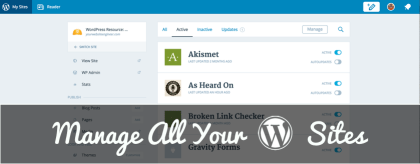
In today’s episode, I share how you can manage all of your Jetpack enabled WordPress sites with the new interface at WordPress.com.
View on YourWebsiteEngineer.com
248 – An Overview of the WordPress REST API

In today’s episode, we dig into the future of WordPress and learn about the WordPress REST API.
View on YourWebsiteEngineer.com
247 – Cool WordPress Chrome Extensions

In today’s episode I share different Chrome extensions that can be added to make using your WordPress site easier.
View on YourWebsiteEngineer.com
246 – New Features of WordPress 4.3

In today’s episode we explore some of the new features released in WordPress 4.3.
View on YourWebsiteEngineer.com
245 – How to Teach Someone to Use WordPress
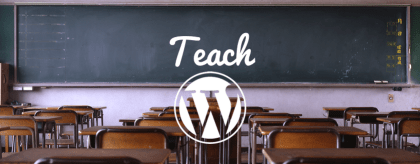
In today’s episode I share an outline of things to cover when you are sharing how to use WordPress with clients or friends.
View on YourWebsiteEngineer.com
244 – There’s Money to Be Made with WordPress

In today’s episode we talk about the 4 different ways you can make money by using WordPress in a targeted market.
View on YourWebsiteEngineer.com
243 – Protect an Online Course without Using Plugins

In today’s episode, we look at two alternatives for protecting content on a WordPress site without using plugins.
View on YourWebsiteEngineer.com
242 – Create Custom Columns in List View

In today’s episode we learn how to use a plugin called Admin Columns to easily rearrange and add new columns to the list view in your WordPress Dashboard.
View on YourWebsiteEngineer.com
241 – Troubleshoot a Broken WordPress Site
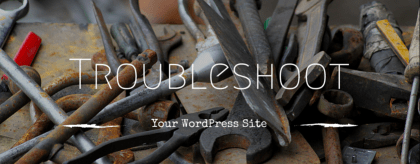
In today’s episode, we dig into six different troubleshooting techniques to get your website back up and running quickly.
View on YourWebsiteEngineer.com
240 – Use WordPress to Create a Mobile App

In today’s episode we explore how we can turn our WordPress site into an app that can be downloaded and installed from the iOS or Android App Stores.
View on YourWebsiteEngineer.com
239 – Customizing Your WordPress Login Screen

In today’s episode, we will discover the two different ways that you can customize your WordPress login page; one way is with a plugin and one way is with some custom code.
View on YourWebsiteEngineer.com
238 – Add Social Buttons to a WordPress Menu

In today’s episode, learn how add social icons to your WordPress menu with these slick plugins.
View on YourWebsiteEngineer.com
237 – Four Reasons Why I Switched Back to MailChimp

In today’s episode I share the four main reasons why I left MailPoet in favor of MailChimp for my email newsletter provider.
View on YourWebsiteEngineer.com
236 – Make Your Website Smarter with Cerebro

In today’s episode we will discover how to make our website smarter using a neat plugin called Cerebro
View on YourWebsiteEngineer.com
235 – Change Your Website’s Domain Name

In today’s episode we explore how to change your WordPress site’s domain name and completely rename your site.
View on YourWebsiteEngineer.com
234 – Become a Better WordPress Developer

In today’s episode we look at how to improve our skills and become a better WordPress developer.
View on YourWebsiteEngineer.com
233 – Where should I Host Videos for my Website?

In today’s episode we talk about the different options for hosting your video files for your WordPress website.
View on YourWebsiteEngineer.com
232 – How to Restore a Site from a Backup

In today’s episode we discuss the different ways to restore a backup of your WordPress site.
View on YourWebsiteEngineer.com
231 – Four Options for Backing Up Your Site

In today’s episode, we are going to talk about four different options to back up your WordPress site. This week we will focus on getting our backups set up properly.
View on YourWebsiteEngineer.com
230 – Four Benefits of Custom Post Types

In today’s episode, I share four of the benefits of using custom post types on your WordPress website.
View on YourWebsiteEngineer.com
229 – The Workflow of Creating a Weekly Podcast

This week, I pull back the curtains and let you see my workflow for how I stay organized and create my weekly show.
View on YourWebsiteEngineer.com
228 – Your Website Engineer’s Plugins – 2015 Edition

In today’s episode, I share which plugins and why I am using them on my 2015 version of my site.
View on YourWebsiteEngineer.com
227 – Code Types that Make up a WordPress Site

In today’s episode, we talk about all of the pieces of code that makes up a WordPress website and how each piece works.
View on YourWebsiteEngineer.com
226 – Getting Your Site Mobile Ready

In today’s episode we will take a look at Google’s new way to display mobile search result; spoiler – it’s all about mobile friendliness.
View on YourWebsiteEngineer.com
225 – Making WordPress Easier to Use

This week, we look at a few new ways to make our WordPress sites easier to maintain, update and customize.
View on YourWebsiteEngineer.com
224 – Launching 12 Products in 12 Weeks

In today’s episode, we discover some of the big wins the team from Never Settle learned by launching 12 products in 12 weeks.
View on YourWebsiteEngineer.com
223 – A Tour of the WordPress Database

In today’s episode we explore the WordPress database and the default tables to see where all of our website’s data is stored.
View on YourWebsiteEngineer.com
222 – Should I Have a Full Website or One Page Site?

In today’s episode we talk about the differences between a ‘regular’ website will lots of pages versus a one page website.
View on YourWebsiteEngineer.com
221 – Why I’m Sticking with WordPress

In this week’s episode, I share the 5 main reason why I’m sticking with WordPress. These are items that the other CMS’s do not have.
View on YourWebsiteEngineer.com
220 – The Showdown: WordPress vs. Magento

Join us for a comparison between WordPress and the popular eCommerce solution Magento this week on the podcast!
View on YourWebsiteEngineer.com
219 – The Showdown: WordPress vs. Joomla

In today’s episode, we dive into another one of self-hosted WordPress’s competitors; Joomla. Here the advantages and disadvantages of this platform.
View on YourWebsiteEngineer.com
218 – The Showdown: WordPress vs. Drupal

In today’s episode, I continue comparing WordPress versus other Content Management Systems. This week, we take a look at Drupal.
View on YourWebsiteEngineer.com
217 – Give Your WordPress Site some Sass

On today’s episode, learn how to write CSS code much faster using the preprocessor Sass to compile your stylesheets.
View on YourWebsiteEngineer.com
216 – Building a WordPress Shortcode

Today’s episode continues the discussion from last week about shortcodes. Today we tackle how we can add them to our site from a few different options.
View on YourWebsiteEngineer.com
215 – Exploring WordPress Shortcodes

Discover one of the best features in WordPress, shortcodes. Today I’ll break down what they are, how they work and why we should use them.
View on YourWebsiteEngineer.com
214 – The Difference Between Pages and Posts

In this week’s episode we dig into the big differences between WordPress pages and posts and how we can most effectively use them on our websites.
View on YourWebsiteEngineer.com
213 – Your Site in 2014

Discover in today’s podcast the cool 2014 Annual Report that’s generated by Jetpack / WordPress.com.
View on YourWebsiteEngineer.com
212 – What’s New in WordPress 4.1?

In today’s episode discover the new features in the newest version of WordPress, version 4.1. This will be the final release of the year, plus I was a contributor!
View on YourWebsiteEngineer.com
211 – Register Your Domain with Hover

Discover the benefits of using Hover to register all of your domains, as they are a fast, simple, domain registrar and they sell tons of the new top level domains.
View on YourWebsiteEngineer.com
210 – Jetpack and WordPress.com Updated Stats

In today’s episode we dive into the brand new stats interface for WordPress.com and self-hosted sites using the Jetpack stats module.
View on YourWebsiteEngineer.com
209 – Analyzing DNS; How Domains Work

In today’s episode, we tackle a complex topic; how domain name works. We explore how they work and the different types of DNS records.
View on YourWebsiteEngineer.com
208 – Thankful for WordPress

It’s that time of year again in the States. A time to reflect on all the things we are thankful. In today’s episode, I share why I’m thankful for WordPress.
View on YourWebsiteEngineer.com
207 – The Showdown: WordPress vs. Ghost

Today we take an in depth look at a platform that is the most similar to WordPress, Ghost. It looks to be a great platform for writers.
View on YourWebsiteEngineer.com
206 – The Showdown: WordPress vs. Weebly

We continue our comparison today between different website platforms by taking a look at Weebly. After reviewing, I’m impressed. Here my thoughts on this week’s episode.
View on YourWebsiteEngineer.com
205 – The Showdown: WordPress vs. Rainmaker

In today’s episode, we continue comparing WordPress to other online website building tools. This week we target Rainmaker, which could be a huge competitor to WordPress.com.
View on YourWebsiteEngineer.com
204 – State of the Word 2014

In today’s episode, we look at all the changes that have happened with WordPress since last year’s WordCamp San Francisco. Hard to believe all the improvements in just over one year.
View on YourWebsiteEngineer.com
203 – The Showdown: WordPress vs. Wix

In today’s battle, we compare WordPress with Wix to see which one is easier to create a great looking website. Surprisingly, Wix has some really nice features that I explain in the show.
View on YourWebsiteEngineer.com
202 – The Showdown: WordPress vs. Squarespace

In today’s episode, we dive into the advantages and disadvantages of using Squarespace as the software behind your website instead of WordPress.
View on YourWebsiteEngineer.com
201 – Protect Your Site with Two Factor Authentication

In today’s episode, discover the importance of having two factor authentication enabled for your WordPress sites and other online accounts.
View on YourWebsiteEngineer.com
200 – All About Passwords

In today’s episode, discover the importance of using complex passwords for all of your online accounts, including your WordPress site.
View on YourWebsiteEngineer.com
199 – Keep Your Site Secure When Hiring a WordPress Developer

In today’s episode, we talk about the precautions to take when hiring a WordPress developer and giving them access to your site.
View on YourWebsiteEngineer.com
198 – Create the Perfect Page with MotoPress

In today’s episode, I interview the founder of MotoPress; a premium WordPress plugin, that allows you to create the perfect layout for a WordPress page.
View on YourWebsiteEngineer.com
197 – Great New Features in WordPress 4.0

In today’s episode, we talk about Net Neutrality and the new simple enhancements to WordPress version 4.0.
View on YourWebsiteEngineer.com
196 – Why You Should Have a Mobile Friendly WordPress Site

In today’s episode, we talk about the reasons that every website should have a mobile experience available and I share a few plugins that can help to transform your site into a mobile version.
View on YourWebsiteEngineer.com
195 – Improve Your WordPress Site in Just 20 Minutes

Pressed for time? In today’s episode, I share a list of ideas for small items that you can work on to make your WordPress website better.
View on YourWebsiteEngineer.com
194 – Automate Your WordPress Site with IFTTT

In today’s episode, we look at how we can take the power of IFTTT to automate our website in ways that will make us more productive.
View on YourWebsiteEngineer.com
193 – Organizing Your WordPress Content

In today’s episode, I share different ways to organize your content in your WordPress site so that it’s easy for you and your website viewers to find the correct content.
View on YourWebsiteEngineer.com
192 – Exploring the WordPress 404 Page

Have you ever went to a site and landed on a page that didn’t exist? That’s a 404 page and today we talk about how we can spice up our 404 to make it a pleasant experience for our visitors.
View on YourWebsiteEngineer.com
191 – Multiple Subdomains Using WordPress

In today’s episode, we dive into two different ways to use WordPress to power subdomains for your website or blog.
View on YourWebsiteEngineer.com
190 – Learn WordPress Thru Video Lessons

Today’s guest shares his new platform for learning WordPress via video. We’ll dive in to how you can learn from some of the most brilliant minds in the WordPress community.
View on YourWebsiteEngineer.com
189 – Easily Move Your Site from WordPress.com to Self-Hosted

WordPress.com is a great place to start your website or blog, but what if you need more power? Today we talk about how to move to a self-hosted version of WordPress.
View on YourWebsiteEngineer.com
188 – Create the Perfect About Page

In today’s episode, we break down what makes a great About page and how to make this highly trafficked page convert.
View on YourWebsiteEngineer.com
187 – Make Visual Improvements to Your WordPress Theme

WordPress is easy to use, kinda. It’s not too simple to change colors of fonts and other basic tweaks. Today I share how to make CSS adjustments easily.
View on YourWebsiteEngineer.com
186 – How to Send Your Opt In Freebee

Today we wrap up the 4 week long series on email newsletters by talking about how to send out your opt-in freebee once someone gives you their email address.
View on YourWebsiteEngineer.com
185 – What to Send to Your Email Subscribers

In today’s episode, we dive into the different types of content that you can send to your email newsletter subscribers.
View on YourWebsiteEngineer.com
184 – Premium Plugins to Create Great Looking Sign Up Forms

In today’s episode, we explore three different premium solutions to create great looking sign up forms to entice your audience to give you their email address.
View on YourWebsiteEngineer.com
183 – Control Your Email List with WordPress and MailPoet

One of my new favorite plugins is called MailPoet and today I share how you can use MailPoet to manage your email subscribers inside the WordPress Dashboard.
View on YourWebsiteEngineer.com
182 – Seven Ways to Build Your Brand for Your Company or Blog

Today we dive in and explore the importance of branding for your company or blog as well as some things to think about when developing a brand.
View on YourWebsiteEngineer.com
181 – The Importance of Personal Branding

Join us today for a look at the importance of your personal brand and what you can do to improve what others learn about you from the web.
View on YourWebsiteEngineer.com
180 – Benefits of Having a Podcast for Your Business

In today’s episode, I recap my session from WordCamp North Canton and share the highlights for having a podcast for your business.
View on YourWebsiteEngineer.com
179 – Quickly Format Your Posts Using Markdown

Markdown is a huge timesaver when it comes to formatting your WordPress posts and pages. Learn how to use this coding language this week.
View on YourWebsiteEngineer.com
178 – Exploring the Customize Area in WordPress 3.9

WordPress 3.9 introduced some big changes to the way we add images to our blog and how to visually modify widgets.
View on YourWebsiteEngineer.com
177 – The Day in the Life of an Automattician

This is a special episode recorded in Barbados, highlighting what a normal day looks like working for Automattic, including team meetups.
View on YourWebsiteEngineer.com
176 – My Journey Through 6 Different Website Hosting Providers

You have options when it comes to who provides your website hosting. Listen in on my journey through 6 different hosting companies in the last 3.5 years.
View on YourWebsiteEngineer.com
175 – 8 Things to Look for in a WordPress Demo Theme

Picking a WordPress theme isn’t as simple as it sounds. Take into consideration these 8 things before you purchase your next theme.
View on YourWebsiteEngineer.com
174 – 10 Different Styles of Content for your WordPress Blog

In this week’s episode, we explore the 10 different types of blog posts you could create for your audience to consume.
View on YourWebsiteEngineer.com
173 – Improve Your Email Sign Up Conversion Rate with Lead Pages

In today’s episode, we talk about the new iThemes Security plugin and how to use Lead Pages to increase your email signups.
View on YourWebsiteEngineer.com
172 – What’s New in WordPress 3.9 Beta

Today’s episode highlights the new features that will ship with the next version of WordPress, 3.9.
View on YourWebsiteEngineer.com
171 – Benefits of Attending WordCamps

Listen in as I recap WordCamp Dayton, which happened this past weekend and the benefits of attending WordCamps and other local WordPress meetups.
View on YourWebsiteEngineer.com
170 – Other Awesome Services by Automattic

In today’s episode, I share the 13 services / products that Automattic makes in addition to WordPress.
View on YourWebsiteEngineer.com
169 – How to Create a WordPress Development Environment
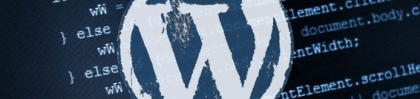
Learn about why it’s good to not use WordPress installation scripts and how to set up a development environment for your site.
View on YourWebsiteEngineer.com
168 – Spring Clean Your WordPress Site

In today’s episode, I share 15 different things to do this spring to clean up your WordPress website.
View on YourWebsiteEngineer.com
167 – New Software / Plugins / Services to the WordPress Space

In today’s episode, we talk about some of the new plugins / software that has been recently created for WordPress.
View on YourWebsiteEngineer.com
166 – How to Push Local Changes to Your Live WordPress Site

In this episode, we talk about the systems I have in place to make edits to my development site and how I push those changes live to my server.
View on YourWebsiteEngineer.com
165 – How mySQL works with WordPress

Today, I do my best to explain how the mySQL database works with WordPress and how it’s the most important piece of your backup procedure.
View on YourWebsiteEngineer.com
164 – Control, Move, Sync, Backup Your WordPress Data

Today, we talk about how to control, manage, migrate and backup our WordPress websites, so we can use WordPress efficiently.
View on YourWebsiteEngineer.com
163 – Different Options for Contact Forms for WordPress

In this episode, we take a look at the six most popular contact form plugins / services to build a form on your WordPress site.
View on YourWebsiteEngineer.com
162 – Improve Your Website’s Bounce Rate

In today’s episode, we look at one of my big goals for 2014, improving my website’s bounce rate. I share what it is and how to improve it!
View on YourWebsiteEngineer.com
161 – Things for WordPress Enthusiasts to Focus on in 2014

In the first episode of 2014, we look back and look at the changes WordPress has made over the last year and the things to look forward to in 2014.
View on YourWebsiteEngineer.com
160 – Merry Christmas!

In this short episode, I want to wish you and your family a very Merry Christmas and a Happy New Year!
View on YourWebsiteEngineer.com
159 – The Most Beautiful WordPress Yet & Domain Expiration

In today’s episode, we take a look at the newest version of WordPress, 3.8, and talk about what happens to domain names once the expire.
View on YourWebsiteEngineer.com
158 – WordPress Free vs WordPress Self-Hosted

In today’s episode, we take a look at the differences between the free WordPress.com solution and the self-hosted WordPress.org version
View on YourWebsiteEngineer.com
157 – Gain Exposure for Your WordPress Development Business

In this week’s episode, I take a look at different ways to gain exposure for your WordPress development business. If you want to grow your business, this show is for you!
View on YourWebsiteEngineer.com
156 – 13 Online Services to Which I’m Thankful

In today’s episode, I take some time to reflect on the 13 services that impact my business and allow me to run my company and other online ventures smoothly.
View on YourWebsiteEngineer.com
155 – Take Control of Your Social Media with CoSchedule

In today’s lesson, learn how to manage all of your social media accounts visually with a service call CoSchedule.
View on YourWebsiteEngineer.com
154 – 7 Considerations for Mobile Ready Email Campaigns

In today’s episode, we take a look at seven different ways to optimize your email campaigns for mobile devices.
View on YourWebsiteEngineer.com
153 – Share Your Posts with Subscribers

In today’s episode, we take a look at different options to share our posts with our audience; both via email and RSS.
View on YourWebsiteEngineer.com
152 – How to Change Your WordPress Theme

Changing your theme is a lot of work. Follow these steps to make sure you don’t miss anything when it comes to refreshing your website’s look and feel.
View on YourWebsiteEngineer.com
151 – How to Get More Traffic to My Site

In today’s podcast, learn how you can increase the number of people who come to your website to read your content and note you don’t have to post more often!
View on YourWebsiteEngineer.com
150 – What Happened to My Search Result Data?

In this episode, we dive in and learn why more of our keyword search terms are falling into the (not provided) bucket, what that means, and new ways to analyze our data.
View on YourWebsiteEngineer.com
149 – How to a Pick a Perfect WordPress Theme

In today’s show, I share the exact steps I use to as I try to sort through the thousands of themes to find a perfect template for a project.
View on YourWebsiteEngineer.com
148 – How to Properly Modify Genesis Child Themes

Learn how to easily make changes to your purchased Genesis Child, plus how to use the new Evernote web clipper and which plugin to use for tracking site stats.
View on YourWebsiteEngineer.com
147 – Keep Your Site Secure and Take Secure Online Payments

In today’s episode, we look at how we can make our WordPress installation much more secure with a free plugin and how we can take credit card payments.
View on YourWebsiteEngineer.com
146 – Inspiration from Creator of Pressgram and Using WordPress for Corporations

In today’s episode, I want to provide you some inspiration from the creator Pressgram and an interview about using WordPress for the enterprise.
View on YourWebsiteEngineer.com
145 – Run WordPress on Your Computer with Desktop Server

In this episode, I interview Gregg and Marc from Server Press about their solution for running WordPress on your computer: Desktop Server.
View on YourWebsiteEngineer.com
144 – 9 Reasons to have a WordPress.com account

In today’s episode, I share 9 unusual ways to use a free WordPress.com account.
View on YourWebsiteEngineer.com
143 – Beef Up the Security to Your WordPress Site

In today’s episode, I sit down with Brennen Byne of Clef at WordCamp Grand Rapids as we discuss a revolutionary new way to log in WordPress websites.
View on YourWebsiteEngineer.com
142 – The Business Side of WordPress

In today’s episode, I get a chance to talk to Matt Mederios, another WordPress podcaster about the business side of WordPress.
View on YourWebsiteEngineer.com
141 – State of the Word 2013 Recap

In today’s episode, we take a look at Matt Mullenwig’s keynote address from WordCamp San Francisco and all the exciting things that are happening with WordPress.
View on YourWebsiteEngineer.com
140 – New Kid on the Block, Flywheel

In today’s episode, I interview Dusty Donaldson from Flywheel and learn how Flywheel is creating a great solution for WordPress users.
View on YourWebsiteEngineer.com
139 – The Importance of Supporting Retina Images

Tune in this week to learn about the importance of supporting retina images and how to easily add retina graphics to your website.
View on YourWebsiteEngineer.com
138 – Different Places to Host Video Files

In today’s episode, we talk about three different services to host your video content and why each one serves it’s own purpose.
View on YourWebsiteEngineer.com
137 – eCommerce Options for WordPress

In today’s episode, I take some time to dive in and look at 5 different WordPress plugins that can help you sell digital or physical goods on your website.
View on YourWebsiteEngineer.com
136 – WordPress Membership Plugin Comparison

In today’s episode I take an in depth look at seven different WordPress membership plugins to help you find the perfect one.
View on YourWebsiteEngineer.com
135 – Claim Google Authorship for your WordPress Site

One of the easiest ways to improve your SEO rankings is to link your Google+ account with your WordPress site. Today I’ll explain how.
View on YourWebsiteEngineer.com
134 – The Benefits of Using Jetpack

In today’s episode, I take a look at each one of the Jetpack’s 25 modules and explain the benefits of using each one.
View on YourWebsiteEngineer.com
133 – Stay Informed with Your Website Stats

This week I talk to Dan Norris from Inform.ly about different ways to analyze your data about the visitors who are viewing your website.
View on YourWebsiteEngineer.com
132 – Speed Up Your Website with NginXpress

Today I talk with a friend of mine who has developed a script to run WordPress on an Amazon server and you can help us beta test!
View on YourWebsiteEngineer.com
131 – How to display Google Sitelinks in Search Results

Have you ever wondered on how to get sublinks to show up underneath your website in Google results? You’ll find out in this week’s episode!
View on YourWebsiteEngineer.com
130 – Your Questions Answered

In this week’s episode, I answer questions about subdomains, Jetpack statistics plugin, how to upload files and automatically bill clients.
View on YourWebsiteEngineer.com
129 – 10 Most Overlooked WordPress Features

In this week’s episode, we take a look at the 10 most overlooked features that are built in to WordPress and how to use them.
View on YourWebsiteEngineer.com
128 – Keep Your Sites in Sync with DB Manage Pro

In this episode, we look at a new tool you can use to keep a development site and a live site in sync.
View on YourWebsiteEngineer.com
127 – Software Tools for Developers Part 3

In today’s episode, I interview 4 different interviews of WordPress developers to hear what tools they use for their development.
View on YourWebsiteEngineer.com
126 – Take Your Website Mobile with WPtouch

Sometimes responsive design isn’t the way to go. In today’s episode we talk to the co-founder of WPtouch.
View on YourWebsiteEngineer.com
125 – Make Your Site Compatible with Pinterest

I am pleased to have Cynthia Sanchez, a Pinterest expert, to share how we can make sure our sites are Pinterest friendly.
View on YourWebsiteEngineer.com
124 – Guard Your WordPress Site Against Attacks

In this week’s episode, I share about the recent Brute Force Attack on over 90,000 IP addresses
View on YourWebsiteEngineer.com
123 – How to Interpret What a Client Wants

In this episode, I share the details of how I get information from a client before starting their project.
View on YourWebsiteEngineer.com
122 – Help Someone Start an Inexpensive Website

In today’s episode I’ll teach you how to help a friend out by building a WordPress website but not have to charge them a lot of money.
View on YourWebsiteEngineer.com
121 – More Great Places for WordPress Images

This week we expand on last week’s discussion about where you can find high quality images for your WordPress site.
View on YourWebsiteEngineer.com
120 – How and Where to Find Images for Your WordPress Site

Today we take a look at the different options for adding high quality images to your blog posts
View on YourWebsiteEngineer.com
119 – The Easiest Way to Add a Shopping Cart

In this weeks episode, learn how to create correct sized images, my webinar service and how to quickly and easily create a shopping cart on your website!
View on YourWebsiteEngineer.com
118 – A Practical Guide to Picking Out Plugins

With over 22,000 free plugins in the WordPress repository, it can be difficult to find the perfect one. Learn my step by step approach!
View on YourWebsiteEngineer.com
117 – 6 Reasons to Learn How to Code
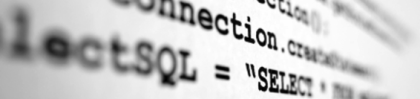
The world is in desperate need of more programmers. In this episode learn six reasons to start coding today!
View on YourWebsiteEngineer.com
116 – Keep Your WordPress Database Lean & Mean

Join us today as we take a look into how to remove some of the bloat from our WordPress database.
View on YourWebsiteEngineer.com
115 – Become a More Efficient WordPress Developer

You can become a more efficient WordPress Developer by implementing these 11 steps.
View on YourWebsiteEngineer.com
114 – Is Your WordPress Site Accessible?

Join me today for a chat with my friend Wade Wingler about the benefits of having a accessible site. If you haven’t thought about this before, it’s time to now!
View on YourWebsiteEngineer.com
113 – The Power of Adding a CDN to Your Website

Join me today with special guest Justin Dorfman from MaxCDN to explain the importance of using a content delivery network to help speed up your website.
View on YourWebsiteEngineer.com
112 – How to Work Through Theme or Plugin Conflicts

In today’s episode, learn to paste blog posts without formatting, extend your gravity forms plugin and properly troubleshoot theme or plugin issues.
View on YourWebsiteEngineer.com
111 – The Importance of Conferences

Join me as I share my reason for attending live conferences, plus hear from four other attendees!
View on YourWebsiteEngineer.com
110 – Is WordPress.com the Solution for Hosting?

In this episode, I talk with Sean and Randy from beAutomated about the value of looking at wordpress.com to host their company website.
View on YourWebsiteEngineer.com
109 – Important Things to Focus on in 2013

In this episode, I share the top things that WordPress website owners and WordPress developers should focus on learning / doing in 2013.
View on YourWebsiteEngineer.com
108 – The Dangers of the functions.php File

In this interview with Dave Clements, we talk about the dangers of putting custom code in the functions.php file.
View on YourWebsiteEngineer.com
107 – Five Reasons Your Site Loads Slowly

In today’s episode, I share a resource for checking how quickly your website loads and point out five different things that cause some websites to load slower than they should.
View on YourWebsiteEngineer.com
106 – How to Teach Someone WordPress

Learn about the brand new version of WordPress along with new plugin favorites area, plus I share how I teach my clients to use WordPress.
View on YourWebsiteEngineer.com
105 – How to Charge for Maintenance of a WordPress Website

In today’s episode, learn how to charge your customers for the maintenance of their WordPress websites. I also spend time talking about my week of being disconnected from the grid.
View on YourWebsiteEngineer.com
104 – Become a Full-Time Freelance Developer

This week, I have an inspiring story to share. Join us to hear Chad Warner is slowly phasing out of his “real job” into a full-time freelancer.
View on YourWebsiteEngineer.com
103 – A Website Developer’s Nightmare: Passwords

In today’s episode, I share two new tools and my strategy for setting up new accounts for your friends or website clients.
View on YourWebsiteEngineer.com
102 – WordPress Custom Post Types

Hear my reviews on the WordPress iPad app, understand the benefit of using Google Libraries and see the benefits of using custom post types.
View on YourWebsiteEngineer.com
101 – What is Your WordPress Backup Strategy

In today’s episode, I share two new tools, answer a few questions and spend most of the time discussing WordPress backup strategy.
View on YourWebsiteEngineer.com
100 – Your Can’t Live Without WordPress Plugins

This week’s show is a little different as we had a round table discussion to hear what are the can’t live without WordPress plugins from our community.
View on YourWebsiteEngineer.com
099 – Keys to Enjoy Web Programming

In this week’s episode, I spend some time chatting with Sean and Randy of beAutomated about how we as developers can enjoy web programming.
View on YourWebsiteEngineer.com
098 – Software to Run Your Website Development Business

Today I share the software tools I use to run my website development business. Some items I mention: mac, espresso, coda 2, flow, forklift, acorn, adobe creative cloud and more!
View on YourWebsiteEngineer.com
097 – Software for Everyday WordPress Users Part 2

Back by popular demand, I’ve recorded another episode that highlights tools that 4 different developers use to keep their WordPress site updated.
View on YourWebsiteEngineer.com
096 – How to Migrate Data within WordPress

I spend some time answering a question about the JetPack Plugin and spent the majority of the episode outlining the way that I move content from a development website to a live site.
View on YourWebsiteEngineer.com
095 – Software for Everyday WordPress Users

In this episode, I interview 4 different WordPress developers and learn what tools they use on a daily basis to build websites.
View on YourWebsiteEngineer.com
094 – Sell Digital Products on your WordPress Site

In today’s episode, I talk about GoDaddy’s recent security breech, share a cool tool for managing multiple WordPress accounts, explain how to hide a page from Google robots and teach you my step by step approach to selling digital products online.
View on YourWebsiteEngineer.com
093 – How to Update a Live Site

In today’s episode, I cover the most recent WordPress security release, share a new live blogging tool, discuss the JetPack Plugins and spend time discussing different ways to make changes to a live site.
View on YourWebsiteEngineer.com
092 – Version Control your WordPress site

In today’s episode, we dig into the importance of version control, who should use it and how it has save catastrophes from happening.
View on YourWebsiteEngineer.com
091 – Nine Ways to Find Paying WordPress Clients

Join us to learn about my upcoming webinar, my free giveaway, my favorite mobile RSS readers, and how to find paying WordPress clients.
View on YourWebsiteEngineer.com
090 – Live from Grand Rapids!

In todays episode, I recorded a live question and answer session with some of my new friends from WordCamp Grand Rapids
View on YourWebsiteEngineer.com
089 – 2012 State of the Word Update

Hear Matt Mullenwig’s 2012 recap of WordPress. WordCamps have expanded from 1 in 2006 to 75 in 2012 and he shares new features in WordPress 3.5
View on YourWebsiteEngineer.com
088 – Backup Your WordPress Sites with Backup Buddy

Today’s episode features an interview with iThemes founder Cory Miller. We talk all about backups, especially with BackupBuddy.
View on YourWebsiteEngineer.com
087 – Move Your Blogger Site to WordPress

Listen to learn how to transfer your blog from Blogger to WordPress. It’s not hard to do and with the benefits of WordPress, you’ll be glad you did!
View on YourWebsiteEngineer.com
086 – How to Handle Affiliate Links within WordPress

In today’s episode I discuss a solution for a support ticket plugin and I share three different methods of handling your affiliate links in your WordPress website.
View on YourWebsiteEngineer.com
085 – The Difference Between Theme Templates and Frameworks
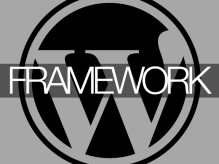
Today I break down the differences between themes and frameworks and which one is better for developers.
View on YourWebsiteEngineer.com
084 – Nine Website Faults That Will Cause People to Hit the Back Button

Listen in to discover nine website faults that many users make when building a website. Remove these items and make your audience happy.
View on YourWebsiteEngineer.com
083 – Introducing the WordPress WP App Store

Listen to the interview with Brad Touesnard as we discuss the WP App Store. Brad is crushing it with a great idea to make it easier to add themes and plugins to WordPress!
View on YourWebsiteEngineer.com
082 – Calculating Website Bandwidth and Memory

Calculating Website Bandwidth and Memory doesn’t have to be difficult. Join us today to to hear how to calculate it and don’t overpay for hosting.
View on YourWebsiteEngineer.com
081 – Change the Background of Your WordPress Site

Listen this week to hear about the downfalls of the Facebook Plugin, a new service called bmobilized, information about transferring domain names between registrars and how large of an image to use for a website background.
View on YourWebsiteEngineer.com
080 – What is the Purpose of Your WordPress Site

Tune in this week to learn about the new Facebook Plugin, how to fix spam on images, how to find a great theme, what questions to find a person to outsource to and uncover the purpose of your WordPress site.
View on YourWebsiteEngineer.com
079 – Increase Your Community Interaction with LiveFyre

Today I interview Jeremy Hicks, who works for Livefyre. We talk about the plugin you can use to increase your community interaction by making it easy for people to comment.
View on YourWebsiteEngineer.com
078 – How to Use Feedburner for Your WordPress Site

In today’s podcast, I share the benefits of using FeedBurner for WordPress sites. Don’t miss out on this powerful way to syndicate you content to your audience.
View on YourWebsiteEngineer.com
077 – Websites for on the Go Travelers

In this episode, I share some of things that I learned while traveling to Europe and trying to maintain my sites while on the go and my frustrations of using a mobile device for all my computing needs.
View on YourWebsiteEngineer.com
076 – Make Custom WordPress Modifications with Div Layer

This interview is with a senior at Penn State University that has created an awesome plugin. Listen in to hear how you can take your site to the next level by adding this easy to use plugin.
View on YourWebsiteEngineer.com
075 – How to Hire a WordPress Developer

Today I outline the different ways to hire a WordPress developer. Sometimes we need help with a project and today I share tips on how to hire the correct person.
View on YourWebsiteEngineer.com
074 – What are Trackbacks and Pingbacks?

Today I break down the differences betweent trackbacks and pingbacks are and how they work on your WordPress website.
View on YourWebsiteEngineer.com
073 – Setting a Facebook Thumbnail Image

In today’s episode, I explain how to link a Facebook Thumbnail image to each page that will show up in your social media profile’s page.
View on YourWebsiteEngineer.com
072 – What is HTML5?

New technology for website developers is on the way and you don’t want to be left in the dust. What is HTML5 you ask? Listen in to find out.
View on YourWebsiteEngineer.com
071 – 8 Ways to Secure Your WordPress Site

Listen in as I share eight ways to secure your WordPress site. These tips are easy to do and will prevent your site from being hacked.
View on YourWebsiteEngineer.com
070 – The Dirty Secrets of Email Marketing

In this episode, I talk with Daniel Miller of Benchmark Email about the secrets of email marketing and how to create a great campaign.
View on YourWebsiteEngineer.com
069 – How to Change Your Blog Layout

Here’s an audio guide to teach you how you can change your blog layout using WordPress. One of the solutions doesn’t require any coding.
View on YourWebsiteEngineer.com
068 – Create a Newsletter Autoresponder

Today’s topic is how to create an email newsletter autoresponder. Set up a autoresponder once & continue to engage with your audience.
View on YourWebsiteEngineer.com
067 – WordPress Plugin Showcase: Benchmark Email

The Benchmark Email Plugin is the best plugin I have found to capture email addresses for a email marketing company, hear from the developers of the plugin today.
View on YourWebsiteEngineer.com
066 – Your WordPress Questions Answered

In today’s episode, I catch up on my listener feedback hotline. If you are interested in leaving a question for the show, be sure to call 740.666.4865
View on YourWebsiteEngineer.com
065 – 6 Ways to Improve SEO Page Ranking

In today’s episode, I had the honor of talking with Randi Thornton. She shared great content of what you can do to optimize your WordPress website.
View on YourWebsiteEngineer.com
064 – WordPress Redirects for Affiliates and MultiSite

Today’s episode focuses on how to create redirects for affiliate links. Learn the best way to handle affiliate links to make money from your blog.
View on YourWebsiteEngineer.com
063 – Scalability of WordPress Sites

In this episode, I dug into three listener questions. What should I charge for a website? Why can’t I install WordPress on ISP? And how scalable is WordPress?
View on YourWebsiteEngineer.com
062 – 5 Online Tools for WordPress Developers

Today I wanted to share with you some of my online tools that I use to run my website development business and keep my life in order.
View on YourWebsiteEngineer.com
061 – Hidden Features In WordPress

In today’s episode we talked about the hidden features found in the Screen Options panel. These settings are tucked away, so you don’t want to miss them!
View on YourWebsiteEngineer.com
060 – How to Tell if a Website is Using WordPress

Are you a curious developer and wonder what platform a website is built on? Well wonder no more. Add this extension to chrome and you’ll know exactly what CMS a site is using.
View on YourWebsiteEngineer.com
059 – The Day the Internet Stopped Working

In this week’s episode, I talk about all the websites that will be blacked out in protest of SOPA / PIPA and how the passing of legislation could affect the internet.
View on YourWebsiteEngineer.com
058 – How to Add an Admin User to the WordPress Database

Out of need to figure this out to get into a client’s website, I explain exactly how I added a new administrator account to a mySQL database.
View on YourWebsiteEngineer.com
057 – 11 Website Resolutions for 2012

This year, I want you to focus on the 11 things that you should do to have the best online experience possible.
View on YourWebsiteEngineer.com
056 – How to Create a Favicon for Your Website
Every website needs to have a favicon for brand recognition and to easily identify a website tab that is open.
View on YourWebsiteEngineer.com
055 – Choose the WordPress Hosting Company That’s Right for You

This week I talk through the many different choices you have website hosting companies. I want to you be informed and pick the one that works best for your site.
View on YourWebsiteEngineer.com
054 – Organic Ways to Improve WordPress Loading Time

Tune in today to learn 9 easy ways to organically speed up your website. These things are easy enough to tackle all of them in one afternoon.
View on YourWebsiteEngineer.com
053 – My WordPress Site was Hacked!

Listen to my story of pain when my WordPress site became hacked and I was blacklisted by Google. Not a good day!
View on YourWebsiteEngineer.com
052 – Your Website Engineer Podcast Anniversary

Thanks for tuning into Episode 052 and sticking with me for an entire year. I look forward to the months and years to come!
View on YourWebsiteEngineer.com
051 – Cloud Computing Expo

This week Sean and Randy join me from beAutomated to share with us what happened at the Cloud Computing Expo in Santa Clara, CA.
View on YourWebsiteEngineer.com
050 – WordPress Custom Page Templates

In this week’s episode, learn how to take your website to the next level by adding custom page templates to your WordPress theme.
View on YourWebsiteEngineer.com
049 – WordPress Contact Forms Revisited

Today, I take another look at the popular form building plugin Gravity Forms. I explain why I’m loving this plugin and how it saves me tons of time.
View on YourWebsiteEngineer.com
048 – WordPress and Phone Numbers

The discussion with Sean and Randy was centered around all the necessary information needed before a programmer (either, software, plugin or theme developer) can actually start coding.
View on YourWebsiteEngineer.com
047 – Mobile WordPress Sites

In this episode, I share three different ways that you can create a mobile version of your WordPress website for people to get the best experience on their phone.
View on YourWebsiteEngineer.com
046 – WordPress Custom Login Screen

Do you want to have a custom look for your WordPress login screen? Today, I share a few different ways to handle this task, which will make your site look more professional.
View on YourWebsiteEngineer.com
045 – How to Use cPanel with WordPress

Your website hosting company’s cPanel is a powerful tool. Learn how I use the cPanel to make developing websites a breeze.
View on YourWebsiteEngineer.com
044 – WordPress Plugin Management

This week I had the privilege of having Sean and Randy from beAutomated as guests on the show. They shared some great information about plugins that even I didn’t know.
View on YourWebsiteEngineer.com
043 – WordPress eCommerce Solutions

There are many different eCommerce options out there and in this episode, I break down two different solutions, WP e-Commerce and WooCommerce.
View on YourWebsiteEngineer.com
042 – Add Custom Fonts to Your WordPress Website

Fonts on a website don’t have to be boring, spice them up with custom fonts. In this episode I outline three different ways to implement custom fonts on your site.
View on YourWebsiteEngineer.com
041 – 7 Online Tools I Use to Run My Business

Today I want to share with you some of my favorite online services that I use every single day to run my business. Some are web tools and others are apps for my mac.
View on YourWebsiteEngineer.com
040 – Transfer WordPress Website Hosting

It’s simple to move your site from one hosting company to another. If you are paying too much or aren’t getting good support, you should think about moving companies today!
View on YourWebsiteEngineer.com
039 – Understanding Your DNS Servers

Today’s episode features Sean and Randy from beAutomated. Today’s topic is understanding Domain Name System (DNS), how it works and how to use it to your benefit.
View on YourWebsiteEngineer.com
038 – Enhance Your WordPress Site

You can enhance your WordPress site by adding some or all of the plugins that we talked about on today’s show. I also summarized Matt Mullenwig’s State of the Word address.
View on YourWebsiteEngineer.com
037 – Editing Your WordPress Site Offline

Working a WordPress website offline, saves an incredible amount of time since you don’t have to wait on an internet connection and the public can’t see your development sites.
View on YourWebsiteEngineer.com
036 – What Can I Do If I Install WordPress in the Wrong Directory

In this episode, I outline four different ways you can recover from installing WordPress in the incorrect directory. All of them will make your viewer think it’s installed in the root directory.
View on YourWebsiteEngineer.com
035 – Increase the Performance of Your WordPress Site

On this week’s episode, we continue the discussion about WordPress performance. I think you might find it surprising that if your website takes too long to load, it will even affect your Google ranking!
View on YourWebsiteEngineer.com
034 – How Fast is Your WordPress Website?

This week I have a special guest on the show, Phil Graham & we had a great discussion about different ways you can speed up your WordPress website.
View on YourWebsiteEngineer.com
033 – How To Back Up Your WordPress Website

Today’s show topic is about backing up our WordPress websites and how to restore your site if something goes horribly wrong.
View on YourWebsiteEngineer.com
032 – Another WordPress Update

In this episode, I breakdown the new version of WordPress and share different ways to create a hard to hack password.
View on YourWebsiteEngineer.com
031 – WordPress Website Security, Keep Your Site Safe!

This week’s episode is all about security and to help me, I had Sean and Randy on from beAutomated. These guys are experts when it comes to WordPress security.
View on YourWebsiteEngineer.com
030 – Which should I use for my WordPress site, Thesis or Headway

This week I answer some listener’s questions and discuss the benefits of using the Thesis theme or the Headway theme.
View on YourWebsiteEngineer.com
029 – 12 Types of Sites Built with WordPress

This week I found a great article that had twelve different types of sites that could be build using WordPress.It opened my eyes to a few new applications as well.
View on YourWebsiteEngineer.com
028 – How I Keep My WordPress Updated on the Go

In today’s episode, I highlight how I keep my WordPress website updated on the go. This is one of the benefits of using WordPress; ease of updating.
View on YourWebsiteEngineer.com
027 – Give Your WordPress site some CommentLuv

Are you looking to drive more traffic to your website? This is a great add-on plugin that will enhance your followers experience when they leave comments on your website.
View on YourWebsiteEngineer.com
026 – Custom Plugins for WordPress

This week Sean and Randy on from beAutomated and we had a great discussion about why you would have a custom plugin developed.
View on YourWebsiteEngineer.com
025 – WordPress No Longer Supports IE6, Yes!

WordPress finally stops supporting IE6 and I walk you through how to transfer your website to another hosting company.
View on YourWebsiteEngineer.com
024 – Why WordPress is the Best CMS

Today I have two special guests on the show from beAutomated.com and we discuss why WordPress is the best content management system.
View on YourWebsiteEngineer.com
023 – How to Choose an Email Distribution Company for WordPress

Today I would like to continue our discussion from last week about how to capture email addresses on your WordPress website.
View on YourWebsiteEngineer.com
022 – Opt In Forms and WordPress Websites

Building a high-quality, responsive mailing list is hard work. It takes more than just slapping a few thousand email addresses into your database and then blasting out offers.
View on YourWebsiteEngineer.com
021 – Is WordPress Too Easy?

Today’s episode features a guest, Eric Wignall from Wignall Media. We talked about how great WordPress is and our concerns that WordPress maybe too simple to use.
View on YourWebsiteEngineer.com
020 – Add Google Maps to Your WordPress Website

Today I am shared about the importance of maps on your website. Plus I share some tips on how to add an embeddable map to your WordPress site.
View on YourWebsiteEngineer.com
019 – Seven Ways to Drive Traffic to Your WordPress Website

Today I share seven different ways to drive traffic to your WordPress website, which includes sending your WordPress feed to other directories.
View on YourWebsiteEngineer.com
018 – Themes and WordPress Websites

Today I talked about installing free and premium themes for your WordPress website. You can change the appearance of your site immediately by changing themes.
View on YourWebsiteEngineer.com
017 – Switching Hosting Providers for Your WordPress Website

In this episode, I share a step-by-step approach of how to move your WordPress website from one hosting company to another.
View on YourWebsiteEngineer.com
016 – WordPress and Contact Forms

Today’s show is about adding contact forms to your WordPress website. You can manually add them or you can use one of two plugins that I discuss on the show.
View on YourWebsiteEngineer.com
015 – WordPress and Search Engine Optimization

WordPress is a great choice for serious bloggers, but like any out of the box solution it has a few limitations when it comes to search engine optimization.
View on YourWebsiteEngineer.com
014 – WordPress 3.1 Questions and so Much More

WordPress 3.1 is hear and I spend some time answering questions from the community, including how to automatically post to Facebook.
View on YourWebsiteEngineer.com
013 – Email Accounts with WordPress Websites

Today I highlight the importance of creating a professional email account using the form you[at]yourdomain[dot]com.
View on YourWebsiteEngineer.com
012 – Interview with Plugin Developer Brad Vincent

This week I sat down with Brad Vincent, a WordPress plugin developer to talk about one of his plugins that I discovered this week called Blackbird Pie.
View on YourWebsiteEngineer.com
011 – Why I Can’t Stand Using GoDaddy

In this episode, I will explain why I do not like using GoDaddy and what are the best ways to register a domain and hosting.
View on YourWebsiteEngineer.com
010 – Security Update and Great New Plugins

In this episode, I discuss the security update 3.0.5 along with how to look at your WordPress stats and use different commenting plugins.
View on YourWebsiteEngineer.com
009 – Switch From WordPress.com to WordPress.org

In this episode, I walk you step by step how to transfer your WordPress.com website to a self hosted WordPress.org website.
View on YourWebsiteEngineer.com
008 – Never Google Search for Free WordPress Themes

Unfortunately, there are many developers out there who add malicious code to their themes and today I explain why you should never install themes found on Google.
View on YourWebsiteEngineer.com
007 – WordPress Update and Questions oh My!

In this episode I stress the importance of updating to the newest version of WordPress 3.0.4. I also answer questions from three different listeners.
View on YourWebsiteEngineer.com
006 – Best Practices for Setting Up a WordPress Website

Today I want to share with you some best practices for setting up your WordPress website, this info is great whether you are new to WordPress or currently have a WordPress site.
View on YourWebsiteEngineer.com
005 – Which Should I Use: WordPress.com or WordPress.org

Today I would like to talk to you about the difference between Wordpress.com and Wordpress.org. The distinction between WordPress.com and WordPress.org can cause some confusion for people.
View on YourWebsiteEngineer.com
En liten tjänst av I'm With Friends. Finns även på engelska.



