- Affärsnyheter
- Alternativ hälsa
- Amerikansk fotboll
- Andlighet
- Animering och manga
- Astronomi
- Barn och familj
- Basket
- Berättelser för barn
- Böcker
- Buddhism
- Dagliga nyheter
- Dans och teater
- Design
- Djur
- Dokumentär
- Drama
- Efterprogram
- Entreprenörskap
- Fantasysporter
- Filmhistoria
- Filmintervjuer
- Filmrecensioner
- Filosofi
- Flyg
- Föräldraskap
- Fordon
- Fotboll
- Fritid
- Fysik
- Geovetenskap
- Golf
- Hälsa och motion
- Hantverk
- Hinduism
- Historia
- Hobbies
- Hockey
- Hus och trädgård
- Ideell
- Improvisering
- Investering
- Islam
- Judendom
- Karriär
- Kemi
- Komedi
- Komedifiktion
- Komediintervjuer
- Konst
- Kristendom
- Kurser
- Ledarskap
- Life Science
- Löpning
- Marknadsföring
- Mat
- Matematik
- Medicin
- Mental hälsa
- Mode och skönhet
- Motion
- Musik
- Musikhistoria
- Musikintervjuer
- Musikkommentarer
- Näringslära
- Näringsliv
- Natur
- Naturvetenskap
- Nyheter
- Nyhetskommentarer
- Personliga dagböcker
- Platser och resor
- Poddar
- Politik
- Relationer
- Religion
- Religion och spiritualitet
- Rugby
- Så gör man
- Sällskapsspel
- Samhälle och kultur
- Samhällsvetenskap
- Science fiction
- Sexualitet
- Simning
- Självhjälp
- Skönlitteratur
- Spel
- Sport
- Sportnyheter
- Språkkurs
- Stat och kommun
- Ståupp
- Tekniknyheter
- Teknologi
- Tennis
- TV och film
- TV-recensioner
- Underhållningsnyheter
- Utbildning
- Utbildning för barn
- Verkliga brott
- Vetenskap
- Vildmarken
- Visuell konst
Om podden
Learn about getting the most from your Apple technology with focused topics and workflow guests. Creating Mac Power Users since 2009, one conversation at a time. Hosted by David Sparks and Stephen Hackett.
The podcast Mac Power Users is created by Relay FM. The podcast and the artwork on this page are embedded on this page using the public podcast feed (RSS).
Avsnitt
776: Tech That Worked in 2024
Stephen and David reflect on some of the hardware and software that served them well over the last year.
This episode of Mac Power Users is sponsored by:
- Zocdoc: Find the right doctor, right now with Zocdoc. Sign up for free.
- NetSuite: The leading integrated cloud business software suite.
- 1Password: Never forget a password again.
Links and Show Notes:
Sign up for the MPU email newsletter and join the MPU forums.
More Power Users: Ad-free episodes with regular bonus segments
Submit Feedback
NotebookLM by Google
Whisper Memos
AirPods Pro 2 - Hearing Health - Apple
Mac Power Users #756: Exploring NotePlan with David Roth - Relay FM
MindNode
Mac Power Users #742: All About Mimestream, with Neil Jhaveri - Relay FM
Kbase Article of the Week: Use Categories in Mail on iPhone — 512 Pixels
Mac Power Users #726: Journaling Update: Apple’s New App, Day One Updates & More - Relay FM
Notion
iCloud 'Keep Downloaded' Option Included in iOS 18 and macOS Sequoia - MacRumors
Plotter System
Apple Vision Pro Review: It’s a Carousel — 512 Pixels
Vision Pro Check-In - MacSparky
Mac Power Users #751: Vision Pro Check-in - Relay FM
Use Mac Virtual Display on Apple Vision Pro - Apple Support
Daring Fireball: Blackmagic Design Now Taking Pre-Orders for Vision-Pro–Optimized Immersive Camera
775: File Automation with Hazel and DEVONthink
Many people have more PDFs and files than they'd like. This week, David and Stephen explore two great applications that make managing files more straightforward and efficient.
This episode of Mac Power Users is sponsored by:
- 1Password: Never forget a password again.
Links and Show Notes:
Sign up for the MPU email newsletter and join the MPU forums.
More Power Users: Ad-free episodes with regular bonus segments
Submit Feedback
Give the Gift of Relay
All annual plans are 20% off until December 18!
History of PDF - Wikipedia
Save as PDF… (Revisited) - MacSparky
Simple Scan - iOS App
Hazel by Noodlesoft
What’s New in Hazel 6 – Noodlesoft
Hazel Field Guide | MacSparky Field Guides
DEVONthink Field Guide | MacSparky Field Guides
Get 20% off the Hazel or DEVONthink Field Guide with the code "MPUDOCS."
DEVONthink by DEVONtechnologies
DEVONtechnologies | DEVONthink's Automation Options
Anne-Laure Le Cunff - YouTube
774: Answering Common Tech Support Questions
It's that time of year again: when relatives come to the family get-together armed with tech questions. On this episode, David and Stephen tackle some of the most common issues asked around the dinner table.
This episode of Mac Power Users is sponsored by:
- NetSuite: The leading integrated cloud business software suite.
- Squarespace: Save 10% off your first purchase of a website or domain using code MPU.
Links and Show Notes:
Sign up for the MPU email newsletter and join the MPU forums.
More Power Users: Ad-free episodes with regular bonus segments
Submit Feedback
Give the Gift of Relay!
Get 20% off a More Power Users membership between now and December 18!
Shortcuts for iPhone & iPad Field Guide (Plus Edition) | MacSparky
Use code "MASHEDPOTATOES" for 20% off.
How to check the storage on your iPhone and iPad - Apple Support
How to clear Other/System Data on an iPhone | Macworld
How to back up your iPhone or iPad with iCloud - Apple Support
What does iCloud back up? - Apple Support
How to back up your iPhone, iPad, and iPod touch with your Mac - Apple Support
How to back up your iPhone, iPad, or iPod touch with Windows - Apple Support
On .Mac's Backup.app — 512 Pixels
Use Time Machine on your Mac to back up to multiple disks - Apple Support
Solve printing problems on Mac - Apple Support
Reset the printing system on your Mac to solve a problem - Apple Support
Best printer 2024, best printer for home use, office use, printing labels, printer for school, homework printer you are a printer we are all printers - The Verge
Printopia - Print from your iPad or iPhone - Decisive Tactics, Inc.
eero
Orbi
Find My - Official Apple Support
How to add a Legacy Contact for your Apple Account - Apple Support
Get to know your Emergency Kit | 1Password
How to turn on Advanced Data Protection for iCloud - Apple Support
Use the Passwords app to create, manage, and share passwords and passkeys across Apple devices - Apple Support
1Password Watchtower
IdentityTheft.gov
773: 2024 State of the Platforms (Part 2)
Subtitle: Mac, Vision Pro, Apple TV, iCloud & Services
Stephen and David make it through the rest of Apple's platforms this week, including a speed round of the company's entertainment portfolio.
This episode of Mac Power Users is sponsored by:
- Squarespace: Save 10% off your first purchase of a website or domain using code MPU.
- Ecamm: Powerful live streaming platform for Mac. Get one month free.
Links and Show Notes:
Sign up for the MPU email newsletter and join the MPU forums.
More Power Users: Ad-free episodes with regular bonus segments
Submit Feedback
Mac Power Users #772: 2024 State of the Platforms (Part 1) - Relay FM
Give the Gift of Relay FM
Get 20% off any annual Relay membership between now and December 18!
MacSparky Field Guides
Use code "MPUGRAVY" for 20% off. The sale ends a few days after the episode airs.
Shortcuts for iPhone & iPad Field Guide (Plus Edition) | MacSparky
Vestaboard
Mac - Apple
Apple introduces M4 chip - Apple
Apple introduces M4 Pro and M4 Max - Apple
The incredible M4 Macs create Apple's biggest challenge yet | Macworld
A War of Head Versus Heart: The M2 MacBook Air — 512 Pixels
Apple iMac M4 review: who is this for, exactly? - The Verge
iPhone Mirroring is Very Good — 512 Pixels
macOS Screenshot Library — 512 Pixels
visionOS 2.2 Beta Adds Wide and Ultrawide Modes to Mac Virtual Display - MacRumors
Apple TV 4K - Apple
Daring Fireball: Apple TV's Hardware Situation Is Fine
Amazon.com: AirTag Case for Apple TV Remote
Watch on Smart TVs and streaming devices - Apple Support
Apple TV Set by 2011? - MacRumors
Magic Rays of Light - MacStories
Mac Power Users #752: Exploring Apple’s TV Efforts, with Sigmund Judge - Relay FM
iCloud+ - Apple
MobileMe's Legacy — 512 Pixels
The Official MacSparky Yule Playlist
Entertainment - Services - Apple
Apple One - Apple
772: 2024 State of the Platforms (Part 1)
Subtitle: iPhone, iPad, Apple Watch, & Audio Products
This week, Stephen and David start their annual tour through Apple's products, talking about hardware and software, and their feelings about both.
This episode of Mac Power Users is sponsored by:
- 1Password: Never forget a password again.
- NetSuite: The leading integrated cloud business software suite.
Links and Show Notes:
Sign up for the MPU email newsletter and join the MPU forums.
More Power Users: Ad-free episodes with regular bonus segments
Submit Feedback
Give the Gift of Relay FM
MacSparky Field Guides
iPhone - Compare Models - Apple
Use the Camera Control on iPhone 16 models - Apple Support
Sparky’s Super Action Button - YouTube
Widgetsmith
iPad - Compare Models - Apple
iPad Keyboards - Apple
Apple Pencil - Apple
Apple Watch - Compare Models - Apple
Apple Watch blood oxygen detection won’t be available on the Series 10 in the US | TechCrunch
Track your vitals on Apple Watch - Apple Support
Focused - Relay FM
AirPods - Compare Models - Apple
What It's Like to Hear Better with AirPods Pro 2 - MacStories
HomePod mini - Apple
HomePod (2nd generation) - Apple
HomePod Repair Info, Service, and Parts, by Nic's Fix
Apple's Previous Home Stereo Attempt: the iPod Hi-Fi - MacStories
Gurman: Apple Working on Home ‘Command Center’ for 2025 Launch – 512 Pixels
MyRadar for iPhone now works with CarPlay, bringing weather maps to the road - 9to5Mac
Carista OBD2 & App
771: Beauty & Friction
On this feedback episode, David and Stephen talk about the M4 family of Macs, their RSS setups, and recent updates to some of their favorite apps. Then they discuss some listener feedback and their home networks.
This episode of Mac Power Users is sponsored by:
- 1Password: Never forget a password again.
- Squarespace: Save 10% off your first purchase of a website or domain using code MPU.
Links and Show Notes:
Sign up for the MPU email newsletter and join the MPU forums.
More Power Users: Ad-free episodes with regular bonus segments
Submit Feedback
M4 iMac Review: Gloriously niche – Six Colors
M4/M4 Pro MacBook Pro review: Brighter, clearer, faster – Six Colors
M4 Mac mini Review: Phenomenal cosmic power, itty-bitty form factor – Six Colors
M4 Mac Mini Teardown Reveals BIG Surprises! - Quinn Nelson on YouTube
"Mac mini Pro" enclosure for M4 Mac mini by Jerrod H - MakerWorld
UPGRADING a Brand NEW M4 Mac mini - dosdude1 - YouTube
Unread
Reeder Classic
Reeder
Reeder: A New Approach to Following Feeds - MacStories
Feedbin
GoodLinks
Readwise Reader
Platformer
404 Media
Tedium
M.G. Siegler - Spyglass
Austin Kleon | Substack
Archedelia | Matthew B. Crawford | Substack
Ethan Mollick | Substack
The American Peasant | Christopher Schwarz | Substack
The Philosophy Garden, Stoicism and beyond | Massimo Pigliucci | Substack
The Browser Company is building another browser, and it’s not called Arc. - The Verge
Stratechery by Ben Thompson
Introducing ChatGPT search | OpenAI
What’s New in Hazel 6 – Noodlesoft
Tidbyt is joining Modal
A new home for Pixelmator - Pixelmator Blog
Creation of Final Cut Pro - Wikipedia
Fantastical for Windows is (finally) here! | Flexibits
Quick Tip: One-touch Screen Sharing – Six Colors
Mac Power Users #705: macOS Window Management - Relay FM
BetterSnapTool
Moom
macOS Sequoia: How Window Tiling and Snapping Currently Works - MacRumors
Change window tiling settings on Mac - Apple Support
Organize your Mac desktop with Stage Manager - Apple Support
David's Recording Setup
Testing the Vision Pro With New Ultrawide Display Option in visionOS 2.2 - MacRumors
Elgato Prompter
Elgato Key Lights
Camo
770: The 2024 MPU Gift Guide
Stephen is back from his sabbatical and joins David just in time for some holiday shopping.
This episode of Mac Power Users is sponsored by:
- NetSuite: The leading integrated cloud business software suite.
- 1Password: Never forget a password again.
Links and Show Notes:
Sign up for the MPU email newsletter and join the MPU forums.
Since recording, it has been announced that Tidbyt has been sold and no new devices will be shipped.
More Power Users: Ad-free episodes with regular bonus segments
Submit Feedback
Bellroy Card Sleeve
Peak Design - Mobile Accessories
Peak Design - Mobile Wallet
Chipolo CARD Spot
Hydro Flask - Amazon
Nitecore EDC27 UHi 3100 Lumen Flashlight
Leatherman ARC
Leatherman Wave+
Sparky's Customized Leatherman
Logitech MX Master 3S Wireless Performance Mouse
Logitech MX Vertical Ergonomic Wireless Mouse
Set Up Custom Mouse Clicks Using BetterTouchTool - MacSparky YouTube
Learn OmniFocus
Apple Watch Magnetic Fast Charger to USB-C Cable (1 m)
About fast charge on Apple Watch - Apple Support
Elgato Stream Deck Neo
Elgato Cam Link 4K
Vestaboard
Tidbyt
Plotter Notebooks
Plotter - The Newsprint
LEGO NASA Artemis Space Launch System
Apple’s new Mac mini is more mighty, more mini, and built for Apple Intelligence - Apple
Apple unveils stunning new iPad Pro with M4 chip and Apple Pencil Pro - Apple
AirPods Pro 2 - Apple
What It's Like to Hear Better with AirPods Pro 2 - MacStories
Introducing Apple Watch Series 10 - Apple
Bambu Lab
The Lisa - MacStories
Lisa: Steve Jobs’ sabotage and Apple’s secret burial - The Verge
"Before Macintosh: The Apple Lisa" Full Documentary Film - YouTube
Speedmaster Moonwatch Professional Watches
Speedmaster "Dark Side Of The Moon" Watches
Omega X Swatch to the Planets with the Bioceramic MoonSwatch Collection
769: Alex Cox, Vision Pro Champion
This week Vision Pro power user Alex Cox explains how it's going using the Apple Vision Pro to get work done.
This episode of Mac Power Users is sponsored by:
- Squarespace: Save 10% off your first purchase of a website or domain using code MPU.
- Ecamm: Powerful live streaming platform for Mac. Get one month free.
Guest Starring:
Links and Show Notes:
This week Vision Pro power user Alex Cox explains how it's going using the Apple Vision Pro to get work done.
More Power Users: Ad-free episodes with regular bonus segments
Submit Feedback
Alex Cox Makes Podcasts | Instagram | Linktree
Neumann stage microphone KMS 105
Solotop for Apple Vision Pro Modern Solo Knit Top-strap Adapters print & Ship - Etsy
Magic Room AVP App
Alex's Current Sticky Note App
Widgetsmith
Spatial Station
Flexibits | Fantastical — The calendar and tasks app you won't be able to live without.
Bezel: Spatial Phone Mirroring on the App Store
HomeUI - Smart Home on the App Store
Piano: Flowing Tiles on the App Store
Bombaroom on the App Store
HomeUI - Smart Home on the App Store
Orion AI Glasses: The Future of AR Glasses Technology | Meta
Solotop for Apple Vision Pro Modern Solo Knit Top-strap Adapters print & Ship - Etsy
Voicepen - Audio to blog post
'What If…? – An Immersive Story' Now Available on Apple Vision Pro | Marvel
Blackbox for Vision on the App Store
Job Simulator on the App Store
What I’m Doing Now - MacSparky
768: Getting Intentional with Chris Bailey
Author Chris Bailey joins to discuss his simple tech stack and interesting automation to tie it all together.
This episode of Mac Power Users is sponsored by:
- NetSuite: The leading integrated cloud business software suite.
- 1Password: So much more than a password manager. Save 20% off your plan.
Guest Starring:
Links and Show Notes:
Author Chris Bailey joins to discuss his simple tech stack and interesting automation to tie it all together.
More Power Users: Ad-free episodes with regular bonus segments
Submit Feedback
Welcome - Chris Bailey
Thunderbolt 4 Dock | TS4 | CalDigit – CalDigit
Roam 2: Portable Waterproof Bluetooth Speaker | Sonos
Flexibits | Fantastical — The calendar and tasks app you won't be able to live without.
Simplenote
A Hyper Key with Karabiner Elements, full instructions - BrettTerpstra.com
Hyper Key Via BetterTouchTool - MacSparky
Keyboard Maestro 11.0.3: Work Faster with Macros for macOS
Productivity Field Guide (Plus Edition) | MacSparky Field Guides
Keyboard Maestro Field Guide | MacSparky Field Guides
Fastmail
Presence Sensor FP2 - Aqara
Bear - Markdown Notes
767: Apple in Education with Barrett Mosbacker
Educator and Apple Enthusiast Barrett Mosbacker joins to share his favorite apps and workflows and discuss how Apple is doing in education.
This episode of Mac Power Users is sponsored by:
- Squarespace: Save 10% off your first purchase of a website or domain using code MPU.
- 1Password: So much more than a password manager. Save 20% off your plan.
Guest Starring:
Links and Show Notes:
Educator and Apple Enthusiast Barrett Mosbacker joins to share his favorite apps and workflows and discuss how Apple is doing in education.
More Power Users: Ad-free episodes with regular bonus segments
Submit Feedback
Barrett on LinkedIn
The Christian School Journal
Home - Westminster Christian Academy
iA Writer: The Benchmark of Markdown Writing Apps
DEVONtechnologies | DEVONthink, professional document and information management for the Mac and iOS
Scrivener - Literature & Latte
Mind Map & Brainstorm Ideas - MindNode
Mac Power Users #82: Cooking Ideas - Relay FM
Outlining Software For Pros - OmniOutliner - The Omni Group
Freeform on the App Store
NotebookLM
Perplexity
Introducing ChatGPT | OpenAI
The Anxious Generation Out Now. Order the Book.
PDF Editor and Reader for Mac | Free Trial | PDF Expert
766: Automation Golden Age with Stephen Millard
Stephen Millard joins to talk about some of his favorite Mac Apps and the role of automation.
This episode of Mac Power Users is sponsored by:
- NetSuite: The leading integrated cloud business software suite.
- Indeed: Join more than 3.5 million businesses worldwide using Indeed to hire great talent fast.
- 1Password: Productivity and Security.
Guest Starring:
Links and Show Notes:
Stephen Millard joins to talk about some of his favorite Mac Apps and the role of automation.
More Power Users: Ad-free episodes with regular bonus segments
Submit Feedback
ThoughtAsylum - Stephen's Website
Obsidian | ThoughtAsylum
Drafts | ThoughtAsylum
Alfred - Productivity App for macOS
Alfred Workflows - Extend Alfred and Boost Your Productivity
GitHub - sballin/alfred-search-notes-app: Use Alfred to quickly open notes in iCloud/Apple Notes.
Alfred Workflow for DT 3.x - DEVONthink - DEVONtechnologies Community
Raycast - Your shortcut to everything
Obsidian - Sharpen your thinking
Drafts | Where Text Starts
Keyboard Maestro 11.0.3: Work Faster with Macros for macOS
TextSoap - Automate Your Text Cleanup
HexMonkey Software - MassReplaceIt
Warp: Own the command line
Stephen Millard (ThoughtAsylum/@sylumer) is creating content & tools to help you be productive with your tech
Tot • Your tiny text companion
Tot Notes - All this
Home Assistant
Weasley Clock | Harry Potter Wiki
765: Inventing the Internet, with Glenn Fleishman
Glenn Fleishman, freelance journalist, book author, editor, and comics and type historian, joins to share what he's up to and some of his favorite workflows.
This episode of Mac Power Users is sponsored by:
- Squarespace: Save 10% off your first purchase of a website or domain using code MPU.
- Ecamm: Powerful live streaming platform for Mac. Get one month free.
- KRCS: Apple Premium Reseller. Get free next-working-day delivery.
Guest Starring:
Links and Show Notes:
Glenn Fleishman, freelance journalist, book author, editor, and comics and type historian, joins to share what he's up to and some of his favorite workflows.
More Power Users: Ad-free episodes with regular bonus segments
Submit Feedback
Glenn Fleishman: Unsolicited Pundit
Glenn Fleishman (@[email protected]) - TWiT.social
Shift Happens: A book about keyboards by Marcin Wichary — Kickstarter
Mac 911 | Macworld
Take Control Books – Expert Advice from Leading Tech Authors
Take Control Books – Expert Advice from Leading Tech Authors
Participate :: How Comics Were Made: a Visual History of Printing Cartoons by Glenn Fleishman
24 Life Lessons for Filmmakers from Werner Herzog | No Film School
Participate :: How Comics Were Made: a Visual History of Printing Cartoons by Glenn Fleishman
The Eternal Truth of Markdown | WIRED
Scrivener - Literature & Latte
MacPad: How I Created the Hybrid Mac-iPad Laptop and Tablet That Apple Won't Make - MacStories
Chipolo ONE Spot & Chipolo CARD Spot - Works with the Apple Find My app - Chipolo
Participate :: How Comics Were Made: a Visual History of Printing Cartoons by Glenn Fleishman
TextSniper - Capture and extract any text from your Mac's screen | images
PopClip for Mac
Mac Power Users #757: Four Great Mac Utilities - Relay FM
Default Folder X
Ice - Menu Bar Manager
764: New iPhones & Software Releases
Stephen and David talk about Apple's new hardware, then take a tour of macOS Sequoia, iOS and iPadOS 18, and watchOS 11.
This episode of Mac Power Users is sponsored by:
- Sanebox: Stop drowning in email!
- Things: The award-winning to-do app. Ready for iOS 18 and macOS Sequoia. Download a free trial for your Mac.
- Squarespace: Save 10% off your first purchase of a website or domain using code MPU.
- Backblaze: Unlimited cloud backup for macOS and Windows. Try it for free today.
Links and Show Notes:
Sign up for the MPU email newsletter and join the MPU forums.
More Power Users: Ad-free episodes with regular bonus segments
Submit Feedback
Relay for St. Jude - 2024
Relay for St. Jude Podcastathon 2024 - YouTube
Camera Control does a lot, but you can also make it just a simple button
macOS Sequoia 15.0 review: The opening act – Six Colors
macOS Sequoia: The MacStories Review
macOS 15 Sequoia – macOS Screenshot Library — 512 Pixels
Drag and Drop Files Now Work With iPhone Mirroring in Latest macOS Sequoia 15.1 and iOS 18.1 Betas - MacRumors
Tile windows on Mac - Apple Support
Moom
BetterSnapTool
Michael Tsai - Blog - Sequoia Screen Recording Prompts and the Persistent Content Capture Entitlement
macOS Sequoia screen recording permission nags can be zapped - 9to5Mac
iOS and iPadOS 18: The MacStories Review
iOS 18 Review: Your iPhone, your way – Six Colors
watchOS 11: The MacStories Review
763: Workflows with William Gallagher
William Gallagher, a British television writer and educator joins David to share his favorite Mac hardware and workflows.
This episode of Mac Power Users is sponsored by:
- 1Password: Never forget a password again.
- NetSuite: The leading integrated cloud business software suite.
- Backblaze: Unlimited cloud backup for macOS and Windows. Try it for free today.
Guest Starring:
Links and Show Notes:
More Power Users: Ad-free episodes with regular bonus segments
Submit Feedback
William on the Web
58keys | Welcome to 58keys, a YouTube series for writers using Macs, iPads and iPhones.
William Gallagher | AppleInsider
Bartender 5 - Take control of your Menu bar
Drafts | Where Text Starts
Start Writing Your Screenplay with Final Draft 13 - Final Draft®
Scrivener - Literature & Latte
Task Management Software Built For Pros - OmniFocus - The Omni Group
Task Management Software Built For Pros - OmniFocus - The Omni Group
Outlining Software For Pros - OmniOutliner - The Omni Group
Project Management Software For Professionals - OmniPlan - The Omni Group
762: It’s Glowtime
Apple's September event brought new iPhones, updated AirPods, and a revised Apple Watch line. Stephen and David sort through the news and share their thoughts.
This episode of Mac Power Users is sponsored by:
- 1Password: Never forget a password again.
- Ecamm: Powerful live streaming platform for Mac. Get one month free.
- Backblaze: Unlimited cloud backup for macOS and Windows. Try it for free today.
Links and Show Notes:
Sign up for the MPU email newsletter and join the MPU forums.
More Power Users: Ad-free episodes with regular bonus segments
Submit Feedback
Donate to St. Jude today!
No Mo’ Chemo – 512 Pixels
Why Do You Have To Go and Make Things So Complicated? – 512 Pixels
A Few Thoughts Following Apple’s “It’s Glowtime” Event - MacSparky
Introducing Apple Watch Series 10 - Apple
Apple Watch Ultra 2 now available in black titanium - Apple
Apple introduces groundbreaking health features - Apple
Apple introduces iPhone 16 and iPhone 16 Plus - Apple
Apple debuts iPhone 16 Pro and iPhone 16 Pro Max - Apple
Apple introduces AirPods 4 and a hearing health experience with AirPods Pro 2 - Apple
AirPods Pro 2 adds 'clinical grade' hearing aid feature - 9to5Mac
Apple Intelligence comes to iPhone, iPad, and Mac starting next month - Apple
761: Mr. Automation: Matt Cassinelli
Matt Cassinelli joins the show to discuss his background with Workflow and Apple and how it led to him becoming the "Shortcuts Guy." The group then discusses Apple's automation tools across its platforms, and how those tools have extended to the web.
This episode of Mac Power Users is sponsored by:
- 1Password: Never forget a password again.
- NetSuite: The leading integrated cloud business software suite.
- Indeed: Join more than 3.5 million businesses worldwide using Indeed to hire great talent fast.
Guest Starring:
Links and Show Notes:
Sign up for the MPU email newsletter and join the MPU forums.
More Power Users: Ad-free episodes with regular bonus segments
Submit Feedback
Relay for St. Jude
Home – Matthew Cassinelli
Matthew Cassinelli (@matthewcassinelli) on Threads
Matthew Cassinelli (@[email protected]) - Mastodon
Shortcuts Membership – Matthew Cassinelli
Workflow Review: Integrated Automation for iOS 8 - MacStories
Workflow's Original Website (via the Internet Archive)
Apple Acquires Workflow - MacStories
The Future of Workflow - MacStories
App Intents | Apple Developer Documentation
@matthewcassinelli "computers r cool" • Threads
Elgato
Contextual Computing Archives - MacSparky
OSA Script for Stream Deck
Podcast Note workflow, now with Shortcuts – Six Colors
Shortcuts for Mac: The Future Is Now - MacStories
Intro to personal automation in Shortcuts on iPhone or iPad - Apple Support
(Personal Automations are not present on macOS.)
Stop and Output – Matthew Cassinelli
Run Shortcuts - Alfred Gallery
Bug Reporting - Apple Developer
760: Production Workflow Check-In
David and Stephen take inventory of what software and services they're using in their content businesses, and how they work with their respective teams across multiple time zones and platforms.
This episode of Mac Power Users is sponsored by:
- Squarespace: Save 10% off your first purchase of a website or domain using code MPU.
- Sanebox: Stop drowning in email!
Links and Show Notes:
Sign up for the MPU email newsletter and join the MPU forums.
More Power Users: Ad-free episodes with regular bonus segments
Submit Feedback
Relay for St. Jude 2024
Newsletter - MacSparky
Whisper Memos
Drafts
Workspaces | Drafts User Guide
MarsEdit 5
Mac Power Users #717: The Apple Notes Deep Dive - Relay FM
iA Writer
Ulysses
Obsidian
Notion
Grammarly
MacSparky Labs
ScreenFlow
Slack
Sparky's Planning Page
Eat That Frog!: 21 Great Ways to Stop Procrastinating and Get More Done in Less Time
759: The New Overcast, with Marco Arment
Marco Arment joins to discuss his podcast app for iOS, Overcast, which just received a major rewrite for its 10th anniversary. David and Stephen talk to Marco about that project, how he thinks through user feedback, and Apple's annual release cycle.
This episode of Mac Power Users is sponsored by:
- 1Password: Never forget a password again.
- NetSuite: The leading integrated cloud business software suite.
- Zocdoc: Find the right doctor, right now with Zocdoc. Sign up for free.
Guest Starring:
Links and Show Notes:
Sign up for the MPU email newsletter and join the MPU forums.
More Power Users: Ad-free episodes with regular bonus segments
Submit Feedback
ten. | the movie. - YouTube
@marcoarment - Mastodon.social
The Launch of Overcast – Marco.org
Ten years of Overcast: A new foundation – Marco.org
Accidental Tech Podcast
Under the Radar - Relay FM
macOS Sequoia will now prompt you monthly (not weekly) for screen recording permissions - 9to5Mac
New "iPhone 17 Air" might be the first step to a foldable - 9to5Mac
758: Apple Intelligence's Early Days
Apple Intelligence recently entered beta. David and Stephen have spent time with the features currently available on the iPhone, iPad, and Mac. These include writing tools, summarization Mail and Messages, and a new Focus Mode.
This episode of Mac Power Users is sponsored by:
- 1Password: Never forget a password again.
- Squarespace: Save 10% off your first purchase of a website or domain using code MPU.
- KRCS: Get your new Mac with all your preferred specs, with pricing you won't find anywhere else
Links and Show Notes:
Sign up for the MPU email newsletter and join the MPU forums.
More Power Users: Ad-free episodes with regular bonus segments
Submit Feedback
Performa Month - 512 Pixels
Apple Intelligence Preview - Apple
Apple Details Its AI Foundation Models and Applebot Web Scraping - MacStories
SearchGPT is a prototype of new AI search features | OpenAI
The "Super Hero Mom" Image
Mac Power Users #742: All About Mimestream, with Neil Jhaveri - Relay FM
757: Four Great Mac Utilities
Subtitle: CleanShot X, iStat Menus, PopClip, & Kaleidoscope
On this episode, David and Stephen explore four great applications for macOS users.
This episode of Mac Power Users is sponsored by:
- 1Password: Never forget a password again.
- NetSuite: The leading integrated cloud business software suite.
- Xojo: Create native cross-platform apps. Use code MPU24 for 15% off any licence.
Links and Show Notes:
Sign up for the MPU email newsletter and join the MPU forums.
More Power Users: Ad-free episodes with regular bonus segments
Submit Feedback
Performa Month – 512 Pixels
Setapp
CleanShot X for Mac
Eating Crow on CleanShot X 4.5 - MacSparky
CleanShot X – Pricing
Loom
iStat Menus
PopClip for Mac
Actions — PopClip
PopClip Extensions Directory
Title Case — PopClip Extensions
Copy as Markdown — PopClip Extensions
Buy PopClip
Kaleidoscope
Welcome Kaleidoscope 5
Pricing - Kaleidoscope
Working Copy, Git on iOS
Tower Git Client
756: Exploring NotePlan with David Roth
David Roth joins David and Stephen to cover NotePlan, an application that combines tasks, events, and notes in some really interesting ways. They discuss how to be more productive using its unique features, and compare it with some other applications.
This episode of Mac Power Users is sponsored by:
- Ecamm: Powerful live streaming platform for Mac. Get 30% off now.
- Squarespace: Save 10% off your first purchase of a website or domain using code MPU.
- Xojo: Create native cross-platform apps. Use code MPU24 for 15% off any licence.
Guest Starring:
Links and Show Notes:
More Power Users: Ad-free episodes with regular bonus segments
Submit Feedback
Departures #11: Relay 10 - Relay FM
Steve Jobs Announcing the iPhone at Macworld 2007 - YouTube
Getting Things Done - Wikipedia
Focused - Relay FM
NotePlan - Tasks, Notes, and Calendar
Getting Started - NotePlan Knowledge Base
NotePlan Pricing
Pricing | Setapp
NotePlan - YouTube
Your Theme - CGP Grey on YouTube
Drawing Support - NotePlan
How to publish a note on the web (to share it with others) - NotePlan Knowledge Base
Create Plugins - NotePlan Knowledge Base
NotePlan Templates for Every Purpose
The Morning Routine Journal Template - MacSparky
How to turn on Advanced Data Protection for iCloud - Apple Support
Is my data secure (encrypted)? - NotePlan Knowledge Base
AI Features - NotePlan Knowledge Base
How to migrate (import notes) to NotePlan? - NotePlan Knowledge Base
Sonos Ace: Wireless Over Ear Headphones with Noise Cancellation
Ten years of Overcast: A new foundation – Marco.org
The New Overcast is Here – 512 Pixels
Readwise
David Roth - MPU Talk
David Roth (@drro) on Threads
David Roth (@ droth) on Mastodon
755: 700 MB of GIFs
David is launching a scholarship program with the Productivity Field Guide, Stephen bought a new e-reader, and they both have spent some time in their Inboxes to bring feedback to the show this week.
This episode of Mac Power Users is sponsored by:
- Ecamm: Powerful live streaming platform for Mac. Get 30% off now.
- Squarespace: Save 10% off your first purchase of a website or domain using code MPU.
- 1Password: Never forget a password again.
Links and Show Notes:
Sign up for the MPU email newsletter and join the MPU forums.
More Power Users: Ad-free episodes with regular bonus segments
Submit Feedback
Submit Your Photos from Relay 10
The Productivity Summer Camp - MacSparky
How to Use Your iPhone's StandBy Mode - MacRumors
MPU Forums
A tiny Freeform tip - Venn diagrams - Software - MPU Talk
Panopad – Studio Neat
Apple Health VP explains why sleeping with Apple Watch will deliver the most accurate 'Vitals' - 9to5Mac
Sleep++
AutoSleep
About fast charge on Apple Watch - Apple Support
Stream Deck Kit Overview - Elgato
Soon you’ll be able to control your iPad using Elgato’s Stream Deck - 9to5Mac
How the Stream Deck rose from the ashes of a legendary keyboard - The Verge
Building Better Backups with CCC 7 | Bombich Software
Activation Lock for iPhone and iPad - Apple Support
How to remove Activation Lock - Apple Support
Check your Apple ID device list to find where you're signed in - Apple Support
Find your lost Apple device or AirTag with Find My - Apple Support
BOOX Palma | Unleash the Power of Mobile ePaper
The Boox Palma is an excellent e-reader in an Android smartphone’s body - The Verge
Boox Palma review: A phone-shaped e-reader – Six Colors
Readwise Reader
camelcamelcamel
754: Passwords, Passkeys, & Beyond, with Damien Schreurs
Damien Schreurs joins the program to talk to Stephen and David about what makes a good password, the deal with passkeys, and Apple's upcoming Passwords application.
This episode of Mac Power Users is sponsored by:
- Sanebox: Stop drowning in email!
- NetSuite: The leading integrated cloud business software suite.
- Zocdoc: Find the right doctor, right now with Zocdoc. Sign up for free.
Guest Starring:
Links and Show Notes:
Sign up for the MPU email newsletter and join the MPU forums.
More Power Users: Ad-free episodes with regular bonus segments
Submit Feedback
Relay FM 10th Anniversary Extravaganza | Hackney Empire
Macpreneur
Macpreneur - YouTube
Damien Schreurs (@damienschreurs) • Instagram
Use Passphrases for Your Wi-Fi Network and Streaming Apps | 1Password
What is a Rainbow Table & How to Prevent These Attacks
Advanced Data Protection for iCloud - Apple Support
YubiKey 5 | Authentication for Secure Login | Yubico
Token2 T2F2-Dual FIDO2, U2F and TOTP Security Key
Passkeys: What they are and how to use them - Google
Passkeys.io – A Real-World Passkey Demo & Info Page
WebAuthn.io
Passkeys Directory
OTP Auth - App Store
Sign in to apps with your Apple ID using app-specific passwords - Apple Support
What is Sign in with Apple? - Apple Support
753: Apple Gear & Accessories
David and Stephen share some of their favorite accessories that help extend their Apple devices and maximize their usefulness.
This episode of Mac Power Users is sponsored by:
- 1Password: Never forget a password again.
- Squarespace: Save 10% off your first purchase of a website or domain using code MPU.
- ExpressVPN: High-Speed, Secure & Anonymous VPN Service. Get an extra three months free.
Links and Show Notes:
Sign up for the MPU email newsletter and join the MPU forums.
More Power Users: Ad-free episodes with regular bonus segments
Submit Feedback
Relay FM 10th Anniversary Extravaganza | Hackney Empire
512 Pixels | Cotton Bureau
Everyday Case for iPhone 15 Pro Max V2 | Peak Design Official Site
Thousand Bike Helmets, Skateboard Helmets, MIPS Helmets
Bontrager Starvos WaveCel Cycling Helmet - Trek Bikes
Leather iPhone Cases - RYAN London
Field Notes | Daily Carry Leather Notebook Cover
Field Notes | Everyday Inspiration: Leather Notebook Cover
Mobile Wallet | Peak Design Official Site
Material Dock – Studio Neat
mophie 3-in-1 travel charger with MagSafe - Apple
MagSafe Battery Pack - Technical Specifications - Apple Support
Amazon.com: Anker Magnetic Power Bank 10,000mAh - Amazon
Amazon.com: Anker Nano Power Bank, 10,000mAh Portable Charger - Amazon
Anker Prime Power Bank, 27,650mAh 3-Port 250W Portable Charger - Amazon
Glif – Studio Neat
Manfrotto PIXI Mini Tripod, Black (MTPIXI-B) - Amazon
JOBY GripTight ONE Micro Stand, Universal Phone Holder, Small Tripod - Amazon
MOFT Phone Stand - Amazon
DJI Mic 2 (2 TX + 1 RX + Charging Case), All-in-one Wireless Microphone - Amazon
Spectre
Halide — The best pro camera for iPhone and iPad
ben rice mccarthy - obscura
OWC Mercury Elite Pro Dual mini
OWC Mercury Elite Pro mini
SAMSUNG 870 QVO SATA III SSD 8TB 2.5" Internal Solid State Drive - Amazon
IK Multimedia - iLoud Micro Monitor
Stream Deck XL | Elgato
Stream Deck + Black Edition | Elgato
Stream Deck Neo | Elgato
MX Master 3S Wireless Performance Mouse | Logitech
Logitech’s Mouse Software Now Includes ChatGPT Support, Adds Janky ‘ai_overlay_tmp’ Directory to Users’ Home Folders – 512 Pixels
Logitech MX ERGO Advanced Wireless Trackball Mouse
Shield Case for Apple Vision Pro | WaterField Designs
Solotop for Apple Vision Pro - Etsy
Apple Vision Pro Solo Knit Band - M - Apple
Belkin Battery Holder for Apple Vision Pro - Apple
Studio - MacSparky
My Gear & Studio – 512 Pixels
Whisper Memos
Mail Drop | Drafts User Guide
Camo - Great video made easy
Analog™ - The original to-do system by Ugmonk
Prompter | Elgato
Ember Mug 2
Fully Clamp-Mounted Surge Protector – Herman Miller Store
Waffle Acoustic Ceiling Cloud | UPLIFT Desk
752: Exploring Apple’s TV Efforts, with Sigmund Judge
Stephen and David are joined by Sigmund Judge to discuss Apple TV hardware, tvOS, Apple TV+ content, and more.
This episode of Mac Power Users is sponsored by:
- 1Password: Never forget a password again.
- NetSuite: The leading integrated cloud business software suite.
Guest Starring:
Links and Show Notes:
Sign up for the MPU email newsletter and join the MPU forums.
More Power Users: Ad-free episodes with regular bonus segments
Submit Feedback
Sigmund Judge (@[email protected]) - Mastodon
Magic Rays of Light - MacStories
The Story of BBC Television
MacPad: How I Created the Hybrid Mac-iPad Laptop and Tablet That Apple Won't Make - MacStories
I Turned the New 13" iPad Pro Into a MacPad and Portable Gaming Display - MacStories
Apple TV Go: How a USB-C Mod Spiraled into an iPad-Based tvOS Workstation - MacStories
USB-C Modkit for AppleTV (2022)
Accessibility features on Apple TV - Apple Support
Apple TV Coming to Your Living Room - Apple
Apple Brings Innovation Back to Television with The All-New Apple TV - Apple
Things you can ask Siri on Apple TV - Apple Support
Aerial screen savers on your Apple TV - Apple Support
Channels — Watch TV Your Way
Use other remotes to control Apple TV - Apple Support
Use SharePlay to watch, listen, and play together in FaceTime on iPhone - Apple Support
Apple TV+ - Apple
Planet of the Apps - Wikipedia
Apple unveils Apple TV+, the new home for the world’s most creative storytellers - Apple
March Event 2019 — Apple on YouTube
Quanta
Play App
Home Assistant
751: Vision Pro Check-in
David and Stephen discuss Apple's youngest platform and where it stands a few months after launch. They share some of their favorite apps and how spatial computing fits into their personal and professional lives.
This episode of Mac Power Users is sponsored by:
- Squarespace: Save 10% off your first purchase of a website or domain using code MPU.
Links and Show Notes:
Sign up for the MPU email newsletter and join the MPU forums.
More Power Users: Ad-free episodes with regular bonus segments
Submit Feedback
Apple Vision Pro - Apple
SoloTop for Apple Vision Pro - Etsy
Shield Case for Apple Vision Pro - WaterField Designs
Apple Vision Pro Travel Case - Apple Store
MagicBridge Apple Keyboard and Mouse Control Surface - Twelve South
"The nicer one."
Runestone - App Store
Draw in a Freeform board on Apple Vision Pro - Apple Support
New Apple Pencil With Vision Pro Support in Testing Ahead of visionOS 2 - MacRumors
Introducing Fantastical for Apple Vision Pro - Flexibits
Things for Apple Vision Pro - Things Blog - Cultured Code
OmniFocus 4 task app gets native version for Apple Vision Pro - 9to5Mac
Whisper Memos - App Store
Juno for YouTube - App Store
JigSpace for Apple Vision Pro
Art Universe for Vision Pro
solAR for Vision Pro - App Store
Bombaroom - App Store
Game Room - Apple Arcade
Demeo - App Store
What If...? An Immersive Story - App Store
visionOS 2 Preview - Apple
Apple Launching Vision Pro in These 8 Countries by Mid-July - MacRumors
750: Our Betas Era (Summer 2024)
David and Stephen have been running iOS 18, macOS Sequoia, and watchOS 11, so you don't have to. This week, they discuss some new features coming to Apple's platforms later this year.
This episode of Mac Power Users is sponsored by:
- NetSuite: The leading integrated cloud business software suite.
- Zocdoc: Find the right doctor, right now with Zocdoc. Sign up for free.
- Ecamm: Powerful live streaming platform for Mac. Try it for free today.
Links and Show Notes:
Sign up for the MPU email newsletter and join the MPU forums.
More Power Users: Ad-free episodes with regular bonus segments
Submit Feedback
iOS 18 Photos hands-on: Get ready for big changes on your iPhone - 9to5Mac
iOS 18: Calendar App Design Changes and Reminders Integration - MacRumors
Reminders in iOS 18: All the new features coming this fall - 9to5Mac
All the ways you can customize your iPhone with iOS 18 - 9to5Mac
watchOS 11 removes Siri face on Apple Watch - 9to5Mac
Siri improvements, ChatGPT, Apple Intelligence – launch timings
749: The Year of Apple Intelligence
Subtitle: Unpacking WWDC24
WWDC24 brought updates across Apple's platforms and was used to announce the company's move into the AI era. David and Stephen hit the highlights of what's new.
This episode of Mac Power Users is sponsored by:
- 1Password: Never forget a password again.
- Sanebox: Stop drowning in email!
- KRCS: Apple Premium Reseller. Get free next-working-day delivery.
- ExpressVPN: High-Speed, Secure & Anonymous VPN Service. Get an extra three months free.
Links and Show Notes:
Sign up for the MPU email newsletter and join the MPU forums.
More Power Users: Ad-free episodes with regular bonus segments
Submit Feedback
Steve Jobs Says "Jump!" and Phil Schiller Does - YouTube
macOS Sequoia: The MacStories Overview - MacStories
macOS Sequoia’s Default Wallpaper (Updated) – 512 Pixels
macOS Sequoia’s Macintosh Wallpapers – 512 Pixels
The Meaning of the Term “Sherlocking” – 512 Pixels
Mac Power Users #705: macOS Window Management - Relay FM
Bezel - Show your iPhone on your Mac
iOS and iPadOS 18: The MacStories Overview - MacStories
Michael Tsai - Blog - Dark Mode iOS 18 App Icons
NEW! iOS 18 iMessage via Satellite demo! - iJustine
watchOS 11: The MacStories Overview - MacStories
visionOS 2: The MacStories Overview - MacStories
Apple Intelligence: The MacStories Overview - MacStories
Hope Springs Eternal for Apple Intelligence - MacSparky
Apple Details Its AI Foundation Models and Applebot Web Scraping - MacStories
Siri’s AI Era Arriving Soon – 512 Pixels
Report: Apple isn’t paying OpenAI for ChatGPT integration into OSes | Ars Technica
WWDC24: Tim Cook, on AI and Apple’s Values – 512 Pixels
WWDC24: System Requirements for iOS 18, iPadOS 18, macOS Sequoia, Etc… – 512 Pixels
Private Cloud Compute: A new frontier for AI privacy in the cloud - Apple Security Research
Matthew Green's Mastodon Thread on Private Cloud Compute
Environment - Apple
748: On the 13th Day
Subtitle: Feedback & the OmniFocus 4 Field Guide
In this feedback episode, the guys discuss iMessage, Arc, Notes, and more. Then, they chat about OmniFocus 4 and David's new Field Guide.
This episode of Mac Power Users is sponsored by:
- 1Password: Never forget a password again.
- NetSuite: The leading integrated cloud business software suite.
- Indeed: Join more than 3.5 million businesses worldwide using Indeed to hire great talent fast.
Links and Show Notes:
Get 10% off the OmniFocus 4 Field Guide for a limited time with the launch discount: OF4LAUNCH.
Sign up for the MPU email newsletter and join the MPU forums.
More Power Users: Ad-free episodes with regular bonus segments
Submit Feedback
The OmniFocus 4 Field Guide Release - MacSparky
Mac Power Users #746: All About iMessage - Relay FM
MPU 746: All About iMessage - Episodes - MPU Talk
Perplexity
Researcher: Windows 11 Recall a ‘Disaster’ – 512 Pixels
Notes Search - Alfred Workflow
Paletro — Command Palette in any applications
Menu Bar Search - Alfred Workflow
Homerow — Keyboard shortcuts for every button in macOS
Create keyboard shortcuts for apps on Mac - Apple Support
Amazon.com : DJI Mic 2
Mac Power Users #747: Exploring the Arc Browser - Relay FM
OmniFocus 4 Field Guide (Standard Edition)
OmniFocus 4 Field Guide (Plus Edition)
CalDigit Thunderbolt 4 Dock | TS4
747: Exploring the Arc Browser
Arc is a new browser that started life on macOS in 2022. David and Stephen have been using it for months, taking notes and gathering thoughts. This week, they discuss its features, and how AI could change the way people browse the web.
This episode of Mac Power Users is sponsored by:
- 1Password: Never forget a password again.
- Squarespace: Save 10% off your first purchase of a website or domain using code MPU.
- KRCS: Apple Premium Reseller. Get free next-working-day delivery.
Links and Show Notes:
Sign up for the MPU email newsletter and join the MPU forums.
More Power Users: Ad-free episodes with regular bonus segments
Submit Feedback
The Browser Company | Building Arc
Arc from The Browser Company
How will Arc browser make money? - YouTube
The Arc browser arrives on Windows to take on Chrome and Edge - The Verge
How we're building the Arc Browser Windows app with *Swift* - YouTube
Privacy Policy - Arc
Favorites: Top Tabs Across Every Space – Arc Help Center
Pinned Tabs: Tabs you want to stick around – Arc Help Center
Auto Archive: Clean as you go – Arc Help Center
Keyboard Shortcuts – Arc Help Center
Little Arc: Quick Lookups & Instant Triaging – Arc Help Center
Easels: Capture & Create – Arc Help Center
Share Spaces, Folders & Splits with Anyone – Arc Help Center
Arc Search - App Store
Arc’s mobile browser is here — but it’s not trying to replace Safari and Chrome yet - The Verge
Arc's new iPhone browser wants to be your search companion | TechCrunch
Search the Web With a Phone Call Using This New Arc Search Feature - MacRumors
Arc Max – Browse the web with AI
Arc Max: Boost Your Browsing with AI – Arc Help Center
Arc | Boost Gallery
No YouTube Shorts Plz - Arc Boosts
Arc | Integrations
746: All About iMessage
iMessage is one of the stickiest parts of the Apple ecosystem, and this week, the guys discuss some of its features, explore its security credentials, and share some tips for making it run smoothly.
This episode of Mac Power Users is sponsored by:
- NetSuite: The leading integrated cloud business software suite.
- Ecamm: Powerful live streaming platform for Mac. Try it for free today.
- Indeed: Join more than 3.5 million businesses worldwide using Indeed to hire great talent fast.
Links and Show Notes:
Sign up for the MPU email newsletter and join the MPU forums.
More Power Users: Ad-free episodes with regular bonus segments
Submit Feedback
Set up and use Magic Keyboard for iPad - Apple Support
Messages for iPhone, iPad, Apple Watch, and Mac - Official Apple Support
Connected #502: Overcome by the Thinness - Relay FM
Not an iPad Pro Review: Why iPadOS Still Doesn't Get the Basics Right - MacStories
OpenAI pulls its Scarlett Johansson-like voice for ChatGPT - The Verge
New Version of iOS Includes Notification Center, iMessage, Newsstand, Twitter Integration Among 200 New Features - Apple
What is the difference between iMessage and SMS/MMS? - Apple Support
Rich Communication Services - Wikipedia
Apple announces that RCS support is coming to iPhone next year - 9to5Mac
Turn read receipts on or off in Messages on iPhone - Apple Support
Have a group conversation in Messages on iPhone - Apple Support
Collaborate on projects with Messages on iPhone - Apple Support
Send and reply to messages on iPhone - Apple Support
Unsend and edit messages on iPhone - Apple Support
Recover deleted messages on iPhone - Apple Support
Legal - Messages & Privacy - Apple
Apple is adding end-to-end encryption to iCloud backups - The Verge
Advanced Data Protection for iCloud - Apple Support
What is end-to-end encryption (E2EE)? | Cloudflare
About iMessage Contact Key Verification - Apple Support
WeChat - Wikipedia
Giphy - App Store
GIFwrapped - App Store
GamePigeon on App Store
Apple Cash - Apple
How to provide a new profile photo and name to others in iMessage | Macworld
Messages for Business
Set up iCloud for Messages on all your devices - Apple Support
Keep your messages up to date with iCloud - Apple Support
Forward SMS/MMS text messages from your iPhone to other devices - Apple Support
Share your screen using Messages on Mac - Apple Support
Share your screen in FaceTime on your iPhone or iPad - Apple Support
Screens Connect - Make your computer reachable from anywhere - Edovia
Mac Power Users #742: All About Mimestream, with Neil Jhaveri - Relay FM
745: “Inventing the Future” with John Buck
Subtitle: Remembering the Apple Advanced Technology Group
John Buck published a book covering the "Apple Technology Group," a division within Apple that operated back in the 1980s and 1990s and experimented with many forward-looking bits of technology that we take for granted today.
This episode of Mac Power Users is sponsored by:
- 1Password: Never forget a password again.
- Squarespace: Save 10% off your first purchase of a website or domain using code MPU.
- Zocdoc: Find the right doctor, right now with Zocdoc. Sign up for free.
- Tailscale: Secure remote access to shared resources. Sign up today.
Guest Starring:
Links and Show Notes:
Sign up for the MPU email newsletter and join the MPU forums.
More Power Users: Ad-free episodes with regular bonus segments
Submit Feedback
"Inventing the Future"
Use code "MPU" for $5 off!
Beyond 2000 (TV Series 1985–1999) - IMDb
Beyond 2000 - The Future of Computers - YouTube
Computer Chronicles - Wikipedia
Timeline One by John Buck - Amazon.com
Apple Newsstand (software) - Wikipedia
Apple Advanced Technology Group - Wikipedia
The legendary Apple research group that shaped our world - Fast Company
The Apple Jonathan: A Very 1980s Concept Computer That Never Shipped – 512 Pixels
A/UX - Wikipedia
Mindset (computer) - Wikipedia
Apple Knowledge Navigator (1987) - YouTube
Knowledge Navigator - Wikipedia
Apple Mac II - Pencil Test (1988) - YouTube
Making of Pencil Test (Part 1)
Making of Pencil Test (Part 2)
iMac features all-new design in vibrant colors, M1 chip, and 4.5K Retina display - Apple
Rogue Amoeba | Audio Hijack
Audio & Video Transcription Service Powered by AI | Trint
Apple Discontinuing iBooks Author on July 1, Encourages Writers to Transition to Pages - MacRumors
Grammarly
General Magic - Wikipedia
Day One Journal App | Your Journal For Life
SuperDuper!
SpamSieve: Most Accurate Spam Filter for Mac
Downloading YouTube videos - ClipGrab
Mactracker
BooksBy
744: Apple’s “Let Loose” iPad Event
This week, Apple unveiled new iPad Pro and iPad Air models. Stephen and David talk through the news and discuss why hardware isn't at the heart of the iPad's struggles.
This episode of Mac Power Users is sponsored by:
- 1Password: Never forget a password again.
- ExpressVPN: High-Speed, Secure & Anonymous VPN Service. Get an extra three months free.
- NetSuite: The leading integrated cloud business software suite.
- Indeed: Join more than 3.5 million businesses worldwide using Indeed to hire great talent fast.
Links and Show Notes:
Sign up for the MPU email newsletter and join the MPU forums.
More Power Users: Ad-free episodes with regular bonus segments
Submit Feedback
Everything Announced at Apple's "Let Loose" Event - 9to5Mac
Thoughts and First Impressions on the New iPad Pros from Apple's Event in London - MacStories
Some hands-on iPad event impressions – Six Colors
M4 iPad Pro Impressions: Well This is Awkward - MKBHD on YouTube
New M4 iPads, iPad Air and Apple Pencil Pro! Apple Event Recap! - iJustine on YouTube
Mac Power Users #743: The Current AI Moment - Relay FM
iPad Air - Apple
iPad Pro - Apple
Apple Pencil - Apple
The new iPad Pro + Procreate - Apple on YouTube
iPad Keyboards - Apple
Final Cut Pro 2 and Logic Pro 2 for iPad Updated Along with Their Mac Counterparts - MacStories
"The most exciting story from today" - Tyler Stalman on Threads
Apple launches Final Cut Camera app to support multicam productions - The Verge
The Problem’s Never the Hardware – 512 Pixels
The iPad Pro is no longer the future, so what’s next? – Six Colors
743: The Current AI Moment
AI is suddenly everywhere, from online services and software to bespoke hardware products. This week, David takes Stephen on a journey to talk about the tools he has found useful, as well as what's not ready for prime time yet.
This episode of Mac Power Users is sponsored by:
- 1Password: Never forget a password again.
- Squarespace: Save 10% off your first purchase of a website or domain using code MPU.
- Tailscale: Secure remote access to shared resources. Sign up today.
Links and Show Notes:
Sign up for the MPU email newsletter and join the MPU forums.
More Power Users: Ad-free episodes with regular bonus segments
Submit Feedback
Hallucination (artificial intelligence) - Wikipedia
Large language model - Wikipedia
Google cut a deal with Reddit for AI training data - The Verge
OpenAI
Google Gemini
Microsoft Copilot
Microsoft invests $1 billion in OpenAI to pursue holy grail of artificial intelligence - The Verge
Perplexity
Meta AI
Adobe Firefly
Generative AI Fill in Photoshop Feels Like Magic – 512 Pixels
ChatGPT - Universal Primer
ChatGPT - Diagrams
ChatGPT - Planty
Building Virtual Seneca (using ChatGPT) - MacSparky on YouTube
Readwise
Spark +AI: your personal email assistant
MacWhisper
Grammarly
Bringing AI to Alfred with Chatfred - Alfred Blog
AI - Raycast
Logitech’s Mouse Software Now Includes ChatGPT Support, Adds Janky ‘ai_overlay_tmp’ Directory to Users’ Home Folders – 512 Pixels
Apple unveils the new 13- and 15-inch MacBook Air with the powerful M3 chip - Apple
"With the transition to Apple silicon, every Mac is a great platform for AI. M3 includes a faster and more efficient 16-core Neural Engine, along with accelerators in the CPU and GPU to boost on-device machine learning, making MacBook Air the world’s best consumer laptop for AI. Leveraging this incredible AI performance, macOS delivers intelligent features that enhance productivity and creativity, so users can enable powerful camera features, real-time speech-to-text, translation, text predictions, visual understanding, accessibility features, and much more."
Apple Releases Open Source AI Models That Run On-Device - MacRumors
Connected #490: Ivy League Ferret - Relay FM
742: All About Mimestream, with Neil Jhaveri
Neil Jhaveri founded Mimestream, a macOS email app for Gmail users.
Stephen and David talk to Neil about his time at Apple, Mimestream's roadmap (including an iOS version and supporting non-Google services), and email's place in today's world.
This episode of Mac Power Users is sponsored by:
- Squarespace: Save 10% off your first purchase of a website or domain using code MPU.
- Indeed: Join more than 3.5 million businesses worldwide using Indeed to hire great talent fast.
- Ecamm: Powerful live streaming platform for Mac. Try it for free today.
Guest Starring:
Links and Show Notes:
Sign up for the MPU email newsletter and join the MPU forums.
More Power Users: Ad-free episodes with regular bonus segments
Submit Feedback
In Memoriam: Charles Edge – Mac Admins Podcast
Take Control Author Charles Edge Dies - TidBITS
Neil on Mastodon
Mail in OS X Lion - 512 Pixels
Mac OS X 10.7 Lion: the Ars Technica Review — Mail
Mail in OS X Mountain Lion - 512 Pixels
Notes in OS X Mountain Lion - 512 Pixels
Mac Power Users #717: The Apple Notes Deep Dive - Relay FM
Mimestream
BookArc | Vertical Desktop Stand for Macbook
The iPhone 13 Mini is dead - The Verge
We’re Making Email More Modern With JMAP | Fastmail
Mimestream Product Roadmap
Mimestream Pricing
Managing Profiles | Mimestream
741: In the Apple Trust Zone
On this feedback episode, the guys catch up on listener feedback, share some unique uses for Freeform, discuss some good Apple Watch apps, and talk about the Mac's startup sound.
This episode of Mac Power Users is sponsored by:
- 1Password: Never forget a password again.
- NetSuite: The leading integrated cloud business software suite.
- Zocdoc: Find the right doctor, right now with Zocdoc. Sign up for free.
- Sanebox: Stop drowning in email!
Links and Show Notes:
Sign up for the MPU email newsletter and join the MPU forums.
More Power Users: Ad-free episodes with regular bonus segments
Submit Feedback
Import from Apple Notes - Obsidian Help
Alfred + Apple Notes Plugin
AlDente - AppHouseKitchen
Stephen's Action Button Shortcut
David's Action Button Shortcut
Actions on the App Store
iPhone 16's New 'Capture Button' Rumored to Emulate High-End Camera Functionality - MacRumors
Mac Power Users #739: Checking in on Freeform - Relay FM
MacFamilyTree
Newsletter - MacSparky
Miro | The Visual Workspace for Innovation
iPhone 16 Pro Camera May Be Less Prone to Lens Flare and Ghosting - MacRumors
Book excerpt: What the Ear Hears (And Doesn't) | Popular Science
Story of Sosumi & the Mac Startup Sound | Jim Reekes
Apple Corps v Apple Computer - Wikipedia
Mac84: macOS Big Sur - New Sounds VS Classic Sounds Comparison - YouTube
Mac Chimes of Death – 512 Pixels
Whisper Memos on the App Store
Apple Watch | Drafts User Guide
Task Management Software Built For Pros - OmniFocus - The Omni Group
Apple Watch App of the Year: CARROT Weather: Alerts & Radar
Sports Alerts on App Store
Use Todoist on Apple Watch
Better Day on the App Store
Control your home with Apple Watch - Apple Support
Control Apple TV with Apple Watch - Apple Support
Arc from The Browser Company
Paletro — Command Palette in any applications
Every Tool's a Hammer: Life Is What You Make It by Adam Savage
740: “From The Beatles to The Libertines,” with Lee Garrett
Lee Garret is the new owner of ScreenCastsOnline. He joins Stephen and David to discuss his background in technology, his Apple gear, and how clear communication and processes are key to any successful endeavor.
This episode of Mac Power Users is sponsored by:
- 1Password: Never forget a password again.
- Squarespace: Save 10% off your first purchase of a website or domain using code MPU.
- Indeed: Join more than 3.5 million businesses worldwide using Indeed to hire great talent fast.
Guest Starring:
Links and Show Notes:
Sign up for the MPU email newsletter and join the MPU forums.
Lee's Desk:
![]()
Lee's Rack:
![]()
More Power Users: Ad-free episodes with regular bonus segments
Submit Feedback
New MPU Merch
This is the final call for the new MPU shirts, sweaters, and hats! The sale ends on April 15.
ScreenCastsOnline
Mac Power Users #177: Workflows with Gabe Weatherhead
Ember Mug 2
Obsidian - Sharpen your thinking.
Task Management Software Built For Pros - OmniFocus
DEVONtechnologies | DEVONthink
Anybox – Bookmarking App for Mac & iPhone
Hookmark – Links beat searching
Project Management Software For Professionals - OmniPlan
Alfred - Productivity App for macOS
Arc from The Browser Company
ScreenFlow
Keystroke Pro - Mac App Store
Bezel - Show your iPhone on your Mac
ScreenFloat 2 - Mac App Store
macOS Screenshot Library – 512 Pixels
Marvis Pro - App Store
Simple Scan | Agile Tortoise
Lasso - Window Manager for macOS
Mac Power Users #705: macOS Window Management - Relay FM
Lee Garrett (@[email protected]) - Mastodon
Hand Mirror, for Mac
739: Checking in on Freeform
David and Stephen revisit Freeform and discuss how it's improved since its launch and what Apple could do next with the application. They also share how they use the app and how it shines in visionOS.
This episode of Mac Power Users is sponsored by:
- 1Password: Never forget a password again.
- NetSuite: The leading integrated cloud business software suite.
Links and Show Notes:
Sign up for the MPU email newsletter and join the MPU forums.
More Power Users: Ad-free episodes with regular bonus segments
Submit Feedback
New MPU Merch!
Mac Power Users #673: Apple's New Freeform App - Relay FM
Apple launches Freeform: a powerful new app designed for creative collaboration - Apple
Press release from December 2022
The Apple Jonathan: A Very 1980s Concept Computer That Never Shipped – 512 Pixels
New Apple Pencil With Vision Pro Support in Testing Ahead of visionOS 2 - MacRumors
MindNode
Goodnotes
738: Apple Collecting 101
Stephen walks David through the ins and outs of collecting old Apple gear, and the pair take the wraps off an MPU redesign.
This episode of Mac Power Users is sponsored by:
- Squarespace: Save 10% off your first purchase of a website or domain using code MPU.
- Sanebox: Stop drowning in email!
- AdBlock Pro: Block ads in Safari on iPhone, iPad, Mac and Apple Vision Pro.
Links and Show Notes:
Sign up for the MPU email newsletter and join the MPU forums.
![]()
More Power Users: Ad-free episodes with regular bonus segments
Submit Feedback
Evolution of MPU
New MPU Hat
New MPU Shirt
Stephen's Inventory (Google Sheets)
Altair 8800 - Wikipedia
How To: Hackintosh a Dell Mini 9 Into the Ultimate OS X Netbook
macOS Screenshot Library – 512 Pixels
Rogue Amoeba’s Historic Screenshot Archive
BlueSCSI
The Macintosh Garden
Introduction to Emulation - Macintosh Garden
Infinite Mac
The Lisa - MacStories
Before Macintosh: The Apple Lisa by David Greelish
Lisa: Steve Jobs’ sabotage and Apple’s secret burial - The Verge
The Harry Potter Collector’s iPod – 512 Pixels
On the 20th Anniversary Mac – 512 Pixels
The 20th Anniversary Mac – 512 Pixels
Apple pushes the reset button on the Mac Pro | TechCrunch
737: Scoring a Movie, with David Metzger
David Metzger is a composer, arranger, and orchestrator with a celebrated career that has earned him Academy, Grammy, and Tony Awards. He joins the guys to talk about how the music for some of the most beloved films and shows of our time is made.
This episode of Mac Power Users is sponsored by:
- NetSuite: The leading integrated cloud business software suite. Download NetSuite’s popular KPI Checklist, designed to give you consistently excellent performance.
- Zocdoc: Find the right doctor, right now with Zocdoc. Sign up for free.
- Indeed: Join more than 3.5 million businesses worldwide using Indeed to hire great talent fast.
Guest Starring:
Links and Show Notes:
Sign up for the MPU email newsletter and join the MPU forums.
More Power Users: Ad-free episodes with regular bonus segments
Submit Feedback
Dave Metzger Music
Dave Metzger - IMDb
Wish (2023) - IMDb
Disney THE LION KING | On Broadway Since 1997
Tarzan (1999) - IMDb
Once Upon a Studio (Short 2023) - IMDb
Cubase: Music Production Software
Atari ST - Wikipedia
Macintosh SE - Wikipedia
A History of Roland Samplers
Mac Studio - Wikipedia
Metagrid for iOS
Music Notation Software – Sibelius
Vestaboard
Stream Deck XL | Elgato
Loupedeck Live
Monogram Creative Console
736: Maintaining & Caring For Your Apple Hardware
Stephen and David offer advice on how to best care for Macs, iPhones, iPads, and more, from cleaning to battery management and beyond. Then, the guys reflect on recent news, including the new MacBook Air and the death of the company's car project.
This episode of Mac Power Users is sponsored by:
- 1Password: Never forget a password again.
- Ecamm: Powerful live streaming platform for Mac. Try it for free today.
Links and Show Notes:
Sign up for the MPU email newsletter and join the MPU forums.
More Power Users: Ad-free episodes with regular bonus segments
Submit Feedback
Check the Weather for Your Workout with Pedometer++ 5.4
Keyboard Maestro Field Guide
Use code MPUKM for 20% off for the next week.
Keyboard Maestro 11
Use code KMFG for 10% off the Keyboard Maestro app.
Callsheet on visionOS — Liss is More
How to clean your Apple products - Apple Support
Amazon.com: iKlear Spray Bottle
How to clean Apple Vision Pro and accessories - Apple Support
ZEISS Optical Inserts Support
How to clean the nano-texture glass on your Apple display - Apple Support
Daring Fireball: Poll Results on Apple’s FineWoven iPhone Cases
Cleaning AirPods, AirPods Pro, AirPods Max, and EarPods - Apple Support
Belkin AirPods Cleaning Kit
Apple invents an AirPods Cleaning Pen and Cleaning Kit - Patently Apple
KeyboardCleanTool
Batteries - Apple
Use High Power Mode on your 14-inch or 16-inch MacBook Pro - Apple Support
Batteries - Service and Recycling - Apple
About LCD display pixel anomalies for Apple products released in 2010 and later - Apple Support
Apple's dead pixel policy for iPhone, iPad | iMore
About liquid damage to Mac computers and accessories not covered by warranty - Apple Support
If you see a liquid-detection alert on your iPhone - Apple Support
M3 MacBook Air Review: More of a good thing – Six Colors
Base Model M3 MacBook Air Has Faster SSD Speeds After Controversy With Previous Model - MacRumors
Apple’s Car Project Was Far More Bonkers than We Ever Knew – 512 Pixels
A More Charitable Take on Apple’s Self-Driving Car Ambitions – 512 Pixels
The End of Project Titan - MacSparky
Connected #490: Ivy League Ferret - Relay FM
735: Catching up with Ryan JA Murphy
Ryan Murphy returns to the Mac Power Users to discuss systems design principles when choosing software and workflows, intelligent use of AI tools, Obsidian, and using technology as a parent.
This episode of Mac Power Users is sponsored by:
- 1Password: Never forget a password again.
- NetSuite: The leading integrated cloud business software suite. Download NetSuite’s popular KPI Checklist, designed to give you consistently excellent performance.
- Indeed: Join more than 3.5 million businesses worldwide using Indeed to hire great talent fast.
Guest Starring:
Links and Show Notes:
Sign up for the MPU email newsletter and join the MPU forums.
More Power Users: Ad-free episodes with regular bonus segments
Submit Feedback
Ryan's Website
Mac Power Users #636: Workflows with Ryan JA Murphy
Mac Power Users #731: “Tears Rolled Down My Light Seal” - Relay FM
Outliner Software: CRIMP defined
"Research Perspectives: The Anatomy of a Design Principle" by Shirley Gregor, Leona Chandra Kruse et al.
Can Design Be Non-paternalistic? Conceptualizing Paternalism in the Design Profession - ScienceDirect
ChatGPT
MindMac — Elegant and Fullfil ChatGPT Client for macOS
730: “Treat it as an Intern,” with Jeff Richardson - Episodes - MPU Talk
Rubber duck debugging - Wikipedia
Obsidian - Sharpen your thinking
Drafts | Where Text Starts
Whisper Memos
Music to Focus Better - Brain.fm
Endel - Personalized soundscapes to help you focus, relax, and sleep. Backed by neuroscience.
Rules Shortcuts based on Event
Obsidian, Roam, and the rise of Integrated Thinking Environments
The Complete Guide to Time Blocking
Stop Distractions on Your Mac — Focus App
MacStories Starter Pack: Introducing Obsidian Shortcut Launcher, A Free Plugin to Trigger Shortcuts from Obsidian - MacStories
Keyboard Maestro 11.0.2: Work Faster with Macros for macOS
Yoto - The Screen-Free Audio Player for Children
734: I Got to Be the Hero
On this feedback episode, Stephen and David check in with the Vision Pro, discuss plumbing super powers, the mysteries of AppleCare, and more.
This episode of Mac Power Users is sponsored by:
- 1Password: Never forget a password again.
- Squarespace: Save 10% off your first purchase of a website or domain using code MPU.
- Parallels Desktop: Run Windows on Mac with a virtual machine. Get 15% off with code POWER15.
Links and Show Notes:
Sign up for the MPU email newsletter and join the MPU forums.
More Power Users: Ad-free episodes with regular bonus segments
Submit Feedback
Mac Power Users #728: All About AppleCare - Relay FM
Apple now lets you extend a Mac’s AppleCare Plus coverage beyond three years - The Verge
Obsidian Importer now converts Apple Notes to portable, durable files - Obsidian
Import from Apple Notes - Obsidian Help
Amazon.com: Logitech MX Master 3S
Gridfinity: Unofficial Wiki
Mid-Century Welby Mantle Clock 3D Print Model
Blackbox for visionOS
Juno for YouTube
Aiko Al Speech-to-Text
Super-Resolution iPhone Panoramas for Vision Pro - David Smith, Independent iOS Developer
Vision Pro owners are reporting a mysterious crack in the front glass - The Verge
Amazon.com: KIWI Design Lens Protector Cover
Vitesse Brief 2023 | USA Made | WaterField Designs
Everyday Carry: 9-to-5 Edition — Basic Apple Guy
The Marqui Cross Body Pouch and Hip Sling Bags from Waterfield - MacSparky
Simple Scan – 512 Pixels
733: Our Favorite iPhone Apps
David and Stephen battle it out in naming their favorite iOS apps.
This episode of Mac Power Users is sponsored by:
- Zocdoc: Find the right doctor, right now with Zocdoc. Sign up for free.
- NetSuite: The leading integrated cloud business software suite. Download NetSuite’s popular KPI Checklist, designed to give you consistently excellent performance.
- Indeed: Join more than 3.5 million businesses worldwide using Indeed to hire great talent fast.
Links and Show Notes:
Sign up for the MPU email newsletter and join the MPU forums.
More Power Users: Ad-free episodes with regular bonus segments
Submit Feedback
Drafts
Mac Power Users #639: Software Club: Greg Pierce and Drafts - Relay FM
Callsheet
FoodNoms
Facades
Mactracker
Parcel
ia Writer
iA Presenter
Timery
ChatGPT
Episode 490 of Connected
Microsoft Copilot
Carrot Weather
Apple Weather
GarageBand for iOS
TE Tuner
Drumgenius
Noir for Safari
Fontcase
Annotable
Elsewhen
Dark Noise
Flighty
Fi GPS Dog Tracker
Get a free month with Sparky's code: 36Q66M
Overcast
PodHighlighter
Testing PodHighlighter - MacSparky on YouTube
PictureThis
Shortform
Apple Arcade
Apple One
Mimestream for iOS and iPadOS - Roadmap
Pocket Tanks
Ollie's Arcade
732: Catching up with Mike Vardy
Mike Vardy drops by the show to talk about the journey behind his upcoming book, his love of the Freewrite family of products, and how he runs his growing online business.
This episode of Mac Power Users is sponsored by:
- 1Password: Never forget a password again.
- Squarespace: Save 10% off your first purchase of a website or domain using code MPU.
- Ecamm: Powerful live streaming platform for Mac. Try it for free today.
Guest Starring:
Links and Show Notes:
Sign up for the MPU email newsletter and join the MPU forums.
More Power Users: Ad-free episodes with regular bonus segments
Submit Feedback
Mac Power Users - YouTube
Productivityist
Mike Vardy (@mikevardy) / X
ConvertKit: The creator marketing platform
Podcast Movement
Ernest Hemingway Freewrite Signature Edition
Postbox - Freewrite Store
The AlphaSmart Word Processor - 512 Pixels on YouTube
Fyre Festival - Wikipedia
WP-2 - Tandy Tech
Game of Thrones author George R.R. Martin explains why he writes on a DOS machine - The Verge
ClickUp
Todoist
Front - Customer Operations Platform
Spark Mail
BusyCal for macOS
timing.is – mindful productivity
Flexibits | Fantastical
SavvyCal
Setapp | Powerful apps for Mac & iOS
LumaFusion for iOS
The Productivity Diet by Mike Vardy by Mike Vardy — Kickstarter
The Productivity Diet: Balancing Quality and Quantity for Lasting Productivity - Productivityist
Drafts | Where Text Starts
Amazon.com: The Front Nine
Amazon.com: The Productivityist Playbook
Apple News+
You Need a Budget
Ecamm Live
731: “Tears Rolled Down My Light Seal”
Subtitle: Our Apple Vision Pro Impressions
Apple Vision Pro is here. David and Stephen share their initial thoughts on Apple's first new platform in ten years, talk about how it performs in entertainment and productivity and then answer some listener questions about the device.
This episode of Mac Power Users is sponsored by:
- 1Password: Never forget a password again.
- NetSuite: The leading integrated cloud business software suite. Download NetSuite’s popular KPI Checklist, designed to give you consistently excellent performance.
- Indeed: Join more than 3.5 million businesses worldwide using Indeed to hire great talent fast.
Links and Show Notes:
Sign up for the MPU email newsletter and join the MPU forums.
More Power Users: Ad-free episodes with regular bonus segments
Submit Feedback
Southern California Braces for Potential Mudslides as Rain Continues - The New York Times
Apple Vision Pro
Apple Vision Pro Review: It’s a Carousel – 512 Pixels
Daring Fireball: Simple Tricks and Nonsense
The big demo - by Michael Steeber - Tabletops
Apple Vision Pro: A Teleportation Device – 512 Pixels
Book a Vision Pro Demo - Apple Retail
Let another person use your Apple Vision Pro with Guest User - Apple Support
Apple Vision Pro Accessories - All Accessories - Apple
Apple Vision Pro | WaterField Designs
Set up your Persona (beta) on Apple Vision Pro - Apple Support
Capture, view, and share spatial photos and videos on Apple Vision Pro - Apple Support
The Extended Mind: The Power of Thinking Outside the Brain - Amazon
MagicBridge Apple Keyboard and Mouse Control Surface
The thing no one will say about Apple Vision Pro - Casey Neistat
Next - MindNode
Introducing Fantastical for Apple Vision Pro | Flexibits
Things for Apple Vision Pro - Things Blog - Cultured Code
About Optic ID advanced technology - Apple Support
Vision Pro Teardown - iFixit News
730: “Treat it as an Intern,” with Jeff Richardson
Jeff Richardson returns to the show to talk about how AI has changed how he works with documents and how technologies like spatial computing and Standby can impact day-to-day workflows.
This episode of Mac Power Users is sponsored by:
- 1Password: Never forget a password again.
- Squarespace: Save 10% off your first purchase of a website or domain using code MPU.
- Ecamm: Powerful live streaming platform for Mac. Try it for free today.
- We Got Your Mac: Your guide to Mac adoption at scale. Listen now wherever you get your podcasts.
Guest Starring:
Links and Show Notes:
Sign up for the MPU email newsletter and join the MPU forums.
More Power Users: Ad-free episodes with regular bonus segments
Submit Feedback
iPhone J.D.
The JLPGA PowerBook 170 - 512 Pixels on YouTube
The Future of the 27-inch iMac – 512 Pixels
The Great iMac Realignment – 512 Pixels
Review: iPad Pro 12.9” - iPhone J.D.
Review: iPhone 15 Pro Max - iPhone J.D.
Review: Apple Watch Series 7 - iPhone J.D.
iPad Keyboards - Apple
The New Book of Knowledge - Wikipedia
Westlaw – Legal Research Platforms
PDF Expert - AI Chat
Goodnotes 6
Using AI to get information from documents in PDF Expert and GoodNotes - iPhone J.D.
reMarkable
StandBy mode: tips on using it, and what stands work best with it - iPhone J.D.
Only widgets on the iPad - iPhone J.D.
Jeff Richardson's Home Screen - MacSparky
Widgetsmith on the App Store
Things - To-Do List for Mac & iOS
CARROT Weather for iOS and Android
Flexibits | Fantastical
Anker 3-in-1 Cube with MagSafe - Apple
Apple Vision Pro Review Roundup - MacRumors
The initial reviews are in, and the Apple Vision Pro is the start of something amazing - iPhone J.D.
LogMeIn Remote Access
A Vision — Liss is More
Apple Vision Pro review: magic, until it’s not - The Verge
Mac Power Users #728: All About AppleCare - Relay FM
Vision Pro replacement/repair costs up to $2,399 without AppleCare - 9to5Mac
Parcel - Delivery Tracking for iPhone, iPad and Mac
Ivory for iOS
The NY Times Crossword Apps
Announcing Callsheet — Liss is More
Callsheet: Find Cast & Crew on the App Store
The Movie Database (TMDB)
In the News Podcast
729: Don't Hear What We Aren't Saying
On this feedback episode: more about AppleCare and the Vision Pro, then some listener feedback and more proof Stephen and David spend too much time together.
This episode of Mac Power Users is sponsored by:
- Zocdoc: Find the right doctor, right now with Zocdoc. Sign up for free.
- Squarespace: Save 10% off your first purchase of a website or domain using code MPU.
- Ecamm: Powerful live streaming platform for Mac. Try it for free today.
- We Got Your Mac: Your guide to Mac adoption at scale. Listen now wherever you get your podcasts.
Links and Show Notes:
Sign up for the MPU email newsletter and join the MPU forums.
More Power Users: Ad-free episodes with regular bonus segments
Submit Feedback
Some Personal News – 512 Pixels
AppleCare Guide: Is it Worth Paying For? - MacRumors
Self Service Repair - Apple Support
Apple - Support - Repair Manuals
Self Service Repair Store
Apple Launches Self Service Repair Store – 512 Pixels
Using Apple’s Tools to Fix My iPhone - YouTube
Apple expands Self Service Repair and introduces new Diagnostics process - Apple
Apple Vision Pro Repair & Service - Apple Support
Introducing OmniFocus 4
Omni Automation
Backblaze
How to Set up Time Machine Server in macOS Ventura or Later – 512 Pixels
Macintosh Garden - Celebrating Macintosh Abandonware!
BlueSCSI
Blue and White Power Mac G3 | Low End Mac
Apple Vision Pro - Technical Specifications - Apple
Apple Vision Pro - Guided Tour - Apple
These Third-Party Apps Are Optimized For Apple Vision Pro So Far - MacRumors
Netflix confirms it won’t have a dedicated app for the Apple Vision Pro | TechCrunch
U.S. Developers Can Now Offer Payments Options Outside of App Store – 512 Pixels
Facecam Pro | Elgato
Logitech BRIO Webcam
Sony ZV-1 Digital Camera (Black) | DCZV1/B
Spark Mail
Introducing Shared Journals for Day One
728: All About AppleCare
Apple has several variations of its warranty offerings. This week, Stephen and David detail the differences between various AppleCare products and discuss their value to customers.
This episode of Mac Power Users is sponsored by:
- 1Password: Never forget a password again.
- NetSuite: The leading integrated cloud business software suite. Download NetSuite’s popular KPI Checklist, designed to give you consistently excellent performance.
Links and Show Notes:
Sign up for the MPU email newsletter and join the MPU forums.
More Power Users: Ad-free episodes with regular bonus segments
Submit Feedback
The Productivity Field Guide - MacSparky
Limited Time 10% Launch Discount Code: PFGMPU
AppleCare Products
Apple Complimentary Support
Apple Hardware Warranties
Certified Refurbished Products - Apple Store
Why Refurbished - Apple Store
Apple Service Programs
Keyboard Service Program for MacBook, MacBook Air, and MacBook Pro - Apple Support
Support for Vintage & Obsolete Products - Apple
Buy an AppleCare Plan - Apple Support
iPhone Theft & Loss Coverage
How AppleCare has changed with AppleCare+ – The Eclectic Light Company
Check your Device's Coverage - Apple Support
Apple Support App for iOS
Get Support - Apple
Genius Bar Reservation and Apple Support Options
Browse Repair & Service Locations - Apple Support
iPhone Express Replacement Service - Apple Support
Express Replacement is also available for iPad, Apple Watch and AirPods issues.
AppleCare Professional Support Solutions
AppleCare Professional - Help Desk Support
AppleCare Professional - IT Support for OS Integration & Migration
AppleCare Professional - Enterprise Support
727: The Productivity Field Guide
After years of thought and work, David has launched The Productivity Field Guide. In this episode, he speaks with Stephen about some of the elements of the guide, what went into it and what comes next.
This episode of Mac Power Users is sponsored by:
- 1Password: Never forget a password again.
- Squarespace: Save 10% off your first purchase of a website or domain using code MPU.
- Indeed: Join more than 3.5 million businesses worldwide using Indeed to hire great talent fast.
Links and Show Notes:
Sign up for the MPU email newsletter and join the MPU forums.
More Power Users: Ad-free episodes with regular bonus segments
Submit Feedback
Announcing The Productivity Field Guide - MacSparky
Limited Time 10% Launch Discount Code: PFGMPU
Productivity Field Guide (Standard Edition) | MacSparky Field Guides
Productivity Field Guide (Plus Edition) | MacSparky Field Guides
Focused - Relay FM
Vestaboard
iFootage Silders
Amazon.com: The 12 Week Year by Brian Moran and Michael Lennington
726: Journaling Update: Apple’s New App, Day One Updates & More
Stephen and David explore Apple's new Journal app and discuss the technology that powers it, which is being leveraged by other journaling apps, including Day One. The guys also retell the history of Sherlocking.
This episode of Mac Power Users is sponsored by:
- 1Password: Never forget a password again.
- NetSuite: The leading integrated cloud business software suite. Download NetSuite’s popular KPI Checklist, designed to give you consistently excellent performance.
Links and Show Notes:
Sign up for the MPU email newsletter and join the MPU forums.
More Power Users: Ad-free episodes with regular bonus segments
Submit Feedback
MacSparky Field Guides
Use code PFGMPU for 10% off on the Productivity Field Guide. A lot more on this journey next week.
Mac Power Users #478: Journaling with Day One - Relay FM
The Internet Classics Archive | The Meditations by Marcus Aurelius
The Holdovers (2023) — The Movie Database (TMDB)
Apple launches Journal app, a new app for reflecting on everyday moments - Apple
Apple’s new journaling app turns your iPhone into a digital diary - The Verge
Journaling Suggestions | Apple Developer Documentation
Discover the Journaling Suggestions API | Apple Tech Talks Video
PSA: Apple’s new Journal app won’t be available on iPad and Mac at launch - 9to5Mac
iOS 17.2’s Journal app offers introspection, surface-deep – Six Colors
Apple's Journal App: Journaling for All? - MacStories
Exploring Apple's Journal App - MacSparky Labs on YouTube
The Meaning of the Term “Sherlocking” – 512 Pixels
Apple Names 2002 Design Award Winners - TidBITS
Watson Product FAQ
Introducing Journaling Suggestions for Day One
Day One at Automattic | Matt Mullenweg
Everlog Journal
Journaling Suggestions Come to Everlog | Devon Dundee
MacJournal 7
Moleskine Journey
Agenda - Notes meets Calendar
Daily Notes - Obsidian
Craft - Daily Notes
The Bullet Journal Method
725: Tech That Worked in 2023
To wind down 2023, David and Stephen reflect on the tech that has served them well over the last 12 months.
This episode of Mac Power Users is sponsored by:
- TextExpander: Get 20% off with this link and type more with less effort! Expand short abbreviations into longer bits of text, even fill-ins, with TextExpander.
Links and Show Notes:
Sign up for the MPU email newsletter and join the MPU forums.
More Power Users: Ad-free episodes with regular bonus segments
Submit Feedback
MacBook Pro - Apple
Studio Display - Apple
Mac Studio - Apple
Stream Deck XL | Elgato
Prompter | Elgato
AirPods - Apple
Mac Power Users #717: The Apple Notes Deep Dive - Relay FM
Obsidian Field Guide | MacSparky
Timery for Toggl
Toggl Track: Time Tracking Software for Any Workflow
OmniFocus 4 - The Omni Group
OmniFocus Plug-In Collection
Apple launches Freeform: a powerful new app designed for creative collaboration - Apple
OpenAI
Generative AI Fill in Photoshop Feels Like Magic – 512 Pixels
Tabletops | Michael Steeber
Apple Wants to Partner With Major Publishers to Train AI - MacRumors
The Subtle Notebook graphic journal by Cortex
TRAVELER'S notebook – TRAVELER'S COMPANY USA
Ugmonk
Focused #121: Analog Focus, with Jeff Sheldon - Relay FM
724: Catching up with Mikah Sargent
Mikah Sargent returns to the show to update the guys on his Apple hardware, talk about how he prepares for his various audio and video podcasts and help explain what's going on with the Matter smart home standard.
This episode of Mac Power Users is sponsored by:
- 1Password: Never forget a password again.
- Things: Now updated for Apple’s new operating systems. Try it today.
- Squarespace: Save 10% off your first purchase of a website or domain using code MPU.
Guest Starring:
Links and Show Notes:
Sign up for the MPU email newsletter and join the MPU forums.
More Power Users: Ad-free episodes with regular bonus segments
Submit Feedback
All About Apple Notes - 512 Pixels on YouTube
Mikah on Mastodon
Mikah on Threads
chihuahua.coffee
Apple Thunderbolt Display - Wikipedia
Work in multiple spaces on Mac - Apple Support
Mikah Sargent - TWiT
Mikah Sargent - Relay FM
Mikah Sargent - The Incomparable
Camo - Great video made easy
Continuity Camera: Use iPhone as a webcam for Mac - Apple Support
Mary Jo Foley - Wikipedia
Due
Fantastical
Flexibits | Fantastical for Mac | Invitations
Flexibits | Fantastical for Mac | Openings
TextEdit User Guide for Mac - Apple Support
iA Writer
Paprika Recipe Manager
HomeKit Accessories - Apple
2023 in the smart home: Matter’s broken promises - The Verge
Annotable: Annotation & Markup on the App Store
MakePass: Barcode to Wallet on the App Store
LANDrop - Drop any files to any devices on your LAN
723: State of the Platforms (December 2023)
2023 proved to be very busy for Apple, with updated hardware and software shipping. This week, David and Stephen take a survey of the company's year.
This episode of Mac Power Users is sponsored by:
- TextExpander: Get 20% off with this link and type more with less effort! Expand short abbreviations into longer bits of text, even fill-ins, with TextExpander.
- Electric: Unbury yourself from IT tasks. Get a free pair of Beats Solo3 Wireless Headphones when you schedule a meeting.
- NetSuite: The leading integrated cloud business software suite. Download NetSuite’s popular KPI Checklist, designed to give you consistently excellent performance.
Links and Show Notes:
Sign up for the MPU email newsletter and join the MPU forums.
More Power Users: Ad-free episodes with regular bonus segments
Submit Feedback
Mac computers with Apple silicon - Apple Support
MacBook Air with M1 chip - Apple
M3 iMac Review: Keep playing the hits – Six Colors
The Great iMac Realignment – 512 Pixels
Use your iMac as a display with target display mode - Apple Support
I Have Some Questions About the New New Mac Pro – 512 Pixels
Apple to acquire the majority of Intel's smartphone modem business - Apple
Apple Unveils All-New MacBook - Apple
macOS Sonoma brings new capabilities for elevating productivity and creativity - Apple
"Considering" - Mimestream Roadmap
Review: The iPhone 15 Pro Max’s Greatness is Thicker than Titanium – 512 Pixels
iOS and iPadOS 17: The MacStories Review - MacStories
Apple introduces new Apple Pencil, bringing more value and choice to the lineup - Apple
Introducing watchOS 10, a milestone update for Apple Watch - Apple
Apple introduces the new HomePod with breakthrough sound and intelligence - Apple
Panic Blog » The Future of Status Board
Use StandBy to view information at a distance while iPhone is charging - Apple Support
iCloud+ - Apple
David's Yule Playlist - Apple Music
722: Bringing Devices Together
On this feedback episode, the guys revisit Apple Notes, talk about Name Drop and David shares the good news about a new battery pack.
This episode of Mac Power Users is sponsored by:
- 1Password: Never forget a password again.
- MasterClass: Give one annual Membership and get one free.
- Squarespace: Save 10% off your first purchase of a website or domain using code MPU.
- Tailscale: Secure remote access to shared resources. Sign up today.
Links and Show Notes:
Sign up for the MPU email newsletter and join the MPU forums.
More Power Users: Ad-free episodes with regular bonus segments
Submit Feedback
Give the Gift of Relay FM
Get 20% off any annual Relay FM membership!
Mac Power Users #1: All About E-Mail - Relay FM
Evernote pushes users to upgrade with test of a free plan limited to only 50 notes | TechCrunch
Mac Power Users #548: Jumping Into Markdown - Relay FM
Daring Fireball: Markdown
Markdown Field Guide - MacSparky
ProNotes
PopClip for Mac
Daily notes - Obsidian Help
Day One Journal App
Introducing Goodnotes 6: the Goodnotes Blog
Mac Power Users #719: The 2023 MPU Gift Guide - Relay FM
Stainless Mug SM-SHE48/60 – Zojirushi Online Store
Amazon.com: Think Tank Photo Red Whips V2.0
RovyVon Aurora A8 Keychain Flashlight
Cool Tech You'll Actually Want! - Snazzy Labs on YouTube
Police Departments and News Sites Spreading Misinformation About How iOS 17 NameDrop Feature Works - MacRumors
Keyboard Maestro 11
Automators #141: Keyboard Maestro Goes to 11 - Relay FM
Retrobatch 2
Bartender 5
Exploring Bartender 5 - MacSparky on YouTube
Play: Save Videos Watch Later on the App Store
Play 2.0 Adds YouTube Channel Support, Folders, and a New Premium Subscription - MacStories
Prompter | Elgato
Amazon.com: Anker Prime Power Bank with 100W Charging Base
My Gear & Studio – 512 Pixels
721: “Technological Empathy,” with Kourosh Dini
Dr. Kourosh Dini is an author, musician and psychiatrist who uses Apple gear to improve the lives of those he works with. This week, David and Stephen speak with him about his tools, including DEVONthink, OmniFocus and more.
This episode of Mac Power Users is sponsored by:
- 1Password: Never forget a password again.
- Zocdoc: Find the right doctor, right now with Zocdoc. Sign up for free.
- Indeed: Join more than 3.5 million businesses worldwide using Indeed to hire great talent fast.
- Factor: Healthy, fully-prepared food delivered to your door.
Guest Starring:
Links and Show Notes:
Sign up for the MPU email newsletter and join the MPU forums.
More Power Users: Ad-free episodes with regular bonus segments
Submit Feedback
Give the Gift of Relay FM
Get 20% off any annual Relay FM membership!
Kourosh Dini | Mind, Music, and Productivity
Ecamm Live
Cubase
CalDigit
MainStage
DEVONtechnologies
Taking Smart Notes with DEVONthink
DEVONlink - Integrate Obsidian with DEVONthink
BusyCal
OmniFocus - The Omni Group
OmniFocus & Omni Automation
Spark Mail
Waves of Focus | Kourosh Dini
Circle
Scrivener
Keynote - Apple
Relax with the Weekly Wind Down
Ensemble du Verre - Rooms
Xploding Plastix - This is Accurate
Dark side of the Moon Redux - Roger Waters
Aeon's End
Dale of Merchants
Grove: A 9 card solitaire game
SET
Spyfall
Kourosh Dini (@kouroshdini) / X
Kourosh Dini - YouTube
Kourosh Dini, MD (@kouroshdinimd) • Instagram
720: The 2023 Developer Roundtable
Subtitle: Buckets Full of LEGO
Stephen and David are joined by David Smith, Malin Sundberg and Ken Case to talk about developing for Apple's platforms here in 2023.
This episode of Mac Power Users is sponsored by:
- 1Password: Never forget a password again.
- TextExpander: Get 20% off with this link and type more with less effort! Expand short abbreviations into longer bits of text, even fill-ins, with TextExpander.
- Squarespace: Save 10% off your first purchase of a website or domain using code MPU.
- Tailscale: Secure remote access to shared resources. Sign up today.
Guest Starring:
David Smith, Malin Sundberg, and Ken Case
Links and Show Notes:
Sign up for the MPU email newsletter and join the MPU forums.
More Power Users: Ad-free episodes with regular bonus segments
Submit Feedback
Get 20% off all Annual Memberships - Relay FM
The Omni Group
Ken Case on Mastodon
David Smith, Independent iOS Developer
Under the Radar - Relay FM
_David Smith on Mastodon
Mercury Weather
Orbit | Time Tracking & Invoicing
Mac Power Users #698: The 80/20 Split, with Malin Sundberg - Relay FM
Malin on Mastodon
Apple Announces iPhone 2.0 Software Beta and iPhone Software Development Kit - Apple
“We’re excited about creating a vibrant third-party developer community with potentially thousands of native applications for iPhone and iPod touch,” said Steve Jobs, Apple’s CEO. “iPhone’s enterprise features combined with its revolutionary Multi-Touch user interface and advanced software architecture provide the best user experience and the most advanced software platform ever for a mobile device.”
NeXTcube - Wikipedia
OmniGraphSketcher Support - The Omni Group
Apple Beta Software Program
Apple Platforms State of the Union (2023)
Requesting Technical Support - Apple Developer
Apple Computer, Inc. Agrees to Aquire NeXT Software, Inc.
iOS 17.2 hints at sideloading apps from outside the App Store - 9to5Mac
Apple Search Ads Program
Swift - Apple Developer
SwiftUI - Apple Developer
Objective-C - Wikipedia
OmniFocus 4 First Look & Invitation to Help Test - The Omni Group Blog
Mac Catalyst - Apple Developer
Work with Apple and visionOS - Apple Developer
WeatherKit - Apple Developer
719: The 2023 MPU Gift Guide
Subtitle: The Year of the USB-C Cable
It's that time again!
This episode of Mac Power Users is sponsored by:
- 1Password: Never forget a password again.
- CleanMyMac X: Your Mac. As good as new. Get 5% off today.
- Indeed: Join more than three million businesses worldwide using Indeed to hire great talent fast.
- NetSuite: The leading integrated cloud business software suite. Download NetSuite’s popular KPI Checklist, designed to give you consistently excellent performance.
Links and Show Notes:
Sign up for the MPU email newsletter and join the MPU forums.
More Power Users: Ad-free episodes with regular bonus segments
Submit Feedback
David's Jazz Apple Music Playlist
The FOCUSED Calendar – NeuYear.net
Amazon.com: Cable Matters
Amazon.com: Anker: All cables
Material Dock – Studio Neat
Twelve South
Amazon.com: SAMSUNG SSD T7 Portable External Solid State Drive 1TB
Amazon.com: Anker GaNPrime Power Bank 733
Nekteck 360° Rotating Flat Plug Extension Cord 1 Foot - Amazon
Amazon.com: Anker Nano Power Bank with Built-in Foldable USB-C Connector
Amazon.com: Anker Nano Power Bank with Built-in Lightning Connector
Looking inside real vs. fake AirPods with industrial CT
TimePorter Watch Band Wall Mount
Mobile Wallet | Peak Design Official Site
Field Notes | Daily Carry Leather Notebook Cover
Field Notes | Everyday Inspiration: Leather Notebook Cover
Amazon.com: sevenplus 2 Pack Reading Glasses
The Folsom - Liner Lock Knife | The James Brand
Amazon.com: WeKnife Emergency Survival Whistle
Smart Lock S230 | eufy US
Amazon.com: Car Window Breaker with Seatbelt Cutter
Amazon.com: Aqara Presence Sensor FP2
Crutchfield
Stephen's Tundra "Heritage" Grille
Ugmonk
Totebook – Studio Neat
David's Totebooks
Blackwing - Pencils and tools for a balanced life
Sidekick Notepad by Cortex Brand
The Theme System
Amazon.com: Redliro Walking Pad
Amazon.com: VIVO Under Desk 17 inch Cable Management Trays
Amazon.com: Original Bongo Ties
Amazon.com: Think Tank Photo Red Whips
Prompter | Elgato
Bambu Lab X1-Carbon Combo 3D Printer
MacBook Pro - Apple
Space Black M3 Max MacBook Pro Review: We Can Game Now?! - YouTube
Star Wars R2-D2 Life-Size Figure by Sideshow Collectibles
Icon | FJ40
Donate now to St. Jude and help kids fighting cancer
718: Workflows with Dan Provost
Dan Provost is one of the folks behind Studio Neat. This week, the guys talk to him about Dan's role in the company and its products, his tools to get his work done and some of his favorite apps and services.
This episode of Mac Power Users is sponsored by:
- TextExpander: Get 20% off with this link and type more with less effort! Expand short abbreviations into longer bits of text, even fill-ins, with TextExpander.
- MasterClass: Get unlimited access to EVERY Class and get 15% off an annual membership.
- Squarespace: Save 10% off your first purchase of a website or domain using code MPU.
- Indeed: Join more than three million businesses worldwide using Indeed to hire great talent fast.
Guest Starring:
Links and Show Notes:
Sign up for the MPU email newsletter and join the MPU forums.
More Power Users: Ad-free episodes with regular bonus segments
Submit Feedback
Dan Provost
Studio Neat
Thoroughly Considered - Relay FM
Glif - iPhone 4 Tripod Mount & Stand by Dan Provost & Tom Gerhardt — Kickstarter
Studio Neat's original Kickstarter campaign.
View and edit files with Quick Look on Mac - Apple Support
Dell UltraSharp 32 Inch 6K Monitor U3224KB
Keen: A compact, durable, and retractable utility knife. by Dan Provost & Tom Gerhardt — Kickstarter
Fusion 360
Airtable
Notion
Basecamp
Stop Motion Software - Dragonframe
Mark One: A Minimal, Durable, Retractable Pen. by Dan Provost & Tom Gerhardt — Kickstarter
TeuxDeux
Thoroughly Considered #105: The Last Detail with Jeff Sheldon - Relay FM
Analog Weekly Kit (Walnut) – Ugmonk
Knotwords
Tot • Your tiny text companion
Studio Neat (@studioneat) • Instagram
Dan Provost (@[email protected]) - Mastodon
Dan Provost (@danprovost) on Threads
717: The Apple Notes Deep Dive
Subtitle: Gone Are the Marker Felt Days
While it had humble beginnings, Apple Notes has grown into a true competitor over the years. On this episode, David and Stephen explore its history, features and what Apple should take it next.
This episode of Mac Power Users is sponsored by:
- 1Password: Never forget a password again.
- Electric: Unbury yourself from IT tasks. Get a free pair of Beats Solo3 Wireless Headphones when you schedule a meeting.
- Zocdoc: Find the right doctor, right now with Zocdoc. Sign up for free.
- CleanMyMac X: Your Mac. As good as new. Get 5% off today.
Links and Show Notes:
Sign up for the MPU email newsletter and join the MPU forums.
More Power Users: Ad-free episodes with regular bonus segments
Submit Feedback
“Unwrap the Gift of Podcasts” - New Relay FM Shirt!
Daring Fireball: iPhone First Impressions
Notes in Mail in Mac OS X 10.5 Leopard – 512 Pixels
iOS 9: The MacStories Review, Created on iPad - MacStories - Part 8 (Notes)
Use Notes on your iPhone, iPad, and iPod touch - Apple Support
Notes User Guide for Mac - Apple Support
Set up iCloud for Notes on all your devices - Apple Support
Gall's Law
Alfred Search Notes - Github
How to scan documents on your iPhone or iPad - Apple Support
Fast Capture with Quick Note for iPad and Mac: The MacStories Overview - MacStories
Use Notes on iCloud.com - Apple Support
Draw with Notes on your iPhone, iPad, or iPod touch - Apple Support
reMarkable - The Paper Tablet
Field Notes
A Closer Look at Apple Notes’s Smart Folders – The Sweet Setup
Exporter on the Mac App Store
How to lock or unlock notes on your iPhone or iPad - Apple Support
Lock your notes on Mac - Apple Support
Secure features in the Notes app - Apple Support
Mac Power Users #667: Revisiting Apple Reminders & Notes - Relay FM
716: Workflows with Chris Upchurch
Chris Upchurch leads two lives; he is a developer but also a river guide. This week, he joins Stephen and David to discuss the tech he uses both at his desk and on the water.
This episode of Mac Power Users is sponsored by:
- 1Password: Never forget a password again.
- Backblaze: Unlimited cloud backup for Macs and PCs for just $9/month.
- CleanMyMac X: Your Mac. As good as new. Get 5% off today.
- Indeed: Join more than three million businesses worldwide using Indeed to hire great talent fast.
Guest Starring:
Links and Show Notes:
Sign up for the MPU email newsletter and join the MPU forums.
More Power Users: Ad-free episodes with regular bonus segments
Submit Feedback
Focused #165: On the River, with Chris Upchurch - Relay FM
Grand Adventure
Chris' Desk Setup
Ugmonk
ZSA Moonlander Keyboard
Elgato Cam Link 4K
Elgato Key Light Air
OWC ThunderBay 6
Defender Series Protective Phone Cases | OtterBox
Why Steve Jobs drowned the first iPod prototype | Cult of Mac
Obsidian
Sync your notes across devices - Obsidian Help
Use Low Power Mode to save battery life on your iPhone or iPad - Apple Support
Customize the Action button on iPhone 15 Pro and iPhone 15 Pro Max - Apple Support
iA Writer
Use Emergency SOS via satellite on your iPhone - Apple Support
Garmin inReach Mini 2
Starlink's satellite cell service is set to launch in 2024 - Engadget
Use the Compass app on Apple Watch - Apple Support
Use Crash Detection on iPhone or Apple Watch to call for help in an accident - Apple Support
The Julia Programming Language
Visual Studio Code
Panic - Nova
Bare Bones Software | BBEdit 14
Tower Git Client
Kaleidoscope
fish shell
Posts Tagged “fish” - BrettTerpstra.com
QGIS
Carbon Copy Cloner
How to Set up Time Machine Server in macOS Ventura or Later – 512 Pixels
Arq Backup Software
eero
Triage 2 on the App Store
Hand Mirror for Mac
Karabiner-Elements
Kagi Search
715: To Gridfinity and Beyond
It's feedback time, and Stephen surprises David with a secret project after the guys wade through some follow-up. David then returns the favor by booking Stephen's 3D printer for the foreseeable future.
This episode of Mac Power Users is sponsored by:
- TextExpander: Get 20% off with this link and type more with less effort! Expand short abbreviations into longer bits of text, even fill-ins, with TextExpander.
- CleanMyMac X: Your Mac. As good as new. Get 5% off today.
- Indeed: Join more than three million businesses worldwide using Indeed to hire great talent fast.
- NetSuite: The leading integrated cloud business software suite. Download NetSuite’s popular KPI Checklist, designed to give you consistently excellent performance.
Links and Show Notes:
Sign up for the MPU email newsletter and join the MPU forums.
More Power Users: Ad-free episodes with regular bonus segments
Submit Feedback
Carbon Copy Cloner
Stephen's Backup Task in CCC
Frequently asked questions about scheduled tasks | Carbon Copy Cloner | Bombich Software
Advanced Scheduling Options | Carbon Copy Cloner | Bombich Software
ChronoSync | The Ultimate Mac Backup and File Sync App
Backblaze
RhetTbull/macnotesapp - Github
Mac Power Users Feedback - Relay FM
Let us know about your usage of Apple Notes, or if you have cool projects or issues with it!
Spark Mail
Spark Email Privacy Page
HEY Email
Superhuman
Mimestream
The Talk Show Ep. 376, with Neil Jhaveri from Mimestream
Bambu Lab X1-Carbon
Gridfinity
Gridfinity: Your Ultimate Modular Workshop - YouTube
Pomodoro Technique - Wikipedia
Kingsman: The Secret Service (2014) — The Movie Database (TMDB)
Monoprice Apple MFi Certified USB to Micro USB + USB Type-C + Lightning Charge And Sync Cable - Amazon
Amazon.com: ELUTENG 90 Degree USB Adapter
Generative AI Fill in Photoshop Feels Like Magic – 512 Pixels
714: Catching up with John Siracusa
John Siracusa returns to the program to discuss his iPhone usage, window management philosophies, best practices for troubleshooting and a lot more.
This episode of Mac Power Users is sponsored by:
- 1Password: Never forget a password again.
- Squarespace: Save 10% off your first purchase of a website or domain using code MPU.
- Tailscale: Secure remote access to shared resources. Sign up today.
Guest Starring:
Links and Show Notes:
Sign up for the MPU email newsletter and join the MPU forums.
More Power Users: Ad-free episodes with regular bonus segments
Submit Feedback
$775,375.54 – 512 Pixels
Mac Power Users #575: Talking Parity with John Siracusa - Relay FM
Hypercritical
John Siracusa - Mastodon.social
Accidental Tech Podcast
Reconcilable Differences - Relay FM
Robot or Not? - a podcast from The Incomparable
iPhone 15 Action Button Issue & Update Program: r/peakdesign
Mac Power Users #705: macOS Window Management - Relay FM
Hypercritical: Front and Center
DragThing
Hypercritical: SwitchGlass
Hypercritical: Independence Day
Reconcilable Differences #179: I Believe in the System…Kind Of - Relay FM
ATP 555: A Very Eventful Day — Accidental Tech Podcast
Affinity Designer
Affinity Photo
Adobe Photoshop
Pixelmator Pro
Photomator
713: Photography with Tyler Stalman
Tyler Stalman joins to share the details on the iPhone 15 and iPhone 15 Pro camera systems. Tyler also shares some of his favorite tips for better iPhone photography and videography.
This episode of Mac Power Users is sponsored by:
- TextExpander: Get 20% off with this link and type more with less effort! Expand short abbreviations into longer bits of text, even fill-ins, with TextExpander.
- Electric: Unbury yourself from IT tasks. Get a free pair of Beats Solo3 Wireless Headphones when you schedule a meeting.
- Zocdoc: Find the right doctor, right now with Zocdoc. Sign up for free.
- Factor: Healthy, fully-prepared food delivered to your door.
Guest Starring:
Links and Show Notes:
Sign up for the MPU email newsletter and join the MPU forums.
More Power Users: Ad-free episodes with regular bonus segments
Submit Feedback
Tyler Stalman - YouTube
iPhone 15: A Photographer's Review - YouTube
Halide — The best pro camera for iPhone and iPad
Orion — HDMI Monitor for iPad
110 Cameras - Cameras – Lomography
110 film - Wikipedia
Photo editing and organizing software | Adobe Photoshop Lightroom
VSCO Photo & Video Editor - Desktop & Mobile App
Glif – Studio Neat
Wireless PRO | Compact Wireless Microphone System | RØDE
DJI Mic - Elevated Audio On the Go - DJI
Blackmagic Camera | Blackmagic Design
DaVinci Resolve 18 | Blackmagic Design
Filmic Pro v7 - Filmic Pro Mobile Video - Smartphone Filmmaking
712: macOS Sonoma
macOS Sonoma brings with it Desktop widgets, a new screen saver and desktop experience, more powerful video conferencing tools and updates to Safari, Messages, Notes, Reminders and more.
This episode of Mac Power Users is sponsored by:
- 1Password: Never forget a password again.
- Tailscale: Secure remote access to shared resources. Sign up today.
- CleanMyMac X: Your Mac. As good as new. Get 5% off today.
- Squarespace: Save 10% off your first purchase of a website or domain using code MPU.
Links and Show Notes:
Sign up for the MPU email newsletter and join the MPU forums.
More Power Users: Ad-free episodes with regular bonus segments
Submit Feedback
Donate to the life-saving work of St. Jude 🎈
macOS Sonoma - Apple
macOS Sonoma Features (PDF) - Apple
macOS Sonoma: The MacStories Review - MacStories
macOS Sonoma Review: Small moves – Six Colors
macOS 14 Sonoma – 512 Pixels
Toggle Sonoma Widgets using AppleScript (MacSparky Labs) - MacSparky
Managing the “Click wallpaper to reveal desktop” setting in macOS Sonoma | Der Flounder
Mac Power Users #633: Workflows with Nick Milo - Relay FM
Apple's Game Porting Toolkit's Support for DirectX 12 is a Big Deal for Gaming on the Mac - MacStories
711: Getting Some Wisdom with Merlin Mann
Merlin Mann comes back to the Mac Power Users to talk about task management, iOS 17 improvements, and wisdom.
This episode of Mac Power Users is sponsored by:
- 1Password: Never forget a password again.
- TextExpander: Get 20% off with this link and type more with less effort! Expand short abbreviations into longer bits of text, even fill-ins, with TextExpander.
- Indeed: Join more than three million businesses worldwide using Indeed to hire great talent fast.
- Tailscale: Secure remote access to shared resources. Sign up today.
Guest Starring:
Links and Show Notes:
More Power Users: Ad-free episodes with regular bonus segments
Submit Feedback
Merlin's Wisdom Project
TaskPaper – Plain text to-do lists for Mac
Task Management Software Built For Pros - OmniFocus - The Omni Group
Drafts | Where Text Starts
Introducing the Hipster PDA | 43 Folders
Analog – Ugmonk
Field Notes | Memo Books, Notebooks, Journals & Planners
Obsidian - Sharpen your thinking
Obsidian Field Guide (Plus Edition) | MacSparky Field Guides
iOS 17 - Apple
Maruman Mnemosyne Notebooks: Smooth & Sophisticated | JetPens
The Book of Lists - Wikipedia
Thelonious Monk’s 25 Tips for Musicians
Werner Herzog Rules for Filmmaking | Werner Herzog Rules for Filmmaking
Relay FM for St. Jude - St. Jude Children's Research Hospital
Kinkless | 43 Folders
The Book of Lists - Wikipedia
Sous vide - Wikipedia
Is AI Apple’s Siri Moonshot? - MacSparky
The Body Keeps the Score by Bessel van der Kolk, M.D.: 9780143127741 | PenguinRandomHouse.com: Books
710: Apple's Wonderlust Event
Mere hours after Apple's iPhone 15 event, Stephen and David break down the news surrounding the iPhone 15 line, the Apple Watch Series 9 and the updated Apple Watch Ultra.
This episode of Mac Power Users is sponsored by:
- 1Password: Never forget a password again.
- MacPaw: Introducing Moonlock, the new cybersecurity division at MacPaw, and the upgraded CleanMyMac Malware removal module.
- Squarespace: Save 10% off your first purchase of a website or domain using code MPU.
- NetSuite: The leading integrated cloud business software suite. Download NetSuite’s popular KPI Checklist, designed to give you consistently excellent performance.
Links and Show Notes:
Sign up for the MPU email newsletter and join the MPU forums.
More Power Users: Ad-free episodes with regular bonus segments
Submit Feedback
Relay FM for St. Jude - St. Jude Children's Research Hospital
Apple Event - September 12 - YouTube
Apple commits to be 100 percent carbon neutral for its supply chain and products by 2030 - Apple
Apple debuts iPhone 15 and iPhone 15 Plus - Apple
Daring Fireball: Apple’s Two-Pronged Annual iPhone Strategy
Apple unveils iPhone 15 Pro and iPhone 15 Pro Max - Apple
"Pick your Pro: silver, natural, blue or black" - Stephen's Instagram
iPhone 15 Pro supports 10Gbps USB 3 speeds, and it brings lots of cool features to the table - 9to5Mac
iPhone 15 Pro and Pro Max hands-on - The Verge
Hands-on Impressions from Apple’s Wonderlust Event – 512 Pixels
709: Save Your Shift Key
On this feedback episode, David and Stephen talk a bit more about window managers and backup utilities, while also answering listener questions and David's modern typewriter, Stephen's new Plex server and a lot more.
This episode of Mac Power Users is sponsored by:
- TextExpander: Get 20% off with this link and type more with less effort! Expand short abbreviations into longer bits of text, even fill-ins, with TextExpander.
- Sanebox: Stop drowning in email!
- Zocdoc: Find the right doctor, right now with Zocdoc. Sign up for free.
- Electric: Unbury yourself from IT tasks. Get a free pair of Beats Solo3 Wireless Headphones when you schedule a meeting.
Links and Show Notes:
Sign up for the MPU email newsletter and join the MPU forums.
More Power Users: Ad-free episodes with regular bonus segments
Submit Feedback
Relay FM for St. Jude - Donate Today!
The Obsidian Field Guide - MacSparky
LanguageTool - Online Grammar, Style & Spell Checker
Monica | Your ChatGPT Powered AI Assistant
MacWhisper
Creating legacy bootable copies of macOS (Big Sur and later) | Carbon Copy Cloner | Bombich Software
ChronoSync
John Siracusa's Apps
WhichSpace
Spaceman
Warp - Automate your macOS Desktop
Use hot corners on Mac - Apple Support
Introducing the 2022 Automation April Shortcuts Contest Winners - MacStories
Writing Tools - Freewrite Store
David's "Typewriter"
Hanx Writer
Drafts
iA Writer
iaolo/iA-Fonts: Free variable writing fonts from iA
Connected #465: "I'm Not a Doctor, I'm an Auditor" - Relay FM
The Apple Watch Ultra Needs More Band Choices - MacStories
iPhone 15 Pro to Come in Blue and Gray Titanium, No Gold Expected - MacRumors
Stephen's M1 Mac mini Media Server
OWC Thunderbolt Hub
OWC Mercury Elite Pro mini with USB-C
Amazon.com: SAMSUNG T7 Portable SSD 500GB
Amazon.com: SAMSUNG 870 EVO 4TB 2.5 Inch SATA III Internal SSD
How to Set up Time Machine Server in macOS Ventura or Later – 512 Pixels
Analog Weekly Cards – Ugmonk
Focused #121: Analog Focus, with Jeff Sheldon - Relay FM
708: The Obsidian Field Guide
David has launched a new Field Guide, designed to take everyone's Obsidian usage to the next level.
This episode of Mac Power Users is sponsored by:
- 1Password: Never forget a password again.
- Squarespace: Save 10% off your first purchase of a website or domain using code MPU.
- Indeed: Join more than three million businesses worldwide using Indeed to hire great talent fast.
- CleanMyMac X: Your Mac. As good as new. Get 5% off today.
Links and Show Notes:
Use the code “OBSIDIANMPU” to get you 10% off of the Obsidian Field Guide.
More Power Users: Ad-free episodes with regular bonus segments
Submit Feedback
Relay FM for St. Jude 🎈
This September, Relay FM is rallying support for the lifesaving mission of St. Jude Children's Research Hospital® in honor of Childhood Cancer Awareness Month.
Announcing the Obsidian Field Guide - MacSparky
Obsidian Field Guide | MacSparky Field Guides
Obsidian Field Guide (Plus Edition) | MacSparky Field Guides
Obsidian
Obsidian Sync
Obsidian Pricing
sparkyOS in Obsidian
Obsidian Roadmap
Tasks Plugin
Dataview Plugin
Kanban Plugin
Calendar Plugin
Daily Notes - Obsidian Help
Themes - Obsidian Help
Typomagical Theme
Minimal Theme
Templates - Obsidian Help
707: Workflows with Ryan Irelan
Ryan Irelan joins this week to talk about the current state of web development, digital training tools, and his expanding HomeKit rig.
This episode of Mac Power Users is sponsored by:
- 1Password: Never forget a password again.
- TextExpander: Get 20% off with this link and type more with less effort! Expand short abbreviations into longer bits of text, even fill-ins, with TextExpander.
- Indeed: Join more than three million businesses worldwide using Indeed to hire great talent fast.
- CleanMyMac X: Your Mac. As good as new. Get 5% off today.
Guest Starring:
Links and Show Notes:
Sign up for the MPU email newsletter and join the MPU forums.
More Power Users: Ad-free episodes with regular bonus segments
Submit Feedback
Relay FM 10th Anniversary Extravaganza - Hackney Empire
Pine Works
Tutorials for Craft CMS | CraftQuest
Newsletter - MacSparky
Hamilton Watch - Mechanical Watches
Downlink
Matter
Video Editing and Screen Recording Software | ScreenFlow
Spaced Repetition SmartCards+ on the App Store
Works with Apple HomeKit – Aqara Hub - Aqara
Manage Your Team’s Projects From Anywhere | Trello
Obsidian - Sharpen your thinking
Craft CMS
DropDMG: Create Mac Disk Images With Icon Layouts
Use HomePod or HomePod mini as an intercom - Apple Support
HomeKit Garage Door Opener - Meross Smart Home HomeKit Devices MSG200
Mysa and Apple HomeKit Demonstration | Mysa Minutes | Mysa Blog
Presence Sensor FP2 - Aqara
Roost V3 - Laptop Stand | Roost Laptop Stand
Kevin McCallister | Home Alone Wiki | Fandom
Linear – A better way to build products
Loom
The Google Analytics alternative without compromise - Fathom Analytics
706: Media Management with Casey Liss
Casey Liss rejoins the program to discuss his new app Callsheet and to give David and Stephen a tour of the apps and services he uses to manage his media.
This episode of Mac Power Users is sponsored by:
- 1Password: Never forget a password again.
- NetSuite: The leading integrated cloud business software suite. Get a special one-of-a-kind financing offer: no interest, no payments for six months.
- Indeed: Join more than three million businesses worldwide using Indeed to hire great talent fast.
- Squarespace: Save 10% off your first purchase of a website or domain using code MPU.
Guest Starring:
Links and Show Notes:
Sign up for the MPU email newsletter and join the MPU forums.
More Power Users: Ad-free episodes with regular bonus segments
Submit Feedback
Mac Power Users #587: Catching Up with Casey Liss - Relay FM
Liss is More
Casey Liss on Mastodon
Accidental Tech Podcast
Analog(ue) - Relay FM
32GB vs 64GB RAM M1 Max MacBook - EXTREME Multitasking RAM Test! - YouTube
Mac Pro Log – 512 Pixels
Studio Display - Apple
LG UltraFine 27 Inch 5K IPS Monitor
Amazon.com: CalDigit TS4 Thunderbolt 4 Dock
Use an iPad as a second display for a Mac - Apple Support
iPhone 15 Pro: Everything We Know | MacRumors
Apple Watch Ultra changed my life! 8 months later review... - iJustine on YouTube
Announcing Callsheet — Liss is More
Callsheet: Find Cast & Crew on the App Store
Analog(ue) #216: The Fast and the Curious - Relay FM
The Movie Database (TMDB)
The Movie Database (TMDB) API
Apple’s new TipKit will help developers teach people how to use their apps | TechCrunch
Stream Movies & TV Shows | Plex
The Path to Plex Happiness — Liss is More
Channels — Live TV & DVR
Purchase | Plex
Emby
Infuse 7
Sonos
Stream AirPlay audio to Sonos
Set up and use iCloud Photos - Apple Support
NetNewsWire
Fastmail
Sports Alerts on the App Store
Pushover
changedetection.io
camelcamelcamel.com
Stop Making Sense | A24
705: macOS Window Management
Since the dawn of multitasking, users have needed to juggle things on their screens. Apple has taken several swings at building good window management tools into macOS, but better solutions can be found in a long list of third-party apps. Stephen and David have tried just about all of them for this episode.
This episode of Mac Power Users is sponsored by:
- TextExpander: Get 20% off with this link and type more with less effort! Expand short abbreviations into longer bits of text, even fill-ins, with TextExpander.
- Sanebox: Stop drowning in email!
- Electric: Unbury yourself from IT tasks. Get a free pair of Beats Solo3 Wireless Headphones when you schedule a meeting.
- Zocdoc: Find the right doctor, right now with Zocdoc. Sign up for free.
Links and Show Notes:
Sign up for the MPU email newsletter and join the MPU forums.
More Power Users: Ad-free episodes with regular bonus segments
Submit Feedback
WindowShade - Macintosh Repository
Mac OS X DP3: Trial by Water | Ars Technica
Manage app windows on Mac - Apple Support
Use apps in full screen on Mac - Apple Support
Organize your Mac desktop with Stage Manager - Apple Support
Rising from the Ashes: Stage Manager
Snap your windows - Microsoft Support
How to Use Virtual Desktops on Windows 11
Moom
Lasso
Magnet
BetterSnapTool
Raycast – Window Management
Mission Control Plus
Swish
Rectangle
Rectangle Pro
Divvy
VEEER
Mosaic
Not mentioned on the show, but another one to avoid. Stephen had trouble with it crashing and saying his trial was expired when it wasn't.
Window Management with Keyboard Maestro and Screencast - MacSparky
David's Sample Shortcut
Bunch
704: “The Details Matter,” with Shahid Kamal Ahmad
Video game industry veteran Shahid Kamal Ahmad rejoins the program to catch David and Stephen up on his work and evolving setup, and then the gang dives into gaming on visionOS, the current state of Android and a lot more.
This episode of Mac Power Users is sponsored by:
- 1Password: Never forget a password again.
- MacPaw: Introducing Moonlock, the new cybersecurity division at MacPaw, and the upgraded CleanMyMac Malware removal module.
- Squarespace: Save 10% off your first purchase of a website or domain using code MPU.
- Tailscale: Secure remote access to shared resources. Sign up today.
Guest Starring:
Links and Show Notes:
Sign up for the MPU email newsletter and join the MPU forums.
More Power Users: Ad-free episodes with regular bonus segments
Submit Feedback
Shahid Ahmad - About.me
Dancing Monkeys - by Shahid Kamal Ahmad
Focused #70: Digital Decluttering, with Shahid Kamal Ahmad - Relay FM
DeepWell DTx | Video Game Therapeutics
Shahid Kamal Ahmad on Twitter: "CODE IS JUST..."
Code is Just (@CodeIsJust) / Twitter
Remaster - Relay FM
Annie Murphy Paul - The Extended Mind
Apple announces Mac transition to Apple silicon - Apple
Duet - Remote Desktop, Second Display, Drawing Tablet, and More
FaceTime's Attention Correction Feature - MacRumors
Cam Link 4K – Elgato
Neumann KMS 105
MixPre II - Sound Devices
A podcast studio for under $100 – Six Colors
Obsidian - Sharpen your thinking
Obsidian 1.4.0 Desktop (Catalyst) - Obsidian
Periodic Notes Obsidian Plugin
Obsidian Dataview Plugin
Obsidian Tasks Plugin
Day One Journal App
TickTick
iA Presenter
iA Writer
Superhuman Email
Google Pixel 7 Pro
Gboard – the Google Keyboard on the App Store
Introducing Apple Vision Pro: Apple’s first spatial computer - Apple
The Lisa - MacStories
Amiga - Wikipedia
Alan Dye Interview – PRINT Magazine
Unity’s Apple Vision Pro game development tool opens in beta | TechCrunch
Epic Games v. Apple - Wikipedia
703: The Portable HomePod Mini Lifestyle
On this feedback episode, David and Stephen check out some additional Safari extensions, answer some listener questions, discuss the Studio Display and address a recent controversy about the sailing workout type on the Apple Watch.
This episode of Mac Power Users is sponsored by:
- TextExpander: Get 20% off with this link and type more with less effort! Expand short abbreviations into longer bits of text, even fill-ins, with TextExpander.
- Tailscale: Secure remote access to shared resources. Sign up today.
- MacPaw: Introducing Moonlock, the new cybersecurity division at MacPaw, and the upgraded CleanMyMac Malware removal module.
- Indeed: Join more than three million businesses worldwide using Indeed to hire great talent fast.
Links and Show Notes:
Sign up for the MPU email newsletter and join the MPU forums.
More Power Users: Ad-free episodes with regular bonus segments
Submit Feedback
Cycling Tracking on iOS 17 & watchOS 10
Bikes | Peak Design Official Site
My Homemade iPad mini Bike Mount – 512 Pixels
Nomad x Peak Design Rugged Case
Mobile Wallet | Peak Design Official Site
watchOS 10 Preview - Apple
Apple’s iOS 17 is official with better autocorrect and StandBy - The Verge
701: The Safari Extension Roundup - Episodes - MPU Talk
MarkDownload on the Mac App Store
Keepa - Price Tracker on the Mac App Store
The Camelizer on the Mac App Store
Homecoming for Mastodon on the App Store
Consent-O-Matic on the App Store
Concerning Ghostrank
2023 Kia EV6
Apple launches Freeform: a powerful new app designed for creative collaboration - Apple
OmniGraffle - The Omni Group
MindNode
Mac Power Users #673: Apple's New Freeform App - Relay FM
Better Day: A Complication for the Apple Watch
My Gear & Studio – 512 Pixels
Amazon.com: CalDigit TS4 Thunderbolt 4 Dock
Amazon.com: PlusAcc for HomePod Mini Battery Base
How to update HomePod after you have enabled Advanced Data Protection for iCloud - Apple Support
HomePod Update in macOS
Amazon.com: Jackery SolarSaga 100W Portable Solar Panel
Totebook – Studio Neat
Thoroughly Considered - Relay FM
Thoroughly Considered #101: The Last Detail with Stephen Hackett - Relay FM
702: Unbridled Enthusiasm, with Chuck Joiner
Chuck Joiner has been covering Apple since 2000 and has been a user longer than that. He joins David and Stephen to talk about what makes the Apple community special, how the company's tools enable its users and some of his favorite apps and services.
This episode of Mac Power Users is sponsored by:
- 1Password: Never forget a password again.
- Sanebox: Stop drowning in email!
- MacPaw: Introducing Moonlock, the new cybersecurity division at MacPaw, and the upgraded CleanMyMac Malware removal module.
- Squarespace: Save 10% off your first purchase of a website or domain using code MPU.
Guest Starring:
Links and Show Notes:
Sign up for the MPU email newsletter and join the MPU forums.
More Power Users: Ad-free episodes with regular bonus segments
Submit Feedback
MacVoices - The Talk of the Mac Community
Archives List - MacVoices
Macstock Conference & Expo | A conference for the Mac and iOS community
MacVoices #23143: NAB - Saramonic Shows An Impressive Line of Mobile Wireless Microphone Options - YouTube
OWC 11-Port Thunderbolt Dock for M1 and Intel Macs and Thunderbolt 4 (USB 4) PCs
Amazon.com: VIVO Single Monitor Arm Desk Mount
Moom — Many Tricks
Schiit Audio
A5+ Home Music System — Audioengine
Apple User Group Resources
Keynote - Apple
MindNode
Evernote is relocating to Europe after laying off most of its US workforce | Engadget
Ecamm Live
Topaz Video AI
Macstock Conference & Expo
Mac Power Users #500: David in the Hot Seat - Relay FM
MacWhisper
Auphonic
AudioPen
TextExpander
LaunchBar 6
Pastebot
Mac Power Users #615: The Clipboard Manager Roundup - Relay FM
Paste: The Clipboard Management Utility Gets An Elegant New Design on the Mac - MacStories
Default Folder X
701: The Safari Extension Roundup
This week, David and Stephen grab their lassos and gather up some of the best Safari extensions out on the free and open range of the App Store.
This episode of Mac Power Users is sponsored by:
- TextExpander: Get 20% off with this link and type more with less effort! Expand short abbreviations into longer bits of text, even fill-ins, with TextExpander.
- Zocdoc: Find the right doctor, right now with Zocdoc. Sign up for free.
- NetSuite: The leading integrated cloud business software suite. Get a special one-of-a-kind financing offer: no interest, no payments for six months.
- Tailscale: Secure remote access to shared resources. Sign up today.
Links and Show Notes:
Sign up for the MPU email newsletter and join the MPU forums.
More Power Users: Ad-free episodes with regular bonus segments
Submit Feedback
Apple Updates Safari 5 (Press Release from 2010)
Safari Extensions Gallery (Wayback Machine Capture from 2010)
iOS and iPadOS 15: The MacStories Review - Safari Extensions
Get extensions to customize Safari on Mac - Apple Support
Get extensions to customize Safari on iPhone - Apple Support
Safari Extensions - Apple Developer
1Blocker - Ad Blocker on the App Store
StopTheMadness on the Mac App Store
StopTheMadness Mobile on the App Store
Ghostery
Noir - Dark Mode for Safari on the App Store
Dark Reader for Safari on the App Store
1Password for Safari on the Mac App Store
Grammarly for Safari
Awesome Screenshot for Safari on the App Store
Tabs to Links on the Mac App Store
Readwise Reader (Beta)
xSearch for Safari on the App Store
Tab Space on the Mac App Store
Tab Space FAQs
(This page wasn't loading when the episode was recorded, but started working after the fact.)
Baking Soda - Tube Cleaner on the App Store
Vinegar - Tube Cleaner on the App Store
Eat the Shorts for Safari on the Mac App Store
PiPer on the Mac App Store
Mapper for Safari on the App Store
Wayback Machine on the Mac App Store
How to Save Links - GoodLinks
700: Our Workflows
To celebrate 700 episodes of the show, David and Stephen talk through how they work, including how MPU gets made each week, how they approach their blogs, other podcasts, videos and more.
This episode of Mac Power Users is sponsored by:
- 1Password: Never forget a password again.
- CleanMyMac X: Your Mac. As good as new. Get 5% off today.
- Squarespace: Make your next move. Enter offer code MPU at checkout to get 10% off your first purchase.
Links and Show Notes:
Sign up for the MPU email newsletter and join the MPU forums.
More Power Users: Ad-free episodes with regular bonus segments
Submit Feedback
Mac Power Users #500: David in the Hot Seat - Relay FM
2024 Apple History Calendar by Stephen Hackett — Kickstarter
The Kickstarter closes on Friday, July 14, 2023 a little after 10 AM Eastern!
These Stickers Are Very Good – 512 Pixels
Mac Power Users #691: Workflows with David Rosenthal - Relay FM
Apple Vision Pro - Apple
Rogue Amoeba | Audio Hijack
Stephen's Audio Hijack Setup
iZotope RX 10
How I podcast: Editing – Six Colors
Stephen's Logic Project for Connected 457
MacSparky Labs
Share lists and collaborate in Reminders on iPhone - Apple Support
Craft – The Future of Documents
ScreenFlow
Loom: Async Video Messaging for Work
Drafts
Grammarly
Memberful + WordPress Plugin
MarsEdit 5
Membership - Relay FM
Teachable
ConvertKit
699: Catching Up with TJ Luoma
This week, everyone's favorite nerdy pastor TJ Luoma rejoins the show to update David and Stephen on his tech, how he's learned to take time away from work and some of his new favorite apps and services.
This episode of Mac Power Users is sponsored by:
- 1Password: Never forget a password again.
- Indeed: Join more than three million businesses worldwide using Indeed to hire great talent fast.
- Electric: Unbury yourself from IT tasks. Get a free pair of Beats Solo3 Wireless Headphones when you schedule a meeting.
Guest Starring:
Links and Show Notes:
Sign up for the MPU email newsletter and join the MPU forums.
More Power Users: Ad-free episodes with regular bonus segments
Submit Feedback
2024 Apple History Calendar by Stephen Hackett — Kickstarter
Rhymes With Diploma – Thoughts and words from TJ Luoma
Tj Luoma (@[email protected]) - Mastodon
The Role of Bootable Duplicates in a Modern Backup Strategy - TidBITS
Last Week on My Mac: Do you still need that external bootable disk? – The Eclectic Light Company
Can you create an external bootable disk by cloning an M1 Mac? – The Eclectic Light Company
OWC miniStack STX Stackable Storage Enclosure
Stephen's Very Crashed Truck
Fastmail
FMail2
MailMate
Mimestream
Mimestream Product Roadmap
SaneBox
Quitter for Mac
Due: The Superfast Reminder App for iPhone & iPad
Flexibits | Cardhop
Loom
Using Dual SIM with an eSIM - Apple Support
Set up Google Voice
Weekend Wednesday - CGP Grey on YouTube
Lossless Cut on Github
Downie
Shortcat
Name Mangler
Many Tricks: Fine Mac Utilities
Transloader
698: The 80/20 Split, with Malin Sundberg
Malin Sundberg is one of the developers behind the apps Mercury Weather and Orbit. This week, she joins Stephen and David to discuss her background and work, as well as her hands-on time with the Apple Vision Pro at WWDC.
This episode of Mac Power Users is sponsored by:
- 1Password: Never forget a password again.
- Squarespace: Make your next move. Enter offer code MPU at checkout to get 10% off your first purchase.
- Indeed: Join more than three million businesses worldwide using Indeed to hire great talent fast.
- CleanMyMac X: Your Mac. As good as new. Get 5% off today.
Guest Starring:
Links and Show Notes:
Sign up for the MPU email newsletter and join the MPU forums.
More Power Users: Ad-free episodes with regular bonus segments
Submit Feedback
2024 Apple History Calendar by Stephen Hackett — Kickstarter
Malin (@[email protected]) - Mastodon
Malin Sundberg (@malinsundberg) / Twitter
The Snow Leopard Moment – 512 Pixels
Apple has a new programming language called Swift, 'and it totally rules' - The Verge
Triple Glazed Studios
Logitech ERGO K860 Wireless Split Keyboard
Logitech MX Vertical Ergonomic Wireless Mouse
Unlock your Mac with your Apple Watch - Apple Support
I Made a Tiny Touch ID Button for Mac! - Snazzy Labs on YouTube
Orbit
Mercury Weather
Popular Weather Line App Acquired By Unnamed Buyer, Service to Shut Down Next Year - MacRumors
Swift Charts | Apple Developer Documentation
Core Coffee (Vancouver, BC)
Cortex #143: Apple Vision Pro: Experiencing the Future - Relay FM
Dark Noise
visionOS - Apple Developer
Fork
Procreate
LookUp Dictionary
Mactracker
697: A Niche of a Niche
On this feedback episode, David and Stephen keep unpacking WWDC, talk about their time with the new betas and work through some listener feedback.
This episode of Mac Power Users is sponsored by:
- 1Password: Never forget a password again.
- Sanebox: Stop drowning in email!
- Zocdoc: Find the right doctor, right now with Zocdoc. Sign up for free.
- Electric: Unbury yourself from IT tasks. Get a free pair of Beats Solo3 Wireless Headphones when you schedule a meeting.
Links and Show Notes:
Sign up for the MPU email newsletter and join the MPU forums.
Stephen's Feedback about Reminders: FB12336797
More Power Users: Ad-free episodes with regular bonus segments
Submit Feedback
The 2024 Apple History Calendar
Stephen's latest project is now live on Kickstarter!
macOS Sonoma Preview - Apple
Download macOS Sonoma’s Default Wallpapers – 512 Pixels
iOS 17 Preview - Apple
Standby Mode on iOS 17
iPadOS 17 Preview - Apple
watchOS 10 Preview - Apple
I Have Some Questions About the New New Mac Pro – 512 Pixels
Apple introduces M2 Ultra - Apple
M2 Ultra Mac Studio review: Top of the line – Six Colors
Apple's Notes App Now Lets You Create Links Between Notes - MacRumors
Reminders in iOS 17 realizes it's the best shopping list - 9to5Mac
RIP MsgFiler and Mail Plug-ins in macOS Sonoma – tow.com
Siri no longer requires 'Hey' command to activate
696: App Subscription Check-In
Subscriptions aren't just the future of software anymore, but they are how many developers are running their businesses today. David and Stephen open up their App Store accounts to discuss what they're paying for and why.
This episode of Mac Power Users is sponsored by:
- TextExpander: Get 20% off with this link and type more with less effort! Expand short abbreviations into longer bits of text, even fill-ins, with TextExpander.
- NetSuite: The leading integrated cloud business software suite. Get a special one-of-a-kind financing offer: no interest, no payments for six months.
- Unite for macOS, from BZG Apps: Turn any website into a deeply customizable app on your Mac. Get 20% off any Unite license for one week only.
- Squarespace: Make your next move. Enter offer code MPU at checkout to get 10% off your first purchase.
Links and Show Notes:
Sign up for the MPU email newsletter and join the MPU forums.
More Power Users: Ad-free episodes with regular bonus segments
Submit Feedback
If you want to cancel a subscription from Apple - Apple Support
Microsoft 365
Adobe Creative Cloud
Pixelmator Pro
The Omni Group
Fantastical
Todoist
Craft
Grammarly
Mimestream
Mimestream Roadmap
Drafts
Day One Journal
Obsidian
Due
Readwise
Timery for Toggl
PictureThis
Parcel
Widgetsmith
Watchsmith
Sports Alerts
FoodNoms
Ivory
Pushcut
Tripsy
Flighty
Spark Mail
CARROT Weather
Dark Noise
Controller for HomeKit
GIFwrapped
Raycast
Setapp
Apple One
Dropbox Family Plan
Backblaze
Google Workspace
Slack
Disney+ Plans
Max
Frndly TV
Netflix
Curiosity Stream
Acorn TV
Portal
Bally Sports
Headspace
Unwind
Productive
STREAKS
Up Ahead
Glass
ReplyCube
695: Live from WWDC23
Recorded live at Apple Park, Stephen and David talk about some of the big announcements from WWDC23.
This episode of Mac Power Users is sponsored by:
- 1Password: Never forget a password again.
- TextExpander: Get 20% off with this link and type more with less effort! Expand short abbreviations into longer bits of text, even fill-ins, with TextExpander.
- CleanMyMac X: Your Mac. As good as new. Get 5% off today.
- Indeed: Join more than three million businesses worldwide using Indeed to hire great talent fast.
Links and Show Notes:
Sign up for the MPU email newsletter and join the MPU forums.
More Power Users: Ad-free episodes with regular bonus segments
Submit Feedback
WWDC23 Highlights - Apple
With iPadOS 17, Stage Manager Is (Finally) Moving in the Right Direction - MacStories
The Everything Headset – 512 Pixels
Vision Pro: I just tried Apple's first spatial computer, and here's what I think - 9to5Mac
Apple Vision Pro - Apple
Daring Fireball: First Impressions of Vision Pro and VisionOS
694: Workflows with Chance Miller
Chance Miller is the editor-in-chief of 9to5Mac. This week, he joins David and Stephen to discuss his work covering Apple and what the group wants to see at WWDC23.
This episode of Mac Power Users is sponsored by:
- 1Password: Never forget a password again.
- TextExpander: Get 20% off with this link and type more with less effort! Expand short abbreviations into longer bits of text, even fill-ins, with TextExpander.
- Indeed: Join more than three million businesses worldwide using Indeed to hire great talent fast.
- Squarespace: Make your next move. Enter offer code MPU at checkout to get 10% off your first purchase.
Guest Starring:
Links and Show Notes:
Sign up for the MPU email newsletter and join the MPU forums.
More Power Users: Ad-free episodes with regular bonus segments
Submit Feedback
Chance Miller, Author at 9to5Mac
9to5Mac
Chance's Desk
Chance's iPhone Home screens
Chance's iPad Home screens
Apple says it is removing apps & in-app purchases from its iTunes Affiliate Program - 9to5Mac
9to5Mac Podcast Network
Slack
Obsidian
Grammarly
Todoist
Universal Control - Apple Support
Reality Pro - 9to5Mac
The Everything Headset – 512 Pixels
Apple journaling app will be part of iOS 17 - 9to5Mac
Day One Journal App
Bloomberg: Health app coming to iPad this year, AI-powered ‘wellness coaching service’ also in the works - 9to5Mac
watchOS 10: New features, release date, and more - 9to5Mac
Apple Music needs these long-overdue features in 2023 - 9to5Mac
Apple Should Bring Back Dashboard – 512 Pixels
CarPlay’s UI Needs a Revisit in the Age of Large Screens – 512 Pixels
Every Default macOS Wallpaper – in Glorious 6K Resolution – 512 Pixels
2023 Ford Mustang Mach-E SUV
Everybody hates GM’s decision to kill Apple CarPlay and Android Auto for its EVs - The Verge
iOS 17 Rumored to Feature 'Major' Changes to iPhone's Control Center - MacRumors
Timery for Toggl
Tot
Soulver 3
Tabs to Links
Overcast
Apollo for Reddit
Denim - Playlist Cover Maker
Screens for macOS
Chance Miller (@[email protected]) - Mastodon
693: Workflows with Mark Bramhill
Mark Bramhill's name will be familiar to many, as he produced "Welcome to Macintosh." This week, he chats with David and Stephen about his podcasting career, using a Mac mini as a home server, the power of Descript and what it was like to create an emoji.
This episode of Mac Power Users is sponsored by:
- 1Password: Never forget a password again.
- CleanMyMac X: Your Mac. As good as new. Get 5% off today.
- Zocdoc: Find the right doctor, right now with Zocdoc. Sign up for free.
- Electric: Unbury yourself from IT tasks. Get a free pair of Beats Solo3 Wireless Headphones when you schedule a meeting.
Guest Starring:
Links and Show Notes:
Sign up for the MPU email newsletter and join the MPU forums.
Submit Feedback
More Power Users - Relay FM
Every week on More Power Users, David and Stephen dive into an extra topic, ranging from news to product reviews and beyond! This version of the podcast is delivered ad-free.
Mark Bramhill
Mark Bramhill (@[email protected]) - Mastodon
Welcome to Macintosh
Extra: Xs and OSes | Welcome to Macintosh
Enthusiast!
BirdNote
Planet Money - NPR
Mark's Desk
Keychron Q3 QMK Custom Mechanical Keyboard
Drop MT3 Dasher Keycap Set
MX Master 3S Wireless Performance Mouse | Logitech
Stream Deck MK.2
Mac Power Users #691: Workflows with David Rosenthal - Relay FM
Mark's iPad-in-a-Mac Project
Logic Pro for Mac - Apple
Pro Tools - Avid
Talk Sync
MixPre-3 II - Sound Devices
Just Press Record on the App Store
Descript | Text-Based Audio Editing
Apple brings Final Cut Pro and Logic Pro to iPad - Apple
Final Cut and Logic arrive on iPad: Questions and (some) answers – Six Colors
Making an Emoji - Welcome to Macintosh
🧘 Person in Lotus Position Emoji — Emojipedia
Mark's Proposal for "Person Meditating" Emoji (PDF)
Loshadki Apps - OpenIn
Photomator
Pinball Map
Warp
692: State of the Platforms (Spring 2023)
With WWDC just a couple of weeks away, Stephen and David take a look at Apple's various platforms and take stock of where things are in the spring of 2023.
This episode of Mac Power Users is sponsored by:
- TextExpander: Get 20% off with this link and type more with less effort! Expand short abbreviations into longer bits of text, even fill-ins, with TextExpander.
- Sanebox: Stop drowning in email!
- Squarespace: Make your next move. Enter offer code MPU at checkout to get 10% off your first purchase.
- CleanMyMac X: Your Mac. As good as new. Get 5% off today.
Links and Show Notes:
Sign up for the MPU email newsletter and join the MPU forums.
More Power Users: Ad-free episodes with regular bonus segments
Submit Feedback
macOS Ventura - Apple
Mac Power Users #691: Workflows with David Rosenthal - Relay FM
Ways to make macOS Ventura System Settings better – Six Colors
Apple Q2 2023 results: $94.8B revenue, better than expected (with charts!) – Six Colors
iOS 16 - Apple
iPadOS 16 - Apple
Apple brings Final Cut Pro and Logic Pro to iPad - Apple
watchOS 9 - Apple
Welcome to Macintosh #16: Little Wrist Computer
Due: The Superfast Reminder App for iPhone & iPad
TV & Home - Apple
iOS - CarPlay - Apple
Apple Launching All-New CarPlay Experience in 2023 With These 5 Key Features - MacRumors
CarPlay’s UI Needs a Revisit in the Age of Large Screens – 512 Pixels
General Motors to Phase Out Apple CarPlay Starting This Year in EV Transition - MacRumors
Mac Power Users #681: Cloudy with a Chance of Beachballs - Relay FM
A Basic iPhone Feature Helps Criminals Steal Your Entire Digital Life - WSJ
Apple - Support - System Status
iCloud+ - Apple
Siri - Apple
Apple Fitness+ - Apple
Apple Card - Apple
Apple Card’s new high-yield Savings account is now available - Apple
Daring Fireball: Adware for Apple Services in iOS
Daring Fireball: Follow-Up on ‘Adware for Apple Services in iOS’
691: Workflows with David Rosenthal
David Rosenthal is a world-renown keyboardist, musical director, synthesizer programmer and composer. At the heart of his work is the Mac, and this week he talks with Stephen and David about his background, career, gear and more.
This episode of Mac Power Users is sponsored by:
- 1Password: Never forget a password again.
- NetSuite: The leading integrated cloud business software suite. Get a special one-of-a-kind financing offer: no interest, no payments for six months.
- Indeed: Join more than three million businesses worldwide using Indeed to hire great talent fast.
- Fast Growing Trees: We keep you growing. Get 15% off your order.
Guest Starring:
Links and Show Notes:
Sign up for the MPU email newsletter and join the MPU forums.
More Power Users: Ad-free episodes with regular bonus segments
Submit Feedback
Connected #447: Mr. Flip Flop - Relay FM
Stephen's Wrecked Truck
David's Website
David Rosenthal (@davidrosenthalmusician) • Instagram
David Rosenthal - YouTube
Macintosh Plus - Wikipedia
Berklee College of Music
SW8 - Radial Engineering
The 'Trashcan' Mac Pro - MacRumors
Apple Launches Repair Program for Late 2013 Mac Pro Video Issues - MacRumors
unrealBook
OWC
MainStage - Apple
GarageBand - Apple
Pro Tools - Music Software - Avid
Finale | Music Notation Software That Lets You Create Your Way
Atari ST - Wikipedia
Microsoft 365
Quicken for Mac
Mac Power Users #687: Revisiting Contacts and Calendars - Relay FM
690: Better Touch Tool with Andreas Hegenberg
BetterTouchTool developer Andreas Hegenberg does his first-ever podcast interview about how he wanted to learn to make iPhone apps and stumbled into making one of our favorite Mac utilities, how the app has grown over the years and making a go of it in the software business.
This episode of Mac Power Users is sponsored by:
- TextExpander: Get 20% off with this link and type more with less effort! Expand short abbreviations into longer bits of text, even fill-ins, with TextExpander.
- 1Password: Never forget a password again.
- Electric: Unbury yourself from IT tasks. Get a free pair of Beats Solo3 Wireless Headphones when you schedule a meeting.
- Indeed: Join more than three million businesses worldwide using Indeed to hire great talent fast.
Guest Starring:
Links and Show Notes:
More Power Users: Ad-free episodes with regular bonus segments
Submit Feedback
folivora.ai - Great Tools for your Mac!
iPhone Praktikum 2009
GitHub - quicklywilliam/multiclutch: Customization App for Macbooks with MultiTouch support
Hopper
FSMonitor
Proxyman · Native, Modern Web Debugging Proxy · Inspect network traffic from Mac, iOS, Android devices with ease
Charles Web Debugging Proxy • HTTP Monitor / HTTP Proxy / HTTPS & SSL Proxy / Reverse Proxy
BTT and Chat GPT
689: Apple-sized Asteroids
On this feedback episode, Stephen and David revisit their revisit of Contacts, talk about the differences between Obsidian and Craft, answer questions about version control and get philosophical about modern Apple.
This episode of Mac Power Users is sponsored by:
- 1Password: Never forget a password again.
- Sanebox: Stop drowning in email!
- Zocdoc: Find the right doctor, right now with Zocdoc. Sign up for free.
Links and Show Notes:
Sign up for the MPU email newsletter and join the MPU forums.
More Power Users: Ad-free episodes with regular bonus segments
Submit Feedback
How to clean your AirPods, AirPods Pro, AirPods Max, and EarPods - Apple Support
How to clean your Apple products - Apple Support
Add an email domain you already own to iCloud Mail on iCloud.com - Apple Support
Obsidian
Craft
Restore an earlier document version in Pages on Mac - Apple Support
Contacts Sync
Apple acquires low-power chip designer PA Semi - CNET
688: Workflows with Adam Tow
Adam Tow is a long-time Apple user whose passions include development, photography and the Newton. This week, he talks with Stephen and David about his various projects and the tools he uses to make them a reality.
This episode of Mac Power Users is sponsored by:
- 1Password: Never forget a password again.
- Fast Growing Trees: We keep you growing. Get 15% off your order.
- Squarespace: Make your next move. Enter offer code MPU at checkout to get 10% off your first purchase.
Guest Starring:
Links and Show Notes:
Sign up for the MPU email newsletter and join the MPU forums.
More Power Users: Ad-free episodes with regular bonus segments
Submit Feedback
Adam Tow (@atow) / Twitter
Adam Tow (@[email protected]) - Mastodon
tow.com
Adam Tow - YouTube
25 Years Ago, Apple Killed the Newton – 512 Pixels
Steve Jobs' Letter to Adam
Apple CEO Tim Cook Talks 10 Years Leading Company After Steve Jobs
Adam Protesting at Apple over the Newton's Cancellation
Tandy WP-2
Adam's Office
PC Pain Persists in Q1 2023 Due to Excess Inventory and Poor Demand, According to IDC Tracker
Mac Pro Guide - MacRumors
What Is My Hackett Number?
Apple Extended Keyboard II
Apple Adjustable Keyboard
Set It and Forget It – Automated, Secure, and Wireless Photography with the Canon EOS 5D Mark IV – tow.com
MixEffect
MsgFiler
MailKit | Apple Developer Documentation
LaunchCuts (Retired)
LaunchCuts Review: A Better Way to Organize Your Shortcuts with Folders, Advanced Search, and Custom Views - MacStories
MFC Deck (Retired)
Autumn Gem – A Documentary on Modern China's First Feminist
Shortcuts User Guide - Apple Support
BetterTouchTool
Keyboard Maestro 10.2: Work Faster with Macros for macOS
Alfred - Productivity App for macOS
1Password
Set up iCloud Keychain - Apple Support
Apple Frames 3.1: Extending Screenshot Automation with the New Apple Frames API - MacStories
687: Revisiting Contacts and Calendars
Contacts and calendars are a constant for almost everyone. This week, the guys revisit their setups, discuss alternatives to Apple's first-party apps and more.
This episode of Mac Power Users is sponsored by:
- TextExpander: Get 20% off with this link and type more with less effort! Expand short abbreviations into longer bits of text, even fill-ins, with TextExpander.
- 1Password: Never forget a password again.
- NetSuite: The leading integrated cloud business software suite. Get a special one-of-a-kind financing offer: no interest, no payments for six months.
- Things: Now with deep Shortcuts integration. Try it today.
Links and Show Notes:
Sign up for the MPU email newsletter and join the MPU forums.
More Power Users: Ad-free episodes with regular bonus segments
Submit Feedback
Stephen's Store
You can now try Microsoft Loop, a Notion competitor with futuristic Office documents - The Verge
Change who's saved & suggested as contacts - Google Account Help
iCloud for Windows? - Apple Support
Contacts User Guide for Mac - Apple Support
Add and use contact information on iPhone - Apple Support
Address Book in Mac OS X Tiger
Address Book in OS X Lion
Daylite CRM
Change Template settings in Contacts on Mac - Apple Support
Create and Change Smart Lists in Contacts on Mac - Apple Support
Add, change, or delete a merge field in Pages on Mac - Apple Support
Flexibits | Cardhop
Flexibits | Flexibits Premium
BusyContacts
Importer and Exporter for Contacts
Mac Power Users #677: Software Club: Fantastical - Relay FM
BusyCal
686: Consuming Content in 2023
Much of our content consumption is now digital, from books and newspapers to shows and movies. Stephen and David talk through the services they enjoy and the apps they use when it's time to put their feet up.
This episode of Mac Power Users is sponsored by:
- 1Password: Never forget a password again.
- Setapp: More than 230 powerful apps. Try it free for 7 days.
- Squarespace: Make your next move. Enter offer code MPU at checkout to get 10% off your first purchase.
- Indeed: Join more than three million businesses worldwide using Indeed to hire great talent fast.
Links and Show Notes:
More Power Users: Ad-free episodes with regular bonus segments
Submit Feedback
Apple Releases iOS and iPadOS 16.4 with New Emoji, Notifications for Web Apps on the Home Screen, Voice Isolation for Cellular Calls, New Shortcuts Actions, and More - MacStories
Readwise
Kindle Scribe
Amazon.com: How to Calm Your Mind by Chris Bailey
Mac Power Users #550: The World of RSS - Relay FM
Readwise Reader
Reeder 5
Feedbin
Subscribe to Email Newsletters in Feedbin
GoodLinks
The Disney Bundle: Stream Disney+, Hulu, and ESPN+
YouTube TV
JustWatch App
Curiosity Stream
YouTube Premium
CGP Grey - YouTube
Hands-On With Apple's New Classical Music App - MacRumors
Overcast
Libby
Three Thoughts Spurred by a Random iOS 5 Screenshot – 512 Pixels
Stephen Hackett (@[email protected]) - eworld.social
MacSparky (@[email protected]) - Mastodon
Sofa: Downtime Organizer
685: Fighting Digital Distractions
Between news apps, delivery services, task managers, emails and communication tools, our devices receive an untold number of notifications daily. This week, David and Stephen talk about how to push back against the wave of interruptions that threaten our focus and work.
This episode of Mac Power Users is sponsored by:
- 1Password: Never forget a password again.
- Sanebox: Stop drowning in email!
- Indeed: Join more than three million businesses worldwide using Indeed to hire great talent fast.
- Setapp: More than 230 powerful apps. Try it free for 7 days.
Links and Show Notes:
Sign up for the MPU email newsletter and join the MPU forums.
More Power Users: Ad-free episodes with regular bonus segments
Submit Feedback
Mac Power Users on Apple Podcasts
Deep Work: Rules for Focused Success in a Distracted World - Amazon
“Success in Circuit lies”: How do we cultivate deep reading processes in a digital age? - ABC Religion & Ethics
Inside TikTok’s Algorithm: A WSJ Video Investigation
Inside TikTok’s Algorithm: A WSJ Video Investigation (Apple News)
Change notification settings on iPhone (iOS 16) - Apple Support
PictureThis - Plant Identifier on the App Store
Change notification settings on iPhone - Apple Support
Set up a Focus on iPhone - Apple Support
Group tabs in Safari on Mac - Apple Support
Mac Power Users #637: Digging Deep on Tracking Time - Relay FM
Timery for Toggl
Timing Automatic Mac Time Tracker
684: 20 Mac Apps Under $20
It's that time again: Stephen and David round up some Mac apps for their "20 Under $20" saloon!
This episode of Mac Power Users is sponsored by:
- 1Password: Never forget a password again.
- TextExpander: Get 20% off with this link and type more with less effort! Expand short abbreviations into longer bits of text, even fill-ins, with TextExpander.
- Zocdoc: Find the right doctor, right now with Zocdoc. Sign up for free.
- Squarespace: Make your next move. Enter offer code MPU at checkout to get 10% off your first purchase.
Links and Show Notes:
More Power Users: Ad-free episodes with regular bonus segments
Submit Feedback
The Rogue Amoeba Historic Screenshot Archive
DaisyDisk
Free up storage space on your Mac - Apple Support
iStat Menus
Dashboard – 512 Pixels
AirBuddy
Moom
Magnet
Display Menu
MarkEdit
Tot
MakePass
KeyboardCleanTool
Marked 2
EjectBar
Broadcasts
Name Mangler
Menuwhere
Downie
Tembo 2
ImageOptim
HazeOver
Quitter
Einstein
Infinite Mac - System 7
Click the "About" Link to run other versions of Mac OS.
Acorn 7
Scapple
CleanShot X for Mac
Retrobatch
Bike Outliner
Piezo
Bartender 4
Transmit 5
PCalc
683: Workflows with Ian Byrd
Ian Byrd returns to the Mac Power Users to share the story of how he transitioned his business from in-person speaking engagements to on-demand video. Topics include online business management tools, video production, automation, and Ian's one-person company retreats.
This episode of Mac Power Users is sponsored by:
- TextExpander: Get 20% off with this link and type more with less effort! Expand short abbreviations into longer bits of text, even fill-ins, with TextExpander.
- Electric: Unbury yourself from IT tasks. Get a free pair of Beats Solo3 Wireless Headphones when you schedule a meeting.
- CleanMyMac X: Your Mac. As good as new. Get 5% off today.
- Fast Growing Trees: We keep you growing. Get 15% off your order.
Guest Starring:
Links and Show Notes:
More Power Users: Ad-free episodes with regular bonus segments
Submit Feedback
Ian Byrd (@IanAByrd) / Twitter
Byrdseed - Lessons that get kids’ brains sweating.
Byrdseed.TV
Sparky's Moom AppleScript Tutorial
LG 38WK95C-W: 38'' Class 21:9 UltraWide® WQHD+ IPS Curved LED Monitor | LG USA
Window Management with Keyboard Maestro and Screencast - MacSparky
Wacome: Pen Tablet / Digitizer Tablet
Help Scout
Gravity Forms
Wave Financial
Earth Class Mail
Dual Stream Deck XL Stand - Etsy
Keyboard Maestro
Keyboard Maestro Field Guide
Alfred Workflows Gallery
Personal Retreat - MacSparky
Trickster
Name Mangler
GL-AR750S-Ext / Slate - GL.iNet
682: Full of Surprises
On this feedback episode, the guys sort through some follow-up before sharing their origin stories and reacting to a surprise or two.
This episode of Mac Power Users is sponsored by:
- 1Password: Never forget a password again.
- Squarespace: Make your next move. Enter offer code MPU at checkout to get 10% off your first purchase.
- Indeed: Join more than three million businesses worldwide using Indeed to hire great talent fast.
- NetSuite: The leading integrated cloud business software suite. Get a special one-of-a-kind financing offer: no interest, no payments for six months.
Links and Show Notes:
Sign up for the MPU email newsletter and join the MPU forums.
More Power Users: Ad-free episodes with regular bonus segments
Submit Feedback
Mac Power Users #667: Revisiting Apple Reminders & Notes - Relay FM
Direct Link to Legacy Build of Evernote (.zip)
Bending Spoons acquires Evernote, marking the end of an era | TechCrunch
Mac Power Users #673: Apple's New Freeform App - Relay FM
Google Jamboard
Explain Everything
Miro
Focused - Relay FM
Opal Camera
CORSAIR to Acquire Elgato Gaming – Elgato
“Sidekick Notepad” graphic notepad by Cortex Podcast
Day One Journal App
Mac Power Users #681: Cloudy with a Chance of Beachballs - Relay FM
Amazon.com: CalDigit TS4 Thunderbolt 4 Dock
Mac Power Users #674: Workflows with Shawn Blanc - Relay FM
Sophomore – 512 Pixels
Launched #27: Relay FM - Stephen Hackett
Really Specific Stories: Stephen Hackett
Mac Power Users #671: Out of the Water - Relay FM
Obsidian
BetterTouchTool & the Stream Deck
Mac Power Users #679: Our Menu Bars, Docks & Startup Apps - Relay FM
Bartender 4
Dozer for macOS
CleanShot X for Mac
David's Keyboard Maestro Script
MacSparky Labs
681: Cloudy with a Chance of Beachballs
Subtitle: An Overview of Apple's iCloud Services
In the 12 years since its debut, iCloud has grown from a relatively simple service to one that is the glue holding the Apple ecosystem together. This week, Stephen and David talk about the various components of iCloud, how they work, and what to do when they don't.
This episode of Mac Power Users is sponsored by:
- TextExpander: Get 20% off with this link and type more with less effort! Expand short abbreviations into longer bits of text, even fill-ins, with TextExpander.
- Zocdoc: Find the right doctor, right now with Zocdoc. Sign up for free.
- Indeed: Join more than three million businesses worldwide using Indeed to hire great talent fast.
Links and Show Notes:
Sign up for the MPU email newsletter and join the MPU forums.
More Power Users: Ad-free episodes with regular bonus segments
Submit Feedback
MacSparky Shirts
iCloud - Apple
iCloud User Guide - Apple Support
Apps and features that use iCloud - Apple Support
Family Sharing - Apple
How to use iCloud Shared Photo Library - Apple Support
Add your Desktop and Documents files to iCloud Drive - Apple Support
Collaborate on documents in Pages, Numbers, and Keynote on iPhone, iPad, and Mac - Apple Support
Share notes and folders on Mac - Apple Support
Keep your messages up to date with iCloud - Apple Support
Set up iCloud Keychain - Apple Support
Upgrade to iCloud+ - Apple Support
Apple One - Apple
About iCloud Private Relay - Apple Support
Create unique, random email addresses with Hide My Email and iCloud+ - Apple Support
Store encrypted security camera footage in iCloud with HomeKit Secure Video - Apple Support
Use Custom Email Domain with iCloud Mail - Apple Support
Apple - Support - System Status
Recover deleted files on iCloud.com - Apple Support
iCloud data security overview - Apple Support
Two-factor authentication for Apple ID - Apple Support
Set up an account recovery contact - Apple Support
How to generate a recovery key - Apple Support
Manage web access to your iCloud data - Apple Support
How to add a Legacy Contact for your Apple ID - Apple Support
How to request access to a deceased family member's Apple account - Apple Support
680: Workflows with Marco Arment
Developer and podcaster Marco Arment joins the show to talk about his desktop-laptop setup, the current state of development on Apple's platforms and what the company may do in 2023.
This episode of Mac Power Users is sponsored by:
- Sanebox: Stop drowning in email!
- Rocket Money: Cancel unwanted subscriptions and manage your expenses.
- Squarespace: Make your next move. Enter offer code MPU at checkout to get 10% off your first purchase.
Guest Starring:
Links and Show Notes:
Sign up for the MPU email newsletter and join the MPU forums.
More Power Users: Ad-free episodes with regular bonus segments
Submit Feedback
MacSparky Shirt
Marco Arment (@[email protected]) - Mastodon
Marco.org
Accidental Tech Podcast
Under the Radar - Relay FM
Top Four - Relay FM
Overcast
Fixing the MacBook Pro – Marco.org
Apple Delays Debut of AR/VR Headset Until June - MacRumors
PSVR 2 Review: Love on a Leash - The Verge
Meta Quest Pro
MacRumors Buyer's Guide: Know When to Buy iPhone, Mac, iPad
15-inch MacBook Air set for an 'early April' release, new report says - 9to5Mac
Caseta by Lutron | Smart Light Switches, Controls & Dimmers
Ivory for iOS
Launched Podcast
Up Ahead | A Countdown App for iOS
679: Our Menu Bars, Docks & Startup Apps
Stephen and David take each other on a tour of their Mac setups, stopping at the Dock, menu bar and startup items.
This episode of Mac Power Users is sponsored by:
- TextExpander: Get 20% off with this link and type more with less effort! Expand short abbreviations into longer bits of text, even fill-ins, with TextExpander.
- Indeed: Join more than three million businesses worldwide using Indeed to hire great talent fast.
- Electric: Unbury yourself from IT tasks. Get a free pair of Beats Solo3 Wireless Headphones when you schedule a meeting.
Links and Show Notes:
Sign up for the MPU email newsletter and join the MPU forums.
More Power Users: Ad-free episodes with regular bonus segments
Submit Feedback
Mac Power Users (@[email protected]) - Mastodon
Submit Feedback to Mac Power Users - Relay FM
HiDock, for Mac
Flexibits | Fantastical
Timery for Toggl
Where work happens | Slack
Discord | Your Place to Talk and Hang Out
Google Chrome
Mimestream | A native macOS email client for Gmail
Craft - The Future of Documents
OmniFocus - The Omni Group
Reeder 5
GoodLinks — Save. Read. Anywhere.
Day One Journal App | Your Journal For Life
Obsidian
DEVONtechnologies | DEVONthink
MarsEdit 5 - Powerful web publishing from your Mac.
Drafts | Where Text Starts
TextExpander, Shortcut to Efficient, Consistent Communication
One platform to connect | Zoom
Rogue Amoeba | Audio Hijack: Record Any Audio on MacOS
Forecast: Podcast MP3 Chapter Encoder — Overcast
Overcast
Bartender 4 - Take control of your Menu bar
Mortennn/Dozer: Hide menu bar icons on macOS
Vanilla - hide Mac menu bar icons for free
One Thing on the Mac App Store
Elsewhen
Timing Automatic Mac Time Tracker
Aptonic - Dropzone 4
Magnet on the Mac App Store
Moom · Many Tricks
Opal Camera
CleanShot X for Mac
Setapp | The best apps for Mac in one suite
Loom: Async Video Messaging for Work
Rocket – the best emoji app for Mac
HomeControl Menu for HomeKit on the Mac App Store
Reflex
Parcel - Delivery Tracking for iPhone, iPad and Mac
Video Editing and Screen Recording Software | ScreenFlow
Welcome to Bunch - Bunch.app
TextExpander, Shortcut to Efficient, Consistent Communication
Hazel – Noodlesoft – Simply Useful Software
Keyboard Maestro 10.2: Work Faster with Macros for macOS
MPU 679 - Menu Bars, Docks & Startup Apps - Google Docs
Alfred 5
FastScripts 3
CCC Dashboard | Carbon Copy Cloner | Bombich Software
Default Folder X
PopClip for Mac
ScanSnap Software: Fujitsu Global
Rogue Amoeba | Loopback: Cable-Free Audio Routing
Using Loopback to Play Audio Through a Pair of Studio Displays – 512 Pixels
CleanMyMac X: The Best App to Clean Your Mac in No Time.
678: Sales and Studies, with Kerry Provenzano
Relay FM's VP of Sales drops by the show to talk about her Apple gear, keeping multiple projects going at once and why she has built much of her workflow around Airtable.
This episode of Mac Power Users is sponsored by:
- 1Password: Never forget a password again.
- Squarespace: Make your next move. Enter offer code MPU at checkout to get 10% off your first purchase.
- Indeed: Join more than three million businesses worldwide using Indeed to hire great talent fast.
Guest Starring:
Links and Show Notes:
Sign up for the MPU email newsletter and join the MPU forums.
More Power Users: Ad-free episodes with regular bonus segments
Submit Feedback
Sleep++ on the App Store
AutoSleep Track Sleep on Watch on the App Store
Kerry's Desk
The Extended Mind: The Power of Thinking Outside the Brain - Amazon.com
Task Management Software Built For Pros - OmniFocus
Notion
Spark
Shared Threads: Discuss Emails With Your Team | Spark Help Center
Set a Reminder | Slack
Mac Power Users #677: Software Club: Fantastical - Relay FM
Airtable
Pipedrive
Airtable + Slack Integration
Salesforce
Close CRM
Locked Views - Overview | Airtable Support
University of Cambridge
Set up a Focus on Mac - Apple Support
Obsidian
Focused - Relay FM
f.lux
TextExpander
Your wardrobe, digitised - Whering
Whering - Digital Wardrobe on the App Store
Flow State Creative
Kerry | Remote Coworking for Creatives (@flowstatecreative) • Instagram photos and videos
Kerry Provenzano | LinkedIn
677: Software Club: Fantastical
In this episode of the Software Club, David and Stephen talk about Fantastical and how it compares to Apple's default Calendar application. Michael Simmons then joins them to discuss Fantastical's history and the changes he's seen in the Apple software ecosystem over the years.
This episode of Mac Power Users is sponsored by:
- 1Password: Never forget a password again.
- CleanMyMac X: Your Mac. As good as new. Get 5% off today.
- Rocket Money: Cancel unwanted subscriptions and manage your expenses.
Guest Starring:
Links and Show Notes:
Visit flexibits.com/mpu to get 20% off a Flexibits subscription until February 20.
More Power Users: Ad-free episodes with regular bonus segments
Submit Feedback
New Relay FM Merch
Flexibits | Fantastical
Flexibits | Flexibits Premium
Fantastical Help | Adding Events and Tasks
David's Many, Many, Many Calendar Sets
Flexibits Help | Openings
The Hyper-Scheduling Experiment - MacSparky
Hyper-Scheduling Technology - MacSparky
Michael Simmons (@macguitar) / Twitter
Think Retro: RIP Rip, Mix, Burn | Macworld
Ambrosia Software - Wikipedia
Things - Cultured Code
Chax for Mac OS X
Flexibits - Cameras (2009 Archive)
Flexibits - Fantastical (2011 Archive)
Fantastical 2 for Mac Review: Reinvented - MacStories
The New Fantastical Review - MacStories
Slack
Tweetbot: April 2011 - January 2023
Twitterrific: End of an Era
Ivory for iOS
CARROT Weather for iOS and Android
Slopes for iOS
Dark Noise
1Password
Arc from The Browser Company
SuperDuper!
676: Workflows with Kaitlin Salzke
Kaitlin Salzke is an accountant, student and programmer who has built a library of OmniFocus automations. This week she joins David and Stephen to talk about using Javascript for automation, working on a PC during the week and pushing the boundaries of what macOS can do.
This episode of Mac Power Users is sponsored by:
- TextExpander: Get 20% off with this link and type more with less effort! Expand short abbreviations into longer bits of text, even fill-ins, with TextExpander.
- Zocdoc: Find the right doctor, right now with Zocdoc. Sign up for free.
- Squarespace: Make your next move. Enter offer code MPU at checkout to get 10% off your first purchase.
Guest Starring:
Links and Show Notes:
Sign up for the MPU email newsletter and join the MPU forums.
More Power Users: Ad-free episodes with regular bonus segments
Submit Feedback
Kaitlin Salzke
OmniFocus Plug-Ins – Kaitlin Salzke
Jump Desktop
forScore
Zombies, Run! on the App Store
Use Guided Access with iPhone, iPad, and iPod touch - Apple Support
Omni Automation
WordBASIC - Wikipedia
OmniFocus Workflows @ Learn OmniFocus – Kaitlin Salzke
Supercharge OmniFocus — Kaitlin Salzke
Dependency – Kaitlin Salzke
Scheduling – Kaitlin Salzke
Keyboard Maestro 10.2: Work Faster with Macros for macOS
Alfred - Productivity App for macOS
BetterTouchTool
Mac Power Users #532: BetterTouchTool - Relay FM
Bartender 4
Spaceman: A macOS app to view Spaces
Castaway
Typora Markdown Editor
Anki Flashcards
Flying Logic Software
JustWatch
Keep Talking and Nobody Explodes
Spaceteam
675: Cruisin' with CarPlay
Gone are the days of using tapes, CDs and iPods in cars. Apple has taken center stage in most new cars sold as the iPhone replaced all of those older media sources in the car. This week, David and Stephen pack up and go on a tour of CarPlay.
This episode of Mac Power Users is sponsored by:
- 1Password: Never forget a password again.
- Rocket Money: Cancel unwanted subscriptions and manage your expenses.
- More Power Users: Join and get a longer, ad-free version of the show each and every week!
Links and Show Notes:
Sign up for the MPU email newsletter and join the MPU forums.
Submit Feedback
iOS - CarPlay - Apple
Intro to CarPlay and iPhone - Apple Support
iOS - CarPlay - Available Models - Apple
iPod Your BMW - Apple
iPod - Your new car and your iPod get along so well. - Apple (IN)
Apple - iPod - Accessories (2005)
Use Siri in your car - Apple Support - iOS 12
Stephen's CarPlay Install
How to Correct Siri's Pronunciation of Names - MacRumors
Mac Power Users #662: Navigating Apple Maps - Relay FM
Set up electric vehicle routing in Maps on iPhone - Apple Support
Share your estimated time of arrival (ETA) in Maps on iPhone - Apple Support (TM)
CarPlay - Apple Developer
CarPlay App Programming Guide (PDF)
Weather on the Way iOS app gets CarPlay support - 9to5Mac
Broadcasts on the App Store
Overcast on the App Store
Best CarPlay apps to download on iPhone - 9to5Mac
Use the Driving Focus on your iPhone - Apple Support
Car Keys: A Feature That Lets You Unlock a Car With Your iPhone or Apple Watch - MacRumors
control an NFC-capable vehicle.
Add your car key to Apple Wallet on your iPhone or Apple Watch - Apple Support
Apple Announces Multi-Display CarPlay With Integrated Speedometer, Climate Controls, and More - MacRumors
Apple Launching All-New CarPlay Experience in 2023 With These 5 Key Features - MacRumors
The most exciting WWDC preview could steer Apple in a whole new direction | Macworld
Car companies haven’t figured out if they’ll let Apple CarPlay take over all the screens - The Verge
Rivian - Electric Adventure Vehicles
674: Workflows with Shawn Blanc
Shawn Blanc left his job back in 2011 to become a full-time writer. Twelve years later, he's the mastermind behind sites like The Focus Course and The Sweet Setup and more. Stephen and David ask him about that journey and how he's grown his operation from a solo venture to a team running multiple projects.
This episode of Mac Power Users is sponsored by:
- TextExpander: Get 20% off with this link and type more with less effort! Expand short abbreviations into longer bits of text, even fill-ins, with TextExpander.
- Sanebox: Stop drowning in email!
- Squarespace: Make your next move. Enter offer code MPU at checkout to get 10% off your first purchase.
- Electric: Unbury yourself from IT tasks. Get a free pair of Beats Solo3 Wireless Headphones when you schedule a meeting.
Guest Starring:
Links and Show Notes:
Sign up for the MPU email newsletter and join the MPU forums.
More Power Users: Ad-free episodes with regular bonus segments
Submit Feedback
Mac Power Users Feedback - Relay FM
Shawn Blanc
Colophon – Shawn Blanc
Shawn Blanc (@shawnblanc) / Twitter
Tools and Toys
The Focus Course
Focus Like a Boss — The Focus Course
The Sweet Setup
MacBook Air with M1 chip - Apple
Studio Display - Apple
Keychron Q2 QMK Custom Mechanical Keyboard
Clicky Keyboards – Shawn Blanc
Apple Extended Keyboard II | John Gruber on Flickr
Thirty Months with a 12-inch PowerBook G4 – Shawn Blanc
The 12-inch PowerBook G4 - 512 Pixels on YouTube
Otter - Voice Meeting Notes & Real-time Transcription
Marco Polo
Great Expectations – Shawn Blanc
"What do you write as the very first post on the first day of your new job as a full-time writer? I have no idea."
Writers I Read: Shawn Blanc – 512 Pixels
Stephen's interview of Shawn from January 2012.
The Matrix (1999) - Bullet Time Scene - YouTube
Apple’s plans to cut apps out of its affiliate program may shut down independent iOS news sites - The Verge
Reader’s Setup: Stephen Hackett – Shawn Blanc
Stephen's setup from October 2009. Those SoundSticks were retired just a few weeks ago!
World-Class, On-Demand Courses for Apple Users – The Sweet Setup
Find focus. Own your time. Gain traction with your goals. — Focus Accelerator
My Books - Chris Bailey
Basecamp
Slack
Notion
Notion Mastery
Loom: Async Video Messaging for Work
Things 3
My One Problem with Things 3 – 512 Pixels
The 2×2 Newsletter – Shawn Blanc
Ulysses
Audible
iA Writer
673: Apple's New Freeform App
It's not every day that Apple releases a new productivity app, but with iOS 16.2 and macOS Ventura 13.1, the company launched Freeform, an infinite canvas app for sketching, organizing and sharing information. David and Stephen have been using it extensively and break it all down this week.
This episode of Mac Power Users is sponsored by:
- 1Password: Never forget a password again.
- Rocket Money: Cancel unwanted subscriptions and manage your expenses.
- Electric: Unbury yourself from IT tasks. Get a free pair of Beats Solo3 Wireless Headphones when you schedule a meeting.
Links and Show Notes:
Sign up for the MPU email newsletter and join the MPU forums.
Related Feedback submitted to Apple:
- Text entry limitations on macOS: FB11901499
- Handwritten text "drift" bug: FB11903386
- Selecting handwritten text causing macOS app crashes: FB11903399
More Power Users: Ad-free episodes with regular bonus segments
Amazon.com: How to Calm Your Mind by Chris Bailey
Our MPU 673 Freeform Board
Apple launches Freeform: a powerful new app designed for creative collaboration - Apple
Freeform Leverages the Freedom and Flexibility of a Blank Canvas - MacStories
Blank Canvas: Hands on with Apple’s new Freeform app – Six Colors
Freeform Walkthrough: Infinite Canvas and Collaboration - YouTube
Freeform User Guide for Mac - Apple Support
Share a Freeform board on Mac - Apple Support
Handwritten Text Drift Bug
Quick Look Gallery - Augmented Reality - Apple Developer
MindNode
Mac Power Users #667: Revisiting Apple Reminders & Notes - Relay FM
Concepts App
GoodNotes
Tinderbox
672: Tech That Worked in 2022
Stephen and David reflect on the apps and services they've relied on for the past year, and one of them makes a rash vow about new Macs.
This episode of Mac Power Users is sponsored by:
- TextExpander: Get 20% off with this link and type more with less effort! Expand short abbreviations into longer bits of text, even fill-ins, with TextExpander.
- 1Password: Have you ever forgotten a password? You don't have to worry about that anymore.
- Squarespace: Make your next move. Enter offer code MPU at checkout to get 10% off your first purchase.
- Zocdoc: Find the right doctor, right now with Zocdoc. Sign up for free.
Links and Show Notes:
Sign up for the MPU email newsletter and join the MPU forums.
More Power Users: Ad-free episodes with regular bonus segments
OmniFocus - The Omni Group
Mac Power Users #667: Revisiting Apple Reminders & Notes - Relay FM
Flexibits | Fantastical
BusyCal
Craft
Obsidian
MailMate
Slack
Set a reminder | Slack
Basecamp
Discord
MPU Talk Forums
Your Journal for Life | Day One
Updates on Day One - Your Journal for Life
"Ten Years Ago"
How to Calm Your Mind! - Chris Bailey
Journaling Workflows Webinar: The Why and the How - MacSparky on YouTube
Timery
Toggl
Mac Power Users #637: Digging Deep on Tracking Time - Relay FM
Focused - Relay FM
Timing Automatic Mac Time Tracker
MarsEdit 5
iA Writer
Grammarly
ChatGPT Has Hot Performa Takes – 512 Pixels
Rogue Amoeba | Audio Hijack
Ferrite 3: iPad audio editor adds variable-speed playback and more – Six Colors
Logic Pro - Apple
Rogue Amoeba | Fission: Fast & Lossless Audio Editing
ScreenFlow
Final Cut Pro - Apple
MindNode
Pixelmator Pro
OmniGraffle - The Omni Group
Reeder 5
GoodLinks
Instapaper
Readwise
CleanShot X for Mac
Eating Crow on CleanShot X 4.5 - MacSparky
BetterTouchTool
Keyboard Maestro 10.2
Stream Deck | elgato.com
Stephen's Desk
671: Out of the Water
On this feedback episode, Stephen and David reflect on the first year of the MacSparky Labs, discuss the recent Eufy camera news and answer a bunch of listener questions.
This episode of Mac Power Users is sponsored by:
- 1Password: Have you ever forgotten a password? You don't have to worry about that anymore.
- StoryWorth: A meaningful gift to treasure forever. Get $10 off your first purchase. Get started right away with no shipping required.
- Memberful: Best-in-class membership software for independent creators, publishers, educators, podcasters, and more. Get started now, no credit card required.
- Electric: Unbury yourself from IT tasks. Get a free pair of Beats Solo3 Wireless Headphones when you schedule a meeting.
Links and Show Notes:
Sign up for the MPU email newsletter and join the MPU forums.
More Power Users: Ad-free episodes with regular bonus segments
Mac Power Users #667: Revisiting Apple Reminders & Notes - Relay FM
Using Hookmark with Apple Notes
FAQ About Rebranding Hook to Hookmark
Mac Power Users #560: Workflows with Luc Beaudoin - Relay FM
Evernote, once the king of note-taking apps, has been bought by Bending Spoons | Engadget
Evernote Forums - Export More than 50 Notes
How to use highlights and notes in Apple Books - iDownloadBlog
Mac Power Users #662: Navigating Apple Maps - Relay FM
Product Feedback - Apple
Amazon: Cable Matters 2-Pack 4 Outlet Power Splitter Cord
Anker’s Eufy lied to us about the security of its security cameras - The Verge
Eufy’s “No clouds” cameras upload facial thumbnails to AWS | Ars Technica
Eufy’s “local storage” cameras can be streamed from anywhere, unencrypted | Ars Technica
Set up HomeKit Secure Video on all your devices - Apple Support
Mac Power Users #621: Sparky Freedom - Relay FM
MacSparky Labs
Focused - Relay FM
MacSparky Field Guides
Stream Deck + | Elgato
So Many Buttons...
A Brief Review of the Orange Nomad Sport Band - MacSparky
670: Workflows with Francesco D'Alessio
Francesco D'Alessio joins the show to discuss his work as a productivity YouTuber and writer, as well as the role of AI in software.
This episode of Mac Power Users is sponsored by:
- Sanebox: Stop drowning in email!
- TextExpander: Get 20% off with this link and type more with less effort! Expand short abbreviations into longer bits of text, even fill-ins, with TextExpander.
- Memberful: Best-in-class membership software for independent creators, publishers, educators, podcasters, and more. Get started now, no credit card required.
Guest Starring:
Links and Show Notes:
Sign up for the MPU email newsletter and join the MPU forums.
More Power Users: Ad-free episodes with regular bonus segments
Give the Gift of Relay FM
Our 20% sale on MPU annual memberships ends on December 17.
Francesco D'Alessio (@FrancescoD_Ales) / Twitter
Keep Productive - YouTube
Keep Productive
reMarkable
Amazon Kindle Scribe
Asana
Cron Calendar
Notion
Twist
Mem
Superhuman
Your Guide to Productivity AI: Everything Explained! - Keep Productive on YouTube
Coda
Recreating Apple News with ChatGPT – 512 Pixels
What Is Called Thinking? - Zohar Atkins on Substack
Qatalog
Bento: The Do Less To-do List
Bento on the App Store
Clay
Everyday Habit Tracker
Session - Pomodoro Focus Timer
669: Drowning Out the Noise, with Charlie Chapman
Charlie Chapman is the developer behind Dark Noise and the host of the Launched podcast. This week, he talks with David and Stephen about his experience as an iOS developer and what it's like when Apple adds OS features that compete with something you've built.
This episode of Mac Power Users is sponsored by:
- 1Password: Have you ever forgotten a password? You don't have to worry about that anymore.
- Squarespace: Make your next move. Enter offer code MPU at checkout to get 10% off your first purchase.
- Electric: Unbury yourself from IT tasks. Get a free pair of Beats Solo3 Wireless Headphones when you schedule a meeting.
Guest Starring:
Links and Show Notes:
Sign up for the MPU email newsletter and join the MPU forums.
More Power Users: Ad-free episodes with regular bonus segments
Give the Gift of Relay FM
Get 20% off an annual plan for More Power Users.
Charlie Chapman
Charlie Chapman (@_chuckyc) / Twitter
Charlie Chapman (@[email protected]) - Mastodon
Windows Phone - Wikipedia
Paste - Clipboard manager for Mac, iPhone, and iPad
Mac Power Users #615: The Clipboard Manager Roundup - Relay FM
Adobe Photoshop now on iPad
Use HomePod with Mac - Apple Support
Dark Noise
The Meaning of the Term “Sherlocking” – 512 Pixels
Play rain sounds and other ambient noise with Background Sounds - Apple Support
Launched
Up Ahead
Flighty
Flexibits | Fantastical
Fantastical Scheduling Arrives with Version 3.6: Openings, Proposals, plus Quarter View! | Flexibits
Cron
Cron × Notion
Calendly
The iOS App Icon Book by Michael Flarup — Kickstarter
Trello
Apple Frames 3.0: MacStories
Hand Mirror
668: Workflows with Tim Stringer
OmniFocus expert Tim Stringer drops by the show to catch David and Stephen up on his businesses, his use of multiple Macs and how OmniFocus 4 is shaping up while in beta.
This episode of Mac Power Users is sponsored by:
- 1Password: Have you ever forgotten a password? You don't have to worry about that anymore.
- TextExpander: Get 20% off with this link and type more with less effort! Expand short abbreviations into longer bits of text, even fill-ins, with TextExpander.
- Electric: Unbury yourself from IT tasks. Get a free pair of Beats Solo3 Wireless Headphones when you schedule a meeting.
- Setapp: Over 240+ apps. Get a month free trial with code MACPOWER. Valid until December 31.
Guest Starring:
Links and Show Notes:
Sign up for the MPU email newsletter and join the MPU forums.
More Power Users: Ad-free episodes with regular bonus segments
Tim Stringer - Twitter
Learn OmniFocus | OmniFocus Video Tutorials, Articles & Webinars
Technically Simple - Productivity Coaching, Consulting & Training
Contact — Learn OmniFocus
Contact — Technically Simple
Mac Power Users #196: Holistic Productivity Workflows with Tim Stringer - Relay FM
Nonprofit Productivity Summit
Give the Gift of Relay FM
Get 20% off of an annual plan for More Power Users!
The Field Guides and Labs Thanksgiving Sale - MacSparky
Use one keyboard and mouse to control Mac and iPad - Apple Support
Mac Power Users #628: Stream Deck Power Users - Relay FM
Stream Deck + | Elgato
Reincubate Camo
Logitech MX Vertical Ergonomic Wireless Mouse
Kinkless GTD (Wayback Machine)
Zapier | Automation that moves you forward
The Omni Group - Test Signups
OmniFocus Plug-In Directory - Learn OmniFocus
OmniFocus Plug-Ins – Kaitlin Salzke
Automating OmniFocus: Guided Tour with Sal Soghoian - Learn OmniFocus
Omni Automation
Hookmark – Links beat searching
Mac Power Users #82: Cooking Ideas - Relay FM
Craft - The Future of Documents
Using Hookmark with Apple Notes – Hookmark
Asana
Inoreader - Take back control of your news feed
Keep Your YouTube Subscriptions in Sync With Inoreader - Inoreader blog
Play: Save Videos Watch Later on the App Store
Reeder 5
The Browser Company | Building Arc
Arc web browser review: a new way of using the internet - The Verge
OpenIn 3 | Loshadki Apps
OpenIn on Setapp | Open files and links faster
Grammarly for Your Desktop
Macro to Toggle Grammarly Desktop - Macro Library - Keyboard Maestro Discourse
667: Revisiting Apple Reminders & Notes
Apple's Notes and Reminders apps have come a long way since their introductions years ago. This week, Stephen and David look at their history, discuss their current iterations and make some requests for the future.
This episode of Mac Power Users is sponsored by:
- 1Password: Have you ever forgotten a password? You don't have to worry about that anymore.
- Squarespace: Make your next move. Enter offer code MPU at checkout to get 10% off your first purchase.
- StoryWorth: A meaningful gift to treasure forever. Get $10 off your first purchase. Get started right away with no shipping required.
- Zocdoc: Find the right doctor, right now with Zocdoc. Sign up for free.
Links and Show Notes:
Sign up for the MPU email newsletter and join the MPU forums.
More Power Users: Ad-free episodes with regular bonus segments
The Field Guides and Labs Thanksgiving Sale - MacSparky
Give the Gift of Relay FM
Daring Fireball: iPhone First Impressions
Notes — inside Mail — on Mac OS X 10.5 Leopard – 512 Pixels
Notes in OS X 10.8 Mountain Lion – 512 Pixels
Reminders in OS X 10.8 Mountain Lion – 512 Pixels
iOS 9: The MacStories Review, Created on iPad - Notes
iOS and iPadOS 13: The MacStories Review - Reminders
Apple Could Get Me to Switch to Reminders With This One Weird Trick – 512 Pixels
Import your notes and files to the Notes app - Apple Support
Exporter on the Mac App Store
Reminders User Guide for Mac - Apple Support
Use Reminders on your iPhone, iPad, or iPod touch - Apple Support
SF Symbols - Apple Developer
GoodTask
Toolbox Pro
Two Apps For Entering Tasks into Reminders More Quickly – 512 Pixels
Reminders Feature Request: Better List Support on macOS – 512 Pixels
How to Create Deep Links to Specific Apple Notes on iOS
666: The 2022 MPU Gift Guide
Believe it or not, it is time for the annual MPU Holiday Gift Guide once again!
This episode of Mac Power Users is sponsored by:
- TextExpander: Get 20% off with this link and type more with less effort! Expand short abbreviations into longer bits of text, even fill-ins, with TextExpander.
- 1Password: Have you ever forgotten a password? You don't have to worry about that anymore.
- CleanMyMac X: Your Mac. As good as new. Get 5% off today.
- Indeed: Join more than three million businesses worldwide using Indeed to hire great talent fast.
Links and Show Notes:
Sign up for the MPU email newsletter and join the MPU forums.
More Power Users: Ad-free episodes with regular bonus segments
🚨 MPU Classy Tee, Sweatshirt & Hoodie
Pre-orders close on November 14!
The Festivus - Seinfeld - YouTube
Apple Watch Ultra
AirPods Pro (2nd generation) - Apple
Apple TV 4K
Apple TV Remote Stand | Studio Neat
AirTag 4 Pack - Apple
AirTag Accessories - Belkin
Amazon.com: 2021 Remote Case for Apple Siri Remote
HomePod mini - Orange
Amazon.com: Elevation Lab DraftTable V2 for iPad Pro
Amazon.com: UGREEN Right-Angle USB C to USB C Cable 60W
Everyday Case for iPhone | Peak Design
Mobile Cases & Mounts | Peak Design
HiRise 3 Wireless Charging Stand - TwelveSouth
Material Dock – Studio Neat
Amazon.com: CalDigit Thunderbolt 4 Element Hub
Amazon.com: Jackery Portable Power Station Explorer 240, 240Wh Backup Lithium Battery
Amazon.com: Jackery SolarSaga 100W Portable Solar Panel
Amazon.com: Elgato Key Light
Amazon.com: Elgato Stream Deck Pedal
Amazon.com: Anker 733 Power Bank
Amazon.com: Short Power Extension Cord Outlet Saver, 16AWG/13A, 3 Prong
Amazon.com: Shargeek Portable Charger, STORM2
Amazon.com: Shargeek Portable Charger, Storm 2 100W
Amazon.com: Shargeek Retro Mac 35 Wall Charger with Smart LED Display
Amazon.com: Kindle Paperwhite
Amazon.com: Kindle Scribe
David's Original Kindle
Readwise
Ereaders – Six Colors Archives
Power Mac G4 Cube - eBay
Susan Kare Limited Edition Prints
Amazon.com: LEGO Icons Bonsai Tree 10281 Building Set for Adults
Amazon.com: LEGO Icons Orchid 10311 Building Set for Adults
Amazon.com: LEGO Icons Flower Bouquet 10280 Building Set for Adults
Amazon.com: iRobot Roomba i3+ EVO (3550) Self-Emptying Robot Vacuum
Amazon.com - eufy by Anker, BoostIQ RoboVac 11S (Slim), Robot Vacuum Cleaner
Mac Power Users #663: HomeKit Check-In - Relay FM
Amazon.com: Aqara
Amazon.com: Kwikset 99190-003 Contemporary Premis Smart Lock
Home Assistant Yellow | Crowd Supply
Amazon.com: eero Pro 6E
Backblaze
Amazon.com: SAMSUNG T7 1TB Portable SSD
Amazon.com: SAMSUNG T7 Shield 1TB Portable SSD
Keychron | Wireless Mechanical Keyboards
Amazon.com: Logitech MX Ergo Plus Wireless Trackball Mouse
Star Wars™ | Orbitkey Desk Mat Obi-Wan Kenobi™
Card Sleeve: Slim Leather Card Holder Wallet | Bellroy
Amazon.com: Audio-Technica ATR2500x-USB Cardioid Condenser Microphone
Amazon.com: DJI Mic Wireless Lavalier Microphone Kit
Donate now to St. Jude and help kids fighting cancer - St. Jude Children’s Research Hospital
665: Covered in Paper Cuts
On this feedback episode, the guys revisit backup tools, talk about keyboard shortcuts and discuss a bunch of listener emails.
This episode of Mac Power Users is sponsored by:
- Sanebox: Stop drowning in email!
- Electric: Unbury yourself from IT tasks. Get a free pair of Beats Solo3 Wireless Headphones when you schedule a meeting.
- Squarespace: Make your next move. Enter offer code MPU at checkout to get 10% off your first purchase.
Links and Show Notes:
Sign up for the MPU email newsletter and join the MPU forums.
More Power Users: Ad-free episodes with regular bonus segments
🚨 MPU Classy Tee, Sweatshirt & Hoodie
Pre-orders close on November 14!
Order Stephen's 2023 Apple History Calendar
It's time for @MacSparky to update the Save to PDF shortcut again - Software - MPU Talk
Save as PDF… (Revisited) - MacSparky
Get Efficient With Keyboard Shortcuts: Mac App Store
Keyboard Maestro
BetterTouchTool
Moom
iStat Menus
'Pestle' recipe app gets major update with photo scanner, more - 9to5Mac
Amazon’s $340 Kindle Scribe is its first e-reader with handwriting and pen support | Ars Technica
The Trouble with Apple Watch Faces - MacSparky
The Problem with Apple Watch faces - 9to5Mac
Better Day: A Complication for the Apple Watch
iTerm2 - macOS Terminal Replacement
Mac Power Users #654: Data Storage in 2022 - Relay FM
Cloud backup software for Mac and Windows: Arq
Backblaze Hard Drive Stats
Mac Power Users #663: HomeKit Check-In - Relay FM
Aqara Wireless Mini Switch
Home+ 5 on the App Store
Mac Power Users #628: Stream Deck Power Users - Relay FM
664: macOS Ventura & iPadOS 16
Apple has shipped significant updates to its operating systems, so this week, David and Stephen explore the features each brings to the table, getting deep into macOS Ventura and iPadOS 16.1.
This episode of Mac Power Users is sponsored by:
- TextExpander: Get 20% off with this link and type more with less effort! Expand short abbreviations into longer bits of text, even fill-ins, with TextExpander.
- Memberful: Best-in-class membership software for independent creators, publishers, educators, podcasters, and more. Get started now, no credit card required.
- Indeed: Join more than three million businesses worldwide using Indeed to hire great talent fast.
- CleanMyMac X: Your Mac. As good as new. Get 5% off today.
Links and Show Notes:
Sign up for the MPU email newsletter and join the MPU forums.
More Power Users: Ad-free episodes with regular bonus segments
Mac Power Users Merch
Pre-orders run from October 31 - November 14, 2022!
macOS Ventura - Apple
macOS Ventura - New Features - Apple
What's new in the updates for macOS Ventura - Apple Support
macOS Ventura review: A work in progress – Six Colors
macOS Ventura: The MacStories Review - MacStories
macOS 13 Ventura: The Ars Technica review | Ars Technica
Apple rolls out major new iWork updates - 9to5Mac
Continuity Camera: Use iPhone as a webcam for Mac - Apple Support
Belkin teases Continuity Camera mount for iMac and Studio Display
Apple Mail New Features - MacSparky on YouTube
Passkeys Overview - Apple Developer
What is Apple Passkey, and how will it help you go passwordless? | TechCrunch
Apple just showed us how it will kill the password forever | Tom's Guide
macOS 13 Ventura Screenshots – 512 Pixels
This page includes extensive images of the new System Settings application.
One of macOS Ventura's key new features already needs a massive overhaul | Macworld
Ways to make macOS Ventura System Settings better – Six Colors
System Preferences Mac OS X Public Beta (Screenshot)
iOS 16.1 and Apps with Live Activities: The MacStories Roundup, Part 1 - MacStories
Mac Power Users #663: HomeKit Check-In - Relay FM
Stage Manager in iPadOS 16: At the Intersection of Bugs, Missing Features, and Flawed Design - MacStories
663: HomeKit Check-In
With Matter on the horizon, there has never been a better time to get into home automation. On this episode, Stephen and David talk about how their HomeKit setups have evolved over time and what they hope Apple and others can add to the smart home in the future.
This episode of Mac Power Users is sponsored by:
- 1Password: Have you ever forgotten a password? You don't have to worry about that anymore.
- Electric: Unbury yourself from IT tasks. Get a free pair of Beats Solo3 Wireless Headphones when you schedule a meeting.
- Zocdoc: Find the right doctor, right now with Zocdoc. Sign up for free.
- Setapp: More than 240 powerful apps. Try it free for a month with code 'MACPOWER'.
Links and Show Notes:
Sign up for the MPU email newsletter and join the MPU forums.
More Power Users: Ad-free episodes with regular bonus segments
Caseta by Lutron
Smart lighting | Philips Hue
Level Lock+ with Home Key
Premis Touch Screen Smart Door Lock | Kwikset
Aqara
Aqara Hub M2
Flic 2 | The Smart Button for Lights, Music, Smart Home and More
Alarm.com
Garage Door HomeKit, Take Two – 512 Pixels
Adding a Driveway Gate to HomeKit – 512 Pixels
Mysa Smart Thermostats: AC & Mini-Splits - Amazon
Homebridge
Home Assistant
Home Assistant Yellow
Nest HomeKit Integration | Starling Home Hub
HomeDevices | The ultimate HomeKit database
HomeControl Menu for HomeKit on the Mac App Store
Controller for HomeKit on the App Store
Home+ 5 on the App Store
HomePass for HomeKit on the App Store
HomePaper for HomeKit on the App Store
HomeRun 2 for HomeKit on the App Store
HomeCam for HomeKit on the App Store
Pushcut | Automatically show your favorite site's recent news on your homescreen
Follow the Sun for HomeKit on the Mac App Store
What Is Matter? | WIRED
Build With Matter | Smart Home Device Solution
662: Navigating Apple Maps
Apple Maps has matured from its rocky start back a decade ago into a robust alternative to Google Maps. This week, David and Stephen go on a roadtrip through the service's history, features and more.
This episode of Mac Power Users is sponsored by:
- 1Password: Have you ever forgotten a password? You don't have to worry about that anymore.
- SecuritySpy: Intelligent Video Surveillance Software for Mac. Get 20% off with code MPU.
- Indeed: Join more than three million businesses worldwide using Indeed to hire great talent fast.
- CleanMyMac X: Your Mac. As good as new. Get 5% off today.
Links and Show Notes:
Sign up for the MPU email newsletter and join the MPU forums.
More Power Users: Ad-free episodes with regular bonus segments
Maps - Apple
iOS and iPadOS - Feature Availability - Apple
Apple Maps (Features by Location) - Wikipedia
Apple is rebuilding Maps from the ground up (2018) | TechCrunch
Apple Maps turns 10 — and it’s finally worth using - The Verge
Apple’s New Map Data, Expansion #7: Final Parts of the Continental U.S.
Why do maps show places that don't exist? - YouTube
3D Pyramid in Apple Maps in Explore View
3D Pyramid in Apple Maps in Satellite View
Look around streets in Maps on iPhone - Apple Support
Find nearby attractions, restaurants, and services in Maps on iPhone - Apple Support
How to Send Feedback About Errors in Apple Maps - MacRumors
Set up electric vehicle routing in Maps on iPhone - Apple Support
Manage automatic ETA sharing in Maps - Apple Support
Get transit directions in Maps on iPhone - Apple Support
Add or update your business information in Maps on Mac - Apple Support
Get started - Places on Maps
Stephen's Memphis BBQ Guide - Apple Maps
CarPlay - Apple
Get directions to your parked car in Maps on iPhone - Apple Support
Waze
what3words
What's New With the Maps App in iOS 16: Multi-Stop Routing, Transit Card Support and More - MacRumors
Star Wars: Galaxy's Edge on DuckDuckGo
Rate places in Maps on iPhone - Apple Support
661: Our Desks & Bags
With David settling in at his new studio, the guys take some time to talk about their desk setups, what's in their bags and what they carry with them daily.
This episode of Mac Power Users is sponsored by:
- 1Password: Have you ever forgotten a password? You don't have to worry about that anymore.
- TextExpander: Get 20% off with this link and type more with less effort! Expand short abbreviations into longer bits of text, even fill-ins, with TextExpander.
- Squarespace: Make your next move. Enter offer code MPU at checkout to get 10% off your first purchase.
- Electric: Unbury yourself from IT tasks. Get a free pair of Beats Solo3 Wireless Headphones when you schedule a meeting.
Links and Show Notes:
Sign up for the MPU email newsletter and join the MPU forums.
More Power Users: Ad-free episodes with regular bonus segments
Mac Power Users #619: Home Studio Updates - Relay FM
Vestaboard
Aqara
Garage Door HomeKit, Take Two – 512 Pixels
Adding a Driveway Gate to HomeKit – 512 Pixels
Xdesk Terra
Jarvis Bamboo Standing Desk - Fully
Capisco Ergonomic Office Chair - Fully
Anti-Fatigue Standing Desk Mats and Balance Boards - Fully
Desk Shelf & Wooden Dual Monitor Stand System | Grovemade
The Old "Pad of Paper Under the Laptop" Trick - MacSparky
Thunderbolt 4 | USB4 | Element Hub | CalDigit – CalDigit
HiRise 3 Wireless Charging Stand
Material Dock – Studio Neat
Mac Power Users #628: Stream Deck Power Users - Relay FM
Button Creator for Stream Deck on the Mac App Store
Focal XS 2.1 Computer/iPod Speaker Review - MacSparky
Opal Camera
My Gear & Studio – 512 Pixels
David's Desk
David's Creepy Bell
David's Thunderbolt Hub
Focus Timer - MacSparky on YouTube
Mark One: Apollo Edition – Studio Neat
Orbitkey Desk Mat Obi-Wan Kenobi
Stephen and David Talk Through Their Tech Bags - YouTube
Essential Laptop Backpack | WaterField Designs
Sutter Tech Sling | WaterField Designs
MINIX 66W Turbo 3-Port GaN Wall Charger - Amazon
Anker 733 Power Bank Hybrid Charger - Amazon
AirTag - Apple
Belkin AirTag Case with Wire Cable - Amazon
How to replace the battery in your AirTag - Apple Support
AirTag Remote Case for Apple Siri Remote - Amazon
Glif – Studio Neat
Shure MV88 Portable iOS Microphone - Amazon
EU Passes Law to Switch iPhone to USB-C by End of 2024 - MacRumors
OLIGHT S2R II 1150 Flashlight - Amazon
TOM BIHN Large Snake Charmer, Two-Sided Tech Organizer Pouch, 3L
Everyday Case for iPhone - Peak Design
Book Printing - Day One
Mobile Wallet - Peak Design
MagSafe Battery Pack - Apple
Card Sleeve: Slim Leather Card Holder Wallet
Field Notes
Draplin Design Co.: DDC-264 The James Brand x DDC "Folsom" Knife
Wave+ Multi-Tool | Leatherman
660: App Updates for iOS 16 & The Apple Watch Ultra
David and Stephen share some of the treats they've found as apps are getting updated for iOS 16. Then, they talk through their first impressions of the Apple Watch Ultra.
This episode of Mac Power Users is sponsored by:
- CleanMyMac X: Your Mac. As good as new. Get 5% off today.
- Sanebox: Stop drowning in email!
- Squarespace: Make your next move. Enter offer code MPU at checkout to get 10% off your first purchase.
- Memberful: Best-in-class membership software for independent creators, publishers, educators, podcasters, and more. Get started now, no credit card required.
Links and Show Notes:
Sign up for the MPU email newsletter and join the MPU forums.
More Power Users: Ad-free episodes with regular bonus segments
Disney's Snow White: The Risk That Changed Filmmaking Forever | Den of Geek
Stephen and David Talk Through Their Tech Bags - 512 Pixels on YouTube
iOS 16: How to Use Focus Filters to Hide Content in Apps - MacRumors
iOS 16: The best apps with Lock Screen widgets | Macworld
50+ apps that work with App Shortcuts in iOS 16 | iMore
Halide Mark II - Pro Camera on the App Store
Widgetsmith on the App Store
Sticker Drop on the App Store
Apollo for Reddit on the App Store
iPhone 14 Pro Features Live Sports Scores in Dynamic Island on iOS 16.1 - MacRumors
Testing an Apple Watch Ultra in the Scottish Highlands - David Smith, Independent iOS Developer
659: Workflows with Alex Cox
Alex Cox drops by the show to update Stephen and David on their new indie life, including Apple silicon hardware, collaboration tools and the new iPhone 14 Pro.
This episode of Mac Power Users is sponsored by:
- 1Password: Have you ever forgotten a password? You don't have to worry about that anymore.
- TextExpander: Get 20% off with this link and type more with less effort! Expand short abbreviations into longer bits of text, even fill-ins, with TextExpander.
- Indeed: Join more than three million businesses worldwide using Indeed to hire great talent fast.
- Zocdoc: Find the right doctor, right now with Zocdoc. Sign up for free.
Guest Starring:
Links and Show Notes:
Sign up for the MPU email newsletter and join the MPU forums.
More Power Users: Ad-free episodes with regular bonus segments
🎈 Relay FM for St. Jude - Donate Today!
Podcastathon for St Jude (2022) - Relay FM on YouTube
Stephen and David Talk Through Their Tech Bags - 512 Pixels on YouTube
Mac Power Users #410: Workflows with Alex Cox - Relay FM
alexcox.md (@AlexCox) / Twitter
Do By Friday
Roboism - Relay FM
Two Headed Girl
Alex Cox is creating the FACTORYSETTING5 show. | Patreon
iPad mini - Apple
A War of Head Versus Heart: The M2 MacBook Air – 512 Pixels
Drafts | Where Text Starts
Obsidian
Amazon.com: iClever: Foldable Keyboards
Amazon.com: Samsers Foldable Bluetooth Keyboard
Todoist
Task Management Software Built For Pros - OmniFocus
Toggl
Timery for Toggl
Welcome to Bunch
What's New in Alfred 5?
Exploring 2022 D23 - DLR Field Guide on YouTube
Apple Says iOS 16's New Haptic Keyboard Option Might Affect Battery Life - MacRumors
Blot – A blogging platform with no interface.
Blot Image Shortcut - Jeff Perry
Tabitha - Tabs Exporter on the Mac App Store
MagSafe | PopSockets
Grammarly
658: Every Letter is Precious
In this feedback episode, David and Stephen revisit iOS 16 and the M2 MacBook Air, then dive into some listener questions and talk about the state of voice dictation.
This episode of Mac Power Users is sponsored by:
- 1Password: Have you ever forgotten a password? You don't have to worry about that anymore.
- Electric: Unbury yourself from IT tasks. Get a free pair of Beats Solo3 Wireless Headphones when you schedule a meeting.
- Squarespace: Make your next move. Enter offer code MPU at checkout to get 10% off your first purchase.
- Setapp: More than 240 powerful apps. Try it free for a month with code 'MACPOWER'.
Links and Show Notes:
Sign up for the MPU email newsletter and join the MPU forums.
More Power Users: Ad-free episodes with regular bonus segments
Relay FM for St. Jude - Donate Today!
iOS 16: The MacStories Review - MacStories
HiRise 3 Wireless Charging Stand
Material Dock – Studio Neat
A War of Head Versus Heart: The M2 MacBook Air – 512 Pixels
Exporter on the Mac App Store
Drafts | Where Text Starts
David Sparks’ 7 Essential Shortcuts: App Store Story
What is Sign in with Apple? - Apple Support
What is Hide My Email? - Apple Support
RIP, FruitJuice
Batteries - Maximizing Performance - Apple
About battery health management in Mac notebooks - Apple Support
Opal Camera
Insta360 Webcam
657: New Hardware & iOS 16
Apple has announced its slate of iPhones and Apple Watches for the year and has major software releases right around the corner. This week, David and Stephen discuss the company's announcements and review iOS 16.
This episode of Mac Power Users is sponsored by:
- 1Password: Have you ever forgotten a password? You don't have to worry about that anymore.
- TextExpander: Get 20% off with this link and type more with less effort! Expand short abbreviations into longer bits of text, even fill-ins, with TextExpander.
- Indeed: Join more than three million businesses worldwide using Indeed to hire great talent fast.
- Setapp: More than 240 powerful apps. Try it free for a month with code 'MACPOWER'.
Links and Show Notes:
Sign up for the MPU email newsletter and join the MPU forums.
More Power Users: Ad-free episodes with regular bonus segments
Relay FM for St. Jude - Donate Today!
Apple Watch Series 8, Ultra, and SE: The MacStories Overview - MacStories
Apple Watch Series 8 - Apple
Apple Watch Ultra - Apple
Apple's iPhone 14 Lineup: The MacStories Overview - MacStories
iPhone 14 Pro and iPhone 14 Pro Max - Apple
About eSIM on iPhone - Apple Support
iOS 16 - Apple
iOS 16 iCloud Shared Photo Library: Everything You Need to Know - MacRumors
Automators - Relay FM
What Is Doxing and How Can You Avoid It? | 1Password
What Is Doxing and How Can You Avoid It? | 1Password
656: The Fundamentals are Timeless, with Stephen Millard
Automation wizard Stephen Millard joins David and Stephen to discuss Shortcuts, Alfred workflows and a whole host of other automation tools across Apple's platforms.
This episode of Mac Power Users is sponsored by:
- Sanebox: Stop drowning in email!
- Electric: Unbury yourself from IT tasks. Get a free pair of Beats Solo3 Wireless Headphones when you schedule a meeting.
- Squarespace: Make your next move. Enter offer code MPU at checkout to get 10% off your first purchase.
- Sourcegraph: Universal Code Search. Move fast, even in big codebases. Try it now.
Guest Starring:
Links and Show Notes:
Sign up for the MPU email newsletter and join the MPU forums.
More Power Users: Ad-free episodes with regular bonus segments
Relay FM for St. Jude
ThoughtAsylum
Stephen Millard, Jack of all trades master of some (@sylumer) / Twitter
Automators #68: Stephen Millard and ThoughtAsylum - Relay FM
Tech Tutorials by Sylumer - YouTube
Posts | Stephen Millard (ThoughtAsylum/@sylumer)
ZX Spectrum - Wikipedia
Keyboard Maestro 10.1.1: Work Faster with Macros for macOS
Stream Deck
StreamDeck + Keyboard Maestro with KMLink - MacSparky
Stream Deck + BetterTouchTool Documentation
Shortcuts Library | ThoughtAsylum
"Overcast Note" Shortcut
Overcast
Drafts
Toolbox Pro
Automators #42: Toolbox Pro with Alex Hay - Relay FM
"Go Float" Shortcut
Shortcuts for Mac Field Guide | MacSparky Field Guides
Shairport Sync
Dark Noise
Hook
Alfred
Evernote Search - Alfred Workflow
Doctor Drafts - Alfred Workflow
Bypass for Shortcuts - Alfred Workflow
PopClip for Mac
Conductor for Keyboard Maestro - Alfred Workflow
Paletro
Workspaces – Apptorium
CodeRunner
Code App on the App Store
Visual Studio Code
Calca on the App Store
NoteCalc
Play: Save Videos Watch Later on the App Store
Snapdrop
655: Streaming Check-in with Julia Alexander
Julia Alexander drops by to discuss the world of streaming services, and how Apple stands apart from its competitors in the space. Also discussed: the sad lack of modern orange notebooks, the importance of the Apple Watch and some of Julia's go-to apps.
This episode of Mac Power Users is sponsored by:
- 1Password: Have you ever forgotten a password? You don't have to worry about that anymore.
- TextExpander: Get 20% off with this link and type more with less effort! Expand short abbreviations into longer bits of text, even fill-ins, with TextExpander.
- Indeed: Get a free $75 credit to upgrade your job post.
- Zocdoc: Find the right doctor, right now with Zocdoc. Sign up for free.
Guest Starring:
Links and Show Notes:
Sign up for the MPU email newsletter and join the MPU forums.
More Power Users: Ad-free episodes with regular bonus segments
My Mac App Store Feature - MacSparky
Julia Alexander (@loudmouthjulia) / Twitter
Parrot Analytics
Julia Alexander, Author at Puck
Downstream - Relay FM
20 years later, and streaming Harry Potter is still too complicated - The Verge
The Clamshell iBook G3 - MacStories
Macbook Pro & Macbook Skins, Wraps & Covers » dbrand
Apple hires former HBO chief to produce original titles exclusively for Apple TV Plus - The Verge
Sony and Netflix Announce Movie Deal Starting in 2022 - Variety
Smart Tasks – Lists Made Easy
JustWatch - The Streaming Guide
Teeter (Up) on the App Store
Notion
Flush - Toilet Finder & Map on the App Store
654: Data Storage in 2022
File storage is both more accessible and more complicated than ever. This week, David and Stephen address storage mediums, syncing services, backup strategies and a lot more.
This episode of Mac Power Users is sponsored by:
- 1Password: Have you ever forgotten a password? You don't have to worry about that anymore.
- Electric: Unbury yourself from IT tasks. Get a free pair of Beats Solo3 Wireless Headphones when you schedule a meeting.
- Squarespace: Make your next move. Enter offer code MPU at checkout to get 10% off your first purchase.
- Sourcegraph: Universal Code Search. Move fast, even in big codebases. Try it now.
Links and Show Notes:
Sign up for the MPU email newsletter and join the MPU forums.
More Power Users: Ad-free episodes with regular bonus segments
Backing up External Hard Drives – Backblaze Help
Data Recovery (Mac) v6
Amazon.com: SAMSUNG 870 2.5" Internal Solid State Drive
OWC Mercury Elite Pro mini with USB-C
Fusion Drive - Wikipedia
SoftRAID - OWC Software Store
Synology Incorporated
Mac Power Users #465: The Mighty Mac mini - Relay FM
Maestral
Dropbox Announces Beta for macOS Monterey Coming in Q4 – 512 Pixels
File Sync Software - Sync Home | Resilio Sync
Mac Power Users #499: Backups and Updates - Relay FM
3-2-1 Backup Rule: A Guide to Efficient Data Protection
Back up your Mac with Time Machine - Apple Support
Backup methods for iPhone, iPad, and iPod touch - Apple Support
Carbon Copy Cloner | Bombich Software
SuperDuper!
ChronoSync
Backblaze
Amazon.com: SAMSUNG SSD T7 Portable External Solid State Drive
653: Workflows with Chris Christensen
Chris Christensen is a web developer, writer and traveler with roots in 90s Apple. This week, he joins David and Stephen to discuss his work, navigating the world and a lot more.
This episode of Mac Power Users is sponsored by:
- TextExpander: Get 20% off with this link and type more with less effort! Expand short abbreviations into longer bits of text, even fill-ins, with TextExpander.
- Sanebox: Stop drowning in email!
- Indeed: Get a free $75 credit to upgrade your job post.
- Sourcegraph: Universal Code Search. Move fast, even in big codebases. Try it now.
Guest Starring:
Links and Show Notes:
Sign up for the MPU email newsletter and join the MPU forums.
More Power Users: Ad-free episodes with regular bonus segments
Chris Christensen (@chris2x) / Twitter
Momenta Pentop Computer's Design and Technology
Remembering eWorld, Apple's forgotten online service | Macworld
30-plus years of HyperCard, the missing link to the Web | Ars Technica
How The Newton And ARM Saved Apple From Death | The CPU Shack Museum
Three Tiny Laptops - MacStories
Downcast App
Forecast: Podcast MP3 Chapter Encoder — Overcast
Bare Bones Software | BBEdit
Amateur Traveler
Descript | All-in-one audio/video editing
Hindenburg Editor
Jumpcut
TripMode - Save data, browse faster
TripIt - Highest-rated trip planner and flight tracker
Flighty — A new way to track flights
SeatGuru
652: Where Does the iPad Fit?
Apple refers to the iPad as a magical pane of glass that becomes whatever you need of it. This week, David and Stephen discuss some apps and accessories that help the iPad reach that potential.
This episode of Mac Power Users is sponsored by:
- 1Password: Have you ever forgotten a password? You don't have to worry about that anymore.
- Electric: Unbury yourself from IT tasks. Get a free pair of Beats Solo3 Wireless Headphones when you schedule a meeting.
- Squarespace: Make your next move. Enter offer code MPU at checkout to get 10% off your first purchase.
- Sourcegraph: Universal Code Search. Move fast, even in big codebases. Try it now.
Links and Show Notes:
Sign up for the MPU email newsletter and join the MPU forums.
More Power Users: Ad-free episodes with regular bonus segments
Apple Launches iPad - Apple
Tandy Radio Shack Portable Wordprocessor WP-2
The AlphaSmart Word Processor - YouTube
AlphaSmart Word Processor
Freewrite: Distraction-Free Writing Tools
Drafts
Writer – iA
iPad Keyboards - Apple
Enter text with Scribble on iPad - Apple Support
Connected #301: We Should Be Developers - Relay FM
Grammarly
DEVONthink To Go
PDF Viewer - Annotation Expert on the App Store
LiquidText on the App Store
Mac Power Users #550: The World of RSS - Relay FM
Readwise
GoodLinks
Day One - Your Journal for Life
GoodNotes
Notability
Paperlike
reMarkable
Concepts App
iPadOS 16 takes the versatility of iPad even further - Apple
Procreate
Widgetsmith on the App Store
Universal Control: Use a single keyboard and mouse between Mac and iPad - Apple Support
Vestaboard - A Smart Display To Connect And Inspire
Swift Playgrounds - Apple
GarageBand on the App Store
forScore on the App Store
Apple Pencil - Apple
HoverBar Duo
DraftTable - ElevationLab
Compass Pro
651: 3,041 Press Releases
In this feedback episode, Stephen talks David through his workflows of the Apple History Calendar, and then the guys talk about the current state of Apple's beta software. They also tackle some listener feedback and check in on the new version of Alfred.
This episode of Mac Power Users is sponsored by:
- TextExpander: Get 20% off with this link and type more with less effort! Expand short abbreviations into longer bits of text, even fill-ins, with TextExpander.
- Memberful: Best-in-class membership software for independent creators, publishers, educators, podcasters, and more. Get started now, no credit card required.
- Indeed: Start hiring now and only pay for quality applications matching the sponsored job description.
- Sourcegraph: Universal Code Search. Move fast, even in big codebases. Try it now.
Links and Show Notes:
Sign up for the MPU email newsletter and join the MPU forums.
More Power Users: Ad-free episodes with regular bonus segments
2023 Apple History Calendar by Stephen Hackett — Kickstarter
Campaigns ends on August 5 at 10 AM Eastern!
Shortcuts for Mac Field Guide (Plus Edition) | MacSparky Field Guides
A Little Journey to AppleFest ’88 – 512 Pixels
GIFwrapped
Material Dock | Studio Neat
How to install the macOS Ventura public beta - The Verge
Amazon.com: Samsung T7 2TB Portable SSD
Apple Could Get Me to Switch to Reminders With This One Weird Trick – 512 Pixels
Two Apps For Entering Tasks into Reminders More Quickly – 512 Pixels
OmniFocus Now Gives You Voice Control and More - Blog - The Omni Group
What's New in Alfred 5?
Automators #106: Automation Interoperation - Relay FM
Set up iCloud Keychain - Apple Support
Use passwords across your devices - Computer - Google Account Help
Dimmer Switches | Lutron
iHome Control Smart Plug - Amazon
Meross Smart Plug Mini - Amazon
Shop Outdoor Security Cameras and More | eufy Security
Homebridge Ring Plugin
Water Leak Detector - Aqara
Flic 2 - The Smart Button for Lights, Music, Smart Home and More
Serena Shades by Lutron
Motorized Shades - Affordable Smart & Electric Shades - IKEA
Home Assistant Yellow | Crowd Supply
Mac Power Users #631: Back to the Mac, with Myke Hurley - Relay FM
Hook – Links beat searching
Mac Power Users #560: Workflows with Luc Beaudoin - Relay FM
650: Craft Deep Drive
David shares his impressions of the M2 MacBook Air, then he and Stephen talk through Craft. While it can be used for simple note taking, it also packs a lot of powerful personal knowledge management tools for users who need them.
This episode of Mac Power Users is sponsored by:
- 1Password: Have you ever forgotten a password? You don't have to worry about that anymore.
- Squarespace: Make your next move. Enter offer code MPU at checkout to get 10% off your first purchase.
- Sourcegraph: Universal Code Search. Move fast, even in big codebases. Try it now.
- Zocdoc: Find the right doctor, right now with Zocdoc. Sign up for free.
Links and Show Notes:
Sign up for the MPU email newsletter and join the MPU forums.
More Power Users: Ad-free episodes with regular bonus segments
2023 Apple History Calendar by Stephen Hackett — Kickstarter
Using the M2 MacBook Air - MacSparky
Erase all content and settings on Mac - Apple Support
MacBook Air - Apple
Craft
Pricing Plans - Craft
Start Here - Craft Community
Your Data is Yours - Craft Blog
Keyboard Shortcuts - Craft
Inline Calculations and Unit Conversions – Craft
Craft eXtensions (Craft X) – Craft
Craftery
Importing documents into Craft – Craft
Exporting documents from Craft – Craft
My Dashboard Doc in Craft - Marshall Beyer
Sprint Kanban - Craft
Tags workarounds – Craft
Mac Power Users #583: The Obsidian Deep Dive - Relay FM
July 17 – 512 Pixels
649: Workflows with William Gallagher
William Gallagher has written using a Mac for decades. This week, he joins Stephen and David to discuss his work and how he gets words on the page.
This episode of Mac Power Users is sponsored by:
- 1Password: Have you ever forgotten a password? You don't have to worry about that anymore.
- Sourcegraph: Universal Code Search. Move fast, even in big codebases. Try it now.
- Memberful: Best-in-class membership software for independent creators, publishers, educators, podcasters, and more. Get started now, no credit card required.
- Indeed: Start hiring now and only pay for quality applications matching the sponsored job description.
Guest Starring:
Links and Show Notes:
Sign up for the MPU email newsletter and join the MPU forums.
More Power Users: Ad-free episodes with regular bonus segments
2023 Apple History Calendar by Stephen Hackett — Kickstarter
The busy writers' guide to getting more done
Welcome to 58keys, a YouTube series for writers using Macs, iPads and iPhones
William Gallagher (@WGallagher) / Twitter
Amazon.com: The Blank Screen: Productivity for Creative Writers
Macintosh Portable - Wikipedia
The Switch to Intel | iMore
Keyboard Maestro
Moom
Mosaic
Bunch.app
Stream Deck
Final Draft
OmniOutliner - The Omni Group
Pages - Apple
TextSoap
Drafts
OmniFocus - The Omni Group
Highland 2
Writers' Guild of Great Britain | WGGB
Everything new with Focus Mode on iOS 16 - 9to5Mac
HBClock on the Mac App Store
Final Cut Pro - Motion - Apple
VLC Media Player
Plex
What's New in Alfred 5?
648: Software Club: Apollo for Reddit
This week, Stephen and David talk about Reddit and a third-party client named Apollo, which brings a world-class Reddit experience to iPhone users. Then, they are joined by its developer Christian Selig to discuss the app's origins, working with the Reddit API and a lot more.
This episode of Mac Power Users is sponsored by:
- Sanebox: Stop drowning in email!
- TextExpander: Get 20% off with this link and type more with less effort! Expand short abbreviations into longer bits of text, even fill-ins, with TextExpander.
- Electric: Unbury yourself from IT tasks. Get a free pair of Beats Solo3 Wireless Headphones when you schedule a meeting.
- Clean My Mac X: Your Mac. As good as new. Get 5% off today.
Guest Starring:
Links and Show Notes:
Sign up for the MPU email newsletter and join the MPU forums.
More Power Users: Ad-free episodes with regular bonus segments
Apple TV+ - Apple
2023 Apple History Calendar by Stephen Hackett — Kickstarter
Apollo | A beautiful reddit app built for power and speed
Apollo App - Reddit
Christian Selig (@ChristianSelig) / Twitter
iPhone 3g Commercial "There's An App For That" 2009 - YouTube
Amplosion: Redirect AMP Links on the App Store
Achoo HTML Viewer & Inspector on the App Store
Reddit Acquires Alien Blue, The Most Popular Unofficial Reddit App | TechCrunch
Reddit: API Documentation
Karabiner-Elements
Defining a Hyper Key · BetterTouchTool
Tweetbot for iOS
Visual Studio Code
Moom · Many Tricks
Welcome to To Do
Figma
Sketch
Keyboard Maestro
Mimestream
Apollo Pro/Ultra
647: Workflows with Zac Hall
9to5 Mac editor Zac Hall guests on the Mac Power Users this week with thoughts on life without the iPad, writing workflows, the current Apple Betas and future Macs.
This episode of Mac Power Users is sponsored by:
- 1Password: Have you ever forgotten a password? You don't have to worry about that anymore.
- Electric: Unbury yourself from IT tasks. Get a free pair of Beats Solo3 Wireless Headphones when you schedule a meeting.
- Squarespace: Make your next move. Enter offer code MPU at checkout to get 10% off your first purchase.
- Sourcegraph: Universal Code Search. Move fast, even in big codebases. Try it now.
Guest Starring:
Links and Show Notes:
Sign up for the MPU email newsletter and join the MPU forums.
More Power Users: Ad-free episodes with regular bonus segments
9to5Mac - Apple News & Mac Rumors Breaking All Day
Space Explored - Space News and Launch Views
Logitech Ergo Mouse
Keychron Keyboards
Gurman: New HomePod coming in 2023, featuring S8 chip, more
Apple working on at least four new Macs with M2 processor variants
iA Writer
Broadcasts on the App Store
Pixelmator Pro
Nike Run Club App. Nike.com
Reeder 5
GuitarTuna | The #1 Guitar Tuner for Acoustic, Electric and Bass
Rocket launch shot on iPhone 12 Pro - YouTube
Watch a dramatic rocket launch shot on iPhone 12 Pro lift off in slow-motion [Video] - Space Explored
Mac Power Users - Newsletter Sign-Up
646: Vibing with Tony Miceli
Tony Miceli is a world-renowned jazz vibraphonist. This week, he joins David and Stephen to talk about how music and technology have become more intertwined over his career, and how he built an online community of vibraphonists.
This episode of Mac Power Users is sponsored by:
- 1Password: Have you ever forgotten a password? You don't have to worry about that anymore.
- TextExpander: Get 20% off with this link and type more with less effort! Expand short abbreviations into longer bits of text, even fill-ins, with TextExpander.
- Indeed: Get a free $75 credit to upgrade your job post.
- Zocdoc: Find the right doctor, right now with Zocdoc. Sign up for free.
Guest Starring:
Links and Show Notes:
Sign up for the MPU email newsletter and join the MPU forums.
More Power Users: Ad-free episodes with regular bonus segments
Tony Miceli
ΩmegaVibe – Malletech
Tony Miceli on Apple Music
Tony Miceli - YouTube
VibesWorkshop.com
YDS-150 Digital / Electronic Saxophone - Yamaha USA
MalletKAT
Notability
Music Notation Software – Sibelius
iReal Pro - Practice Made Perfect
Amazing Slow Downer for Mac OS X
Joey Alexander - Wikipedia
TripIt
Flighty
Gary Burton - Wikipedia
Pixelmator Pro
Drumgenius on the App Store
Noodlesoft – Hazel
Logic Pro - Apple
Flexibits | Fantastical
Visual Studio Code
Udemy
Rogue Amoeba | Loopback
Rogue Amoeba | Audio Hijack
MainStage - Apple
Metronomics
Affinity Publisher
Canva
DaisyDisk
Keyboard Maestro
MindNode
TextExpander
645: Live Q&A with Stephen and David
This week, David and Stephen hosted a live webinar, talking about the current crop of Apple's betas and answering listener questions.
This episode of Mac Power Users is sponsored by:
- 1Password: Have you ever forgotten a password? You don't have to worry about that anymore.
- Fitbod: Get stronger, faster with a fitness plan that fits you. Get 25% off your membership.
- Electric: Unbury yourself from IT tasks. Get a free pair of Beats Solo3 Wireless Headphones when you schedule a meeting.
- Squarespace: Make your next move. Enter offer code MPU at checkout to get 10% off your first purchase.
Links and Show Notes:
Sign up for the MPU email newsletter and join the MPU forums.
More Power Users: Ad-free episodes with regular bonus segments
Shortcuts for Mac Field Guide | MacSparky Field Guides
Shortcuts for Mac Field Guide (Plus Edition) | MacSparky Field Guides
"A Very Nice Staircase" - Stephen on Instagram
Under the Radar #244: WWDC 2022 Special - Relay FM
643: WWDC 2022 - Episodes - MPU Talk
Clarus is Back in macOS Ventura – 512 Pixels
The History of Clarus the Dogcow – 512 Pixels
Initial Thoughts on Stage Manager - MacSparky
Apple resizes the iPad’s workflow with Stage Manager | TechCrunch
Daring Fireball: The Talk Show Live From WWDC 2022, With Craig Federighi and Greg Joswiak
System Preferences in the Mac OS X Public Beta – 512 Pixels
Services Settings in macOS Ventura
14-Inch iPad Pro With Mini-LED Display Rumored to Launch in Early 2023 - MacRumors
Every Default macOS Wallpaper – in Glorious 6K Resolution – 512 Pixels
Apple’s Continuity Camera lets you use your iPhone as a webcam | TechCrunch
Daring Fireball: Why Stage Manager Requires an M1 iPad
David's iOS 16 Lock screen
644: Some Cool Mac Utilities
David and Stephen catch up on some recent updates to some stalwarts of the macOS utility landscape, and talk about some other apps that make their Mac setups complete.
This episode of Mac Power Users is sponsored by:
- Sanebox: Stop drowning in email!
- TextExpander: Get 20% off with this link and type more with less effort! Expand short abbreviations into longer bits of text, even fill-ins, with TextExpander.
- Indeed: Get a free $75 credit to upgrade your job post.
- Clean My Mac X: Your Mac. As good as new. Get 5% off today.
Links and Show Notes:
Sign up for the MPU email newsletter and join the MPU forums.
More Power Users: Ad-free episodes with regular bonus segments
Announcing the Shortcuts for Mac Field Guide - MacSparky
Sign up for Mac Power Users Live
Rediscovering the Mac: An iPad User's Journey into macOS with the M1 Max MacBook Pro - MacStories
Whats New - Keyboard Maestro Wiki
Shortcut Actions - Keyboard Maestro Wiki
SF Symbols - Apple Developer
Calculations - Keyboard Maestro Wiki
Raycast
What makes Raycast special? - Software - MPU Talk
The Macintosh Desktop Experience: Raycast's Modern Take on Launcher Apps
An article for Club Macstories members.
Search Apple Notes - Alfred Plugin
iStat Menus
Stephen's iStat Setup
Play: Save Videos Watch Later on the App Store
Play: A Fantastic Utility for Saving and Organizing YouTube Videos for Later - MacStories
Music MiniPlayer for macOS
Default Folder X
AirBuddy
Mac Power Users #481: Finder and Its Alternatives - Relay FM
643: WWDC 2022
Recorded live and in-person at Apple Park, Stephen and David reflect on the announcements made at WWDC22.
This episode of Mac Power Users is sponsored by:
- 1Password: Have you ever forgotten a password? You don't have to worry about that anymore.
- Sourcegraph: Universal Code Search. Move fast, even in big codebases. Try it now.
- Squarespace: Make your next move. Enter offer code MPU at checkout to get 10% off your first purchase.
- Electric: Unbury yourself from IT tasks. Get a free pair of Beats Solo3 Wireless Headphones when you schedule a meeting.
Links and Show Notes:
Sign up for the MPU email newsletter and join the MPU forums.
More Power Users: Ad-free episodes with regular bonus segments
Apple Developer
Apple unveils M2 with breakthrough performance and capabilities - Apple
Apple unveils all-new MacBook Air, supercharged by the new M2 chip - Apple
macOS Ventura brings powerful productivity tools, new Continuity features to Mac - Apple
watchOS 9 delivers new ways to stay connected, active, and healthy - Apple
Mac Power Users Live Signup!
642: Shortcuts for Mac
Shortcuts arrived on the Mac a year ago, and in the time since, Apple and third-party developers have worked to make it a real contender in terms of automation on macOS. This week, David and Stephen talk about the app and David's new Field Guide on the topic.
This episode of Mac Power Users is sponsored by:
- TextExpander: Get 20% off with this link and type more with less effort! Expand short abbreviations into longer bits of text, even fill-ins, with TextExpander.
- Sourcegraph: Universal Code Search. Move fast, even in big codebases. Try it now.
- Indeed: Get a free $75 credit to upgrade your job post.
- Kolide: Endpoint Security Powered by People. Try Kolide for 14 days free; no credit card required.
Links and Show Notes:
Sign up for the MPU email newsletter and join the MPU forums.
More Power Users: Ad-free episodes with regular bonus segments
🥳 MPU Meetup in June!
🎤 Mac Power Users Live!
Shortcuts for Mac Field Guide
Shortcuts for Mac Plus Field Guide
Apple Acquires Workflow - MacStories
The Future of Workflow - MacStories
Add import questions to shared shortcuts on Mac - Apple Support
Intro to variables in Shortcuts on Mac - Apple Support
Apple Frames 2.1 - MacStories
Dashboard – 512 Pixels
Apple Should Bring Back Dashboard – 512 Pixels
Fastmail Improvements - MacSparky
641: Catching up with Federico Viticci
MacStories boss Federico Viticci returns to the show to talk about the iPad's apparent stagnation and how the Mac has grown over the last few years. The guys also talk about Raycast, Shortcuts, Apple silicon and more.
This episode of Mac Power Users is sponsored by:
- 1Password: Have you ever forgotten a password? You don't have to worry about that anymore.
- Sourcegraph: Universal Code Search. Move fast, even in big codebases. Try it now.
- Electric: Unbury yourself from IT tasks. Get a free pair of Beats Solo3 Wireless Headphones when you schedule a meeting.
- Zocdoc: Find the right doctor, right now with Zocdoc. Sign up for free.
Guest Starring:
Links and Show Notes:
Sign up for the MPU email newsletter and join the MPU forums.
More Power Users: Ad-free episodes with regular bonus segments
MPU Live Webinar Sign Up
Sign up for MPU live on June 14.
MacStories
Federico Viticci (@viticci) / Twitter
Federico Viticci (@viticci) • Instagram
Snap your windows - Microsoft Windows 11 Support
AppStories
Irvine Location of Burger Lounge
Location for MPU Meetup with David and Stephen on June 11, 5:30-8:00 p.m.
iPhone Leather Wallet with MagSafe - Apple
SLIM WALLET MATTE : Amazon.it
AirTag Trackable Premium Leather Wallet – NIMALIST
Ehhhhhh....
Airtag Bike Mount / Reflector | Etsy
Raycast
Connected - Relay FM
2022 Automation April Shortcuts Contest Winners - MacStories
The "Snap" Shortcut makes it easy to place windows in pre-defined layouts.
MacStories Starter Pack: Introducing Obsidian Shortcut Launcher, A Free Plugin to Trigger Shortcuts from Obsidian - MacStories
YAML front matter - Obsidian Help
Craft Notes
Obsidian Hover Editor
Omnisearch for Obsidian
Matter Read-It-Later App
Marcos Tanaka, iOS Developer
Play: Save Videos Watch Later on the App Store
Remind Me Faster on the App Store
VGC Helper
CleanShot X for Mac
640: The iPhone App Roundup
The App Store didn't launch until a year after the first iPhone, but it has defined the smartphone era. This week, Stephen and David talk about some of their favorite iPhone apps.
This episode of Mac Power Users is sponsored by:
- 1Password: Have you ever forgotten a password? You don't have to worry about that anymore.
- Sourcegraph: Universal Code Search. Move fast, even in big codebases. Try it now.
- Indeed: Get a free $75 credit to upgrade your job post.
- Squarespace: Make your next move. Enter offer code MPU at checkout to get 10% off your first purchase.
Links and Show Notes:
Sign up for the MPU email newsletter and join the MPU forums.
More Power Users: Ad-free episodes with regular bonus segments
639: Software Club: Greg Pierce and Drafts - Episodes - MPU Talk
Day One
Journaling Workflows Webinar: The Why and the How - Macsparky - YouTube
Focused - Relay FM
Mac Power Users #478: Journaling with Day One - Relay FM
Reeder 5
Mac Power Users #550: The World of RSS - Relay FM
Readwise
Shortform
Keep It
DEVONthink
A Little Journey to AppleFest ’88 – 512 Pixels
OmniFocus
Todoist
Brickit
Twitterrific
Tweetbot
Elsewhen on the App Store
Fantastical
Sorted³
Due
TouchRetouch
PictureThis
MaskerAid
Happy Scale
FoodNoms
Fitbod
Mac Power Users #467: Fitness Apps & Tech - Relay FM
Dark Noise
Parcel
The Future of Deliveries
Encrypt.me
How do I sign up for encrypt.me? – eero Help Center
CARROT Weather
Overcast
The Overcast Redesign: Part One – Marco.org
JustWatch
Downstream - Relay FM
Streaks
Tailor
MindNode
Toolbox Pro
Instapaper
GoodLinks
639: Software Club: Greg Pierce and Drafts
In the inaugural meeting of the Software Club, David and Stephen talk about Drafts and their use of the application. Then they are joined by Drafts developer Greg Pierce to talk about the app's community of users, its 10th anniversary and how Greg uses Drafts himself.
This episode of Mac Power Users is sponsored by:
- Sanebox: Stop drowning in email!
- TextExpander: Get 20% off with this link and type more with less effort! Expand short abbreviations into longer bits of text, even fill-ins, with TextExpander.
- Fitbod: Get stronger, faster with a fitness plan that fits you. Get 25% off your membership.
- Electric: Unbury yourself from IT tasks. Get a free pair of Beats Solo3 Wireless Headphones when you schedule a meeting.
Guest Starring:
Links and Show Notes:
Sign up for the MPU email newsletter and join the MPU forums.
More Power Users: Ad-free episodes with regular bonus segments
“Local Integrated Software Architecture” graphic tee by 512 Pixels
Mac Power Users #519: Workflows with Greg Pierce - Relay FM
Capturing Text with Drafts - MacSparky
Greg Pierce (@agiletortoise) / Twitter
Drafts - Where Text Starts
Themes - Drafts User Guide
10 Years of Drafts
Shortcuts - Drafts User Guide
Drafts Pro - Drafts User Guide
Home | x-callback-url
Drafts Community
Default Folder X
Reflex
638: A Mac Setup Consulting Company
Stephen and David sort through listener feedback, revisiting topics such as Preview.app, time tracking and their own Apple silicon experiences. Oh, and the person who took a Mac Pro to the coffee shop to get some work done on the go.
This episode of Mac Power Users is sponsored by:
- 1Password: Have you ever forgotten a password? You don't have to worry about that anymore.
- NetSuite: The leading integrated cloud business software suite. Get a special one-of-a-kind financing offer.
- Squarespace: Make your next move. Enter offer code MPU at checkout to get 10% off your first purchase.
- Electric: Unbury yourself from IT tasks. Get a free pair of Beats Solo3 Wireless Headphones when you schedule a meeting.
Links and Show Notes:
Sign up for the MPU email newsletter and join the MPU forums.
More Power Users: Ad-free episodes with regular bonus segments
MacSparky Labs
630: Preview Deep Dive - Episodes - MPU Talk
Chris Heilmann on Twitter
David's Timers
Stephen's Timers
Apple's Six Color Logo
David's Squirrel Video
Time Tracking Categories - MacSparky
Use an iPad as a second display for a Mac - Apple Support
DraftTable - Professional iPad Pro Stand | ElevationLab
A Coffee Shop Mac Pro
Stephen's Stage Mac Pro
CalDigit Thunderbolt 4 Element Hub
The Complete History of the eMac G4 - 512 Pixels - YouTube
The MacBook Pro Check-In - MacSparky
SketchUp
Home Design 3D
Raycast
637: Digging Deep on Tracking Time
David and Stephen both track how they spend their time. In this episode, they discuss the approaches and tools they use to see how they spend their days.
This episode of Mac Power Users is sponsored by:
- 1Password: Have you ever forgotten a password? You don't have to worry about that anymore.
- TextExpander from Smile: Get 20% off with this link and type more with less effort! Expand short abbreviations into longer bits of text, even fill-ins, with TextExpander from Smile.
- Zocdoc: Find the right doctor, right now with Zocdoc. Sign up for free.
- Indeed: Get a free $75 credit to upgrade your job post.
Links and Show Notes:
Sign up for the MPU email newsletter and join the MPU forums.
More Power Users: Ad-free episodes with regular bonus segments
Timing — Automatic Mac Time Tracker
Pricing — Timing
Rules In-Depth – Timing
Toggl Track
Timery for Toggl
The Best Time Tracking App – The Sweet Setup
Endor Studios
Automation April: Never Forget to Stop a Timery Time Tracking Timer Again - MacStories
Time-Tracking and Hacking My Brain - MacSparky
David's Timers
Stephen's Timers
636: Workflows with Ryan JA Murphy
Ryan JA Murphy is a writer and Ph.D. student who is using the Mac and iPad to work with information systems and design science. This week, Stephen and David talk with him about his workflows for research, data organization and more.
This episode of Mac Power Users is sponsored by:
- Sanebox: Stop drowning in email!
- Fitbod: Get stronger, faster with a fitness plan that fits you. Get 25% off your membership.
- Electric: Unbury yourself from IT tasks. Get a free pair of Beats Solo3 Wireless Headphones when you schedule a meeting.
- Squarespace: Make your next move. Enter offer code MPU at checkout to get 10% off your first purchase.
Guest Starring:
Links and Show Notes:
Sign up for the MPU email newsletter and join the MPU forums.
More Power Users: Ad-free episodes with regular bonus segments
MPU Talk
Ryan J A Murphy (@ryanjamurphy) / Twitter
Axle Design
Fulcra Design
FiftyThree | Essential Tools for Future Creators
Samsung Space Monitor
G-Hold - Ergonomic Tablet Holders and Phone Holders
Universal Control: Use a single keyboard and mouse between Mac and iPad - Apple Support
Concepts App
OmniGraffle - The Omni Group
DEVONtechnologies | DEVONthink
Readwise
Tool for Thought, by Steven Johnson - The New York Times
Can Design Be Non-paternalistic? Conceptualizing Paternalism in the Design Profession - ScienceDirect
Rumor claims Apple is working on new iPad app window management feature | iMore
Obsidian, Roam, and the rise of Integrated Thinking Environments—what they are, what they do, and what’s next
The Extended Mind: The Power of Thinking Outside the Brain: Paul, Annie Murphy - Amazon.com
Lumberjack for Obsidian
Mac Power Users #633: Workflows with Nick Milo - Relay FM
Pause: daily mindfulness on the App Store
Kagi Search
Orion Browser by Kagi
My Gear & Studio – 512 Pixels
635: Workflows with Allison Sheridan
Allison Sheridan has been a Mac user since the very beginning and has been talking about Apple and its products since late 2005. She joins Stephen and David to talk about her experience with the platform, her use of diagramming in blog posts and much, much more.
This episode of Mac Power Users is sponsored by:
- TextExpander from Smile: Get 20% off with this link and type more with less effort! Expand short abbreviations into longer bits of text, even fill-ins, with TextExpander from Smile.
- 1Password: Have you ever forgotten a password? You don't have to worry about that anymore.
- Indeed: Get a free $75 credit to upgrade your job post.
- Electric: Unbury yourself from IT tasks. Get a free pair of Beats Solo3 Wireless Headphones when you schedule a meeting.
Guest Starring:
Links and Show Notes:
Sign up for the MPU email newsletter and join the MPU forums.
More Power Users: Ad-free episodes with regular bonus segments
Allison Sheridan (@podfeet) / Twitter
Podfeet Podcasts
New Calendar Tricks Webinar - MacSparky
MacSparky's Calendar Tricks
Control Panel on Gray Icon Print by Susan Kare – Kare Prints
iThoughts - Mind Map on the App Store
Diagrams.net
Has Apple Lost Steve Jobs's Vision of the Simple 2x2 Matrix? – More Diagrams - Podfeet Podcasts
Knit Like a Programmer - Podfeet Podcasts
On the 20th Anniversary Mac – 512 Pixels
Apple Twentieth Anniversary Macintosh Computer Used By Jerry In Seinfeld Season 9 Episode 9 "The Apology" (1997)
Why the Black MacBook Cost More – 512 Pixels
Ulysses
MarsEdit 4
How to Add Elapsed Time in Excel - Podfeet Podcasts
Rogue Amoeba | Audio Hijack
Rogue Amoeba | Loopback
Hindenburg
Rogue Amoeba | SoundSource
mimoLive
Wave XLR
Automating Audio Hijack 4 with Shortcuts and JavaScript – Six Colors
Folge
Visual Studio Code
HSXKPasswd
Telegram Messenger
634: Getting the Most Out of Your iPhone Camera
The iPhone has all but killed the point-and-shoot camera market. This week, Stephen and David talk about the hardware and software that makes the iPhone such a good camera for photography.
This episode of Mac Power Users is sponsored by:
- 1Password: Have you ever forgotten a password? You don't have to worry about that anymore.
- NetSuite: The leading integrated cloud business software suite. Get a special one-of-a-kind financing offer.
- Electric: Unbury yourself from IT tasks. Get a free pair of Beats Solo3 Wireless Headphones when you schedule a meeting.
- Squarespace: Make your next move. Enter offer code MPU at checkout to get 10% off your first purchase.
Links and Show Notes:
Sign up for the MPU email newsletter and join the MPU forums.
More Power Users: Ad-free episodes with regular bonus segments
Hands-On with the Mac Studio and Studio Display - MacSparky
iPhone camera basics - Apple Support
Use iPhone camera tools to set up your shot - Apple Support
"Tap to Focus" - YouTube
Use Camera Remote and timer on Apple Watch - Apple Support
Using HEIF or HEVC media on Apple devices - Apple Support
Convert HEIF to JPG - YouTube
Take and edit Live Photos - Apple Support
Lively - Photos to GIF on the App Store
How to use (& break) the rule of thirds in photography | Adobe
Mac Power Users #624: Apple Apps That Need Some Polishing - Relay FM
Halide Mark II
Obscura 3
Glif – Studio Neat
Amazon.com: Manfrotto PIXI Mini Tripod
DJI OM 5 Gimbal - Apple
iPhone Lenses for Creators - Moment
633: Workflows with Nick Milo
Nick Milo is a creator who is teaching people about Obsidian. This week, he talks with David and Stephen about how he manages his business, creates polished content and, of course, Obsidian and personal knowledge management.
This episode of Mac Power Users is sponsored by:
- 1Password: Have you ever forgotten a password? You don't have to worry about that anymore.
- TextExpander from Smile: Get 20% off with this link and type more with less effort! Expand short abbreviations into longer bits of text, even fill-ins, with TextExpander from Smile
- Indeed: Get a free $75 credit to upgrade your job post.
- Microsoft Lists – MSA Preview: Sign up, sign in and track what matters most.
Guest Starring:
Links and Show Notes:
Sign up for the MPU email newsletter and join the MPU forums.
More Power Users: Ad-free episodes with regular bonus segments
Nick Milo 🗺 🇺🇦 (@NickMilo) / Twitter
Nick's Newsletter
Linking Your Thinking
Linking Your Thinking - YouTube
Focused #122: Linking Your Thinking with Nick Milo - Relay FM
Pink Gloves Boxing
Better Call Saul (TV Series 2015–2022) - IMDb
iMac 24-inch - Apple
The best laptop ever made – Marco.org
Evernote
TiddlyWiki
Obsidian
Mac Power Users #583: The Obsidian Deep Dive - Relay FM
nvALT - BrettTerpstra.com
The Archive
Sliding Panes - GitHub
Tag Wrangler - GitHub
Obsidian Dataview - GitHub
Nick's Cybertron Theme
Nick's LYT Mode Theme
Obsidian Roadmap | Trello
Notion
Mac Power Users #578: Getting to Know Notion, with August Bradley - Relay FM
The Brushed Metal Diaries: Sherlock – 512 Pixels
Setapp
TextSniper
Amphetamine on the App Store
ColorSlurp
MacPaw’s Operations amidst the Russian Aggression against Ukraine
ClipGrab
632: Be the Most Mac Pro
On this feedback episode, David and Stephen celebrate the Mac Studio and Studio Display before revisiting the Stream Deck, Preview, Day One and more.
This episode of Mac Power Users is sponsored by:
- 1Password: Have you ever forgotten a password? You don't have to worry about that anymore.
- Zocdoc: Find the right doctor, right now with Zocdoc. Sign up for free.
- Memberful: Best-in-class membership software for independent creators, publishers, educators, podcasters, and more. Get started now, no credit card required.
- Squarespace: Make your next move. Enter offer code MPU at checkout to get 10% off your first purchase.
Links and Show Notes:
Sign up for the MPU email newsletter and join the MPU forums.
More Power Users: Ad-free episodes with regular bonus segments
Mac Studio - Apple
Apple Readies MacBook Pro, MacBook Air Revamps With Faster Chips - Bloomberg
Apple execs talk M1 Pro and M1 Max, Pro Workflow Team in new interview - 9to5Mac
Apple’s 27-inch iMac disappears from its store with no fanfare or replacement | Ars Technica
The M1 Ultra Mac Studio is Two Pounds Heavier than the M1 Max Version – 512 Pixels
Studio Display - Apple
628: Stream Deck Power Users - Episodes - MPU Talk
Button Creator for Stream Deck on the App Store
SF Symbols - Apple Developer
Bakery - Simple Icon Creator on the App Store
Image2icon - Make your icons on the App Store
Shortcuts Icons - MacStories
ATEM Control with Elgato Stream Deck and Companion | Here to Record
Companion - Bitfocus AS
Get current focus mode via script - macOS - Automators Talk
Stream Deck Pedal | elgato.com
630: Preview Deep Dive - Episodes - MPU Talk
The Next Chapter of Day One at Automattic - Your Journal for Life | Day One
Day One at Automattic – Matt Mullenweg
End-to-End Encryption FAQ | Day One Help
Streaks on the App Store
Journaling Workflows Webinar: The Why and the How - YouTube
Daily notes - Obsidian Help
MagSafe Battery Pack - Apple
Amazon.com: Anker 622 Magnetic Battery
Chipolo CARD Spot - Chipolo
Recycle & Renew your Chipolo CARD Spot - Chipolo
NIMALIST™ Store | RFID-Blocking Wallets & Accessories
631: Back to the Mac, with Myke Hurley
Between Relay FM, Cortex Brand and his keyboard streaming, Myke Hurley is a man of many hats. This week, he talks with David and Stephen about he balances these different jobs and how everyone can benefit from having a theme.
This episode of Mac Power Users is sponsored by:
- Sanebox: Stop drowning in email!
- TextExpander from Smile: Get 20% off with this link and type more with less effort! Expand short abbreviations into longer bits of text, even fill-ins, with TextExpander from Smile.
- Indeed: Get a free $75 credit to upgrade your job post.
- Fitbod: Get stronger, faster with a fitness plan that fits you. Get 25% off your membership.
Guest Starring:
Links and Show Notes:
Sign up for the MPU email newsletter and join the MPU forums.
More Power Users: Ad-free episodes with regular bonus segments
MacBook Pro (14-inch, 2021) - Technical Specifications
iMac (24-inch, M1, 2021) - Technical Specifications
Myke's Very Wonderful/Upsetting Desk
Cortex Podcast | Cotton Bureau
Apple in 2021: The Six Colors report card – Six Colors
LG 32'' UltraFine Display Ergo Monitor
iPad Pro Review: A New Canvas - MacStories
Use two Mac apps side by side in Split View - Apple Support
Use Mission Control on your Mac - Apple Support
Moom · Many Tricks
Myke's Twitch Channel
The Pen Addict - Relay FM
Mac Power Users #628: Stream Deck Power Users - Relay FM
Todoist
Cortex #123: 2022 Yearly Themes - Relay FM
The Theme System
One Thing on the App Store
Focused #116: The Big Reset - Relay FM
Timery for Toggl
CleanShot X for Mac
Locket Widget on the App Store
Parcel
Deliveries
Flighty
630: Preview Deep Dive
Preview has been in every Mac's Application folder since 2001 when OS X launched. Today, Stephen and David dive into the program, exploring is wide range of features for editing both images and PDFs.
This episode of Mac Power Users is sponsored by:
- 1Password: Have you ever forgotten a password? You don't have to worry about that anymore.
- Memberful: Best-in-class membership software for independent creators, publishers, educators, podcasters, and more. Get started now, no credit card required.
- Electric: Stop stressing over scattered devices. Get a free pair of Beats Solo3 Wireless Headphones when you schedule a meeting.
- Squarespace: Make your next move. Enter offer code MPU at checkout to get 10% off your first purchase.
Links and Show Notes:
Sign up for the MPU email newsletter and join the MPU forums.
More Power Users: Ad-free episodes with regular bonus segments
Preview in Mac OS X Public Beta – 512 Pixels
Preview User Guide for Mac - Apple Support
How to extract icons from Mac apps
Password-protect a PDF in Preview on Mac - Apple Support
the
Mac OS X 10.7 Lion: the Ars Technica review | Ars Technica
Revert changes to PDFs and images in Preview on Mac - Apple Support
Titlebar Renaming (Screenshot)
General Preference Pane (Screenshot)
Pixelmator Pro
Acorn 7
PDFpen
PDF Viewer
LiquidText
iOS 8 Screenshot Reveals New Healthbook, Preview and TextEdit Icons - MacRumors
629: Workflows with Craig Hockenberry
Craig Hockenberry is back to weigh in on Apple Silicon, why he's an Apple Watch Power User, and life as a Mac developer.
This episode of Mac Power Users is sponsored by:
- 1Password: Have you ever forgotten a password? You don't have to worry about that anymore.
- TextExpander from Smile: Get 20% off with this link and type more with less effort! Expand short abbreviations into longer bits of text, even fill-ins, with TextExpander from Smile.
- Indeed: Get a free $75 credit to upgrade your job post.
- Wealthfront: Invest for the long term on your terms. Get your first $5,000 managed for free.
Guest Starring:
Links and Show Notes:
Sign up for the MPU email newsletter and join the MPU forums.
More Power Users: Ad-free episodes with regular bonus segments
Craig Hockenberry on Twitter
Craig's Blog
Iconfactory Apps
Widgetsmith on the App Store
Kaleidoscope
Developer Transition Kit - Wikipedia
A Watch, Water and Workouts • furbo.org
On Apple Watch Ergonomics • furbo.org
Introducing Waterscope • furbo.org
Waterscope Weather on the App Store
Tot • Your tiny text companion
Frenzic: Overtime
iPulse • Keep an eye on your Mac
Linea Sketch – Drawing tools for iOS
Apache Subversion
The Origin of Tweet • furbo.org
Bare Bones Software | BBEdit 14
Apple Remote Desktop - Wikipedia
1Password
Fastmail
628: Stream Deck Power Users
The Stream Deck has become a central tool for many who use automation tools on their Mac. This week, Stephen and David dive into the device's hardware and software, explaining what makes it such a versatile device, before sharing their own uses for it.
This episode of Mac Power Users is sponsored by:
- 1Password: Have you ever forgotten a password? You don't have to worry about that anymore.
- Zocdoc: Find the right doctor, right now with Zocdoc. Sign up for free.
- Memberful: Best-in-class membership software for independent creators, publishers, educators, podcasters, and more. Get started now, no credit card required.
- Squarespace: Make your next move. Enter offer code MPU at checkout to get 10% off your first purchase.
Links and Show Notes:
Sign up for the MPU email newsletter and join the MPU forums.
More Power Users: Ad-free episodes with regular bonus segments
Automators #74: Stream Deck: Going Large - Relay FM
Stream Deck | elgato.com
Stream Deck Mini - Amazon.com
Stream Deck - Amazon.com
Stream Deck XL - Amazon.com
Wave Mic Arm LP | elgato.com
Feet-First Impressions of the Elgato Stream Deck Pedal — Peer Reviewed
Dual Stream Deck XL Stand | Etsy
Mac Power Users #551: Writing Music for the Picture Business, with David Metzger - Relay FM
CalDigit Thunderbolt 4 Element Hub - Amazon.com
Software Downloads | elgato.com
SF Symbols - Apple Developer
ThoughtAsylum Blog
Stream Deck Mobile | elgato.com
Stream Deck Mobile App (Screenshot)
Stream Deck Support - Elgato
HomeControl Menu for HomeKit on the App Store
One Thing on the App Store
Stream Deck Plugins
Keyboard Maestro - Stream Deck Plugin
KM Link Stream Deck Plugin
Keyboard Maestro Plugins for the Elgato Stream Deck | ThoughtAsylum
TJ's icalBuddy Stream Deck Script
Shortcuts Stream Deck Plugin
David's Email Stream Deck Profile (Screenshot)
David's MPU Stream Deck Profile (Screenshot)
David's MacSparky Stream Deck Profile (Screenshot)
Stephen's Stream Deck Profile (Screenshot)
In case of podcast problem, push button – Six Colors
Home | Loupedeck Online Store
The Macintosh Desktop Experience, Exploring the Loupedeck Live: A Task-Focused Mac Control Panel
ATEM Mini | Blackmagic Design
627: Workflows with Adam Lisagor
Video producer, script writer, and loving nerd Adam Lisagor is back after a too-long hiatus to share his workflows related to running his growing advertising/video production business. Also, Adam's writing a script and has news to share on some new tools and workflows.
This episode of Mac Power Users is sponsored by:
- 1Password: Have you ever forgotten a password? You don't have to worry about that anymore.
- TextExpander from Smile: Get 20% off with this link and type more with less effort! Expand short abbreviations into longer bits of text, even fill-ins, with TextExpander from Smile.
- Indeed: Get a free $75 credit to upgrade your job post.
- Fitbod: Get stronger, faster with a fitness plan that fits you. Get 25% off your membership.
Guest Starring:
Links and Show Notes:
Sign up for the MPU email newsletter and join the MPU forums.
More Power Users: Ad-free episodes with regular bonus segments
Adam Lisagor on Twitter
Hello. We're Sandwich.
Adam's All-New Headshot
Birdhouse: A notepad for Twitter - YouTube
Adam's first video.
FiLMiC Pro Mobile Video - Video and Photography
Blackmagic Pocket Cinema Camera | Blackmagic Design
Blackmagic 6K Camera
ATEM Mini Pro
Elgato Cam Link 4K
ATR 2100X Mic
Samsung Meteor Mic
Logitech Web Cam
Screenwriting Software Redefined
Sandwich Video about Remote and Slack
Sandwich Slack Movie
Lunchbox — Sandwich
Open Broadcaster Software | OBS
Private Markdown Editor for iPhone, iPad and Mac | Bear App
You Look Nice Today
Reincubate Camo - Use your phone as a pro webcam, free
Virtual Desktop on Oculus Quest 2 | Oculus
Mac Power Users #190: Workflows with John August - Relay FM
Mac Power Users #525: Workflows with David Wain - Relay FM
For Screenwriters | Highland 2
TrialPad
Casetext: Best Legal Research Software
Atari 8-bit family - Wikipedia
Player-Missile Graphics
Rogue Amoeba | Audio Hijack: Record Any Audio on MacOS
Rogue Amoeba | SoundSource: A Superior Sound Control
Rogue Amoeba | Fission: Fast & Lossless Audio Editing
Rogue Amoeba | Loopback: Cable-Free Audio Routing
Rainbow - Ethereum Wallet on the App Store
626: It's Like Two Dozen Calendars
In this feedback episode, David and Stephen revisit Dropbox, photo management, calendar sets and more.
This episode of Mac Power Users is sponsored by:
- Sanebox: Stop drowning in email!
- Squarespace: Make your next move. Enter offer code MPU at checkout to get 10% off your first purchase.
- Memberful: Best-in-class membership software for independent creators, publishers, educators, podcasters, and more. Get started now, no credit card required.
Links and Show Notes:
Sign up for the MPU email newsletter and join the MPU forums.
More Power Users: Ad-free episodes with regular bonus segments
Dropbox native support for Apple silicon (M1) | Dropbox Help
Why Dropbox's Founders Said No to Steve Jobs | Inc.com
Maestral
Downlink
reMarkable 2
Set up and use iCloud Photos - Apple Support
Move your Photos library to save space on your Mac - Apple Support
Amazon.com: Samsung SSD T7 Portable External Solid State Drive 1TB
David's Calendars
Fantastical
Shortcuts - Stream Deck Plugins
In case of podcast problem, push button – Six Colors
iClever BK06 Bluetooth Keyboard
625: Apple as the Measuring Stick, with Austin Evans
YouTuber and podcaster Austin Evans drops by the show to talk about his content business, how Apple is competing in the wider marketplace and the gear he uses to get work done with a growing team.
This episode of Mac Power Users is sponsored by:
- TextExpander from Smile: Get 20% off with this link and type more with less effort! Expand short abbreviations into longer bits of text, even fill-ins, with TextExpander from Smile.
- Indeed: Get a free $75 credit to upgrade your job post.
- Memberful: Best-in-class membership software for independent creators, publishers, educators, podcasters, and more. Get started now, no credit card required.
Guest Starring:
Links and Show Notes:
Sign up for the MPU email newsletter and join the MPU forums.
More Power Users: Ad-free episodes with regular bonus segments
Austin Evans (@austinnotduncan) / Twitter
Austin Evans - YouTube
The Test Drivers - Relay FM
Apple Unveils iPod touch - Apple
Ken (@kenbolido) / Twitter
Todoist
MacBook Pro 14-inch and MacBook Pro 16-inch - Apple
iPad mini - Apple
An ode to the 11-inch MacBook Air | iMore
iPhone 12 Mini - I'm switching! - Austin Evans on YouTube
DLR Field Guide - YouTube
Xbox Ready - YouTube
Use Cinematic mode on your iPhone - Apple Support
20 Macs for 2020: #8 – Power Mac G4 Cube – Six Colors
Linear Tape-Open - Wikipedia
624: Apple Apps That Need Some Polishing
Apple ships a wide range of applications across its family of operating systems. However, over the years, they have received uneven amounts of support and attention from the company. This week, Stephen and David talk about some of these apps and which ones could use some love from the folks in Cupertino.
This episode of Mac Power Users is sponsored by:
- 1Password: Have you ever forgotten a password? You don't have to worry about that anymore.
- Electric: Stop stressing over scattered devices. Get a free pair of Beats Solo3 Wireless Headphones when you schedule a meeting.
- Memberful: Best-in-class membership software for independent creators, publishers, educators, podcasters, and more. Get started now, no credit card required.
Links and Show Notes:
Sign up for the MPU email newsletter and join the MPU forums.
More Power Users: Ad-free episodes with regular bonus segments
Michael Tsai - Blog - Apple Software Quality in 2021
The Difference Between Keyboard Maestro and Shortcuts for Mac - MacSparky
Use Mail extensions in Mail on Mac - Apple Support
Rebuild mailboxes in Mail on Mac - Apple Support
Mimestream
Contacts and Calendar in OS X Mountain Lion
Customize macOS System Preferences - YouTube
Macintosh Control Panel
HoudahSpot – Powerful File Search Tool for Mac
Dashboard – 512 Pixels
Mac Power Users #603: Workin' with iWork - Relay FM
623: Collaboration and Project Planning
Very few people work alone at the top of a mountain. For the rest of us, things like team collaboration and project planning are a very real part of our work. David and Stephen talk about these topics and discuss some of their apps and services that can make working with others easier and more productive.
This episode of Mac Power Users is sponsored by:
- Sanebox: Stop drowning in email!
- Indeed: Get a free $75 credit to upgrade your job post.
- Wealthfront: Invest for the long term on your terms. Get your first $5,000 managed for free.
- Zocdoc: Find the right doctor, right now with Zocdoc. Sign up for free.
Links and Show Notes:
Sign up for the MPU email newsletter and join the MPU forums.
More Power Users: Ad-free episodes with regular bonus segments
MacSparky Labs
Sparky's Free Journaling Webinar
Focused #142: Sparky Gets Focused - Relay FM
15 Years Since the iPhone Announcement - MacSparky
Free Conference Call
Slack: Apps and Integrations
Microsoft Teams
Mac Power Users #605: File Management in the Cloud Era - Relay FM
Gantt chart - Wikipedia
Kanban - Wikipedia
The 11 Best Kanban Apps to Build Your Own Productivity Workflow
Trello
Airtable
Vestaboard
A World Without Email: Reimagining Work in an Age of Communication Overload - Cal Newport
OmniPlan - The Omni Group
Merlin Project for Mac, iPad & iPhone from ProjectWizards
Microsoft Project - Wikipedia
ClickUp
monday.com
MeisterTask
Basecamp
Behind the controversy at Basecamp - The Verge
Mac Power Users #578: Getting to Know Notion, with August Bradley - Relay FM
Join Mac Power Users - Relay FM
622: Exploring HomeKit with Shane Whatley
Stephen and David are joined by HomeKit expert Shane Whatley to talk about the apps, products and automations that can be used together to make any home smarter. With HomeKit, anyone can scale from a single smart bulb to a house full of technology.
This episode of Mac Power Users is sponsored by:
- 1Password: Have you ever forgotten a password? You don't have to worry about that anymore.
- TextExpander from Smile: Get 20% off with this link and type more with less effort! Expand short abbreviations into longer bits of text, even fill-ins, with TextExpander from Smile.
- Electric: Stop stressing over scattered devices. Get a free pair of Beats Solo3 Wireless Headphones when you schedule a meeting.
- Squarespace: Make your next move. Enter offer code MPU at checkout to get 10% off your first purchase.
Guest Starring:
Links and Show Notes:
Sign up for the MPU email newsletter and join the MPU forums.
More Power Users: Ad-free episodes with regular bonus segments
Why I'm No Longer Practicing Law - MacSparky
Join MacSparky Labs
Shane Whatley - YouTube
Shane Whatley (@ShaneCreates) / Twitter
Shane Whatley (@ShaneCreates) • Instagram photos and videos
iOS - Home - Apple
Magnet – Window manager for Mac
DS920+ | Synology Inc.
iPad Wall Mount - 1 Year Later! - YouTube
VidaBox
VIZ-Designer - The ultimate HomeKit App Designer
HomeKit 101: Getting Started - YouTube
iOS - Home Accessories - Apple
Add a HomeKit accessory to the Home app - Apple Support
Set up your HomePod, HomePod mini, Apple TV, or iPad as a home hub - Apple Support
Create scenes and automations with the Home app - Apple Support
Flic 2 Buttons
Shane Whatley - Recommended HomeKit Products
Aqara Products
The Best Aqara Hub for your Smart Home – Shane Whatley
HomePaper for HomeKit on the App Store
Pearce Media Limited Apps on the App Store
Home+ 5 on the App Store
Controller for HomeKit on the App Store
Eve for HomeKit on the App Store
Pushcut - Triggers, notifications & widgets that kick off your automation
Automators #38: Simon Leeb and Pushcut - Relay FM
Signals for HomeKit on the App Store
Homebridge
HOOBS™
Starling Home Hub
Smart Vibration Sensor - Wireless Vibration Detector | Aqara
KOHLER Kitchen Faucet with HomeKit - The Home Depot
621: Sparky Freedom
After 15 years of living a double life, David has closed down his law practice and is now working on MacSparky projects full-time.
This episode of Mac Power Users is sponsored by:
- 1Password: Have you ever forgotten a password? You don't have to worry about that anymore.
- Squarespace: Make your next move. Enter offer code MPU at checkout to get 10% off your first purchase.
- Fitbod: Get stronger, faster with a fitness plan that fits you. Get 25% off your membership.
Links and Show Notes:
Sign up for the MPU email newsletter and join the MPU forums.
More Power Users: Ad-free episodes with regular bonus segments
Why I'm No Longer Practicing Law - MacSparky
David's Announcement Video
Join MacSparky Labs
DEVONthink Field Guide | MacSparky Field Guides
Focused - Relay FM
The Sparks' Christmas Cards
Memberful — Monetize your passion with membership
620: The State of Apple in 2021
As the year draws to a close, David and Stephen survey the landscape and talk through the products, services and policies that have shaped Apple and its users over the last year.
This episode of Mac Power Users is sponsored by:
- 1Password: Have you ever forgotten a password? You don't have to worry about that anymore.
- Squarespace: Make your next move. Enter offer code MPU at checkout to get 10% off your first purchase.
- The Tech Savvy Lawyer Podcast: Helping Lawyers with their Tech Questions. Listen now.
- Memberful: Best-in-class membership software for independent creators, publishers, educators, podcasters, and more. Get started now, no credit card required.
Links and Show Notes:
Sign up for the MPU email newsletter and join the MPU forums.
More Power Users: Ad-free episodes with regular bonus segments
Website Transition and New RSS Link - MacSparky
Why the Mac is Apple's most exciting product again in 2021 | Macworld
The State of External Retina Displays, [Almost] 2022 Edition — Liss is More
Daring Fireball: Document Proxy Icons in MacOS 11 and 12 as a — Ahem — Proxy for Apple’s Current UI Design Sensibilities
Inside Apple Park: the design team shaping future tech | Wallpaper*
The Wallpaper* Feature on the Apple Design Team and a Missed Opportunity - MacSparky
Test Driving a Wireless CarPlay Adapter - 512 Pixels - YouTube
The New mini Has Absolved Me of iPad Guilt – 512 Pixels
Apple Special Event 2014 - Apple Watch Introduction - YouTube
Apple Has Discontinued the Original HomePod - MacStories
Blogging from Space - MacSparky
Apple One
Stephen vs. iCloud Space
Apple announces Self Service Repair - Apple
619: Home Studio Updates
David had to move his home office, while Stephen built a cabin. This week, the guys compare notes on how their studios have evolved over the last couple of years.
This episode of Mac Power Users is sponsored by:
- 1Password: Have you ever forgotten a password? You don't have to worry about that anymore.
- Memberful: Best-in-class membership software for independent creators, publishers, educators, podcasters, and more. Get started now, no credit card required.
- The Tech Savvy Lawyer Podcast: Helping Lawyers with their Tech Questions. Listen now.
- TextExpander from Smile: Get 20% off with this link and type more with less effort! Expand short abbreviations into longer bits of text, even fill-ins, with TextExpander from Smile.
Links and Show Notes:
Sign up for the MPU email newsletter and join the MPU forums.
More Power Users: Ad-free episodes with regular bonus segments
Mac Power Users #494: Our Home Offices - Relay FM
Studio — MacSparky
My Gear & Studio – 512 Pixels
Video Tour of Stephen's Studio - 512 Pixels on YouTube
My New Keyboard – 512 Pixels
Keychron Q1 QMK Custom Mechanical Keyboard
Mac Pro Log – 512 Pixels
Capisco Ergonomic Office Chair - Fully
Amazon.com: Office Chair Wheels
Embody - Office Chairs - Herman Miller
Jarvis Bamboo Standing Desk - Fully
Fully Stand Mat
The Extended Mind: The Power of Thinking Outside the Brain: Paul, Annie Murphy
Xdesk Terra
Desk Shelf & Wooden Dual Monitor Stand System | Grovemade
Stream Deck | elgato.com
DraftTable - Professional iPad Pro Stand
Amazon.com: Rhodia Webnotebook, A5, Dot - Orange
Analog Starter Kit (Walnut) – Ugmonk
Field Notes | Memo Books, Notebooks, Journals & Planners
Sony Alpha a6400 APS-C Mirrorless Camera | ILCE-6400
Sony Alpha 7 III Full-frame Mirrorless Digital Camera | ILCE-7M3
Amazon.com: Glide Gear OH100 Professional Metal Overhead Table Top Mount Stand
Vestaboard - A Smart Display To Connect And Inspire
618: Making Movies at Pixar, with John Soliman
Stephen and David chat with John Soliman, a 2nd Assistant Editor at Pixar about his workflows and how collaboration works at the studio.
This episode of Mac Power Users is sponsored by:
- 1Password: Have you ever forgotten a password? You don't have to worry about that anymore.
- Memberful: Best-in-class membership software for independent creators, publishers, educators, podcasters, and more. Get started now, no credit card required.
- Electric: Stop stressing over scattered devices. Get a free pair of Beats Solo3 Wireless Headphones when you schedule a meeting.
- Squarespace: Make your next move. Enter offer code MPU at checkout to get 10% off your first purchase.
Guest Starring:
Links and Show Notes:
Sign up for the MPU email newsletter and join the MPU forums.
More Power Users: Ad-free episodes with regular bonus segments
Give the Gift of Relay FM
Amazon.com: John Wooden Autograph Replica Poster Print
WALL·E (2008) - IMDb
BetterTouchTool
The 2013 Mac Pro, Five Years Later – 512 Pixels
Mac Power Users #485: WWDC and Interview with the Mac Pro Product Manager - Relay FM
The System Requirements for Apple’s 2021 Operating Systems - TidBITS
Win or Lose: Pixar's First Original Disney+ Series Teased in Image
Disney on Twitter: "Third is @Pixar's first original long-form animated series, Win or Lose."
Overview of Pixar in a box (video) | Khan Academy
Apple Revolutionizes Video Editing With Final Cut Pro X - Apple
Avid - Technology and tools that empower media creators
Keyboard Maestro
Final Cut Pro multicam editing workflow - Apple Support
The BTS (방탄소년단) Show - UCLA Band ft. Koreos & UCLA Spirit Squad (Official Video) - YouTube
2Do Task Manager
Try, Try again – 2Do Blog
MediaInfo for macOS
IINA Media Player
EasyFind by DEVONtechnologies
Weekend Read on the App Store
John (@Solimander) / Twitter
617: Back in Whack
David and Stephen are joined by Apple's Jeremy Butcher to discuss the company's new Business Essentials program.
Then, the guys revisit iCloud storage management, clipboard apps and email providers. USB-C hubs and migrating to an Apple silicon Mac are also discussed.
This episode of Mac Power Users is sponsored by:
- TextExpander from Smile: Get 20% off with this link and type more with less effort! Expand short abbreviations into longer bits of text, even fill-ins, with TextExpander from Smile.
- Sanebox: Stop drowning in email!
- Indeed: Get a free $75 credit to upgrade your job post.
- quip: Better oral care, made simple. Get your first refill free.
Guest Starring:
Links and Show Notes:
Sign up for the MPU email newsletter and join the MPU forums.
More Power Users: Ad-free episodes with regular bonus segments
Give the Gift of Relay FM
The Voices of macOS - YouTube
Apple introduces Apple Business Essentials - Apple
Business Essentials - Apple
Moom
BetterTouchTool
Bartender 4
OWC Thunderbolt Hub
Thunderbolt 3 Dock – CalDigit
Fastmail
Automators #87: Email Rules Automation - Relay FM
GoodTask
Maestral
Move your content to a new Mac - Apple Support
Go64
Resources & System Requirements | Parallels Desktop for Mac
Fusion - Run Windows on Mac | VMware
Windows 365 Cloud PC | Microsoft
CodeWeavers CrossOver for Mac
CopyClip 2 for Mac
Clipy
iClip
Clipboard Manager · BetterTouchTool
My New Keyboard – 512 Pixels
Keychron Q1 QMK Custom Mechanical Keyboard
NK_ Silk Series – NovelKeys LLC
Drop + biip MT3 Extended 2048 Custom Keycap Set
Wave Mic Arm LP | elgato.com
Wave XLR | elgato.com
616: The Quality Will be Ensured, with Daniel Jalkut
Stephen and David are joined by Daniel Jalkut. After his absence is blamed on an innocent co-host, Daniel chats with the guys about his indie development career, the new MacBook Pro and the many options developers face when picking a method for writing a macOS application.
This episode of Mac Power Users is sponsored by:
- 1Password: Have you ever forgotten a password? You don't have to worry about that anymore.
- TextExpander from Smile: Get 20% off with this link and type more with less effort! Expand short abbreviations into longer bits of text, even fill-ins, with TextExpander from Smile.
- Electric: Stop stressing over scattered devices. Get a free pair of Beats Solo3 Wireless Headphones when you schedule a meeting.
- Squarespace: Make your next move. Enter offer code MPU at checkout to get 10% off your first purchase.
Guest Starring:
Links and Show Notes:
Sign up for the MPU email newsletter and join the MPU forums.
More Power Users: Ad-free episodes with regular bonus segments
Nonprofit Productive Summit
Give the Gift of Relay FM Membership
Daniel Jalkut (@danielpunkass) / Twitter
Red Sweater Software
System 7.5 - Wikipedia
Apple Macintosh PowerBook Duo Specs - EveryMac
NeXT: The Apple Purchase – 512 Pixels
Mac Power Users #76: Workflows with Daniel Jalkut - Relay FM
Rogue Amoeba | Audio Hijack: Record Any Audio on MacOS
MacBook Pro 14-inch and MacBook Pro 16-inch - Apple
Star Wars: The Old Republic
CrossOver by CodeWeavers
Back up to a shared folder with Time Machine on Mac - Apple Support
Mac Power Users #465: The Mighty Mac mini - Relay FM
Carbon (API) - Wikipedia
Apple Launches Swift, A New Programming Language For Writing iOS And OS X Apps | TechCrunch
Apple announces SwiftUI, a modern declarative user interface framework for Apple platforms - 9to5Mac
MarsEdit 4 - Powerful web publishing from your Mac
FastScripts 3
Using OSA Menu with OS 9 - AppleScript in a Nutshell [Book]
Black Ink - Solve Crossword Puzzles With Style
NetNewsWire: Free and Open Source RSS Reader for Mac and iOS
MAMP - Your local web development solution
Empowering App Development for Developers | Docker
Docker Hub Container Image Library | App Containerization
Maestral
Acorn 7 | Full Featured Photo Editor for the Mac
Hex Fiend, a fast and clever hex editor for macOS
VueScan Scanner Software
Core Intuition Podcast
615: The Clipboard Manager Roundup
There is a range of applications to supercharge your copy and paste game. This week, David and Stephen explore some of the best options for macOS and even the iPad and iPhone.
This episode of Mac Power Users is sponsored by:
- Hullo: A simple, natural pillow designed for comfort. Try it for 60 days.
- TextExpander from Smile: Get 20% off with this link and type more with less effort! Expand short abbreviations into longer bits of text, even fill-ins, with TextExpander from Smile.
- Squarespace: Make your next move. Enter offer code MPU at checkout to get 10% off your first purchase.
- Capital One: Machine learning at Capital One. What’s in your wallet?
Links and Show Notes:
Sign up for the MPU email newsletter and join the MPU forums.
More Power Users: Ad-free episodes with regular bonus segments
Clipboard Managers - Software - MPU Talk
Jumpcut
Pastebot
Maccy
Copy 'Em for Mac - Apprywhere
Copy 'Em for iPhone & iPad - Apprywhere
Paste
Paste
Paste with Shortcuts for macOS Monterey
Clipboard History - Alfred
Clipboard History - LaunchBar
Mac Power Users #497: Spotlight, Alfred & LaunchBar - Relay FM
Clipboard History Switcher - Keyboard Maestro
Bartender 4
Pastebot: Clipboard Savvy Music Syncing - MacStories
Yoink Brings Background Clipboard Monitoring to iOS and iPadOS 15 via Picture in Picture Workaround - MacStories
Shout out to how relaxing the MPU podcast is - MPU Talk
614: The 2021 MPU Gift Guide
Believe it or not, it is time for the annual MPU Holiday Gift Guide once again.
This episode of Mac Power Users is sponsored by:
- TextExpander from Smile: Get 20% off with this link and type more with less effort! Expand short abbreviations into longer bits of text, even fill-ins, with TextExpander from Smile.
- Indeed: Get a free $75 credit to upgrade your job post.
- Shopify: Grow your business with Shopify. Start your 14-day free trial today.
- DEVONthink: Get Organized — Unleash Your Creativity. Use this link for 10% off.
Links and Show Notes:
Sign up for the MPU email newsletter and join the MPU forums.
More Power Users: Ad-free episodes with regular bonus segments
Keyboard Maestro 10 Releases — MacSparky
Mac - Apple
iPad mini - Apple
The New mini Has Absolved Me of iPad Guilt – 512 Pixels
AirTag - Apple
AirTag Holder Accessories: Strap & Key Rings | Belkin
MagSafe Battery Pack - Apple
HomePod mini - Apple
Stephen's Orange HomePod minis
PopSockets PopGrip for MagSafe - Amazon
Multi Mount System | elgato.com
Elgato Key Light - Amazon
Stephen's Elgato Setup
Elevation Lab DraftTable V2 for iPad - Amazon
Concepts App
Twelve South HoverBar Duo for iPad - Amazon
Mac Power Users #613: The Future of Work, with Sean McCabe - Relay FM
Desk Mat & Protector Pad - Natural Matte | Grovemade
Wooden Dual Monitor Stand & Desk Shelf Riser | Grovemade
Material Dock – Studio Neat
Glif – Studio Neat
Apple TV Remote Stand | Studio Neat
Field Notes Gift Subscriptions
Focused #121: Analog Focus, with Jeff Sheldon - Relay FM
Analog – Ugmonk
OLIGHT S2R II 1150 Lumens Flashlight - Amazon
Nanoleaf Elements
Mac Power Users - YouTube
DJI Pocket 2 - Amazon
Off Planet at Galaxy's Edge | Disneyland in 4K UHD | Ambient - YouTube
TOM BIHN Strap Keepers
Mezzo Laptop Backpack - Waterfield
Synik 22 Backpack - TOM BIHN
The End of Everything: (Astrophysically Speaking) by Katie Mack - Amazon
Liftoff #134: My Response to Existential Terror, with Dr. Katie Mack - Relay FM
Courage Is Calling: Fortune Favors the Brave by Ryan Holiday - Amazon
Outward Hound Hide A Squirrel Plush Dog Toy - Amazon
613: The Future of Work, with Sean McCabe
David and Stephen talk with Sean McCabe about how he runs his businesses from what can only be described as a Mac battle station while stitching together macOS apps and several cloud services to be more productive.
This episode of Mac Power Users is sponsored by:
- 1Password: Have you ever forgotten a password? You don't have to worry about that anymore.
- Sanebox: Stop drowning in email!
- Zocdoc: Find the right doctor, right now with Zocdoc. Sign up for free.
- quip: Better oral care, made simple. Get your first refill free.
Guest Starring:
Links and Show Notes:
Sign up for the MPU email newsletter and join the MPU forums.
More Power Users: Ad-free episodes with regular bonus segments
Sean's Appearances on Relay FM
Daily Content Machine
seanwes.com
Overlap Book
The 2013 Mac Pro, Five Years Later – 512 Pixels
Saying Goodbye to the 2013 Mac Pro - YouTube
Daring Fireball: The Mac Pro Lives
The Extended Mind: The Power of Thinking Outside the Brain - Amazon Books
BetterTouchTool
Setapp
Blackmagic Design Pocket Cinema Camera 4K
SM7B - SM7B Vocal Microphone
286s | dbx Professional Audio
Standing Desks | UPLIFT Desk
SwitchBot
Homebridge
Text Case
Mac Power Users #588: macOS Services, with Sal Soghoian - Relay FM
Keyboard Maestro
Slack
ProcessKit
Zapier
Loom
CleanShot X for Mac
Descript
Trainual
Help Scout
Grain
Focused #134: Finding Space with Sean McCabe - Relay FM
Seventh Week Sabbaticals
Alfred - Productivity App for macOS
Save Time Blog
Path Finder
Copilot
Sean McCabe (@seanwes) / Twitter
Review: The 14-inch MacBook Pro Resets the Timeline – 512 Pixels
612: macOS Monterey & MacBook Pro Impressions
David and Stephen review macOS Monterey and cover the features and changes it brings to the Mac. Then, the guys give their impressions of the new M1 Pro and M1 Max MacBook Pros.
This episode of Mac Power Users is sponsored by:
- TextExpander from Smile: Get 20% off with this link and type more with less effort! Expand short abbreviations into longer bits of text, even fill-ins, with TextExpander from Smile.
- Electric: Stop stressing over scattered devices. Get a free pair of Beats Solo3 Wireless Headphones when you schedule a meeting.
- Capital One: Machine learning at Capital One. What’s in your wallet?
- Memberful: Best-in-class membership software for independent creators, publishers, educators, podcasters, and more. Get started now, no credit card required.
Links and Show Notes:
Sign up for the MPU email newsletter and join the MPU forums.
More Power Users: Ad-free episodes with regular bonus segments
David's Upcoming Webinar: Using Apple's New Focus Modes
Mac Power Users - YouTube
macOS Monterey - Apple
Some Monterey Features of Note — MacSparky
macOS Monterey: The MacStories Review - MacStories
macOS 12 Monterey Screenshots – 512 Pixels
The Snow Leopard Moment – 512 Pixels
Mac OS X 10.7 Lion Screenshots – 512 Pixels
Mac Power Users #499: Backups and Updates - Relay FM
Moom
BetterSnapTool on the Mac App Store
macOS Monterey Features Dedicated Password Section in System Preferences, Built-In Authenticator and More - MacRumors
Windows 11 Feature Focus: Snap Layouts - Thurrott.com
Focus Mode and Contextual Computing — MacSparky
Mac Power Users #592: WWDC 2021 and the Future of Mac Automation (Interview Transcription) – 512 Pixels
WWDC 2021: Shortcuts for Mac – Six Colors
Hyper Key Via BetterTouchTool — MacSparky
In macOS Monterey, Finder learns a few new tricks – Six Colors
macOS Monterey: Here Are All the Features Your Intel Mac Won't Support - MacRumors
14-inch MacBook Pro review: A Mac Pro in your backpack – Six Colors
Stephen Hackett on Twitter: "Wow."
Connected #369: MagTricky.com - Relay FM
Eating Max Crow — MacSparky
MacBook Pro M1 Max Initial Impressions — MacSparky
Hey Mac, the Moose is Loose | WIRED
611: Unleashed, Indeed
This week, Stephen and David talk through Apple's new batch of MacBook Pros, powered by the M1 Pro and M1 Max systems on a chip.
This episode of Mac Power Users is sponsored by:
- 1Password: Have you ever forgotten a password? You don't have to worry about that anymore.
- Capital One: Machine learning at Capital One. What’s in your wallet?
- Clean My Mac X: Your Mac. As good as new. Get 5% off today.
- Shopify: Grow your business with Shopify. Start your 14-day free trial today.
Links and Show Notes:
Sign up for the MPU email newsletter and join the MPU forums.
More Power Users: Ad-free episodes with regular bonus segments
Apple Event — October 18 - YouTube
A Few Thoughts Following Apple's "Unleashed" Event — MacSparky
Start Up: A song made from 45 years of Apple sounds - Apple on YouTube
Introducing the next generation of AirPods - Apple
AirPods - Compare Models - Apple
Apple introduces HomePod mini in new bold and expressive colors - Apple
Apple Outlines new “Voice” Music Plan – 512 Pixels
Introducing M1 Pro and M1 Max: the most powerful chips Apple has ever built - Apple
Steve Jobs introduces OS X Panther & Power Mac G5 WWDC 2003 - YouTube
Apple unveils game-changing MacBook Pro - Apple
New macOS 'Compatibility Mode' Options Let Developers Decide How Fullscreen Apps Handle the Notch - MacRumors
How the Mouse Pointer Deals with the Notch on the MacBook Pro - MacRumors
Bartender 4 - Take control of your Menu bar
Apple's 140W Power Adapter is Company's First GaN Charger, Supports USB-C Power Delivery 3.1 - MacRumors
A Slight Correction on Charging the 14-inch MacBook Pro
"14" can fast charge via TB, 16" can only fast charge via MagSafe."
Focal XS 2.1 Computer/iPod Speaker Review — MacSparky (from 2009)
Harman Kardon SoundSticks III 2.1 Speaker System - Amazon.com
Apple Trade In - Apple
610: iPad Workflows
Fresh off the release of iPadOS 15, David and Stephen cover the update's revised multitasking system and talk about some of their favorite workflows for the iPad.
This episode of Mac Power Users is sponsored by:
- 1Password: Have you ever forgotten a password? You don't have to worry about that anymore.
- Squarespace: Make your next move. Enter offer code MPU at checkout to get 10% off your first purchase.
- Zocdoc: Find the right doctor, right now with Zocdoc. Sign up for free.
- The Intrazone, by Microsoft SharePoint: Your bi-weekly conversation and interview podcast about SharePoint, OneDrive and related tech within Microsoft 365.
Links and Show Notes:
Sign up for the MPU email newsletter and join the MPU forums.
More Power Users: Ad-free episodes with regular bonus segments
DEVONthink Field Guide
MPU Talk Forums
Mac Power Users #607: iOS & iPadOS 15 - Relay FM
Use multitasking on your iPad - Apple Support
Learn iPad keyboard shortcuts - Apple Support
Think Globally: The iPad’s new universal keyboard shortcuts – Six Colors
Tandy Portable Wordprocessor WP-2
The Keyboard & Using it - Apple's iPad Keyboard Dock - Anandtech
Freewrite: Distraction-Free Writing Tools
Drafts on the App Store
Drafts Field Guide
iA Writer
Obsidian
Craft
MindNode on the App Store
Concepts on the App Store
Amazon.com: Desk-Sized Post-it Notes
Linea Sketch on the App Store
Trello
The Extended Mind: The Power of Thinking Outside the Brain - Amazon.com
129: The Extended Mind by Annie Murphy Paul – Bookworm
How Star Trek artists imagined the iPad… nearly 30 years ago | Ars Technica
PDF Viewer - Annotation Expert on the App Store
LiquidText on the App Store
Todoist
OmniFocus - The Omni Group
Darkroom: Photo & Video Editor on the App Store
Pixelmator Photo on the App Store
Affinity Photo on the App Store
Waterlogue on the App Store
Control spatial audio on AirPods with iPad - Apple Support
Share audio with AirPods and Beats headphones from iPad - Apple Support
Reeder 5 on the App Store
Instapaper on the App Store
Amazon Kindle on the App Store
Readwise
The Next Chapter of Readwise: Our Own Reading App
Shortform on the App Store
Marvel Unlimited on the App Store
reMarkable 2
forScore on the App Store
The New mini Has Absolved Me of iPad Guilt – 512 Pixels
StayGo mini USB-C Hub – Twelve South
HoverBar Duo – Twelve South
609: "Sir, Get out of the E-waste"
In this feedback episode, Stephen and David discuss recent updates to iWork, more on various editions of DEVONthink and go through some listener feedback.
This episode of Mac Power Users is sponsored by:
- 1Password: Have you ever forgotten a password? You don't have to worry about that anymore.
- Indeed: Get a free $75 credit to upgrade your job post.
- Hullo: A simple, natural pillow designed for comfort. Try it for 60 days.
Guest Starring:
Links and Show Notes:
Sign up for the MPU email newsletter and join the MPU forums.
More Power Users: Ad-free episodes with regular bonus segments
Rosemary Orchard
Add a custom email domain for iCloud Mail on iCloud.com - Apple Support
Upgrade to iCloud+ - Apple Support
Canary Mail
Airmail
Mimestream
SaneBox
AppleScript to Link to Apple Mail Message — MacSparky
Hover Email
Fastmail
Apple unveils new features in iWork suite of productivity apps - Apple
iWork comes alive with Keynote live-video features – Six Colors
605: File Management in the Cloud Era - Episodes - MPU Talk
Apple Recycling Programs
Hands-on: You can now run Windows 365 on iPad, and Microsoft even has an app for it - Software - MPU Talk
Cloud Native Persistent Desktop Virtualization – Amazon WorkSpaces – Amazon Web Services
Shadow Cloud Computing
DEVONthink Editions
DEVONtechnologies | Students and NPOs
Testing the iPhone 13 Pro Camera System at Disneyland! - YouTube
SAMSUNG 8TB SSD - Amazon
Google Pixel 5a with 5G - Google Store
Android 12 review: it’s mostly about the looks - The Verge
608: DEVONthink & New Apple Hardware
David's newest Field Guide covers DEVONthink, and this week he and Stephen discuss the application, some example uses and the basics anyone looking at it should know. After that, they review the new iPhone and iPad mini.
This episode of Mac Power Users is sponsored by:
- TextExpander from Smile: Get 20% off with this link and type more with less effort! Expand short abbreviations into longer bits of text, even fill-ins, with TextExpander from Smile.
- Sanebox: Stop drowning in email!
- Squarespace: Make your next move. Enter offer code MPU at checkout to get 10% off your first purchase.
Links and Show Notes:
Sign up for the MPU email newsletter and join the MPU forums.
More Power Users: Ad-free episodes with regular bonus segments
DEVONthink Field Guide | MacSparky Field Guides
DEVONtechnologies | DEVONthink, professional document and information management for the Mac and iOS
App developer Circus Ponies calls it quits
Taking Smart Notes with DEVONthink
DEVONthink Forums
MindNode
Obsidian
Set up your iPhone, iPad, or iPod touch - Apple Support
Interface Engineer on Twitter RE: 60Hz Refresh
Testing the iPhone 13 Pro Camera System at Disneyland! - YouTube
607: iOS & iPadOS 15
iOS and iPadOS 15 have arrived, bringing new features to Apple's mobile devices, including Focus modes, Live Text, new Home screen widgets, Safari extensions and a lot more. David and Stephen discuss their experiences with the beta and outline what's best in this year's upgrade.
This episode of Mac Power Users is sponsored by:
- 1Password: Have you ever forgotten a password? You don't have to worry about that anymore.
- Electric: Stop stressing over scattered devices. Get a free pair of Beats Solo3 Wireless Headphones when you schedule a meeting.
- Pingdom: Start monitoring your website performance and availability today, and get instant alerts when an outage occurs or a site transaction fails. Use offer code MPU to get 30% off. Offer expires on January 31, 2022, and can be used only once.
- Zocdoc: Find the right doctor, right now with Zocdoc. Sign up for free.
Links and Show Notes:
Sign up for the MPU email newsletter and join the MPU forums.
More Power Users: Ad-free episodes with regular bonus segments
Relay FM for St. Jude 2021
Relay FM Podcastathon for St. Jude (2021) - YouTube
Announcing the DEVONthink Field Guide — MacSparky
iOS 15 - Apple
These iOS 15 Features Aren't Available on the iPhone X or Older - MacRumors
iOS and iPadOS 15: The MacStories Review - MacStories
Review: iOS 15 does a lot with a little – Six Colors
Get to know 1Password for Safari on your iPhone or iPad
Overamped – Safari Extension to Redirect AMP
Here are the best new Safari extensions to download for iOS 15 and iPadOS 15 - 9to5Mac
iPadOS 15 - Apple
iPadOS 15: A closer look – Six Colors
A weak defense of the Series 3 - All this
watchOS 8 - Apple
watchOS 8: The MacStories Review - MacStories
The bitter lawsuit hanging over the Apple Watch’s new swipe keyboard - The Verge
606: California Streaming
Apple has unveiled new versions of the iPhone, Apple Watch and a couple different iPads. This week, David and Stephen talk through the news and their thoughts on the new products.
This episode of Mac Power Users is sponsored by:
- TextExpander from Smile: Get 20% off with this link and type more with less effort! Expand short abbreviations into longer bits of text, even fill-ins, with TextExpander from Smile.
- quip: Save $10 off a Smart Electric Toothbrush.
- Squarespace: Make your next move. Enter offer code MPU at checkout to get 10% off your first purchase.
- Indeed: Get a free $75 credit to upgrade your job post.
Links and Show Notes:
Sign up for the MPU email newsletter and join the MPU forums.
More Power Users: Ad-free episodes with regular bonus segments
Relay FM for St. Jude 2021
MacSparky Field Guides
Apple's September 14, 2021 Keynote: By the Numbers - MacStories
A few extra notes about Apple’s September 14 event – Six Colors
Daring Fireball: Various Single-Paragraph Thoughts and Observations Regarding Yesterday’s ‘California Streaming’ Apple Event for the iPhones 13, Apple Watch Series 7, and New iPads
Apple TV+ - Apple
Upgrade - Relay FM
Apple Updates the iPad mini and 10.2" iPad - MacStories
Apple’s most popular iPad delivers even more performance and advanced features - Apple
Apple unveils new iPad mini with breakthrough performance in stunning new design - Apple
Chris Bailey (@Chris_Bailey) / Twitter
Apple Watch Series 7: The MacStories Overview - MacStories
Apple reveals Apple Watch Series 7, featuring the largest, most advanced display - Apple
Apple Watch will now detect biking workouts, falls from bike when riding | TechCrunch
Daring Fireball: Flat-Edged Apple Watch Series 7 Claim Chowder
Daring Fireball: The Old Last-Minute Hardware Design Switcheroo
Apple Fitness+ expands availability; adds new workouts and guided Meditation - Apple
Compare iPhone Models - Apple
The New iPhone 13 Lineup: The MacStories Overview - MacStories
Apple introduces iPhone 13 and iPhone 13 mini - Apple
Apple unveils iPhone 13 Pro and iPhone 13 Pro Max — more pro than ever before - Apple
605: File Management in the Cloud Era
Files and folders have been with the Mac user since the very beginning, but today, file management has gotten a lot more complicated. This week, Stephen and David tackle the topics of tags, search, backups, cloud services and more, all in the hope of untangling the mess that storage has become for so many.
This episode of Mac Power Users is sponsored by:
- 1Password: Have you ever forgotten a password? You don't have to worry about that anymore.
- Sanebox: Stop drowning in email!
- Pingdom: Start monitoring your website performance and availability today, and get instant alerts when an outage occurs or a site transaction fails. Use offer code MPU to get 30% off. Offer expires on January 31, 2022, and can be used only once.
- Setapp: More than 200 powerful apps for your Mac. Try it free for a week.
Links and Show Notes:
Sign up for the MPU email newsletter and join the MPU forums.
More Power Users: Ad-free episodes with regular bonus segments
Relay FM for St. Jude 2021
September is National Childhood Cancer Awareness Month – 512 Pixels
Two Years – 512 Pixels
Mac OS X 10.3 Panther | Ars Technica
The section on "Labels."
Mac OS X 10.7 Lion: the Ars Technica review | Ars Technica
The "Document model" section.
Create or change a Smart Folder on Mac - Apple Support
Mac Power Users #497: Spotlight, Alfred & LaunchBar - Relay FM
Mac Power Users #481: Finder and Its Alternatives - Relay FM
iDisk - Wikipedia
View and restore past versions of documents on Mac - Apple Support
What is AutoSave? - Office 365 Support
Recover Older Versions of Files | Dropbox Help
ForkLift 3
Path Finder
DEVONtechnologies
Documents X – Readdle
604: Workflows with Jay Miller
Jay Miller, from Relay's new Conduit podcast, joins to share some knowledge about the best workflows for video meetings, getting more out of the emerging Craft app and even more uses for a Mac mini.
This episode of Mac Power Users is sponsored by:
- 1Password: Have you ever forgotten a password? You don't have to worry about that anymore.
- TextExpander from Smile: Get 20% off with this link and type more with less effort! Expand short abbreviations into longer bits of text, even fill-ins, with TextExpander from Smile.
- Squarespace: Make your next move. Enter offer code MPU at checkout to get 10% off your first purchase.
- Pingdom: Start monitoring your website performance and availability today, and get instant alerts when an outage occurs or a site transaction fails. Use offer code MPU to get 30% off. Offer expires on January 31, 2022, and can be used only once.
Guest Starring:
Links and Show Notes:
Sign up for the MPU email newsletter and join the MPU forums.
More Power Users: Ad-free episodes with regular bonus segments
Jay Miller
Jay Miller (@kjaymiller) / Twitter
Conduit - Relay FM
Serenity on Setapp | Mute notification sounds
NoNotify on Setapp | Per-app Do Not Disturb mode
LumeCube | Portable, Durable, Powerful Lights for Photo and Video – Lume Cube, Inc.
Key Light | elgato.com
Reincubate Camo - Use your phone as a pro webcam, free
EpocCam | elgato.com
Cam Link 4K | elgato.com
Make Presentations in Craft (The Best Export Format!) - YouTube
Craft - Create Amazing Documents
Welcome to Bunch - Bunch.app
Automators #75: Bunches of Automation, with Jay Miller - Relay FM
Hook – Links beat searching
Pi-hole – Network-wide protection
Install Docker Desktop on Mac | Docker Documentation
Panic - Nova
Panic - Shockingly Good Software.
Deckset for Mac: Presentations from Markdown in No Time
603: Workin' with iWork
Starting with a pet project for Steve Jobs, all the way to a modern, web-infused set of applications across multiple platforms, iWork has expanded into a suite of tools more than capable of meeting almost anyone's needs. This week, Stephen and David talk through Keynote, Pages and Numbers, giving tips and comparing them to office suites offered by other companies.
This episode of Mac Power Users is sponsored by:
- TextExpander from Smile: Get 20% off with this link and type more with less effort! Expand short abbreviations into longer bits of text, even fill-ins, with TextExpander from Smile.
- Pingdom: Start monitoring your website performance and availability today, and get instant alerts when an outage occurs or a site transaction fails. Use offer code MPU to get 30% off. Offer expires on January 31, 2022, and can be used only once.
- Electric: Stop stressing over scattered devices. Get a free pair of Beats Solo3 Wireless Headphones when you schedule a meeting.
Links and Show Notes:
Sign up for the MPU email newsletter and join the MPU forums.
More Power Users: Ad-free episodes with regular bonus segments
Relay FM for St. Jude 2021
Make Apple Mail Dance
iWork - Apple
Introduction of Keynote by Steve Jobs - YouTube
Apple Introducing Pages - YouTube
Numbers Introduction - YouTube
Apple Introduces Next Generation iWork and iLife Apps for OS X and iOS - Apple
Open older iWork files in newer versions of Pages, Numbers, and Keynote - Apple Support
macOS Monterey Hints at new iWork Icons – 512 Pixels
Keynote - Apple
Keynote - Official Apple Support
The iMac G4 - 512 Pixels on YouTube
Pages - Apple
Pages - Official Apple Support
Grammarly
Numbers - Apple
Numbers - Official Apple Support
Apple Numbers Does Pivot Tables, so Would You Have Survived the Titanic? | by Will J Murphy, MBA
Macworld 2009 - iWork.com Introduction - YouTube
Apple WWDC 2013 - iWork for iCloud Introduction - YouTube
Web-only access to iCloud - Apple Support
About collaboration for Pages, Numbers, and Keynote - Apple Support
602: Was that a Rabbit Hole?
In this feedback episode, Stephen and David discuss website redesigns, quote applications, encryption, virtualizing Windows and a whole lot more.
This episode of Mac Power Users is sponsored by:
- 1Password: Have you ever forgotten a password? You don't have to worry about that anymore.
- Squarespace: Make your next move. Enter offer code MPU at checkout to get 10% off your first purchase.
- Setapp: More than 200 powerful apps for your Mac. Try it free for a week.
Links and Show Notes:
Sign up for the MPU email newsletter and join the MPU forums.
More Power Users: Ad-free episodes with regular bonus segments
MacTrack Legal 2021
512 Pixels
MacSparky
Relay FM for St. Jude 2021
Desktop Quote on the Mac App Store
ScreenFloat
Obsidian Sync
End-to-End Encryption FAQ | Day One Help
Apple Training Series: AppleScript 1-2-3
Parallels Desktop 17 is here and ready to run Windows 11 on M1 Macs | Ars Technica
Windows 365 Cloud PC | Microsoft
Shadow Cloud Computing
Mimestream
Swift Playgrounds - Apple
Magic Keyboard with Touch ID and Numeric Keypad for Mac models with Apple silicon - US English - Apple
601: Soup Blasphemy with Kathy Campbell
Kathy Campbell is all over the Internet, as both a content creator and a business owner. She's a podcaster, artist, task-doer and so much more. Stephen and David talk with her about how she uses a mix of an iPad Pro, iMac Pro and a bunch of apps and services to keep all the plates spinning.
This episode of Mac Power Users is sponsored by:
- 1Password: Have you ever forgotten a password? You don't have to worry about that anymore.
- Electric: Stop stressing over scattered devices. Get a free pair of Beats Solo3 Wireless Headphones when you schedule a meeting.
- Indeed: Get a free $75 credit to upgrade your job post.
- Pingdom: Start monitoring your website performance and availability today, and get instant alerts when an outage occurs or a site transaction fails. Use offer code MPU to get 30% off. Offer expires on January 31, 2022, and can be used only once.
Guest Starring:
Links and Show Notes:
Sign up for the MPU email newsletter and join the MPU forums.
More Power Users: Ad-free episodes with regular bonus segments
Kathy Campbell (She/Her) (@mrssoup) / Twitter
Home - The Unicorn Sidekick
What Kind Of Soup Are You?
Apple Music Special Event 2005: The iPod Nano Introduction
Verizon to begin offering iPhone 4 in February - Macworld
MagSafe PopGrips Phone Grips and Accessories | PopSockets
Work in multiple spaces on Mac - Apple Support
TextExpander
Google Workspace
Fantastical
Calendly
Guide to the Hobonichi Techo Planner | JetPens
Asana
Todoist
ClickUp
iPad Pro - Apple
Notability on the App Store
GoodNotes
Timery for Toggl
Adobe Fresco
Kathy Campbell - Relay FM
600: Mac Migration & Settings
The Apple silicon transition continues to march on, so David and Stephen sit down to talk about how to migrate to a new Mac, and what settings and preferences they recommend changing from the defaults.
This episode of Mac Power Users is sponsored by:
- Memberful: Best-in-class membership software for independent creators, publishers, educators, podcasters, and more. Get started now, no credit card required.
- 1Password: Have you ever forgotten a password? You don't have to worry about that anymore.
- Electric: Stop stressing over scattered devices. Get a free pair of Beats Solo3 Wireless Headphones when you schedule a meeting.
Links and Show Notes:
Sign up for the MPU email newsletter and join the MPU forums.
More Power Users: Ad-free episodes with regular bonus segments
Move your data from a Windows PC to your Mac - Apple Support
Transfer your information to Mac from another computer or device - Apple Support
Move your content to a new Mac - Apple Support
How to move data to your new Mac using Mountain Lion and earlier - Apple Support
Transfer files between two Mac computers using target disk mode - Apple Support
Transfer files between a Mac with Apple silicon and another Mac - Apple Support
What to do before you sell, give away, or trade in your Mac - Apple Support
Lake Tahoe - Wikipedia
What to do before you sell, give away, or trade in your Mac - Apple Support
How to erase a Mac with Apple silicon - Apple Support
Manage your Apple ID
Change Finder preferences on Mac - Apple Support
Change your iCloud settings - Apple Support
Customize macOS System Preferences - YouTube
Customize your Mac with System Preferences - Apple Support
The Old (Better) Software Update icon
Padbury Clock
Aerial - A free and open-source Mac Screen Saver
Mac Power Users #588: macOS Services, with Sal Soghoian - Relay FM
Choose an app to open a file on Mac - Apple Support
599: A Man of the People, with Dr. Drang
Dr. Drang returns to the show to discuss his recent Mac renaissance, the way he manages notes and some of his favorite utilities.
This episode of Mac Power Users is sponsored by:
- TextExpander from Smile: Get 20% off with this link and type more with less effort! Expand short abbreviations into longer bits of text, even fill-ins, with TextExpander from Smile.
- Sanebox: Stop drowning in email!
- Squarespace: Make your next move. Enter offer code MPU at checkout to get 10% off your first purchase.
- Pingdom: Start monitoring your website performance and availability today, and get instant alerts when an outage occurs or a site transaction fails. Use offer code MPU to get 30% off. Offer expires on January 31, 2022, and can be used only once.
Guest Starring:
Links and Show Notes:
Sign up for the MPU email newsletter and join the MPU forums.
More Power Users: Ad-free episodes with regular bonus segments
And now it’s all this
Dr. Drang (@drdrang) / Twitter
MacTrack Legal
DLR Field Guide - YouTube
Reincubate Camo
Glif – Studio Neat
The Case of the Late-2012 iMacs - MacStories
Keyboard Maestro
M1 Macs review: The Next Generation – Six Colors
LiquidText
Drafts
Google Earth on the App Store
Meet Shortcuts for macOS - WWDC21 Videos
Mac Power Users #592: WWDC 2021 and the Future of Mac Automation - Relay FM
Connected - Relay FM
LaunchBar 6
Alfred
Alfred Workflows
Packal - Alfred Workflows and Themes
VoodooPad
Yojimbo
App developer Circus Ponies calls it quits
DEVONthink
Use Notes on your iPhone, iPad, and iPod touch - Apple Support
Pages - Apple
LaTeX
Pandas
Obsidian
Craft
Notion
Episode 228: Federico’s Research and Note-Taking Setup – AppStories
Mac Power Users #548: Jumping Into Markdown - Relay FM
Weather or not - All this
Tinderbox
Tinderbox: The Tinderbox Way
Marvin 3 on the App Store
calibre
LaunchControl
ImageOptim
Amazon Affiliate Links via TextExpander — MacSparky
Hard Disk 20 - Wikipedia
598: Home Networking
Our homes and businesses have become more technology-dependent, and having a solid network is more important than ever. This week, the guys talk about what goes into designing and maintaining reliable wired and wireless networks, and give some advice if you're looking to upgrade yours.
This episode of Mac Power Users is sponsored by:
- 1Password: Have you ever forgotten a password? You don't have to worry about that anymore.
- TextExpander from Smile: Get 20% off with this link and type more with less effort! Expand short abbreviations into longer bits of text, even fill-ins, with TextExpander from Smile.
- Memberful: Best-in-class membership software for independent creators, publishers, educators, podcasters, and more. Get started now, no credit card required.
- Pingdom: Start monitoring your website performance and availability today, and get instant alerts when an outage occurs or a site transaction fails. Use offer code MPU to get 30% off. Offer expires on January 31, 2022, and can be used only once.
Links and Show Notes:
Sign up for the MPU email newsletter and join the MPU forums.
More Power Users: Ad-free episodes with regular bonus segments
Talking to the Internet: Ep13: David Sparks
2022 Apple Hardware Calendar by Stephen Hackett — Kickstarter
The Best Cable Modem | Reviews by Wirecutter
Modem vs. Router: What’s the Difference? | Wirecutter
Speedtest by Ookla
Adding 10 Gigabit Ethernet to my 129-Year-Old House! - YouTube
How to Crimp Your Own Custom Ethernet Cables of Any Length
The Best Powerline Networking Adapter for 2021 | Reviews by Wirecutter
The EERO Pro V6 – A Significant WiFi Upgrade — MacSparky
eero Pro 6 (3 Pack)
eero 6
Screens Connect
Jump Desktop
1.1.1.1 by Cloudflare
OpenDNS
Public Google DNS
eero Secure
597: A Ray of Sunshine, with Brett Burney
This week Apple enthusiast and lecturer, Brett Burney, joins Stephen and David to discuss differences between iWork and Microsoft Office, give presentations with your iPad and how to rock a TRS-80.
This episode of Mac Power Users is sponsored by:
- 1Password: Have you ever forgotten a password? You don't have to worry about that anymore.
- Squarespace: Make your next move. Enter offer code MPU at checkout to get 10% off your first purchase.
- Pingdom: Start monitoring your website performance and availability today, and get instant alerts when an outage occurs or a site transaction fails. Use offer code MPU to get 30% off. Offer expires on January 31, 2022, and can be used only once.
Guest Starring:
Links and Show Notes:
Sign up for the MPU email newsletter and join the MPU forums.
More Power Users: Ad-free episodes with regular bonus segments
2022 Apple Hardware Calendar by Stephen Hackett — Kickstarter
Brett Burney (@bburney) / Twitter
Burney Consultants
Apps in Law – Apps for Lawyers Using iPhones & iPads
In the News Podcast
TRS-80 - Wikipedia
Apple IIc - Wikipedia
Commodore 64 - Wikipedia
The Print Shop - Wikipedia
Apple IIGS computer
The Switch to Intel | iMore
Parallels Desktop 16 Virtual Machine for Mac
CaseMap | LexisNexis
Microsoft Office
iWork - Apple
Apple - iPad Adapters
Play a presentation on a separate display in Keynote on iPad - Apple Support
AirServer for Mac
BEEDOCS: Timeline 3D for Mac
TrialPad
PDF Expert
Apple promotes Apple Watch and iPhone ping feature in new 'Haystack' ad [Video] - 9to5Mac
Show us your BetterTouchTool Tricks - Software - MPU Talk
Hand Mirror, for Mac
BetterTouchTool
Customize macOS System Preferences - 512 Pixels on YouTube
1Password
Paste - Clipboard manager for Mac, iPhone, and iPad
TextExpander
iMazing | iPhone, iPad & iPod Manager for Mac & PC
596: 30 iPhone Apps Under $10
The App Store is a big place, and the iPhone can become anything you want it to be. Today, Stephen and David talk about 30 apps worth checking out — all on a budget.
This episode of Mac Power Users is sponsored by:
- TextExpander from Smile: Get 20% off with this link and type more with less effort! Expand short abbreviations into longer bits of text, even fill-ins, with TextExpander from Smile.
- Indeed: Get a free $75 credit to upgrade your job post.
- Pingdom: Start monitoring your website performance and availability today, and get instant alerts when an outage occurs or a site transaction fails. Use offer code MPU to get 30% off. Offer expires on January 31, 2022, and can be used only once.
Links and Show Notes:
Sign up for the MPU email newsletter and join the MPU forums.
More Power Users: Ad-free episodes with regular bonus segments
2022 Apple Hardware Calendar by Stephen Hackett — Kickstarter
Flashback #10: Pebble - Relay FM
"There's An App For That" 2009 - YouTube
Samsara Timer on the App Store
Unwind - Mindful Breathing on the App Store
Sleep++ on the App Store
Pedometer++ on the App Store
Dark Noise on the App Store
Automators #46: Automating Dark Noise with Charlie Chapman - Relay FM
Breathable Air Quality Widget on the App Store
Happy Scale on the App Store
Timery for Toggl on the App Store
Toggl
Reeder 5 on the App Store
A higher dimension of reading. - Bionic Reading
Subscribe to Email Newsletters in Feedbin
Mac Power Users #550: The World of RSS - Relay FM
Mac Power Users #554: Read-it-later Services - Relay FM
Instapaper
Readwise
Ikigai: The Japanese Secret to a Long and Happy Life - Amazon
Focused #90: Habits > Goals - Relay FM
Streaks on the App Store
Productive - Habit Tracker on the App Store
Pastel on the App Store
Overcast on the App Store
Parcel - Delivery Tracking on the App Store
GoodNotes 5 on the App Store
How to Fly with a Fountain Pen - Pen Chalet
HomeCam for HomeKit on the App Store
HomePaper for HomeKit on the App Store
BestPhotos - Library Manager on the App Store
TouchRetouch on the App Store
Tailor - Screenshot Stitching on the App Store
The Wallpaper & Background App on the App Store
DoubleTake by FiLMiC Pro on the App Store
StickerBook — Make Stickers! on the App Store
Text Case on the App Store
Alfred Remote on the App Store
Automators #76: Automating with Alfred - Relay FM
Widgetsmith on the App Store
Toolbox Pro for Shortcuts on the App Store
Data Jar on the App Store
Dice by PCalc on the App Store
JustWatch - Movies & TV Shows on the App Store
Two Spies on the App Store
595: The Poetic Mike Vardy
Mike Vardy returns to the show to update David and Stephen on where he's found balance between the iPad and the Mac. Mike also discusses how he blends analog and digital tools, and how he shares tasks and ideas with his remote team.
This episode of Mac Power Users is sponsored by:
- 1Password: Have you ever forgotten a password? You don't have to worry about that anymore.
- Sanebox: Stop drowning in email!
- Squarespace: Make your next move. Enter offer code MPU at checkout to get 10% off your first purchase.
- Setapp: More than 200 powerful apps for your Mac. Try it free for a week.
Guest Starring:
Links and Show Notes:
Sign up for the MPU email newsletter and join the MPU forums.
More Power Users: Ad-free episodes with regular bonus segments
Productivityist - Productivity Tips & Tools for Everyone
Mike Vardy (@mikevardy) / Twitter
The Podcast Archives - Productivityist
Mac Power Users #294: Workflows with Mike Vardy - Relay FM
Gather – Ugmonk
Analog – Ugmonk
Focused #121: Analog Focus, with Jeff Sheldon - Relay FM
Timeular - easy and accurate time tracking
Drafts | Where Text Starts
LumaFusion - LumaTouch
Where work happens | Slack
Front - Customer Communication Platform | Team Email
ClickUp™ | One app to replace them all
Manage your team’s work, projects, & tasks online • Asana
Notion – The all-in-one workspace for your notes, tasks, wikis, and databases.
Ask Yvi - YouTube
Todoist
Obsidian
Zapier | The easiest way to automate your work
Productivityist | Mike Vardy - YouTube
Panasonic Lumix DMC-G85 Mirrorless Micro Four Thirds DMC-G85MK
Key Light | elgato.com
Ecamm Live - Powerful Live Streaming Platform for Mac
RØDE Microphones - VideoMic NTG
DaVinci Resolve 17 | Blackmagic Design
eMac - Wikipedia
ATEM Mini | Blackmagic Design
Master YouTube by Matt D’Avella | Slow Growth Academy
Join the Brew Coffee beta - TestFlight - Apple
Hindsight - Time Tracker on the App Store
Monk Manual - A Daily System for Being and Doing
Reflection.app: Guided Journal on the App Store
Mac Power Users #478: Journaling with Day One - Relay FM
594: A Third Alternative
It is feedback time, so David and Stephen are here with listener questions, their experiences with Apple's current crop of betas and the future of Day One.
This episode of Mac Power Users is sponsored by:
- 1Password: Have you ever forgotten a password? You don't have to worry about that anymore.
- Squarespace: Make your next move. Enter offer code MPU at checkout to get 10% off your first purchase.
- Discourse: Modern forum software for your community. Get 50% off your first 2 months.
Links and Show Notes:
Sign up for the MPU email newsletter and join the MPU forums.
More Power Users: Ad-free episodes with regular bonus segments
Malwarebytes
CleanMyMac X
Take a screenshot on your Mac - Apple Support
ScreenFloat-Better Screenshots on the Mac App Store
Disable Window Shadows on macOS Screenshots – 512 Pixels
Rebuild the Spotlight index on your Mac - Apple Support
Mac Me an Offer
Saying Goodbye to Bootable Backups – 512 Pixels
SAMSUNG T7 Portable SSD 1TB
Synology - Personal & Home Users
Mac Power Users #465: The Mighty Mac mini - Relay FM
Day One at Automattic | Day One
Day One at Automattic – Matt Mullenweg
Mac Power Users #478: Journaling with Day One - Relay FM
Exporting entries | Day One Help
Turning Off the Tracking Pixel on the MacSparky Newsletter — MacSparky
Focus Mode and Contextual Computing — MacSparky
Shortcuts for Mac: The Future Is Now - MacStories
David's Green Final Cut Export
593: It’s All Based on Stickies, with Paul Kafasis
Stephen and David are joined by Paul Kafasis to talk about Mac software development in the modern era, some of Rogue Amoeba's history and the tools Paul uses to get his work done.
This episode of Mac Power Users is sponsored by:
- TextExpander from Smile: Get 20% off with this link and type more with less effort! Expand short abbreviations into longer bits of text, even fill-ins, with TextExpander from Smile.
- The Intrazone, by Microsoft SharePoint: Your bi-weekly conversation and interview podcast about SharePoint, OneDrive and related tech within Microsoft 365.
Guest Starring:
Links and Show Notes:
Sign up for the MPU email newsletter and join the MPU forums.
More Power Users: Ad-free episodes with regular bonus segments
Paul Kafasis
One Foot Tsunami by Paul Kafasis
Rogue Amoeba - Quality Audio Software for MacOS
About Rogue Amoeba
Rogue Amoeba - Installing ACE on macOS 11 (Big Sur)
Samsung T7 SSD
iOS 14 Now Installed on 90% of iPhones Released in Last Four Years - MacRumors
32-bit app compatibility with macOS High Sierra 10.13.4 and later - Apple Support
Installing macOS on a separate APFS volume - Apple Support
Rogue Amoeba Software Unveils Audio Hijack 1.0 - September 2002
Rogue Amoeba Unveils Nicecast 1.0 - December 2003
WWDC 2021: Safari 15 to bring huge UI changes – Six Colors
Rogue Amoeba Blog: All Rogue Amoeba Apps Now Have Official Support for the New M1 Macs
Mac Power Users #592: WWDC 2021 and the Future of Mac Automation - Relay FM
Transcript of Shortcuts Interview on MPU 592
WWDC 2021: Shortcuts for Mac – Six Colors
Mac Power Users #588: macOS Services, with Sal Soghoian - Relay FM
macOS Monterey Preview - Apple
Rogue Amoeba Blog: On The Sad State of Macintosh Hardware - June 2018
TextSniper
Retrobatch
MarsEdit 4
Fantastical
Bartender 4
Tot
Stickies User Guide for Mac - Apple Support
592: WWDC 2021 and the Future of Mac Automation
WWDC 2021 has brought new versions of all of Apple's software platforms, with a large number of features coming to them all at once. This week, Stephen and David talk through the changes, and speak to Apple's Vivek Bhardwaj about the new Shortcuts for Mac and what it means for traditional (and future) Mac automation.
This episode of Mac Power Users is sponsored by:
- 1Password: Have you ever forgotten a password? You don't have to worry about that anymore.
- Sanebox: Stop drowning in email!
- Squarespace: Make your next move. Enter offer code MPU at checkout to get 10% off your first purchase.
Guest Starring:
Links and Show Notes:
Sign up for the MPU email newsletter and join the MPU forums.
More Power Users: Ad-free episodes with regular bonus segments
WWDC21 - Apple Developer
Apple's Craig Federighi Talks iOS 15 and macOS Monterey With YouTubers - MacRumors
WWDC 2021: iCloud Private Relay plugs a few more privacy loopholes – Six Colors
iOS 15: Here's everything new in FaceTime - 9to5Mac
Apple Unveils FaceTime SharePlay, Enabling Watch Parties Online - Variety
Apple announced App Privacy Report, changes to Mail and Safari - The Verge
iOS 15 Voice-to-Text Dictation — MacSparky
How to use Quick Note on iPad | iMore
WWDC 2021: Shortcuts for Mac – Six Colors
Timery for Toggl
Focus Mode and Contextual Computing — MacSparky
macOS Monterey Preview - Apple
macOS Monterey: The MacStories Overview - MacStories
macOS Monterey to Support All-New Mail App Extensions, Plug-Ins Will Stop Functioning in Future Release - MacRumors
macOS Monterey Allows You to Erase a Mac Without Needing to Reinstall the Operating System - MacRumors
Several macOS Monterey Features Unavailable on Intel-Based Macs - MacRumors
Apple Announces macOS Monterey – 512 Pixels
iPadOS 15 Preview - Apple
iOS 15 Preview - Apple
iOS and iPadOS 15: The MacStories Overview - MacStories
Design for Safari 15 - WWDC 2021 - Videos - Apple Developer
How Safari in iOS 15 works with new one-handed design - 9to5Mac
Dark Sky iOS App, Website, and API Now Scheduled to Remain Available Until End of 2022 - MacRumors
watchOS 8 Preview - Apple
watchOS 8: The MacStories Overview - MacStories
WWDC 2021: watchOS 8 to shave time off everyday interactions – Six Colors
Apple almost forgot about tvOS 15, but here’s everything new - 9to5Mac
591: HyperCard All the Way Down, with Adam Engst
With over 30 years of history, TidBITs is the longest-running tech publication covering Apple in the world. This week, one of its founders, Adam Engst, drops by the show to talk about his writing workflow, unusual input devices and how WWDC has changed over the years.
This episode of Mac Power Users is sponsored by:
- 1Password: Have you ever forgotten a password? You don't have to worry about that anymore.
- TextExpander from Smile: Get 20% off with this link and type more with less effort! Expand short abbreviations into longer bits of text, even fill-ins, with TextExpander from Smile.
- The Intrazone, by Microsoft SharePoint: Your bi-weekly conversation and interview podcast about SharePoint, OneDrive and related tech within Microsoft 365.
- Indeed: Get a free $75 credit to upgrade your job post.
Guest Starring:
Links and Show Notes:
Sign up for the MPU email newsletter and join the MPU forums.
More Power Users: Ad-free episodes with regular bonus segments
Adam C. Engst (@adamengst) / Twitter
TidBITS - Thoughtful, detailed coverage of everything Apple for 28 years
The Talk Show: Ep. 284, With Special Guest Adam Engst
A detailed history of TidBITS, in podcast form with Adam and John Gruber.
Mac the Knife - Wikipedia
Archived Version of Mac the Knife
Apple Thunderbolt Display - Wikipedia
RollerMouse Pro3 - Contour Design Inc.
Rolling Faster, Farther with the RollerMouse Pro - TidBITS
Get It Rolling with the RollerMouse - TidBITS
USB Overdrive
Eudora (email client) - Wikipedia
Spark
Mimestream
Slack
Trello
Project Status Board — MacSparky
More Status Board Details — MacSparky
Suggest edits in Google Docs
Everything You Need to Know about the TidBITS 2018 Infrastructure - TidBITS
Federico Viticci's "Apple Frames" Shortcut
Disable Window Shadows on macOS Screenshots – 512 Pixels
Retrobatch, from Flying Meat
Keyboard Maestro
The Snow Leopard Moment – 512 Pixels
Brave Browser
Steve Jobs talk and answer developers questions at WWDC 1997 - YouTube
Preview User Guide for Mac - Apple Support
30-plus years of HyperCard, the missing link to the Web | Ars Technica
Hazel – Noodlesoft
CARROT Weather on the App Store
Dark Sky Has a New Home
Paprika Recipe Manager
Cook's Illustrated
Talking Moose - Wikipedia
The Grouch - Macintosh Repository
590: Our Video Workflows
David and Stephen are both working on more video than ever, so they compare notes on their processes, gear and editing tools.
This episode of Mac Power Users is sponsored by:
- TextExpander from Smile: Get 20% off with this link and type more with less effort! Expand short abbreviations into longer bits of text, even fill-ins, with TextExpander from Smile.
- Memberful: Best-in-class membership software for independent creators, publishers, educators, podcasters, and more. Get started now, no credit card required.
Links and Show Notes:
Sign up for the MPU email newsletter and join the MPU forums.
More Power Users: Ad-free episodes with regular bonus segments
Reconnect the Siri Remote to Apple TV - Apple Support
The Disneyland Resort Field Guide
DLR Field Guide - YouTube
MacSparky Video - YouTube
512 Pixels - YouTube
ismh - Twitch
Personal Retreat Primer and PDF Guide - YouTube
Video: 2019 Q&A and Studio Tour – 512 Pixels
Glide Gear OH 100 Adjustable Overhead Camera Platform OH 100 B&H
Studio — MacSparky
My Studio – 512 Pixels
Sony a7 III Alpha Mirrorless Digital Camera (a7III Body) ILCE-7M3
Sony FE 24-70mm f/2.8 GM Lens SEL2470GM B&H Photo Video
Sony FE 24mm f/1.4 GM Lens with UV Filter Kit B&H Photo Video
Rode VideoMic Pro Camera-Mount Shotgun Microphone VIDEOMIC PRO-R
Rode Wireless GO Compact Digital Wireless Microphone WIRELESS GO
Rode Lavalier GO Omnidirectional Lavalier Microphone LAVGO B&H
PromptSmart Pro - Teleprompter on the App Store
Onetakeonly Pad Prompter for 15mm Rigs 147002 B&H Photo Video
4K60 PRO | elgato.com
The Best Free Live Streaming Software on Windows and Mac | Streamlabs
Osmo Pocket - DJI
Sony ZV1 Digital Camera DCZV1 B&H Photo Video
Final Cut Pro - Apple
Final Cut Pro multicam editing workflow - Apple Support
Stephen Touches Things - YouTube
10 Essential Tips for Final Cut Pro - YouTube
Royalty free music and sound effects | Epidemic Sound
Celebrate May the Fourth in Disneyland's Galaxy's Edge with Us - YouTube
Epidemic Sound
Comparing the M1 iMac to the G3 - 512 Pixels on YouTube
589: Zoom Jiu Jitsu with Teddy Svoronos
David and Stephen are joined by Teddy Svoronos to discuss the tech that he has implemented for distance teaching and learning in his role at the John F. Kennedy School of Government at Harvard University.
This episode of Mac Power Users is sponsored by:
- 1Password: Have you ever forgotten a password? You don't have to worry about that anymore.
- Squarespace: Make your next move. Enter offer code MPU at checkout to get 10% off your first purchase.
Guest Starring:
Links and Show Notes:
Sign up for the MPU email newsletter and join the MPU forums.
More Power Users: Ad-free episodes with regular bonus segments
Submit Feedback
Teddy Svoronos (@tedsvo) / Twitter
Teddy Svoronos (@tedsvo_tech) / Twitter
Teddy Svoronos – Teaching, Technology, t-tests.
Teddy Svoronos | Harvard Kennedy School
Teaching Effectively with Zoom: A practical guide to engage your students and help them learn — Dan Levy
Using dual monitors with the Zoom desktop client – Zoom Help Center
Use your iPad as a second display for your Mac with Sidecar - Apple Support
Duet Display
KMlink: Streamdeck plugin to drive Keyboard Maestro
The Promise and Peril of Virtual Cameras on Zoom – Teddy Svoronos
Open Broadcaster Software | OBS
Clear, compelling communication for everyone | mmhmm
Stream Deck Plugin for Zoom - Lostdomain
ATEM Mini | Blackmagic Design
LUMIX GX85 4K Mirrorless DSLM Camera Kit - 12-32mm Lens - Panasonic US
H2R Graphics
Companion - Bitfocus AS
HomeControl Menu for HomeKit on the Mac App Store
Polling for meetings – Zoom Help Center
Outlining in MindNode - MindNode
Hook – Links beat searching
Mac Power Users #560: Workflows with Luc Beaudoin - Relay FM
Mac Power Users #569: Contextual Computing - Relay FM
AppleScript to Link to Apple Mail Message — MacSparky
Use Keynote for Mac in a video conference - Apple Support
Use Keynote Remote to control your Keynote presentation - Apple Support
About collaboration for Pages, Numbers, and Keynote - Apple Support
588: macOS Services, with Sal Soghoian
Stephen and David talk with Sal Soghoian on the history of Automator and Services on the Mac, both of which are cornerstones of automation on macOS today. The trio discusses how these tools came to be, and how Apple has evolved them over the years, in addition to what can be done with them.
This episode of Mac Power Users is sponsored by:
- 1Password: Have you ever forgotten a password? You don't have to worry about that anymore.
- The Intrazone, by Microsoft SharePoint: Your bi-weekly conversation and interview podcast about SharePoint, OneDrive and related tech within Microsoft 365.
- Indeed: Get a free $75 credit to upgrade your job post.
Guest Starring:
Links and Show Notes:
Sign up for the MPU email newsletter and join the MPU forums.
More Power Users: Ad-free episodes with regular bonus segments
MPU Merch: Classy Tumbler
There are a few tumblers left! Grab one before they're gone forever.
Mac OS X Automation: Automator Quick Actions
OS X Hidden Treasures: Services - TidBITS
How to Add Useful Options to the macOS Services Menu
Automator - Mac OS X 10.4 Tiger Review - AnandTech
Services - Extensions - macOS - Human Interface Guidelines - Apple Developer
WordService on the Mac App Store
Text Case on the Mac App Store
Use Quick Action workflows on Mac - Apple Support
Customize the Touch Bar on Mac - Apple Support
How to Watermark PDFs on the Mac
Automators - Relay FM
Service Station – Customize your Right-Click Menu
Service Station brings control to Finder menus – Six Colors
How to Change App Icons on iOS 14 Home Screen - MacRumors
Sal's Book: AppleScript 1-2-3 - Amazon.com
587: Catching Up with Casey Liss
Casey Liss drops by to chat with Stephen and David about waiting on the next Apple silicon announcement, his iPhone development work, home automation and how not to deal with digital photos.
This episode of Mac Power Users is sponsored by:
- TextExpander from Smile: Get 20% off with this link and type more with less effort! Expand short abbreviations into longer bits of text, even fill-ins, with TextExpander from Smile.
- Loopback, from Rogue Amoeba: Cable-Free Audio Routing for Mac. Get 21% off with the code MPU21.
- Squarespace: Make your next move. Enter offer code MPU at checkout to get 10% off your first purchase.
Guest Starring:
Links and Show Notes:
Sign up for the MPU email newsletter and join the MPU forums.
More Power Users: Ad-free episodes with regular bonus segments
MPU Merch: Classy Tumbler
The Disneyland Resort Field Guide
Casey Liss (@caseyliss) / Twitter
Casey Liss (@caseyliss) • Instagram photos and videos
Analog(ue) - Relay FM
Accidental Tech Podcast
Liss is More
Mac Power Users #460: Casey Liss Returns - Relay FM
The MacBook Adorable — Liss is More
The 12-inch MacBook is dead, and it will be missed - Macworld
iMac 24-inch - Apple
The iPad Pro is a killer machine but its software is killing me - Macworld
iPhone Repair - Official Apple Support
Synology Inc. - Home and Small Business NAS Products
Plex
Plex Primer — Liss is More
How I Rip Movies — Liss is More
Docker
Homebridge
Network Attached N00bs — Liss is More
My Photo Management Workflow — Liss is More
Google Photos
Set up and use iCloud Photos - Apple Support
Announcing Peek-a-View — Liss is More
Use Guided Access with iPhone, iPad, and iPod touch - Apple Support
Teach, Learn, and Make with Raspberry Pi
Pi-hole – Network-wide protection
RetroPie - Retro-gaming on the Raspberry Pi
tinyToslink - Raspberry Pi Optical Audio from Beni_Skate on Tindie
Raspberry Pi Kits
Due: The Superfast Reminder App for iPhone & iPad
SwiftBar
HomePaper: A Handy Utility for Creating Beautiful Home App Wallpapers - MacStories
Caseta by Lutron | Smart Light Switches, Controls & Dimmers
This Smart Home Isn’t Stupid - Quinn Nelson on YouTube
Flic 2 Buttons
586: iPhone Productivity
As the computer that's almost always in our pockets, the iPhone can become a surprisingly useful tool for getting things done.
This episode of Mac Power Users is sponsored by:
- 1Password: Have you ever forgotten a password? You don't have to worry about that anymore.
- Sanebox: Stop drowning in email!
- The Intrazone, by Microsoft SharePoint: Your bi-weekly conversation and interview podcast about SharePoint, OneDrive and related tech within Microsoft 365.
- DEVONthink: Get Organized — Unleash Your Creativity. Use this link for 10% off.
Links and Show Notes:
Sign up for the MPU email newsletter and join the MPU forums.

More Power Users: Ad-free episodes with regular bonus segments
MPU Merch: Classy Tee
Pre-orders end on May 4!
MPU Merch: Classy Tumbler
Really Enjoy My New MPU Yeti Tumbler - Hardware - MPU Talk
HEY - Email at its best, new from Basecamp.
Mac Power Users #539: Back to Email - Relay FM
Drafts | Where Text Starts
GroupMe
iMessage in iOS 14: Mentions, Pinned Conversations, Inline Replies, and More - MacRumors
Slack
Basecamp
Discord
How to scan documents on your iPhone, iPad, or iPod touch - Apple Support
Scanner Pro: PDF Scanner App on the App Store
Mac Power Users #583: The Obsidian Deep Dive - Relay FM
Field Notes | Memo Books, Notebooks, Journals & Planners
Tot
Use the Voice Memos app - Apple Support
GoodLinks
Instapaper
mymind
Timery for Toggl
MindNode
Mac Power Users #82: Cooking Ideas - Relay FM
Mac Power Users #574: Calendars, Contacts and Tasks - Relay FM
Things
Flexibits | Fantastical
PCalc for iPhone
PCalc on the App Store
PowerOne calculator on the App Store
How to Enable Type to Siri – The Sweet Setup
Pomodoro Technique - Wikipedia
Amazon.com: iClever BK06 Bluetooth Keyboard
Flashback #17: The Palm Foleo - Relay FM
585: Spring Loaded
In the wake of Apple's spring event, Stephen and David cover the new iMac and iPad Pro, and also discuss changes to the Apple TV and some of Apple's services. In short, everything should be more colorful and some things more powerful.
This episode of Mac Power Users is sponsored by:
- Privacy: Smarter payments. Get $5 to spend on your first purchase.
- 1Password: Have you ever forgotten a password? You don't have to worry about that anymore.
- Memberful: Best-in-class membership software for independent creators, publishers, educators, podcasters, and more. Get started now, no credit card required.
- Squarespace: Make your next move. Enter offer code MPU at checkout to get 10% off your first purchase.
Links and Show Notes:

More Power Users: Ad-free episodes with regular bonus segments
MPU Merch: Classy Tee
MPU Merch: Classy Tumbler
April 2021 Apple Event - YouTube
April 2021 Event - MacStories
A Few Thoughts on Today's Spring Loaded Apple Event — MacSparky
iMac 24-inch - Apple
Apple Announced M1-Powered 24-inch iMac… in Seven Colors – 512 Pixels
An Apple Fan Took Six Months to Cross-Stitch the Original Mac's Control Panel | Digital Trends
The Chin – 512 Pixels
Buy iMac with Built-in VESA Mount Adapter - Apple
iPad Pro - Apple
The iPad Pro is a killer machine but its software is killing me - Macworld
Big iPad, Mini LED: why Apple’s new iPad Pro display is better and brighter - The Verge
AirTag - Apple
AirTag and Accessories - Apple
Apple TV 4K - Apple
Siri Remote - Apple
Apple Card - Apple
Apple Podcasts launches in-app subscriptions - The Verge
584: Everything Fades to Black
It's feedback time, so David and Stephen answer listener email, talk about iOS apps running on Apple silicon Macs and preparing your tech for the afterlife. There's also new MPU merch for sale!
This episode of Mac Power Users is sponsored by:
- 1Password: Have you ever forgotten a password? You don't have to worry about that anymore.
- TextExpander from Smile: Get 20% off with this link and type more with less effort! Expand short abbreviations into longer bits of text, even fill-ins, with TextExpander from Smile.
- DEVONthink: Get Organized — Unleash Your Creativity. Use this link for 10% off.
- The Intrazone, by Microsoft SharePoint: Your bi-weekly conversation and interview podcast about SharePoint, OneDrive and related tech within Microsoft 365.
Links and Show Notes:

More Power Users: Ad-free episodes with regular bonus segments
MPU Merch: Classy Tee
MPU Merch: Classy Tumbler
Mac Power Users #578: Getting to Know Notion, with August Bradley - Relay FM
Is Notion Encrypted? What You Need to Know
What Is End-to-End Encryption, and Why Does It Matter?
iCloud security overview - Apple Support
How to Check if Your Email and Password Were Leaked in the Facebook Hack - MacRumors
Mac Power Users #583: The Obsidian Deep Dive - Relay FM
Obsidian
Digital Journaling, Digital Up-Keep and the After-Life - Software - MPU Talk
What to Do Before You Die: A Tech Checklist - WSJ
Get to know your Emergency Kit | 1Password
Your Journal for Life | Day One
Mac mini - Apple
Hazel Field Guide | MacSparky Field Guides
Home | Dark Noise
FoodNoms | Food Tracker App for iPhone
FoodNoms: Customized Nutrition Goals Made Easy — MacSparky
Apple One - Apple
Project Status Board — MacSparky
More Status Board Details — MacSparky
Useful Complexity — MacSparky
TickTick
Sorted³
Mac Power Users #497: Spotlight, Alfred & LaunchBar - Relay FM
Search Omnifocus in Alfred | Packal
HoverBar Duo – Twelve South
HoverBar Duo: The MacStories Review - MacStories
Keychron K8 Tenkeyless Wireless Mechanical Keyboard
Insta360 | Action Cameras | 360 Cameras | VR Cameras
Stephen's "Art"
583: The Obsidian Deep Dive
With the recent explosion in personal knowledge management tools, it is hard to know which one fits your needs the best. This week, David and Stephen talk through Obsidian, which builds on top of plain, old-fashioned Markdown documents.
This episode of Mac Power Users is sponsored by:
- 1Password: Have you ever forgotten a password? You don't have to worry about that anymore.
- Privacy: Smarter payments. Get $5 to spend on your first purchase.
- Squarespace: Make your next move. Enter offer code MPU at checkout to get 10% off your first purchase.
- Indeed: Get a free $75 credit to upgrade your job post.
Links and Show Notes:
Sign up for the MPU email newsletter and join the MPU forums.
More Power Users: Ad-free episodes with regular bonus segments
Obsidian
Pricing - Obsidian
Mac Power Users #578: Getting to Know Notion, with August Bradley - Relay FM
Mac Power Users #548: Jumping Into Markdown - Relay FM
"You mean you have to use your hands? That's like a baby's toy!"
Community - Obsidian
Panic - Nova
Obsidian Roadmap | Trello
Backlinks - Obsidian Help
Graph view - Obsidian Help
Linking Your Thinking - YouTube
Drafts | Where Text Starts
DEVONthink
Mac Power Users #569: Contextual Computing - Relay FM
Craft
Roam Research
582: Radio and Podcasts and Books, Oh My... with Shelly Brisbin
Shelly Brisbin returns to the show to explain how she applies power user workflows to working across multiple mediums throughout a normal work week.
This episode of Mac Power Users is sponsored by:
- Sanebox: Stop drowning in email!
- DEVONthink: Get Organized — Unleash Your Creativity. Use this link for 10% off.
- The Intrazone, by Microsoft SharePoint: Your bi-weekly conversation and interview podcast about SharePoint, OneDrive and related tech within Microsoft 365.
- TextExpander from Smile: Get 20% off with this link and type more with less effort! Expand short abbreviations into longer bits of text, even fill-ins, with TextExpander from Smile.
Guest Starring:
Links and Show Notes:
Sign up for the MPU email newsletter and join the MPU forums.
More Power Users: Ad-free episodes with regular bonus segments
Shelly Brisbin (@shelly) / Twitter
Shelly's Web of Wonder
iOS Access for All Book
Parallel - Relay FM
Lions, Towers & Shields - a podcast from The Incomparable
36 Seconds That Changed Everything – How the iPhone Learned to Talk
Texas Standard
Rundown Creator
BBEdit 13
Teleprompter Premium on the App Store
Innovative TBLK-DC Tablik - Tablet and iPad Arm Desk Mount
Clockwise - Relay FM
Amazon.com: Zoom H6
Trint Transcription Software
Adobe Audition
Amadeus Pro
Trello
Project Status Board — MacSparky
GoogleDoc2Html
GraphicConverter
Adobe Spark
Hazel
Ferrite Recording Studio on the App Store
Back up your Mac with Time Machine - Apple Support
Carbon Copy Cloner
iOS Access for All
Textastic for iPad
Marked 2
Shortcuts Corner: Apple Frames for iPhone 12 and SE, Get Image Resolution, Encode Images to Base64, and Search Articles in Reeder - MacStories
Voice Dream Reader
Seeing AI on the App Store
Microsoft Outlook on the App Store
Paprika Recipe Manager for iOS, Mac, Android, and Windows
581: “Work” Flows with Stephen and David
On this episode, David and Stephen discuss their work beyond MPU and what workflows and tools they use to keep things running smoothly in their small businesses.
This episode of Mac Power Users is sponsored by:
- 1Password: Have you ever forgotten a password? You don't have to worry about that anymore.
- Spox: The best story wins. Get 25% off when you mention this show.
- Squarespace: Make your next move. Enter offer code MPU at checkout to get 10% off your first purchase.
- Pingdom: Start monitoring your website performance and availability today, and get instant alerts when an outage occurs or a site transaction fails. Use offer code MPU to get 30% off. Offer expires on January 31, 2022, and can be used only once.
Links and Show Notes:
Sign up for the MPU email newsletter and join the MPU forums.
More Power Users: Ad-free episodes with regular bonus segments
Google Workspace
The former G Suite, which was the former Google Apps.
Spark Email Client
A World Without Email, by Cal Newport - Amazon
HEY - Email at its best, new from Basecamp
Basecamp: Project Management & Team Communication Software
Tone Detector - Grammarly
Mac Power Users #569: Contextual Computing - Relay FM
DEVONthink
Hook – Find without searching
Mac Power Users #560: Workflows with Luc Beaudoin - Relay FM
My Backup Strategy (2021 Update) – 512 Pixels
Backup 2021 — MacSparky
Why I'm Leaning Obsidian — MacSparky
Obsidian
Trello
GitHub
Airtable
Project Status Board — MacSparky
OmniGraffle - The Omni Group
OmniGraffle's Presentation Mode
Mac Power Users #82: Cooking Ideas - Relay FM
MindNode
Drafts
Tot
Byword
1Writer
Harvest
FreshBooks
Mac Power Users #574: Calendars, Contacts and Tasks - Relay FM
580: Twenty Years of OS X
After several years of development, Apple launched Mac OS X to the world in March 2001. The new operating system was vastly different from what it replaced, and ushered in a new era for Apple. This week, Stephen and David reflect on two decades of their beloved platform.
This episode of Mac Power Users is sponsored by:
- TextExpander from Smile: Get 20% off with this link and type more with less effort! Expand short abbreviations into longer bits of text, even fill-ins, with TextExpander from Smile.
- Sanebox: Stop drowning in email!
- The Intrazone, by Microsoft SharePoint: Your bi-weekly conversation and interview podcast about SharePoint, OneDrive and related tech within Microsoft 365.
- DEVONthink: Get Organized — Unleash Your Creativity. Use this link for 10% off.
Links and Show Notes:
Sign up for the MPU email newsletter and join the MPU forums.
More Power Users: Ad-free episodes with regular bonus segments
Aqua and Bondi on Apple Books
Folklore.org: The Original Macintosh
Flashback #6: The Be Computer Company - Relay FM
Monday Note
Apple Computer, Inc. Agrees to Acquire NeXT Software Inc.
Amazon.com: Becoming Steve Jobs: The Evolution of a Reckless Upstart into a Visionary Leader
Rhapsody System Architecture
Mac OS X System Architecture
Mac OS X DP3: Trial by Water | Ars Technica
Macworld 2000: Steve Jobs drops the "i" in iCEO - YouTube
Mac OS X Public Beta – 512 Pixels
Mac OS X 10.0 Cheetah – 512 Pixels
Mac OS X 10.0 | Ars Technica
Original Mac OS X Website
Mac OS X 10.1 | Ars Technica
XPostFacto - Wikipedia
Finder in Mac OS X 10.3 Panther – 512 Pixels
Mail in Mac OS X 10.4 Tiger – 512 Pixels
Mac Power Users #557: Grading the Intel Era - Relay FM
The Switch to Intel | iMore
Dashboard – 512 Pixels
Apple delays Leopard until October because of iPhone | Macworld
Stacks in Mac OS X 10.5 Leopard – 512 Pixels
64-bit support in Leopard: no Carbon love | Ars Technica
Daring Fireball: The $64,000 Question
The Snow Leopard Moment – 512 Pixels
Mac OS X 10.7 Lion: the Ars Technica review | Ars Technica
Mac OS X 10.7 Lion Screenshots – 512 Pixels
Sal Soghoian - Wikipedia
Daring Fireball: Mountain Lion
Hypercritical: OS X Reviewed
A list of all of Siracusa's OS X reviews.
579: 30 Mac Apps for Under $30
The ecosystem of Mac apps is small compared to what's available for iOS and iPadOS, but that doesn't mean there aren't some real gems out there to make working on macOS more productive.
This episode of Mac Power Users is sponsored by:
- 1Password: Have you ever forgotten a password? You don't have to worry about that anymore.
- Indeed: Get a free $75 credit to upgrade your job post.
- Squarespace: Make your next move. Enter offer code MPU at checkout to get 10% off your first purchase.
- Pingdom: Start monitoring your website performance and availability today, and get instant alerts when an outage occurs or a site transaction fails. Use offer code MPU to get 30% off. Offer expires on January 31, 2022, and can be used only once.
Links and Show Notes:
Sign up for the MPU email newsletter and join the MPU forums.
More Power Users: Ad-free episodes with regular bonus segments
David Sparks on Twitter: "Hey. I’m on the App Store again!"
How MacSparky Stays Focused: Mac App Store
In Praise of the Soon-To-Be Retired iMac Pro — MacSparky
Watch Family-Friendly TV Live and On Demand | FRNDLY TV
Daring Fireball: The Mac Pro Lives
CARROT Weather on the Mac App Store
Soulver 3 on the Mac App Store
GoodLinks on the App Store
Reeder 5 on the Mac App Store
Feed Wrangler
Instapaper
Mac Power Users #554: Read-it-later Services - Relay FM
DEVONtechnologies
Downlink on the Mac App Store
The Wallpaper & Background App on the App Store
Every Default macOS Wallpaper – in Glorious 5K Resolution – 512 Pixels
Mac OS 9 Wallpapers in 5K Resolution – 512 Pixels
Retrobatch, from Flying Meat
Retrobatch Pro vs. Regular - Retrobatch Documentation
Acorn 6 | Full Featured Photo Editor for the Mac
Rogue Amoeba | Fission: Fast & Lossless Audio Editing
Bartender 4 - Take control of your Menu bar
Tomato 2: Pomodoro Timer on the Mac App Store
Moom · Many Tricks
iStat Menus
Dashboard – 512 Pixels
Discovery - DNS-SD Browser on the Mac App Store
LiquidText on the App Store
PDF Viewer - Annotation Expert on the App Store
A Better Finder Rename
Cardhop on the Mac App Store
Mac Power Users #574: Calendars, Contacts and Tasks - Relay FM
Rocket – the best emoji app for Mac
PCalc on the Mac App Store
Mac Power Users #538: I Predate the Home Computer, with James Thomson - Relay FM
Service Station – Customize your Right-Click Menu
Service Station brings control to Finder menus – Six Colors
Drafts on the Mac App Store
folivora.ai - Great Tools for your Mac!
Mac Power Users #532: BetterTouchTool - Relay FM
Hyper Key Via BetterTouchTool — MacSparky
Deliveries: a package tracker on the App Store
xkcd: Online Package Tracking
Mountain
Ejectify
A possible alternative to Mountain.
AirBuddy
Obsidian
Tot
TripMode
Unite for macOS
578: Getting to Know Notion, with August Bradley
David and Stephen are joined by August Bradley, an expert in Notion. They discuss the features of the app, as well as its pros and cons. August then explains Systems Thinking and runs through some favorite apps and services.
This episode of Mac Power Users is sponsored by:
- 1Password: Have you ever forgotten a password? You don't have to worry about that anymore.
- TextExpander from Smile: Get 20% off with this link and type more with less effort! Expand short abbreviations into longer bits of text, even fill-ins, with TextExpander from Smile.
- The Intrazone, by Microsoft SharePoint: Your bi-weekly conversation and interview podcast about SharePoint, OneDrive and related tech within Microsoft 365.
- Indeed: Get a free $75 credit to upgrade your job post.
Guest Starring:
Links and Show Notes:
Sign up for the MPU email newsletter and join the MPU forums.
More Power Users: Ad-free episodes with regular bonus segments
August Bradley (@augustbradley) / Twitter
August Bradley - YouTube
Notion
OpenDoc - Wikipedia
Airtable
Thinking in Systems: A Primer: Donella H. Meadows - Amazon Books
Work the System: The Simple Mechanics of Making More and Working Less: Sam Carpenter - Amazon Books
Intro & Overview of Pillars, Pipelines & Vaults – Notion Life Operating System - YouTube
1Password
CloudApp
Scrivener
ProWritingAid
Grammarly
Airr
Readwise
Descript
20 Macs for 2020 - Relay FM
Oura Ring
Waking Up with Sam Harris
Oak - Meditation & Breathing on the App Store
AutoSleep Track Sleep on Watch on the App Store
Sleep++ on the App Store
577: Workflows with Shahid Kamal Ahmad
Shahid Kamal Ahmad drops by the show to tell David and Stephen about his ever-growing displays, game development on the Mac and creating music with a computer.
This episode of Mac Power Users is sponsored by:
- 1Password: Have you ever forgotten a password? You don't have to worry about that anymore.
- Squarespace: Make your next move. Enter offer code MPU at checkout to get 10% off your first purchase.
- Pingdom: Start monitoring your website performance and availability today, and get instant alerts when an outage occurs or a site transaction fails. Use offer code MPU to get 30% off. Offer expires on January 31, 2022, and can be used only once.
Guest Starring:
Links and Show Notes:
Sign up for the MPU email newsletter and join the MPU forums.
More Power Users: Ad-free episodes with regular bonus segments
Shahid Kamal Ahmad (@shahidkamal) / Twitter
Dancing Monkeys Newsletter
BookArc | Vertical Desktop Stand – Twelve South
MacBook Vertical Dock - Brydge
Apple introduces 16-inch MacBook Pro, the world’s best pro notebook - Apple
Dell XPS 17 Laptop | Dell USA
Unity Real-Time Development Platform | 3D, 2D VR & AR Engine
Apple M1 Chip - Apple
LG 49WL95C-W 49 Inch 32:9 UltraWide Display
LG CX 48-inch 4K OLED Smart TV
α6500 Premium E-mount APS-C Camera
Cam Link 4K | elgato.com
Manfrotto 244 Variable Friction Magic Arm with Camera Bracket
About the Rosetta Translation Environment | Apple Developer Documentation
Remaster - Relay FM
DocuSign eSignature
Notion – The all-in-one workspace for your notes, tasks, wikis, and databases.
Obsidian
Rider: The Cross-Platform .NET IDE from JetBrains
Playdate
Fork - a fast and friendly git client for Mac and Windows
The Hidden Benefits of Bass Face - YouTube
Resident Evil: Gaiden OST - Introduction - YouTube
Logic Pro - Apple
Arturia Pigments - Overview
Serum: Advanced Wavetable Synthesizer
Apple TV: If we only had a wheelbarrow – Six Colors
Cloud backup for Mac and Windows : Arq
Default Folder X
Secure, Fast & Private Web Browser with Adblocker | Brave Browser
DuckDuckGo — Privacy, simplified.
HEY - Email at its best, new from Basecamp.
Moom · Many Tricks
576: No Judgement Here
In this feedback episode, the guys revisit dictation, UUIDs, FileVault and the longevity of recent Mac hardware. Then, David talks about a new computer in his life and Stephen reworks his home screen.
This episode of Mac Power Users is sponsored by:
- 1Password: Have you ever forgotten a password? You don't have to worry about that anymore.
- TextExpander from Smile: Get 20% off with this link and type more with less effort! Expand short abbreviations into longer bits of text, even fill-ins, with TextExpander from Smile.
- The Intrazone, by Microsoft SharePoint: Your bi-weekly conversation and interview podcast about SharePoint, OneDrive and related tech within Microsoft 365.
- HelloFresh: Click this link and use code mpu10 for 10 free meals, including free shipping!
Links and Show Notes:
Sign up for the MPU email newsletter and join the MPU forums.
More Power Users: Ad-free episodes with regular bonus segments
Dragon Speech Recognition - Get More Done by Voice | Nuance
Dictate messages and documents on Mac - Apple Support
Dictate text on iPhone - Apple Support
Control your Mac and apps using Voice Control - Apple Support
Use Voice Control on your iPhone, iPad, or iPod touch - Apple Support
David's Dictation Story
Creating UUIDs via Script
Very simple Alfred Workflow for generating UUIDS
Alfred Workflows - Extend Alfred and Boost Your Productivity
Find Folder — Search by Folder Name Workflow - Share your Workflows - Alfred App Community Forum
Don't Miss A Date with Fantastical 2 and Workflows - Alfred Blog
Use FileVault to encrypt the startup disk on your Mac - Apple Support
Mac Power Users #478: Journaling with Day One - Relay FM
Shelf App Feedback - Software - MPU Talk
iDisk - Wikipedia
"Not Our Finest Hour"
iDisk was part of .Mac as well, but the point stands.
MailMate for macOS
MailSuite for Apple Mail
Now HEY means business | HEY
Cable Management - Homescreens & Office Setups - MPU Talk
Amazon.com: VELCRO Brand ONE-WRAP Cable Ties
Stephen's Twitch Channel
Amazon.com: Bluelounge CableBox
Reddit: The Art of Tidy Data Centers
macOS Big Sur is compatible with these computers - Apple Support
Obtaining service for your Apple product after an expired warranty - Apple Support
What to do before you sell, give away, or trade in your Mac - Apple Support
Apple Trade In - Apple
Macintosh SE/30 - Wikipedia
20 Macs for 2020 #15: Mac SE/30 (#6) - Relay FM
David's "New" Mac
30-plus years of HyperCard, the missing link to the Web | Ars Technica
Snow White design language - Wikipedia
After Dark (software) - Wikipedia
Apple Extended Keyboard - Wikipedia
Deneb Corporation - Home Page
CARROT Weather 5 Launches as Free App with Impressive Customization Options – 512 Pixels
Stephen's Homescreen
Pro Display XDR - Apple
Mission Control Settings
HazeOver: Distraction Dimmer™ for Productivity on Mac
575: Talking Parity with John Siracusa
John Siracusa joins Stephen and David to talk about the 2019 Mac Pro and what Apple silicon may mean for pro users. Then, John talks about his pair of Mac apps and what he wants out of the future of macOS.
This episode of Mac Power Users is sponsored by:
- TextExpander from Smile: Get 20% off with this link and type more with less effort! Expand short abbreviations into longer bits of text, even fill-ins, with TextExpander from Smile.
- Squarespace: Make your next move. Enter offer code MPU at checkout to get 10% off your first purchase.
- Pingdom: Start monitoring your website performance and availability today, and get instant alerts when an outage occurs or a site transaction fails. Use offer code MPU to get 30% off. Offer expires on January 31, 2022, and can be used only once.
- DEVONthink: Get Organized — Unleash Your Creativity. Use this link for 10% off.
Guest Starring:
Links and Show Notes:
Sign up for the MPU email newsletter and join the MPU forums.
More Power Users: Ad-free episodes with regular bonus segments
John Siracusa (@siracusa) / Twitter
Hypercritical
Accidental Tech Podcast
Reconcilable Differences - Relay FM
Robot or Not? - a podcast from The Incomparable
Mac Pro (2019) - Technical Specifications
Atari 400
MacBook Pro (15-inch, 2017) - Technical Specifications
MacBook Air (M1, 2020) - Technical Specifications
iPhone 12 Pro and iPhone 12 Pro Max - Apple
Destiny (video game) - Wikipedia
John Siracusa | Ars Technica
PlayStation®5 | Play Has No Limits
Xbox 360 technical problems - Wikipedia
Universal App Quick Start Program - Apple Developer
Mac 128K | Low End Mac
ImageWriter - Wikipedia
The PowerPC Triumph
Mac computers with Apple silicon - Apple Support
Apple M1 Chip - Apple
"PowerBook G5" Mockup
Mac OS X 10.6 Snow Leopard: the Ars Technica review | Ars Technica
The Titanium PowerBook G4 - YouTube
Meet the Surface Studio 2
Mac Pro Log – 512 Pixels
Mountain for macOS
Power Management in detail: using pmset – The Eclectic Light Company
Mac Pro (2019) - Mac Components - Apple
Front and Center on the Mac App Store
SwitchGlass on the Mac App Store
DragThing
Mac OS X 10.5 Leopard: the Ars Technica review | Ars Technica
Mac OS X 10.7 Lion Screenshots – 512 Pixels
The advent and evolution of Apple's digital hub | iMore
574: Calendars, Contacts and Tasks
This week, David and Stephen get back to the basics, and check on how calendars, contacts and tasks can be effectively managed across a range of devices and apps.
This episode of Mac Power Users is sponsored by:
- 1Password: Have you ever forgotten a password? You don't have to worry about that anymore.
- Sanebox: Stop drowning in email!
- The Intrazone, by Microsoft SharePoint: Your bi-weekly conversation and interview podcast about SharePoint, OneDrive and related tech within Microsoft 365.
- Indeed: Get a free $75 credit to upgrade your job post.
Links and Show Notes:
Sign up for the MPU email newsletter and join the MPU forums.
More Power Users: Ad-free episodes with regular bonus segments
Remember the Milk
The FOCUSED Calendar – NeuYear.net
Fantastical
Flexibits | Fantastical Videos
Free Online Appointment Scheduling Software - Calendly
BusyCal - The Best Calendar App for Mac
Hyper-Scheduling Technology — MacSparky
Change the contact card template in Contacts on Mac - Apple Support
Flexibits | Cardhop for Mac
BusyContacts - The Best Contact Manager App for Mac
Contacts and Email - Alfred Help and Support
Todoist
OmniFocus - The Omni Group
Things - Your to-do list for Mac & iOS
Automators - Relay FM
Episode 69 is about Omni's automation tools.
The Relationship Between Task Lists and Calendars — MacSparky
Mac Power Users #569: Contextual Computing - Relay FM
Sorted³ – Hyper-schedule your entire day in one place
Focused - Relay FM
573: Rosemary Orchard Returns
The Queen of Automation drops by to talk about her current gear and use of Plex, as well as how she is using HomeKit and managing files.
This episode of Mac Power Users is sponsored by:
- TextExpander from Smile: Get 20% off with this link and type more with less effort! Expand short abbreviations into longer bits of text, even fill-ins, with TextExpander from Smile.
- Pingdom: Start monitoring your website performance and availability today, and get instant alerts when an outage occurs or a site transaction fails. Use offer code MPU to get 30% off. Offer expires on January 31, 2022, and can be used only once.
- Indeed: Get a free $75 credit to upgrade your job post.
- DEVONthink: Get Organized — Unleash Your Creativity. Use this link for 10% off.
Guest Starring:
Links and Show Notes:
Sign up for the MPU email newsletter and join the MPU forums.
More Power Users: Ad-free episodes with regular bonus segments
Rosemary Orchard – Automation and productivity geek
Rosemary Orchard (@RosemaryOrchard) / Twitter
Automators - Relay FM
Nested Folders Podcast
iOS Today | TWiT
The Pen Addict
LG UltraWide Monitors: 21:9 IPS Display | LG USA
BetterTouchTool
SHURE BETA 87A Vocal Microphone
Scarlett Solo | Focusrite
Audio-Technica ATR2100-USB Cardioid Dynamic USB/XLR Microphone
Logitech BRIO Webcam with 4K Ultra HD Video & HDR
Mac Power Users #472: Live in Chicago with Friends - Relay FM
Logitech Crayon Digital Pencil for iPads
Noodlesoft – Hazel – Simply Useful Software
DEVONthink
Drafts | Where Text Starts
Obsidian
1Writer
Use Back Tap on your iPhone - Apple Support
Plex
Don Melton's Video Transcoding Tools
Infuse 6
MakeMKV
HandBrake: Open Source Video Transcoder
Sonarr
Radarr
FileBot - The ultimate TV and Movie Renamer
Shortcuts User Guide - Apple Support
Keyboard Maestro 9.2: Work Faster with Macros for macOS
Rosemary's Medication Shortcut
SwitchBot Curtain
Homebridge
Nest HomeKit Integration | Starling Home Hub
Aqara Smart Home Devices
Harmony Remotes, Universal Remote Controls | Logitech
Integromat - The glue of the internet
Zapier | The easiest way to automate your work
Pi-hole – Network-wide protection
Bobby
Dark Noise
Panic - Nova
572: iPhone & iPad Tips
As the iPhone and iPad have become more full-featured, the software that runs them has gotten more complex and powerful. This time, David and Stephen run though a whole bunch of their favorite ways to get more out of these devices.
This episode of Mac Power Users is sponsored by:
- 1Password: Have you ever forgotten a password? You don't have to worry about that anymore.
- DEVONthink: Get Organized — Unleash Your Creativity. Use this link for 10% off.
- Squarespace: Make your next move. Enter offer code MPU at checkout to get 10% off your first purchase.
Links and Show Notes:
Sign up for the MPU email newsletter and join the MPU forums.
More Power Users: Ad-free episodes with regular bonus segments
iPhone Express Replacement - Apple Support
Stephen's Broken 12 Pro
A Comprehensive Guide to All 120+ Settings URLs Supported by iOS and iPadOS 13.1 - MacStories
iPhone: How to remove location data from photos and videos - 9to5Mac
Amazon.com: elago R1 Intelli Case Compatible with Apple TV Siri Remote
Stop robocalls and telemarketers with Nomorobo
Take photos with your iPhone camera - Apple Support
Use the Measure app on your iPhone, iPad, or iPod touch - Apple Support
iOS 12 adds multi-user Face ID with support for up to two faces - 9to5Mac
How to scan documents on your iPhone, iPad, or iPod touch - Apple Support
Yoink for iPad and iPhone - Simplify and Improve Drag and Drop
Open an app in Slide Over on iPad - Apple Support
Adjust the onscreen and external keyboard settings on iPad - Apple Support
How to Turn Off Auto-Correction on iPad Hardware Keyboards
All About the TextExpander Custom Keyboard (iOS) - TextExpander
Gboard – the Google Keyboard on the App Store
Grammarly
Restart your iPhone - Apple Support
Force restart iPhone - Apple Support
How to clean your Apple products - Apple Support
How to check the storage on your iPhone, iPad, and iPod touch - Apple Support
MagSafe Is Cool, but Is It Worth the Trade-Offs? - TidBITS
Fast charge your iPhone - Apple Support
Change the pointer appearance when using a mouse or trackpad with iPad - Apple Support
Apple Support on Twitter: "Grab your Apple Pencil ✏️ Start in the bottom corner of your iPad screen 👇 Swipe up diagonally ↗️ And that’s how you take a screenshot with your Apple Pencil. https://t.co/iK2xrnrp5U" / Twitter
571: Catching up with Jeff Richardson
Writer and lawyer Jeff Richardson returns to the show to update Stephen and David on how he's working at a 12.9-inch iPad Pro most of the time, even when needing to use Windows.
This episode of Mac Power Users is sponsored by:
- 1Password: Have you ever forgotten a password? You don't have to worry about that anymore.
- HelloFresh: Click this link and use code mpu10 for 10 free meals, including free shipping!
- Behind the Tech with Kevin Scott, from Microsoft: Join Microsoft’s Chief Technology Officer Kevin Scott for Behind the Tech, a podcast that goes behind-the-scenes with today’s most innovative tech leaders.
- Indeed: Get a free $75 credit to upgrade your job post.
Guest Starring:
Links and Show Notes:
Sign up for the MPU email newsletter and join the MPU forums.
More Power Users: Ad-free episodes with regular bonus segments
iPhone J.D.
About Jeff Richardson - iPhone J.D.
Jeff Richardson (@jeffrichardson) / Twitter
Fantastical - Calendar & Tasks on the App Store
Things — Your to-do list for Mac & iOS
CARROT Weather on the App Store
Widgetsmith on the App Store
iTimekeep Time Tracking Software
1Password
Deliveries: a package tracker on the App Store
Tweetbot 5 for Twitter on the App Store
Scanner Pro: PDF Scanner App on the App Store
When Did I…? on the App Store
TripIt: Travel Planner on the App Store
Review: Adonit Note UVC -- iPad stylus that uses ultraviolet lights as a disinfectant - iPhone J.D.
GoodNotes
iVisor AG Anti-glare Screen Protector | Moshi
PDF Expert: PDF Reader, Editor on the App Store
Microsoft Word on the App Store
Sixth-Generation iPad Mini to Feature 8.4-Inch Display With Slimmer Bezels, March Launch Expected - MacRumors
Review: Logitech MX Keys -- full-size Bluetooth keyboard for computer, iPad, and iPhone - iPhone J.D.
Magic Keyboard - Apple
Using the Studio Neat Canopy with the new 12.9" iPad Pro (2018 version) - iPhone J.D.
Logitech Craft Wireless Keyboard
Magic Mouse 2 for Mac in Silver - Apple
Review: HyperDrive 6-in-1 USB-C Hub for iPad Pro - iPhone J.D.
Pixelmator Photo on the App Store
Adobe Lightroom for iPad on the App Store
Metapho on the App Store
Photoshop Express Photo Editor on the App Store
Good Sudoku by Zach Gage on the App Store
LogMeIn
Citrix
HomeKit - Apple
Extend the range of your Lutron Caséta Wireless system - iPhone J.D.
Review: Eve Motion -- HomeKit-compatible motion detector - iPhone J.D.
Review: iHome iSP100 Outdoor Smart Plug -- use your iPhone to control your outdoor lights - iPhone J.D.
HomeRun for HomeKit
Nest HomeKit Integration | Starling Home Hub
Review: Apple Fitness+ -- excellent workout program for your Apple Watch - iPhone J.D.
Apple One - Apple
CarPlay - Apple
Review: eero Pro 3-pack -- blanket your home with fast Wi-Fi - iPhone J.D.
MobileMe’s Legacy – 512 Pixels
SmugMug: Protect, Share, Store, and Sell Your Photos
570: Mac Security
From the beginning, Mac OS X was designed with security and privacy in mind, but over the years Apple has worked to make both the Mac's software and hardware more even more so. This week, Stephen and David cover what's what when it comes to Mac security.
This episode of Mac Power Users is sponsored by:
- TextExpander from Smile: Get 20% off with this link and type more with less effort! Expand short abbreviations into longer bits of text, even fill-ins, with TextExpander from Smile.
- Squarespace: Make your next move. Enter offer code MPU at checkout to get 10% off your first purchase.
- Indeed: Get a free $75 credit to upgrade your job post.
Links and Show Notes:
Sign up for the MPU email newsletter and join the MPU forums.
More Power Users: Ad-free episodes with regular bonus segments
Use FileVault to encrypt the startup disk on your Mac - Apple Support
Apple pushes new silent updates to address vulnerable Zoom software | Macworld
Safely open apps on your Mac - Apple Support
Michael Tsai - Blog - Annoying Catalina Security Features
About System Integrity Protection on your Mac - Apple Support
Mac models with the Apple T2 Security Chip - Apple Support
Apple’s new T2 security chip will prevent hackers from eavesdropping on your microphone | TechCrunch
About Startup Security Utility - Apple Support
About macOS Recovery on Intel-based Mac computers - Apple Support
Use macOS Recovery on a Mac with Apple silicon - Apple Support
Revive or restore an Intel-based Mac with Apple Configurator 2 - Apple Support
Revive or restore a Mac with Apple silicon with Apple Configurator 2 - Apple Support
Unlock your Mac with your Apple Watch - Apple Support
Change Firewall preferences on Mac - Apple Support
Little Snitch
Keep your Time Machine backup disk for Mac secure - Apple Support
How to Create an Encrypted Disk Image Using Mac's Disk Utility
CleanMyMac X: The Best Mac Cleanup App for macOS. Get a Cleaner Mac in Minutes.
About Activation Lock on your Mac - Apple Support
DriveSavers: Data Recovery Experts & Service Company
569: Contextual Computing
This week, David walks Stephen through his concept of contextual computing, and why it's a lot easier to get started with than it sounds.
This episode of Mac Power Users is sponsored by:
- 1Password: Have you ever forgotten a password? You don't have to worry about that anymore.
- Sanebox: Stop drowning in email!
- The Intrazone by Microsoft SharePoint: Your bi-weekly conversation and interview podcast hosted by the SharePoint team
- Pingdom: Start monitoring your website performance and availability today, and get instant alerts when an outage occurs or a site transaction fails. Use offer code MPU to get 30% off. Offer expires on January 31, 2021, and can be used only once.
Links and Show Notes:
Sign up for the MPU email newsletter and join the MPU forums.
More Power Users: Ad-free episodes with regular bonus segments
Join More Power Users for ad-free, longer episodes
Paperless Field Guide | MacSparky Field Guides
Mac Power Users #560: Workflows with Luc Beaudoin - Relay FM
The Automatic Mac Time Tracker — Timing
Linking and Contextual Computing — MacSparky
Ulysses
Shortcuts User Guide - Apple Support
Craft - Create Amazing Documents
Obsidian
Alfred - Productivity App for macOS
Keyboard Maestro 9.1: Work Faster with Macros for macOS
Mac Power Users #484: Unlocking Keyboard Maestro - Relay FM
Keyboard Maestro Field Guide | MacSparky Field Guides
DEVONthink
Hook – Find without searching
AppleScript to Link to Apple Mail Message — MacSparky
Conflict Palette [Keyboard Maestro Wiki]
Keyboard Maestro Field Guide | MacSparky Field Guides
Timery for Toggl
Dark Noise
Using BetterTouchTool and Keyboard Maestro to Make the Touch Bar Much More Useful – 512 Pixels
Use Mission Control on your Mac - Apple Support
Neuroplasticity - Wikipedia
568: Looking Toward 2021
At the end of an unprecedented year, Stephen and David take some time to reflect on what it's meant for an Apple user, and what they'd like to see out of 2021 in terms of tech.
This episode of Mac Power Users is sponsored by:
- TextExpander from Smile: Get 20% off with this link and type more with less effort! Expand short abbreviations into longer bits of text, even fill-ins, with TextExpander from Smile.
- Pingdom: Start monitoring your website performance and availability today, and get instant alerts when an outage occurs or a site transaction fails. Use offer code MPU to get 30% off. Offer expires on January 31, 2021, and can be used only once.
- Woven: The calendar with the most powerful scheduling tools. Try it free for 21 days.
Links and Show Notes:
Sign up for the MPU email newsletter and join the MPU forums.
More Power Users: Ad-free episodes with regular a bonus segment.
The FOCUSED Calendar – NeuYear.net
Apple Car, Ugh. — MacSparky
Some Thoughts After a Few Days with the AirPods Max — MacSparky
Apple Clarifies Power-Saving Modes of AirPods Max When Not in Use - MacRumors
Taika Waititi slams Apple’s MacBook keyboards after winning first Oscar - The Verge
Flexibits | Fantastical
Rogue Amoeba | Installing ACE on MacOS 11 (Big Sur)
The Hackett File: It’s time to expand the Apple Watch line – Six Colors
Apple Fitness+ - Apple
Mac Pro - Apple
Microsoft Surface Studio 2
Bloomberg: Apple Working on Next-Gen Apple Silicon Chips for MacBook Pro, iMacs, and Mac Pro Due to Launch Next Year - MacRumors
Apple Preps Next Mac Chips With Aim to Outclass Highest-End PCs - Bloomberg
Daring Fireball: The Mac Pro Lives
On the Possibilities of the Apple silicon Mac Pro – 512 Pixels
Windows on M1 Macs: how to run ARM virtualization [Video] - 9to5Mac
Microsoft reportedly designing its own ARM-based chips for servers and Surface PCs - The Verge
Join Mac Power Users
567: The M1 Honeymoon Continues
In this feedback episode, Stephen and David revisit bookmarks and Mail, M1 Macs and 32-bit apps, note taking and keyboards.
This episode of Mac Power Users is sponsored by:
- 1Password: Have you ever forgotten a password? You don't have to worry about that anymore.
- Woven: The calendar with the most powerful scheduling tools. Try it free for 21 days.
- Squarespace: Make your next move. Enter offer code MPU at checkout to get 10% off your first purchase.
Links and Show Notes:
Sign up for the MPU email newsletter and join the MPU forums.
More Power Users: Ad-free episodes with regular a bonus segment.
Paperless Field Guide | MacSparky Field Guides
Startup modes for M1 Macs – The Eclectic Light Company
If you get a personalization error when reinstalling macOS on your Mac with Apple M1 chip - Apple Support
Using BetterTouchTool and Keyboard Maestro to Make the Touch Bar Much More Useful – 512 Pixels
The Informational Touch Bar with BetterTouchTool (Sponsor) — MacSparky
Bookmark webpages that you want to revisit in Safari on Mac - Apple Support
Readwise
Goodreads plans to retire API access, disables existing API keys | Joe's website
MailMate
Don't close your MacBook, MacBook Air, or MacBook Pro with a cover over the camera - Apple Support
Hardware microphone disconnect in Mac and iPad - Apple Support
DEVONthink
Obsidian
Obsidian Sync
mermaid - Markdownish syntax for generating flowcharts, sequence diagrams, class diagrams, gantt charts and git graphs.
NotePlan
Craft
Wemo Outdoor WiFi Smart Plug
iHome iSP100 Outdoor SmartPlug
meross Smart Outdoor Plug - Amazon
Automators - Relay FM
Keychron K8 Tenkeyless Wireless Mechanical Keyboard
Myke's Keyboard-Focused Twitch Channel
YDS-150 Digital / Electronic Saxophone - Yamaha USA
Stephen's PC
ismh - Twitch
566: Paperless Strikes Back
Stephen and David talk through paperless tools, apps, and workflows in 2020. Also, David's released his new Paperless Field Guide.
This episode of Mac Power Users is sponsored by:
- TextExpander from Smile: Get 20% off with this link and type more with less effort! Expand short abbreviations into longer bits of text, even fill-ins, with TextExpander from Smile.
- 1Password: Have you ever forgotten a password? You don't have to worry about that anymore.
- The Intrazone by Microsoft SharePoint: Your bi-weekly conversation and interview podcast hosted by the SharePoint team
- Indeed: Get a free $75 credit to boost your job post.
Links and Show Notes:
Sign up for the MPU email newsletter and join the MPU forums.
More Power Users: Ad-free episodes with regular a bonus segment.
Paperless Field Guide | MacSparky Field Guides
Aqua and Bondi by Stephen Hackett - Apple Books
ABBYY FineReader PDF
PDFpen - Smile Software
DEVONthink
Hazel - Simply Useful Software
ScanPro App on the App Store
Scanner Pro by Readdle on the App Store
How to scan documents on your iPhone, iPad, or iPod touch - Apple Support
Bates numbering - Wikipedia
LiquidText
Mind Map & Brainstorm Ideas - MindNode
Airtable
565: The 2020 Holiday Gift Guide
If you're shopping for a nerd in your life, David and Stephen are here to help.
This episode of Mac Power Users is sponsored by:
- 1Password: Have you ever forgotten a password? You don't have to worry about that anymore.
- Woven: The calendar with the most powerful scheduling tools. Try it free for 21 days.
- Squarespace: Make your next move. Enter offer code MPU at checkout to get 10% off your first purchase.
- Sync Up, a OneDrive podcast: Takes you behind the scenes of OneDrive.
Links and Show Notes:
Sign up for the MPU email newsletter and join the MPU forums.
More Power Users: Ad-free episodes with regular a bonus segment.
Join the MacSparky Newsletter
Mac - Apple
iPad Air - Apple
Amazon.com: Apple Magic Keyboard for iPad Air (4th Generation) and iPad Pro 11-inch
Amazon.com: AUKEY Omnia 90W 3-Port MacBook Pro Charger
Amazon.com: Apple AirPods Pro
Amazon.com: Foam Masters Memory Foam Ear Tips for AirPods Pro
Comply Foam Tips Compatible with Apple AirPods Pro
Another option in addition to David's recommendation.
Dark Noise
Automators #46: Automating Dark Noise with Charlie Chapman - Relay FM
JOBY GripTight ONE Micro Stand for Smartphones - B&H Photo
Amazon.com: Pedco UltraPod II Lightweight Camera Tripod
An alternative tiny tripod.
Glif – Studio Neat
Lume Cube, Inc.
Stream Deck | elgato.com
Using BetterTouchTool and Keyboard Maestro to Make the Touch Bar Much More Useful - 512 Pixels
Capisco Ergonomic Office Chair - Fully
Standing Desks - Fully
Amazon.com: SOG TWI8-CP Twitch II 6.20 Inch EDC Folding Knife
Multi-Tools | Leatherman
Amazon.com: Coway AP-1512HH Mighty Air Purifier
CARROT Weather on the iOS App Store
CARROT Weather on the Mac App Store
Amazon.com: eufy Wireless Home Security System
Amazon.com: SAMSUNG T7 Portable SSD
Mac Power Users #478: Journaling with Day One - Relay FM
Your Journal for Life | Day One
Atoms Everyday Mask – Reusable, Comfortable Face Mask
Amazon.com: Anker PowerExpand 8-in-1 USB C Adapter
Stream Disney, Marvel, Pixar, Star Wars, National Geographic | Disney+
Star Wars Holiday Special - Wikipedia
Apple TV+ - Apple
Fi Smart Dog Collar
David's referral code for free band: 36Q66M
HomePod mini - Apple
The Child Life-Size Figure | Sideshow Collectibles
Donate now to St. Jude and help kids fighting cancer
MPU Talk Forums
564: Taking Pictures and Enriching Lives with Austin Mann
David and Stephen talk with photographer Austin Mann about his work and his annual iPhone camera reviews, including what sets the iPhone 12 Pro Max apart from Apple's other new phones.
This episode of Mac Power Users is sponsored by:
- TextExpander from Smile: Get 20% off with this link and type more with less effort! Expand short abbreviations into longer bits of text, even fill-ins, with TextExpander from Smile.
- Squarespace: Make your next move. Enter offer code MPU at checkout to get 10% off your first purchase.
- Indeed: Get a free $75 credit to boost your job post.
- Woven: The calendar with the most powerful scheduling tools. Try it free for 21 days.
Guest Starring:
Links and Show Notes:
Sign up for the MPU email newsletter and join the MPU forums.
More Power Users: Ad-free episodes with regular a bonus segment.
Projects — Austin Mann— Travel Photographer
Austin Mann (@austinmann) • Instagram photos and videos
Austin Mann (@austinmann) / Twitter
The Traveler's Guide to iPhone Photography
iPhone 12 Pro Camera Review: Glacier — Austin Mann
iPhone 12 Pro Max Camera Review Zion — Austin Mann
iPhone 5: Iceland — Austin Mann
The Narrows - Zion National Park
What is Semantic Rendering, and How it Improves the iPhone 11's Camera | Digital Trends
How to lock focus and exposure separately in the Camera app on iPhone - iDownloadBlog
About the Camera features on your iPhone - Apple Support
Halide
How to use iPhone Back Tap custom controls in iOS 14 - 9to5Mac
Use Camera Remote and timer on Apple Watch - Apple Support
Dark Site Finder – Light Pollution Maps
Amazon.com: Pedco UltraPod II Lightweight Camera Tripod
Glif – Studio Neat
Travel Tripod | Peak Design
Phone Lenses - Moment
What is Apple ProRaw? | TechRadar
MacBook Pro 16-inch - Apple
Pro Display XDR - Apple
LaCie Portable SSD with USB-C
PhotoPills
Dark Sky for iOS
Photo editing and organizing software | Adobe Photoshop Lightroom
563: macOS Big Sur
macOS Big Sur brings with it a new design and updated features. This week, Stephen and David wade in to macOS 11, before giving their impressions of the M1-powered MacBook Air.
This episode of Mac Power Users is sponsored by:
- 1Password: Have you ever forgotten a password? You don't have to worry about that anymore.
- Indeed: Get a free $75 credit to boost your job post.
- Woven: The calendar with the most powerful scheduling tools. Try it free for 21 days.
- Pingdom: Start monitoring your website performance and availability today, and get instant alerts when an outage occurs or a site transaction fails. Use offer code MPU to get 30% off. Offer expires on January 31, 2021, and can be used only once.
Links and Show Notes:
Sign up for the MPU email newsletter and join the MPU forums.
More Power Users: Ad-free episodes with regular a bonus segment.
macOS Big Sur - Apple
macOS Big Sur - Features - Apple
macOS - How to Upgrade - Apple
Some Thoughts on Big Sur — MacSparky
macOS Big Sur Review: Third age of Mac – Six Colors
macOS Big Sur: The MacStories Review - MacStories
Carbon Copy Cloner | Bombich Software
SuperDuper!
macOS Screenshot Library – 512 Pixels
macOS 11.0 Big Sur in the macOS Screenshot Collection – 512 Pixels
What’s New in macOS - Human Interface Guidelines
Big Sur: Accent and Highlight Colors – 512 Pixels
Michael Tsai - Blog - Big Sur’s Hidden Document Proxy Icon
Apple executives on new MacBook, M1 chip and the future of its products | The Independent
Boring Old Menu Bar
HazeOver
See who was blocked from tracking you in Safari on Mac - Apple Support
Apple adds APFS encrypted drive support to iOS 14 and APFS Time Machine backups to macOS Big Sur - 9to5Mac
Mac Catalyst 2.0: Doubling Down on the Alignment of the Mac and iPad - MacStories
Instapaper now available on macOS
Notes Following Three Hours with an M1 macBook Air — MacSparky
Apple's M1 MacBook Air vs. MacBook Pro: Goodbye, Fan Noise! | WSJ - YouTube
M1 Macs review: The Next Generation – Six Colors
562: The First Apple Silicon Macs
This week, David and Stephen are joined by Kurt Knight, Senior Director, Platform Product Marketing at Apple to talk about the M1 chip and macOS Big Sur. After that, the guys talk about this first wave of new Macs.
This episode of Mac Power Users is sponsored by:
- 1Password: Have you ever forgotten a password? You don't have to worry about that anymore.
- Indeed: Get a free $75 credit to boost your job post.
- Squarespace: Make your next move. Enter offer code MPU at checkout to get 10% off your first purchase.
- Woven: The calendar with the most powerful scheduling tools. Try it free for 21 days.
Guest Starring:
Links and Show Notes:
Sign up for the MPU email newsletter and join the MPU forums.
More Power Users: Ad-free episodes with regular a bonus segment.
Introducing the next generation of Mac - Apple
Apple unleashes M1 - Apple
Apple's November 2020 Event: By the Numbers - MacStories
Apple M1 Chip - Apple
Apple Silicon M1 Chip in MacBook Air Outperforms High-End 16-Inch MacBook Pro - MacRumors
On Running Virtual Machines on M1-Powered Macs – 512 Pixels
MacBook Air - Apple
MacBook Pro 13-inch - Apple
Mac Power Users #532: BetterTouchTool - Relay FM
Craig Federighi says touchscreen Macs not the goal of Big Sur’s design – Six Colors
Mac mini - Apple
Apple Developer Documentation on Rosetta
Tweet About Rosetta Speed
Omni Productivity Suite Now Available for M1 and macOS Big Sur - The Omni Group
Microsoft Office for Mac beta gains Apple Silicon support - 9to5Mac
Instapaper now available on macOS
561: iPad Check-In with Federico Viticci
MacStories Founder Federico Viticci joins David to talk about the iPad and its ecosystem of apps for power users. As the iPad itself becomes more capable, what users can do with it continues to expand, but as the guys discuss, there are still pain points.
This episode of Mac Power Users is sponsored by:
- 1Password: Have you ever forgotten a password? You don't have to worry about that anymore.
- TextExpander from Smile: Get 20% off with this link and type more with less effort! Expand short abbreviations into longer bits of text, even fill-ins, with TextExpander from Smile.
- The Intrazone by Microsoft SharePoint: Your bi-weekly conversation and interview podcast hosted by the SharePoint team
- Pingdom: Start monitoring your website performance and availability today, and get instant alerts when an outage occurs or a site transaction fails. Use offer code MPU to get 30% off. Offer expires on January 31, 2021, and can be used only once.
Guest Starring:
Links and Show Notes:
Sign up for the MPU email newsletter and join the MPU forums.
More Power Users: Ad-free episodes with regular a bonus segment.
MacStories
iOS and iPadOS 14: The MacStories Review - MacStories
Design for the iPadOS pointer - WWDC 2020
shiftscreen: Second screen for your iPad
iA Writer: The Benchmark of Markdown Writing Apps
Scriptable
Data Jar
Working Copy, Git on iOS
Secure ShellFish - SSH Terminal and Storage on iOS
560: Workflows with Luc Beaudoin
Stephen and David are joined by Luc Beaudoin, a cognitive scientist, author and developer of the Mac app Hook. He explains how we typically gather, process and use data, and how our computing devices can assist — and detract — in that work.
This episode of Mac Power Users is sponsored by:
- Sanebox: Stop drowning in email!
- Mailbrew: Your personal email digest. Sign up for a 30 day free trial and get 30% off when you upgrade.
- Sync Up, a OneDrive podcast: Takes you behind the scenes of OneDrive.
- Indeed: Get a free $75 credit to boost your job post.
Guest Starring:
Links and Show Notes:
Sign up for the MPU email newsletter and join the MPU forums.
More Power Users: Ad-free episodes with regular a bonus segment.
Luc P. Beaudoin (@LucCogZest) / Twitter
Founder – CogZest
About Us – Luc Beaudoin – Hook
Cognitive Science (Stanford Encyclopedia of Philosophy)
POP-11 Programming Language - Wikipedia
The 7 Habits of Highly Effective People
Courier: First Details of Microsoft's Secret Tablet
Cognitive Productivity
Cognitive Productivity with macOS
Cognitive Productivity with macOS
Getting Things Done: Amazon Books
The Shallows: Amazon Books
Deep Work: Amazon Books
Smarter Than You Think: Amazon Books
Anki - powerful, intelligent flashcards
Hook – Find without searching
Bookends
Better Note-taking – Hook
Openness – Hook
TextExpander – Productivity App | Text Expander
The Value of TextExpander Snippet Conventions: Web Addresses, Citations, Bibliographical References, Markdown and More – CogZest
Timing App for Mac
mySelfQuantifier – CogZest
nvUltra
1Writer
Drafts
Obsidian
My iPhone 12 Pro Impressions – 512 Pixels
iPad Air Review: Forward-Looking - MacStories
559: Research Apps
A few new research applications have popped over the last year, joining some true Mac legends. To see what is what, David went on a quest, and has returned to share with Stephen the wisdom he gained while exploring.
This episode of Mac Power Users is sponsored by:
- The Intrazone by Microsoft SharePoint: Your bi-weekly conversation and interview podcast hosted by the SharePoint team.
- Hover: Make a name for yourself. Get 10% off any domain name.
- 1Password: Have you ever forgotten a password? You don't have to worry about that anymore.
- TextExpander from Smile: Get 20% off with this link and type more with less effort! Expand short abbreviations into longer bits of text, even fill-ins, with TextExpander from Smile.
Links and Show Notes:
Sign up for the MPU email newsletter and join the MPU forums.
More Power Users: Ad-free episodes with regular a bonus segment.
How to Take Smart Notes: One Simple Technique to Boost Writing, Learning and Thinking – for Students, Academics and Nonfiction Book Writers - Kindle Store
Focused - Relay FM
Anne-Laure Le Cunff on Twitter
🏠 @NotionHQ is for architects
🌱 @RoamResearch is for gardeners
📚 @evernote is for librarians
DEVONthink, DEVONagent, and other Mac and iOS apps for document and information management and web research
Zettelkasten - Wikipedia
Zettelkasten Method
DEVONtechnologies | New Book: Taking Smart Notes
Tinderbox: The Tool For Notes
The Archive (macOS) • Zettelkasten Method
Mac Power Users #548: Jumping Into Markdown - Relay FM
Roam Research – A note taking tool for networked thought.
Readwise
David’s Twitter Exchange with Conor White-Sullivan (Roam’s founder)
Obsidian
David's Obsidian Screenshot
Cortex #105: Atomic Notes - Relay FM
Drafts
MindNode
Notion
foambubble/foam: A personal knowledge management and sharing system for VSCode
RemNote
Hook
558: Apple Hardware Season, with Zac Hall
Zac Hall from 9to5Mac and Space Explored joins David and Stephen to talk about the state of the Apple Watch's software and hardware, as well as Apple's new iPhones.
This episode of Mac Power Users is sponsored by:
- 1Password: Have you ever forgotten a password? You don't have to worry about that anymore.
- Squarespace: Make your next move. Enter offer code MPU at checkout to get 10% off your first purchase.
- Pingdom: Start monitoring your website performance and availability today, and get instant alerts when an outage occurs or a site transaction fails. Use offer code MPU to get 30% off. Offer expires on January 31, 2021, and can be used only once.
- Indeed: Get a free $75 credit to boost your job post.
Guest Starring:
Links and Show Notes:
Sign up for the MPU email newsletter and join the MPU forums.
More Power Users: Ad-free episodes with regular a bonus segment.
Zac Hall (@apollozac) / Twitter
9to5Mac - Apple News & Mac Rumors Breaking All Day
MacBook Pro 16-inch - Apple
LG UltraFine 4K Display - Apple
iPad Air - Apple
Watch - Apple
Apple extends the Apple Watch experience to the entire family - Apple
Apple Fitness+ - Apple
Use gym equipment with Apple Watch - Apple Support
Peloton® | Workouts Streamed Live & On-Demand
Bloomberg: Apple looks to energize HomeKit ecosystem, may develop its own smart home accessories - 9to5Mac
Fitbod
Space Explored - Space News and Launch Coverage
Liftoff - Relay FM
NASA Socials | NASA
The sky calls to us – 512 Pixels
SpaceX CRS-7 breaks up post-launch – 512 Pixels
My Day at NASA’s Marshall Space Flight Center – 512 Pixels
Rapid Unscheduled Discussions on Apple Podcasts
Mars 2020 Perseverance Rover - NASA Mars
Dispatches from NASA: Countdown to Mars kicks off a decade of science and discovery - Space Explored
Supercluster
XLaunch on the App Store
Pocket Rocket on the App Store
MIOPS Smart+ | World's First Smart Camera Trigger
Check out this SpaceX Falcon 9 rocket launch remotely captured with an iPhone 8 Plus - Space Explored
GoPro – Action Cameras, 360 Camera + Accessories
Insta360 | Action Cameras | 360 Cameras | VR Cameras
A Few Thoughts Following Today’s Apple Event — MacSparky
HomePod mini - Apple
Apple’s new ‘Intercom’ feature will let you shout across your Apple devices | TechCrunch
Apple announces iPhone 12 and iPhone 12 mini: A new era for iPhone with 5G - Apple
iPhone 12 Pro vs iPhone SE (2nd generation) vs iPhone 12 mini - Apple
Apple introduces iPhone 12 Pro and iPhone 12 Pro Max with 5G - Apple
MagSafe Returns – 512 Pixels
Big Phone / Small Phone - Hardware - MPU Talk
557: Grading the Intel Era
With Apple Silicon Macs coming soon, Stephen plays a montage for David that recaps the Intel era, featuring its highs and lows.
This episode of Mac Power Users is sponsored by:
- 1Password: Have you ever forgotten a password? You don't have to worry about that anymore.
- TextExpander from Smile: Get 20% off with this link and type more with less effort! Expand short abbreviations into longer bits of text, even fill-ins, with TextExpander from Smile.
- Hover: Make a name for yourself. Get 10% off any domain name.
- The Intrazone by Microsoft SharePoint: Your bi-weekly conversation and interview podcast hosted by the SharePoint team
Links and Show Notes:
Sign up for the MPU email newsletter and join the MPU forums.
More Power Users: Ad-free episodes with regular a bonus segment.
Apple to Use Intel Microprocessors Beginning in 2006 - Apple
The Switch to Intel | iMore
WWDC 2005 - YouTube
Apple - Rosetta
Apple - Universal
"This Is Not a Product": The Apple Developer Transition Kit - MacStories
Apple Unveils New iMac with Intel Core Duo Processor - Apple
Macworld SF 2006 - YouTube
Future Classics: iMac G5 (iSight) – 512 Pixels
Apple Introduces MacBook Pro - Apple
Apple Unveils New MacBook Featuring Intel Core Duo Processors - Apple
Apple Unveils New Mac Pro Featuring Quad 64-bit Xeon Processors - Apple
Apple Introduces MacBook Air—The World’s Thinnest Notebook - Apple
Steve Jobs introduces original MacBook Air - Macworld SF (2008)
DVD - Why?
Apple Reinvents Notebooks With New MacBook Air - Apple
Apple Special Event - 2nd Generation MacBook Air Introduction - YouTube
Apple Introduces All New MacBook Pro with Retina Display - Apple
Apple WWDC 2012 - MacBook Pro with Retina Display Introduction - YouTube
How the Haswell Chip Makes the New MacBook Air Last 12 Hours | WIRED
Review: Apple's Thunderbolt Display a compelling device for 2011 MacBook Air | Macworld
Apple Unveils All-New MacBook - Apple
A14 Bionic FAQ: What you need to know about Apple’s 5nm processor | Macworld
P.A. Semi - Wikipedia
556: Video Conferencing Deep Dive, with Liana Lehua
Liana Lehua joins in this week to share the best workflows and gear for improving video conferencing and home audio and video. Liana and David also discuss business apps, widgets, and revisit the iPad vs. MacBook question.
This episode of Mac Power Users is sponsored by:
- Sanebox: Stop drowning in email!
- MarsEdit: Powerful web publishing from your Mac. Get 20% off.
- Squarespace: Make your next move. Enter offer code MPU at checkout to get 10% off your first purchase.
- Indeed: Get a free $75 credit to boost your job post.
Guest Starring:
Links and Show Notes:
Sign up for the MPU email newsletter and join the MPU forums.
More Power Users: Ad-free episodes with regular a bonus segment.
Liana Lehua (@LianaLehua) / Twitter
Elgato Cam Link 4K
Wiistar USB Video Capture Card
Here's the alternative capture device Liana was referencing during the show.
Blackmagic ATEM Mini Pro
Ring Light
LED Video Light
Drafts | Where Text Starts
Just Press Record
TickTick: Task Manager
Fantastical
Darkroom
555: iOS 14 Extravaganza
iOS 14 is here, bringing new features like widgets, the App Library, increased privacy and a lot more. This week, David and Stephen review the release and talk about how Apple could take some of these features farther in the future.
This episode of Mac Power Users is sponsored by:
- 1Password: Have you ever forgotten a password? You don't have to worry about that anymore.
- TextExpander from Smile: Get 20% off with this link and type more with less effort! Expand short abbreviations into longer bits of text, even fill-ins, with TextExpander from Smile.
- Mint Mobile: Cut your unlimited wireless bill to $30 a month.
- Hover: Make a name for yourself. Get 10% off any domain name.
Links and Show Notes:
Sign up for the MPU email newsletter and join the MPU forums.
More Power Users: Ad-free episodes with regular bonus news segments.
Relay FM for St. Jude 2020
Relay FM Podcastathon for St Jude 2020 - YouTube
Shortcuts Field Guide - MacSparky Field Guides
iOS 14 - Apple
iOS 14 - Features - Apple
Widgetsmith on the App Store
How to use Widgetsmith for iOS 14 home screen widgets - 9to5Mac
Creating Your Own Widgets: A New Category of Apps Emerges - MacStories
Stephen's iOS 14 iPhone Home screen
David's iOS 14 iPhone Home screen
iOS 14: Apple's Built-In Translate App That Works With 11 Languages - MacRumors
Mac Power Users #552: HomeKit in 2020, with Mikah Sargent - Relay FM
YouTube’s website now blocks iOS 14’s picture-in-picture mode unless you pay for Premium - The Verge
iOS 14 Back Tap for Camera and Flashlight — MacSparky
Automators - Relay FM
Switch AirPods automatically between iPhone and other devices - Apple Support
Connected #301: We Should Be Developers - Relay FM
554: Read-it-later Services
Read-it-later services can be a great way to save and enjoy an article later, away from the noise of social media or an overflowing RSS client. This week, David and Stephen talk about some of the popular choices, and how to keep them from becoming just another thing to check. Then, a recap of Apple’s recent media event.
This episode of Mac Power Users is sponsored by:
- MarsEdit: Powerful web publishing from your Mac. Get 20% off.
- Squarespace: Make your next move. Enter offer code MPU at checkout to get 10% off your first purchase.
- 1Password: Have you ever forgotten a password? You don't have to worry about that anymore.
- eero: The WiFi every home deserves. Get your eero delivered with free next day shipping.
Links and Show Notes:
Sign up for the MPU email newsletter and join the MPU forums.
More Power Users: Ad-free episodes with regular bonus news segments.
Relay FM for St. Jude
Half a Million Dollars – 512 Pixels
Siri Shortcuts Field Guide | MacSparky Field Guides
Add webpages to a Reading List - Apple Support
Instapaper
Pinboard: social bookmarking for introverts
Raindrop.io — All-in-one bookmark manager
GoodLinks — Save links effortlessly. View them later, from anywhere
GoodLinks Review: A Flexible Read-it-Later Link Manager Packed with Automation Options - MacStories
Roam Research – A note taking tool for networked thought.
Readwise
iPad Air - Apple
Apple Watch Series 6 - Apple
Buy Apple Watch Series 6 Bands - Apple
Apple Watch - Compare Models - Apple
Apple extends the Apple Watch experience to the entire family - Apple
Apple One - Apple
Apple Fitness+ - Apple
553: Sparky's Wrong ... Again
On this feedback episode, Stephen and David talk more about HomeKit, Dropbox, photo management and much, much more.
This episode of Mac Power Users is sponsored by:
- Hover: Make a name for yourself. Get 10% off any domain name.
- MarsEdit: Powerful web publishing from your Mac. Get 20% off.
- 1Password: Have you ever forgotten a password? You don't have to worry about that anymore.
- TextExpander from Smile: Get 20% off with this link and type more with less effort! Expand short abbreviations into longer bits of text, even fill-ins, with TextExpander from Smile.
Links and Show Notes:
Sign up for the MPU email newsletter and join the MPU forums.
More Power Users: Ad-free episodes with regular bonus news segments.
Relay FM for St. Jude
Stephen Hackett on Twitter: "I can’t work here anymore..."
Arlo: Wire-Free HD and HDR Smart Home Security Cameras
iDevices Outdoor Switch
eufy | Video Doorbell 2K
Compare pricing for individuals - Dropbox
iCloud Drive FAQ - Apple Support
Share folders with iCloud Drive - Apple Support
Transmit 5
andreafabrizi/Dropbox-Uploader: Dropbox Uploader
Resilio Sync
Rclone
Thurston Deadville on Twitter: "@macpowerusers @macsparky @ismh One thing that never gets covered on Markdown is how to publish it straight to the web"
Unlock the Power of RSS feeds with Devonthink
Retrobatch, from Flying Meat
PhotoScan by Google Photos on the App Store
Vintage and obsolete products - Apple Support
Apple Collection – 512 Pixels
TS3 Plus | Thunderbolt 3 Dock – CalDigit
Here's why you should probably charge your MacBook Pro using the ports on its right side | iMore
Thunderbolt 3 Ports on Right Side of 13-Inch MacBook Pro Have Reduced PCI Express Bandwidth - MacRumors
Raindrop.io — All-in-one bookmark manager
Keysmith
Automators #42: Toolbox Pro with Alex Hay - Relay FM
Ecamm Live - Powerful Live Streaming Platform for Mac
The best free live streaming software on Windows and Mac | Streamlabs
Streaks — The to-do list that helps you form good habits. For iOS.
Productive — Habits & daily goals tracker
Unwind - Deep Breathing Exercises
552: HomeKit in 2020, with Mikah Sargent
Since its introduction, HomeKit has steadily grown into a wide-reaching ecosystem for smart home devices. This week, Stephen and David talk with Mikah Sargent about HomeKit hardware and software, as well as ways to extend what Apple allows it to do in its default app.
This episode of Mac Power Users is sponsored by:
- Sanebox: Stop drowning in email!
- MarsEdit: Powerful web publishing from your Mac. Get 20% off.
- Squarespace: Make your next move. Enter offer code MPU at checkout to get 10% off your first purchase.
Guest Starring:
Links and Show Notes:
Sign up for the MPU email newsletter and join the MPU forums.
More Power Users: Ad-free episodes with regular bonus news segments.
Relay FM for St. Jude
Mikah Sargent (@mikahsargent) / Twitter
Mikah Sargent - TWiT
Clockwise - Relay FM
TS3 Plus | Thunderbolt 3 Dock – CalDigit
Apple Thunderbolt Display - Wikipedia
iOS - Home - Apple
iOS - Home Accessories - Apple
HomeKit: The ultimate guide to Apple home automation | iMore
LG UltraFine 5K Display - Apple
‘Sonoma Aroma’ Filling North Bay Noses With Smell – CBS San Francisco
Gilroy, “the garlic capital of the world”
Ecamm Live
ATEM Mini | Blackmagic Design
Key Light | elgato.com
Cam Link 4K | elgato.com
Reincubate Camo
How HomeKit's software authentication works | iMore
Set up your HomePod, Apple TV, or iPad as a home hub - Apple Support
Philips Hue Lights
Wi-Fi enabled LED smart lights - LIFX.com
Caséta by Lutron
iDevices Switch | Connected Plug
iHome Smart Home Switches
Hue Play HDMI Sync Box
Sync Hue Lights With Your TV/PS4/Xbox - Mikah on YouTube
iDevices Outdoor Switch | HomeKit Enabled Plug for Outdoors
August Smart Locks
Premis Touch Screen Smart Door Lock with Apple HomeKit Technology | Kwikset
Yale Assure SL review, or: How I learned to stop worrying and embrace the Smart Lock – Six Colors
Best HomeKit Garage Door Openers in 2020 | iMore
SmartThermostat ecobee
Logitech Circle 2 Home Security Camera, Indoor/Outdoor HD Camera
eufy Security Cameras
Use HomeKit Secure Video - Apple Support
Differences Between eufyCam Models
HomeCam for HomeKit
HomeRun for HomeKit
Home+ for HomeKit Automation
Home+ Automation Details
Nanoleaf Canvas : Nanoleaf.me
Homebridge
How to connect incompatible accessories to HomeKit using Homebridge | iMore
Hoobs
Starling Home Hub
chihuahua.coffee — Mikah Sargent
551: Writing Music for the Picture Business, with David Metzger
David and Stephen are joined by orchestrator and composer David Metzger, whose resume includes Frozen, Muppets Most Wanted, The Avengers, Call of Duty: Modern Warfare 2 and more. He shares his setup, which includes multiple Macs networked together, numerous music applications and (eventually) a full-blown orchestra.
This episode of Mac Power Users is sponsored by:
- TextExpander from Smile: Get 20% off with this link and type more with less effort! Expand short abbreviations into longer bits of text, even fill-ins, with TextExpander from Smile.
- Matias: The perfect wired backlit keyboard for your Mac. Get 10% off.
- eero: The WiFi every home deserves. Get your eero delivered with free next day shipping.
- Hover: Make a name for yourself. Get 10% off any domain name.
Guest Starring:
Links and Show Notes:
Sign up for the MPU email newsletter and join the MPU forums.
More Power Users: Ad-free episodes with regular bonus news segments.
Relay FM for St. Jude
Dave Metzger's Website
Dave Metzger - IMDb
David's Desk
Maynard Ferguson - Wikipedia
Apple II
Atari ST - Wikipedia
Finale | Music Notation Software That Lets You Create Your Way
Mac SE | Low End Mac
Music Notation Software - Sibelius - Avid
Macintosh Centris - Wikipedia
Music creation software: Cubase | Steinberg
The Macintosh Clones | Low End Mac
Vienna Ensemble Pro - Vienna Symphonic Library
Apple Mac Pro review (2013) - The Verge
Thunderbay 4 Mini - OWC Digital
Metagrid
Stream Deck | elgato.com
Write scores with Dorico | Steinberg
Keyboard Maestro
Wacom
GoodReader
forScore
TouchOSC
Loupedeck CT
OSCulator
SlimBlade™ Trackball | Kensington
550: The World of RSS
RSS can bring news, blog posts and even podcasts to you, without needing to visit a bunch of different website. This week, Stephen and David talk about the rise of numerous RSS services and apps they've seen over the last few years, and share how this web technology makes their lives better.
This episode of Mac Power Users is sponsored by:
- 1Password: Have you ever forgotten a password? You don't have to worry about that anymore.
- Mint Mobile: Cut your wireless bill to $15 a month.
- Indeed: Get a free $75 credit to boost your job post.
- Hover: Make a name for yourself. Get 10% off any domain name.
Links and Show Notes:
Sign up for the MPU email newsletter and join the MPU forums.
More Power Users: Ad-free episodes with regular bonus news segments.
Contextual Computing with Keyboard Maestro
Relay FM for St. Jude
RSS - Wikipedia
Feedly
Feedly for Business
Meet Leo, Your AI Research Assistant – Feedly Blog
Feedbin
Subscribe to Email Newsletters in Feedbin
Feedbin email address.
Feed Wrangler
NewsBlur
Inoreader
Reeder 4 on the Mac App Store
The Best RSS Reader for Mac - The Sweet Setup
NetNewsWire: Free and Open Source RSS Reader for Mac and iOS
ReadKit - Have all your reading in one place
Reeder 4 on the App Store
Unread: An RSS Reader
NetNewsWire: RSS Reader on the App Store
Unread: An RSS Reader
Fiery Feeds
lire (Full-text RSS) on the App Store
Michael Tsai - Blog - Apple News No Longer Supports RSS
Publishing on Apple News - Apple Developer
Stephen's "Inspect RSS Feed" Shortcut
549: Brett Terpstra's New Robe
Brett Terpstra returns to the show to talk about the Touch Bar, regular expressions, Markdown and what Apple Silicon Macs will mean for macOS applications and utilities.
This episode of Mac Power Users is sponsored by:
- 1Password: Have you ever forgotten a password? You don't have to worry about that anymore.
- Squarespace: Make your next move. Enter offer code MPU at checkout to get 10% off your first purchase.
- Indeed: Get a free $75 credit to boost your job post.
Guest Starring:
Links and Show Notes:
Sign up for the MPU email newsletter and join the MPU forums.
More Power Users: Ad-free episodes with regular bonus news segments.
BrettTerpstra.com
Brett Terpstra / Twitter
Marked 2 - Smarter tools for smarter writers
Ultimate Hacking Keyboard
Mac Power Users #532: BetterTouchTool - Relay FM
GoldenChaos-BTT: The complete Touch Bar UI replacement - Setup/Preset Sharing / GoldenChaos - BetterTouchTool Community
iTerm2 - macOS Terminal Replacement
Developer Transition Kit (DTK) Specs
Touché - Touch bar for everyone
macOS Big Sur Preview - Apple
Capo 3 on the Mac App Store
Use the Measure app on your iPhone, iPad, or iPod touch
RoomScan Pro
Regex 101
Patterns - The Regex App on the Mac App Store
RegExRX on the Mac App Store
Automators #34: Getting Cozy with Regular Expressions - Relay FM
An introduction to regular expressions – O’Reilly
TextMate
Renamer - Batch File Renamer for Mac
RegExr Website
Expressions on the Mac App Store
Bare Bones Software | BBEdit 13
Hazel for Mac
TextExpander
Hook – Find without searching
Get More out of Markdown – Hook
Bunch - BrettTerpstra.com
Firefox
Workona | A better way to work in the browser
Choosy: A smarter default browser for macOS
Mac Power Users #548: Jumping Into Markdown - Relay FM
MailMate
Markdown Service Tools - BrettTerpstra.com
New in the Markdown Service Tools: in-place Markdown to RTF - BrettTerpstra.com
nvUltra - Searchable, portable, MultiMarkdown notes
The Missing Package Manager for macOS (or Linux) — Homebrew
Here’s why Apple believes it’s an AI leader—and why it says critics have it all wrong | Ars Technica
Karabiner
Descript | Create podcasts, videos, and transcripts
20 Macs for 2020 - Relay FM
DaVinci Resolve 16 | Blackmagic Design
Affinity – Professional Creative Software
Systematic
Overtired
Contextual Computing with Keyboard Maestro
548: Jumping Into Markdown
From jotting quick notes to writing for the web, Markdown has become a very popular choice for formatting plain text. It's syntax is human-readable and easy to learn. This week, David and Stephen teach Markdown 101 covering the more complex things the language can do.
This episode of Mac Power Users is sponsored by:
Links and Show Notes:
Sign up for the MPU email newsletter and join the MPU forums.
More Power Users: Ad-free episodes with regular bonus news segments.
Daring Fireball: Markdown
Mac Power Users #466: John Gruber Returns - Relay FM
Daring Fireball: Markdown Syntax Documentation
Daring Fireball: Markdown Web Dingus
Markdown Field Guide — MacSparky
MultiMarkdown
MultiMarkdown v6 Syntax Guide
Markdown Tables Generator
CommonMark Reference
CriticMarkup
Mastering Markdown · GitHub Guides
Formatting Text | Slack
Byword
Drafts
Ulysses
Grammarly
Marked 2
Markdown Service Tools - BrettTerpstra.com
Tot
BBEdit 13
1Writer
MarsEdit 4
Mac Power Users #478: Journaling with Day One - Relay FM
Roam Research
547: Of a Certain Age, with Jim Metzendorf
This week, the editor of Mac Power Users, Jim Metzendorf, talks to Stephen and David about his background in audio and photography, and how the gear and workflows have changed in those fields over the years.
This episode of Mac Power Users is sponsored by:
- 1Password: Have you ever forgotten a password? You don't have to worry about that anymore.
- Squarespace: Make your next move. Enter offer code MPU at checkout to get 10% off your first purchase.
- The Intrazone by Microsoft SharePoint: Your bi-weekly conversation and interview podcast hosted by the SharePoint team
- TextExpander from Smile: Get 20% off with this link and type more with less effort! Expand short abbreviations into longer bits of text, even fill-ins, with TextExpander from Smile.
Guest Starring:
Links and Show Notes:
Sign up for the MPU email newsletter and join the MPU forums.
More Power Users: Ad-free episodes with regular bonus news segments.
Jim Metzendorf (@jmetzendorf) / Twitter
Jim Metzendorf (@jmetzendorf) • Instagram photos and videos
Concertino da camera for Alto Saxophone and 11 Instruments: I. Allegro con moto by Eugene Rousseau, Paul Kuentz & Paul Kuentz Chamber Orchestra on Apple Music
Avid
Sweetwater
UA Audio Interfaces
SM7B - Vocal Microphone
Neumann TLM 103 Large-diaphragm Condenser Microphone
SHURE BETA® 87A
NEUMANN KMS 105
SHURE Beta 57A and Beta 58A Comparison
What’s the Difference Between Dynamic and Condenser Microphones? – Musicians HQ
What is Phantom Power & Why Do I Need It?
Scarlett | Focusrite
SM58® - Dynamic Vocal Microphone
NEUMANN NDH 20 Headphones
ATH-M50x Professional Monitor Headphones || Audio-Technica
MDR-7506 Professional Headphones - Sony Pro
Sennheiser HD 280 PRO – Professional Monitoring Headphones
Audio recording and editing software | Adobe Audition
Logic Pro - Apple
Dithering
iZotope RX 7 Overview
Rogue Amoeba | Audio Hijack: Record Any Audio on MacOS
Rogue Amoeba | Fission: Fast & Lossless Audio Editing
GarageBand for Mac - Apple
Audacity
REAPER | Audio Production Without Limits
Levelator Lives — MacSparky
Forecast: Podcast MP3 Chapter Encoder — Overcast
Reconcilable Differences - Relay FM
Kodak DCS - Wikipedia
Adobe Lightroom for iPad on the App Store
Astropad Studio | Turn your iPad into a professional drawing tablet
Pixelmator Photo
Affinity Photo for iPad – Real Photo Editing for iPad
Final Cut Pro X - Apple
forScore
Spitfire Audio Summer Sale
Roland - Aerophone AE-10 | Digital Wind Instrument
FreshBooks
Microsoft OneNote
Guest Post: Markdown is the new Word 5.1 – 512 Pixels
Edovia - Screens
Markdown Linker for Safari
Daring Fireball: Markdown Web Dingus
Luna Display
Downie
YouTube Premium - YouTube
546: The Best Listeners
On this feedback show, David and Stephen go through some listener email, revisit notes apps and discuss remote troubleshooting iOS devices.
This episode of Mac Power Users is sponsored by:
- 1Password: Have you ever forgotten a password? You don't have to worry about that anymore.
- Miro: The online collaborative whiteboard platform. Sign up for a free account today.
- Mint Mobile: Cut your wireless bill to $15 a month.
- Indeed: Get a free $75 credit to boost your job post.
Guest Starring:
Links and Show Notes:
Sign up for the MPU email newsletter and join the MPU forums.
More Power Users: Ad-free episodes with regular bonus news segments.
Mac Power Users #544: The Notes Roundup - Relay FM
The Notes Roundup - Episodes - MPU Talk
Livescribe :: Never Miss A Word
Notability
GoodNotes
Drafts
DEVONtechnologies
Dropbox
OWC Mercury Elite Pro Mini 0GB Storage Enclosure
OWC 2.0M Thunderbolt 3 USB-C Cable
Optical Thunderbolt 3 Cables Begin Rolling Out in Lengths Up to 50 Meters - MacRumors
Amazon.com: CalDigit TS3 Plus Thunderbolt 3 Dock
StayGo USB-C Hub – Twelve South
Use tvOS Control Center - Apple Support
A Mac-based miracle - All this
Safari Web Extensions | Apple Developer Documentation
Amazon.com: Zoom H1n Portable Recorder
Record audio in QuickTime Player on Mac - Apple Support
Mac Power Users #534: The Business of Emoji, with Jeremy Burge - Relay FM
First Look: New Emojis Coming to iOS in 2020
Share screens using Messages on Mac - Apple Support
How to screen share w/ iPhone, iPad, Mac plus remote control - 9to5Mac
TeamViewer: iOS screen sharing for remotely supporting iPhone and iPadShare the screen of an iPhone or iPad for remote support of Apple devices
iOS Screen Sharing – Zoom Help Center
Accidental Tech Podcast
Amazon.com: Replacement Memory Foam Ear Tips Buds for Airpods Pro
Stephen Hackett on Instagram: “Summer is here.”
Amazon.com: Original Lensball Pro 80mm
545: State of the Apple Watch
The Apple Watch has undergone massive changes since its introduction in 2014. This week, Stephen and David review some of that history, then launch into a conversation of the platform's strengths and weaknesses and how they use their Watches.
This episode of Mac Power Users is sponsored by:
- 1Password: Have you ever forgotten a password? You don't have to worry about that anymore.
- TextExpander from Smile: Get 20% off with this link and type more with less effort! Expand short abbreviations into longer bits of text, even fill-ins, with TextExpander from Smile.
- Squarespace: Make your next move. Enter offer code MPU at checkout to get 10% off your first purchase.
Links and Show Notes:
Sign up for the MPU email newsletter and join the MPU forums.
Watch Apps Mentioned
- CarrotWeather
- Todoist
- Overcast
- WatchSmith
- Drafts
- Strava
- OmniFocus
- PCalc
- Sleep++
- Sleep Cycle
- Fantastical
- CalZones
- Due
- Geneva Moon
- Pedometer++
- theScore
More Power Users: Ad-free episodes with regular bonus news segments.
Apple Unveils Apple Watch—Apple’s Most Personal Device Ever - Apple
Apple Special Event 2014 - Apple Watch Introduction - YouTube
Send a Digital Touch from Apple Watch - Apple Support
Apple Keynote Apple Watch, Macbook 2015 - YouTube
Mac Power Users #543: A Developer's Summer, with Underscore David Smith - Relay FM
Review: Three Months of Apple Watch – 512 Pixels
Flashback #10: Pebble - Relay FM
World's most spoiled dog scores two Apple Watch Editions | Cult of Mac
Fluoroelastomer - Wikipedia
Apple Watch Bands - Apple
Review: Clockwork Synergy NATO Apple Watch Band – 512 Pixels
Building Custom Apple Watch Faces — MacSparky
The Weird World of Apple Watch Workout Artwork – 512 Pixels
Add an Alarm on Apple Watch - Apple Support
Mac Power Users #494: Our Home Offices - Relay FM
544: The Notes Roundup
The market for note taking applications is huge. There are options that just deal in plain-text, apps that serve as "everything buckets," and still others focused on automation. This week, David and Stephen cover some of the better options out there and share how they keep up with various bits of digital information in their lives.
This episode of Mac Power Users is sponsored by:
- 1Password: Have you ever forgotten a password? You don't have to worry about that anymore.
- Miro: The online collaborative whiteboard platform. Sign up for a free account today.
- The Intrazone by Microsoft SharePoint: Your bi-weekly conversation and interview podcast hosted by the SharePoint team
- DEVONthink: Get Organized — Unleash Your Creativity. Use this link for 10% off.
Links and Show Notes:
Sign up for the MPU email newsletter and join the MPU forums.
More Power Users: Ad-free episodes with regular bonus news segments.
Use Notes on your iPhone, iPad, and iPod touch - Apple Support
iOS 9: The MacStories Review, on Apple Notes
Connected #301: We Should Be Developers - Relay FM
Includes interview with Apple about Scribble on iPadOS 14.
Drafts | Where Text Starts
Drafts Field Guide | MacSparky Field Guides
Save Note and Send Tasks to OmniFocus | Drafts Action Directory
Here's David's Drafts action as discussed on the show. Thanks to @RegularCraig for originally posting the parse to OmniFocus script on the Drafts Forums.
Ulysses
Private Markdown Notes for iPhone, iPad and Mac | Bear App
OneNote, digital note taking app - Office
App developer Circus Ponies calls it quits | Macworld
Tot • Your tiny text companion
Best Note Taking App - Organize Your Notes with Evernote
Reinvented Software - Keep It for Mac
Notion – The all-in-one workspace for your notes, tasks, wikis, and databases.
Airtable
Roam Research – A note taking tool for networked thought.
How to Take Smart Notes | Zettelkasten Method in Roam Research - YouTube
Focused #103: Systems & Challenges - Relay FM
GoodNotes Homepage
Notability by Ginger Labs
543: A Developer's Summer, with Underscore David Smith
This week, Underscore David Smith joins the show to talk about what life as a developer is like between WWDC and the fall when new versions of Apple's operating system ship.
This episode of Mac Power Users is sponsored by:
- TextExpander from Smile: Get 20% off with this link and type more with less effort! Expand short abbreviations into longer bits of text, even fill-ins, with TextExpander from Smile.
- Squarespace: Make your next move. Enter offer code MPU at checkout to get 10% off your first purchase.
- DEVONthink: Get Organized — Unleash Your Creativity. Use this link for 10% off.
Guest Starring:
Links and Show Notes:
Sign up for the MPU email newsletter and join the MPU forums.
Support Mac Power Users with a Relay FM Membership
David Smith, Independent iOS Developer
David Smith (@_DavidSmith) / Twitter
Under the Radar - Relay FM
Pedometer++ on the App Store
Sleep++ on the App Store
Watchsmith on the App Store
CalZones on the App Store
Workouts++ on the App Store
Geneva Moon on the App Store
Feed Wrangler
The Gentlest of Sherlockings - David Smith, Independent iOS Developer
Sherlock (software) - Wikipedia
watchOS 7 adds significant personalization, health, and fitness features to Apple Watch - Apple
What's Great (and Not So Great) in watchOS 7 Sleep Tracking – The Sweet Setup
How the Apple Watch tracks sleep -- and why - CNET
The unofficial WWDC app for macOS
Swift Playgrounds - Apple
Soulver 2 on the Mac App Store
Overcast on the App Store
youtube-dl
FFmpeg
iTubeDownloader
Apple Watch Magnetic Charger to USB-C Cable (1 m) - Apple
Underscore's Charging Station
542: Beta Tales
It's beta season, and David and Stephen have reported for duty with reports of new features and general thoughts on macOS Big Sur, iOS and iPadOS 14 as well as watchOS 7. Plus, a brief announcement about something coming in July.
This episode of Mac Power Users is sponsored by:
- 1Password: Have you ever forgotten a password? You don't have to worry about that anymore.
- Cotton Bureau: Shop Graphic Tees, Hoodies, and More. Use MPU10 for 10% off.
- Sanebox: Stop drowning in email!
Links and Show Notes:
Sign up for the MPU email newsletter and join the MPU forums.
Support Mac Power Users with a Relay FM Membership
Give Us Your Beta Questions and Experiences! - MPU Talk
Every Default macOS Wallpaper – 512 Pixels
What’s New in macOS - Human Interface Guidelines - Apple Developer
iPadOS 14 introduces new features designed specifically for iPad - Apple
Steven Sinofsky's Twitter Thread
iOS 14 Preview - Apple
David's iOS 14 iPhone
New iOS 14 feature lets the iPhone alert you if it hears sounds like a doorbell or fire alarm - The Verge
Using the iOS 14 Back Tap with the iPhone Camera and Flashlight - YouTube
watchOS 7 Preview - Apple
Home | Dark Noise
Automators - Relay FM
541: WWDC 2020
Recorded just a few hours after the WWDC keynote, Stephen and David share their reactions to iOS 14, macOS Big Sur, and the Mac's transition to Apple-designed processors.
This episode of Mac Power Users is sponsored by:
- Miro: The online collaborative whiteboard platform. Sign up for a free account today.
- Squarespace: Make your next move. Enter offer code MPU at checkout to get 10% off your first purchase.
- Sanebox: Stop drowning in email!
- TextExpander from Smile: Get 20% off with this link and type more with less effort! Expand short abbreviations into longer bits of text, even fill-ins, with TextExpander from Smile.
Links and Show Notes:
Sign up for the MPU email newsletter and join the MPU forums.
Support Mac Power Users with a Relay FM Membership
Membership - Relay FM
iOS 14 Preview - Apple
iPadOS Preview - Apple
watchOS 7 Preview - Apple
The Weird World of Apple Watch Workout Artwork – 512 Pixels
Sleep++ on the App Store
macOS Big Sur Preview - Apple
Every Default macOS Wallpaper – in Glorious 5K Resolution – 512 Pixels
Windows Virtual Desktop | Microsoft Azure
Universal App Quick Start Program - Apple Developer
"This Is Not a Product": The Apple Developer Transition Kit - MacStories
540: Subroutine in the Brain
On this feedback episode, David and Stephen talk more about email and working from home, but also get into what it takes to make a MacSparky Field Guide and some weird problems they've recently encountered with their tech.
This episode of Mac Power Users is sponsored by:
- 1Password: Have you ever forgotten a password? You don't have to worry about that anymore.
- Setapp: More than 180 powerful apps for your Mac. Try it free for a week.
- The Intrazone by Microsoft SharePoint: Your bi-weekly conversation and interview podcast hosted by the SharePoint team
- DEVONthink: Get Organized — Unleash Your Creativity. Use this link for 10% off.
Links and Show Notes:
Sign up for the MPU email newsletter and join the MPU forums.
Support Mac Power Users with a Relay FM Membership
Playwright Repertory Podcast on Apple Podcasts
Info/Summary on David's Screencast/Field Guide Video Production Process? - MPU Talk
MacSparky Field Guides
Airtable
Video Editing and Screen Recording Software
Teachable
ConvertKit
Daring Fireball: Head-to-Head Comparison of iPhone vs. Pixel in Voice to Text Transcription
James Cham on Twitter: "I don't think that people appreciate how different the voice to text experience on a Pixel is from an iPhone..." - Twitter
Comparing macOS Voice to Text with Dragon for Mac - MacSparky on YouTube
How to reinstall macOS from macOS Recovery - Apple Support
MailMate
MailMate Review - canion.me
Microsoft Outlook on the App Store
SaneBox
Pastel on the App Store
DEVONthink
Notion
Dark Noise on the App Store
539: Back to Email
David has finally roped Stephen into talking about email. Topics include email services, apps and strategies. Later in the show, they are joined by Rosemary Orchard and Myke Hurley to hear about two specific apps they use every day.
This episode of Mac Power Users is sponsored by:
- 1Password: Have you ever forgotten a password? You don't have to worry about that anymore.
- DEVONthink: Get Organized — Unleash Your Creativity. Use this link for 10% off.
- TextExpander from Smile: Get 20% off with this link and type more with less effort! Expand short abbreviations into longer bits of text, even fill-ins, with TextExpander from Smile.
- Squarespace: Make your next move. Enter offer code MPU at checkout to get 10% off your first purchase.
Guest Starring:
Rosemary Orchard and Myke Hurley
Links and Show Notes:
Sign up for the MPU email newsletter and join the MPU forums.
Support Mac Power Users with a Relay FM Membership
Share your email problems and insight for an MPU episode - MPU Talk
Hover Email
Fastmail
iCloud
Silent email filtering makes iCloud an unreliable option | Macworld
Mac Power Users #469: Running a Business with G Suite - Relay FM
Mailplane
Airmail
Spark
Microsoft Outlook
Improved AppleScript to Automatically Insert Recipient's Name in Apple Mail using TextExpander — MacSparky
SaneBox
A Case Study in Phishing — MacSparky
Edison Mail Sync Bug Allowing Access to Other Users' Email Accounts [Updated] - MacRumors
538: I Predate the Home Computer, with James Thomson
PCalc developer James Thomson joins David and Stephen to talk about his background with the Mac, and what it take to build and maintain the same application over multiple decades.
This episode of Mac Power Users is sponsored by:
- Sanebox: Stop drowning in email!
- 1Blocker: The Fastest & Most Powerful Blocker for Safari
- DEVONthink: Get Organized — Unleash Your Creativity. Use this link for 10% off.
Guest Starring:
Links and Show Notes:
Sign up for the MPU email newsletter and join the MPU forums.
Support Mac Power Users with a Relay FM Membership
James Thomson (@jamesthomson) / Twitter
TLA Systems Home Page
PCalc for macOS
PCalc for iPad, iPhone and Apple Watch
Commodore 64 - Wikipedia
BBC Micro - Wikipedia
Interactive fiction - Wikipedia
Atari ST - Wikipedia
Macintosh Classic - Wikipedia
Copland (operating system) - Wikipedia
The History of Clarus the Dogcow – 512 Pixels
The iMac G3 Project – 512 Pixels
How To: Hackintosh a Dell Mini 9 Into the Ultimate OS X Netbook
30-plus years of HyperCard, the missing link to the Web | Ars Technica
PCalc's Origin Story
PCalc Version History
Apple Asks PCalc Developer to Remove iOS 8 Widget - MacStories
PCalc for Apple TV
PCalc's Delightfully Insane About Screen - MacStories
An Illustrated History of Easter Eggs – James Thomson at Hacking with Swift Live 2019 - YouTube
Dice by PCalc
Total Party Kill - a podcast from The Incomparable
"This Is Not a Product": The Apple Developer Transition Kit - MacStories
BBEdit
Adobe Photoshop
Adobe Illustrator
Xcode - Apple Developer
Blender
Basilisk II
SheepShaver
VMware Fusion
Logic Pro
Main_MiSTer Wiki
Main_MiSTer Wiki - Why FPGA?
Photos Field Guide (2nd Edition) | MacSparky Field Guides
537: The Photos Field Guide and Apple Photos
From the early days of iPhoto to now, with Photos.app and iCloud, Apple has offered increasingly-robust photo management tools for its users. This episode, David and Stephen walk through the features and tools you should know about.
This episode of Mac Power Users is sponsored by:
- DEVONthink: Get Organized — Unleash Your Creativity. Use this link for 10% off.
- Clean My Mac X: Your Mac. As good as new.
- 1Password: Have you ever forgotten a password? You don't have to worry about that anymore.
Links and Show Notes:
Sign up for the MPU email newsletter and join the MPU forums.
Support Mac Power Users with a Relay FM Membership
Photos Field Guide (2nd Edition) | MacSparky Field Guides
Announcing the New Photos Field Guide — MacSparky
PowerPhotos – Merge Mac Photos libraries, find duplicates, and more
Move your Photos library to save space on your Mac - Apple Support
The History of Aperture - MacStories
HoudahGeo — Geocode & Geotag. Add Locations to Apple Photos
Enjoy your Memories in Photos - Apple Support
Set up and use iCloud Photos - Apple Support
Get help with missing photos - Apple Support
How to use the Photos library repair tool - Apple Support
536: Our Bags
A nerd's bag can say a lot about them. This week, David and Stephen empty theirs to talk through their choices and how they've changed over the years.
This episode of Mac Power Users is sponsored by:
- 1Password: Have you ever forgotten a password? You don't have to worry about that anymore.
- TextExpander from Smile: Get 20% off with this link and type more with less effort! Expand short abbreviations into longer bits of text, even fill-ins, with TextExpander from Smile.
- Squarespace: Make your next move. Enter offer code MPU at checkout to get 10% off your first purchase.
Links and Show Notes:
Sign up for the MPU email newsletter and join the MPU forums.
Support Mac Power Users with a Relay FM Membership
David's Bag Video
Stephen's Bag Video
Synik 30 Backpack – TOM BIHN
Snake Charmer - Electronics Pouch – TOM BIHN
Handy Little Thing (HLT) Organizer Pouch – TOM BIHN
TOM BIHN Strap Keepers
Staad Laptop Backpack
Daylight Briefcase - Briefcases - Every Day Carry – TOM BIHN
Customize Your Everything Market Bag | Apolis®
DSLR Sling Pack – Incase.com
Everyday Backpack | Peak Design Official Site
Air Porter Carry-On Bag
Monoprice Apple MFi Certified USB to Micro USB + USB Type-C + Lightning 3 in 1 Charge & Sync Cable, 3ft Black - Monoprice.com
Kindle Oasis
Sony Cyber-shot DSC-RX100 VII
Identifying Apple Adapters by Touch - YouTube
USB-C Magnetic Charging Dock for Apple Watch
Glif – Studio Neat
Heroclip® Carabiner Hook Clip | Hang Anything, Anywhere
Matador Mini Pocket Blanket | REI Co-op
Amazon.com | To-Go Ware Bamboo Travel Utensils
Amazon.com: Magnetic Foldable Pill Box Case (2 Pack)
GoToob+ — humangear
Flipside Wallets New RFID Blocking Flipside Wallet
Micra Multi-Tool | Leatherman
Memo Books, Notebooks, Journals & Planners | Field Notes
Uni Jetstream Sport Ballpoint Pen - 0.7 mm - Blue Ink | JetPens
Circa® Bomber Jacket Leather Foldover Notebook - Leather Notebook - Levenger
Amazon.com : Rhodia Head Stapled Pad, No18 A4, Dot - Black : Arts And Crafts Supplies : Office Products
Platinum #3776 Celluloid Fountain Pen – Midnight Blue – The Nibsmith
Amazon.com: SOG Twitch II Folding Knife Pocket Knife
How I Modded the Silicone Tips of AirPods Pro with a Memory Foam Layer - MacStories
Nik's Minimalist Wallets – TOM BIHN
535: State of the Platform: Apple Services
From iCloud to Apple TV+, Apple's range of services is broader then ever, but how do they all stack up? Is this shift to services changed how users should view the company?
This episode of Mac Power Users is sponsored by:
- 1Password: Have you ever forgotten a password? You don't have to worry about that anymore.
- The Uptake, from Microsoft: A new show on all things tech and community from Microsoft
Links and Show Notes:
Sign up for the MPU email newsletter, join the MPU forums or become a member!
Support Mac Power Users with a Relay FM Membership
Meet iCloud's great-grandfather: iTools | iMore
MobileMe’s Legacy – 512 Pixels
Apple - Support - System Status
Omni Sync Server
iCloud - Apple
Mac Power Users #522: iCloud Family Sharing - Relay FM
Drew Houston of Dropbox remembers meeting Apple's Steve Jobs - Business Insider
iCloud storage plans and pricing - Apple Support
On Backup.app – 512 Pixels
Copied - A Full Featured Clipboard Manager for iOS and macOS
Apple Music - Apple
Apple TV+ - Apple
Apple News - Apple
Apple Arcade - Apple
Apple Q2 2020 results: $58B revenue, but no guidance - Six Colors
Apple Updates the 13-inch MacBook Pro – 512 Pixels
13-inch MacBook Pro Updated - Hardware - MPU Talk
BongoTies
534: The Business of Emoji, with Jeremy Burge
Emojipedia founder Jeremy Burge joins David and Stephen to talk about emoji, how they're made and why they've found such huge success. Then, he explains how tech needs change when one lives on a ⛵.
This episode of Mac Power Users is sponsored by:
- TextExpander from Smile: Get 20% off with this link and type more with less effort! Expand short abbreviations into longer bits of text, even fill-ins, with TextExpander from Smile.
- Squarespace: Make your next move. Enter offer code MPU at checkout to get 10% off your first purchase.
Guest Starring:
Links and Show Notes:
Sign up for the MPU email newsletter, join the MPU forums or become a member!
Support Mac Power Users with a Relay FM Membership
Jeremy Burge (@jeremyburge) / Twitter
📙 Emojipedia — 😃 Home of Emoji Meanings 💁👌🎍😍
🙋 Emojipedia FAQ
Google I/O Opens With Emoji Apology 🍔
📅 World Emoji Day — July 17
📅 World Emoji Day FAQ — World Emoji Day
😍 First Look: All 117 New Emojis for 2020 - YouTube
Emoji Version 13.0 List
A Better Finder Rename
Retrobatch
Canals of the United Kingdom - Wikipedia
Making an Emoji - Welcome to Macintosh
Apple And The (Water) Gun Emoji
🥴 Woozy Face Emoji
🤪 Grinning Face with One Large and One Small Eye Emoji / Zany Face
Chinese iPhones Won't Show This Emoji
🍏 Apple Emoji List — Emojis for iPhone, iPad and macOS
🌯 Burrito Emoji
🐚 Spiral Shell Emoji
Microsoft Emoji List — Emojis for Windows 10
Use stickers with iMessage on your iPhone, iPad, and iPod touch - Apple Support
Kaleidoscope
FollowMee GPS Tracker
Jermey’s Recommended 12v Power Adapter
Jeremy Burge (@jeremyburge) • Instagram photos and videos
533: Feeling Frisky with my Money
On this feedback episode, David shares some about an upcoming studio move, and Stephen talks about recent experimentation with a teleprompter. Also on the docket: connected home cameras, more on working from home and the iPhone SE.
This episode of Mac Power Users is sponsored by:
- Sanebox: Stop drowning in email!
- The Omni Group: We're passionate about productivity for Mac, iPhone and iPad.
- Setapp: More than 180 powerful apps for your Mac. Try it free for a week.
- Freshbooks: Online invoicing made easy.
Links and Show Notes:
Sign up for the MPU Email Newsletter or join the MPU Forums!
Support Mac Power Users with a Relay FM Membership
MPU 530: Working From Home - Episodes - MPU Talk
Zoom Blog
Canary
Use HomeKit Secure Video - Apple Support
HomeKit Secure Video is Buggy and Frustrating – 512 Pixels
Logitech Circle 2 Home Security Camera, Indoor/Outdoor HD Camera
eufy Cameras
Nest Cameras - Indoor and Outdoor Security Cameras
Using Ancient Apple Displays with the 2019 Mac Pro - 512 Pixels on YouTube
Flashback - Relay FM
Onetakeonly Pad Prompter for 15mm Rigs 147002 B&H Photo Video
PromptSmart Pro
Apple’s Magic Keyboard Review: Laptop class typing comes to iPad Pro | TechCrunch
Studio — MacSparky
DraftTable - Professional iPad Pro Stand | ElevationLab
iPhone SE - Apple
The Mighty mini: Adapting Apple's Diminutive Tablet to Work and Play - MacStories
Share screens using Messages on Mac - Apple Support
Keep a Reading List in Safari on Mac - Apple Support
Raindrop.io — All-in-one bookmark manager
My Must-Have Apps, 2019 Edition - MacStories
532: BetterTouchTool
BetterTouchTool takes a Mac's input devices and turns them into automation triggers. It can transform the Touch Bar into a customized set of tools and make a Trackpad or Mouse much more powerful. This week Stephen and David dive into this utility and what it can do.
This episode of Mac Power Users is sponsored by:
- eero: Get your WiFi fixed as soon as tomorrow! Free overnight shipping.
- 1Password: Have you ever forgotten a password? You don't have to worry about that anymore.
- TextExpander from Smile: Get 20% off with this link and type more with less effort! Expand short abbreviations into longer bits of text, even fill-ins, with TextExpander from Smile.
- Squarespace: Make your next move. Enter offer code MPU at checkout to get 10% off your first purchase.
Links and Show Notes:
Sign up for the MPU email newsletter, join the MPU forums or become a member!
Support Mac Power Users with a Relay FM Membership
Use trackpad and mouse gestures on Mac - Apple Support
BetterTouchTool - folivora.ai
Use the discount code “BTT_MPU” for 20% off.
BTT Documentation
BetterTouchTool Community
Siri Remote - Apple
BetterSnapTool - folivora.ai
BTT Remote - folivora.ai
BetterTouchTool Tricks - MPU Talk
531: Teaching with GoodNotes, with David MacDonald
Dr. David MacDonald is a musician and professor with a unique way of using the iPad, Apple TV and GoodNotes together to engage and equip his students.
This episode of Mac Power Users is sponsored by:
- SoundSource from Rogue Amoeba: A superior sound control. Get 20% off.
- The Omni Group: We're passionate about productivity for Mac, iPhone and iPad.
- Freshbooks: Online invoicing made easy.
- 1Password: Have you ever forgotten a password? You don't have to worry about that anymore.
Guest Starring:
Links and Show Notes:
Sign up for the MPU Email Newsletter or join the MPU Forums!
Support Mac Power Users with a Relay FM Membership
David MacDonald – composer
David MacDonald (@davemacdo) / Twitter
davemacdo | SoundCloud
David MacDonald - YouTube
This Page Left Intentionally Useless
Possessions on the App Store
iOS 14 Could Offer Home Screen Widgets, Wallpaper Customizations - MacRumors
iOS 14 Leaks: List View for Apps, Settings App May Support Custom Wallpaper Packs, New Apple TV Remote, and More - MacRumors
Microsoft Surface Studio 2
John Williams - Wikipedia
The Pen Addict - Relay FM
Dropbox
GoodNotes
Using Custom GoodNotes Templates - The Sweet Setup
GoodReader
GoodNotes Auto-backup
Ulysses
AirPlay - Apple
Blackboard
Noodlesoft – Hazel
Renamer on Setapp
Logic Pro X - Apple
Buy Pro Apps Bundle for Education - Education - Apple
ComposerCloud X Sound Data
Sibelius
Dorico Pro
Finale
Musescore
Notion for iOS | PreSonus
GarageBand for iOS - Apple
Affinity – Professional Creative Software
Bandcamp
Plex
nkoda
530: Working From Home
All of a sudden, many people are working from their homes for the first time. This week, Stephen and David tap into their combined decade of experience to share some of what has worked well for them at home.
This episode of Mac Power Users is sponsored by:
- Boll & Branch: The Softest Organic Sheets & Luxury Bedding. Save $50. Try them for 30 days in a risk free trial.
- Squarespace: Make your next move. Enter offer code MPU at checkout to get 10% off your first purchase.
- TextExpander from Smile: Get 20% off with this link and type more with less effort! Expand short abbreviations into longer bits of text, even fill-ins, with TextExpander from Smile.
- 1Password: Have you ever forgotten a password? You don't have to worry about that anymore.
Links and Show Notes:
Sign up for the MPU Email Newsletter or join the MPU Forums!
Please note that in the time between recording publishing this episode, several security issues with Zoom have come to light. We've edited what we could, but if any comments about the video calling service feel out of place, that's why. Thanks for understanding. —Stephen
Support Mac Power Users with a Relay FM Membership
Focused #96: Working From Home
Slack
Microsoft Teams
Zoom
Zoom announces 90-day feature freeze to fix privacy and security issues - The Verge
10 Zoom alternatives for more secure, cross-platform video calls - 9to5Mac
The best alternatives to Zoom for videoconferencing - The Verge
Cisco Webex
Skype
AirPods - Apple
BlueParrott Wireless Headsets
Ecamm Live
OBS
Logitech-Owned Streamlabs Expands Streaming Software to Mac - MacRumors
After recording this episode, Logitech announced Streamlabs for the Mac, which is an alternative to OBS and Ecamm live.
Stream Deck
ScreenFlow
Amazon.com: Logitech 1080p HD Pro Webcam C920
Amazon.com: Audio-Technica ATR2100x-USB Microphone
Use FaceTime with your iPhone, iPad, or iPod touch - Apple Support
Google Duo on the App Store
Dark Noise on the App Store
Quip
Mac Power Users #527: Dictation and Text Capture - Relay FM
Day One
HomePod - Apple
How to use Handoff with HomePod | iMore
How to make remote work, work: tips from 1Password
Jack Ryan - Season 1 | Prime Video
Hyperdrive (American TV series) - Wikipedia
Dickinson on Apple TV+
Star Trek: Picard (Official Site) Watch on CBS All Access
Two Spies Game
Mario Kart 8 Deluxe for Nintendo Switch
King of Tokyo | Board Game | BoardGameGeek
Forbidden Desert | Board Game | BoardGameGeek
529: State of the Mac
For many of us, the Mac is the center of our computing lives, and it's no secret the Mac has had its up and downs over the last decade. This week, David and Stephen discuss the current hardware and software that makes up our beloved computing platform. As a bonus segment at the end, they talk about the 2020 iPad Pros.
This episode of Mac Power Users is sponsored by:
- Clean My Mac X: Your Mac. As good as new.
- Freshbooks: Online invoicing made easy.
- The Omni Group: We're passionate about productivity for Mac, iPhone and iPad.
- 1Password: Have you ever forgotten a password? You don't have to worry about that anymore.
Links and Show Notes:
Sign up for the MPU Email Newsletter or join the MPU Forums!
Support Mac Power Users with a Relay FM Membership
Mac Madness 2020 – 512 Pixels
Use Group FaceTime on your iPhone, iPad, and iPod touch - Apple Support
Focused - Working From Home
Mac - Apple
2020 MacBook Air review: No news is good news - Six Colors
Daring Fireball: The 2020 MacBook Air
Mac Power Users #465: The Mighty Mac mini - Relay FM
Mac Pro Log – 512 Pixels
Aqua Screenshot Library – 512 Pixels
Use Mission Control on your Mac - Apple Support
Moom · Many Tricks
Fun With Charts: The pace of macOS updates - Six Colors
A full history of macOS (OS X) release dates and rates | The Robservatory
Default Folder X
Audio Hijack
Bare Bones Software | BBEdit 13
Transmit 5
CleanMyMac X
Logic Pro X - Apple
Final Cut Pro X - Apple
Call Recorder for Skype
Noodlesoft – Hazel
Keyboard Maestro
Apple event - Wikipedia
Automator User Guide for Mac - Apple Support
Introduction to AppleScript Language Guide
Mac Power Users #513: Catalyst Apps on the Mac, with John Voorhees - Relay FM
Everything you need to know about app notarization in macOS Catalina - AppleToolBox
13" 2-in-1 Comparison - Sara Dietschy on YouTube
Dr. Drang, on the new iPad Keyboard
Apple unveils new iPad Pro with LiDAR Scanner and trackpad support in iPadOS - Apple
The iMac G4 - 512 Pixels on YouTube
528: The Merlin Awakens
MPU Hall of Famer Merlin Mann returns to discuss using plain text, home automation, the Apple TV and more.
This episode of Mac Power Users is sponsored by:
- 1Password: Have you ever forgotten a password? You don't have to worry about that anymore.
- TextExpander from Smile: Get 20% off with this link and type more with less effort! Expand short abbreviations into longer bits of text, even fill-ins, with TextExpander from Smile.
- Clean My Mac X: Your Mac. As good as new.
- Hover: Make a name for yourself. Get 10% off any domain name.
Guest Starring:
Links and Show Notes:
Sign up for the MPU Email Newsletter or join the MPU Forums!
Support Mac Power Users with a Relay FM Membership
Merlin Mann (@hotdogsladies) / Twitter
Independent Writer, Speaker, and Broadcaster - Merlin Mann
5by5 | Back to Work
Reconcilable Differences - Relay FM
🦎 Bando (@BandoManndo) / Twitter
Merlin's Bearded Dragon.
Setapp | The best apps for Mac in one suite
BetterTouchTool
Mmmmmm, MacBook Rumors – 512 Pixels
MacRumors Buyer's Guide
Philips Hue
IFTTT: Every thing works better together
Shortcut that lets you ask Siri what aircraft is flying overhead - Shortcuts on Reddit
The Icon Garden Podcast
Gyroscope
Daring Fireball: Markdown
TaskPaper – Plain text to-do lists for Mac
nvALT - BrettTerpstra.com
Editorial on the App Store
Drafts | Where Text Starts
Using Drafts 5 Taskpaper with OmniFocus – Rosemary Orchard
Tot • Your tiny text companion
Marked 2 - Smarter tools for smarter writers
Bunch - BrettTerpstra.com
Estimote iBeacons
Automators #39: Automating iBeacons - Relay FM
4K YouTube on Apple TV
Plex
HomePod - Apple
About Siri Suggestions on iPhone - Apple Support
Voyager - The Golden Record
527: Dictation and Text Capture
Much of computing revolves around writing and text input, but most of us don't think about how to make that process more productive. This week, David and Stephen explore tools and techniques that make text easier to work with.
This episode of Mac Power Users is sponsored by:
- Sanebox: Stop drowning in email!
- Kensington: The Professional's Choice. Find the right docking solutions for your organization today.
- Squarespace: Make your next move. Enter offer code MPU at checkout to get 10% off your first purchase.
- Freshbooks: Online invoicing made easy.
Links and Show Notes:
Sign up for the MPU Email Newsletter or join the MPU Forums!
Support Mac Power Users with a Relay FM Membership
512 Pixels Shirts & Stickers
Scrivener | Literature & Latte
Ulysses
The Lisa - MacStories
Drafts | Where Text Starts
Google Docs
Quip
Tot • Your tiny text companion
Use Notes on your iPhone, iPad, and iPod touch - Apple Support
Bear - Notes for iPhone, iPad and Mac
Daring Fireball: Markdown
To come (publishing) - Wikipedia
Copy and Paste Text on a Mac - Apple Support
TextExpander – Communicate Smarter
Keyboard Maestro 9.0.5: Work Faster with Macros for macOS
Mac Power Users #484: Unlocking Keyboard Maestro - Relay FM
Dragon Speech Recognition
MacSpeech Dictate - Wikipedia
Dictate your messages and documents on Mac - Apple Support
Use Voice Control on your Mac - Apple Support
Dictate text on iPhone - Apple Support
Dragon Anywhere
Just Press Record
Day One
Mac Power Users #478: Journaling with Day One - Relay FM
Ada Dictation by Blueshift
Use Voice Control on your iPhone, iPad, or iPod touch - Apple Support
Mind Map & Brainstorm Ideas - MindNode
Grammarly
PopClip for Mac
TextSoap - Automate Your Text Cleanup
Text Case
Clean Text for iPhone and iPad | Apimac
Copied - A Full Featured Clipboard Manager for iOS and macOS
Eternal Storms Software - Yoink for Mac and iPad
526: I Don’t Aspire to Anything Else
It's feedback time! David celebrates his 5th year of being independent, while Stephen has settled on an application to manage his tech history research. Then, more on Do Not Disturb and a whole bunch of listener questions.
This episode of Mac Power Users is sponsored by:
- Kensington: The Professionals Choice. Find the right docking solutions for your organization today.
- Setapp, from Macpaw: More than 170 powerful apps for your Mac. Try it free for a week.
- Indeed: Post your job today and get a free sponsored job upgrade.
- TextExpander from Smile: Get 20% off with this link and type more with less effort! Expand short abbreviations into longer bits of text, even fill-ins, with TextExpander from Smile.
Links and Show Notes:
Sign up for the MPU Email Newsletter or join the MPU Forums!
Support Mac Power Users with a Relay FM Membership
Risky Business — MacSparky
Five Years — MacSparky
Mac Power Users #272: Mac Based Small Business - Relay FM
Basecamp: Project Management & Team Communication Software
The Basecamp Podcast
Automators - Relay FM
Zapier
OWC Mercury Elite Pro Mini 0GB Storage Enclosure
StayGo USB-C Hub – Twelve South
KeyCue - find, remember, and learn menu shortcuts
Irradiated Software - Labs - Beta Tested
Amazon.com: 1000 Years Archival Verbatim M-Disc
Voice Passwords on Mac OS - YouTube
Movies Anywhere
Use Mission Control on your Mac - Apple Support
Moom
Keyboard Maestro Window Management - YouTube
Flashback - Relay FM
Bear - Notes for iPhone, iPad and Mac
Evernote
DEVONtechnologies
DEVONthink To Go on the App Store
Plain Text, Rich Text, Formatted Note, or Markdown? - DEVONthink - DEVONtechnologies Community
DEVONthink Editions
How to use Do Not Disturb While Driving - Apple Support
iOS - CarPlay - Apple
Snazzy Labs - YouTube
Onetakeonly Pad Prompter for
PromptSmart
Tot – 512 Pixels
Logitech Craft Wireless Keyboard
Logitech MX Master 3
525: Workflows with David Wain
Writer and director David Wain returns to the show to share how his creative process has changed over the years, and walks Stephen and David through the steps of making a show like Medical Police.
This episode of Mac Power Users is sponsored by:
- Boll & Branch: The Softest Organic Sheets & Luxury Bedding. Save $50. Try them for 30 days in a risk free trial.
- Squarespace: Make your next move. Enter offer code MPU at checkout to get 10% off your first purchase.
- 1Password: Have you ever forgotten a password? You don't have to worry about that anymore.
- The Omni Group: We're passionate about productivity for Mac, iPhone and iPad.
Guest Starring:
Links and Show Notes:
Sign up for the MPU Email Newsletter!
Support Mac Power Users with a Relay FM Membership
David's Website
David Wain (@davidwain) / Twitter
David Wain (@davidwain) • Instagram
David Wain - IMDb
Medical Police (TV Series 2020– ) - IMDb
Childrens Hospital (TV Series 2008–2016) - IMDb
Movie Director Taika Waititi Tells Apple to 'Fix Those Keyboards' at Oscars - MacRumors
Use global keyboard shortcuts on Mac - Apple Support
Procreate on the App Store
RecUp - Record to the Cloud on the App Store
Screenwriting Software | Final Draft®
Google Docs
Fountain | A markup language for screenwriting.
WriterDuet | Professional Screenwriting Software You'll Love
Where work happens | Slack
Artemis Pro on the App Store
Papyrus - SNL - YouTube
Avid - Technology and tools that empower media creators
Pro Tools - Music Software - Avid
Final Cut Pro X - Apple
Musicnotes.com
Camera Lucida on the App Store
The all-new Things. Your to-do list for Mac & iOS
Due: The Superfast Reminder App for iPhone & iPad
Todoist: The to do list to organize work & life
nvUltra - Searchable, portable, MultiMarkdown notes
Marco Polo - Stay In Touch on the App Store
MPU Talk
524: Photographing the Stars, with Andrew Burwell
The stars and planets are within sight, given the right hardware and software. Andrew Burwell has been honing his astrophotography skills, using Apple products to produce some amazing images of our universe.
This episode of Mac Power Users is sponsored by:
- 1Password: Have you ever forgotten a password? You don't have to worry about that anymore.
- TextExpander from Smile: Get 20% off with this link and type more with less effort! Expand short abbreviations into longer bits of text, even fill-ins, with TextExpander from Smile.
- Freshbooks: Online invoicing made easy.
- Direct Mail: Create and send great looking email newsletters with Direct Mail, an easy-to-use email marketing app designed exclusively for the Mac.
Guest Starring:
Links and Show Notes:
Sign up for the MPU Email Newsletter!
Support Mac Power Users with a Relay FM Membership
Flashback - Relay FM
Stephen's new podcast with Quinn Nelson about failed tech products and services.
Mac Observatory
Mac Observatory (@macobservatory) • Instagram photos and videos
Andrew Burwell (@mac_observatory) / Twitter
Liftoff - Relay FM
Hubble Space Telescope | NASA
Light Pollution Map
The 2017 iMac Pro Astrophotography Processing Workstation — Mac Observatory
Getting Started with Astrophotography on the Mac — Mac Observatory
iMac Pro - Apple
2big Dock Thunderbolt 3 | LaCie US
Observatory - Your personal astronomical image library
iPhone & iPad Astronomy Software — MAC OBSERVATORY
Observer Pro - Astronomy Planner on the App Store
Celestron EdgeHD 11 — MAC OBSERVATORY
Star Walk 2
Mac Astronomy Software — Mac Observatory
Astro Pixel Processor
PixInsight — Pleiades Astrophoto
CosmoQuest Citizen Scientists Help Map Asteroid Bennu
Downloading Hubble Data | The Planetary Society
JunoCam | Mission Juno
Detect exoplanets by yourself with the cheapest equipment - CCD/CMOS Astro Camera Imaging & Processing - Cloudy Nights
SkySafari 6 | Professional Astronomy Telescope Control Software for Mac OS X
The KDE Education Project - KStars
CloudMakers - AstroDSLR
CloudMakers - AstroGuider
Cloudy Nights Home
AstroBin
523: State of the iPad
In the last decade, the iPad has gone from a brand-new device into a wide-reaching line of products that meet the needs of a range of users. This week, Stephen and David talk about the current state of the platform, and how it fits in with the iPhone and Mac.
This episode of Mac Power Users is sponsored by:
- Freshbooks: Online invoicing made easy.
- TextExpander from Smile: Get 20% off with this link and type more with less effort! Expand short abbreviations into longer bits of text, even fill-ins, with TextExpander from Smile.
- Sanebox: Stop drowning in email!
- Squarespace: Make your next move. Enter offer code MPU at checkout to get 10% off your first purchase.
Links and Show Notes:
Sign up for the MPU Email Newsletter!
Support Mac Power Users with a Relay FM Membership
Keyboard Maestro Field Guide | MacSparky Field Guides
Steve Jobs by Walter Isaacson — Amazon
Daring Fireball: The Tablet
Daring Fireball: Tablet Musings
Rewatching the Original iPad Keynote - 512 Pixels on YouTube
Keynote - Apple
Scrivener | Literature & Latte
iPad at Work: David Sparks, Merlin Mann: Amazon.com
Live from Apple's 'Back to the Mac' event | Engadget
iPad - Compare Models - Apple
Apple Pencil - Apple
Smart Keyboard - Apple
Cases for iPad — iOgrapher
Brydge - Award Winning Wireless Keyboards
Review: Logitech Base - Six Colors
A Fix for iPad Multitasking - MacStories
Use Multitasking on your iPad - Apple Support
LiquidText on the App Store
Drafts | Where Text Starts
GoodNotes
Linea Sketch on the App Store
Concepts App • Infinite, Flexible Sketching
Logic Remote on the App Store
Pixelmator Photo
Affinity Photo for iPad
LumaFusion on the App Store
Filmic Pro Mobile Video
Procreate on the App Store
Ferrite Recording Studio
Microsoft Office for iOS
TrialPad on the App Store
Hero's journey - Wikipedia
MPU Talk
522: iCloud Family Sharing
Family Sharing means that up to six people can share purchases, media and other Apple services. This week, David and Stephen walk through the features, how to set it up and the possible pitfalls of this Apple service.
This episode of Mac Power Users is sponsored by:
- 1Password: Have you ever forgotten a password? You don't have to worry about that anymore.
- The Omni Group: We're passionate about productivity for Mac, iPhone and iPad.
- Hover: Make a name for yourself. Get 10% off any domain name.
- Health IQ: Insurance for the Health Conscious. Save up to 41%. Take the quiz now to see if you qualify.
Links and Show Notes:
Sign up for the MPU Email Newsletter!
Support Mac Power Users with a Relay FM Membership
Family Sharing - Apple
Family Sharing - Apple Support
Buy more iCloud storage - Apple Support
Share App Store, iTunes Store, and Apple Books purchases with Family Sharing - Apple Support
Get an Apple Music family subscription - Apple Support
Change your subscription plan - Apple Support
Spotify Family
Use Shared Albums in Photos - Apple Support
Share your location with your family - Apple Support
What types of content can I share with my family using purchase sharing? - Apple Support
Set up Family Sharing - Apple Support
Use your own Apple ID for Family Sharing - Apple Support
Leave Family Sharing - Apple Support
Use parental controls on your child's iPhone, iPad, and iPod touch - Apple Support
Family Sharing and Apple ID for your child - Apple Support
Request and make purchases with Ask to Buy - Apple Support
Use Screen Time on your iPhone, iPad, or iPod touch - Apple Support
521: Taming Notifications
From messages and emails to sports scores and social media, our devices generate all sorts of notifications. This week, we discuss how to weed the garden and tame the madness.
This episode of Mac Power Users is sponsored by:
- Boll & Branch: The Softest Organic Sheets & Luxury Bedding. Save $50. Try them for 30 days in a risk free trial.
- TextExpander from Smile: Get 20% off with this link and type more with less effort! Expand short abbreviations into longer bits of text, even fill-ins, with TextExpander from Smile.
- 1Password: Have you ever forgotten a password? You don't have to worry about that anymore.
- Squarespace: Make your next move. Enter offer code MPU at checkout to get 10% off your first purchase.
Links and Show Notes:
Support Mac Power Users with a Relay FM Membership
Use notifications on your iPhone, iPad, and iPod touch - Apple Support
Use mailboxes to organize email on your iPhone, iPad, or iPod touch - Apple Support
Keep track of events in Calendar on iPhone - Apple Support
Notifications on your Apple Watch - Apple Support
Use Notifications on your Mac - Apple Support
Use Do Not Disturb on your iPhone, iPad, and iPod touch - Apple Support
Notifications Thread - MPU Talk
Pushcut - Smart notifications that trigger your automation
Automators #38: Simon Leeb and Pushcut - Relay FM
Focused #91: Information Overload - Relay FM
Rewatching the Original iPad Keynote - 512 Pixels on YouTube
Fantastical Field Guide | MacSparky Field Guides
520: Weather Apps & Gear
Gone are the days of waiting for the evening news to find out the weather for the next day. Now, weather data is accessible anywhere. This week, David and Stephen compare a bunch of different weather apps and services before picking their favorite.
This episode of Mac Power Users is sponsored by:
- Sanebox: Stop drowning in email!
- Direct Mail: Create and send great looking email newsletters with Direct Mail, an easy-to-use email marketing app designed exclusively for the Mac.
- Booz Allen: Integrate. Innovate. Get it done with Booz Allen.
- Health IQ: Insurance for the Health Conscious. Save up to 41%. Take the quiz now to see if you qualify.
Links and Show Notes:
Sign up for the MPU Email Newsletter!
Support Mac Power Users with a Relay FM Membership
Stephen's Screen of Weather Apps
NWS SKYWARN Storm Spotter Program
Daring Fireball: AccuWeather Caught Sending User Location Data, Even When Location Sharing Is Off
About the Weather app and icons on your iPhone and iPod touch - Apple Support
Dark Sky Weather on the App Store
Hello Weather on the App Store
Weather Up on the App Store
Snowflake Weather on the App Store
Weather Line on the App Store
NOAA Weather Radar Live on the App Store
Weather Underground on the App Store
Weather - The Weather Channel on the App Store
Storm - Weather radar & maps on the App Store
WeatherBug – Weather Forecast on the App Store
WeatherBug Elite on the App Store
MyShake on the App Store
CARROT Weather on the App Store
CARROT Weather on the Mac App Store
CARROT Weather Support
Smart Weather Station Indoor Outdoor | Netatmo
Netatmo Weathermap
My weather station - Six Colors
Use the Dock on your Apple Watch - Apple Support
MPU Talk
519: Workflows with Greg Pierce
Drafts developer Greg Pierce joins Stephen and David to talk about his move to an iMac, his development career and when it is time not to upgrade to a new device.
This episode of Mac Power Users is sponsored by:
- TextExpander from Smile: Get 20% off with this link and type more with less effort! Expand short abbreviations into longer bits of text, even fill-ins, with TextExpander from Smile.
- 1Password: Have you ever forgotten a password? You don't have to worry about that anymore.
- Squarespace: Make your next move. Enter offer code MPU at checkout to get 10% off your first purchase.
- Booz Allen: Integrate. Innovate. Get it done with Booz Allen.
Guest Starring:
Links and Show Notes:
Sign up for the MPU Email Newsletter!
Support Mac Power Users with a Relay FM Membership
Greg Pierce (@agiletortoise) | Twitter
Drafts | Where Text Starts
iMac Pro - Apple
WWDC '99 Keynote Notes
Zendesk
QuickBooks
UserLand Software - Wikipedia
OmniOutliner for Mac
Fantastical 2 for Mac
x-callback-url
Use x-callback-url with Shortcuts - Apple Support
Fantastically Good Event Parser for Drafts 5 - Peter Davison-Reiber
Things Parser 2.0 - Actions - Drafts Community
TIP: Working with task/shopping lists in Drafts - Drafts Community
Discourse - Civilized Discussion
Drafts Community Forums
Atlas Obscura
Roadside America
518: Technology in a War Zone, with Mark Hackett
Mark Hackett runs a small non-profit working in Sudan, named Operation Broken Silence. This week, he joins David and some other Hackett guy to talk about data management so far from home, the power of Apple's apps like Pages and his move to the iPad Pro.
This episode of Mac Power Users is sponsored by:
- 1Password: Have you ever forgotten a password? You don't have to worry about that anymore.
- Jamf Now: The Standard for Apple in the Enterprise. Register your first 3 devices free!
- Health IQ: Insurance for the Health Conscious. Save up to 41%. Take the quiz now to see if you qualify.
- Booz Allen: Integrate. Innovate. Get it done with Booz Allen.
Guest Starring:
Links and Show Notes:
Sign up for the MPU Email Newsletter!
Support Mac Power Users with a Relay FM Membership
Mark Hackett (@MCHackett) | Twitter
Operation Broken Silence
Why Sudan? - Operation Broken Silence
obsilence.org (@OBSilence) | Twitter
Operation Broken Silence - Facebook
Operation Broken Silence (@obsilence) • Instagram
The Black MacBook: Apple's Coolest Notebook - YouTube
Backblaze
Pages - Apple
Example Annual Report (PDF)
Google for Nonprofits
Sony α7 III
Project Loon
Starlink
Classy
Slack
517: State of the iPhone
The iPhone has become many people's primary device for many different types of tasks. On this episode, Stephen and David look at the current state of the hardware, software and services that make up Apple's most popular product.
This episode of Mac Power Users is sponsored by:
- 1Password: Have you ever forgotten a password? You don't have to worry about that anymore.
- Squarespace: Make your next move. Enter offer code MPU at checkout to get 10% off your first purchase.
- Booz Allen: Integrate. Innovate. Get it done with Booz Allen.
- Debit & Credit: Get your finances in order this new year. Get a 1-week free trial.
Links and Show Notes:
Sign up for the MPU Email Newsletter!
Support Mac Power Users with a Relay FM Membership
A decade of podcasts: Top 10 best shows of the 2010s - 9to5Mac
MPU on Apple Podcasts
Original iPhone Website
Apple Buys Chipmaker P.A. Semi For $278 Million - Business Insider
Apple A13 - Wikipedia
Apple A13 Benchmarked in Geekbench 5
Performance & battery life : Apple iPhone 11 and iPhone 11 Pro review
iPhone Repair - Official Apple Support
iPhone Battery Replacement - Official Apple Support
Apple Platform Security Website
David's Homescreen
Helping Improve Apple Maps, One Demolished Baseball Stadium at a Time – 512 Pixels
Reminders Isn’t for Me … Yet – 512 Pixels
AppleScript to Link to Apple Mail Message — MacSparky
Mac Power Users #511: 2019 Developer Roundtable - Relay FM
MobileMe’s Legacy – 512 Pixels
iCloud - Apple
516: Looking Toward 2020
David and Stephen review 2019, and the changes it brought to the Apple ecosystem before talking about their hopes for 2020.
This episode of Mac Power Users is sponsored by:
- 1Password: Have you ever forgotten a password? You don't have to worry about that anymore.
- Freshbooks: Online invoicing made easy.
- Direct Mail: Create and send great looking email newsletters with Direct Mail, an easy-to-use email marketing app designed exclusively for the Mac.
- Squarespace: Make your next move. Enter offer code MPU at checkout to get 10% off your first purchase.
Links and Show Notes:
Sign up for the MPU Email Newsletter!
Support Mac Power Users with a Relay FM Membership
Mac Pro and Pro Display XDR Unboxing! - YouTube
Stephen's Desk
Stephen's Running Log of Mac Pro Changes
Presonus Eris 4.5 Speakers
Promise Pegasus J2i 8TB Internal Storage Enclosure for Mac Pro - Apple
OWC Accelsior 4M2 SSD
The Case of the Late-2012 iMacs - MacStories
Automators #39: Automating iBeacons - Relay FM
Shortcuts Field Guide, iOS13 Edition
Mac Power Users #513: Catalyst Apps on the Mac, with John Voorhees - Relay FM
HomeKit Secure Video is a privacy win, but expect some missing features for now - 9to5Mac
Call for 2020 Wishes - MPU Talk
Our Watch Faces
TripMode
512 Pixels - YouTube
MacSparky Video - YouTube
MPU Forums
515: Stephen Takes One for the Team
It's feedback time! David and Stephen revisit media management and external drives, then talk about David's 16-inch MacBook Pro, meditation apps and USB-C hubs. Then Stephen makes a confession, which David takes rather well.
This episode of Mac Power Users is sponsored by:
- 1Password: Have you ever forgotten a password? You don't have to worry about that anymore.
- TextExpander from Smile: Get 20% off with this link and type more with less effort! Expand short abbreviations into longer bits of text, even fill-ins, with TextExpander from Smile.
- Setapp, from Macpaw: More than 150 powerful apps for your Mac
- Kensington: The Professionals Choice. Find the right docking solutions for your organization today.
Links and Show Notes:
Sign up for the MPU Email Newsletter!
Support Mac Power Users with a Relay FM Membership
Watch Free Movies & TV | Stream Smarter with Plex
Mac Power Users #299: Plex - Relay FM
Plex Subreddit
Synology Inc.- Plus Series
Move your Photos library to save space on your Mac - Apple Support
Mac Power Users #465: The Mighty Mac mini - Relay FM
Subscribe to iTunes Match - Apple Support
OWC Mercury Elite Pro mini with USB-C
Amazon.com: Samsung SSD 860 EVO
Amazon.com: Samsung T5 Portable SSD - 1TB
TJ's Laptop Expansion
Keyboard Maestro Field Guide - YouTube
Notion for Research? - Software - MPU Talk
BetterTouchTool
Logitech Craft Wireless Keyboard for Advanced Creativity & Productivity
Apple History Library – 512 Pixels
Bear
Scrivener
DEVONthink
Notion
Evernote
Headspace
Due: The Superfast Reminder App for iPhone & iPad
iPhone 11 Pro Smart Battery Case
StayGo USB-C Hub: First Impressions - MacStories
StayGo USB-C Hub – Twelve South
Amazon.com: Anker USB C Hub Adapter
Promise Pegasus R4i 32TB RAID MPX Module for Mac Pro - Apple
Promise Pegasus J2i 8TB Internal Storage Enclosure for Mac Pro - Apple
MPU Talk
Departures #1: Relay FM Family Feud - Relay FM
514: Apple is Listening — The 2019 Mac Pro, with Thomas Grove Carter
David and Stephen interview Thomas Grove Carter, a video editor who has been using Final Cut Pro X on the 2019 Mac Pro with the Pro Display XDR. They talk about the power of the new machine, it's flexibility and how it unlocks new types of workflows for video editors.
This episode of Mac Power Users is sponsored by:
- 1Password: Have you ever forgotten a password? You don't have to worry about that anymore.
- The Omni Group: We're passionate about productivity for Mac, iPhone and iPad.
- eero: Get your WiFi fixed as soon as tomorrow! Free overnight shipping.
- Freshbooks: Online invoicing made easy.
Guest Starring:
Links and Show Notes:
Thomas' workspace, complete with the 2019 Mac Pro and Pro Display XDR:

Support Mac Power Users with a Relay FM Membership
Sign up for the MPU Newsletter
Thomas Grove Carter
Thomas Grove Carter ✂️ (@thomasgcarter) / Twitter
Thomas Grove Carter (@thomasgcarter) • Instagram
Las Vegas SuperMeet: Cutting a Hit Music Video with Final Cut Pro X with Thomas Grove Carter - YouTube
Trim Editing
Trim's Office Space
One Professional's Look At The New MacBook Pro | HuffPost UK
The Stalman Podcast 47: Edit Video Like a Pro, with Thomas Grove Carter
Avid
Final Cut Pro X - Apple
Folklore.org: Saving Lives
Amazon.com - Samsung T5 USB-C SSD
Amazon.com - Samsung X5 Thunderbolt 3 SSD
LG UltraFine 5K Display - Apple
Final Cut Pro Learning Path – Ripple Training
Thomas Grove Carter: Final Cut Pro X - Editing at the Speed of Thought
Check out 17:20 for additional details on Final Cut Pro X clip connections.
Understanding Final Cut Pro X's Magnetic Timeline
Create keyboard shortcuts for apps on Mac - Apple Support
Jellyfish Server
Archival Storage at Trim
Frame.io
MASV - Fast File Transfer Service
Intelligent Assistance
Lumberjack System
Mac Pro - Apple
Pro Display XDR - Apple
513: Catalyst Apps on the Mac, with John Voorhees
Stephen and David are joined by John Voorhees to talk about Mac Catalyst, which allows for iPad apps to be developed for macOS. They review some early examples and talk about the technology and what it could mean for the Mac and iPad in the future.
This episode of Mac Power Users is sponsored by:
- 1Password: Have you ever forgotten a password? You don't have to worry about that anymore.
- TextExpander from Smile: Get 20% off with this link and type more with less effort! Expand short abbreviations into longer bits of text, even fill-ins, with TextExpander from Smile.
- Linode: High performance SSD Linux servers for all of your infrastructure needs. Get a $20 credit.
- Hover: Make a name for yourself. Get 10% off any domain name.
Guest Starring:
Links and Show Notes:
Sign up for the MPU Email Newsletter!
Support Mac Power Users with a Relay FM Membership
John Voorhees (@johnvoorhees) / Twitter
John Voorhees | MacStories
AppStories – A weekly exploration of the world of apps
Mac Catalyst - Bring Your iPad App to Mac - Apple Developer
Catalytic Converter – Three Letter Acronym
CARROT Weather on the Mac App Store
Set up Find My on your iPhone, Mac, and other devices - Apple Support
Stephen's Many Dice
PDF Viewer - Annotation Expert on the Mac App Store
Twitter on the Mac App Store
Electron
Fluid – Turn any webpage into a real Mac App
HCC Solitaire on the Mac App Store
Mac Catalyst Isn't Only for Bringing iPad Apps to the Mac for the First Time - MacStories
Steve Troughton-Smith (@stroughtonsmith) / Twitter
Fiery Feeds: RSS Reader on the Mac App Store
lire on the Mac App Store
LookUp: English Dictionary on the Mac App Store
Designing LookUp for macOS - LookUp Design - Medium
GoodNotes 5 on the Mac App Store
Xcode - SwiftUI - Apple Developer
Mac Power Users #511: 2019 Developer Roundtable - Relay FM
Apple cancels AirPower product, citing inability to meet its high standards for hardware | TechCrunch
GameClub - a new way to play!
GameClub - a new way to play! on the App Store
Apple Arcade - Apple
Apple Hits Restart on Game Controller Support - MacStories
MusicHarbor
GNARBOX – Rugged backup device for your camera
Logitech Craft Wireless Keyboard
512 Pixels - YouTube
512: Ask the Genius
Stephen steps behind the Genius Bar — or into the Genius Grove, as it were — to provide tips for troubleshooting Macs, iOS device and iCloud. Then, he and David talk about the new 16-inch MacBook Pro and how someone should prioritize features when buying a new computer.
This episode of Mac Power Users is sponsored by:
- Sanebox: Stop drowning in email!
- The Omni Group: We're passionate about productivity for Mac, iPhone and iPad.
- Away: Thoughtful luggage for modern travel. Get $20 off a suitcase with promo code mpu.
- Squarespace: Make your next move. Enter offer code MPU at checkout to get 10% off your first purchase.
Links and Show Notes:
Sign up for the MPU Email Newsletter!
Support Mac Power Users with a Relay FM Membership
MPU 511: 2019 Developer Roundtable
512 Pixels
512 Pixels - YouTube
Apple partners with Best Buy for expanded repair service - Apple
How Steve Jobs influenced Pixar's main campus building | Engadget
Stephen's Broken iMac Glass Photo
Genius Bar Reservation and Apple Support Options - Apple
Change or reset the password of a macOS user account - Apple Support
How to reinstall macOS from macOS Recovery - Apple Support
DiskMaker X
Reset NVRAM or PRAM on Mac - Apple Support
Use safe mode to isolate issues with your Mac - Apple Support
Repair a storage device in Disk Utility on Mac - Apple Support
Vintage and obsolete products - Apple Support
Restart your iPhone - Apple Support
Restart your iPad - Apple Support
How to restart your Apple TV - Apple Support
Restore your iPhone, iPad, or iPod to factory settings - Apple Support
How to clean your iPhone's charging port | iMore
Apple - Support - System Status
Set up rules to filter email in Mail on iCloud.com - Apple Support
Locate a device in Find My iPhone on iCloud.com - Apple Support
AppleCare Products - Mac - Apple
Certified Refurbished Products - Apple
Manage your Apple ID - Apple
Find the serial number of your Apple product - Apple Support
Apple AASP - Find Locations
MacBook Pro 16-inch - Apple
MPU Forums
511: 2019 Developer Roundtable
Ken Case of the Omni Group, Greg Scown of Smile and Dave Teare of AgileBits join David and Stephen to talk through Apple's year and the changes it brought for developers. Then, a conversation about app subscriptions, VC funding and more.
This episode of Mac Power Users is sponsored by:
- 1Password: Have you ever forgotten a password? You don't have to worry about that anymore.
- TextExpander from Smile: Get 20% off with this link and type more with less effort! Expand short abbreviations into longer bits of text, even fill-ins, with TextExpander from Smile.
- Linode: High performance SSD Linux servers for all of your infrastructure needs. Get a $20 credit.
- Freshbooks: Online invoicing made easy.
Guest Starring:
Ken Case, Greg Scown, and Dave Teare
Links and Show Notes:
Support Mac Power Users with a Relay FM Membership
Dave Teare (@dteare) / Twitter
1Password
Ken Case (@kcase) / Twitter
The Omni Group
Greg Scown (@macgreg) / Twitter
Smile
Apple Unveils 16-inch MacBook Pro – 512 Pixels
Mac Catalyst - Apple Developer
SwiftUI - Apple Developer
View, change, or cancel your subscriptions - Apple Support
Setapp
1Password partners with Accel for continued growth
Visual Studio Code
Terminal User Guide for Mac - Apple Support
GoodNotes
Rogue Amoeba | Audio Hijack
Bear Notes
Alfred
Encrypt.me VPN
Micro.blog
510: The 2019 Holiday Gift Guide
It's that time again; the annual MPU Holiday Gift Guide has returned.
This episode of Mac Power Users is sponsored by:
- Squarespace: Make your next move. Enter offer code MPU at checkout to get 10% off your first purchase.
- The Omni Group: We're passionate about productivity for Mac, iPhone and iPad.
- 1Password: Have you ever forgotten a password? You don't have to worry about that anymore.
Links and Show Notes:
Support Mac Power Users with a Relay FM Membership
The FOCUSED Calendar – NeuYear.net
Wirecutter
camelcamelcamel.com
iStockNow
Honey Privacy & Security Policy
Certified Refurbished Products - Apple
AirPods Pro - Apple
AirPods - Apple
Connected #268: Executive Spaghetti - Relay FM
Brydge Keyboards
Amazon.com: iClever Bluetooth Keyboard
Amazon.com: Satechi Aluminum Type-C Clamp Hub Pro
Logitech MX Anywhere 2s Multi-Device Wireless Mouse
Amazon.com: WD 4TB Elements Portable External Hard Drive
Backblaze
Manage your iCloud storage - Apple Support
Amazon.com: DJI Osmo Pocket
Glif – Studio Neat
Amazon.com: AmazonBasics 60-Inch Lightweight Tripod with Bag
Mac Power Users #506: iOS Accessories - Relay FM
Amazon.com: Insta360 ONE X 360 Action Camera
Amazon.com Insta360 P.BTHSSCM1 Bullet Time Bundle Handle and Selfie Stick
iKlear
Amazon.com: Microfiber Cleaning Cloths
How to clean your Apple products - Apple Support
Amazon.com: Timeskey NFC Stickers
Stream Deck | elgato.com
AmazonSmile: Nylon Braided Lightning to USB A Cable
HomePod - Apple
Amazon.com: Belkin 12-Outlet Power Strip Surge Protector w/ 8ft Cord – Ideal for Computers, Home Theatre, Appliances, Office Equipment and more (3,940 Joules): Home Audio & Theater
Flipside Wallets: Crush Resistant RFID Blocking Wallets
Nik's Minimalist Wallets – TOM BIHN
Review: Nik’s Minimalist Wallet by Tom Bihn – 512 Pixels
Amazon.com: HEROCLIP Carabiner Clip With Swivel Hook
Amazon.com: Tinyhawk Micro Drone
The Best Water Bottles: Wirecutter
Amazon.com: Magnetic Foldable Pill Box Case
HomeKit - All Accessories - Apple
Connected Scales by Withings
Amazon.com: elago R1 Intelli Case
MEATER Official Website
Amazon.com: Anova Culinary | Sous Vide Precision Cooker Pro (WiFi)
The Star Wars x Le Creuset collection features Darth Vader Dutch ovens and Porg pie birds - The Verge
Planning the Annual MPU Gift Guide Episode - MPU Talk
Relay FM for St. Jude - Events for St. Jude
509: Brent Simmons, Man of Many Hats
Stephen and David are joined by Brent Simmons, who works in marketing at The Omni Group. They talk about the tools of the trade, including social media and content creation before shifting gears to discuss Brent's RSS reader, NetNewsWire and where the Mac could be heading.
This episode of Mac Power Users is sponsored by:
- 1Password: Have you ever forgotten a password? You don't have to worry about that anymore.
- TextExpander from Smile: Get 20% off with this link and type more with less effort! Expand short abbreviations into longer bits of text, even fill-ins, with TextExpander from Smile.
- Linode: High performance SSD Linux servers for all of your infrastructure needs. Get a $20 credit.
- Direct Mail: Create and send great looking email newsletters with Direct Mail, an easy-to-use email marketing app designed exclusively for the Mac.
Guest Starring:
Links and Show Notes:
Support Mac Power Users with a Relay FM Membership
Brent Simmons (@brentsimmons) / Twitter
inessential: weblog
MPU Talk: Gift Guide Thread
Keyboard Shortcuts for Navigating & Selecting Text on the Mac
Working Copy, Git on iOS
The Omni Show
Blog - The Omni Group
RT — Best Practical Solutions
BBEdit 13
Drafts
Grammarly
Byword
Automators #34: Getting Cozy with Regular Expressions - Relay FM
OmniOutliner for Mac
Mattermost: Open Source, Self-hosted Slack Alternative
Saying goodbye to Flash in Chrome - Google
Thoughts on Flash - Apple
Twitterrific
MarsEdit 4
Micro.blog
iA Writer
NetNewsWire: Open Source RSS Reader for Mac
UserLand Software - Wikipedia
NetNewsWire on GitHub
Apple Extended Keyboard II
Acorn 6
Flume
508: One for Me and One for You, with Sara Dietschy
YouTuber and podcaster Sara Dietschy joins Stephen and David to share about her video work, from cameras to editing and beyond. They also discuss managing large amounts of data across multiple locations, the role of the iPad and turning creative work into a business.
This episode of Mac Power Users is sponsored by:
- Sanebox: Stop drowning in email!
- The Omni Group: We're passionate about productivity for Mac, iPhone and iPad.
- Squarespace: Make your next move. Enter offer code MPU at checkout to get 10% off your first purchase.
- Hover: Make a name for yourself. Get 10% off any domain name.
Guest Starring:
Links and Show Notes:
Support Mac Power Users with a Relay FM Membership
Sara Dietschy - YouTube
Sara 🍑y (@saradietschy) - Twitter
Sara Dietschy (@saradietschy) - Instagram
Blackmagic Pocket Cinema Camera - Blackmagic Design
Sony α7 III Camera with 35-mm Full-Frame Image Sensor - Sony
Adobe Creative Residency
Sony DSC-RX100
Unboxing ALL of My Grandpa's Leicas *1930s* - Sara Dietschy - YouTube
Things
Asana
Switching to Davinci Resolve for 30 DAYS - Sara Dietschy - YouTube
DaVinci Resolve 16 - Blackmagic Design
Adobe Premiere
Final Cut Pro X - Apple
MAINGEAR PC
Dell XPS 15
iMac - Apple
How I Organize Footage - NAS vs Local Raid Storage - Sara Dietschy - YouTube
Amazon.com: Samsung Portable 250GB SSD T5
Chrome Remote Desktop
That Creative Life on Apple Podcasts
Upgrade #200: The Podcasting and Anniversary Episode - Relay FM
Notability by Ginger Labs
Shortcuts User Guide - Apple Support
LumaFusion
I edited this video on the 2019 iPod touch 💀 - Jonathan Morrison - YouTube
GoodNotes
MindNode
Switching to ALL Google Apps - Sara Dietschy - YouTube
Switchboard
A Helmet You Actually Want to Wear - Sara Dietschy - YouTube
507: Ian Elsner & His Stick of Gum PC
David and Stephen talk with Ian Elsner, a museum exhibit creator who is using the iPhone SE, iPad Pro and an Intel Compute Stick together in some very interesting and unusual ways to help develop educational exhibits for kids and adults.
This episode of Mac Power Users is sponsored by:
- 1Password: Have you ever forgotten a password? You don't have to worry about that anymore.
- TextExpander from Smile: Get 20% off with this link and type more with less effort! Expand short abbreviations into longer bits of text, even fill-ins, with TextExpander from Smile.
- Linode: High performance SSD Linux servers for all of your infrastructure needs. Get a $20 credit.
- Kensington: The Professionals Choice. Find the right docking solutions for your organization today.
Guest Starring:
Links and Show Notes:
Support Mac Power Users with a Relay FM Membership
Ian Elsner
iPhone SE - Wikipedia
Intel Compute Stick
Duet Display
Ian's iPad + PC Duet Display Setup
Apollo–Soyuz Test Project - Wikipedia
Swift Playgrounds - Apple
Chrome Remote Desktop
Ian's Bird Flight Simulator
Working Copy
Unity Real-Time Development Platform
Microsoft Visual Studio
Pzizz
Dark Noise
White Noise
Libby
Amazon Kindle Oasis
Kanopy
INFINITY Science Center
Saturn V S-1C Booster | INFINITY Science Center
Museum Archipelago
Museum Archipelago on Apple Podcasts
Museum Archipelago — Overcast
Museum Archipelago on Twitter
Amazon.com: Shure MV88 iOS Digital Stereo Condenser Microphone
Zoom H4n Pro
MixPre-3 II » Sound Devices
Ferrite Recording Studio
Drafts
Acorn 6
Notability
Amazon.com: Stouchi iOS to USB C Adapter
Invisible iOS Home Screen icon Template: _DavidSmith
Ian's Homescreen
SuperTank USB-C PD Portable Charger – Zendure
Mu One | The World’s Thinnest 45W International Fast Charger
Sony WH-1000XM3 Headphones
506: iOS Accessories
Our iOS devices go with us just about everywhere, and pairing them with some select accessories can make them more useful in more situations. This week, Stephen and David talk about some of the products that they rely on when using their iPhones and iPads, from cases and batteries to tripods and keyboard.
This episode of Mac Power Users is sponsored by:
- 1Password: Have you ever forgotten a password? You don't have to worry about that anymore.
- The Omni Group: We're passionate about productivity for Mac, iPhone and iPad.
- Linode: High performance SSD Linux servers for all of your infrastructure needs. Get a $20 credit.
- Squarespace: Make your next move. Enter offer code MPU at checkout to get 10% off your first purchase.
Links and Show Notes:
Support Mac Power Users with a Relay FM Membership
Mac Power Users Newsletter Signup
5by5 | Hypercritical #86: Naked Robotic Core
Amazon.com: Anker: Portable Chargers
Amazon.com: Nomad Kevlar Universal Cable
Smart Battery Case models for iPhone 11/Pro/Max found in iOS 13 code - 9to5Mac
Amazon.com: USB C Wall Charger, Anker Premium 60W 5-Port Desktop Charger
FamilyCharger | ElevationLab
Amazon.com: Anker Powerline II 3-in-1 Cable, Lightning/Type C/Micro USB Cable
Amazon.com: Mophie - Wireless Charge Pad
Material Dock | Studio Neat
9to5Mac Watch Time Episode 8: Apple Watch Routines with David Sparks and Clayton Morris - 9to5Mac
Jinjing Desktop Fast Wireless Charger
Amazon.com: RAVPower Qi Wireless Charging Stand
Lightning to USB 3 Camera Adapter - Apple
Moment - The Outfitter for Photographers and Filmmakers
Glif – Studio Neat
Amazon.com: Manfrotto PIXI Mini Tripod
Amazon.com : JOBY Micro Hybrid Tripod
Amazon.com: GripTight GorillaPod Stand PRO
Amazon.com: Pedco UltraPod II Lightweight Camera Tripod: Sports & Outdoors
Amazon.com : DJI OSMO Mobile 3
Amazon.com : 2019 DJI Osmo Pocket
Amazon.com : GripGear Movie Maker, The Directors Set
Amazon.com : Lume Cube AIR Magnetic LED Light
Amazon.com: Rode VideoMicro Compact On-Camera Microphone
Upgrading My Truck for CarPlay – 512 Pixels
Crutchfield: Car Stereo, Speakers, Home Theater, Pro Audio, 4k TV
Ford SYNC Touchscreen Upgrade Kits | 4D Tech
How to use CarPlay with your iPhone - Apple Support
Automatic
iPhone Cases & Protection - iPhone Accessories - Apple
Amazon.com: Otterbox Cases
PopSockets.com | PopSockets® Official Site
Smart Keyboard - Apple
Brydge - Award Winning Bluetooth Keyboards for iPad & Surface Pro
Amazon.com: iClever Bluetooth Keyboard
Apple Pencil - Apple
GoodNotes Homepage
Mac Power Users #467: Fitness Apps & Tech - Relay FM
Connected Scales by Withings
Due: The Superfast Reminder App for iPhone & iPad
UPRIGHT Posture Training Device - Everyday Posture Coaching
Apple Watch ID - ROAD iD
David's Collection of Apple Watch Bands
NOMAD® | Modern Leather Strap
The iPod nano Watch: 007 or 00Lame? – 512 Pixels
Logitech Base iPad Stand & Charging Dock for iPad Pro
Review: Logitech Base - Six Colors
505: Chris Bailey and the Noah's Ark of Dongles
Stephen and David are joined by Chris Bailey, an author and presenter with an undying love for TextEdit and getting focused work done with the Mac and iPad.
This episode of Mac Power Users is sponsored by:
- 1Password: Have you ever forgotten a password? You don't have to worry about that anymore.
- TextExpander from Smile: Get 20% off with this link and type more with less effort! Expand short abbreviations into longer bits of text, even fill-ins, with TextExpander from Smile.
- eero: Get your WiFi fixed as soon as tomorrow! Free overnight shipping.
- Hover: Make a name for yourself. Get 10% off any domain name.
Guest Starring:
Links and Show Notes:
Support Mac Power Users with a Relay FM Membership
Chris Bailey (@Chris_Bailey) / Twitter
A Life of Productivity
Becoming Better Podcast | A Life of Productivity
My Books | A Life of Productivity
Focused #65: Hyperfocused with Chris Bailey - Relay FM
How to Get Your Brain to Focus | Chris Bailey | TEDxManchester - YouTube
Keyboard Service Program for MacBook, MacBook Air, and MacBook Pro - Apple Support
Bear - Notes for iPhone, iPad and Mac
Simplenote
TextEdit User Guide for Mac - Apple Support
iOS 8 Screenshot Reveals New Healthbook, Preview and TextEdit Icons - MacRumors
Keynote for Mac: Add a Magic Move transition
Logitech Spotlight Advanced Wireless Presentation Remote
Chris' Dongles
TextExpander – Communicate Smarter
The all-new Things. Your to-do list for Mac & iOS
Flexibits | Fantastical 2 for Mac | Meet your Mac's new calendar.
Vanilla - hide Mac menu bar icons for free
Home | TripMode | Your mobile data savior.
Rocket – the best emoji app for Mac
Samsung DeX | Apps - The Official Samsung Galaxy Site
Freedom | Learn about Freedom for Mac
iStat Menus
Magnet on the Mac App Store
Chris' Desk
Chris' iPad Homescreen
Chris' iPhone Homescreen
504: The Release of macOS Catalina
macOS Catalina is here. It breaks with a lot of the past, while showing us a bit of what the future of the Mac may hold. In this special bonus episode, David and Stephen dive into what's what in this year's release of macOS.
Links and Show Notes:
Support Mac Power Users with a Relay FM Membership
macOS Catalina - Apple
Catalina in the Mac App Store
Stephen's macOS Catalina Review on 512 Pixels
Mac Power Users #499: Backups and Updates - Relay FM
Go64
Syncing an iPod with macOS Catalina – 512 Pixels
Voice Control is a Game Changer for Voice to Text Dictation Apple Devices — MacSparky
503: Fax the Updates, with Dave Hamilton
David and Stephen are joined by Dave Hamilton to talk about his work at The Mac Observer and BackBeat Media, his approach to podcasting, how covering Apple has changed over the years and some software tools every Mac user should know about.
This episode of Mac Power Users is sponsored by:
- Sanebox: Stop drowning in email!
- The Omni Group: We're passionate about productivity for Mac, iPhone and iPad.
- Squarespace: Make your next move. Enter offer code MPU at checkout to get 10% off your first purchase.
Guest Starring:
Links and Show Notes:
Support Mac Power Users with a Relay FM Membership
Mac Power Users #185: Workflows with the Mac Observer's Dave Hamilton - Relay FM
Dave Hamilton (@DaveHamilton) / Twitter
Mac Geek Gab - The Mac Observer
The Mac Observer - Apple iPhone, Mac, Watch and iPad News, Opinions, Tips and Podcasts
BackBeat Media – Sponsorships for Premier Podcasts and Sites
Shortcuts Field Guide, iOS 13 Edition | MacSparky Field Guides
Certified Refurbished Products - Apple
BusyCal - The Best Calendar App for Mac
Use Reminders on your iPhone, iPad, or iPod touch - Apple Support
Flexibits | Fantastical 2 for Mac | Meet your Mac's new calendar.
Trello
Slack
Auphonic
Discord — Free Voice and Text Chat for Gamers
Use FaceTime with your iPhone, iPad, or iPod touch - Apple Support
Zencastr
Rogue Amoeba | Audio Hijack: Record Any Audio on MacOS
How I Record Podcasts with Audio Hijack - 512 Pixels on YouTube
MacUpdater – keep all your apps up-to-date effortlessly
Go64
SaneBox | Email Management for Any Inbox
Screens for macOS - Control Any Computer Remotely from your Mac
Prompt 2
Remote for Mac - Evgeny Cherpak
502: I Saw Your Face on the Internet
In this feedback episode, David and Stephen revisit Alfred and backups and talk about iOS 13's bumpy release and the new iPhone and Apple Watch. Stephen also gives a behind-the-scenes look at the recent Relay FM Podcastathon and closes the episode by reading a list of the iPhones he has broken over the years.
This episode of Mac Power Users is sponsored by:
- 1Password: Have you ever forgotten a password? You don't have to worry about that anymore.
- TextExpander from Smile: Get 20% off with this link and type more with less effort! Expand short abbreviations into longer bits of text, even fill-ins, with TextExpander from Smile.
- Pingdom: Start monitoring your website performance and availability today, and get instant alerts when an outage occurs or a site transaction fails. Use offer code MPU to get 30% off.
- Freshbooks: Online invoicing made easy.
Links and Show Notes:
Support Mac Power Users with a Relay FM Membership
MPU 500 Merch
Relay FM for St. Jude Fundraiser
Relay FM Podcastathon for St. Jude (2019) - YouTube
Departures #2: Relay FM Podcastathon for St. Jude (2019) - Relay FM
Stephen's Instagram Stories from the Podcastathon
Myke and Casey talk about the Podcastathon on Analog(ue)
MPU 497: Spotlight, Alfred & LaunchBar - Episodes - MPU Talk
File Search - Alfred Help and Support
Alfred workflow for searching and copying emoji
Rocket – the best emoji app for Mac
What happens to my backups when I'm away or on vacation? – Backblaze Help Desk
Move your Photos library to save space on your Mac - Apple Support
Stream Deck | elgato.com
David's Stream Deck Setup
Jory's Star Wars Icons — MacSparky
Photos: What's New in iOS 13 - MacRumors
David Sparks on Twitter: "Three Lenses ... again ..."
Is iPhone 11 the Best Night Mode? - Rene Ritchie on YouTube
iPhone 11 Pro Max Teardown - iFixit
Stephen's Apple Watch Face
David's Apple Watch Face
Marco Arment on Twitter: "The California face would be massively better..." - Twitter
501: iOS 13 and the Shortcuts Field Guide
iOS 13 is here, and is full of new features. This week, David and Stephen talk about some of their favorites, after talking through the changes Apple has made to Shortcuts.
This episode of Mac Power Users is sponsored by:
- 1Password: Have you ever forgotten a password? You don't have to worry about that anymore.
- Away: Thoughtful luggage for modern travel. Get $20 off a suitcase with promo code mpu.
- Moo: Custom business printing and design. Save up to 35% until September 24.
- Freshbooks: Online invoicing made easy.
Links and Show Notes:
Support Mac Power Users with a Relay FM Membership
MPU 500 Merch
Video of the Relay FM Podcastathon
Shortcuts Field Guide, iOS13 Edition | MacSparky Field Guides
The Shortcuts Field Guide, iOS 13 Edition - YouTube
13 Features of iOS 13: Shortcuts - Six Colors
How to record your iPhone's screen and audio using a Mac - CNET
Video Editing and Screen Recording Software | ScreenFlow
Automators #32: Shortcuts iOS 13 Release and the Shortcuts Field Guide - Relay FM
Apple Announces Release Dates for OS Updates, New iPhones, and Apple Watch - MacStories
Stephen's NFC Stickers
Timery for Toggl
The Shortcuts Based Home Screen - YouTube
iOS 13 - Features - Apple
AppStories, Episode 118 – Reminders in iOS 13 - MacStories
Federico's iOS 13 Review
Voice Control is a Game Changer for Voice to Text Dictation Apple Devices — MacSparky
iOS 13 Introduces New 'Optimized Battery Charging' Feature - MacRumors
Review: Insignia Wi-Fi Garage Door Controller for HomeKit – 512 Pixels
500: David in the Hot Seat
Stephen marks the 500th episode of Mac Power Users by interviewing David about his career, technology and choice of light saber color.
This episode of Mac Power Users is sponsored by:
- eero: Get your WiFi fixed as soon as tomorrow! Free overnight shipping.
- 1Password: Have you ever forgotten a password? You don't have to worry about that anymore.
- The Omni Group: We're passionate about productivity for Mac, iPhone and iPad.
Links and Show Notes:
Support St. Jude
MPU 500 Merch!
Ungeniused #63: Challenge Coins - Relay FM
Support St. Jude
Relay FM - Twitch
Connected - Relay FM
Stephen upgrades an iMac
Stephen upgrades a Mac mini
MacSparky's Print-to-PDF Shortcut
Mac Power Users #499: Backups and Updates - Relay FM
The History of Clarus the Dogcow – 512 Pixels
499: Backups and Updates
Backing up our Macs, iPhones and iPads is easier than ever, but many people don't bother making sure their data is safe and sound. This week, David and Stephen talk through some basic backup strategies before offering some advice when considering upgrading to new versions of macOS and iOS.
This episode of Mac Power Users is sponsored by:
- Sanebox: Stop drowning in email!
- TextExpander from Smile: Get 20% off with this link and type more with less effort! Expand short abbreviations into longer bits of text, even fill-ins, with TextExpander from Smile.
- Hover: Make a name for yourself. Get 10% off any domain name.
- Squarespace: Make your next move. Enter offer code MPU at checkout to get 10% off your first purchase.
Links and Show Notes:
Support Mac Power Users with a Relay FM Membership
Support St. Jude Children's Research Hospital
Stephen's Stickered MacBookPro
The 3-2-1 Backup Rule – Data Protection Strategy
Back up your Mac with Time Machine - Apple Support
Hard Drive Reliability in 2019: Failure Rates of 108,461 Drives - Backblaze
How to Set up Time Machine Server – 512 Pixels
Restore your Mac from a backup - Apple Support
Use Time Machine to restore deleted files or older files - Apple Support
Backblaze
Backblaze Storage Pod
Crashplan
Arq
Carbon Copy Cloner
SuperDuper
ChronoSync
About backups for iOS devices - Apple Support
How to back up your iPhone, iPad, and iPod touch - Apple Support
DaisyDisk
iCloud storage plans and pricing - Apple Support
Use Quick Start to transfer data from your previous iOS device to your new iPhone, iPad, or iPod touch - Apple Support
How to use the iPhone migration tool in iOS 12.4 - 9to5Mac
macOS Catalina - Apple
Michael Tsai - Blog - Annoying Catalina Security Features
Go64
Why the iOS 13.1 Beta is a Good Thing — MacSparky
iOS 13 Preview - Apple
498: Back to School with Jake Wilson
Stephen and David chat with Jake Wilson, an elementary school principal — and a student himself — about using technology in and beyond the classroom, ranging from smart boards and shortcuts to Google Docs and waffles.
This episode of Mac Power Users is sponsored by:
- 1Password: Have you ever forgotten a password? You don't have to worry about that anymore.
- The Omni Group: We're passionate about productivity for Mac, iPhone and iPad.
- Linode: High performance SSD Linux servers for all of your infrastructure needs. Get a $20 credit.
- Squarespace: Make your next move. Enter offer code MPU at checkout to get 10% off your first purchase.
Guest Starring:
Links and Show Notes:
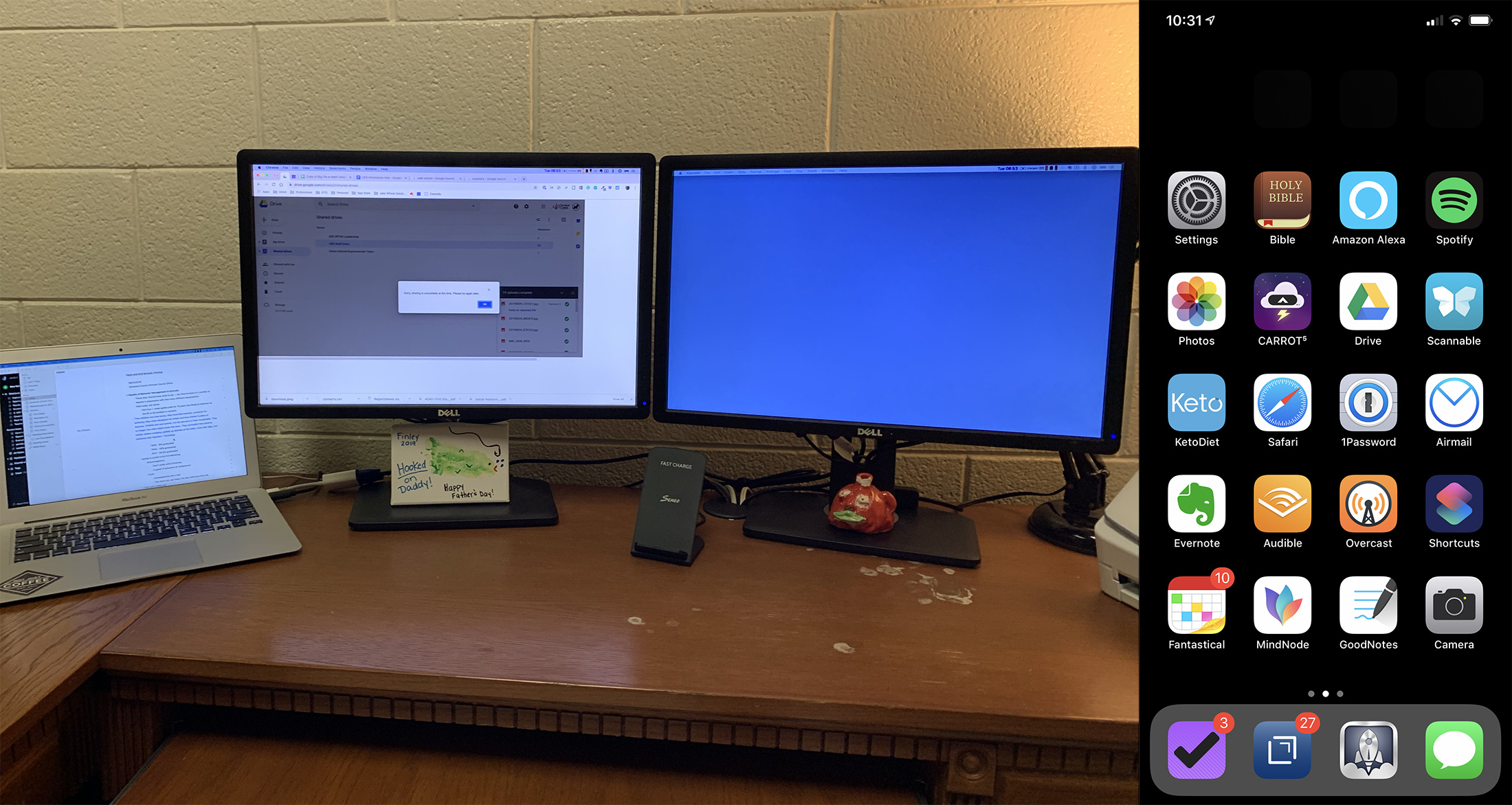
Support Mac Power Users with a Relay FM Membership
Membership - Relay FM
Support St. Jude
USB - HDMI Adaptor
BetterTouchTool
GoodNotes Homepage
Drafts. Where Text Starts. | Drafts
Markdown Email Drafts Action
G Suite for Education | Google for Education
The Capture Form – 512 Pixels
Education Displays - SMART Technologies
TaskPaper – Plain text to-do lists for Mac
Using Drafts 5 Taskpaper with OmniFocus – Rosemary Orchard
Quip
Ulysses
Jake Wilson (@Jake_E_Wilson) / Twitter
Jake Wilson Solutions
497: Spotlight, Alfred & LaunchBar
macOS' Spotlight feature has made serious strides in recent years, but many power users still turn to Alfred and LaunchBar for app launching, file searching and executing workflows. This week, David and Stephen compare these tools and talk about their favorite features of each.
This episode of Mac Power Users is sponsored by:
- Sanebox: Stop drowning in email!
- TextExpander from Smile: Get 20% off with this link and type more with less effort! Expand short abbreviations into longer bits of text, even fill-ins, with TextExpander from Smile.
- Hover: Make a name for yourself. Get 10% off any domain name.
Links and Show Notes:
Support Mac Power Users with a Relay FM Membership
Mac Power Users Newsletter
Stream Deck | elgato.com
Use Spotlight on your Mac - Apple Support
Quicksilver — Mac OS X at your Fingertips
Alfred - Productivity App for macOS
LaunchBar 6
Alfred Remote for iOS - Command Centre for Your Mac
Merge last "N" number of clipboards - Workflow Help & Questions - Alfred App Community Forum
Actions – LaunchBar 6
Alfred Workflows - Extend Alfred and Boost Your Productivity
Search Apple’s Support site with Alfred – 512 Pixels
Search Wayback Machine with Alfred
Home | Packal
Alfred Workflows - Alfred App Community Forum
iansinnott/alfred-maestro: An Alfred workflow to execute Keyboard Maestro macros.
TimeZones | Packal
Search Apple/iCloud Notes (High Sierra, Mojave, and more) - Share your Workflows - Alfred App Community Forum
Circle Ⓣⓔⓧⓣ in Alfred
Alfred Powerpack - Take Control of Your Mac and macOS
Order License – LaunchBar 6
496: Keyboard Hacking with Brett Terpstra
Brett Terpstra joins in the Mac Power Users this week to talk about his keyboard hacks, planning workflows, some of Brett's favorite apps, and the looming arrival of Brett's new app, nvUltra.
This episode of Mac Power Users is sponsored by:
- Squarespace: Make your next move. Enter offer code MPU at checkout to get 10% off your first purchase.
- ButcherBox: Thoughtfully sourced meat delivered directly to your door. Get 2lbs ground beef + 2 packs of bacon plus $20 off your first box.
- 1Password: Have you ever forgotten a password? You don't have to worry about that anymore.
- The Omni Group: We're passionate about productivity for Mac, iPhone and iPad.
Guest Starring:
Links and Show Notes:
Support Mac Power Users with a Relay FM Membership
BrettTerpstra.com
Brett Terpstra on Twitter
Brett's Home Screen
nvUltra - Your notes at your fingertips
Marked 2 - Smarter tools for smarter writers
Samsung T5 SSD Storage
Make your favorite keyboard a Bluetooth keyboard - BrettTerpstra.com
Bluetooth Adapter for Keyboard & Mouse
Ultimate Hacking Keyboard – The keyboard. For professionals.
I wrote a review of the Ultimate Hacking Keyboard for you nerds - BrettTerpstra.com
Keybow Kit (12-key) with Pi Zero WH – Pimoroni Store
The addictive hobby of customizing mechanical keyboards - BrettTerpstra.com
K1 Wireless Mechanical Keyboard – Keychron | Wireless Mechanical Keyboards for Mac, Windows and Android
1Writer - A beautiful and rich-featured Markdown editor for iPhone and iPad
Task Management for Teams - MeisterTask
Mind Mapping Software - Brainstorm Online
Zengobi Curio - Note Taking, Mind Mapping, Brainstorming
MultiMarkdown Software
iThoughts (iOS) — toketaWare
The Best Ways To Use 3D Touch On Your iPhone | Lifehacker Australia
Tower - The most powerful Git client for Mac and Windows
CodeKit - THE Mac App for Web Developers
495: Manning the Battle Bridge with Artist Thom Zahler
Comic book artist Thom Zahler uses his Macs and iPads to create some incredible artwork and manage his indie business. This week Thom shares his apps and workflows.
This episode of Mac Power Users is sponsored by:
- 1Password: Have you ever forgotten a password? You don't have to worry about that anymore.
- TextExpander from Smile: Get 20% off with this link and type more with less effort! Expand short abbreviations into longer bits of text, even fill-ins, with TextExpander from Smile.
- Linode: High performance SSD Linux servers for all of your infrastructure needs. Get a $20 credit.
- Pingdom: Start monitoring your website performance and availability today, and get instant alerts when an outage occurs or a site transaction fails. Use offer code MPU to get 30% off.
Guest Starring:
Links and Show Notes:
Support Mac Power Users with a Relay FM Membership
Mac Power Users Newsletter Sign-Up
Thom Zahler Art Studios
Thom Zahler (@thomzahler) • Instagram photos and videos
Conventioneering — Thom Zahler Art Studios
America’s Thom Zahler (@thomzahler) / Twitter
(38) Warning Label Postcard - YouTube
Here's Thom's digital writing process time-lapsed. Fascinating.
Thom's Digital Studio
Thom's Analog Studio
Focused #38: Knit Your Parachute on the Way Down, with Thom Zahler - Relay FM
Interactive Pen Displays & Touch Screen Tablets | Wacom
Razer Nostromo Ergonomic Gaming Keypad
SuperDuper!
CLIP STUDIO PAINT : The artist's software for drawing and painting
AnyFont on the App Store
Here's the app installer App David couldn't remember during the recording.
WhatTheFont on the App Store
Rocketbook | Best Smart Notebook | Cloud Notebook | Reusable Notebook
Comicraft – Purveyors of Unique Design and Fine Lettering Since 1992
Hedge Backwards font
TextExpander
1Password
494: Our Home Offices
This week, David and Stephen talk about their home offices: how they are setup, what equipment and furnishings are used and — of course — what nerdy toys are around. Then, a discussion about the pros and cons of working from home.
This episode of Mac Power Users is sponsored by:
- 1Password: Have you ever forgotten a password? You don't have to worry about that anymore.
- The Omni Group: We're passionate about productivity for Mac, iPhone and iPad.
- Squarespace: Make your next move. Enter offer code MPU at checkout to get 10% off your first purchase.
- Linode: High performance SSD Linux servers for all of your infrastructure needs. Get a $20 credit.
Links and Show Notes:
Support Mac Power Users with a Relay FM Membership
Stephen upgrades an iMac
Stephen upgrades a Mac mini
Sign up for the Mac Power Users Newsletter
My Studio – 512 Pixels
Studio — MacSparky
Gear I Use – 512 Pixels
Terra | Xdesk Store
Aeron - Office Chairs - Herman Miller
APC UPS Selector/Calculator - Find the Correct Battery Backup
Set when your Mac shuts down when using a UPS - Apple Support
ElevationShelf - The under-desk shelf that's easy to mount
Home Design 3D
Gaffer tape - Wikipedia
AmazonBasics Premium VESA Mount Arm
David's Desktop Clock
Amazon.com: Samsung 860 EVO SSD
OWC Mercury Elite Pro Mini Storage Enclosure
David's Surprise Picture
Kaizen foam inserts for tool boxes and other cases
Q&A/Studio Tour: January 2019 - YouTube
Apple Collection – 512 Pixels
The Macintosh TV: The worst of both worlds | iMore
Sideshow Collectibles - Pop Culture is Our Culture
Connected clock for a Smart Home | LaMetric Time
Aqua Screenshot Library – 512 Pixels
SoundTrax Studio Acoustic Foam
Amazon.com: Auralex Acoustics Studiofoam
Aputure Amaran 3-Point 2-Flood 1-Spot Daylight
Genaray Bi-Color Soft Ring Light LED
Latest Homescreens & Office Setups topics - MPU Talk
493: My Life is an Edge Case, with TJ Luoma
Pastor and Apple nerd TJ Luoma returns to the show to catch David and Stephen up on his journey with Apple's notebooks and the iPad, before sharing some of the apps that he uses every day to make his work more efficient, and his explorations in Internet filtering and content blocking.
This episode of Mac Power Users is sponsored by:
- 1Password: Have you ever forgotten a password? You don't have to worry about that anymore.
- TextExpander from Smile: Get 20% off with this link and type more with less effort! Expand short abbreviations into longer bits of text, even fill-ins, with TextExpander from Smile.
- Direct Mail: Create and send great looking email newsletters with Direct Mail, an easy-to-use email marketing app designed exclusively for the Mac.
- Hover: Get 10% off any domain name - extensions for anything you’re passionate about.
Guest Starring:
Links and Show Notes:
TJ's desk:
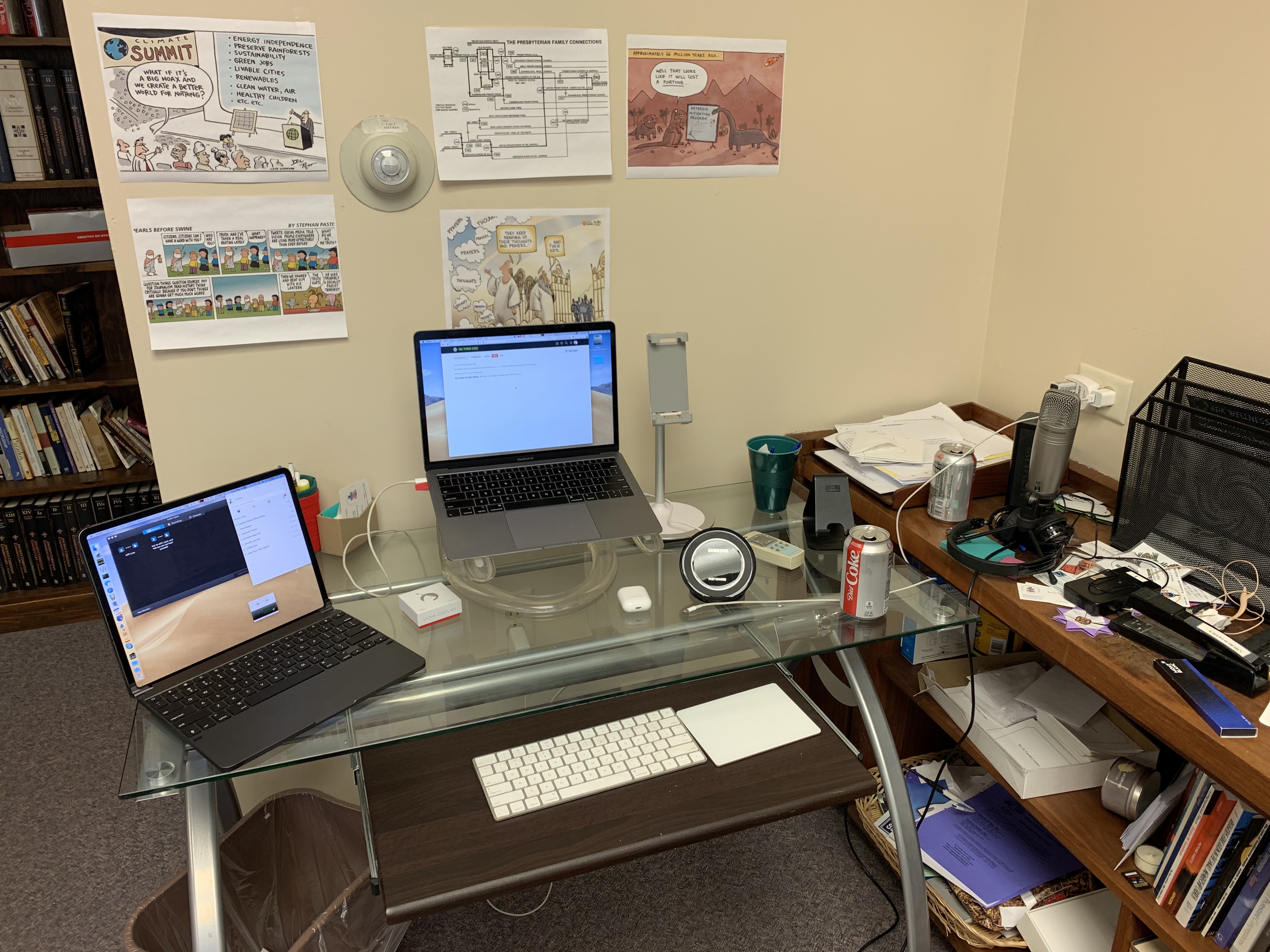
In TJ's Garage:
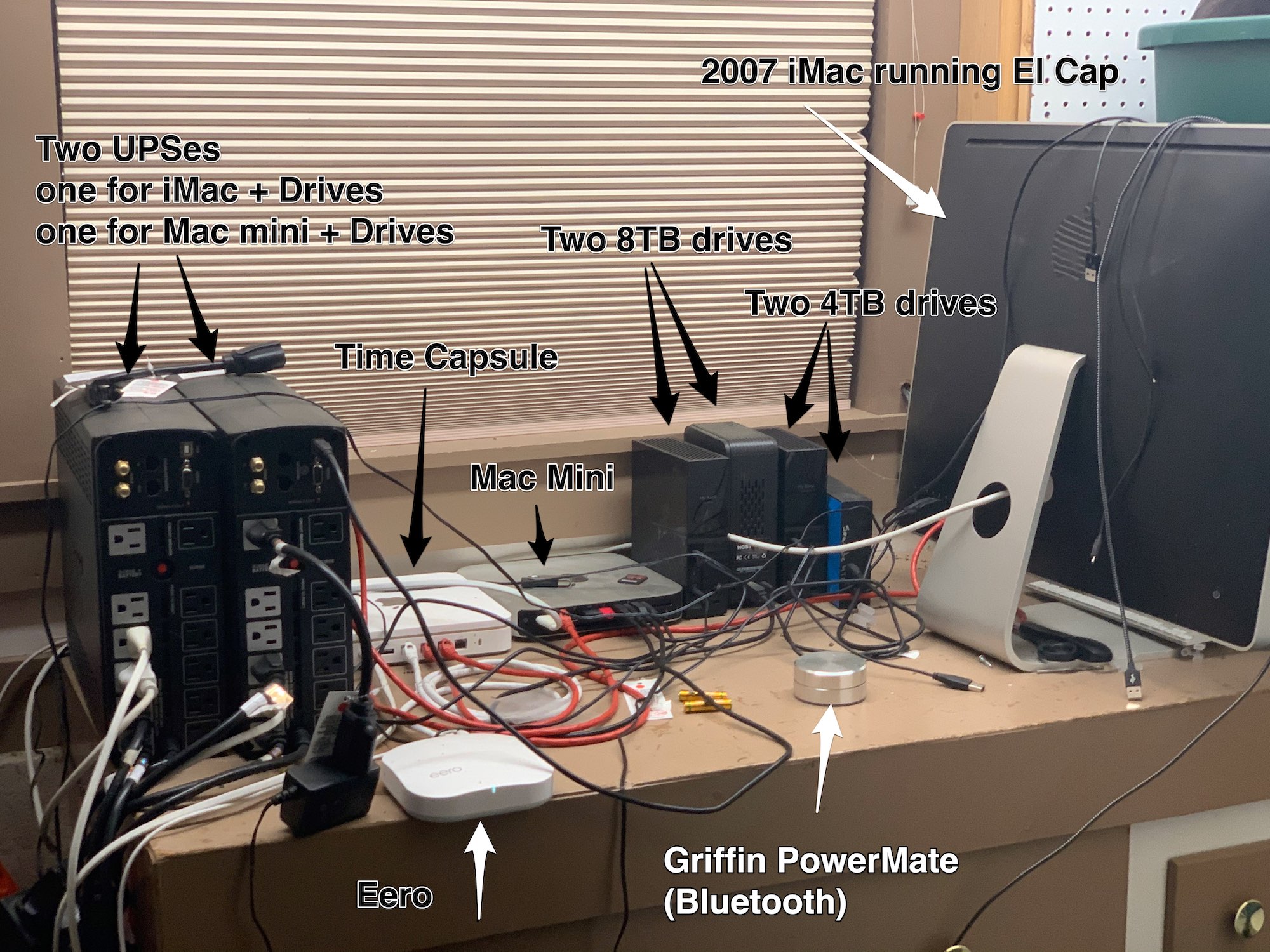
Support Mac Power Users with a Relay FM Membership
Rhymes With Diploma
TJ Luoma (@tjluoma) / Twitter
Brydge Keyboard for iPad Pro 2018 | Brydge Technologies
Shortcuts Archive – MacStories
Mac Power Users #484: Unlocking Keyboard Maestro - Relay FM
iPad Pro - Apple
MacBook Air - Apple
Keyboard Service Program for MacBook, MacBook Air, and MacBook Pro - Apple Support
Back in Black: Remembering the high-end MacBook | iMore
Setapp | The best apps for Mac in one suite
Jump Desktop | Remote Desktop | Collaborative Screen Sharing
MacStadium | Apple Mac Infrastructure & Private Clouds
Resilio Sync
Arq Backup Software for Mac and Windows
Backblaze
SpamSieve
iCloud - Apple
MobileMe’s Legacy – 512 Pixels
Dropbox
How many files can I store in my Dropbox account? – Dropbox Help
Bailiff 1.0 – The Eclectic Light Company
iCloud Control: User-controlled selective sync for iCloud Drive
Luna Display | Turn your iPad into a second display
Hazel – Noodlesoft – Simply Useful Software
Downie - YouTube Video Downloader for macOS
The Watch Later playlist - YouTube Help
Infuse 6 - An elegant video player
GV Connect on the App Store
Due - Reminders & Timers on the App Store
Keyboard Maestro 8.2.4: Work Faster with Macros for macOS
Keyboard Maestro Field Guide | MacSparky Field Guides
Power Manager - Automation and Energy Saving Software for macOS
Flexibits | Cardhop for Mac
Bumpr
iMazing | iPhone, iPad & iPod Manager for Mac & PC
Koingo Software, Inc. | MacPilot 10
SwiftDefaultApps: Replacement for RCDefaultApps, written in Swift.
TextBar - Mac App
TextBar Puts Your Text into the Menu Bar – MacStories
Bartender 3 - How to hide menu bar icons on Mac
Fiery Feeds: RSS Reader on the App Store
Feedbin
LiquidText on the App Store
Bound - Cloud Audiobooks on the App Store
Clean Text on the App Store
TextSoap - Automate Your Text Cleanup
URL Manager on the App Store
eero
eero Plus | eero
1Blocker - Fast & Secure Content Blocker for iPhone, iPad and Mac
Home | Better
Unobstruct on the App Store
Speedafari on the App Store
Rhymes With Diploma · Shortcut: Due Schedule Call
492: All of the Ks
In this feedback episode, David and Stephen talk about a borrowed MacBook Pro that Catalina tried melting into his desk, Voice Control and Dictation in iOS 13 and answer a few listener questions about iOS file storage and justifying a Mac to a boss who doesn't get it.
This episode of Mac Power Users is sponsored by:
- 1Password: Have you ever forgotten a password? You don't have to worry about that anymore.
- The Omni Group: We're passionate about productivity for Mac, iPhone and iPad.
- Linode: High performance SSD Linux servers for all of your infrastructure needs. Get a $20 credit.
- Squarespace: Make your next move. Enter offer code MPU at checkout to get 10% off your first purchase.
Links and Show Notes:
Support Mac Power Users with a Relay FM Membership
#MPU500 Questions - Announcements and Help - MPU Talk
My Mac App Store Feature — MacSparky
Go64 – 512 Pixels
Automators #27: Shortcuts in iOS 13 - Diving into the Deep End! - Relay FM
Apple Revises MacBook Air and Entry-Level MacBook Pro, Quietly Removes MacBook From Sale – 512 Pixels
Choosing Between the 2019 MacBook Air and Entry-level MacBook Pro – 512 Pixels
Keyboard Service Program for MacBook, MacBook Air, and MacBook Pro - Apple Support
Mac startup key combinations - Apple Support
PiPifier - PiP for nearly every video on the Mac App Store
Beyond the Tablet: Seven Years of iPad as My Main Computer – MacStories - page 4
Local Storage on the App Store
Stephen's Q&A/Studio Tour: January 2019 - YouTube
Genaray Bi-Color Soft Ring Light LED (10") SRL-10 B&H
"Let There Be Light"
Mac Power Users #485: WWDC and Interview with the Mac Pro Product Manager - Relay FM
The Case for a 5K Thunderbolt Display – 512 Pixels
My Setup — MacSparky
Amazon.com: Dell Ultra HD 4K Monitor P2415Q (24-inch)
Voice Control is a Game Changer for Voice to Text Dictation Apple Devices — MacSparky
491: Working Hard in the Gaming Industry, with Simone de Rochefort
Simone de Rochefort is a video producer and podcaster at Polygon, and co-hosts Rocket on Relay FM. She walks Stephen and David through the process of creating videos at Polygon, from the writing process, to capturing game footage, editing and more.
This episode of Mac Power Users is sponsored by:
- 1Password: Have you ever forgotten a password? You don't have to worry about that anymore.
- TextExpander from Smile: Get 20% off with this link and type more with less effort! Expand short abbreviations into longer bits of text, even fill-ins, with TextExpander from Smile.
- Linode: High performance SSD Linux servers for all of your infrastructure needs. Get a $20 credit.
- eero: Never think about WiFi again. Get $100 off.
Guest Starring:
Links and Show Notes:
Studio space at Polygon:

Support Mac Power Users with a Relay FM Membership
#MPU500 Questions - Announcements and Help - MPU Talk
Micronauts - Wikipedia
Simone de Rochefort (@doomquasar) | Twitter
Rocket - Relay FM
Polygon
Polygon - YouTube
The Polygon Show - Polygon
Pixelkin | For Gaming Families
Electronic Entertainment Expo (E3) - Wikipedia
15-inch MacBook Pro Battery Recall Program - Apple Support
The iPhone 5c - YouTube
Kuo: Apple to Use New Scissor Switch Keyboard in Future MacBooks, Starting With 2019 MacBook Air Refresh - MacRumors
Microsoft Surface Studio
PlayStation 4 - Wikipedia
Nintendo Switch - Wikipedia
HD60 S | elgato.com
Elgato Game Capture Software | elgato.com
Open Broadcaster Software | OBS
Adobe After Effects | Visual effects and motion graphics software
Use Asana to manage your team’s work, projects, & tasks online · Asana
Where work happens | Slack
Call Recorder for Skype - The Skype Audio/Video HD Call Recording Solution for Mac
Stream Deck | elgato.com
490: Surfin' with Safari
Safari isn't the most popular browser on the planet, but its focus on speed, security and privacy set it apart from the competition. This week, David and Stephen get into the pros and cons of the application, and some of its unique features.
This episode of Mac Power Users is sponsored by:
- 1Password: Have you ever forgotten a password? You don't have to worry about that anymore.
- Squarespace: Make your next move. Enter offer code MPU at checkout to get 10% off your first purchase.
- Pingdom: Start monitoring your websites and servers today. Use offer code MPU to get 30% off.
Links and Show Notes:
Support Mac Power Users with a Relay FM Membership
Safari - Apple
Safari - Apple Developer
Safari (web browser) - Wikipedia
Macworld Boston 1997 - The Microsoft Deal - YouTube
Apple Unveils Safari - Apple Newsroom
.
Macworld San Francisco 2003 - Safari Web Browser Introduction - YouTube
Alfred - Productivity App for macOS
Before the App Store: the “Sweet Solution” of Web Apps and Developers’ Relentless Passion – MacStories
Download iCloud for Windows - Apple Support
Safari Extensions: App Store
Ghostery Makes the Web Cleaner, Faster and Safer!
Grammarly: Free Writing Assistant
Dark Mode for Safari on the Mac App Store
1Blocker - Fast & Secure Content Blocker for iPhone, iPad and Mac
Safari Content Blocker Evaluations – The Brooks Review
StatCounter Global Browser Stats
Google Chrome - The Fast, Simple and Secure Browser from Google
Secure, Fast & Private Web Browser with Adblocker | Brave Browser
The new, fast browser for Mac, PC and Linux | Firefox
iCab - The Taxi for the Internet
Privacy, simplified. — DuckDuckGo Browser Extension & Mobile App
Camino (web browser) - Wikipedia
OmniWeb - Wikipedia
MPU Talk
489: Gear as a Motivator, with Tyler Stalman
Tyler Stalman is a photographer, videographer, YouTuber and small business owner alongside his wife Ania Boniecka. Oh, and he loves gear... maybe too much, as he confesses to Stephen and David.
This episode of Mac Power Users is sponsored by:
- Sanebox: Stop drowning in email!
- The Omni Group: We're passionate about productivity for Mac, iPhone and iPad.
- Away: Thoughtful luggage for modern travel. Get $20 off a suitcase with promo code mpu.
Guest Starring:
Links and Show Notes:
Support Mac Power Users with a Relay FM Membership
#MPU500 Questions - MPU Talk
A Survey of Voice-to-Text Options on the Mac, iPad, and iPhone — MacSparky
Apple Beta Software Program
Tyler Stalman (@stalman) / Twitter
The Stalman Podcast
Tyler Stalman - YouTube
Tyler Stalman (@stalman) • Instagram photos and videos
ania boniecka (@aniab) • Instagram photos and videos
Ania B – Fashion, travel and lifestyle blogger
Stocksy United - Relentlessly Creative Stock Photos and Videos
Sony α7 III Camera with 35-mm Full-Frame Image Sensor
MacBook Pro - Apple
Adobe Photoshop Lightroom
Capture One | The complete image editing software solution
Dropbox
Final Cut Pro X - Apple
motionVFX - Original Home of Apple Motion Templates and Final Cut Pro X Plugins
DaVinci Resolve 16 | Blackmagic Design
Adobe Audition
iZotope RX 7 | Noise Reduction & Audio Repair Software
iPhone XS - Apple
VSCO: Photo & Video Editor on the App Store
Halide Camera on the App Store
Spark Camera - Video Editor on the App Store
Enlight Videoleap Video Editor on the App Store
Shop Lenses - Anamorphic, Tele, Wide, Super Fish, Macro - Moment
NOMAD | Rugged Case for Moment, iPhone XS
DSLR | EOS 5D Mark IV | Canon USA
Cinema EOS | EOS C200 | Canon USA
Affinity Photo - Professional image editing software for desktop and iPad
Pixelmator Pro
PR 40 - Heil Sound
286s | dbx Professional Audio
MixPre-3 » Sound Devices
Amazon.com: Neumann KMS 105 MT Condenser Microphone, Super-Cardiod
Batuu Rebel (@batuu_rebel) • Instagram photos and videos
Stephen Hackett (@stephenmhackett) • Instagram photos and videos
David Sparks (@macsparky) • Instagram photos and videos
Screens
ChronoSync
The BEST SD Card for VIDEO & What Do The Numbers Mean? (Sony a7 III & GH5) - YouTube
Home | TripMode | Your mobile data savior.
TouchRetouch on the App Store
Facetune2: Best Selfie Editing on the App Store
Snapseed on the App Store
Darkroom – Photo Editor on the App Store
Stalman Lightroom Presets - Stalman
488: How We Communicate
Our digital devices make communicating with others easier than ever, but with that flexibility comes complexity. David and Stephen talk about what solutions they use for certain types of communication, then talk about Notifications and Do Not Disturb, which can help curb incoming messages when things get too hectic.
This episode of Mac Power Users is sponsored by:
- Squarespace: Make your next move. Enter offer code MPU at checkout to get 10% off your first purchase.
- 1Password: Have you ever forgotten a password? You don't have to worry about that anymore.
- TextExpander from Smile: Get 20% off with this link and type more with less effort! Expand short abbreviations into longer bits of text, even fill-ins, with TextExpander from Smile.
Links and Show Notes:
Support Mac Power Users with a Relay FM Membership
#MPU500 Questions - Announcements and Help - MPU Talk
SpamSieve: Easy-to-use Mac Spam Filter
Email Management for Any Inbox | SaneBox
AppleScript to Link to Apple Mail Message — MacSparky
Where work happens | Slack
Basecamp: Project Management & Team Communication Software
GroupMe | Group text messaging with GroupMe
Skype | Communication tool for free calls and chat
Messenger - Home | Facebook
Use notifications on your iPhone, iPad, and iPod touch - Apple Support
Notifications on your Apple Watch - Apple Support
Use Notifications on your Mac - Apple Support
Presenter Series: Coding in Front of People – TextExpander
Deep Work: Rules for Focused Success in a Distracted World: Cal Newport: 9781455586691: Amazon.com: Books
Use Do Not Disturb on your iPhone, iPad, and iPod touch - Apple Support
DND Menu - Shorcuts
How to use Do Not Disturb While Driving - Apple Support
Automators #25: WWDC 2019 Automation Update - Relay FM
487: Josh Centers: Beta Spelunker
Josh Centers is the managing editor at TidBITS, which has been covering the world of Apple for nearly 30 years and is a writer for the "Taking Control" series of books. He sits down with David and Stephen to talk about his writing, the tools he uses and why running Apple betas can be a real adventure.
This episode of Mac Power Users is sponsored by:
- eero: Never think about WiFi again. Get $100 off.
- Moo: Custom business printing and design. Use promo code PRINTMOO for 15% off, when you spend $50 or more.
- 1Password: Have you ever forgotten a password? You don't have to worry about that anymore.
- The Omni Group: We're passionate about productivity for Mac, iPhone and iPad.
Guest Starring:
Links and Show Notes:
Josh's Desk:

Josh's Homescreens:

Support Mac Power Users with a Relay FM Membership
Josh Centers
Josh Centers (@jcenters) / Twitter
TidBITS - Thoughtful, detailed coverage of everything Apple for 28 years
Take Control Books: Expert advice on tech topics
30-plus years of HyperCard, the missing link to the Web | Ars Technica
ViperCard
Apple History Library – 512 Pixels
The Education of Millionaires: Amazon.com
What APFS Does for You, and What You Can Do with APFS - TidBITS
Back up your Mac with Time Machine - Apple Support
Amazon.com: VicTsing Keyboards
Amazon.com: Anker 2.4G Wireless Vertical Ergonomic Optical Mouse
Aeron - Office Chairs - Herman Miller
BetterTouchTool
IK Multimedia - iRig Mic HD 2
Amazon.com: Sony MDRV6 Studio Monitor Headphones
Rogue Amoeba | Audio Hijack: Record Any Audio on MacOS
Daring Fireball: Markdown
Bare Bones Software | BBEdit 12
Bare Bones Software | BBEdit Product Tour
Nisus Software - Word Processing for macOS
Welcome to Notes on Mac - Apple Support
Use Notes on your iPhone, iPad, and iPod touch - Apple Support
Get secure, reliable email hosting – FastMail
SpamSieve: Easy-to-use Mac spam filter for Apple Mail, Outlook, Airmail, MailMate, and more
Trello
Clean Text for iPhone and iPad | Apimac
Paprika Recipe Manager for iOS, Mac, Android, and Windows
CARROT Weather for iOS and Android
Password Manager for Families, Businesses, Teams | 1Password
Take Control of iOS 12 | Take Control Books
Take Control of Notes | Take Control Books
Take Control of Apple Home Automation | Take Control Books
Take Control of Preview | Take Control Books
Take Control of Apple TV | Take Control Books
486: Essential iOS Apps
Stephen and David scroll through their iPhones and iPads to collect some of their most-used iOS apps, across a wide range of categories.
This episode of Mac Power Users is sponsored by:
- 1Password: Have you ever forgotten a password? You don't have to worry about that anymore.
- TextExpander from Smile: Get 20% off with this link and type more with less effort! Expand short abbreviations into longer bits of text, even fill-ins, with TextExpander from Smile.
- Squarespace: Make your next move. Enter offer code MPU at checkout to get 10% off your first purchase.
- Direct Mail: Create and send great looking email newsletters with Direct Mail, an easy-to-use email marketing app designed exclusively for the Mac.
Links and Show Notes:
Support Mac Power Users with a Relay FM Membership
Beyond the Tablet: Seven Years of iPad as My Main Computer – MacStories
Amazon.com: Digital Minimalism: Choosing a Focused Life in a Noisy World eBook: Cal Newport: Gateway
Shortcuts Archive – MacStories
Use Notes on your iPhone, iPad, and iPod touch - Apple Support
Mail - Official Apple Support
Ulysses on the App Store
1Writer - Markdown Text Editor on the App Store
Microsoft Word on the App Store
Pages on the App Store
Google Docs: Sync, Edit, Share on the App Store
Google Sheets on the App Store
Quip - Docs, Chat, Sheets on the App Store
MindNode 6 – Mind Map on the App Store
OmniOutliner 3 on the App Store
Linea Sketch on the App Store
Soulver on the App Store
PCalc on the App Store
PowerOne calculator on the App Store
Klok - Time Zone Converter on the App Store
CalZones on the App Store
Fantastical 2 for iPhone on the App Store
Shortcuts on the App Store
Dropbox on the App Store
Files on the App Store
Todoist: To-Do List & Tasks on the App Store
OmniFocus 3 on the App Store
Slack on the App Store
Use iMessage apps on your iPhone, iPad, and iPod touch - Apple Support
Instagram on the App Store
Discourse Hub on the App Store
Basecamp 3 on the App Store
CARROT Weather on the App Store
Dragon Anywhere on the App Store
Drafts: Capture ‣‣ Act on the App Store
Day One Journal on the App Store
Mac Power Users #478: Journaling with Day One - Relay FM
Instapaper on the App Store
Headspace: Meditation & Sleep on the App Store
Unread: RSS Reader on the App Store
forScore on the App Store
TonalEnergy Tuner & Metronome on the App Store
Drumgenius on the App Store
Asphalt 9: Legends on the App Store
Blood & Honor on the App Store
Strategery on the App Store
485: WWDC and Interview with the Mac Pro Product Manager
Stephen and David have boots on the ground in San Jose for WWDC 2019. In this episode, they interview Doug Brooks, the Apple Product Manager for the new Mac Pro. Afterward, David and Stephen share initial thoughts on updates to macOS and the brand new iPadOS. David has some tough questions for Stephen about his future and the new Mac Pro, and they get to share the good news about the brand new "Sparky Button." Finally, our hosts give you the lowdown on their WWDC experiences.
This episode of Mac Power Users is sponsored by:
- 1Password: Have you ever forgotten a password? You don't have to worry about that anymore.
- The Omni Group: We're passionate about productivity for Mac, iPhone and iPad.
- Bombas: The most comfortable socks in the history of feet. Use this link for 20% off.
- Hover: Get 10% off any domain name - extensions for anything you’re passionate about.
Guest Starring:
Links and Show Notes:
Support Mac Power Users with a Relay FM Membership
Apple Events - Keynote June 2019 - Apple
Mac Pro - Apple
Stephen's new precious awaits.
Pro Display XDR - Apple
Apple’s 2019 Mac Pro will be shaped by workflows | TechCrunch
David's WWDC Photo Stream
macOS Catalina - Apple
iPadOS Preview - Apple
Now with 100% more "Sparky Button".
iOS 13 Preview - Apple
484: Unlocking Keyboard Maestro
From trigger to actions, variables to debugging, David and Stephen go through the powerhouse that is Keyboard Maestro and discuss David's new Field Guide on the subject.
This episode of Mac Power Users is sponsored by:
- Sanebox: Stop drowning in email!
- TextExpander from Smile: Get 20% off with this link and type more with less effort! Expand short abbreviations into longer bits of text, even fill-ins, with TextExpander from Smile.
- Backblaze: Unlimited cloud backup for Macs and PCs for just $6/month.
- Squarespace: Make your next move. Enter offer code MPU at checkout to get 10% off your first purchase.
Links and Show Notes:
Support Mac Power Users with a Relay FM Membership
Timery for Toggl on the App Store
Review: Timery Improves Toggl Time Tracking in Every Way – 512 Pixels
Timery for Toggl: The MacStories Review – MacStories
Keyboard Maestro Field Guide
Keyboard Maestro 8.2.4: Work Faster with Macros for macOS
Use the code KMFG for 20% off the app.
Karabiner - Software for macOS
Quitter – Marco.org
Keyboard Maestro Discourse
Stephen's Daily Log Macro
Home - MindNode
Basecamp: Project Management & Team Communication Software
Airtable
Automators #24: Airtable
MPU Talk
483: Being a Compulsive Maker, with Tiff Arment
Artist and podcaster Tiff Arment joins David and Stephen to talk about her background in photography and analog and digital art, as well as the work that goes into recording and editing podcasts.
This episode of Mac Power Users is sponsored by:
- 1Password: Have you ever forgotten a password? You don't have to worry about that anymore.
- The Omni Group: We're passionate about productivity for Mac, iPhone and iPad.
- Direct Mail: Create and send great looking email newsletters with Direct Mail, an easy-to-use email marketing app designed exclusively for the Mac.
Guest Starring:
Links and Show Notes:
Support Mac Power Users with a Relay FM Membership
Tiffany Arment
Tiff (@tiffanyarment) - Twitter
Tiff Arment (@tiffanyarment) - Instagram photos and videos
Top Four - Relay FM
Make Do - Relay FM
Playing for Fun - Relay FM
Somehow I Manage - a Podcast from The Incomparable
The Pen Addict - Relay FM
Steam
Nintendo Switch
Procreate on the App Store
Doug Chiang: The Evolution of Star Wars Design - Designing Episode I Live Panel at SWCC 2019 - YouTube
COPIC Collection on the App Store
DSLR | EOS 5D Mark IV | Canon USA
Telephoto | EF 135mm f/2L USM | Canon USA
Canon EF 40mm f/2.8 STM | Canon Online Store|Canon Online Store
α7R III 35 mm Full-Frame Camera with Autofocus | ILCE-7RM3 | Sony US
Digital asset management software | Adobe Bridge
Use camera modes on your iPhone, iPad, and iPod touch - Apple Support
Stephen Hackett (@stephenmhackett) - Instagram photos and videos
David Sparks (@macsparky) - Instagram photos and videos
The Incomparable - Smart, funny pop culture podcasts
Accidental Tech Podcast
PlayingForFunFM - Twitch
Rogue Amoeba | Piezo: Charmingly Simple Audio Recording
Tiff’s Procreate Time-lapse Drawing
482: Color Me Interested
David and Stephen share their confessions about the iPad Pro, then discuss managing client data before doing some wishcasting for WWDC.
This episode of Mac Power Users is sponsored by:
- 1Password: Have you ever forgotten a password? You don't have to worry about that anymore.
- TextExpander from Smile: Get 20% off with this link and type more with less effort! Expand short abbreviations into longer bits of text, even fill-ins, with TextExpander from Smile.
- Squarespace: Make your next move. Enter offer code MPU at checkout to get 10% off your first purchase.
- Moo: Custom business printing and design. Use promo code PRINT15 for 15% off.
Links and Show Notes:
Support Mac Power Users with a Relay FM Membership
Ten Year Anniversary - MPU Talk
Announcing the Mac Power Users Podcast — MacSparky
Moments – 512 Pixels
Apple News - Apple
Focused #70: Digital Decluttering, with Shahid Kamal Ahmad - Relay FM
Feedbin
Reeder
iPad Pro - Apple
TextSoap - Automate Your Text Cleanup
Keyboard Maestro 8.2.4: Work Faster with Macros for macOS
Use Notes on your iPhone, iPad, and iPod touch - Apple Support
Ulysses
Upgrade #243: Fiddling Around With Folders - Relay FM
The Mac is becoming more like iOS—and I think I like it | Macworld
Automators WWDC Meetup Tickets, Tue, Jun 4, 2019 at 12:00 PM | Eventbrite
Automators Orange County Meetup Tickets, Fri, May 31, 2019 at 5:00 PM | Eventbrite
Hammer Theatre Center - Connected Live at WWDC
WWDC Table Stakes — MacSparky
The 2013 Mac Pro, Five Years Later – 512 Pixels
Considering the Next iPhone XR – 512 Pixels
481: Finder and Its Alternatives
At the heart of the macOS experience is Finder, which is part file manager, part search tool and a whole lot more. Its smiling blue icon boasts many features, and third-party developers have written tools to make it even more powerful for those users who need more.
This episode of Mac Power Users is sponsored by:
- The Omni Group: We're passionate about productivity for Mac, iPhone and iPad.
- 1Password: Have you ever forgotten a password? You don't have to worry about that anymore.
- Backblaze: Unlimited cloud backup for Macs and PCs for just $6/month.
- Hover: Extensions for anything you’re passionate about. Grab a .ME domain for $9.99.
Links and Show Notes:
Support Mac Power Users with a Relay FM Membership
Macstock Conference & Expo | July 27 & 28 2019
MPU Talk
AirPods - Apple
Mophie wireless charging base - Apple Store
Get to know the Finder on your Mac - Apple Support
Finder (software) - Wikipedia
About the Spatial Finder… | Ars Technica
Finder Icon Pillow — Throwboy
Sort items, group icons, and resize columns in the Finder on Mac - Apple Support
Aqua Screenshot Library – 512 Pixels
How to Use Finder Quick Actions in macOS Mojave - MacRumors
How to use Stacks on your Mac - Apple Support
Cocoatech – Path Finder for macOS
ForkLift 3 - most advanced file manager and FTP client for macOS
Transmit 5
Setapp | The best apps for Mac in one suite
Default Folder X
HoudahSpot — Powerful File Search Tool for Mac
XtraFinder add Tabs, Dual Panel, and numerous features to Mac's native Finder
About System Integrity Protection on your Mac - Apple Support
480: Catching up with Michael Hyatt
Michael Hyatt joins David and Stephen this week in an interview that ranges from how to get your life together and find a little focus to nerdy Keyboard Maestro scripts.
This episode of Mac Power Users is sponsored by:
- Moo: Custom business printing and design. Use promo code PRINT15 for 15% off.
- Sanebox: Stop drowning in email!
- TextExpander from Smile: Get 20% off with this link and type more with less effort! Expand short abbreviations into longer bits of text, even fill-ins, with TextExpander from Smile.
- Squarespace: Make your next move. Enter offer code MPU at checkout to get 10% off your first purchase.
Guest Starring:
Links and Show Notes:
Support Mac Power Users with a Relay FM Membership
Your Leadership Mentor™ | Michael Hyatt
Free to Focus
Mac Power Users #367: Getting Productive with Michael Hyatt - Relay FM
Michael's Desk
Fluid – Turn any webpage into a real Mac App
Epichrome
Al Gore rocks multiple monitors, could stand an inbox
GoodNotes 5 on the App Store
Full Focus Planner™ | A planner by Michael Hyatt
Use Asana to manage your team’s work, projects, & tasks online · Asana
The Benefit of Pairing Digital and Analog to Manage Your Day - Michael Hyatt
Deep Work: Rules for Focused Success in a Distracted World: Cal Newport: 9781455586691: Amazon.com: Books
Scrum (software development) - Wikipedia
Where work happens | Slack
Asynchronous stand-up meetings in Slack | Geekbot
Live Streaming Pros – Create Professional LIVE Streams!
Live Video Streaming Software | vMix
P.I. Engineering X-keys® Computer Input Devices "The No Slogan Company"
UPDESK | The Original Height Adjustable Standing Desk
Power Prompter - The modern Mac Teleprompter
Amazon.com: Digital Minimalism: Choosing a Focused Life in a Noisy World eBook: Cal Newport: Gateway
Ten Arguments for Deleting Your Social Media Accounts Right Now - Kindle edition by Jaron Lanier. Politics & Social Sciences Kindle eBooks @ Amazon.com.
Use Screen Time on your iPhone, iPad, or iPod touch - Apple Support
Reeder for iOS
Day One - The award-winning journal app for iPhone, iPad, and Mac.
Mac Power Users #478: Journaling with Day One - Relay FM
Drafts. Where Text Starts. | Drafts
Notion – The all-in-one workspace for your notes, tasks, wikis, and databases.
Keyboard Maestro 8.2.4: Work Faster with Macros for macOS
TextExpander – Communicate Smarter
TextSoap - Automate Your Text Cleanup
Best Screen Capture Software for Windows & Mac | Snagit | TechSmith
The best team password manager | 1Password
Best Note Taking App | Organize Your Notes with Evernote
Bear - Notes for iPhone, iPad and Mac
Michael Hyatt (@michaelhyatt) • Instagram photos and videos
479: 100,000 Subscribers, with Rene Ritchie
Over a year ago, long-time Apple blogger Rene Ritchie launched Vector, a daily YouTube show covering the world of Apple and tech beyond. This week, David and Stephen catch up with Rene, talking about his video workflows, YouTube as a platform and the future of the Mac and iOS.
This episode of Mac Power Users is sponsored by:
- The Omni Group: We're passionate about productivity for Mac, iPhone and iPad.
- 1Password: Have you ever forgotten a password? You don't have to worry about that anymore.
- eero: Never think about WiFi again. Get $100 off the ‘Eero base unit and 2 beacons package’, and a year of eero Plus.
- Direct Mail: Create and send great looking email newsletters with Direct Mail, an easy-to-use email marketing app designed exclusively for the Mac.
Guest Starring:
Links and Show Notes:
Support Mac Power Users with a Relay FM Membership
Rene Ritchie (@reneritchie) | Twitter
Rene Ritchie (@reneritchie) • Instagram
Rene Ritchie - YouTube
iMore | Learn more. Be more.
TripMode - Your mobile data savior
Apple Watch Series 4 Bands - Apple
Use fall detection with Apple Watch Series 4 - Apple Support
LUMIX GH5 4K Mirrorless ILC Camera Body
Teleprompt+ 3 on the App Store
PR 40 - Heil Sound
USBPre 2
iZotope RX 7 | Noise Reduction & Audio Repair Software
Final Cut Pro X - Apple
Drafts. Where Text Starts. | Drafts
The official site of Philips Hue | Meethue.com
The 5-inch Touchscreen You Can See Outside
478: Journaling with Day One
Journaling can be an excellent way to collect your thoughts and reflect on the events of the day, and Day One makes it easy to do so with your Mac, iPhone, iPad and beyond.
This episode of Mac Power Users is sponsored by:
- 1Password: Have you ever forgotten a password? You don't have to worry about that anymore.
- TextExpander from Smile: Get 20% off with this link and type more with less effort! Expand short abbreviations into longer bits of text, even fill-ins, with TextExpander from Smile.
- Warby Parker: Quality eyewear at a fraction of the usual price. Order your FREE Home Try-On kit today.
- Squarespace: Make your next move. Enter offer code MPU at checkout to get 10% off your first purchase.
Links and Show Notes:
Support Mac Power Users with a Relay FM Membership
Day One
Focused - Relay FM
5by5 | Back to Work #23: Failure is ALWAYS an Option
Rhodia Webnotebooks
Stephen's "Daily Log" PDF Form
GoodNotes 5 on the App Store
The Pen Addict - Relay FM
Day One journal creator Paul Mayne: 'expressing things without filters is liberating' - The Verge
Field Notes Notebooks
Stephen Hackett on Instagram: “RIP, 2018.”
Why I Use Paper Notebooks in 2018 - 512 Pixels on YouTube
Day One Journal on the App Store
Day One on the Mac App Store
Day One Journal - Apps on Google Play
Day One Pricing & Features Guide | Day One Help
End-to-End Encryption FAQ | Day One Help
Book Printing | Day One Help
Do more with Day One - IFTTT
Automators #14: Automated Journaling - Relay FM
Day One in Depth — The most detailed guide to Day One available today
Browser Extension - Day One
Free Online Journal & Diary | Journey.Cloud
Momento — the smart private journaling app for iPhone.
Dyrii - Write your life story!
Dan Schimpf Software - MacJournal 7
Gaffer Tape - Amazon.com
477: Mobile Music and Production with Jakob Haq
Jakob Haq is a musician and YouTuber from Sweden who create, edits and publishes all of his content with his iPhone and iPad.
This episode of Mac Power Users is sponsored by:
- 1Password: Have you ever forgotten a password? You don't have to worry about that anymore.
- The Omni Group: We're passionate about productivity for Mac, iPhone and iPad.
- Bombas: The most comfortable socks in the history of feet. Use this link for 20% off.
- Hover: Extensions for anything you’re passionate about. Grab a .ME domain for $9.99.
Guest Starring:
Links and Show Notes:
Support Mac Power Users with a Relay FM Membership
Jakob Haq (@Foonastudio5) | Twitter
Jakob Haq - YouTube
Belkin 3.5 mm Audio + Charge RockStar™
My Passport Wireless Pro - Portable Hard Drive | WD
Lightning to SD Card Camera Reader — Apple - Apple
Accessory Not Supported | Top 5 Reasons why this happens and how to Fix | haQ attaQ 314 - YouTube
LumaFusion on the App Store
Adobe Premiere Rush CC on the App Store
LumaFusion Video FX Animation Tutorial │ haQ attaQ 206 - YouTube
Groovebox on the App Store
SpaceCraft Granular Synth on the App Store
Koala Sampler on the App Store
Model 15 on the App Store
Minimoog Model D on the App Store
DI.FM - addictive electronic music
Jakob Haq (@jakob_haq) • Instagram photos and videos
Jakob "haq attaq" Haq - Home | Facebook
Jakob Haq
476: Exploring the Mac App Store
Stephen and David talk through the ups and downs of the Mac App Store and share some of the hidden gems they've found there over the years. Then, they recap Apple's recent media event after being interrupted by Mother Nature in the Sparks' yard.
This episode of Mac Power Users is sponsored by:
- 1Password: Have you ever forgotten a password? You don't have to worry about that anymore.
- Gazelle: Sell your iPhone for cash at Gazelle!
- Luna Display: The only hardware solution that turns your iPad into a wireless display for your Mac. Use promo code POWER at checkout for 10% off.
- Away: Travel smarter with the suitcase that charges your phone. Get $20 off with the code ‘mpu’.
Links and Show Notes:
Our First Mac App Store Apps:
Our Most Expensive Mac App Store Apps:
Some of Our Currently-Used Mac App Store Apps:
- Copied
- Tweetbot
- Screens
- Mactracker
- Carrot Weather
- Tapes
- WiFi Explorer
- DaisyDisk
- Soulver
- Pixelmator
- Paprika Recipe Manager
- MindNode
- Fantastical
- OmniPlan
- iBooks Author
- Day One
- xScope
iOS Apps We Want on the Mac:
Mac Startup Sounds Featured:
Mac Startup Sounds Featured:
Support Mac Power Users with a Relay FM Membership
Dog Tags from Panther Launch
Safely open apps on your Mac - Apple Support
Business Models and Monetization - App Store - Apple Developer
Upgrades for Omni apps purchased via the Mac App Store - Support - The Omni Group
Every Mac Startup & Crash Chime - YouTube
Setapp | The best apps for Mac in one suite
Transmit 5 on the Mac App Store
The Mac App Store welcomes Office 365 - Apple
BBEdit 12.6 Introduces App Sandboxing Ahead of Planned Mac App Store Launch - MacRumors
Apple News - Apple
Apple Card - Apple
Apple Arcade - Apple
Apple TV App - Apple
Apple TV+ - Apple
475: Something Smells Funny
The guys work their way through some feedback, Stephen has feelings about his Apple Watch and David has switched notes apps ... again.
This episode of Mac Power Users is sponsored by:
- The Omni Group: We're passionate about productivity for Mac, iPhone and iPad.
- 1Password: Have you ever forgotten a password? You don't have to worry about that anymore.
- Luna Display: The only hardware solution that turns your iPad into a wireless display for your Mac. Use promo code POWER at checkout for 10% off.
- Squarespace: Make your next move. Enter offer code MPU at checkout to get 10% off your first purchase.
Links and Show Notes:
Support Mac Power Users with a Relay FM Membership
iPad Air - Apple
iPad mini - Apple
iMac gets a 2x performance boost - Apple
Amazon.com: Samsung 860 EVO SSD
OWC Mercury Elite Pro mini
iPad Air - Apple
iPad mini - Apple
FE File Explorer Pro on the App Store
Documents by Readdle
LG UltraFine 4K Display - Apple
Cloud Sync | Synology Inc.
Home – Dropbox Paper
Quip
Airtable
Evernote
Reconsidering Evernote in 2019 – MacStories
Rob on Twitter on the Apple Watch
Amazon.com: Neumann KMS 105 MT Condenser Microphone
Amazon.com: Rode VideoMic Pro+
On Time Tracking – 512 Pixels
Toggl - Free Time Tracking Software
Fluid – Turn any webpage into a real Mac App
Timing: the best automatic Mac time tracker for productive professionals and freelancers
Focused - Relay FM
Amazon.com: Shure BETA 87A Supercardioid Condenser Microphone
MixPre-6
Rogue Amoeba | Audio Hijack: Record Any Audio on MacOS
A week of podcasting with only an iPad Pro - Six Colors
The Gear I Use – 512 Pixels
MacSparky: Gear
474: Using the iPad as a Laptop
When thinking about making an iPad a notebook replacement, there are a lot of factors to consider. David and Stephen talk through the hardware and software that can make — or break — this experience.
This episode of Mac Power Users is sponsored by:
- Sanebox: Stop drowning in email!
- TextExpander from Smile: Get 20% off with this link and type more with less effort! Expand short abbreviations into longer bits of text, even fill-ins, with TextExpander from Smile.
- eero: Never think about WiFi again. Get $100 off the ‘Eero base unit and 2 beacons package’, and a year of eero Plus.
- Luna Display: The only hardware solution that turns your iPad into a wireless display for your Mac. Use promo code POWER at checkout for 10% off.
Links and Show Notes:
Support Mac Power Users with a Relay FM Membership
Siri Shortcuts Field Guide | MacSparky Field Guides
Discount Code MPUSiri gets $10 off for a week after this show airs.
Laptop-less — MacSparky
iPad - Apple
Smart Keyboard - Apple
Brydge - Award Winning Bluetooth Keyboards for iPad & Surface Pro
Apple Pencil - Apple
David's Dongle Drawer
Tandy WP2
The AlphaSmart Word Processor - 512 Pixels on YouTube
Amazon.com: Satechi Aluminum Wireless Presenter Pointer Remote Control
Meet the Surface Studio 2 – The Ultimate Creative Studio
Printopia - Print from your iPad or iPhone - Decisive Tactics, Inc.
Automators #18: Terminal Automation with John Siracusa - Relay FM
Shortcuts Archive – MacStories
iPad as Laptop Replacement - Hardware - MPU Talk
The History of Clarus the Dogcow – 512 Pixels
473: Shawn Blanc’s Evolved Workflows
Shawn Blanc returns to the show to talk about his move to the iPad Pro and how he manages the growing team behind projects like The Sweet Setup and The Focus Course.
This episode of Mac Power Users is sponsored by:
- 1Password: Have you ever forgotten a password? You don't have to worry about that anymore.
- The Omni Group: We're passionate about productivity for Mac, iPhone and iPad.
- Luna Display: The only hardware solution that turns your iPad into a wireless display for your Mac. Use promo code POWER at checkout for 10% off.
- Squarespace: Make your next move. Enter offer code MPU at checkout to get 10% off your first purchase.
Guest Starring:
Links and Show Notes:
Support Mac Power Users with a Relay FM Membership
Shawn Blanc (@shawnblanc) | Twitter
Shawn Blanc (.net)
Tools and Toys
The Sweet Setup
The Focus Course
Build Thread: 1984 Jeep CJ-7 – Shawn Blanc
Coda for iOS
Diary of an (Original) iPad Owner – Shawn Blanc
Mac Power Users #352: Workflows with Ian Byrd - Relay FM
Basecamp
Slack
Mac Power Users #423: Workflows with Jocelyn Glei - Relay FM
Things
All The Things — A Calm Video Course on Productivity and Task Management
The Ivy Lee Method: The Daily Routine for Peak Productivity
What it Was Like to Go a Month with No Social Media on My iPhone – Shawn Blanc
Microsoft Outlook on the App Store
Two Months With the Leica Q – Shawn Blanc
Adobe Lightroom CC for iPad on the App Store
VSCO on the App Store
Lightroom CC for iPad updated with support for Siri Shortcuts - 9to5Mac
Rebecca Lily – Lightroom Presets
Manage your iOS Photo Library and Improve Your Skills as a Photographer and Editor Using an iPhone or iPad — Mobile Photography Course
Books and calendars in Photos for Mac: What are the best options? - Six Colors
What Drew Me to Infinite Canvas Whiteboard Apps – Shawn Blanc
Concepts App • Infinite, Flexible Sketching
Ulysses
GoodNotes
GoodNotes and Planner Forms — MacSparky
472: Live in Chicago with Friends
Live from Chicago, David and Stephen thaw out long enough to talk to a couple of very special guests about the MacBook Air and the friction between analog and digital tools, before answering some listener questions.
This episode of Mac Power Users is sponsored by:
- TextExpander from Smile: Get 20% off with this link and type more with less effort! Expand short abbreviations into longer bits of text, even fill-ins, with TextExpander from Smile.
- Hover: Extensions for anything you’re passionate about. Grab a .ME domain for $9.99.
- Clean My Mac X: Your Mac. As good as new.
Guest Starring:
Rosemary Orchard and Myke Hurley
Links and Show Notes:

Special thanks to our volunteers for helping make the evening possible, and to Alex Cox for being such a gracious and helpful host at the venue.
Support Mac Power Users with a Relay FM Membership
David Sparks on Twitter: "Here’s an odd Mac Problem..."
Rosemary (@RosemaryOrchard) | Twitter
2018 MacBook Air Review: Getting the Band Back Together – 512 Pixels
The HyperDrive Slim 8-in-1 USB-C Hub Balances Flexibility and Portability for Mac and iPad Pro Owners – MacStories
Amazon.com: HyperDrive 8in1 USB C Multiport Adapter
Amazon.com: VAVA 8-in-1 USB C Hub
The MPU Forums
Myke Hurley (@imyke) | Twitter
The Pen Addict - Relay FM
GoodNotes 4 on the App Store
Day One | The award-winning journal app for iPhone, iPad, and Mac.
GoodNotes and Planner Forms — MacSparky
Triggers: Creating Behavior That Lasts--Becoming the Person You Want to Be: Marshall Goldsmith, Mark Reiter: Amazon.com
Intentionality — MacSparky
Official Retro 1951 Website
Mark One – Studio Neat
Rhodia Webnotebooks ("Webbies") | Rhodia Pads and Notebooks
Connected - Relay FM
Ferrite Recording Studio on the App Store
Forecast: Podcast MP3 Chapter Encoder — Overcast
471: Menu Bars, Docks & Startup Apps, Oh My!
David and Stephen talk through the Mac utilities and applications that are always at their fingertips.
This episode of Mac Power Users is sponsored by:
- Gazelle: Sell your iPhone for cash at Gazelle!
- The Omni Group: We're passionate about productivity for Mac, iPhone and iPad.
- Setapp, from Macpaw: More than 100 powerful apps for your Mac.
- Squarespace: Make your next move. Enter offer code MPU at checkout to get 10% off your first purchase.
Links and Show Notes:
Support Mac Power Users with a Relay FM Membership
Register | Macstock Conference & Expo
The Control Strip – 512 Pixels
Bartender 3 - How to hide menu bar icons on Mac
Vanilla - hide Mac menu bar icons for free
Setapp | The best apps for Mac in one suite
LaunchBar 6
Alfred - Productivity App for macOS
iStat Menus
Flexibits | Fantastical 2 for Mac | Meet your Mac's new calendar.
Hyper-Scheduling Without Making Yourself Crazy — MacSparky
Adobe Creative Cloud | Software and services for creative professionals
Timing: the best automatic Mac time tracker for productive professionals and freelancers
Rocket – the best emoji app for Mac
PopClip for Mac
MilGraCom — Mac Media Key Forwarder
Flexibits | Cardhop for Mac
Quitter – Marco.org
CARROT Weather for iOS and Android
Dropshare
BetterTouchTool
Aptonic - Dropzone 3
Hazel – Noodlesoft – Simply Useful Software
TripMode | Your mobile data savior
Day One | The award-winning journal app for iPhone, iPad, and Mac.
Screens Connect - Edovia
How Long Left
InstaCal - Menu Bar Calendar for macOS
Dropbox
Default Folder X
Keyboard Maestro
Micro Snitch
ExpressVPN
Video Editing and Screen Recording Software | ScreenFlow
Password Manager for Families, Businesses, Teams | 1Password
TextExpander | Communicate Smarter
Backblaze
macOS — Dock Hacking | MacSparky Field Guides
Where work happens | Slack
OmniFocus - task management for Mac, iPad, and iPhone - The Omni Group
Tweetbot for Mac
Google Chrome: The Most Secure Browser on the Web
Reeder 3 for Mac
iA Writer: The Focused Writing App for Mac, Windows, Android, iPhone and iPad
Skype | Communication tool for free calls and chat
Rogue Amoeba | Audio Hijack: Record Any Audio on MacOS
Textual: IRC for macOS
Mac Backup Software | Carbon Copy Cloner | Bombich Software
Luna Display | Turn your iPad into a second display
Moom · Many Tricks
AirBuddy
CleanMyMac X
Wacom
Thoughts on the Apple Video Service — MacSparky
470: From Computing to Sheep Farming, with Oogie McGuire
Programmer and sheep farmer Oogie McGuire talks about LambTracker, her application for managing flocks and the hardware that goes along with it, as well as her on-going project of digitizing historical photos.
This episode of Mac Power Users is sponsored by:
- Clean My Mac X: The all-in-one package to awesomize your Mac.
- Luna Display: The only hardware solution that turns your iPad into a wireless display for your Mac. Use promo code POWER at checkout for 10% off.
- TextExpander from Smile: Get 20% off with this link and type more with less effort! Expand short abbreviations into longer bits of text, even fill-ins, with TextExpander from Smile.
Guest Starring:
Links and Show Notes:
Support Mac Power Users with a Relay FM Membership
MPU Talk
LambTracker | Open Source EID for the sheep industry
Oogie McGuire · GitLab
CDC Cyber - Wikipedia
PDP-11 - Wikipedia
nabi Jr. - Tablet For Kindergarten Readiness
OmniFocus - task management for Mac, iPad, and iPhone - The Omni Group
DEVONthink — Smart document management for Mac - DEVONtechnologies
Scrivener | Literature & Latte
National Novel Writing Month
Home | LibreOffice - Free Office Suite - Fun Project - Fantastic People
Scapple | Literature & Latte
Aeon Timeline – Visual Timeline Software
Valentina Studio on the Mac App Store
Banktivity is Personal Finance Software for Mac & iOS
YNAB. Personal Budgeting Software for Windows, Mac, iOS and Android
VueScan Scanner Software for Windows, Mac OS X and Linux
Dublin Core Metadata Initiative: DCMI Specifications
Desert Weyr Black Welsh Mountain Sheep
Oogie McGuire (@OogieM) | Twitter
469: Running a Business with G Suite
With G Suite, Google offers paid versions of its free web apps and services. This week, Stephen and David discuss their usage of these tools, and how G Suite compares to other solutions available to individuals and small businesses.
This episode of Mac Power Users is sponsored by:
- The Omni Group: We're passionate about productivity for Mac, iPhone and iPad.
- Sanebox: Stop drowning in email!
- Squarespace: Make your next move. Enter offer code MPU at checkout to get 10% off your first purchase.
- Luna Display: The only hardware solution that turns your iPad into a wireless display for your Mac. Use promo code POWER at checkout for 10% off.
Links and Show Notes:
Support Mac Power Users with a Relay FM Membership
G Suite: Collaboration & Productivity Apps for Business
On Advertising - G Suite
G Suite for Education
Out of School Podcast Archives
Google Drive App
Download your data - Google Account Help
Security Center: Actionable Security Insights | G Suite
Create rules to filter your emails - Gmail Help
Google Hangouts Chat: Secure Team Messaging | G Suite
Google Keep: Online Note Taking for Business | G Suite
Google Sites: Build & Host Business Websites | G Suite
Google App Maker: Custom Apps for Your Business | G Suite
Google Jamboard: Interactive Business Whiteboard | G Suite
This is Jamboard - YouTube
468: Mixing Macs and Microsoft with Christina Warren
Christina Warren, tech commentator, podcaster and Cloud Developer Advocate at Microsoft drops by to talk about using a Mac at work, the state of PowerPoint and how to get the most out of tech when traveling the world.
This episode of Mac Power Users is sponsored by:
- Hover: Show the world what you’re passionate about with 10% off your first purchase.
- Luna Display: The only hardware solution that turns your iPad into a wireless display for your Mac. Use promo code POWER at checkout for 10% off.
- TextExpander, from Smile: Recall your best words. Instantly, repeatedly. Get 20% off your first year.
- 1Password: Have you ever forgotten a password? You don't have to worry about that anymore.
Guest Starring:
Links and Show Notes:
Support Mac Power Users with a Relay FM Membership
Mac Power Users #270: Workflows with Christina Warren - Relay FM
Office for Mac now shares a codebase with Windows, gets real-time collaboration | Ars Technica
Microsoft Azure Cloud Computing Platform & Services
Microsoft Developer - YouTube
How to clean the keyboard of your MacBook or MacBook Pro - Apple Support
Oldest Working iMac in the Forum? - Hardware - MPU Talk
A Review of the iPhone XR: I’ve Made a Huge Mistake – 512 Pixels
Huawei MateBook X Pro review: the best laptop right now - The Verge
Official Home of Microsoft Surface Computers & Devices – Microsoft Surface
Drafts 5 on the App Store
Teleprompter Premium on the App Store
Deckset for Mac: Presentations from Markdown in No Time
Exclusive: Tim Cook says lack of diversity in tech is 'our fault' - Mashable
Behind The Tech with Kevin Scott
Introducing GoodNotes 5 – GoodNotes Blog
Rocket - Relay FM
Overtired
Blue - Yeti
RØDE Microphones - Podcaster
PR 40 - Heil Sound
Scarlett 2i2 | Focusrite
AirFly | Twelve South
Wireless Noise-Canceling Headphones | WH-1000XM3 | Sony US
Visual Studio Code - Code Editing. Redefined
Setapp | The best apps for Mac in one suite
TablePlus | Modern, Native Tool for Database Management
TextSoap - Automate Your Text Cleanup
Expressions – the coolest app for regex | Apptorium
Bear - Notes for iPhone, iPad and Mac
Downie - YouTube Video Downloader for macOS
Christina Warren (@film_girl) | Twitter
Christina Warren (@film_girl) • Instagram
David Sparks (@macsparky) • Instagram
Stephen Hackett (@stephenmhackett) • Instagram
467: Fitness Apps & Tech
The iPhone and Apple Watch can be helpful in managing health and fitness, and coupled with the breadth of options in the App Store, they can become powerful tools in improving our well-being.
This episode of Mac Power Users is sponsored by:
- 1Password: Have you ever forgotten a password? You don't have to worry about that anymore.
- The Omni Group: We're passionate about productivity for Mac, iPhone and iPad.
- Luna Display: The only hardware solution that turns your iPad into a wireless display for your Mac. Use promo code POWER at checkout for 10% off.
- Squarespace: Make your next move. Enter offer code MPU at checkout to get 10% off your first purchase.
Links and Show Notes:
Support Mac Power Users with a Relay FM Membership
MPU Live: Chicago
Focused - Relay FM
First Impressions of the Apple iPhone Smart Battery Case — MacSparky
Battery Cases - iPhone Cases & Protection - Apple
Use fall detection with Apple Watch Series 4 - Apple Support
Taking an ECG with the ECG app on Apple Watch Series 4 - Apple Support
How to setup Medical ID with the iOS Health app – 512 Pixels
Help article: How do I get notifications from my phone on my Fitbit device?
Use the Activity app on your Apple Watch - Apple Support
Strava | Run and Cycling Tracking on the Social Network for Athletes
Workouts++ on the App Store
Zombies, Run! 5k Training on the App Store
Asana Rebel - Yoga Inspired Fitness | Asana Rebel
Yoga Studio: Mind & Body on the App Store
Lose It! - Weight Loss That Fits
MyFitnessPal | MyFitnessPal.com
WaterMinder® on the App Store
Water Tracker Shortcut
STREAKS. The to-do list that helps you form good habits. For iPhone.
Weight & BMI Wi-Fi Scale | Withings Body
Happy Scale on the App Store
Sleep Cycle alarm clock on the App Store
Sleep++ on the App Store
AutoSleep Tracker for Watch on the App Store
Use Bedtime to track your sleep on your iPhone - Apple Support
David's Nap Shortcut
Headspace: Meditation on the App Store
Calm on the App Store
Samsara Timer on the App Store
Smart Rope
My Skin Track UV: A Tiny Wearable to Track UV Exposure – MacStories
Smart blood pressure monitor with ECG & digital stethoscope | BPM Core - Withings
Smart Temporal Thermometer | Thermo - Withings
SmartHalo - Bike smarter.
Zepp Tennis | Analyze & Improve Your Serve & Stroke
UPRIGHT Posture Training Device - Everyday Posture Coaching
Spire: Clinical-Grade Health Monitoring and Insights
Masimo MightySat Fingertip Pulse Oximeter
Health & Fitness - iPhone Accessories - Apple
Second Life: Rethinking Myself Through Exercise, Mindfulness, and Gratitude – MacStories
Life After Cancer: How the iPhone Helped Me Achieve a Healthier Lifestyle – MacStories
Apple Watch, New Year's resolutions, and losing 50 pounds - 9to5Mac
Apple Watch, Weight Loss, and Me - The Loop
Mac Power Users #423: Workflows with Jocelyn Glei - Relay FM
466: John Gruber Returns
John Gruber of Daring Fireball and The Talk Show join David and Stephen for a discussion about writing and podcasting, as well as WWDC and what the future may hold for the iPad and Mac.
This episode of Mac Power Users is sponsored by:
- Gazelle: Sell your iPhone for cash at Gazelle!
- TextExpander from Smile: Get 20% off with this link and type more with less effort! Expand short abbreviations into longer bits of text, even fill-ins, with TextExpander from Smile.
- Luna Display: The only hardware solution that turns your iPad into a wireless display for your Mac. Use promo code POWER at checkout for 10% off.
- eero: Never think about WiFi again. Get $100 off the ‘Eero base unit and 2 beacons package’, and a year of eero Plus.
Guest Starring:
Links and Show Notes:
Support Mac Power Users with a Relay FM Membership
MPU Live: Chicago
Mac Power Users #264: Workflows with John Gruber - Relay FM
John Gruber (@gruber) | Twitter
Daring Fireball
Daring Fireball: Dive Into Markdown
Daring Fireball: Markdown
Timex Sinclair - Wikipedia
Gopher (protocol) - Wikipedia
MarsEdit 4 - Powerful web publishing from your Mac.
Bare Bones Software | BBEdit 12
Daring Fireball: Samsung and Apple, Sitting in a Tree, K‑I‑S‑S‑I‑N‑G
Daring Fireball: The Talk Show
Un-conventional: How WWDC became the heart of the Apple world's calendar | iMore
Layers
AltConf
How to use the Magnifier on iPhone and iPad | iMore
Daring Fireball: Codea’s iOS Menu Bar
Coda for iOS
The Switch to Intel | iMore
The 12-inch PowerBook G4 - YouTube
465: The Mighty Mac mini
Introduced as a low-cost way to switch to the Mac, the Mac mini can now be found working quietly as home and office servers, hosting files, media, backups and more.
This episode of Mac Power Users is sponsored by:
- Luna Display: The only hardware solution that turns your iPad into a wireless display for your Mac. Use promo code POWER at checkout for 10% off.
- Squarespace: Make your next move. Enter offer code MPU at checkout to get 10% off your first purchase.
- Sanebox: Stop drowning in email!
- The Omni Group: We're passionate about productivity for Mac, iPhone and iPad.
Links and Show Notes:
Support Mac Power Users with a Relay FM Membership
Seattle Meetup: January 19th 2019
Tickets for MPU Live in Chicago
Mac mini Introduction - YouTube
The Mac mini Family Tree – MacStories
Mac mini - Technical Specifications - Apple
How to Select a Processor Option for Your New Mac - The Mac Observer
"The Full Al Gore"
Amazon.com: Samsung T5 Portable SSD
Amazon.com: Samsung X5 Portable Thunderbolt SSD
Use an external graphics processor with your Mac - Apple Support
Hazel Field Guide | MacSparky Field Guides
Screens for macOS - Control Any Computer Remotely from your Mac
Amazon.com: CompuLab Display Emulator
What kind of CPU do I need for my Plex Server? | Plex Support
Set up file sharing on Mac - Apple Support
Use a shared folder with Time Machine on Mac - Apple Support
How to Set up Time Machine Server – 512 Pixels
Change content caching preferences on Mac - Apple Support
VPN Enabler for Mojave
How to fix / re-enable broken VPN after update to Mojave? - Ask Different
Sparky's Under-Desk Drives
Turns out only two, not three. Room to grow!
MacStadium: Hosted Mac mini servers
464: Stephen... Who?
David puts his new cohost, Stephen Hackett, in the hot seat to talk about his tech background, love of the Mac, and if Batman or Superman is better. All of that, plus a couple of exciting event announcements.
This episode of Mac Power Users is sponsored by:
- Fujitsu ScanSnap: ScanSnap Helps You Live a More Productive, Efficient, Paperless Life.
- TextExpander from Smile: Get 20% off with this link and type more with less effort! Expand short abbreviations into longer bits of text, even fill-ins, with TextExpander from Smile.
- Luna Display: The only hardware solution that turns your iPad into a wireless display for your Mac. Use promo code POWER at checkout for 10% off.
- Hover: Celebrate Hover’s 10 year anniversary with awesome promotions for a limited time only
Links and Show Notes:
Support Mac Power Users with a Relay FM Membership
Automators Seattle Meetup: January 19, 2019
Automators Meetup Tickets
Join Rose and David in Seattle on January 19.
Stephen Hackett (@ismh) | Twitter
512 Pixels
Liftoff - Relay FM
David's Unicorn Message
A Tour of Stephen's Studio & Mac Museum - MPU Talk
My iMacs ARE IN A MUSEUM! - 512 Pixels on YouTube
Stephen's TextExpander Snippet to get Mail URL
Audio Hijack: Record Any Audio on MacOS
Forecast: Podcast MP3 Chapter Encoder — Overcast
Stephen Hackett (@stephenmhackett) - Instagram
David Sparks (@macsparky) - Instagram
Tickets for Mac Power Users Live in Chicago
Come to a live recording of MPU on the evening of March 2!
463: All Good Things...
We cover feedback on subscriptions, iOS tips, and more. Katie and David look back on the last 463 episodes and discuss the origins of Mac Power Users. Katie discusses her journey, favorite workflows, and answers a few listener questions.
This episode of Mac Power Users is sponsored by:
- 1Password Have you ever forgotten a password? Now you don't have to worry about that anymore. Save up to 20% using this link.
- The Omni Group We're passionate about productivity for Mac, iPhone and iPad.
- Sanebox Stop drowning in email!
- Luna Display: The only hardware solution that turns your iPad into a wireless display for your Mac. Use promo code POWER at checkout for 10% off.
Links and Show Notes:
Support Mac Power Users with a Relay FM Membership
Mac Power Users #459: My Life is a Subscription - Relay FM
Backblaze
Manage Subscriptions - Stephen's Shortcut
Mac Power Users #461: Little Known iOS Tips - Relay FM
Use AssistiveTouch on your iPhone, iPad, or iPod touch - Apple Support
Release of 64 bit application for ScanSnap macOS software - Fujitsu Global
VueScan Scanner Software for Windows, Mac OS X and Linux
Mac Power Users #200: The Story So Far... - Relay FM
Mac Power Users #1: All About E-Mail - Relay FM
Mac Power Users #23: Workflows with Merlin Mann - Relay FM
Rob Corddry - Wikipedia
Mac Power Users #367: Getting Productive with Michael Hyatt - Relay FM
Mac Power Users #62: Cutting The Cable - Relay FM
David's "Go" Drawer
462: Return to the Snell Zone
Jason Snell returns to tell us about his iMac Pro, how he uses his Mac mini, Jason's move towards iOS, being an avid reader, making time for it all, and a few of his favorite picks.
This episode of Mac Power Users is sponsored by:
- PDFpen from Smile With powerful PDF editing tools, available for Mac, iPad, and iPhone, PDFpen from Smile makes you a Mac Power User.
- 1Password Have you ever forgotten a password? Now you don't have to worry about that anymore. Save up to 20% using this link.
- The Omni Group We're passionate about productivity for Mac, iPhone and iPad.
- Luna Display: The only hardware solution that turns your iPad into a wireless display for your Mac. Use promo code POWER at checkout for 10% off.
Guest Starring:
Links and Show Notes:
More Power Users: Ad-free episodes with regular bonus segments
Six Colors: Apple, technology, and other stuff from Jason Snell and Friends
Jason Snell (@jsnell) | Twitter
The Incomparable - Smart, funny pop culture podcasts
Upgrade - Relay FM
Download #84: Shout Out to Our Nemeses - Relay FM
iMac Pro review: Mac Pro power in the shape of an iMac | Macworld
Mac mini 2018 review: The Swiss army knife of Macs returns - Six Colors
Drobo Data Storage Solutions, Network Attached Storage, Drobo Inc.
Noodlesoft – Noodlesoft – Simply Useful Software
Amazon.com: Kingston MobileLite Pro Mobile Storage and Transfer to iPad
The new Apple Pencil made me a believer | Macworld
Ferrite Recording Studio: Ferrite Recording Studio — Wooji Juice
Amazon.com: Viozon ipad Pro Stand
Smart Keyboard - Apple
Brydge - Award Winning Bluetooth Keyboards for iPad
Amazon.com: Brydge Keyboards
Top 10 iPad features we’d like to see in iOS 13 | Macworld
Take Control of Photos | Take Control Books
Which Kindle should you buy? - Six Colors
Kindle Oasis Review: Is bigger better? - Six Colors
Book Club - a sub-podcast of The Incomparable
Kindle Oasis - E-reader
Amazon.com: All-new Kindle Paperwhite
Todoist – The Best To Do List App & Task Manager
Rogue Amoeba | Quality Audio Software for MacOS and Windows
461: Little Known iOS Tips
There's a lot hidden in iOS. David and Katie run down some of their favorite iOS tips and tricks that you may not have known, or may have forgotten about.
This episode of Mac Power Users is sponsored by:
- Luna Display: The only hardware solution that turns your iPad into a wireless display for your Mac. Use promo code POWER at checkout for 10% off.
- 1Password Have you ever forgotten a password? Now you don't have to worry about that anymore. Save up to 20% using this link.
- Fujitsu ScanSnap ScanSnap Helps You Live a More Productive, Efficient, Paperless Life.
- Gazelle Sell your iPhone for cash at Gazelle!
Links and Show Notes:
Support Mac Power Users with a Relay FM Membership
Help Me with Katie's Final Episode - Announcements and Help - MPU Talk
Krissy Brierre-Davis on Twitter: "How come you guys never told me this iPhone trick? I feel duped.… "
iOS 11 brings 5 different types of tap, but don't panic | Cult of Mac
Use gestures to navigate your iPhone X and later - Apple Support
Use Multitasking on your iPad - Apple Support
Mac Power Users #350: Accessibility Workflows with Shelly Brisbin - Relay FM
How to use and customize the Accessibility shortcut on iPhone and iPad | iMore
How to customize Control Center in iOS 11 | iMore
Drafts. Where Text Starts. | Drafts
Day One | The award-winning journal app for iPhone, iPad, and Mac.
Just Press Record
Copied - A Full Featured Clipboard Manager for iOS and macOS
Launcher with Multiple Widgets on the App Store
AnyFont on the App Store
Gladys on the App Store
Grammarly: Free Writing Assistant
TextExpander
mazec on the App Store
460: Casey Liss Returns
Casey Liss returns to update us on his life as a free agent, his rekindled love with the iPad, becoming a YouTuber and more.
This episode of Mac Power Users is sponsored by:
- Luna Display: The only hardware solution that turns your iPad into a wireless display for your Mac. Use promo code POWER at checkout for 10% off.
- Hover: Show the world what you’re passionate about with 10% off your first purchase
- Away: Travel smarter with the suitcase that charges your phone. Get $20 off with the code ‘mpu’.
- TextExpander from Smile Type more with less effort! Expand short abbreviations into longer bits of text, even fill-ins, with TextExpander from Smile.
Guest Starring:
Links and Show Notes:
More Power Users: Ad-free episodes with regular bonus segments
Liss is More
Casey Liss (@caseyliss) | Twitter
Accidental Tech Podcast
Analog(ue) - Relay FM
Casey Liss - YouTube
Mac Power Users #209: Workflows with Casey Liss - Relay FM
Mac Power Users #346: Casey Liss: App Programmer - Relay FM
Free Agents #54: I Have to Try It, with Casey Liss - Relay FM
iSH
Amazon.com: Samson Go Mic Mobile Professional Lavalier Wireless System for Mobile Video: Musical Instruments
Amazon.com : GoPro HERO6 Black - Waterproof Digital Action Camera
Amazon.com : GoPro HERO3: Silver Edition
Amazon.com: Glif - Quick Release Tripod Mount for Smartphones
Amazon.com : DJI OSMO Mobile 2 Handheld Smartphone Gimbal
Amazon.com : Olympus OM-D E-M10 Mark III camera body
Amazon.com : PANASONIC LUMIX G LEICA DG SUMMILUX LENS
Day One | The award-winning journal app for iPhone, iPad, and Mac.
Go Pack, 2018 Edition — Liss is More
Amazon.com: Anker Powerline II 3-in-1 Cable, Lightning/Type C/Micro USB Cable
Amazon.com: AUKEY USB Wall Charger, ULTRA COMPACT Dual Port 2.4A
Amazon.com: Anker Astro E1Ultra Compact Portable Charger
Q-Kit - Travel Accessories - Travel Pouches – TOM BIHN
459: My Life is a Subscription
Subscriptions! It seems the wave of the future but should we be happy about that? In this episode Katie and David talk about this trend towards subscriptions and the software and services they believe are worth the effort.
This episode of Mac Power Users is sponsored by:
- Squarespace: Make your next move. Enter offer code MPU at checkout to get 10% off your first purchase.
- Luna Display: The only hardware solution that turns your iPad into a wireless display for your Mac. Use promo code POWER at checkout for 10% off.
- eero: Never think about WiFi again. Get $100 off the ‘Eero base unit and 2 beacons package’, and a year of eero Plus.
- Gazelle Sell your iPhone for cash at Gazelle!
Links and Show Notes:
Support Mac Power Users with a Relay FM Membership
All Good Things - Announcements and Help - MPU Talk
My Life Is A Subscription! - Software - MPU Talk
Subscription Database — MacSparky
Bobby - Keep track of your subscriptions
iCloud
Domain Names | Buy Domains & Email At Hover.com
Microsoft Office | Productivity Tools for Home & Office
Membership - Relay FM
The Best Unlimited Online Backup and Cloud Storage Services
Password Manager for Families, Businesses, Teams | 1Password
TextExpander | Communicate Smarter
Email Management for Any Inbox | SaneBox
Email Management for Any Inbox | SaneBox
Quicken
Netflix - Watch TV Shows Online, Watch Movies Online
Subscribe to iTunes Match - Apple Support
Overcast
Video Doorbells and Security Cameras for Your Smartphone | Ring
Stop robocalls and telemarketers with Nomorobo
Drafts 5: The MacStories Review – MacStories
Setapp | The best apps for Mac in one suite
Bear - Notes for iPhone, iPad and Mac
Day One | Capture life as you live it with the best digital journal for iPhone, iPad, Apple Watch, Mac, and Android.
Create and Sell Your Own Online Courses | Teachable
Basecamp: Project Management & Team Communication Software
Dragon Anywhere - Profesional-Grade Mobile Dictation App | Nuance
Music - Apple
Netflix - Watch TV Shows Online, Watch Movies Online
Acorn TV | Watch the Best British TV | Start Your Free Trial
Hallmark Channel: Holiday & Romance Movies, TV Series & Videos | Hallmark Channel
HBO: Home to Groundbreaking Series, Movies, Comedies & Documentaries
Disney streaming service: Release date, name, shows and movies - CNET
Second Phone Number, Business Phone Service in the Cloud - Line2
YNAB. Personal Budgeting Software for Windows, Mac, iOS and Android
Apple iPad Tutorials, iPhone Tutorials and Mac Tutorials from ScreenCastsOnline
Learn a New Skill Online, on Your Time
Just Press Record on the App Store
Download Audiobooks with Audible.com
Zapier | The easiest way to automate your work
Upgrade - Relay FM
458: MPU+: There's Something You Didn't Tell Me
Katie has a big announcement, David has a new Field Guide, we both have new iPads, we also discuss the new MacBook Airs, Apple’s pricing, our daily routines, and answer listener questions.
This episode of Mac Power Users is sponsored by:
- Freshbooks: Online invoicing made easy.
- Luna Display: The only hardware solution that turns your iPad into a wireless display for your Mac. Use promo code POWER at checkout for 10% off.
- The Omni Group We're passionate about productivity for Mac, iPhone and iPad.
- Gazelle Sell your iPhone for cash at Gazelle!
Links and Show Notes:
Support Mac Power Users with a Relay FM Membership
All Good Things - Announcements - MPU Talk
Gift Wrap Field Guide | MacSparky Field Guides
Anker Powerline USB-C to USB A
Star Trek: Discovery - Season One [Blu-ray]
Daring Fireball: Third-Party USB-C to Lightning Cables Might Come in Mid-2019 (Which Is Good, Because I Still Don’t Think iPhone Is Ever Going to Switch to USB-C)
Amazon.com: Anker Powerline II 3-in-1 Cable, Lightning/Type C/Micro USB Cable
Smart Keyboard - Apple
Apple Pencil - Apple
The Siri Shortcuts Home Screen - YouTube
Mac Power Users #456: Workflows with Laura McClellan - Relay FM
Mac Power Users 456: Workflows with Laura McClellan - Episodes - MPU Talk
How to Better Control Your Time by Designing Your Ideal Week
Generac Power Systems - Natural Gas, Propane, and Diesel Home Generators for Sale
Acoustic Panels Studio Foam Wedges
457: 2018 Geek Gift Guide
It's time for our annual Holiday Geek Gift Guide. David and Katie run down their favorite gift picks for the year as well as what's on their own holiday wish lists.
This episode of Mac Power Users is sponsored by:
- Luna Display: The only hardware solution that turns your iPad into a wireless display for your Mac. Use promo code POWER at checkout for 10% off.
- PDFpen from Smile With powerful PDF editing tools, available for Mac, iPad, and iPhone, PDFpen from Smile makes you a Mac Power User.
- 1Password Have you ever forgotten a password? Now you don't have to worry about that anymore. Save up to 20% using this link.
- Sanebox Stop drowning in email!
Links and Show Notes:
Apologies for the missing chapter markers on this episode - they'll return next week!
Support Mac Power Users with a Relay FM Membership
Kwikset Premis Touchscreen Smart Lock, Works with Apple HomeKit
HomePod - Apple
PowerPic | Twelve South
Instant Pot DUO60 6 Qt 7-in-1 Pressure Cooker
Anova Culinary Sous Vide Precision Cooker
Instant Pot Recipe Collection: Simple and Delicious Pressure Cooker Family Favorites for Beginners and Experienced Cooks
Instant Pot on the App Store
Anker Powerline USB-C to USB 3.0 Cable
Amazon.com: Anker PowerCore+ 26800 PD with 30W Power Delivery Charger
Sutter Tech Sling
Star Trek: Discovery - Season One [Blu-ray]
Star Trek: Discovery, Season 1 on iTunes
Rachio 3 WiFi Smart Lawn Sprinkler Controller
Magnetized Apple TV Remote
TOPGREENER Occupancy Sensor Switch
Topgreener USB Outlet with USB Type A and Type C Charging Ports
RelaxedLeather iPhone Case | Twelve South
LaMetric Time Wi-Fi Clock
Ring Video Doorbell Pro
Ring Floodlight Camera Motion-Activated HD Security Cam
TaoTronics LED Desk Lamp
Amazon.com: Anker PowerCore 5000, Ultra-Compact
Amazon.com: AUKEY USB Wall Charger, ULTRA COMPACT
Skiva Short Lightning Duo 2-in-1 Cable
Dell Ultra HD 4K Monitor
The Kindle Paperwhite
Philips Smoke-less Indoor BBQ Grill
Viozon ipad Pro Stand
The Best Digital Photo Frame: Reviews by Wirecutter | A New York Times Company
Binboll Survival Whistle
Bamboo Travel Utensils
Stephen Hackett - St. Jude Heroes | St. Jude Children's Research Hospital
App Camp For Girls
American Red Cross | Help Those Affected by Disasters
456: Workflows with Laura McClellan
Katie and David chat with Laura McClellan of The Productive Woman Podcast to discuss her prospectives on productivity, finding and using the right virtual assistant, creating a community around her podcast, routines, habits, and more.
This episode of Mac Power Users is sponsored by:
- Squarespace: Make your next move. Enter offer code MPU at checkout to get 10% off your first purchase.
- Luna Display: The only hardware solution that turns your iPad into a wireless display for your Mac. Use promo code POWER at checkout for 10% off.* 1Password Have you ever forgotten a password? Now you don't have to worry about that anymore. Save up to 20% using this link.
- 1Password Have you ever forgotten a password? Now you don't have to worry about that anymore. Save up to 20% using this link.
- The Omni Group We're passionate about productivity for Mac, iPhone and iPad.
Guest Starring:
Links and Show Notes:
More Power Users: Ad-free episodes with regular bonus segments
The Productive Woman - an award-nominated podcast about productivity for busy women
Laura McClellan (@LauraMcMom) | Twitter
PDF Editor and Reader for Mac | Free Trial | PDF Expert
Organize Your Notes with Evernote
Notability by Ginger Labs
Editorial for iOS
The Omni Group
OmniFocus - task management for Mac, iPad, and iPhone - The Omni Group
Video Conferencing, Web Conferencing, Webinars, Screen Sharing - Zoom
BizChix.com | Encourages, educates, and promotes women entrepreneurs.
Use Asana to manage your team’s work, projects, & tasks online · Asana
The Miracle Morning: The Not-So-Obvious Secret Guaranteed to Transform Your Life (Before 8AM): Hal Elrod, Robert Kiyosaki: 8601404386732: Amazon.com: Books
My Morning Routine - Inspiring Morning Routines
TextExpander | Communicate Smarter
The Best Unlimited Online Backup and Cloud Storage Services
The World's Best Screen Capture Software | Snagit | TechSmith
New tab page extension for Google Chrome and Firefox - Speed Dial 2
455: Apple October 2018 Event
Katie and David discuss Apple's October 2018 event, the MacBook Air, Mac mini, iPad Pro and their purchases.
This episode of Mac Power Users is sponsored by:
- Casper: The Internet’s favorite mattress. Get $50 off select mattresses with the code ‘MPU’.
- PDFpen from Smile With powerful PDF editing tools, available for Mac, iPad, and iPhone, PDFpen from Smile makes you a Mac Power User.
- 1Password Have you ever forgotten a password? Now you don't have to worry about that anymore. Save up to 20% using this link.
- Fujitsu ScanSnap ScanSnap Helps You Live a More Productive, Efficient, Paperless Life.
Links and Show Notes:
Support Mac Power Users with a Relay FM Membership
MacBook Air - Apple
Mac mini - Apple
iPad Pro - Apple
Apple Events - Keynote October 2018 - Apple
The New 11″ and 12.9″ iPad Pros: My First Impressions and Hands-On – MacStories
October 30 Roundup: All the Little Things – MacStories
Brooklyn event impressions: The iPad Pro is a computer - Six Colors
Brooklyn event impressions: Love for the Mac - Six Colors
Apple event day roundup: the news you might have missed - Six Colors
454: MPU+: Did You Just Fall Down?
Katie shares the end of her MacBook Pro saga and AppleCare Experience, David plays with his widget screen, moving out of Evernote, finding more uses for Keyboard Maestro, upcoming Apple Event, packing apps, our favorite non-tech podcasts, and listener feedback.
This episode of Mac Power Users is sponsored by:
- Luna Display: The only hardware solution that turns your iPad into a wireless display for your Mac. Use promo code POWER at checkout for 10% off.
- 1Password Have you ever forgotten a password? Now you don't have to worry about that anymore. Save up to 20% using this link.
- The Omni Group We're passionate about productivity for Mac, iPhone and iPad.
- Gazelle Sell your iPhone for cash at Gazelle!
Links and Show Notes:
Support Mac Power Users with a Relay FM Membership
The Siri Shortcuts Home Screen — MacSparky
How To Export Your Data Out Of Evernote
Keyboard Maestro 8.2.4: Work Faster with Macros for macOS
Customizing the Infograph face on Apple Watch Series 4 - 9to5Mac
What packing list app do you use? - Software - MPU Talk
Revisionist History Podcast
Rebel Force Radio: Star Wars Podcast
Slow Burn: Leon Neyfakh’s podcast on Watergate, Bill Clinton's impeachment, and more.
HURRY SLOWLY is a podcast about pacing yourself, hosted by Jocelyn K. Glei
Serial: Season Three
Bookworm – Podcast Book Club
Make Me Smart
REWORK podcast
Lead to Win™ Podcast - Michael Hyatt
Audio Dharma - Welcome to Audio Dharma
The West Wing Weekly
Relocating Folders – Noodlesoft
Amazon.com: in-Line Coaxial Surge Protector
Anchor Pro | ElevationLab
453: 30 Under $30
David and Katie run down 30 of their favorite apps and services under $30.
This episode of Mac Power Users is sponsored by:
- Luna Display: The only hardware solution that turns your iPad into a wireless display for your Mac. Use promo code POWER at checkout for 10% off.
- TextExpander from Smile Type more with less effort! Expand short abbreviations into longer bits of text, even fill-ins, with TextExpander from Smile.
- 1Password Have you ever forgotten a password? Now you don't have to worry about that anymore. Save up to 20% using this link.
- The Omni Group We're passionate about productivity for Mac, iPhone and iPad.
Links and Show Notes:
Support Mac Power Users with a Relay FM Membership
Overcast
Bear - Notes for iPhone, iPad and Mac
Airplay to HomePod using Shortcuts! : HomePod
Stop robocalls and telemarketers with Nomorobo
Airtable
Screens for Mac and iOS
Home - MindNode
Home Design 3D on the App Store
Deliveries 3.1 for Mac ~ Mac OS X ~ Junecloud
Filmic Pro Mobile Video
AdBlock for Safari on the Mac App Store
LiquidText
1Blocker - Fast & Secure Content Blocker for iPhone, iPad and Mac
PowerOne: a different kind of calculator
Moom · Many Tricks
ToothFairy: AirPods and Bluetooth utility for Mac
REI Co-op Sahara Convertible Pants - Men's | REI Co-op
That's right. David talked about his pants.
Drafts. Where Text Starts. | Drafts
The Siri Shortcuts Home Screen - YouTube
See how David went off the deep end with his home screen.
Rogue Amoeba | Piezo: Charmingly Simple Audio Recording
Flexibits | Fantastical 2 for iPhone | The fast and friendly calendar and reminder app.
SuperDuper!
Gladys on the App Store
Free Driving Directions, Traffic Reports & GPS Navigation App by Waze
Aptonic - Dropzone 3
Due: The Superfast Reminder App for iPhone & iPad
PopClip for Mac
Scanner App for iPhone and iPad | Best Scanning App | Scanner Pro
HoudahSpot — Powerful File Search Tool for Mac
Subscribe to iTunes Match - Apple Support
Alto's Odyssey – out now for iOS
Confidant Hardcover Notebook • Baron Fig
452: 2018 Developer Roundtable
Ken Case of the Omni Group, Greg Scown of Smile, and Dave Teare of Agile Bits join David and Katie to talk about the state of development for Mac and iOS and life as an Apple Developer.
This episode of Mac Power Users is sponsored by:
- Fujitsu ScanSnap ScanSnap Helps You Live a More Productive, Efficient, Paperless Life.
- Sanebox Stop drowning in email!
- Squarespace: Make your next move. Enter offer code MPU at checkout to get 10% off your first purchase.
- Freshbooks: Online invoicing made easy.
Guest Starring:
Dave Teare, Greg Scown, and Ken Case
Links and Show Notes:
More Power Users: Ad-free episodes with regular bonus segments
Ken Case (@kcase) | Twitter
Greg Scown (@macgreg) | Twitter
Dave Teare (@dteare) | Twitter
Bear - Notes for iPhone, iPad and Mac
Visual Studio Code - Code Editing. Redefined
Scriptable
Scriptable
Micro.blog
Matthew Cassinelli - YouTube
Create a new fiddle - JSFiddle
Automators #6: Automating iOS with Matthew Cassinelli - Relay FM
451: Task Management Strategies
David and Katie revisit the topic of task management. We talk about digital task managers, our history managing tasks, various tiers of task management from simplified to advanced, systems for digitally managing our tasks and how to keep it all together.
This episode of Mac Power Users is sponsored by:
- Squarespace: Make your next move. Enter offer code MPU at checkout to get 10% off your first purchase.
- Hover: Show the world what you’re passionate about with 10% off your first purchase
- TextExpander from Smile Type more with less effort! Expand short abbreviations into longer bits of text, even fill-ins, with TextExpander from Smile.
- 1Password Have you ever forgotten a password? Now you don't have to worry about that anymore. Save up to 20% using this link.
Links and Show Notes:
Support Mac Power Users with a Relay FM Membership
Full Focus Planner | A planner by Michael Hyatt
Getting Things Done: The Art of Stress-Free Productivity: David Allen
OmniFocus - task management for Mac, iPad, and iPhone - The Omni Group
The all-new Things. Your to-do list for Mac & iOS
Due: The Superfast Reminder App for iPhone & iPad
Welcome to Reminders on Mac - Apple Support
Flexibits | Fantastical 2 for Mac | Meet your Mac's new calendar.
OmniFocus Field Guide, Third Edition | MacSparky Field Guides
Scotty tells us how he keeps his reputation as a miracle worker - YouTube
450: MPU+:I'm a Big Phone Guy
This month in MPU+ we chat about David's new phone, Katie's broken Mac, iOS 12 follow-up, Siri Shortcuts, transitioning from Dropbox to iCloud, David's laptop replacement and more.
This episode of Mac Power Users is sponsored by:
- The Omni Group We're passionate about productivity for Mac, iPhone and iPad.
- Gazelle Sell your iPhone for cash at Gazelle!
- Freshbooks: Online invoicing made easy.
- Handy: The most reliable name in house cleaning.
Links and Show Notes:
Support Mac Power Users with a Relay FM Membership
Sparky's 5 Minute Review of the iPhone Xs Max - YouTube
David can't stop using Memoji. Never!
OmniFocus Field Guide, Third Edition | MacSparky Field Guides
Apple - Joint Venture
Use 1Password to fill and save on your iPhone and iPad
Free Driving Directions, Traffic Reports & GPS Navigation App by Waze
How to Trigger IFTTT Applets with iOS 12’s New Shortcuts App and Siri – MacStories
CARROT Weather for iOS and Android
How to understand the amazing new battery info in iOS 12 | Cult of Mac
Tim Cook opens up about what's next for Apple, live on 'GMA' Video - ABC News
Moom · Many Tricks
Window Management with Keyboard Maestro and Screencast — MacSparky
449: macOS Mojave
David and Katie talk about Apple's latest operating system, macOS Mojave. We discuss the state of the Mac, yearly release cycles, what we like, what we don't, new features for productivity and more.
This episode of Mac Power Users is sponsored by:
- Molekule: The only air purifier that actually destroys pollutants. Use mpu for $75 off.
- Sanebox Stop drowning in email!
- 1Password Have you ever forgotten a password? Now you don't have to worry about that anymore. Save up to 20% using this link.
- Fujitsu ScanSnap ScanSnap Helps You Live a More Productive, Efficient, Paperless Life.
Links and Show Notes:
Support Mac Power Users with a Relay FM Membership
Draft Table for iPad
David's favorite iPad stand.
Learn.MacSparky
So many videos ... so little time.
The Siri Shortcuts Field Guide
3+ hours of Siri Shortcuts goodness.
Kid's Marathon & 1-Mile Fun Run: Stephen Hackett - St. Jude Heroes
macOS Mojave - Apple
448: iOS 12 and the September 12th Event
David and Katie run through their favorite new features for iOS 12, WatchOS 5 and thoughts on the September 12th announcements.
This episode of Mac Power Users is sponsored by:
- Squarespace: Make your next move. Enter offer code MPU at checkout to get 10% off your first purchase.
- Timing: The automatic time tracking app for macOS. Use this link to save 10% on your purchase.
- PDFpen from Smile With powerful PDF editing tools, available for Mac, iPad, and iPhone, PDFpen from Smile makes you a Mac Power User.
- Gazelle Sell your iPhone for cash at Gazelle!
Links and Show Notes:
Support Mac Power Users with a Relay FM Membership
Siri Shortcuts Field Guide | MacSparky Field Guides
David's new Field Guide all about Siri Shortcuts. 3+ hours and 40 minutes of Siri Shortcuts goodness.
Apple Events - Keynote September 2018 - Apple
iPhone XS - Apple
iPhone XR - Apple
Apple Watch Series 4 - Apple
iOS 12 - Apple
Automators #4: First Look at Siri Shortcuts - Relay FM
Introduction to Siri Shortcuts - WWDC 2018 - Videos - Apple Developer
Amazon.com: Anker Dual USB Wall Charger
447: Workflows with Zac Hall
Zac Hall joins David and Katie to talk about how he stays on top of Apple news at 9to5Mac as well his work as an online publisher. We also talk about 9to5's recent discovery of the new iPhone and Apple Watch prior to Apple's September 12th event.
This episode of Mac Power Users is sponsored by:
- 1Password Have you ever forgotten a password? Now you don't have to worry about that anymore. Save up to 20% using this link.
- The Omni Group We're passionate about productivity for Mac, iPhone and iPad.
- Marketcircle We help small business grow with great Mac, iPhone and iPad apps including Daylight and Billings Pro.
- Squarespace: Make your next move. Enter offer code MPU at checkout to get 10% off your first purchase.
Guest Starring:
Links and Show Notes:
Support Mac Power Users with a Relay FM Membership
Zac Hall (@apollozac) | Twitter
@9to5mac
9to5Mac | Apple News & Mac Rumors Breaking All Day
9to5Mac Happy Hour | 9to5Mac
9to5Mac Daily Podcast | 9to5Mac
9to5Toys | New Gear, reviews and deals
9to5Google - Beyond Good and Evil
The all-new Things. Your to-do list for Mac & iOS
Byword - Markdown text editor app for Mac, iPhone and iPad.
Pixelmator Pro
TextExpander | Communicate Smarter
Amazon.com: Rode Podcaster USB Dynamic Microphone
Rogue Amoeba | Piezo: Charmingly Simple Audio Recording
Where work happens | Slack
Call Recorder for Skype
Apple Watch, New Year’s resolutions, and losing 50 pounds | 9to5Mac
MyFitnessPal on the App Store
Exclusive: This is ‘iPhone XS’ — design, larger version, and gold colors confirmed | 9to5Mac
Exclusive: Apple Watch Series 4 revealed — massive display, dense watch face, more | 9to5Mac
Amazon.com: Logitech Circle 2 Indoor/Outdoor Wired Home Security Camera
Shading Solutions from Lutron Provide Energy Saving Light Control
HomeCam for HomeKit on the App Store
446: MPU+: Are You Going to Go Big?
Katie and David speculate about Apple's upcoming September 12th event, David goes laptopless again, hiding cables and technology clutter around your home, shutting down Wi-Fi on a schedule, storing business cards, fixing a broken iPhone and listener feedback.
This episode of Mac Power Users is sponsored by:
- TextExpander from Smile Type more with less effort! Expand short abbreviations into longer bits of text, even fill-ins, with TextExpander from Smile.
- 1Password Have you ever forgotten a password? Now you don't have to worry about that anymore. Save up to 20% using this link.
- Casper: The Internet’s favorite mattress. Get $50 off select mattresses with the code ‘MPU’.
- eero: Never think about WiFi again. Use code MPU for free overnight shipping.
Links and Show Notes:
Support Mac Power Users with a Relay FM Membership
Membership - Relay FM
MacSparky Field Guides
Apple Invites Media to September 12 Event at Apple Park: 'Gather Round' - Mac Rumors
Exclusive: This is ‘iPhone XS’ — design, larger version, and gold colors confirmed | 9to5Mac
Exclusive: Apple Watch Series 4 revealed — massive display, dense watch face, more | 9to5Mac
Laptop-less — MacSparky
Amazon.com: Command Cord Clips, Small, Clear, 8-Clips
Amazon.com: Multi-Purpose Cable Tie (100 Piece)
Amazon.com: Cable Concealer On-Wall Cord Cover Raceway Kit
Amazon.com:50 PCS Reusable Fastening Cable Ties
Abbyy Business Card Reader
Flexibits | Cardhop for Mac
Identity Resolution & Data Insights Solutions | FullContact
How to use your phone to scan business cards into Evernote – Evernote Help & Learning
Roon Labs
David's Magnetic Apple TV Holder
Noizio – ambient sound equalizer for relax or productivity.
Get A 4x Increase In Productivity By Listening To Music | Focus@Will
Amazon Cloud Cam Indoor Security Camera, works with Alexa
LaMetric Clock
David's Amazon Day splurge.
445: HomeKit Intensive
David and Katie dive deep on HomeKit and discuss the HomeKit App, managing rooms, creating scenes, automation and our favorite HomeKit enabled devices. We also discuss where HomeKit falls down and our workarounds.
This episode of Mac Power Users is sponsored by:
- Squarespace: Make your next move. Enter offer code MPU at checkout to get 10% off your first purchase.
- The Omni Group We're passionate about productivity for Mac, iPhone and iPad.
- Fujitsu ScanSnap ScanSnap Helps You Live a More Productive, Efficient, Paperless Life.
- Gazelle Sell your iPhone for cash at Gazelle!
Links and Show Notes:
Support Mac Power Users with a Relay FM Membership
Membership - Relay FM
iOS - Home - Apple
HomeKit - All Accessories - Apple
Mac Power Users #402: Home Automation with Robert Spivack
Wireless and smart lighting by Philips | Meet Hue
Amazon: Philips Hue White A19 Smart Bulb Starter Kit
Amazon: Philips Hue Smart Dimmer Switch with Remote
Amazon: Philips Hue Lily Outdoor Smart Spot
Amazon: Lutron Caseta Wireless Smart Lighting Dimmer Switch
Amazon: Lutron Caseta Wireless Smart Lighting Switch for All Bulb Types and Fans
Amazon: Philips Hue Motion Sensor for Smart Lights
Amazon: Eve Door & Window
Amazon: Wemo Mini Smart Plug
Amazon: Wemo Bridge - Works with Apple HomeKit
Canary - A complete security system in a single device.
Canary - A complete security system in a single device.
Video Doorbells and Security Cameras for Your Smartphone | Ring
Amazon: Canary View Indoor 1080p HD Security Camera
Amazon Cloud Cam Indoor Security Camera, works with Alexa
Amazon.com: Ring Video Doorbell Pro
Amazon: MyQ Smart Garage Door Opener Chamberlain
Amazon: Kwikset Premis Touchscreen Smart Lock
444: Workflows with iPhone JD Jeff Richardson
Jeff Richardson from iPhone JD joins Katie and David to chat about how he uses a Mac at home and PC at work, going all in and adopting a paperless lifestyle with the iPad, starting a successful blog, using the Apple Watch, and more.
This episode of Mac Power Users is sponsored by:
- PDFpen from Smile With powerful PDF editing tools, available for Mac, iPad, and iPhone, PDFpen from Smile makes you a Mac Power User.
- 1Password Have you ever forgotten a password? Now you don't have to worry about that anymore. Save up to 20% using this link.
- Sanebox Stop drowning in email!
- RXBAR: Whole food protein bars with simple, real ingredients. Get 25% off with promo code ‘mpu’.
Guest Starring:
Links and Show Notes:
Support Mac Power Users with a Relay FM Membership
Membership - Relay FM
iPhone J.D.
Jeff Richardson (@jeffrichardson) | Twitter
LogMeIn Remote Access | Secure Remote Desktop Software
iPhone X Leather Case - Saddle Brown - Apple
Amazon.com: iPhone X Clear Soft TPU Cover (Katie's current case)
GoodNotes Homepage | A new take on note-taking
GoodReader
Lightning Digital AV Adapter - Lightning to HDMI - Apple
Lightning to VGA Adapter - Apple
Amazon.com : Satechi Aluminum Wireless Presenter Pointer Remote Control
Amazon.com: Thought Out Simplex iPad Stand Pro
CARROT Weather on the App Store
Lutron Caseta Wireless Smart Lighting Starter Kit
Philips Hue Motion Sensor
443: Revisiting Music Management
Katie and David revisit music management and discuss the state of the two major streaming services, how things have changed iTunes Match, managing their music, and audio at home and in the car.
This episode of Mac Power Users is sponsored by:
- 1Password Have you ever forgotten a password? Now you don't have to worry about that anymore. Save up to 20% using this link.
- The Omni Group We're passionate about productivity for Mac, iPhone and iPad.
- Squarespace: Make your next move. Enter offer code MPU at checkout to get 10% off your first purchase.
- Marketcircle We help small business grow with great Mac, iPhone and iPad apps including Daylight and Billings Pro.
Links and Show Notes:
Support Mac Power Users with a Relay FM Membership
MacTrack/iTrack Legal | Tech conference for tech-loving lawyers
Spotify's IPO filing shows how hard it is to make money from streaming subscriptions
Music for everyone - Spotify
Music - Apple
More Fun with iTunes Smart Playlists — MacSparky
Top 10 iTunes Smart Playlists
The Ultimate Enterprise Background Noise Generator
Amazon.com: Starship Sounds: Ambient Engine Noise: Alexa Skills
Amazon.com: All-new Sonos One - Smart Speaker with Alexa
HomePod - Apple
Ferrite Recording Studio on the App Store
ShurePlus MOTIV Mobile Recording App | Shure Americas
Apogee MetaRecorder on the App Store
ToothFairy on the Mac App Store
Make and receive phone calls in FaceTime on Mac - Apple Support
How to upgrade tracks to iTunes Match, fast | Macworld
442: Workflows with Joe Buhlig
Joe Buhlig joins David and Katie to talk about his iPadless life, analog tools for productivity, live streaming, managing a business, Discourse and more.
This episode of Mac Power Users is sponsored by:
- TextExpander from Smile Type more with less effort! Expand short abbreviations into longer bits of text, even fill-ins, with TextExpander from Smile.
- 1Password Have you ever forgotten a password? Now you don't have to worry about that anymore. Save up to 20% using this link.
- Squarespace: Make your next move. Enter offer code MPU at checkout to get 10% off your first purchase.
Guest Starring:
Links and Show Notes:
Support Mac Power Users with a Relay FM Membership
Joe Buhlig | leverage the digital and welcome real life
Joe Buhlig (@JoeBuhlig) | Twitter
ProCourse – Professional Discourse Consulting and Development
MPU Talk
Bookworm – Podcast Book Club
Productivity Guild Podcast
Whims That Work
Productivity Guild
David's Recording Light
Shelly - SSH Client on the App Store
Philips Hue Starter Kit
Full Focus Planner | A planner by Michael Hyatt
Lamy - LAMY Safari Pen
TWSBI Diamond 580 Clear Fountain Pen | TWSBI
Amazon.com: Shure BETA 87A Supercardioid Condenser Microphone
Amazon.com: BEHRINGER XENYX X1204USB soundboard
Amazon.com : Teradek Inc 10-0245 VidiU
Open Broadcaster Software
Rocket.Chat - Free, Open Source, Enterprise Team Chat
G Suite – Gmail, Docs, Drive, Calendar and More for Business
Toggl - Free Time Tracking Software
Discourse - Civilized Discussion
MailMate
ForkLift 3 - most advanced file manager and FTP client for macOS
Dvorak Simplified Keyboard - Wikipedia
441: MPU+: The Grass is Always Greener
David and Katie talk about how it's easier now than ever before to cut the cable, Katie's moves away from Evernote, David's experimentation with iOS Mail clients, getting burned when selling online, choosing an email provider, the iOS 12 Beta, and answer listener questions.
This episode of Mac Power Users is sponsored by:
- Anchor: The easiest way to make a podcast. Ever.
- 1Password Have you ever forgotten a password? Now you don't have to worry about that anymore. Save up to 20% using this link.
- The Omni Group We're passionate about productivity for Mac, iPhone and iPad.
- Gazelle Sell your iPhone for cash at Gazelle!
Links and Show Notes:
Support Mac Power Users with a Relay FM Membership
Mac Power Users #248: Revisting Cutting the Cord - Relay FM
Apple TV 4K - Apple
Best Note Taking App | Organize Your Notes with Evernote
Airmail - Lightning Fast Mail Client for Mac and iPhone
The best email client for iPhone, iPad and Mac | Spark
Dispatch: TextExpander-enabled Email App for iPhone
Katie Floyd's Home Office - Homescreens & Office Setups - MPU Talk
Amazon.com: Twelve South PlugBug World
The Best Indoor HDTV Antenna for 2018: Reviews by Wirecutter
Import your notes and files to the Notes app - Apple Support
Amazon.com: CalDigit TS3 Plus - Thunderbolt 3 Dock with
Amazon.com: Whirlwind Micmute Push to Mute
Mizage - Shush
440: Workflows with Thom Zahler
Artist, illustrator and cartooner Thom Zahler talks about his life as a comic book artist, writer and the digital and analog tools he uses. He shares how he makes a living as an independent worker, and his experience on "Who Wants to Be a Millionaire."
This episode of Mac Power Users is sponsored by:
- 1Password Have you ever forgotten a password? Now you don't have to worry about that anymore. Save up to 20% using this link.
- Pixelmator Pro The world’s most innovative image editing app.
- Sanebox Stop drowning in email!
- Anchor: The easiest way to make a podcast. Ever.
Guest Starring:
Links and Show Notes:
Support Mac Power Users with a Relay FM Membership
Thom Zahler Art Studios
Thom Zahler (@thomzahler) | Twitter
Warning Label
Love and Capes, Vol. 1: Thom Zahler: 9781600102752: Amazon.com: Books
Time & Vine: Thom Zahler: 9781684050369: Amazon.com: Books
Long Distance: Thom Zahler: 9781631404863: Amazon.com: Books
Collected Warning Label Print Edition by Thomas Zahler — Kickstarter
(7) Warning Label Postcard - YouTube
Free Agents #38: Knit Your Parachute on the Way Down, with Thom Zahler - Relay FM
Cintiq
Procreate on the App Store
CLIP STUDIO PAINT for manga on the App Store
Comic-Con International: San Diego
Credit Card Processing - Accept Credit Cards Anywhere | Square
Amazon.com: Twelve South PlugBug World | All-in-one MacBook global travel adapter + iPhone/iPad/USB charger: Computers & Accessories
Thom Zahler Art Studios » Then There Was that Time I was on “Who Wants to be a Millionaire?”
Rocketbook | Best Smart Notebook | Cloud Notebook | Reusable Notebook
NameChanger - MRR Software
Email Archiver
439: On Our Desks …
David and Katie share their home office setups. We discuss all the gadgets in, on and under our desks, what's connected to our Macs and how we get work done.
This episode of Mac Power Users is sponsored by:
- TextExpander from Smile Type more with less effort! Expand short abbreviations into longer bits of text, even fill-ins, with TextExpander from Smile.
- Fujitsu ScanSnap ScanSnap Helps You Live a More Productive, Efficient, Paperless Life.
- Anchor: The easiest way to make a podcast. Ever.
- Gazelle Sell your iPhone for cash at Gazelle!
Links and Show Notes:
Support Mac Power Users with a Relay FM Membership
Latest Homescreens & Office Setups topics - MPU Talk
Katie Floyd's Home Office - Homescreens & Office Setups - MPU Talk
MacSparky's New Home Office - Homescreens & Office Setups - MPU Talk
Amazon.com: AmazonBasics Premium Single Monitor Stand - Lift Engine Arm Mount, Aluminum: Computers & Accessories
David's monitor arms.
Amazon.com: Wacom Intuos Pro Pen and Touch Small Tablet (PTH451): Electronics
Amazon.com: Shure BETA 87A Supercardioid Condenser Microphone for Handheld Vocal Applications: Electronics
David's podcasting/screencasting mic.
Amazon.com: Bose QuietComfort 35 (Series II) Wireless Headphones, Noise Cancelling - Black: Electronics
David's podcasting cans. (Also great for travel - noise cancelling.)
Sound Devices USBPre 2 - Microphone Interface USBPRE 2 B&H Photo
A ridiculously expensive (but good) pre-amp.
Amazon.com: Elevation Lab DraftTable Kit For iPad Pro - Adjustable stand for iPad Pro & Pencil, designed for professionals and designers. Includes PencilStand & ArmRest: Computers & Accessories
Amazon.com: Brother HLL8350CDW Wireless Color Laser Printer, Amazon Dash Replenishment Enabled: Electronics
David's color laser printer.
The Best Standing Desks: Reviews by Wirecutter | A New York Times Company
VARIDESK 49900 - Height-Adjustable Standing Desk
Dell Ultra HD 4K Monitor P2415Q 24-Inch Screen LED-Lit Monitor
Fujitsu ScanSnap iX500 Color Duplex Desk Scanner for Mac and PC: Electronics
RAVPower Qi Wireless Charging Stand
Rode Podcaster Booming Kit
Logitech K750 Wireless Solar Keyboard for Mac
Logitech Wireless Performance Mouse MX for PC and Mac
Synology 4 bay NAS DiskStation DS918+
APC 600VA UPS Battery Backup & Surge Protector with USB Charging Port
Anker USB 3.0 9-Port Hub + 5V 2.1A Smart Charging Port
Seagate Expansion 4TB Portable External Hard Drive USB 3.0
IKEA - SIGNUM Cable management
eero Home WiFi System (1 eero + 2 eero Beacons)
Synology RT2600AC Wi-Fi AC 2600 Gigabit router
438: Workflows with Matt Gemmell
Matt Gemmell joins us to discuss life as a software engineer turned writer, his evolution from Mac to iOS, his passion for fitness, and being an independent worker.
This episode of Mac Power Users is sponsored by:
- Squarespace: Make your next move. Enter offer code MPU at checkout to get 10% off your first purchase.
- Timing: The automatic time tracking app for macOS. Use this link to save 10% on your purchase.
- The Omni Group We're passionate about productivity for Mac, iPhone and iPad.
Guest Starring:
Links and Show Notes:
Support Mac Power Users with a Relay FM Membership
Matt Gemmell
Matt Gemmell (@mattgemmell) | Twitter
Changer (KESTREL Book 1) -by Matt Gemmell
The best of my writing - Matt Gemmell
The tools I'm using - Matt Gemmell
Ulysses
OmniOutliner - outlining and writing for Mac, iPhone, and iPad - The Omni Group
GoodNotes Homepage | A new take on note-taking
The all-new Things. Your to-do list for Mac & iOS
Amazon.com: Fitbit Alta Smart Fitness Activity Tracker
Amazon.com: Lamicall iPad Stand
Canopy – Studio Neat
The all-new Things. Your to-do list for Mac & iOS
Where work happens | Slack
Automators
David and Rose Orchard’s new Automation deep dive podcast.
437: The iPhone as a Communicator
Of all the things an iPhone can do, we sometimes forget it’s a great device for communication. In this episode we dig deep on how to use the iPhone as a communications tool.
This episode of Mac Power Users is sponsored by:
- PDFpen from Smile With powerful PDF editing tools, available for Mac, iPad, and iPhone, PDFpen from Smile makes you a Mac Power User.
- 1Password Have you ever forgotten a password? Now you don't have to worry about that anymore. Save up to 20% using this link.
- Casper: The Internet’s favorite mattress. Take advantage of Casper’s limited time Fourth of July offer.
- Pixelmator The world’s most innovative image editing app.
Links and Show Notes:
Support Mac Power Users with a Relay FM Membership
MPU Talk
“MPU Hoodie” graphic zip-up hoodie by Mac Power Users. | Cotton Bureau
“MPU Glow T-Shirt” graphic tee by Mac Power Users. | Cotton Bureau
MPU Meetup in London – July 9 — MacSparky
Macstock Conference & Expo | July 21 & 22 2018 • A conference for the Mac and iOS community
Set up Visual Voicemail on your iPhone - Apple Support
How to use voicemail transcripts on iPhone | iMore
Make a call with Wi-Fi Calling - Apple Support
How to make and answer phone calls on your iPad | iMore
Block phone numbers and contacts on your iPhone, iPad, or iPod touch - Apple Support
Detect and block spam phone calls with third-party apps - Apple Support
Stop robocalls and telemarketers with Nomorobo
Ruby Receptionists - Virtual Receptionist Service
Google Voice
All-in-One Phone, Team Messaging, Video Conferencing | RingCentral
VOIP Business Phone Service | PBX | Phone.com
Keep all your messages in iCloud - Apple Support
iOS 10 tips: How to turn on/off individual read receipts in Apple's Messages app
How to filter and disable notifications for iMessages from unknown senders | iMore
Mac Power Users #306: Tackling Contacts - Relay FM
Use Do Not Disturb on your iPhone, iPad, and iPod touch - Apple Support
How to receive messages from specific contacts in Do Not Disturb mode on iPhone and iPad | iMore
Daily tip: How to automatically dial an extension on iPhone | iMore
436: MPU+: These Things Are Like Tribbles
In this episode, we launch the new MPU Discourse community, talk about Siri Shortcuts, Katie got a HomePod, David shares thoughts on the iOS Beta and his recent visit to Apple Park. We also tackle listener questions about messages in the cloud, iPad accessories and kids in college.
This episode of Mac Power Users is sponsored by:
- 1Password Have you ever forgotten a password? Now you don't have to worry about that anymore. Save up to 20% using this link.
- The Omni Group We're passionate about productivity for Mac, iPhone and iPad.
- Gazelle Sell your iPhone for cash at Gazelle!
- Freshbooks: Online invoicing made easy.
Links and Show Notes:
Support Mac Power Users with a Relay FM Membership
MPU Talk
MPU Meetup in London – July 9 — MacSparky
Macstock Conference & Expo | July 21 & 22 2018 • A conference for the Mac and iOS community
“MPU Hoodie” graphic zip-up hoodie by Mac Power Users. | Cotton Bureau
“MPU Glow T-Shirt” graphic tee by Mac Power Users. | Cotton Bureau
ProCourse – Professional Discourse Consulting and Development
Free Agents - Relay FM
How Siri Shortcuts Can Revolutionize iOS Automation — MacSparky
Shortcuts: A New Vision for Siri and iOS Automation – MacStories
Apple Developer
HomePod - Apple
So..I bought a HomePod - Hardware - MPU Talk
The Apple Park Tote Give Away - MPU Talk
Keep all your messages in iCloud - Apple Support
How to enable Messages in iCloud | Macworld
Canopy – Studio Neat
Magic Keyboard - US English - Apple
Amazon.com: Anker Bluetooth Ultra-Slim Keyboard for iPad
WhenWorks
WhenWorks on the App Store
Home Design 3D GOLD on the App Store
435: Catching up with Don McAllister
Don McAllister returns to talk about building a business around ScreenCastsOnline, building his team, delegation, project management, and more. We also talk chat travel and electric cars.
This episode of Mac Power Users is sponsored by:
- TextExpander from Smile Type more with less effort! Expand short abbreviations into longer bits of text, even fill-ins, with TextExpander from Smile.
- 1Password Have you ever forgotten a password? Now you don't have to worry about that anymore. Save up to 20% using this link.
- Sanebox Stop drowning in email!
- Squarespace: Make your next move. Enter offer code MPU at checkout to get 10% off your first purchase.
Guest Starring:
Links and Show Notes:
Support Mac Power Users with a Relay FM Membership
Apple iPad Tutorials, iPhone Tutorials and Mac Tutorials from ScreenCastsOnline
Don McAllister (@donmcallister) | Twitter
Macstock Conference & Expo | July 21 & 22 2018 • A conference for the Mac and iOS community
Apple iPad Tutorials, iPhone Tutorials and Mac Tutorials from ScreenCastsOnline
Libsyn - Podcast Hosting Services
ScreenFlow for Mac
Mac Power Users #384: Screencasting 101 with JF Brissette - Relay FM
Podio: Project Management and Collaboration Software | Podio
How Siri Shortcuts Can Revolutionize iOS Automation — MacSparky
Zapier | The easiest way to automate your work
Airtable
What is TripIt - How it Works
Home | TripMode | Your mobile data savior.
The Super Simple VPN You Can Trust | Encrypt.me
Model 3 | Tesla
Why David Pogue bought the Honda Clarity hybrid [Video]
434: PDF Workflows
Katie and David talk about the state of PDFs in 2018, how the PDF format has evolved, and best practices for creating, naming, managing and working with PDFs.
This episode of Mac Power Users is sponsored by:
- eero: Never think about WiFi again. Use code MPU for free overnight shipping.
- 1Password Have you ever forgotten a password? Now you don't have to worry about that anymore. Save up to 20% using this link.
- The Omni Group We're passionate about productivity for Mac, iPhone and iPad.
- Fujitsu ScanSnap ScanSnap Helps You Live a More Productive, Efficient, Paperless Life.
Links and Show Notes:
Support Mac Power Users with a Relay FM Membership
PDF/A - Wikipedia
Paperless — MacSparky
Amazon.com: Fujitsu ScanSnap iX500
The Best All-in-One Printer for 2018: Reviews by Wirecutter
Scanbot Pro: Scanner App & Fax on the App Store
Scanner Pro on the App Store
iOS 11: How to scan documents with the Notes app | 9to5Mac
Credit Freeze Guide
Fixing the Print to PDF Trick for High Sierra — MacSparky
Screencast and Workflow for Automating PDFs on iPhone and iPad — MacSparky
How to print Mail messages to PDF with 3D Touch on iPhone | iMore
PDF Editor and Reader for Mac | PDF Expert
macOS Sierra: Rename files, folders, and disks
Noodlesoft – Noodlesoft – Simply Useful Software
PDF Editor - PDFpen - Edit PDF Files | Smile Software
PDFpen Scan+ with OCR, PDF text export on the App Store
PDF Expert by Readdle on the App Store
iAnnotate 4 — PDFs & more on the App Store
GoodReader on the App Store
LiquidText PDF Reader on the App Store
forScore on the App Store
PDFpen 3 – PDF Editor on the App Store
Apple Pencil - Apple
433: WWDC 2018
David and Katie share their thoughts on WWDC 2018 including thoughts on iOS 12, macOS 10.14, tvOS and watchOS 5
This episode of Mac Power Users is sponsored by:
- Timing: The automatic time tracking app for macOS. Use this link to save 10% on your purchase.
- StoryWorth: A new way to bring the family together.
- Marketcircle We help small business grow with great Mac, iPhone and iPad apps including Daylight and Billings Pro.
- TextExpander from Smile Type more with less effort! Expand short abbreviations into longer bits of text, even fill-ins, with TextExpander from Smile.
Links and Show Notes:
Support Mac Power Users with a Relay FM Membership
Apple Events - WWDC Keynote, June 2018 - Apple
iOS 12 Preview - Apple
macOS - Mojave Preview - Apple
watchOS 5 Preview - Apple
Apple TV 4K - Apple
Connected at the Keynote
The small details of iOS 12, macOS Mojave, and more - Six Colors
iOS 12: The MacStories Overview – MacStories
macOS Mojave: The MacStories Overview – MacStories
watchOS 5: The MacStories Overview – MacStories
macOS 10.14 Mojave System Requirements – 512 Pixels
432: MPU+: Walking Down The Hallway On The Internet
David and Katie share what's on their minds this month including the end of the Airport Era, David's thoughts on the state of Notes apps including Bear and Apple Notes, surviving a house fire, thoughts on the iPhone X, Refurbs, and more.
This episode of Mac Power Users is sponsored by:
- Fujitsu ScanSnap ScanSnap Helps You Live a More Productive, Efficient, Paperless Life.
- Gazelle Sell your iPhone for cash at Gazelle!
- Pixelmator Pro The world’s most innovative image editing app
- Hover: Show the world what you’re passionate about with 10% off your first purchase
Links and Show Notes:
Support Mac Power Users with a Relay FM Membership
How to Choose the Best Mesh Wireless System For Your Home - The Mac Observer
Amazon.com: eero Home WiFi System (1 eero + 2 eero Beacons)
Amazon.com: Synology RT2600AC Wi-Fi AC 2600 Gigabit router
Bear - Notes for iPhone, iPad and Mac
Evernote
nvALT - BrettTerpstra.com
Notes App: The Ultimate Guide | iMore
Ulysses
Mac Backup Software | Carbon Copy Cloner
Cloud Backup: Easy, Secure Online Backup - Backblaze
Amazon.com: Fujitsu ScanSnap iX500
Amazon.com: Seagate Backup Plus 5TB Portable External Hard Drive
Mac Power Users #408: Revisiting Emergency Preparedness - Relay FM
Amazon.com: RAVPower Qi Wireless Charging Stand
iPhone Field Guide, Version 1.1 — MacSparky
Mail Act-On
Kwikset Premis Touchscreen Smart Lock
42mm Black Sport Loop - Regular - Apple
PG Music - Band-in-a-Box for Mac
431: Mac Maintenance
Katie and David discuss best practices for keeping your Mac healthy including Mac maintenance tips, diagnosing common problems, getting rid of unnecessary files, maintenance utilities, and care tips.
This episode of Mac Power Users is sponsored by:
- PDFpen from Smile With powerful PDF editing tools, available for Mac, iPad, and iPhone, PDFpen from Smile makes you a Mac Power User.
- 1Password Have you ever forgotten a password? Now you don't have to worry about that anymore. Save up to 20% using this link.
- The Omni Group We're passionate about productivity for Mac, iPhone and iPad.
- Sanebox Stop drowning in email!
Links and Show Notes:
Support Mac Power Users with a Relay FM Membership
Mac Power Users #49: Mac Maintenance - Relay FM
iStat Menus
Bartender 3 | Mac Menu Bar Item Control
How to reset the System Management Controller (SMC) on your Mac - Apple Support
60 Mac Tips, Volume2 — MacSparky
What is Console on macOS Sierra and why should you care? | iMore
How to use Activity Monitor on your Mac - Apple Support
How to remove startup programs in macOS Sierra and earlier OS X?
How to free up storage space on your Mac - Apple Support
How to use Optimized Storage on the Mac | iMore
CleanMyMac 3
Gemini 2: The Best Duplicate File Finder for Mac. Smart selection and fast scan.
Setapp | A suite of Mac apps for all tasks
DaisyDisk - Analyze disk usage and free up disk space on Mac
OmniDiskSweeper and OmniWeb - The Omni Group
Noodlesoft – Noodlesoft – Simply Useful Software
PowerPhotos – Merge Mac Photos libraries, find duplicates, and more
Titanium Software - OnyX
Cocktail - A perfect mixture for macOS
Malwarebytes for Mac—Mac Antivirus Replacement | Malwarebytes
Amazon.com: iKlear iPod Cleaning Kit For All Apple Products
About macOS Recovery - Apple Support
DiskWarrior 5
TimeMachineEditor
Amazon.com: Wemo Mini Smart Plug, Wi-Fi Enabled
Amphetamine on the Mac App Store
How to clean your Apple products - Apple Support
FruitJuice -- battery maintenance app for Apple Mac laptop computers. —
iPhone Field Guide — MacSparky
The iPhone Field Guide 1.1 is now out. Also, the PDF version is now available.
YouTube - Oscar trash extension
430: Catching up with Marco Arment
Marco Arment Returns to Mac Power Users to discuss the state of the Mac, the iMac Pro, Apple's laptops, Overcast, privacy, digital cameras and more.
This episode of Mac Power Users is sponsored by:
- Squarespace: Make your next move. Enter offer code MPU at checkout to get 10% off your first purchase.
- Away: Travel smarter with the suitcase that charges your phone. Get $20 off with the code ‘mpu’.
- 1Password Have you ever forgotten a password? Now you don't have to worry about that anymore. Save up to 20% using this link.
- The Omni Group We're passionate about productivity for Mac, iPhone and iPad.
Guest Starring:
Links and Show Notes:
Support Mac Power Users with a Relay FM Membership
Marco.org
Marco Arment (@marcoarment) | Twitter
Accidental Tech Podcast
Under the Radar - Relay FM
Mac Power Users #99: Workflows with Marco Arment - Relay FM
Overcast 4.2: The privacy update – Marco.org
Overcast versus Apple Podcasts — MacSparky
Amazon.com: Samsung T5 Portable SSD
iStat Menus
The best laptop ever made – Marco.org
Fixing the MacBook Pro – Marco.org
Amazon.com : Canon EOS 5D Mark IV Full Frame Digital SLR Camera
Amazon.com : Sony a7R III 42.4MP Full-frame Camera
Soulver | Acqualia
Tower - The most powerful Git client for Mac and Windows
Cloud Backup for Mac and Windows | Encrypted Online Backup | Arq Backup
429: iWork Deep Dive
With the recent updates to iWork we thought it time to dive deep. We share the best uses for Pages, Numbers, and Keynote. We discuss the pros and cons of the apps, collaboration, and try to tackle the question - can you get by with iWork alone?
This episode of Mac Power Users is sponsored by:
- Freshbooks: Online invoicing made easy.
- Casper: The Internet’s favorite mattress. Get $50 off select mattresses with the code ‘MPU’.
- TextExpander from Smile Type more with less effort! Expand short abbreviations into longer bits of text, even fill-ins, with TextExpander from Smile.
- 1Password Have you ever forgotten a password? Now you don't have to worry about that anymore. Save up to 20% using this link.
Links and Show Notes:
Support Mac Power Users with a Relay FM Membership
Microsoft Office Pricing
Pages - Apple
Numbers - Apple
Keynote - Apple
iTunes Card Deals (@itunescarddeals) | Twitter
About collaboration for Pages, Numbers, and Keynote - Apple Support
Buy Apple Pencil - Apple
428: MPU+: The Bedroom Episode
This month on MPU+ David and Katie spend some time discussing bedroom tech, including what's on our nightstands and sleep tracking. We also discuss David's new backup strategy, Drafts 5, Returning a Lost iPhone, Apple's Education Event, and follow-up on Katie's lightning strike.
This episode of Mac Power Users is sponsored by:
- Setapp, from Macpaw: More than 100 powerful apps for your Mac
- The Omni Group We're passionate about productivity for Mac, iPhone and iPad.
- Sanebox Stop drowning in email!
Links and Show Notes:
Support Mac Power Users with a Relay FM Membership
Amazon.com: Echo Spot
David's Viozon iPad Stand
The trick is turning your iPad into portrait mode and then writing your butt off.
Kindle Oasis
They've come a long way since generation 1.
AutoSleep
Logitech Base
You too can spend $100 to slowly charge your iPad Pro.
Apps - David Smith, Independent iOS Developer
David's Anker Charger
Amazon.com: Anker PowerPort Wireless 5 Stand
David's Logitech K760 Keyboard
Seagate 5 TB USB Power Drives
David's collecting them like baseball cards.
The MacCast with Adam Christianson
iCloud: What is iCloud Notes?
Synology Inc.
The Best Unlimited Online Backup and Cloud Storage Services
Sleep Cycle alarm clock
Drafts. Where Text Starts. | Drafts
PiPifier for iPad Expands Picture in Picture Support to More Safari Videos – MacStories
Amazon.com: APC Back-UPS 600VA UPS Battery Backup & Surge Protector
Amazon.com: APC PNET1GB ProtectNet Standalone Surge Protector for 100/1000 Base
Overlay Contact Information On Wallpaper
LiveUseful on the App Store
GrayKey iPhone unlocker poses serious security concerns - Malwarebytes Labs | Malwarebytes Labs
Set up your Medical ID in the Health app on your iPhone - Apple Support
Amazon.com: iPhone X Case, ESR Slim Clear Soft TPU Cover
Amazon.com: Belkin 6-Outlet SurgeMaster Wall-Mount Surge Protector
38mm Saddle Brown Classic Buckle - Apple
38mm White Sport Band - Apple
Overlay Contact Information on Wallpaper | Rosemary Orchard
427: Creating the iPhone Field Guide
David has written a new book - the iPhone Field Guide. In this episode, we discuss his latest project, the process of creating a multimedia book, the state of iBooks Author and more.
This episode of Mac Power Users is sponsored by:
- 1Password Have you ever forgotten a password? Now you don't have to worry about that anymore. Save up to 20% using this link.
- Sanebox Stop drowning in email!
- Timing: The automatic time tracking app for macOS. Use this link to save 10% on your purchase.
- Mack Weldon: Smart underwear for smart guys. Get 20% off your first order with the code MPU.
Links and Show Notes:
Support Mac Power Users with a Relay FM Membership
iPhone Field Guide — MacSparky
iBooks Author - Apple
Pages - Apple
Ulysses
Trello
Hyper-Scheduling Mechanics — MacSparky
Home - MindNode
Mac Power Users #82: Cooking Ideas - Relay FM
From brainstorm to outline: Why I use OPML | Macworld
Pages, iBooks Author, and eBooks creation: Everything you need to know | iMore
Create a book in Pages - Apple Support
Stock Photos, Royalty Free Images, Vectors, Footage | Depositphotos
426: Workflows with Andy Ihnatko
Writer, photographer, geek, and all-around nice guy Andy Ihnatko joins us this week while Katie attempts to avoid electrocution.
This episode of Mac Power Users is sponsored by:
- Ulysses: The ultimate writing app for Mac, iPad, and iPhone. Get 3 months free.
- Eero: Never think about WiFi again. Use code MPU for free overnight shipping.
- Gazelle Sell your iPhone for cash at Gazelle!
- TextExpander from Smile Get 20% off with this link and type more with less effort! Expand short abbreviations into longer bits of text, even fill-ins, with TextExpander from Smile.
Guest Starring:
Links and Show Notes:
Support Mac Power Users with a Relay FM Membership
Andy Ihnatko's Celestial Waste of Bandwidth – The blog of Andy Ihnatko, intermittently-beloved technology journalist.
Andy Ihnatko (@Ihnatko) | Twitter
X10 (industry standard) - Wikipedia
iOS - Home - Apple
Wireless and smart lighting by Philips | Meet Hue
HomePod - Apple
Amazon Echo
Andy's Eve
Mac mini - Apple
Can you fix an iPad that went through a wood chipper
Dropbox
SuperDuper!
Plex Media Server - Your media on all your devices
Scrivener | Literature & Latte
Ulysses
The Late Show with Stephen Colbert - YouTube
iPad Pro - Apple
Andy's iPad Keyboard
Apple Pencil - Apple
Logitech Crayon Digital iPad Pencil for Students - en-us
Take and edit Live Photos - Apple Support
Andy's Camera
Moment: Gear and Travel Company for Mobile Photography | Moment
Adafruit Industries, Unique & fun DIY electronics and kits
Arduino - Home
425: Web Browsers
David and Katie dive into the topic of browsers. The browsers we use on Mac and iOS, reasons to look at third-party browsers vs staying with Safari, tweaking your settings, our favorite add-ons and companions services and more.
This episode of Mac Power Users is sponsored by:
- Clean My Mac 3: A simple and powerful application to make your Mac as good as new. Get 20% off.
- Audible: Helping you be a better you. Start your free trial today.
- 1Password Have you ever forgotten a password? Now you don't have to worry about that anymore. Save up to 20% using this link.
- The Omni Group We're passionate about productivity for Mac, iPhone and iPad.
Links and Show Notes:
Support Mac Power Users with a Relay FM Membership
Please Review: Mac Power Users
macOS - Safari - Apple
How to start using Safari on Mac | iMore
Pin frequently visited websites in Safari on Mac - Apple Support
Safari for Mac: Keep a reading list in Safari
Apple - Safari - Safari Extensions Gallery
Instapaper
DuckDuckGo Search Engine
Chrome Web Store - Extensions
Chrome Web Browser
Download Firefox — Free Web Browser
Choosy: A smarter default browser for macOS
Opera
iCab Mobile (Web Browser) on the App Store
Google Chrome on the App Store
Dolphin Web Browser for iPad on the App Store
1Password
Grammarly
Ghostery Makes the Web Cleaner, Faster and Safer!
Adblock Plus - Surf the web without annoying ads!
Get organized. Work smarter. Remember everything. | Evernote
Downie on Setapp | Ultimate YouTube video downloader
My Feed | Honey
Amazon price tracker, Amazon price history charts, price watches, and price drop alerts. | camelcamelcamel.com
Facebook Container Extension: Take control of how you’re being tracked | The Firefox Frontier
Amazon Assistant
1Blocker on the App Store
The Super Simple VPN You Can Trust | Encrypt.me
eero Plus: Worry Free Wifi Security | eero
424: Workflows with Mike Schmitz
Writer, podcaster, screencaster and avid bookworm Mike Schmitz joins us to talk about his quest to "push past average", become more productive, sleep better, read more and live a well-balanced life.
This episode of Mac Power Users is sponsored by:
- TextExpander from Smile Type more with less effort! Expand short abbreviations into longer bits of text, even fill-ins, with TextExpander from Smile.
- 1Password Have you ever forgotten a password? Now you don't have to worry about that anymore. Save up to 20% using this link.
- Squarespace: Make your next move. Enter offer code MPU at checkout to get 10% off your first purchase.
- Freshbooks: Online invoicing made easy.
Guest Starring:
Links and Show Notes:
Thanks to MPU listener Jigar Talati for help with the shownotes this week!
Support Mac Power Users with a Relay FM Membership
Mike Schmitz (@BobbleheadJoe) | Twitter
Thou Shalt Hustle: Pushing Past Average: Mike Schmitz: 9781508457749: Amazon.com: Books
Bookworm – Podcast Book Club
Mike Schmitz -
The Productivity Show - podcast by Asian Efficiency
Mike Schmitz, Author at The Sweet Setup
Asian Efficiency: Time Management and Productivity - Asian Efficiency
Apple iPad Tutorials, iPhone Tutorials and Mac Tutorials from ScreenCastsOnline
Macstock Conference & Expo | July 21 & 22 2018 • A conference for the Mac and iOS community
Use Emergency SOS on your iPhone - Apple Support
Sleep Cycle alarm clock on the App Store
Amazon.com: elago W3 Stand for Apple Watch
15 Quick Tips to Boost iOS Productivity - Asian Efficiency
GoodNotes Homepage
Day One | A simple and elegant journal for iPhone, iPad, and Mac.
Amazon.com: HooToo Wireless Travel Router
Blue Cherry MX Switch Mechanical Keyboards
Sleep Cycle alarm clock
AutoSleep
Review: Dell Ultra HD 4K 24" Monitor P2415Q — Katie Floyd
Amazon.com: Dell Ultra HD 4K Monitor P2415Q 24-Inch Screen
Mac Power Users #332: Other Uses For Keynote - Relay FM
Sketchnotes - Designer Mike Rohde
Mac Power Users #120: Taking Notes with Mike Rohde - Relay FM
f.lux: software to make your life better
ScreenFlow for Mac - Download
Bitsbox - Coding for Kids
Paper by FiftyThree | Simple Sketch App
Steal Like An Artist, a book by Austin Kleon
Everything is a Remix Remastered (2015 HD) on Vimeo
Home - MindNode
Keyboard Maestro 8.2: Work Faster with Macros for macOS
423: Workflows with Jocelyn Glei
David chats with Jocelyn Glei of the Hurry Slowly podcast about killing distractions, disconnecting from our devices and getting more done by doing less.
This episode of Mac Power Users is sponsored by:
- 1Password Have you ever forgotten a password? Now you don't have to worry about that anymore. Save up to 20% using this link.
- The Omni Group We're passionate about productivity for Mac, iPhone and iPad.
- Fracture Bring your photos to life.
- Squarespace: Make your next move. Enter offer code MPU at checkout to get 10% off your first purchase.
Guest Starring:
Links and Show Notes:
Thanks to MPU listener Jigar Talati for help with the shownotes this week!
Support Mac Power Users with a Relay FM Membership
JOCELYN K. GLEI writes about work & creativity.
HURRY SLOWLY is a podcast about pacing yourself, hosted by Jocelyn K. Glei
Tweets by Jocelyn K. Glei (@jkglei) – Twitter
UNSUBSCRIBE: How to Kill Email Anxiety, Avoid Distractions, and Get Real Work Done • Jocelyn K. Glei
Amazon.com: Apogee Duet USB Audio Interface for iPad & Mac
Apogee MetaRecorder App - Apogee Electronics
Get organized. Work smarter. Remember everything. | Evernote
SM7B Vocal Microphone | Shure Americas
Amazon.com: Etubby Upgraded Microphone Suspension Boom
Literature & Latte
Ulysses
Change Your Screen to Grayscale to Combat Phone Addiction
★reeder
Unread
Edison Mail
Flexibits | Cardhop for Mac | The contacts app you'll actually want to use.
Inbox Pause: Fight Back Against Email Overload
Email Management for Any Inbox | SaneBox
Alfred - Productivity App for Mac OS X
Keyboard Maestro 8.2: Work Faster with Macros for macOS
Zencastr
Sonos | Wireless Speakers and Home Sound Systems
Exacompta FAF Desk Pads | Classic Office Products
Baron Fig • Tools for Thinkers - Premium paper notebooks, pens and backpacks
422: MPU+: Low Power Mode, It Isn't Just For Phones
Katie an David share what's on their mind this month including home security systems, the OmniFocus 3 beta, David's new love of paper, the HomePod, their favorite non-tech productivity hacks, and more. We also tackle listener questions and share tech we're playing with.
This episode of Mac Power Users is sponsored by:
- PDFpen from Smile With powerful PDF editing tools, available for Mac, iPad, and iPhone, PDFpen from Smile makes you a Mac Power User.
- Sanebox Stop drowning in email!
- Fracture Bring your photos to life.
- Eero: Never think about WiFi again. Use code MPU for free overnight shipping.
Links and Show Notes:
Thanks to MPU listener Jigar Talati for help with the shownotes this week!
Support Mac Power Users with a Relay FM Membership
Star Trek Remembers Professor Stephen Hawking – TrekMovie.com
Home Security Systems from SimpliSafe
Amazon.com : Ring Video Doorbell Pro (Existing Doorbell Wiring Required) : Camera & Photo
Nest Hello video doorbell | Nest
Amazon.com : Canary All-in-One Indoor 1080p HD Security Camera
Amazon.com : Canary Flex Indoor Outdoor HD Security Camera
The Omni Group
HomePod review: Stop, Look, and Listen - Six Colors
Gemini 2: The Best Duplicate File Finder for Mac. Smart selection and fast scan.
Amazon.com: Twelve South BookBook for iPhone X | 3-in-1 leather wallet case, display stand and removable shell (brown): Cell Phones & Accessories
Baron Fig • Tools for Thinkers - Premium paper notebooks, pens and backpacks
iBooks Author - Apple
HomePod - Apple
Sonos | Wireless Speakers and Home Sound Systems
Noodlesoft – Noodlesoft – Simply Useful Software
Baron Fig • Tools for Thinkers - Premium paper notebooks, pens and backpacks
Amazon.com: HooToo USB C Hub With Ethernet, HDMI, 100W Power Delivery, 3 USB ports USB C Network Adapter for MacBook Pro & Type C Windows Laptops - Silver: Computers & Accessories
Amazon.com: Anker Premium USB-C Mini-Dock with 2 USB 3.0 Ports, 4K HDMI Port, SD Card Port, Ethernet Port, and a USB-C Input Port for Macbook, Chromebook, and More: Computers & Accessories
Gemini 2: The Best Duplicate File Finder for Mac. Smart selection and fast scan.
Amazon.com: Twelve South BookBook for iPhone X | 3-in-1 leather wallet case, display stand and removable shell (brown): Cell Phones & Accessories
Amazon.com: Logitech Wireless Performance
USB Chargers – SnapPower
Performance Mouse MX - Rechargeable Wireless Mouse - Logitech
Amazon.com: Apple Magic Trackpad 2 (MJ2R2LL/A): Computers & Accessories
Stylus Pens for Intuos and Bamboo Tablets | Wacom
BookBook for iPhone | Twelve South
Amazon.com: iPhone X Case MoKo Crystal Clear
Amazon.com: HooToo Wireless Travel Router
Star Wars: The Last Jedi on iTunes
421: Business Workflows
Katie and David share their favorite business workflows including managing email, calendaring, TextExpander tips, reducing paper, managing PDFs, billing, communicating and more.
This episode of Mac Power Users is sponsored by:
- Squarespace: Make your next move. Enter offer code MPU at checkout to get 10% off your first purchase.
- 1Password Have you ever forgotten a password? Now you don't have to worry about that anymore. Save up to 20% using this link.
- The Omni Group We're passionate about productivity for Mac, iPhone and iPad.
- Fujitsu ScanSnap ScanSnap Helps You Live a More Productive, Efficient, Paperless Life.
Links and Show Notes:
Thanks to MPU listener Jigar Talati for help with the shownotes this week!
Support Mac Power Users with a Relay FM Membership
Email Field Guide — MacSparky
Deferred Email — MacSparky
Email Management for Any Inbox | SaneBox
Mailbutler | Home
Mail Act-On
Videos | TextExpander
TextExpander Snippets — MacSparky
Automatically Add Recipient's Name to Email with TextExpander — MacSparky
Scheduled sending and email reminders | Boomerang for Gmail
Hyper-Scheduling Mechanics — MacSparky
Deep Work: Rules for Focused Success in a Distracted World: Cal Newport
Calendly - Scheduling appointments and meetings is super easy with Calendly.
Acuity Online Appointment Scheduling
Virtual Receptionist & Live Call Answering Service | Ruby Receptionists
Free Audio Conferencing | FreeConferenceCall.com
Easier Conference Call Planning with TextExpander — MacSparky
Doodle
OmniFocus - task management for Mac, iPad, and iPhone - The Omni Group
PDFpenPro for Mac | Smile
Fixing the Print to PDF Trick for High Sierra — MacSparky
Bronson Watermarker PDF on the Mac App Store
Bulk Convert Word Documents to Watermarked PDF files — Katie Floyd
Simple Online Time Tracking Software - Harvest
FreshBooks
Downgrade Your QuickBooks Online Plan — Katie Floyd
Noodlesoft – Noodlesoft – Simply Useful Software
Scanner Pro on the App Store
Scanbot Scanner: Scan Doc, PDF on the App Store
iOS 10 How-To: Print to PDF from anywhere in iOS using 3D Touch | 9to5Mac
Default Folder X
420: Presentation Workflows
Presentations are on our mind this week as Katie and David both prepare for talks at the ABA Techshow. We discuss workflows for planning a presentation, tips for making your slides, getting ready for the big day, dealing with nerves, and making sure your presentation goes off without a hitch.
This episode of Mac Power Users is sponsored by:
- Casper: The Internet’s favorite mattress. Get $50 off select mattresses with the code ‘MPU’.
- Timing: The automatic time tracking app for macOS. Use this link to save 10% on your purchase.
- TextExpander from Smile Type more with less effort! Expand short abbreviations into longer bits of text, even fill-ins, with TextExpander from Smile.
- 1Password Have you ever forgotten a password? Now you don't have to worry about that anymore. Save up to 20% using this link.
Links and Show Notes:
Thanks to MPU listener Jigar Talati for help with the shownotes this week!
Support Mac Power Users with a Relay FM Membership
2018 Mac Power Users Chicago Meet-up - Wed, Mar 7, 2018
Presentations — MacSparky
Mac Power Users #82: Cooking Ideas - Relay FM
Stock Photos, Royalty Free Images, Vectors, Footage | Depositphotos
You're Mac — MacSparky
Quiet: The Power of Introverts in a World That Can't Stop Talking
MindNode
OmniOutliner - outlining & writing for Mac, iPhone, and iPad
Google Slides
Haiku Deck: Presentation Software and Online Presentation Tools
Presentation Software | Prezi
Slides – Create and share presentations online
Comicraft - The World's Greatest Comic Book Fonts
The rules of Road Runner and Wile E. Coyote cartoons
Share and Discover Knowledge on LinkedIn SlideShare
The Fancy Satechi BT Remote
The Simple Satechi BT Remote
419: iOS Settings
There are hundreds of settings buried within iOS David and Katie talk through some of their favorite options and settings for tweaking iOS.
This episode of Mac Power Users is sponsored by:
- Squarespace: Make your next move. Enter offer code MPU at checkout to get 10% off your first purchase.
- Grove Technologies: Helping people and businesses unlock the hidden potential of Macs. Use this link for 25% off.
- 1Password Have you ever forgotten a password? Now you don't have to worry about that anymore. Save up to 20% using this link.
- Fracture Bring your photos to life.
Links and Show Notes:
Thanks to MPU listener Jigar Talati for help with the shownotes this week!
Support Mac Power Users with a Relay FM Membership
2018 Mac Power Users Chicago Meet-up Tickets
Setapp | Your shortcut to get the best apps for Mac
ABA TECHSHOW 2018
The MacSparky Newsletter
Facebook Group - iOS Settings Discussion
iMazing | iPhone, iPad & iPod Manager for Mac & PC
Use parental controls on your iPhone, iPad, and iPod touch - Apple Support
Parental Controls: The Ultimate Guide | iMore
Use Guided Access with iPhone, iPad, and iPod touch - Apple Support
eero Plus: Worry Free Wifi Security | eero
Family Sharing - Apple Support
How to use the Do Not Disturb while driving feature - Apple Support
How to back up your iPhone, iPad, and iPod touch - Apple Support
What does iCloud back up? - Apple Support
If your iPhone, iPad, or iPod touch is lost or stolen - Apple Support
My Photo Stream FAQ - Apple Support
How to set up and start using Photo Stream on your iPhone, iPad, Mac, and PC | iMore
How to find your custom ringtones after iTunes dumped them | Cult of Mac
Cleartones
Let Folks Through 'Do Not Disturb' With Emergency Bypass - The Mac Observer
Screencast: Wrangling Notifications — MacSparky
ViewExif on the App Store
Remove Location Data From Your Photos Before Sharing Them
The Super Simple VPN You Can Trust | Encrypt.me
Mac Power Users #244: When Bad Things Happen - Relay FM
Use Emergency SOS on your iPhone - Apple Support
Use and customize Control Center on your iPhone, iPad, and iPod touch - Apple Support
418: Workflows with Rose Orchard
Rose Orchard joins us to discuss her transition from teacher to automator including creating workflows, maximizing efficiency on Mac and iOS, we discuss the Sonos One and the Apple HomePod, travel tips and more.
This episode of Mac Power Users is sponsored by:
- PDFpen from Smile With powerful PDF editing tools, available for Mac, iPad, and iPhone, PDFpen from Smile makes you a Mac Power User.
- The Omni Group We're passionate about productivity for Mac, iPhone and iPad.
- Sanebox Stop drowning in email!
- Fracture Bring your photos to life.
Guest Starring:
Links and Show Notes:
Support Mac Power Users with a Relay FM Membership
2018 Mac Power Users Chicago Meet-up Tickets
Home | Rosemary Orchard
Tweets by Rosemary (@rosemaryorchard) – Twitter
Rosemary Orchard (@rosemary_orchard) • Instagram photos and videos
Mac Power Users - Home | Facebook
Workflow — Powerful automation made simple.
Pythonista for iOS
Amazon.com: HooToo Wireless Travel Router
Amazon.com: HooToo USB C Hub With Ethernet, HDMI, 100W Power Delivery, 3 USB ports
Amazon WorkSpaces - Virtual Desktops in the Cloud
Oracle VM VirtualBox
Run Windows Software on Mac with CrossOver | CodeWeavers
Parallels: Mac & Windows Virtualization, Manage Mac, VDI & RDS Solutions
Sonos | Wireless Speakers and Home Sound Systems
Overcast
HomePod - Apple
Amazon.com: Anker USB Type-C Premium 5-Port 60W USB Wall Charger
Keyboard Maestro 8.0.5: Work Faster with Macros for macOS
Noodlesoft – Noodlesoft – Simply Useful Software
PDFpenPro - Mac PDF Editor - PDF Tools | Smile Software
OmniFocus - task management for Mac, iPad, and iPhone - The Omni Group
Drafts | Agile Tortoise
TextExpander | Communicate Smarter
Pomodoro Technique - Wikipedia
PhpStorm: Lightning-Smart IDE for PHP Programming by JetBrains
Flexibits | Fantastical 2 for Mac | Meet your Mac's new calendar.
Calendar Paste - Schedule and organize recurring events, painlessly
Contrast | Launch Center Pro
Day One
Tweetbot for iOS
DraftCode - PHP for iPhone and iPad
Launcher for iOS from Cromulent Labs
TripIt - Travel Itinerary - Trip Planner
FlightView Flight Tracker
Mapstr - Your Places, Your World
417: Workflows with Manton Reece
Programmer and entrepreneur Manton Reece is here this week to share how he's using Apple gear to program and run his own business.
This episode of Mac Power Users is sponsored by:
- The Omni Group We're passionate about productivity for Mac, iPhone and iPad.
- Fujitsu ScanSnap ScanSnap Helps You Live a More Productive, Efficient, Paperless Life.
- 1Password Have you ever forgotten a password? Now you don't have to worry about that anymore.
- Squarespace: Make your next move. Enter offer code MPU at checkout to get 10% off your first purchase.
Guest Starring:
Links and Show Notes:
Support Mac Power Users with a Relay FM Membership
Manton Reece
Micro.blog
Manton Reece (@manton2) | Twitter
Mac Power Users #226: Workflows with Manton Reece
Six Colors: Apple, technology, and other stuff from Jason Snell and Friends
Drafts | Agile Tortoise
Dropbox
Bare Bones Software | BBEdit 12
Ulysses
Review: Clipstart for Mac organizes video sans flashy features | Ars Technica
Stripe.com - Payment processing for internet businesses
Marketing Automation - Sell More Stuff | MailChimp
Baremetrics: Subscription Analytics & Insights for Stripe, Braintree, Recurly and more!
Acorn 6 | Full Featured Photo Editor for the Mac
Transmit 5
Get organized. Work smarter. Remember everything. | Evernote
OmniFocus - task management for Mac, iPad, and iPhone - The Omni Group
Paw – The most advanced API tool for Mac
Rocket – the best emoji app for Mac
Omni Roadmap 2018 - The Omni Group
★reeder
Feedbin
FastScripts
Get secure, reliable email hosting – FastMail
416: Consuming Content
David and Katie revisit our workflows for consuming digital (and some analog) content. We discuss keeping up with blogs, magazines, books, spoken word, movies, television, news, and more.
This episode of Mac Power Users is sponsored by:
- TextExpander from Smile Type more with less effort! Expand short abbreviations into longer bits of text, even fill-ins, with TextExpander from Smile.
- 1Password Have you ever forgotten a password? Now you don't have to worry about that anymore. Save up to 20% using this link.
- Timing: The automatic time tracking app for macOS. Use this link to save 10% on your purchase.
- Simple Contacts: Contact lens prescriptions from home: Use offer code MPU for $30 off your contact lenses
Links and Show Notes:
Support Mac Power Users with a Relay FM Membership
2018 Mac Power Users Chicago Meet-up Tickets, Wed, Mar 7, 2018 at 6:30 PM | Eventbrite
Facebook Overhauls News Feed to Focus on What Friends and Family Share - The New York Times
How to use Twitter lists
The Case for RSS — MacSparky
Reeder 3 on the App Store
Unread: RSS Reader on the App Store
Feedly
Instapaper
Keep a reading list in Safari on Mac - Apple Support
Texture - Unlimited Access To 200+ Digital Magazines
Amazon.com: Fujitsu ScanSnap iX500
Amazon.com: Instant Pot DUO60 6 Qt 7-in-1 Multi-Use Cooker
Which Kindle should you buy? - Six Colors
Kindle Paperwhite E-reader
All-New Kindle Oasis
Audible.com
Movies Anywhere
MoviePass | Watch New Movies in Theaters
VUDU - In Mobile Disc to Digital
Battlestar Galactica - Portlandia on IFC - YouTube
TiVo Roamio OTA DVR | Antenna DVR and Streaming | 1TB Storage
AntennaWeb.org - Antenna Signal Prediction
Apple TV 4K - Apple
Amazon Fire TV Stick with Alexa Voice Remote
News - Apple
Overcast
Amazon.com Help: Listen to Your Flash Briefing
415: John Siracusa Workflows and the Future of the Mac
John Siracusa returns to the Mac Power Users to talk about his favorite workflows and apps. We also spend some time getting John's opinion about where the Mac is and where it is heading.
This episode of Mac Power Users is sponsored by:
- Squarespace: Make your next move. Enter offer code MPU at checkout to get 10% off your first purchase.
- 1Password Have you ever forgotten a password? Now you don't have to worry about that anymore.
- The Omni Group We're passionate about productivity for Mac, iPhone and iPad.
- Fracture Bring your photos to life.
Guest Starring:
Links and Show Notes:
Thanks to MPU listener Jigar Talati for help with the shownotes this week!
Support Mac Power Users with a Relay FM Membership
Mac Power Users #237: Catching Up with John Siracusa - Relay FM
Tweets by John Siracusa (@siracusa) – Twitter
Hypercritical
Accidental Tech Podcast
Reconcilable Differences - Relay FM
John Siracusa | Ars Technica
Bare Bones Software | BBEdit 12
Google Photos - All your photos organized and easy to find
Online Data Backup | Offsite, Onsite & Cloud | Crashplan
Peter principle - Wikipedia
Google Docs
ARM architecture - Wikipedia
Power Mac G5 - Wikipedia
Campo Santo - Firewatch
Edith Finch
The Legend of Zelda™: Breath of the Wild for the Nintendo Switch™ home gaming system and Wii U™ console – Official Site
414: MPU+: This is What I Got
Katie shares her struggles with APFS and High Sierra, David shares his workflow changes related to OmniFocus defer dates and his hyper-scheduling experiment. We answer listener questions relating to photo albums on the Apple TV, how we're using Evernote today, and tech organization. We follow-up new developments in home automation, scheduling, Qi Charging and more.
This episode of Mac Power Users is sponsored by:
- PDFpen from Smile With powerful PDF editing tools, available for Mac, iPad, and iPhone, PDFpen from Smile makes you a Mac Power User.
- 1Password Have you ever forgotten a password? Now you don't have to worry about that anymore. Save up to 20% using this link.
- The Omni Group We're passionate about productivity for Mac, iPhone and iPad.
- Sanebox Stop drowning in email!
Links and Show Notes:
Support Mac Power Users with a Relay FM Membership
Facebook: Mac Power Users Podcast Group
Cloud Backup: Easy, Secure Online Backup - Backblaze
Mac Backup Software | Carbon Copy Cloner | Bombich Software
Amazon.com: Seagate Expansion 1TB Portable External Hard Drive
Backing Off Defer Dates: An OmniFocus Experiment — MacSparky
OmniFocusField Guide — MacSparky
OmniFocus - task management for Mac, iPad, and iPhone - The Omni Group
Crucial MX500 250GB 3D NAND SATA 2.5 Inch Internal SSD
iCloud: Use iCloud Photo Library on your Apple TV
How to Use iCloud Photos as a Screensaver on Apple TV
Magic Fireplace on the App Store
Get organized. Work smarter. Remember everything. | Evernote
Amazon.com: Skooba R750-300 Cable Stable
Amazon.com: DYMO LabelManager 160 Handheld Label Maker
Amazon.com:Clear Over the Door Hanging Shoe Organizer
Amazon.com: IKEA - SIGNUM Cable management
Amazon Echo
Lutron Caseta Wireless Smart Lighting
Elgato Eve Light Switch, Connected Wall Switch for iOS
Amazon.com: Wemo Bridge - Works with Apple HomeKit
Amazon.com: Wemo Mini Smart Plug
openHAB
Laundroid robot folds clothes... and undies - YouTube
Amazon.com: Anker Universal Magnetic Car Mount
Amazon.com: RAVPower Fast Wireless QI Wireless Charging
Calendly - Scheduling appointments and meetings is super easy with Calendly.
Doodle
WOOLNUT | We make Leather Covers & Sleeves for MacBooks
Amazon.com: Shure BETA 87A Supercardioid Condenser Microphone
Amazon.com: R2-D2 App-Enabled Droid by Sphero: Cell Phones & Accessories
413: iPad Productivity
In this episode, David and Katie share some of their favorite apps and workflows for getting work done on the iPad.
This episode of Mac Power Users is sponsored by:
- Squarespace: Make your next move. Enter offer code MPU at checkout to get 10% off your first purchase.
- Casper: Start sleeping ahead of the curve. Get $50 off with the code ‘MPU’.
- 1Password Have you ever forgotten a password? Now you don't have to worry about that anymore.
- Fujitsu ScanSnap ScanSnap Helps You Live a More Productive, Efficient, Paperless Life.
Links and Show Notes:
Thanks to MPU listener Jigar Talati for help with the shownotes this week!
Support Mac Power Users with a Relay FM Membership
Dropbox
iCloud - iCloud Drive - Apple
Eternal Storms Software - Yoink for Mac and iPad
Yoink and Gladys, two great new iOS 11 shelf apps | Cult of Mac
Gladys — BRU.BUILD
The best email app for iPhone iPad and Mac | Spark
Dispatch: TextExpander-enabled Email App for iPhone
Scheduled sending and email reminders | Boomerang for Gmail
Email Management for Any Inbox | SaneBox
Workflow — Powerful automation made simple.
Zapier | The easiest way to automate your work
Dragon NaturallySpeaking - world's best-selling speech recognition software | Nuance
Meet the Grammarly Mobile Keyboard for iOS | Grammarly
Airmail - Lightning Fast Mail Client for Mac and iPhone
To do list and task manager. Free, easy, online and mobile: Todoist
Remember The Milk: Online to-do list and task management
The all-new Things. Your to-do list for Mac & iOS
OmniFocus - task management for Mac, iPad, and iPhone - The Omni Group
DraftTable - Professional iPad Pro Stand | ElevationLab
OmniPlan - project management for Mac, iPhone, and iPad - The Omni Group
Trello
Where work happens | Slack
Home - MindNode
OmniOutliner - outlining & writing for Mac, iPhone, and iPad - The Omni Group
Flexibits | Fantastical 2 for Mac | Meet your Mac's new calendar.
BusyCal - The Best Calendar App for Mac
Ulysses
Scrivener | Literature & Latte
Byword - Markdown text editor app for Mac, iPhone and iPad.
iCab - Downloads
iBooks Author - Apple
412: Stephen Hackett Returns
Stephen Hackett returns to Mac Power Users to talk about his transition into video production, Internet automation, his home studio, audio and video gear, a new iMac and more.
This episode of Mac Power Users is sponsored by:
- PDFpen from Smile With powerful PDF editing tools, available for Mac, iPad, and iPhone, PDFpen from Smile makes you a Mac Power User.
- Fracture Bring your photos to life.
- Postbox: The Power Email App
- Timing: The automatic time tracking app for macOS. Use this link to save 10% on your purchase.
Guest Starring:
Links and Show Notes:
Support Mac Power Users with a Relay FM Membership
512 Pixels
Stephen Hackett (@ismh) | Twitter
Stephen Hackett - Relay FM
Mac Power Users #235: Workflows with Stephen Hackett - Relay FM
Mac Power Users #331: Stephen Hackett: Collector of Macs - Relay FM
Free Agents #25: Breadcrumb of My Life, with Stephen Hackett - Relay FM
512 Pixels - YouTube
Sales CRM & Pipeline Management Software | Pipedrive
Trello
Where work happens | Slack
Zapier | The easiest way to automate your work
Google Sheets - create and edit spreadsheets online, for free.
Remember The Milk: Online to-do list and task management
To do list and task manager. Free, easy, online and mobile: Todoist
OmniFocus - task management for Mac, iPad, and iPhone - The Omni Group
OmniFocus — MacSparky
eero Plus: Worry Free Wifi Security | eero
Use parental controls on your iPhone, iPad, and iPod touch - Apple Support
Video: Q&A/Studio Tour – 512 Pixels
Nest Secure alarm system. | Nest
The Gear I Use – 512 Pixels
Sound Devices USBPre 2 - Microphone Interface USBPRE 2
Amazon.com: Tascam US-2x2 USB Audio Interface
Amazon.com : Sony a7R II Full-Frame Mirrorless Interchangeable Lens Camera, Body Only (Black) (ILCE7RM2/B) : Musical Instruments
Amazon.com : Canon EOS 70D Digital SLR Camera with 18-55mm
Why I'm considering the iMac Pro | iMore
Forecast: Podcast MP3 Chapter Encoder — Overcast
MilGraCom — High Sierra Media Key Enabler
411: 2017: A Pretty Good Year
As we wrap up 2017 we take a look back at the workflows that worked for us in 2017 including paperless practice, writing workflows, cloud storage, hiring help and more. We also discuss the practices we intend to change in 2018, and gaze into the crystal ball and look at what we may expect from Apple in the year to come.
This episode of Mac Power Users is sponsored by:
- Freshbooks: Online invoicing made easy.
- 1Password Have you ever forgotten a password? Now you don't have to worry about that anymore. Save up to 20% using this link.
- The Omni Group We're passionate about productivity for Mac, iPhone and iPad.
- Sanebox Stop drowning in email!
Links and Show Notes:
Support Mac Power Users with a Relay FM Membership
Amazon.com: Fujitsu ScanSnap iX500 Color Duplex Scanner for Mac and PC
DocumentSnap: Going Paperless And The Paperless Office
Paperless — MacSparky
Automatically OCR PDFs with Hazel and PDFPen (2017 Edition) — Katie Floyd
Ulysses
Grammarly
Setapp | Your shortcut to get the best apps for Mac
Noodlesoft – Noodlesoft – Simply Useful Software
Hazel — MacSparky
Dropbox
The State of Cloud Syncing and Collaboration — MacSparky
How to add a family member to a shared iCloud storage plan in iOS 11 | iMore
Harvest
iPad Pro - Smart Keyboard - Apple
Lutron Caseta Wireless Smart Lighting Starter Kit
Amazon.com: Ring Video Doorbell Pro
Amazon.com : Canary - All-in-One Home Security Device
Amazon.com : Canary - Flex
iOS - CarPlay - Apple
Amazon.com: Pioneer AppRadio 4 SPH-DA120 (Katie's CarPlay System)
Keyboard Maestro 8.0.4: Work Faster with Macros for macOS
Star Wars: The Last Jedi on iTunes (Available for Pre-Order)
410: Workflows with Alex Cox
This week Alex Cox from Cards Against Humanity shares her favorite hardware, software, and workflows for getting work done ranging from high-end video production to entertaining cats.
This episode of Mac Power Users is sponsored by:
- MDM Deals - Find great apps at great prices with a free daily curation of fantastic deals on fantastic apps & movies!
- The Omni Group We're passionate about productivity for Mac, iPhone, and iPad.
- Fujitsu ScanSnap ScanSnap Helps You Live a More Productive, Efficient, Paperless Life.
- PDFpen from Smile With powerful PDF editing tools, available for Mac, iPad, and iPhone, PDFpen from Smile makes you a Mac Power User.
Guest Starring:
Links and Show Notes:
Thanks to MPU listener Jigar Talati for help with the shownotes this week!
Support Mac Power Users with a Relay FM Membership
Do By Friday
Tweets by Alexandra Coxmas 🎄 (@AlexCox) – Twitter
Tweets by Do By Friday (@dobyfriday) – Twitter
Top Scallops
Pop Culture Collectible Figures | Sideshow Collectibles
Cards Against Humanity
Tabletop Deathmatch
Steve Jobs Legendary Inventor Sixth Scale Figure by Damtoys | Sideshow Collectibles
Home - PodCon
Cards Against Humanity Saves America
Cards Against Humanity - Chicago Offices - Office Snapshots
Final Cut Pro X - Apple
iZotope | Audio Plug-in Software for Music & Post Production
Ferrite Recording Studio: Ferrite Recording Studio — Wooji Juice
The best email app for iPhone iPad and Mac | Spark
Flexibits | Fantastical 2 for Mac | Meet your Mac's new calendar.
Best productivity apps for iPhone, iPad and Mac | Readdle
The Omni Group
To do list and task manager. Free, easy, online and mobile: Todoist
Meet Google Keep – Save your thoughts, wherever you are – Keep – Google
Trello
Anker | Home
Credit Card Processing - Accept Credit Cards Anywhere | Square
Bear - Notes for iPhone, iPad and Mac
nvALT - BrettTerpstra.com
Welcome to AgileBits
Instapaper
Overcast
Contrast | Launch Center Pro
TextExpander | Communicate Smarter
Drobo Data Storage Solutions, Network Attached Storage, Drobo Inc.
Raspberry Pi - Teach, Learn, and Make with Raspberry Pi
Roboism - Relay FM
TWO HEADED GIRL
409: Holiday Tech
"Deck the Halls with Ones and Zeroes."
In this episode, Katie and David break down all the ways to use your technology for the holidays including smart decorations, streaming audio (and David's Yule playlist), managing parties with tech, recommended family-friendly Apple TV games, David's holiday card production workflow and Katie's envelope hacks, tracking gift giving, and setting up your network for visiting relatives and friends.
This episode of Mac Power Users is sponsored by:
- 1Password Have you ever forgotten a password? Now you don't have to worry about that anymore.
- Squarespace: Make your next move. Enter offer code MPU at checkout to get 10% off your first purchase.
- Jamf Now: Manage your Apple devices from anywhere. Get your first three devices free!
- Freshbooks: Online invoicing made easy.
Links and Show Notes:
Thanks to MPU listener Jigar Talati for help with the shownotes this week!
Support Mac Power Users with a Relay FM Membership
David's Yule Playlist
David's carefully curated list of holiday-themed jazz for Apple Music.
iHome ISP6X Wi-FI Smart Plug
Amazon.com: Wemo Mini Smart Plug
iHome iSP100B12TX iSP100 Wifi Outdoor Smart Plug, Water Resistant
Ring Video Doorbell Pro
Elgato Eve Door & Window - Wireless Contact Sensor
LUTRON PD-3PCL-WH Caseta Wireless Plug-In Smart Lamp Dimmer
Kwikset Premis Touchscreen Smart Lock, Works with Apple HomeKit
Canary - A complete security system in a single device.
Ring Video Doorbell for Your Smartphone | Ring
Lutron Electronics, Inc. - Dimmers And Lighting Controls
Wireless and smart lighting by Philips | Meet Hue
Eve | elgato.com
IFTTT helps your apps and devices work together - IFTTT
Sonos | Wireless Speakers and Home Sound Systems
Rogue Amoeba | Airfoil: Wireless audio around your house
Evite Mobile
ElfYourself®
SketchParty TV | Apple TV Party Game
Super Beat Sports – Musical sports for Nintendo Switch
Fibbage | Jackbox Games
Spaceteam — A Game of Cooperative Shouting for Phones and Tablets
Pixelmator Pro
Online Photo Printing | Snapfish
BusyContacts - The Best Contact Manager App for Mac
Amazon price tracker, Amazon price history charts, price watches, and price drop alerts. | camelcamelcamel.com
Amazon Fire
Cloud Delivered Enterprise Security by OpenDNS
Finally, a Whole Home WiFi System That Works | eero
Glympse
408: Revisiting Emergency Preparedness
David and Katie revisit the topic of emergency preparedness. This can include everything from natural disasters, personal emergencies, accident or illness, technology failures and even happy emergencies. We share our for getting your tech prepared and how technology can help you weather the storm.
This episode of Mac Power Users is sponsored by:
- Eero: Never think about WiFi again. Use code MPU for free overnight shipping.
- TextExpander from Smile Type more with less effort! Expand short abbreviations into longer bits of text, even fill-ins, with TextExpander from Smile.
- 1Password Have you ever forgotten a password? Now you don't have to worry about that anymore. Save up to 20% using this link.
- Making Light Get (or give!) a candle subscription and make some new habits. Use offer code MPU10 to save $10 on a new subscription
Links and Show Notes:
Support Mac Power Users with a Relay FM Membership
Mac Power Users #269: Emergency Preparedness for Geeks - Relay FM
The Best Emergency Preparedness Supplies: Wirecutter Reviews | A New York Times Company
Mobile Apps | American Red Cross
Dark Sky Weather on the App Store
Florida Storms on the App Store
QuakeFeed Earthquakes on the App Store
QuakeWatch: Latest Earthquakes on the App Store
Amazon.com: Anker Astro E1 Compact Portable Charger
Amazon.com: Anker 20100mAh Portable Charger PowerCore
Amazon.com: Skiva CB137 USBLink Short Lightning Duo 2-in-1 Sync
Amazon.com: APC Back-UPS 600VA UPS Battery Backup & Surge Protector
Q-Kit - Travel Accessories - Travel Pouches – TOM BIHN
Amazon.com: AUKEY USB Wall Charger, ULTRA COMPACT
The Best Unlimited Online Backup and Cloud Storage Services
The Best Indoor HDTV Antenna: Wirecutter Reviews | A New York Times Company
407: Workflows with Shahid Kamal Ahmad
Game developer and former Sony executive Shahid Kama Ahmad shares his Apple hardware, software, and workflows for getting work done.
This episode of Mac Power Users is sponsored by:
- Making Light Get (or give!) a candle subscription and make some new habits. Use offer code "MPU10 to save $10 on a new subscription".
- Fracture Bring your photos to life.
- Gazelle Sell your iPhone for cash at Gazelle!
- Casper: Start sleeping ahead of the curve. Get $50 off with the code ‘MPU’.
Guest Starring:
Links and Show Notes:
Thanks to MPU listener Jigar Talati for help with the shownotes this week!
Support Mac Power Users with a Relay FM Membership
Shahid Kamal
Shahid Kamal Ahmad (@shahidkamal) | Twitter
shahidkamal.com
Remaster - Relay FM
Amazon.com: Microsoft Universal Foldable Keyboard
Metal 2 - Apple Developer
TOM BIHN - Travel Bags - Laptop Bags - Backpacks - Totes
Creative England - Wikipedia
Ulysses
Get focused. Get started. – iA
Scrivener | Literature & Latte
★reeder
In Search Of The Perfect Writing Font – iA
Amazon.com: USA Filco Ninja Majestouch-2 Keyboard
Filco Keyboards
Keyboardio: heirloom-grade keyboards for serious typists
CHERRY: Innovation at Your Fingertips
Deep Work: Rules for Focused Success in a Distracted World - Cal Newport
iThoughts
Day One
Home - MindNode
Bear - Notes for iPhone, iPad and Mac
Where work happens | Slack
Trello
The all-new Things. Your to-do list for Mac & iOS
Airmail - Lightning Fast Mail Client for Mac and iPhone
Get secure, reliable email hosting – FastMail
Unity - Game Engine
GameMaker | YoYo Games
Nando's – The official worldwide home of Nando's
Sublime Text - A sophisticated text editor for code, markup and prose
Jim Rohn - Wikipedia
406: MPU+: It's Okay To Enjoy Both
Gabe Weatherhead joins David and Katie to talk about his months-long experiment with the iPad Pro. We also tackle listener questions on dealing with spam, scheduling appointments, hard drive best practices, finding deals, traveling with a Mac, and Katie shares her thoughts on Star Trek Discovery.
This episode of Mac Power Users is sponsored by:
- 1Password Have you ever forgotten a password? Now you don't have to worry about that anymore. Save up to 20% using this link.
- The Omni Group We're passionate about productivity for Mac, iPhone and iPad.
- Jamf Now: Manage your Apple devices from anywhere. Get your first three devices free!
- Timing: The automatic time tracking app for macOS. Use this link to get 10% off your purchase of Timing
Guest Starring:
Links and Show Notes:
Support Mac Power Users with a Relay FM Membership
Mac Power Users Hoodie and Glow T-Shirt
Macdrifter
The Mac Still Feels Like Home
The best laptop ever made – Marco.org
iCab Mobile (Web Browser) on the App Store
Amazon.com: FRTMA Magnetic Sleeve for Apple Pencil
MyScript Nebo on the App Store
GoodNotes 4 on the App Store
The Increasingly Rare iPad Deal Killers — MacSparky
SpamSieve: Easy-to-use Mac spam filter for Apple Mail, Outlook, Airmail, Postbox, and more
Email Management for Any Inbox | SaneBox
Device-Framed Screenshots in Workflow Redux
Amazon price tracker, Amazon price history charts, price watches, and price drop alerts. | camelcamelcamel.com
Wirecutter | A New York Times Company
Black Friday Deals: Wirecutter Reviews | A New York Times Company
Wirecutter Deals (@WirecutterDeals) | Twitter
Amazon.com: WD 4TB Elements Portable External Hard Drive - USB 3.0 - WDBU6Y0040BBK-WESN: Computers & Accessories
Bluetooth Smart Pointer – Satechi
The Code-Free Startup - Build apps without coding
Apple Notes Checklist To OmniFocus
Fax to Email / Email to Fax | SRFax - Online Fax Service
Amazon.com | Eagle Creek EC0A2VHV010 Pack-It Full Cube Set
iMazing | iPhone, iPad & iPod Manager for Mac & PC
Amazon.com: Silicon Power C80 64GB Type C Swivel Dual Flash Drive
Amazon.com | Eagle Creek Pack It Cube Set
Amazon.com: Travel Smart by Conair All-in-One Adapter with USB
405: 2017 Geek Gift Guide
Katie and David are back with their annual holiday gift guide with plenty of nerdy picks for you and your loved ones.
This episode of Mac Power Users is sponsored by:
- Squarespace: Make your next move. Enter offer code MPU at checkout to get 10% off your first purchase.
- Balance Open: Find out more about Balance Open and get $2 in Ethereum.
- Fujitsu ScanSnap ScanSnap Helps You Live a More Productive, Efficient, Paperless Life.
- 1Password Have you ever forgotten a password? Now you don't have to worry about that anymore.
Links and Show Notes:
The MPU Hoodie and Glow T-Shirt are available for a limited time and shipping in time for the holidays to most locations. Order before December 3rd! We’re very excited about these high quality Tees and Hoodies and have worked with our production parter for lower International shipping rates. Get them while they’re hot: https://cottonbureau.com/people/mac-power-users
Support Mac Power Users with a Relay FM Membership
“MPU Hoodie” graphic zip-up hoodie by Mac Power Users. | Cotton Bureau
“MPU Glow T-Shirt” graphic tee by Mac Power Users. | Cotton Bureau
Amazon.com: Wacom Intuos Pro digital graphic drawing tablet for Mac
Amazon: Lutron Caseta Wireless Smart Lighting Starter Kit
Lutron Caseta Wireless Pico Remote for Audio, Works with Sonos
Classic Mac Apple Watch
Kwikset Premis Touchscreen Smart Lock
Kwikset Kevo Bluetooth Smart Lock
Kwikset 909 SmartCode Electronic Deadbolt
Panobook – Studio Neat
Kaweko sport AL - JetPens.com
Amazon.com: USB Type-C, Anker Premium 5-Port 60W USB Wall Charger
Amazon.com: Nomad Ultra Rugged Universal Cable Micro USB/USB Type-C/Lightning
Amazon.com: Sandisk Ultra 64GB Dual Drive USB Type-C
Glif – Studio Neat
Leather Sleeve for 10.5‑inch iPad Pro - Apple
Moment, Inc @ Amazon.com:
Amazon.com: olloclip+iphone
mophie wireless charging base - Apple
Amazon.com: Anker PowerPort Wireless 5 Pad, Wireless Charger
Amazon.com: Twelve South HiRise for iMac
Amazon.com: Twelve South HiRise for MacBook
Amazon.com: Twelve South HiRise for iPhone/iPad
Amazon.com: French Press Coffee & Tea Makers 8 Cup
Amazon.com: Hamilton Beach 40865 Glass Electric Kettle
Amazon.com: KRUPS F203 Electric Spice and Coffee Grinder
Amazon.com: eero Home WiFi System (1 eero + 2 eero Beacons)
Amazon Fire TV Stick with Alexa Voice Remote
AirPods - Apple
Home Chef Meal Delivery
The best meal kit delivery services of 2017
Amazon.com : DJI Mavic Pro : Camera & Photo
The Best Standing Desks: Wirecutter Reviews
Amazon.com: Star Wars R2-D2 USB Car Charger
Amazon.com: R2-D2 App-Enabled Droid by Sphero: Cell Phones & Accessories
HomePod - Apple
Leather Sleeve for 12‑inch MacBook - Midnight Blue - Apple
Amazon.com: Twelve South BookBook CaddySack
Magic Keyboard with Numeric Keypad - US English - Apple
Amazon.com: Tile Mate - Key Finder. Phone Finder. Anything Finder - 1-pack: Cell Phones & Accessories
Amazon.com: Synology RT2600AC Wi-Fi AC 2600 Gigabit router
Amazon.com: Tile Mate - Key Finder. Phone Finder. Anything Finder
Amazon.com: Spigen Thin Fit iPhone X Case
Amazon.com: Mount Metal Plate with Adhesive for Magnetic
Amazon.com: Anker Universal Magnetic Car Mount
App Camp 2020: Help us expand to 3 new cities! | Indiegogo
St. Jude Children's Research Hospital
404: More iPhone Photography with Austin Mann
Austin Mann returns to discuss the state of iPhone Photography and David and Katie share their thoughts on the new iPhone X.
This episode of Mac Power Users is sponsored by:
- TextExpander from Smile Type more with less effort! Expand short abbreviations into longer bits of text, even fill-ins, with TextExpander from Smile.
- The Omni Group We're passionate about productivity for Mac, iPhone and iPad.
- Jamf Now: Manage your Apple devices from anywhere. Get your first three devices free!
- Fracture Bring your photos to life.
Guest Starring:
Links and Show Notes:
Support Mac Power Users with a Relay FM Membership
Travel Photographer — Austin Mann
iPhone X Camera Review: Guatemala — Austin Mann
Austin Mann (@austinmann) | Twitter
Austin Mann (@austinmann) • Instagram photos and videos
Peak Design | Gear For Creative, Adventurous People
Glif – Studio Neat
iPhone X: Cases, Battery Cases, and Lenses | Moment
Amazon.com: Pedco UltraPod II Lightweight Camera Tripod
Amazon.com: DJI Phone Camera Gimbal OSMO
Amazon.com: Anker Wireless Charger Charging Pad
iPhone 8 Plus Camera Review: India — Austin Mann
Cortex Camera on the App Store
Amazon.com : Lume Cube Photography
Amazon.com: Anker 40W/8A 5-Port USB Charger
Amazon.com: AmazonBasics Lightning to USB A Cable - 4 Inches
Amazon.com: Skiva CB137 USBLink Short Lightning Duo 2-in-1
Shot on iPhone Club
403: Workflows with _David Smith
App developer and business owner "Underscore" David Smith joins us this week to share his favorite hardware, software, and workflows.
This episode of Mac Power Users is sponsored by:
- Fracture Bring your photos to life.
- 1Password Have you ever forgotten a password? Now you don't have to worry about that anymore.
- Gazelle Sell your iPhone for cash at Gazelle!
- TextExpander from Smile Get 20% off with this link and type more with less effort! Expand short abbreviations into longer bits of text, even fill-ins, with TextExpander from Smile.
Guest Starring:
Links and Show Notes:
Thanks to MPU listener Jigar Talati for help with the shownotes this week!
More Power Users: Ad-free episodes with regular bonus segments
Submit Feedback
David Smith, Independent iOS Developer
David Smith (@_DavidSmith) | Twitter
Under the Radar - Relay FM
Developing Perspective
MacBook Pro - Apple
iMac Pro - Apple
Dropbox
Irradiated Software - SizeUp - The Missing Window Manager
Watch - Apple
Xcode - Apple Developer
Photoshop
Sketch - The digital design toolkit
TextMate — The Missing Editor for Mac OS X
Soulver | Acqualia
Excel 2016 by Microsoft - Spreadsheet Software | Office
Pivot table - Wikipedia
OmniFocus - task management for Mac, iPad, and iPhone - The Omni Group
Buy Adobe Photoshop Lightroom CC | Photo editing and organizing software
iStat Menus
Caffeine for Mac - Download
Download Amphetamine - MajorGeeks
402: Home Automation with Robert Spivack
The state of Home Automation is constantly changing. We bring in Robert Spivack, a consultant and installer, to discuss the various systems, standards, ecosystems and best practices,
This episode of Mac Power Users is sponsored by:
- Squarespace: Make your next move. Enter offer code MPU at checkout to get 10% off your first purchase.
- Clean My Mac 3: A simple and powerful application for keeping your Mac clean, maintained, and healthy.
- Jamf Now: Manage your Apple devices from anywhere. Get your first three devices free!
- 1Password Have you ever forgotten a password? Now you don't have to worry about that anymore. Save up to 20% using this link.
Guest Starring:
Links and Show Notes:
Thanks to MPU listener Jigar Talati for help with the shownotes this week!
Support Mac Power Users with a Relay FM Membership
DoItForMe.Solutions
Tweets by DoItForMe.Solutions (@DIFM_Solutions) – Twitter
Tweets by Robert Spivack (@SpivR) – Twitter
Robert Spivack (@spivr) • Instagram photos and videos
Lutron Caseta Wireless Smart Lighting Starter Kit
Lutron Pico Remote Control for Audio, Sonos Endorsed
iOS - Home - Apple
Google Home – Smart Speaker & Home Assistant – Google Store
Zigbee - Wikipedia
Wireless and smart lighting by Philips | Meet Hue
SmartThings. Add a little smartness to your things.
Iris by Lowe’s Simplifies Smart Home Management
Nest
All-new Echo (2nd Generation)
Z-Wave - Wikipedia
Caseta® Wireless – Overview
Lutron Pico Wireless control Overview
Insteon
Indigo Domotics - Advanced Mac-based Smart Home Hub
WEMO: Your Home from Anywhere
Smart WiFi Thermostats by ecobee |
Ring Video Doorbell for Your Smartphone | Ring
KRACK - Wikipedia
Synology Inc.
Eve Door & Window | elgato.com
ONVIF - Wikipedia
SecuritySpy - Mac NVR Video Surveillance Software - Ben Software
Video door intercom for iOS, Android, iPhone, iPad, Smartphone and Tablet
Josh.ai | Voice Control - Artificial Intelligence - Smart Home Automation
Home Automation and Smart Home Systems | Control4
Control Systems for Home Automation, Campus & Building Control by Crestron Electronics
Smart Home Automation | Savant
Amazon Echo Plus — with built-in smart home hub
Philips Hue A19 Starter Kit
401: More Big Questions
It's time to clear out the big questions list again. In this episode, we cover strategy for buying an iPhone X, where we stand with AppleCare, the status of our dongles, iPhone storage options, presenting, the best voice-in-a-can solutions, and how we're using social media.
This episode of Mac Power Users is sponsored by:
- Away: Travel smarter with the suitcase that charges your phone. Get $20 off with the code ‘mpu’.
- The Omni Group We're passionate about productivity for Mac, iPhone and iPad.
- 1Password Have you ever forgotten a password? Now you don't have to worry about that anymore.
- Fracture Bring your photos to life.
Links and Show Notes:
It's time to clear out the big questions list again. In this episode, we cover strategy for buying an iPhone X, where we stand with AppleCare, the status of our dongles, iPhone storage options, presenting, the best voice-in-a-can solutions, and how we're using social media.
Support Mac Power Users with a Relay FM Membership
iPhone Preorder Lessons Learned — Liss is More
iPhone X - Apple
iPhone 8 - Apple
Buy and Sell Used Cell Phones and Electronics | Gazelle
AppleCare - Apple
All The Dongles! — Katie Floyd
KRACK - Wikipedia
Kensington Expert Wireless Presenter with Green Laser Pointer and Cursor Control (K72426AM)
HomePod - Apple
All-new Echo (2nd Generation) with improved sound, powered by Dolby, and a new design - Charcoal Fabric
Google Home – Smart Speaker & Home Assistant – Google Store
Sonos | Wireless Speakers and Home Sound Systems
Echo Dot (2nd Generation) - Black
Echo Show - Black
Echo Look | Hands-Free Camera and Style Assistant with Alexa-includes Style Check to get a second opinion on your outfit
Introducing Echo Spot - Black
Twitter. It's what's happening.
Snapchat – the fastest way to share a moment!
Where work happens | Slack
400: Four Things
To celebrate episode 400, Katie and David share their four favorite things in a variety of categories. Including products, software and even MPU episodes.
This episode of Mac Power Users is sponsored by:
- TextExpander from Smile Type more with less effort! Expand short abbreviations into longer bits of text, even fill-ins, with TextExpander from Smile.
- Fujitsu ScanSnap ScanSnap Helps You Live a More Productive, Efficient, Paperless Life.
- Squarespace: Make your next move. Enter offer code MPU at checkout to get 10% off your first purchase.
- Balance: Find out more about Balance Open and get $2 in Ethereum.
Links and Show Notes:
Thanks to MPU listener Jigar Talati for help with the shownotes this week!
Support Mac Power Users with a Relay FM Membership
App Camp For Girls - Help Us Expand to 3 New Cities
Membership - Relay FM
Facebook Mac Power Users - Home
Top Four - Relay FM
Macintosh 128K - Wikipedia
iMac (Intel-based) - Wikipedia
macOS - Wikipedia
Apple AirPods - Wikipedia
MacBook Air - Wikipedia
iOS 11 - Wikipedia
Apple Watch - Wikipedia
Sonos | Wireless Speakers and Home Sound Systems
Amazon.com: Sonos Play:1
Amazon.com: Sonos PLAYBAR TV Soundbar
Fujitsu ScanSnap - For your productive, mobile, paperless, efficient life
Amazon.com: Fujitsu iX500 ScanSnap Document Scanner
Automatic: Connect Your Car to Your Digital Life
Synology Inc.
Drobo Data Storage Solutions, Network Attached Storage, Drobo Inc.
Lutron Electronics, Inc. - Dimmers And Lighting Controls
Amazon.com: Echo (2nd Generation)
Amazon Echo Dot - Add Alexa to any room
CarPlay - Wikipedia
1Password
OmniFocus - task management for Mac, iPad, and iPhone - The Omni Group
Noodlesoft – Noodlesoft – Simply Useful Software
TextExpander: Mac & Windows Communication Tool Increases Productivity
60 Mac Tips, Volume2 — MacSparky
Home - Dropbox
Keyboard Maestro 8.0.3: Work Faster with Macros for macOS
Ulysses
forScore
Reeder for iOS
Tweetbot for iOS
Apps – Marco.org
Use the Files app on your iPhone, iPad, and iPod touch - Apple Support
iWork - Apple
Workflow — Powerful automation made simple.
Safari (web browser) - Wikipedia
Apple Pencil - Wikipedia
iPad Pro - Wikipedia
Leather Sleeve for 10.5‑inch iPad Pro - Black - Apple
Overcast
ProCam 5 - Home
Remote Receptionist for Your Business
Use the Health app on your iPhone or iPod touch - Apple Support
Studio Neat
Thoroughly Considered - Relay FM
LumeCube | Portable, Durable, Powerful Lights for Photo and Video
Anker | Home
Amazon.com: Anker Astro E1 Candy-Bar Portable Charger
Amazon.com: Anker PowerCore Speed 20000
Sphero | Connected Toys
Amazon.com: Skiva Cord2Go Duo Retractable Flat Charge and Sync 2-in-1 Cable
Trello
Calendly - Scheduling appointments and meetings is super easy with Calendly.
Quip
Simple Online Time Tracking Software - Harvest
Where work happens | Slack
Google Docs - create and edit documents online, for free.
Free Grammar Checker | Grammarly
Discover IFTTT and Applets - IFTTT
Mac Power Users #1: All About E-Mail - Relay FM
Mac Power Users #367: Getting Productive with Michael Hyatt - Relay FM
Mac Power Users #23: Workflows with Merlin Mann - Relay FM
Mac Power Users #272: Mac Based Small Business - Relay FM
Mac Power Users #82: Cooking Ideas - Relay FM
Mac Power Users #253: Life on Mars - Relay FM
Mac Power Users #383: More Education Workflows with Teddy Svoronos - Relay FM
Mac Power Users #100: Awesome MPU Listeners - Relay FM
The Empire Strikes Back - Wikipedia
"Star Trek: The Next Generation" Family (TV Episode 1990) - IMDb
Ruby Receptionists - Remote Receptionist for your Business
399: Workflows with Merlin Mann
This week for episode 399 our original workflow guest, Merlin Mann, returns to share how he's using his iPad(s), Mac, and that "voice stuff".
This episode of Mac Power Users is sponsored by:
- Fracture Bring your photos to life.
- The Omni Group We're passionate about productivity for Mac, iPhone and iPad.
- Sanebox Stop drowning in email!
- 1Password Have you ever forgotten a password? Now you don't have to worry about that anymore.
Guest Starring:
Links and Show Notes:
This week for episode 399 our original workflow guest, Merlin Mann, returns to share how he's using his iPad(s), Mac, and that "voice stuff".
Support Mac Power Users with a Relay FM Membership
Independent Writer, Speaker, and Broadcaster - Merlin Mann
Merlin Mann (@hotdogsladies) | Twitter
macsparky
Mac Power Users #23: Workflows with Merlin Mann - Relay FM
Mac Power Users #46: Workflows with Merlin Mann II - Relay FM
Mac Power Users #91: Workflows with Merlin Mann III - Relay FM
Mac Power Users #132: Merlin Returns - Relay FM
Mac Power Users #183: Episode V: Merlin Strikes Back - Relay FM
Mac Power Users #257: Workflows with Merlin Mann: Episode VI - Relay FM
Geekbench 4 - Cross-Platform Benchmark
Amazon K760
Merlin's Keyboard
Editorial for iOS
Drafts | Agile Tortoise
Discover IFTTT and Applets - IFTTT
The best email app for iPhone iPad and Mac | Spark
Airmail - Lightning Fast Mail Client for Mac and iPhone
Mail Act-On
nvALT - BrettTerpstra.com
TextExpander: Mac & Windows Communication Tool Increases Productivity
Wemo® Switch Smart Plug
Wireless and smart lighting by Philips | Meet Hue
Hue products - Meethue | Philips Lighting
Hue Tap Switch
Meet the Nest Cam IQ indoor security camera | Nest
Canary - A complete security system in a single device.
Roderick on the Line - Merlin Mann
Reconcilable Differences - Relay FM
5by5 | Back to Work
Do By Friday
Arlo by NETGEAR: Wireless & AC-Powered Security Cameras
Home Security Systems from SimpliSafe
398: Creating 60 More Mac Tips
Brett Terpstra joins us to discuss his new eBook and video series with David Sparks - 60 Tips Volume 2 and the revision to their original 60 Tips book. We discuss the new book and the workflows they used to create it.
This episode of Mac Power Users is sponsored by:
- PDFpen from Smile With powerful PDF editing tools, available for Mac, iPad, and iPhone, PDFpen from Smile makes you a Mac Power User.
- Gazelle Sell your iPhone for cash at Gazelle!
- Casper: Because everyone deserves a great night sleep. Get $50 off with the code ‘MPU’
- Jamf Now: Manage your Apple devices from anywhere. Get your first three devices free!
Guest Starring:
Links and Show Notes:
Support Mac Power Users with a Relay FM Membership
App Camp Compendium 2017 on the App Store
60 Mac Tips, V1 — MacSparky
60 Mac Tips, Volume2 — MacSparky
60 Mac Tips, Volume 2 by David Sparks & Brett Terpstra on iBooks
60 Mac Tips, Volume 1 by David Sparks & Brett Terpstra on iBooks
macOS High Sierra - Apple
macOS High Sierra Review: A Modern Snow Leopard? – 512 Pixels
Amazon.com: APC Back-UPS 600VA UPS Battery Backup & Surge Protector with USB Charging Port
Safari 11 Released for macOS Sierra and OS X El Capitan - Mac Rumors
Vimeo | The high-quality home for video hosting and watching on Vimeo
Quip
Video editing and screen recording Software | Telestream ScreenFlow
Mac Power Users #384: Screencasting 101 with JF Brissette - Relay FM
iBooks Author - Apple
Amazon.com: Contour ShuttleXpress
Amazon.com: Shuttle Pro V.2
BrettTerpstra.com
Brett Terpstra (@ttscoff) | Twitter
Systematic
Overtired
397: More on iOS 11 and High Sierra
In this episode, David and Katie continue to explain the new iOS 11 and High Sierra features along with their experiences and recommendations following their use of the beta versions of these new operating systems.
This episode of Mac Power Users is sponsored by:
- Squarespace: Make your next move. Enter offer code MPU at checkout to get 10% off your first purchase.
- 1Password Have you ever forgotten a password? Now you don't have to worry about that anymore.
- Fujitsu ScanSnap ScanSnap Helps You Live a More Productive, Efficient, Paperless Life.
- Fracture Bring your photos to life.
Links and Show Notes:
In this episode, David and Katie continue to explain the new iOS 11 and High Sierra features along with their experiences and recommendations following their use of the beta versions of these new operating systems.
Support Mac Power Users with a Relay FM Membership
Interview: Apple’s Craig Federighi answers some burning questions about Face ID | TechCrunch
The Talk Show ✪: Ep. 200, With Special Guest Craig Federighi
iOS 11 - Apple
macOS High Sierra - Apple
Apple File System - Wikipedia
Swift Playgrounds - Apple
iOS - Siri - Apple
Using HEIF or HEVC media on Apple devices - Apple Support
iCloud - Family Sharing - Apple
Metal (API) - Wikipedia
396: Apple Announcements and iOS 11 on the iPad
David and Katie run down Apple's September 12th announcements including the Apple Watch Series 3, Apple TV 4K, iPhone 8 and iPhone X. We also begin our discussion of iOS 11 starting with the best features for iPad users.
This episode of Mac Power Users is sponsored by:
- PDFpen from Smile With powerful PDF editing tools, available for Mac, iPad, and iPhone, PDFpen from Smile makes you a Mac Power User.
- Sanebox Stop drowning in email!
- Pixelmator Powerful image editing that gives you everything you need to create, edit and enhance your images, now on iPad and Mac.
- Balance: Find out more about Balance Open and get $2 in Ethereum.
Links and Show Notes:
Support Mac Power Users with a Relay FM Membership
Apple Events - Keynote September 2017 - Apple
Apple Watch Series 3 - Apple
Apple TV 4K - Apple
iPhone 8 - Apple
iPhone X - Apple
Daring Fireball: Welcome to the Steve Jobs Theater
A visit to Apple Park - Six Colors
Apple Watch Series 3 Cellular vs GPS-only: What's the difference? | iMore
Apple Watch - Battery - Apple
Disney Is the Only Major Hollywood Studio Not Backing Apple's Plan to Sell 4K Films at $20 - Mac Rumors
Apple TV Finally Enters the 4K Realm, but It’ll Cost You - TidBITS
Amazon Fire TV Stick with Alexa Voice Remote
iPhone X vs. iPhone 8: how to pick between them - The Verge
With A11 Bionic, Apple's iPhone takes another big performance step forward - TechRepublic
iPhone X: Hands-on and first impressions with Apple’s new iPhone | Macworld
With A11 Bionic, Apple's iPhone takes another big performance step forward - TechRepublic
Interview: Apple’s Craig Federighi answers some burning questions about Face ID | TechCrunch
The Talk Show ✪: Ep. 200, With Special Guest Craig Federighi
iPhone - Compare Models - Apple
Look how easy it is to bypass the Galaxy Note 8’s security – BGR
Spock (mirror) | Memory Alpha
Apple AirPower wireless charging pad: Everything you need to know | Macworld
iPad — How to harness the power of the new Dock with iOS 11 — Apple - YouTube
395: MPU+: It's Called Hermes
In this feedback episode, Katie and David cover listener questions, must-have iOS utilities, tagging, automation, and more feedback. Finally, we discuss the Apple iPhone event scheduled for September 12.
This episode of Mac Power Users is sponsored by:
- Gazelle Sell your iPhone for cash at Gazelle!
- The Omni Group Celebrating 25 years of making outstanding productivity apps for Mac, iPhone, and iPad.
- 1Password Have you ever forgotten a password? Now you don't have to worry about that anymore.
- Fracture Bring your photos to life.
Guest Starring:
Links and Show Notes:
In this feedback episode, Katie and David cover listener questions, must-have iOS utilities, tagging, automation, and more feedback. Finally, we discuss the Apple iPhone event scheduled for September 12.
Support Mac Power Users with a Relay FM Membership
victormedina (@victormedina) | Twitter
Make It Last: How To Get, and Keep, Your Legal Ducks in a Row: Victor J. Medina: 9781534850057: Amazon.com: Books
Make It Last: Ensuring Your Nest Egg Is Around as Long As You Are: Victor J. Medina Esq.: 9781523977345: Amazon.com: Books
CreateSpace: Self Publishing and Free Distribution for Books, CD, DVD
How To Write a Book Planning Worksheet
Audiobook Creation Exchange (ACX)
Audio Transcription Services: MP3s, Video and more... CastingWords
MacTrack Legal | Tech conference for Mac-loving Lawyers
Consumer Next Steps | Crashplan
Backblaze – The Best Unlimited Online Backup and Cloud Storage Services
Arq Backup | Cloud Backup for Mac and Windows | Encrypted Online Backup
B2 Cloud Storage: The Lowest Priced Online File Storage
How to use the Touch Bar on your MacBook Pro - Apple Support
On The Touch Bar — Katie Floyd
AppleCare+
Anker SoundSync Drive Bluetooth 4.0 Car Receiver
AUKEY Bluetooth Receiver
Belkin Lightning Audio + Charge RockStar Adapter
Yoink - Improved Drag & Drop File Management on the Mac App Store
Dropzone App
Astropad | Turn your iPad into a drawing tablet
Boom 3D: The Best Virtual Surround Audio on the Mac App Store
World Clock Pro – App Store
Jump Desktop (Remote Desktop) - RDP / VNC on the App Store
Newton on the Mac App Store
New Jersey Estate Planning & Elder Law Attorneys
Airmail - Your Mail With You on the App Store
Mail Act-On
Belkin 6-Outlet SurgeMaster Wall-Mount Surge Protector
Hazel
Apple Watch Hermès - Apple
How to Pronounce 'Hermés'
394: Workflows with Dan Moren, the Novelist
Dan Moren drops in to chat about his experience publishing his first novel. We talk about all aspects of writing a book, including planning, writing, finding and working with a publisher and marketing his book after publication.
This episode of Mac Power Users is sponsored by:
- PDFpen from Smile With powerful PDF editing tools, available for Mac, iPad, and iPhone, PDFpen from Smile makes you a Mac Power User.
- 1Password Have you ever forgotten a password? Now you don't have to worry about that anymore. Save up to 20% using this link.
- The Omni Group We're passionate about productivity for Mac, iPhone and iPad.
- Squarespace: Make your next move. Enter offer code MPU at checkout to get 10% off your first purchase.
Guest Starring:
Links and Show Notes:
Support Mac Power Users with a Relay FM Membership
Dan Moren
Dan Moren (@dmoren) | Twitter
Mac Power Users #249: Tech and the Family - Relay FM
Connected Apple Family, The: Discover the Rich Apple Ecosystem of the Mac, iPhone, iPad, and Apple TV | Peachpit
The Caledonian Gambit | Dan Moren
Literature and Latte - Scrivener Writing Software | Mac OS X | Windows
Mac Power Users #338: Scrivener and Ulysses - Relay FM
Mac Power Users #15: Scrivener - Relay FM
The Incomparable | Sons of Caledonia (Episode 354)
Dan Moren - Çingleton 2011 on Vimeo
Writer Beware® - SFWA
Cover story and Q&A | Dan Moren
Audiobook, signed bookplates, and reviews | Dan Moren
Email Marketing Software, Services and Newsletters | MailerLite
The best apps. Better together. - Zapier
Storyclock Notebook: A Notebook Designed for Screenwriters by Seth Worley — Kickstarter
Story Structure 101: Super Basic Stuff
Blog: chuck wendig
Home | Science Fiction & Fantasy Writers of America
The Rebound: A tech podcast
393: 2017 Developer Roundtable
In this episode, prominent App developers Ken Case, Greg Scown, and Dave Teare join us to talk about the future of macOS and iOS along with a few thoughts on the software business in 2017.
This episode of Mac Power Users is sponsored by:
- MindNode Delightful mind mapping for your Mac, iPad, and iPhone.
- Sanebox Stop drowning in email!
- Squarespace: Make your next move. Enter offer code MPU at checkout to get 10% off your first purchase.
- Fracture Bring your photos to life.
Guest Starring:
Ken Case, Greg Scown, and Dave Teare
Links and Show Notes:
In this episode, prominent App developers Ken Case, Greg Scown, and Dave Teare join us to talk about the future of macOS and iOS along with a few thoughts on the software business in 2017.
Support Mac Power Users with a Relay FM Membership
Ken Case (@kcase) | Twitter
Greg Scown (@macgreg) | Twitter
Dave Teare (@dteare) | Twitter
iOS 11 Preview - Apple
Drag and Drop - iOS
iOS 11's Files app FAQ | iMore
TextExpander – Productivity App
1Password
The Omni Group
Mind Node
PDFpen
Fracture
High Sierra Preview - Apple
"Vintage" Apple T-Shirt
SaneBox
Squarespace
Ulysses
GoodNotes
Slack
1Password drag-and-drop demo (w/ direct app integration)
Why We Love 1Password Memberships
Why we’re switching Ulysses to Subscription
New TextExpander—1st Anniversary
AutAutomate Expansion of Strings in TextExpander
Code. Cook. Read. - By Greg Scown
Providing the best possible App Store experience
392: Must-Have iOS Utilities
Following-up on our recent episode featuring utilities for the Mac; David and Katie decide to dive deep this week into their must-have utilities for iOS.
This episode of Mac Power Users is sponsored by:
- TextExpander from Smile Type more with less effort! Expand short abbreviations into longer bits of text, even fill-ins, with TextExpander from Smile.
- The Omni Group We're passionate about productivity for Mac, iPhone and iPad.
- Gazelle Sell your iPhone for cash at Gazelle!
- 1Password Have you ever forgotten a password? Now you don't have to worry about that anymore. Save up to 20% using this link.
Links and Show Notes:
Support Mac Power Users with a Relay FM Membership
Mac Power Users #386: Must Have Utilities - Relay FM
Deliveries: a package tracker on the App Store
Ring Video Doorbell 2
Copied - A Full Featured Clipboard Manager for iOS and macOS
Nomorobo - Robocall Blocking on the App Store
TextTool 2 - Transform Your Text on the App Store
Hiya Caller ID and Block on the App Store
TextGrabber – Real-Time Capture and QR Code Reader on the App Store
Pinpoint – Mark Up Screenshots on the App Store
Mactracker on the Mac App Store
Annotable — Image Annotation & Markup Tool on the App Store
AnyFont on the App Store
MockUPhone
Note: The iOS App Katie referred to in the show has since been removed from the App Store.
Gboard — a new keyboard from Google on the App Store
Calendar Paste 3 - Schedule events & shift work on the App Store
TextExpander + Keyboard on the App Store
Glympse -Share GPS location with friends & family on the App Store
Linky — Share webpage links, images and text on the App Store
IFTTT on the App Store
Amazon.com: Chamberlin myq
Amazon.com : Canary All-in-One Home Security Device
Amazon.com: TrackR bravo - Bluetooth Tracking Device
Amazon.com: Tile Mate
Cloak VPN - Cloak - Super-simple VPN
TunnelBear: Secure VPN Service
Coffitivity on the App Store
Relax Melodies: Sleep Sounds, White Noise & Fan on the App Store
White Noise on the App Store
Flic – Easily delete photos & manage camera roll on the App Store
1Blocker on the App Store
Exify - Tools for Photos on the App Store
ViewExif on the App Store
Workflow on the App Store
Hootsuite: Schedule Posts for Twitter & Instagram on the App Store
Duet Display on the App Store
PriceRadar - Price Tracker for Amazon on the App Store
Amazon.com: Star Trek U.S.S Enterprise Remote Control Drone with Lights and Sounds
Screens - Remote Desktop, VNC, Screen Sharing on the App Store
Message+ on the App Store
Astropad Standard on the App Store
Stocard - Rewards Cards Wallet on the App Store
Transmit on the App Store
Doodle: Easy Scheduling on the App Store
Backblaze
Due — Reminders, Countdown Timers on the App Store
Authy on the App Store
Launcher with Notification Center Widgets on the App Store
DataMan Pro on the App Store
MileIQ Mileage Log – Business Expense Tracker on the App Store
AirPort Utility on the App Store
Speedtest by Ookla on the App Store
391: Workflows with Artist Jason Kimes
Artist and geek Jason Kimes shares his favorite technologies and workflows for creating his sculptures.
This episode of Mac Power Users is sponsored by:
- Squarespace: Make your next move. Enter offer code MPU at checkout to get 10% off your first purchase.
- Eero: Never think about WiFi again. Use code MPU for free overnight shipping.
- Fracture Bring your photos to life.
- 1Password Have you ever forgotten a password? Now you don't have to worry about that anymore.
Guest Starring:
Links and Show Notes:
Artist and geek Jason Kimes shares his favorite technologies and workflows for creating his sculptures.
Support Mac Power Users with a Relay FM Membership
Jason's Crouching Man
Jason Kimes
Jason Kimes (@jakimes) • Instagram photos and videos
Jason Kimes (@jakimes) | Twitter
Adonit Dash 3
Procreate for iPad
GIMP - GNU Image Manipulation Program
Autodesk ReMake
3D Modeling Software | Autodesk
390: Tagging with Terpstra
Brett Terpstra (drink!) joins David and Katie this week to talk about the state of tagging on Mac and iOS. We discuss uses of tags, developing a tagging scheme, what you can do with tags, the turbulent history and hopefully bright future.
This episode of Mac Power Users is sponsored by:
- TextExpander from Smile Type more with less effort! Expand short abbreviations into longer bits of text, even fill-ins, with TextExpander from Smile.
- 1Password Have you ever forgotten a password? Now you don't have to worry about that anymore. Save up to 20% using this link.
- Fujitsu ScanSnap ScanSnap Helps You Live a More Productive, Efficient, Paperless Life.
- Casper: Because everyone deserves a great night sleep. Get $50 off with the code ‘MPU’
Guest Starring:
Links and Show Notes:
Support Mac Power Users with a Relay FM Membership
Mac Power Users #45: Finding Files and Tagging - Relay FM
BrettTerpstra.com
Brett Terpstra (@ttscoff) | Twitter
Some suggestions for better tagging - BrettTerpstra.com
How to Tag Documents in Files App in iOS 11 on iPhone and iPad
OS X: Tags help you organize your files - Apple Support
Mavericks and Tagging - BrettTerpstra.com
On sorting, tagging and other nerdery - BrettTerpstra.com
Noodlesoft – Noodlesoft – Simply Useful Software
3 Ways to Use OS X Tags for Better Search - Alfred Blog
Default Folder X
LaunchBar 6
Marked 2 - Smarter tools for smarter writers
Systematic
Overtired
60 Mac Tips, Volume 1 by David Sparks & Brett Terpstra on iBooks
389: The Mac-Based Small Business
Katie is about to celebrate her one-year business anniversary. In this episode, she shares the hardware, software, and workflows she's using to pull it off. There are also a few hippie parts.
This episode of Mac Power Users is sponsored by:
- Eero: Never think about WiFi again. Use code MPU for free overnight shipping.
- Fujitsu ScanSnap ScanSnap Helps You Live a More Productive, Efficient, Paperless Life.
- 1Password Have you ever forgotten a password? Now you don't have to worry about that anymore.
- Fracture Bring your photos to life.
Links and Show Notes:
Katie is about to celebrate her one-year business anniversary. In this episode, she shares the hardware, software, and workflows she's using to pull it off. There are also a few hippie parts.
Support Mac Power Users with a Relay FM Membership
Mac Power Users #272
Free Agents - Relay FM
Evernote
Quiet: The Power of Introverts
Paperless by David Sparks
Eero
Ruby Receptionists
What Do the Different 'Star Trek' Uniform Colors Mean?
Domain Names | Hover
Build a Website - Squarespace
Dropbox Business
ScanSnap iX500 Scanner
Scanner Pro
Scanner App & Fax
Hazel
1Password
SaneBox
MailButler
Mail Act-On
Boomerang for Gmail
Calendly
The Best Laser Printer | The Wirecutter
Mac Power Users #161: Ben Carter
Ben Carter Law – Dymo Twin turbo
Endicia
Welcome | USPS
QuickBooks
Harvest – Time Tracking
388: MPU+: Don't Put Your Keyboard in the Dishwasher
In this bonus episode, David and Katie chat with Apple Distinguished Educator and Musician Shirantha Beddage. We also answer questions on a variety of topics including lightning protection, starting a blog, how much iMac to buy, OCR accuracy, and follow up on Home Tech, must-have utilities and more.
This episode of Mac Power Users is sponsored by:
- Away: Travel smarter with the suitcase that charges your phone. Get $20 off with the code ‘mpu’.
- Audible: You can’t make more time, but you can make the most of it. Start your free trial today.
- Setapp: Pay one monthly fee and get access to the best Mac software around
- 1Password Have you ever forgotten a password? Now you don't have to worry about that anymore. Save up to 20% using this link.
Guest Starring:
Links and Show Notes:
Support Mac Power Users with a Relay FM Membership
Shirantha Beddage
Shirantha Beddage (@BeddageMusic) | Twitter
Apple Distinguished Educators | The ADE Community
Education - Apple Distinguished Educator
GoodNotes 4 - Notes & PDF on the App Store
Amazon.com: Logitech C615 1080p Camera
DwayneCam on the Mac App Store
Clips - A New Video App - Apple
Amazon.com: APC PNET1GB ProtectNet Standalone Surge Protector
Amazon.com: Lightning Surge Protector Coaxial Cable: Electronics
Amazon.com: APC Back-UPS 600VA UPS Battery Backup & Surge Protector
Cocoatech – Makers of Path Finder
Black Fog Interactive > TextTool 2
Amazon.com : Child Proof Light Switch Guard
Leviton DH6HD-1BZ 600W Decora Smart Dimmer for iOS
No Wi-Fi? No problem! Using Apple TV to Mirror Your Device Without WiFI
Word Flow Keyboard - GIF, swipe, custom theme on the App Store
MyScript Stylus - Handwriting Keyboard on the App Store
AirSonos
Presentation Font Embedder for Mac PowerPoint
Pastebot
Paste – smart cloud clipboard history manager for Mac
Copy'em Paste - A Superior Clipboard Manager on the Mac App Store
Copied - A Full Featured Clipboard Manager for iOS and macOS
MarginNote - an in-depth PDF and EPUB learning app for Mac, iPad,iPhone
Amazon.com: Retractable 2-in-1 Cable with Lightning & microUSB
Amazon.com: AUKEY USB Wall Charger, Ultra Compact
Membership - Relay FM
AirPods - Apple
387: Workflows with Rene Ritchie
iMore Editor in Chief Rene Ritchie joins the Mac Power Users this week to share his favorite tools, apps, and workflows for getting work done.
This episode of Mac Power Users is sponsored by:
- 1Password Have you ever forgotten a password? Now you don't have to worry about that anymore.
- The Omni Group We're passionate about productivity for Mac, iPhone and iPad.
- Marketcircle We help small business grow with great Mac, iPhone and iPad apps including Daylight and Billings Pro.
- Sanebox Stop drowning in email!
Guest Starring:
Links and Show Notes:
iMore Editor in Chief Rene Ritchie joins the Mac Power Users this week to share his favorite tools, apps, and workflows for getting work done.
Support Mac Power Users with a Relay FM Membership
CMD-D|Masters of Automation
iMore | Learn more. Be more.
Rene Ritchie (@reneritchie) | Twitter
Quebec French profanity
What is HEIF: Guide to new image format replacing JPEG in iOS 11 - Macworld UK
Mac Power Users - 1Password
Pokémon Go: The Ultimate Guide | iMore
Trello
The Omni Group
Notes for Mac: Notes overview
Daylite by Marketcircle
Glif – Studio Neat
Dragon Professional Individual for Mac
Dragon Anywhere - Profesional-Grade Mobile Dictation App | Nuance
SaneBox
Flexibits | Fantastical 2 for Mac | Meet your Mac's new calendar
Tweetbot for Mac
Twitterrific: Making Twitter Extra Terrific
Bear - Notes for iPhone, iPad and Mac
Vesper. Collect your thoughts.
386: Must Have Utilities
Katie and David share some of their favorite utilities for Mac users.
This episode of Mac Power Users is sponsored by:
- Freshbooks: Online invoicing made easy.
- TextExpander from Smile Type more with less effort! Expand short abbreviations into longer bits of text, even fill-ins, with TextExpander from Smile.
- Pixelmator Powerful image editing that gives you everything you need to create, edit and enhance your images, now on iPad and Mac.
- Fracture Bring your photos to life.
Links and Show Notes:
Support Mac Power Users with a Relay FM Membership
Membership - Relay FM
Facebook: What Utilities are "must have"?
Amphetamine on the Mac App Store
Amazon.com: Wemo Mini Smart Plu
CleanMyMac 3: The Best Mac Cleanup App for OS X
Bartender 2 | Mac Menu Bar Item Control
Default Folder X
Cloak VPN - Cloak - Super-simple VPN
iStat Menus
Reflector 2 Mac Features | Mirror, stream, record and more.
Aptonic - Dropzone 3
The Best Unlimited Online Backup and Cloud Storage Services
Gemini 2: The Best Duplicate File Finder for Mac. Smart selection and fast scan.
FruitJuice -- battery maintenance app for Apple Mac laptop computers. —
Copied - A Full Featured Clipboard Manager for iOS and macOS
EasyEnvelopes | Ambrosia Software, Inc.
PopClip for Mac
Contacts Cleaner on the Mac App Store
Renamer - batch file renamer for Mac
Grammarly
Screens for Mac
Unclutter - Files, Notes and Clipboard Manager for Mac
Cocoatech – Makers of Path Finder
Mac Backup Software | Carbon Copy Cloner | Bombich Software
Forecast Bar - Weather, Radar and Alerts on the Mac App Store
Setapp | Your shortcut to get the best apps for Mac
Titanium Software - OnyX
Interact Scratchpad - Convert Text to Contacts! on the Mac App Store
Home | TripMode | Your mobile data savior.
HoudahSpot — Powerful File Search Tool for Mac
ChronoSync Overview | Mac Sync | Mac Backup | Bootable | Clone | Cloud Storage | Econ Technologies
TextSoap - Automate Your Text Cleanup
1Password
Photo Privacy on the Mac App Store
WiFi Explorer on the Mac App Store
Marked 2 - Smarter tools for smarter writers
CMD-D|Masters of Automation
385: Workflows with Kelly Guimont
Writer, social media consult, and full-time geek Kelly Guimont joins the Mac Power Users to share her favorite Apple hardware, apps, and workflows.
This episode of Mac Power Users is sponsored by:
- MindNode Delightful mind mapping for your Mac, iPad, and iPhone.
- Gazelle Sell your iPhone for cash at Gazelle!
- The Omni Group We're passionate about productivity for Mac, iPhone and iPad.
- 1Password Have you ever forgotten a password? Now you don't have to worry about that anymore.
Guest Starring:
Links and Show Notes:
Writer, social media consult, and full-time geek Kelly Guimont joins the Mac Power Users to share her favorite Apple hardware, apps, and workflows.
Support Mac Power Users with a Relay FM Membership
Kelly Guimont (@verso) | Twitter
Kelly Guimont, Author at The Mac Observer
Kelly Guimont | The Incomparable
Drafts | Agile Tortoise
Drafts Screencasts | Agile Tortoise
Capture what’s on your mind | Evernote
Bare Bones Software | BBEdit 11
MarsEdit 3 - Desktop blog editing for the Mac.
Literature and Latte - Scrivener Writing Software | macOS | Windows | iOS
Leatherman - Micra, Keychain Size Multi-Tool, Stainless Steel
TextExpander – Productivity App | Text Expander
Social Media Marketing & Management Dashboard - Hootsuite
Buffer - A Smarter Way to Share on Social Media
GE 100-watt Single Pole 3-way White Rocker Indoor Light Switch
Shop GE Z-wave 15-Amp 120-Volt Wireless Indoor Duplex Wall Outlet
Iris by Lowe’s Simplifies Smart Home Management
Amazon.com: Anker PowerCore 10000
Amazon.com: Skiva CB137 USBLink Short Lightning Duo 2-in-1
Amazon Echo - Amazon Official Site - Alexa-Enabled
Amazon.com: AUKEY USB Wall Charger
384: Screencasting 101 with JF Brissette
JF Brissette joins Katie and David to talk about the state of Screencasting on Mac and iOS, discusses the importance and uses of Screencasting, tools of the trade as well as tips and tricks.
This episode of Mac Power Users is sponsored by:
- Squarespace: Make your next move. Enter offer code MPU at checkout to get 10% off your first purchase.
- Freshbooks: Online invoicing made easy.
- PDFpen from Smile With powerful PDF editing tools, available for Mac, iPad, and iPhone, PDFpen from Smile makes you a Mac Power User.
- Fracture Bring your photos to life.
Guest Starring:
Links and Show Notes:
Support Mac Power Users with a Relay FM Membership
Jean-François B. (@jfbrsstt) | Twitter
Trainers - Jean-François Brissette - macProVideo.com
macProVideo.com - Streaming Tutorial-Videos & HD Training Downloads for Audio, Graphics, & Video Editing Software
ScreenCastsOnline
Late Night With David Pogue - Macworld 2010 - YouTube
Mac Power Users #74: Workflows with Don McAllister - Relay FM
Mac Power Users #188: Video and Magazine Production with Don McAllister - Relay FM
Screen Recording, Screencasting and Video Editing Software | ScreenFlow
ScreenFlow 6 on the Mac App Store
Tapes: Screencast Sharing on the Mac App Store
How to use QuickTime Player - Apple Support
How to record parts of your Mac screen with QuickTime
Amazon.com: Audio-Technica ATR2100-USB Cardioid Dynamic USB/XLR Microphone
Amazon.com: Blue Microphones Snowball
Amazon.com: Rode Podcaster Studio Custom Kit: Podcaster
ScreenFlow - Wikipedia
Bartender 2 | Mac Menu Bar Item Control
Desktop Curtain on the Mac App Store
SwitchResX - The Most Versatile Tool For Controlling Screen Resolutions On Your Mac
How to Record Your iPhone Screen in OS X Yosemite
Reflector 2 | Wireless mirroring & streaming for Android, iOS & Chromebooks
ScreenCastsOnline - ScreenFlow
Keyboard Maestro 7.3.1: Work Faster with Macros for Mac OS X
Alfred - Productivity App for Mac OS X
383: More Education Workflows with Teddy Svoronos
Harvard Lecturer Teddy Svoronos returns to talk about how he's using his Mac and iOS devices for giving presentations, some very clever iOS automation techniques, and academic writing. Teddy and David also talk music apps.
This episode of Mac Power Users is sponsored by:
- Jamf Now: Manage your Apple devices from anywhere. Get your first three devices free!
- 1Password Have you ever forgotten a password? Now you don't have to worry about that anymore.
- Sanebox Stop drowning in email!
- The Omni Group We're passionate about productivity for Mac, iPhone and iPad.
Guest Starring:
Links and Show Notes:
Harvard Lecturer Teddy Svoronos returns to talk about how he's using his Mac and iOS devices for giving presentations, some very clever iOS automation techniques, and academic writing. Teddy and David also share some of their favorite apps for making music.
More Power Users: Ad-free episodes with regular bonus segments
Submit Feedback
Teddy Svoronos – Program Evaluation, Teaching, Technology, Intrigue.
Teddy Svoronos (@tedsvo) | Twitter
Keynote - Apple
Mac Power Users #319: Teaching Workflows with Teddy Svoronos - Relay FM
OmniOutliner - outlining & writing for Mac, iPhone, and iPad - The Omni Group
Numbers - Apple
Flexibits | Fantastical 2 for iPhone | The fast and friendly calendar and reminder app.
Teddy's Numbers Spreadsheet for Presentation Timing
There is also a link for using this data in Workflow in the document.
Live interactive audience participation | Poll Everywhere
Perfect Web Browser - Extraordinary Web Browser for iOS
Plickers
Magnetic Sleeve for Apple Pencil
iPad Pro - Smart Keyboard - Apple
GoodNotes - Stunning Digital Ink
Notability by Ginger Labs
Ulysses
Home - MindNode
Teddy's Workflow – Teaching Reflection + Table
Nebo - The best way to take notes | MyScript
MyScript Stylus Handwriting Input
Screens VNC
Remote Desktop From Any Device | Parallels Access
Copied - A Full Featured Clipboard Manager for iOS and macOS
Coming to iOS 11: Dropbox support in the new Files app | | Dropbox Blog
LiquidText
Hogwarts Pensieve | Harry Potter Wiki | Fandom powered by Wikia
Home - MindNode
Click Metronome on the App Store
Chord Cheats & Metronome - Chord diagrams, tone generator and metronome for Watch on the App Store
iReal Pro - Music Book & Play Along on the App Store
forScore on the App Store
PG Music Inc. - Band-in-a-Box, RealBand, and more
Charlie Parker - A Night in Tunisia (featuring the Famous Alto Break) - YouTube
Start at 1:10 to hear the break but you really should listen to the whole do?
Pitch - Tuning App
Bluetooth Page Turner
Loopy, the live looper app for iPhone and iPad
Fake book - Wikipedia
Capo 3 - Learn more songs in less time on the Mac App Store
382: Home Automation Update
Katie and David review the current state of Home Automation and the technology they use in their homes. We also talk about our new iPads and wrap-up WWDC.
This episode of Mac Power Users is sponsored by:
- Freshbooks: Online invoicing made easy.
- TextExpander from Smile Type more with less effort! Expand short abbreviations into longer bits of text, even fill-ins, with TextExpander from Smile.
- Gazelle Sell your iPhone for cash at Gazelle!
- Marketcircle We help small business grow with great Mac, iPhone and iPad apps including Daylight and Billings Pro.
Links and Show Notes:
Support Mac Power Users with a Relay FM Membership
How to Get Started with TextExpander for Teams
iPad Pro - Apple
Dash Sleeve for iPad Pro
Amazon.com: iPad Pro 10.5 Case - MoKo Translucent Slim Hard Plastic Bumper Protector / Back Cover for Apple iPad Pro 10.5 Inch 2017 Tablet, Clear (Compatible with iPad Pro Official Smart keyboard): Computers & Accessories
WWDC Reflections and Future Hopes — MacSparky
A Little iPad Productivity with iOS 11 — MacSparky
What's New in HomeKit - WWDC 2017 - Videos - Apple Developer
Apple Opens Up HomeKit Platform To Make Smart Product Development Easier - Mac Rumors
D-Link Omna 180 Cam HD Camera
Kwikset Premis Touchscreen Smart Lock, Works with Apple HomeKit
Apple HomeKit Automation Devices Now Compatible with MyQ - Chamberlain
New home, New Tech — Katie Floyd
How I Use My Synology (Casey's Network Attached for N00bs) — Katie Floyd
Philips Hue White A19 Starter Kit
Nest Learning Thermostat 3rd Generation
Ring Video Doorbell Pro
Amazon.com: Wemo Mini Smart Plug
Amazon Echo
Amazon Echo Dot
Dual USB Charger Outlet
Outdoor Solar Lighting
Amazon.com: Eero Pro Wi-Fi System (2nd Generation)
ecobee4 Alexa-Enabled Thermostat with Sensor
Amazon.com : Canary All-in-One Home Security Device
Amazon.com: Synology DS916+
Amazon.com: Seagate 4TB IronWolf NAS SATA Drive
New 'Wemo Bridge' Will Bring HomeKit Support to Belkin's Wemo Line This Fall - Mac Rumors
White Noise on the App Store
Amphetamine on the Mac App Store
Plex Media Server - Your media on all your devices
Amazon.com : D-Link Day & Night Wi-Fi Camera
How to connect to Synology's VPN Server using a Windows PC or Mac
Discover IFTTT and Applets - IFTTT
381: WWDC 2017
With David in San Jose, he gives us a "boots on the ground" perspective of WWDC and we discuss the latest announcements from Apple's Developer conference.
This episode of Mac Power Users is sponsored by:
- The Omni Group We're passionate about productivity for Mac, iPhone and iPad.
- Fujitsu ScanSnap ScanSnap Helps You Live a More Productive, Efficient, Paperless Life.
- MindNode MindNode makes mind mapping easy.
- Fracture Bring your photos to life.
Links and Show Notes:
We're releasing this show early due to the timeliness of the announcements. We'll return to our regular production schedule with our next episode on June 19th.
Support Mac Power Users with a Relay FM Membership
Apple Events - WWDC Keynote, June 2017 - Apple
WWDC 2017 - Videos - Apple Developer
Amazon.com: Prime Video: Amazon Video
The Talk Show ✪: Ep. 193, Live From WWDC 2017
Insight on Apple from Craig Federighi — MacSparky
iOS 11 Tidbits: Customizable Control Center, One-Handed Keyboard, Type to Siri and More - Mac Rumors
CMD-D|Masters of Automation
AltConf 2017
Planet of the Apps — Watch on Apple Music.
Steve Jobs Introduces the iPod Hi-Fi - YouTube
Gazelle - Trade in Your Old iPad For Cash
watchOS 4 Preview - Apple
macOS High Sierra Preview - Apple
MacBook Pro - Apple
MacBook - Apple
iMac - Apple
iMac Pro - Apple
iOS 11 Preview - Apple
iPad Pro - Apple
HomePod - Apple
380: MPU+: Maybe this will be obsolete tomorrow
Ed Cormany joins us to talk about regular expressions, how it works and practical applications. On the eve of WWDC, we also cover lots of listener feedback including photo scanning, switching from Windows to iOS, privacy and the IOT, shared photo libraries and more.
This episode of Mac Power Users is sponsored by:
- Casper: Because everyone deserves a great night sleep. Get $50 off with the code ‘MPU’
- Squarespace: Make your next move. Enter offer code MPU at checkout to get 10% off your first purchase.
- PDFpen from Smile With powerful PDF editing tools, available for Mac, iPad, and iPhone, PDFpen from Smile makes you a Mac Power User.
- 1Password Have you ever forgotten a password? Now you don't have to worry about that anymore. Save up to 20% using this link.
Guest Starring:
Links and Show Notes:
Support Mac Power Users with a Relay FM Membership
Mac Power Users Facebook Group
Amazon.com: Epson Perfection V600 Color Photo, Image, Film, Negative & Document Scanner - Corded: Electronics
Amazon.com: Epson Perfection V550 Color Photo, Image, Film, Negative & Document Scanner with 6400 dpi (B11B210201): Electronics
Amazon.com: Fujitsu iX500 ScanSnap Document Scanner (PA03656-B305): Electronics
ScanDigital | Photo Scanning, VHS to DVD, 8mm Conversion and More!
Download iCloud for Windows - Apple Support
Pocket Casts
Parental Controls & Internet Filtering. — Circle with Disney. Internet. Reimagined.™
Amazon Echo - Amazon Official Site - Alexa-Enabled
A Murder Case Tests Alexa's Devotion to Your Privacy | WIRED
Lima – The first Cloud that respects your privacy
The best apps. Better together. - Zapier
Calling all Makers - IFTT
iCab Mobile (Web Browser) on the App Store
Mail Act-On
Email Management for Any Inbox | SaneBox
Zero-knowledge proof - Wikipedia
deGeo - Geotag Remover, EXIF Viewer Photo Privacy Tool on the App Store
AgileBits Blog | Introducing Travel Mode: Protect your data when crossing borders
How to use iCloud's Family Sharing with Photos for Mac | iMore
Family Sharing - Apple Support
A Year of Google Maps & Apple Maps — Justin O'Beirne
|OS X Server Tutorials
SignatureProfiler
MailButler | Your personal assistant for Apple Mail
Glif – Studio Neat
Interact Scratchpad - Convert Text to Contacts! on the Mac App Store
Thoroughly Considered - Relay FM
Ed Cormany
Ed Cormany (@ecormany) | Twitter
Simple Beep
ABOUT
Bare Bones Software | BBEdit 11
Patterns - The Regex App on the Mac App Store
Learning Regular Expressions
379: Workflows with Liana Lehua
Liana Lehua shares her hardware and software setup, apps, and workflow for television production. We also share our hopes and dreams for iOS 11 and other Apple products at this year's WWDC.
This episode of Mac Power Users is sponsored by:
- Fujitsu ScanSnap ScanSnap Helps You Live a More Productive, Efficient, Paperless Life.
- Fracture Bring your photos to life.
- Freshbooks: Online invoicing made easy.
- 1Password Have you ever forgotten a password? Now you don't have to worry about that anymore.
Guest Starring:
Links and Show Notes:
Liana Lehua shares her hardware and software setup, apps, and workflow for television production. We also share our hopes and dreams for iOS 11 and other Apple products at this year's WWDC.
Support Mac Power Users with a Relay FM Membership
WWDC Tickets
App Camp for Girls Meet-up
Bokeh Movie
The Tavis Smiley Show
Radio Shack TRS-80
Pixel, Phone by Google
Google Voice
Trello
Zapier
Airmail
Drafts
Ulysses
WordPress
Notability
High Tail
Adobe Creative Cloud
Lightroom and Photoshop
Wipster
Amazon Echo Show
378: More iOS Hidden Features
Clayton Morris returns to join Katie and David in sharing more underutilized iOS features, tips, and tricks.
This episode of Mac Power Users is sponsored by:
- Freshbooks: Online invoicing made easy.
- 1Password Have you ever forgotten a password? Now you don't have to worry about that anymore. Save up to 20% using this link.
- The Omni Group We're passionate about productivity for Mac, iPhone and iPad.
- Marketcircle We help small business grow with great Mac, iPhone and iPad apps including Daylight and Billings Pro.
Guest Starring:
Links and Show Notes:
Support Mac Power Users with a Relay FM Membership
Clayton Morris
Clayton Morris (@ClaytonMorris) | Twitter
Mac Power Users #361: Hidden iOS Features with Clayton Morris - Relay FM
How to Create an Archived iTunes Backup - Mac Rumors
How to save and back up your Health data on Apple Watch | iMore
Apple offers extended three year repair program for iPad Pro Smart Keyboards w/ sticking keys & other ‘functional’ issues | 9to5Mac
Gboard — a new keyboard from Google on the App Store
TextExpander + Keyboard on the App Store
Copied – Copy and Paste Everywhere on the App Store
MyScript Stylus - Handwriting Keyboard on the App Store
How to correct Siri's pronunciation | Macworld
Call the plumber: How to teach Siri about your relationships | Macworld
Unlocking a Mac with an Apple Watch requires two-factor, not two-step, iCloud protection—what? | Macworld
Two-step verification for Apple ID - Apple Support
Theft and Loss Recovery for iOS Users — Fraser Speirs
Mac Power Users #350: Accessibility Workflows with Shelly Brisbin - Relay FM
YouTube Kids on the App Store
377: Audio Media Managment
This week David and Katie take a good look at dealing with audio on your Apple gear. Topics include traditional music management, the best streaming services and why David loves them, podcast management, and playing audio in your car and home.
This episode of Mac Power Users is sponsored by:
- TextExpander from Smile Type more with less effort! Expand short abbreviations into longer bits of text, even fill-ins, with TextExpander from Smile.
- Pixelmator Powerful image editing that gives you everything you need to create, edit and enhance your images, now on iPad and Mac.
- Sanebox Stop drowning in email!
- Casper: Because everyone deserves a great night sleep. Get $50 off with the code ‘MPU’
Links and Show Notes:
This week David and Katie take a good look at dealing with audio on your Apple gear. Topics include traditional music management, the best streaming services and why David loves them, podcast management, and playing audio in your car and home.
Support Mac Power Users with a Relay FM Membership
iTunes - Apple
Steve Jobs keynote - Digital Hub Speech
Apple Music
iTunes Match
Life Size R2-D2
Taylor Swift vs. Apple Music
Swinsian
Smile Software
Spotify
Pixelmator
Playlist Machinery
Amazon Music
Amazon Echo Dot
Pandora Radio
Buddy Rich Live
SaneBox
Overcast
Casper®
Downcast
Castro
Sonos
MPU Facebook
376: Notifications!
Myke Hurley joins Katie and David to discuss notifications. We discuss how notifications have become a problem, dealing with distractions and wrangling the various notifications to optimize our devices.
This episode of Mac Power Users is sponsored by:
- 1Password Have you ever forgotten a password? Now you don't have to worry about that anymore. Save up to 20% using this link.
- The Omni Group We're passionate about productivity for Mac, iPhone and iPad.
- Gazelle Sell your iPhone for cash at Gazelle!
- MindNode MindNode makes mind mapping easy.
Guest Starring:
Links and Show Notes:
Support Mac Power Users with a Relay FM Membership
Myke Hurley - Relay FM
Mac Basics: Notifications keep you informed - Apple Support
Notifications on your Apple Watch - Apple Support
How to use Notification Center on iPhone and iPad | iMore
Setapp | Your shortcut to get the best apps for Mac
App Camp For Girls
Screencast: Wrangling Notifications — MacSparky
Unroll.me Service Faces Backlash Over a Widespread Practice: Selling User Data - The New York Times
Amazon.com: Wemo Mini Smart Plug
FruitJuice - Active Battery Health and Monitoring on the Mac App Store
Mac Backup Software | Carbon Copy Cloner | Bombich Software
Noodlesoft – Noodlesoft – Simply Useful Software
Due — Reminders, Countdown Timers on the App Store
ScreenFlow 6 on the Mac App Store
BusyCal - The Best Calendar App for Mac
Flexibits | Fantastical 2 for Mac | Meet your Mac's new calendar.
Reuters on the App Store
Download - Relay FM
Facebook Group - Mac Power Users
375: More Big Questions
This week David and Katie cover some big questions including the Workflow app, secure cloud storage, email sharing, moving data, managing your network, and how they scan. Also, we learn that under no circumstances will David get access to Katie's Synology.
This episode of Mac Power Users is sponsored by:
- Making Light Get (or give!) a candle subscription and make some new habits. Use offer code "MPU".
- PDFpen from Smile With powerful PDF editing tools, available for Mac, iPad, and iPhone, PDFpen from Smile makes you a Mac Power User.
- Squarespace: Make your next move. Enter offer code MPU at checkout to get 10% off your first purchase.
- Freshbooks: Online invoicing made easy.
Links and Show Notes:
This week David and Katie cover some big questions including the Workflow app, secure cloud storage, email sharing, moving data, managing your network, and how they scan. Also, we learn that under no circumstances will David get access to Katie's Synology.
Support Mac Power Users with a Relay FM Membership
Katie Floyd (@katiefloyd) • Instagram photos and videos
David really loves Star Wars
Workflow — Powerful automation made simple.
Workflow — MacSparky
Using Workflow with Multiple Apps — MacSparky
A Long Sunset for Workflow — MacSparky
Canvas #22: Workflow - The Basics - Relay FM
Ulysses
Bear - Notes for iPhone, iPad and Mac
OmniFocus - task management for Mac, iPad, and iPhone - The Omni Group
Synology Inc.
Lima – The first Cloud that respects your privacy
My Cloud Mirror - Western Digital (WD)
BitTorrent - Wikipedia
Uber’s C.E.O. Plays With Fire - The New York Times
We Can Do Better
Hmm ... really?
SaneBox's email security
Free is Never Free — MacSparky
G Suite – Gmail, Drive, Docs and More
MailTags
Mail Act-On
Scheduled sending and email reminders | Boomerang for Gmail
Dispatch: TextExpander-enabled Email App for iPhone
TextExpander – Productivity App | Text Expander
iCloud - iCloud Drive - Apple
Trouble with the iOS 10 Beta "Save to iCloud" Box — MacSparky
Packing the Laptop — MacSparky
Glad I Brought the Laptop — MacSparky
Fujitsu ScanSnap Community - For your productive, mobile, paperless, efficient life
Scanbot - the pdf scanner app for iPhone and Android
Scanner Pro from Readdle
Cloud Delivered Enterprise Security by OpenDNS
Use parental controls on your iPhone, iPad, and iPod touch - Apple Support
macOS Sierra: Set up parental controls
curbi - free parental controls for Android and Apple mobile devices
eero - Finally, WiFi that works
Parental Controls & Internet Filtering. — Circle with Disney. Internet. Reimagined.™
374: iPad Sensei - Federico Viticci
We catch up with Federico to discuss how he became an "iPad Guy", some of his favorite tips, tricks, and workflows on iOS, where there's still room for improvement, the future of iOS and more.
This episode of Mac Power Users is sponsored by:
- Jamf Now: Manage your Apple devices from anywhere. Get your first three devices free!
- The Omni Group We're passionate about productivity for Mac, iPhone and iPad.
- Fujitsu ScanSnap ScanSnap Helps You Live a More Productive, Efficient, Paperless Life.
- Gazelle Sell your iPhone for cash at Gazelle!
Guest Starring:
Links and Show Notes:
Support Mac Power Users with a Relay FM Membership
Federico Viticci (@viticci) | Twitter
MacStories
Club MacStories
Connected - Relay FM
Remaster - Relay FM
Canvas - Relay FM
App Stories
Canopy – Studio Neat
Amazon.com: Apple Magic Keyboard
DEVONthink To Go — Your iOS companion to DEVONthink for Mac
Notebooks - Your unique notebook on iPad, iPhone, Mac and PC
iPad Diaries: Working with Zip Archives – MacStories
iPhone and iPad file manager | Video Player | Download Files
Workflow: Powerful Automation Made Simple on the App Store
Apple Acquires Workflow – MacStories
App Extensions Are Not a Replacement for User Automation – MacStories
GoodNotes - Stunning Digital Ink
Amazon.com: Belkin Carrying Case and Stand for Apple Pencil
Shoeboxed | Painless Receipt Scanning & Expense Tracking
Scanbot - the pdf scanner app for iPhone and Android
Copied - A Full Featured Clipboard Manager for iOS and macOS
Moleskine ® - Timepage
Airmail - Lightning Fast Mail Client for Mac and iPhone
The best apps. Better together. - Zapier - Zapier
To do list and task manager. Free, easy, online and mobile: Todoist
Slack: Where work happens
TextExpander – Productivity App | Text Expander
373: Home Tech Support
A lot of Mac Power Users find themselves transformed into the job of IT manager for friends, family, and even co-workers. In this episode we dive deep on the best IT management tools how to get (and get out) of that job.
This episode of Mac Power Users is sponsored by:
- Marketcircle We help small business grow with great Mac, iPhone and iPad apps including Daylight and Billings Pro.
- TextExpander from Smile Type more with less effort! Expand short abbreviations into longer bits of text, even fill-ins, with TextExpander from Smile.
- 1Password Have you ever forgotten a password? Now you don't have to worry about that anymore.
- Sanebox Stop drowning in email!
Links and Show Notes:
A lot of Mac Power Users find themselves transformed into the job of IT manager for friends, family, and even co-workers. In this episode we dive deep on the best IT management tools how to get (and get out) of that job.
Support Mac Power Users with a Relay FM Membership
Create a bootable installer for macOS - Apple Support
NewerTech 14-Piece Portable Toolkit: All the Tools You Need
WiFi Explorer
Titanium Software - Home
CleanMyMac 3: The Best Mac Cleanup App for OS X. Get a Cleaner Mac in Minutes.
More Software - The Omni Group
DaisyDisk - Analyze disk usage and free up disk space on Mac
Use FileVault to encrypt the startup disk on your Mac - Apple Support
Use parental controls on your iPhone, iPad, and iPod touch - Apple Support
372: Workflows with Dr. Drang
Our favorite snowman returns! We discuss the evolving definition of "pro" and "power user" as well as new workflows for managing text, creative uses for Keyboard maestro, managing Apple Mail and the Doc dives into the iPad.
This episode of Mac Power Users is sponsored by:
- 1Password Have you ever forgotten a password? Now you don't have to worry about that anymore. Save up to 20% using this link.
- The Omni Group We're passionate about productivity for Mac, iPhone and iPad.
- MindNode MindNode makes mind mapping easy.
- Eero: Blanket your home in fast, reliable WiFi.
Guest Starring:
Links and Show Notes:
Support Mac Power Users with a Relay FM Membership
And now it’s all this
And now it’s all this
Dr. Drang (@drdrang) | Twitter
Mac Power Users #95: Engineering Workflows with Dr. Drang - Relay FM
Mac Power Users #95: Engineering Workflows with Dr. Drang - Relay FM
Bare Bones Software | BBEdit 11
Bare Bones Software | BBEdit 11
Sublime Text: The text editor you'll fall in love with
Dr. Drang (@drdrang) | Twitter
macsparky
Keyboard Maestro 7.3.1: Work Faster with Macros for Mac OS X
Macdrifter
Keyboard Maestro 7.3.1: Work Faster with Macros for Mac OS X
The Safari 6 URL crisis - All this
MailMate
Dervish Software | MailHub
Dervish Software | MailHub
FastMail: Professional email hosting
Project Jupyter | Home
GoodNotes - Stunning Digital Ink
Editorial on the App Store
Workflow — Powerful automation made simple.
Magic Keyboard - US English - Apple
Editorial for iOS
Prompt 2
Testing OmniGraffle 7.3's built-in JavaScript automation - OmniGraffle / OmniGraffle AppleScript - The Omni Group Forums
Sal Saghoian
Apple Training Series: AppleScript 1-2-3
Amazon.com: Apple Training Series: AppleScript 1-2-3
371: MPU+: A Smoking Presentation
There is lots of feedback this time including listener questions, more on tin foil hats, calendar tips, maps, feedback, and how Katie's last presentation was smoking hot.
This episode of Mac Power Users is sponsored by:
- PDFpen from Smile With powerful PDF editing tools, available for Mac, iPad, and iPhone, PDFpen from Smile makes you a Mac Power User.
- 1Password Have you ever forgotten a password? Now you don't have to worry about that anymore.
- Casper: Because everyone deserves a great night sleep. Get $50 off with the code ‘MPU’
- Squarespace: Make your next move. Enter offer code MPU at checkout to get 10% off your first purchase.
Links and Show Notes:
There is lots of feedback this time including listener questions, more on tin foil hats, calendar tips, maps, feedback, and how Katie's last presentation was smoking hot.
Support Mac Power Users with a Relay FM Membership
Brave Software | Building a Better Web
* Boards | Trello
TextExpander – Productivity App | Text Expander
Dragon Professional Individual for Mac, v6 - Put your voice to work | Nuance
BusyCal - The Best Calendar App for Mac
When Can We Meet? | Rick Austin
Moleskine ® - Timepage
Week Calendar Planner. Group meeting planning made simple.
Dash Mounts, Dashboard Mounts for Cell Phones - ProClip USA
Gaia GPS | Topo Maps and Hiking Trails App for iPhone, iPad, and Android
Mobile Apps | Navionics
Mobile FliteDeck and FliteDeck Pro | EFB Charts & Apps | Jeppesen
Pinbox - Map Your World
INRIX Traffic Maps, Routes & Alerts on the App Store
Cartography Comparison: Google Maps & Apple Maps — Justin O'Beirne
Capto - The Screen Capture and Video Editing Software for Mac
Devonian Times » DEVONthink 2.9.9 imports notes from Apple Notes
Notes Exporter
Amazon.com: Evoluent VerticalMouse 4 "Regular Size" Right Hand (model # VM4R) - USB Wired: Electronics
Medina Slim Brief | A sophisticated 15-inch MacBook Pro briefcase crafted from the finest materials and designed for the digital lifestyle. | Brenthaven
370: Automation with Sal Soghoian
Sal Soghoian, the father of automation on the Mac, joins Katie and David to discuss the state of Mac an iOS automation. Sal discusses the history of Automation on the Mac, the possibilities for Automation on iOS and the tools and languages available to put the power in the hands of the user.
This episode of Mac Power Users is sponsored by:
- 1Password Have you ever forgotten a password? Now you don't have to worry about that anymore. Save up to 20% using this link.
- The Omni Group We're passionate about productivity for Mac, iPhone and iPad.
- Fujitsu ScanSnap ScanSnap Helps You Live a More Productive, Efficient, Paperless Life.
- Squarespace: Make your next move. Enter offer code MPU at checkout to get 10% off your first purchase.
Guest Starring:
Links and Show Notes:
Note: This episode was recorded before the announcement of Workflow.app being acquired by Apple
Support Mac Power Users with a Relay FM Membership
Sal Soghoian
Sal Soghoian - Wikipedia
Sal Soghoian
Sal - MacOSXAutomation
macautomation
Otto the Automator (@MACAUTOMATION) | Twitter
macOS Automation
App Extensions Are Not a Replacement for User Automation – MacStories
MacScripter
iWork and Automation
Dictation Commands
New Automation Features in OS X Yosemite
Omni Group Automation
Looking Back, Looking Ahead—2017 Edition - The Omni Group
Testing OmniGraffle 7.3's built-in JavaScript automation - OmniGraffle / OmniGraffle AppleScript - The Omni Group Forums
Mac Power Users #70: Using Automator with Ben Waldie - Relay FM
Mac Power Users #176: Everyday Automation - Relay FM
369: Workflows with Composer Michael Whalen
Emmy award winning composer and artist Michael Whalen joins us to talk about his 68+ Macs and how he's been making music with Apple technology since 1984.
This episode of Mac Power Users is sponsored by:
- TextExpander from Smile Type more with less effort! Expand short abbreviations into longer bits of text, even fill-ins, with TextExpander from Smile.
- Gazelle Sell your iPhone for cash at Gazelle!
- Marketcircle We help small business grow with great Mac, iPhone and iPad apps including Daylight and Billings Pro.
- Sanebox Stop drowning in email!
Guest Starring:
Links and Show Notes:
Emmy award winning composer and artist Michael Whalen joins us to talk about his 68+ Macs and how he's been making music with Apple technology since 1984.
Support Mac Power Users with a Relay FM Membership
Michael Whalen (composer) - Wikipedia
Michael's Website
Wayne's Computer
Amy Robbins-Wilson
Bob Magnusson - Wikipedia
Arturia - Synclavier V
Wolfgang Palm - PPG Apps
MorphWiz - Wizdom Music
Model 15 App | Moog Music Inc
Michael's new Album, Dream Cycle on Amazon
Photos of Michael's Studio
▶ Step By Step (Featuring Tommy Hill) in Michael Whalen: "The Basement Songs" 1986-1988
368: Living in a Tin Foil Hat World
Security and data privacy is a growing concern in our society. David and Katie put on our tin foil hats for this episode and discuss some of the best practices that can be implemented today for protecting your data from prying eyes.
This episode of Mac Power Users is sponsored by:
- 1Password Have you ever forgotten a password? Now you don't have to worry about that anymore. Save up to 20% using this link.
- The Omni Group We're passionate about productivity for Mac, iPhone, and iPad.
- MindNode MindNode makes mind mapping easy.
- Eero: Blanket your home in fast, reliable WiFi. Use code MPU for free overnight shipping.
Links and Show Notes:
Note: This episode was recorded before the recent "Vault 7" leak. We will cover that topic in the MPU+ show in two weeks.
Support Mac Power Users with a Relay FM Membership
Two Factor Auth List
Install Google Authenticator - Accounts Help
Two-Factor Authentication • Authy
Use 1Password as an authenticator for sites with two-factor authentication - 1Password Support
How Apple and Amazon Security Flaws Led to My Epic Hacking | WIRED
Security - 1Password
AgileBits Blog | Three layers of encryption keeps you safe when SSL/TLS fails
Secure email: ProtonMail is free encrypted email.
Mail for Mac: Sign or encrypt messages for increased security
How to encrypt your email | Macworld
Encrypting Email on the Mac Is Surprisingly Easy - The Mac Observer
Secure Messaging Scorecard | Electronic Frontier Foundation
Apple logs every iPhone user’s text message contacts, new leak claims – BGR
Slack alters privacy policy to let bosses read your messages - The Verge
Cloak VPN - Cloak - Super-simple VPN
TunnelBear: Secure VPN Service
How to set up macOS Server’s VPN service | Macworld
Setting up a VPN on your Synology — Liss is More
IP Vanish - VPN Service Provider with Fast, Secure VPN Access
Amazon.com: Synology RT2600AC Wi-Fi AC 2600 Gigabit route
Home - Ghostery
AdBlock. Block ads. Browse faster.
Adblock Plus - Surf the web without annoying ads!
Tor Project: Anonymity Online
DuckDuckGo
A guide to your rights at the border - CNN.com
What could happen if you refuse to unlock your phone at the US border? | Ars Technica
How to encrypt your entire life in less than an hour
Security for Living Under the American Regime
Wikleaks "Vault7": CIA developed hacks for iPhones, iPads, Apple products - Business Insider
367: Getting Productive with Michael Hyatt
New York Times best-selling author Michael Hyatt joins in this week to share some ideas about technology and productivity.
This episode of Mac Power Users is sponsored by:
- Squarespace: Make your next move. Enter offer code MPU at checkout to get 10% off your first purchase.
- TextExpander from Smile Type more with less effort! Expand short abbreviations into longer bits of text, even fill-ins, with TextExpander from Smile.
- 1Password Have you ever forgotten a password? Now you don't have to worry about that anymore.
- Pixelmator Powerful image editing that gives you everything you need to create, edit and enhance your images, now on iPad and Mac.
Guest Starring:
Links and Show Notes:
New York Times best-selling author Michael Hyatt joins in this week to share some ideas about technology and productivity.
Support Mac Power Users with a Relay FM Membership
Your Virtual Mentor | Michael Hyatt
Michael Hyatt (@MichaelHyatt) | Twitter
macsparky
Nuzzel: News and Newsletters for Smart People
Nozbe Task Management
Google Drive - Cloud Storage & File Backup for Photos, Docs & More
Encore Episode: A Peek Inside My Toolbox [Podcast]
My Top 10 Productivity Hacks [Podcast S07E09] - Michael Hyatt
#010: How to Shave 10 Hours Off Your Work Week [Podcast]
Slack: Where work happens
Use Asana to track your team’s work & manage projects · Asana
Google Drive - Cloud Storage & File Backup for Photos, Docs & More
Freedom: Internet, App and Website Blocker
SweetProcess · Document Your Standard Operating Procedures With Ease
Video Conferencing, Web Conferencing, Webinars, Screen Sharing - Zoom
Capture what’s on your mind | Evernote
BELAY: Climb Higher With Your Virtual Workforce
Free to Focus
Pocket Casts
366: Catching up with Brett Terpstra
Brett Terpstra is back to that about his gear, his newfound love of the Apple TV and Apple Watch, the state of Automation, Apps for Nerds, and going independent.
This episode of Mac Power Users is sponsored by:
- Squarespace: Make your next move. Enter offer code MPU at checkout to get 10% off your first purchase.
- 1Password Have you ever forgotten a password? Now you don't have to worry about that anymore. Save up to 20% using this link.
- The Omni Group We're passionate about productivity for Mac, iPhone and iPad.
- Fujitsu ScanSnap ScanSnap Helps You Live a More Productive, Efficient, Paperless Life.
Guest Starring:
Links and Show Notes:
Support Mac Power Users with a Relay FM Membership
BrettTerpstra.com
Mac Power Users #45: Finding Files and Tagging - Relay FM
Mac Power Users #81: Workflows with Brett Terpstra - Relay FM
Mac Power Users #167: Workflows with Brett Terpstra - Relay FM
MPU 081: Workflows with Brett Terpstra
Mac Power Users #206: Brett Terpstra *drink* - Relay FM
Mac Power Users #287: Automation and More with Brett Terpstra - Relay FM
Amazon.com: Logitech Bluetooth Multi-Device Keyboard K480 for Computers, Tablets and Smartphones
macminicolo: Mac Mini colocation | Mac mini hosting
Fibbage | Jackbox Games
Fibbage XL on the App Store
SketchParty TV | Apple TV Party Game
Mobile News Apps | Reuters.com
BetterTouchTool, BTT Remote, BetterSnapTool and more – Great Tools For Your Mac By Andreas Hegenberg
Looking Back, Looking Ahead—2017 Edition - The Omni Group
Best of 2016: Mac apps for nerds - BrettTerpstra.com
Best of 2016: Mac creativity - BrettTerpstra.com
Best of 2016: Mac productivity - BrettTerpstra.com
Marked 2 - Smarter tools for smarter writers
Systematic
Overtired
The Lab - BrettTerpstra.com | Teespring
365: Maps and More
Katie and David break down what's good and what's bad about the leading map, navigation, and location apps.
This episode of Mac Power Users is sponsored by:
- TextExpander from Smile Type more with less effort! Expand short abbreviations into longer bits of text, even fill-ins, with TextExpander from Smile.
- Gazelle Sell your iPhone for cash at Gazelle!
- Marketcircle We help small business grow with great Mac, iPhone and iPad apps including Daylight and Billings Pro.
- Sanebox Stop drowning in email!
Links and Show Notes:
Katie and David break down what's good and what's bad about the leading map, navigation, and location apps.
Support Mac Power Users with a Relay FM Membership
Silicon Valley - "It's Apple Maps bad" - YouTube
iOS - Maps - Apple
Google Maps
Free Community-based Mapping, Traffic & Navigation App
Transit
ETA - ETA 2.1 Tips and Tricks
komoot – Cycling and Hiking Maps
Welcome | Polarsteps - Automatic Travel Tracker
Truck Navigation App | CoPilot Truck
Glympse En Route on the App Store
MAPS.ME (MapsWithMe), detailed offline maps of the World for iPhone, iPad, iPod, Android, Amazon Kindle Fire and BlackBerry
Mobile app - Navigon
Kenu - Airframe
RAM iPhone Mounts
Missing Maps - Helping Vulnerable People
364: The Calendar Show
David and Katie dive deep into calendars and discuss the various cloud calendar services, sharing, calendar apps, best practices, and scheduling services.
This episode of Mac Power Users is sponsored by:
- 1Password Have you ever forgotten a password? Now you don't have to worry about that anymore. Save up to 20% using this link.
- The Omni Group We're passionate about productivity for Mac, iPhone and iPad.
- MindNode MindNode makes mind mapping easy.
- Squarespace: Make your next move. Enter offer code MPU at checkout to get 10% off your first purchase.
Links and Show Notes:
Support Mac Power Users with a Relay FM Membership
Mac Power Users Chicago Meet-up Tickets, Wed, Mar 15, 2017 at 6:30 PM | Eventbrite
OmniFocus — MacSparky
iCloud: Calendar overview
Business Email and Shared Calendars | Office 365
Google Calendar
G Suite – Gmail, Drive, Docs and More
FastMail: Professional email hosting
How to share or make iCloud calendars public on iPhone and iPad | iMore
iCloud: Share a calendar with others
Share your calendar with someone - Calendar Help
Create and share a group calendar - G Suite Administrator Help
Learn how IFTTT works - IFTTT
The best apps. Better together. - Zapier - Zapier
How to Fight Calendar Spam — MacSparky
How to use calendars with Family Sharing | iMore
BusyCal
Flexibits | Fantastical 2 for Mac
Daylite: CRM, Project Management, Scheduling and Team Collaboration
Timepage – Calendar by Moleskine on the App Store
Calendar and reminder app for iPhone and iPad | Calendars 5
Easy scheduling | Doodle
Online meeting and appointment scheduling software
Calendly - Scheduling appointments and meetings is super easy with Calendly.
Online Appointment Scheduling Software
363: Workflows with IT Specialist Ivan Hemmans
Ivan Hemmans manages Macs, PCs, and a lot of iOS devices. He joins us this week to share some advice for manageing your home and work networks and devices. Ivan also frequently presents and has some great tips for speakers.
This episode of Mac Power Users is sponsored by:
- Casper: Because everyone deserves a great night sleep. Get $50 off with the code ‘MPU’
- Ministry of Supply: Dress smarter. Work smarter. Get 15% off your first purchase.
- TextExpander from Smile Type more with less effort! Expand short abbreviations into longer bits of text, even fill-ins, with TextExpander from Smile.
- 1Password Have you ever forgotten a password? Now you don't have to worry about that anymore.
Guest Starring:
Links and Show Notes:
Ivan Hemmans manages Macs, PCs, and a lot of iOS devices. He joins us this week to share some advice for manageing your home and work networks and devices. Ivan also frequently presents and has some great tips for speakers.
Support Mac Power Users with a Relay FM Membership
Ivan's Website
Ivan's home on the Internet.
Ivan Hemmans on Twitter
JamF Bushel for Device Management
curbi - free parental controls for Android and Apple mobile devices
MobileIron - MDM & Enterprise Mobile Solutions
SreenFlow
Getting Things Done - Amazon Books
The Harmony Remote
YNAB. Personal Budget & Finance Software for Windows, Mac, iPhone, iPad and Android
TripIt - Travel Itinerary - Trip Planner
Small Business Cloud Accounting Software Free Trial | FreshBooks
The Magic Castle
ABA TECHSHOW 2017 | Bringing Lawyers & Technology Together
362: MPU+: No Other Tea
We answer questions on a variety of topics including sending email later, managing a 16GB iPhone, RSS workflows, and more. We follow-up on DevonThink, the iPad as a Mac replacement, task management, personal cloud and share listener workflows, tips and tricks.
This episode of Mac Power Users is sponsored by:
- Away: Travel smarter with the suitcase that charges your phone. Get $20 off with the code ‘mpu’.
- 1Password Have you ever forgotten a password? Now you don't have to worry about that anymore. Save up to 20% using this link.
- Fujitsu ScanSnap ScanSnap Helps You Live a More Productive, Efficient, Paperless Life.
- Sanebox Stop drowning in email!
Links and Show Notes:
Support Mac Power Users with a Relay FM Membership
Mac Power Users Chicago Meet-up Tickets, Wed, Mar 15, 2017 at 7:00 PM | Eventbrite
Facebook - Mac Power Users Group
Mail Act-On
Dervish Software | MailHub
How to trick your iPhone into freeing up storage space
Paparazzi!
Screen Capture Software for Windows and Mac | Snagit | TechSmith
PDFpen - Edit PDF Files | Smile Software
Cloak VPN - Cloak - Super-simple VPN
TunnelBear: Secure VPN Service
★reeder
Pinboard: social bookmarking for introverts
Welcome to Feedly
Unread – An RSS Reader
Reading List — Katie Floyd
Smart information management and web research for Mac - DEVONtechnologies
Notability by Ginger Labs
Lima – The first Cloud that respects your privacy
B2 Cloud Storage: The Lowest Priced Online File Storage
Task Management Software | Producteev by Jive
Automating expense reports - All this
Home - MindNode
LiquidText PDF Document Reader: Annotate & Excerpt on the App Store
DraftTable | ElevationLab
Amazon.com: Dell Ultra HD 4K Monitor P2415Q 24-Inch Screen
361: Hidden iOS Features with Clayton Morris
This week Clayton Morris joins us to talk about some of our favorite unused and hidden iOS features. Good stuff.
This episode of Mac Power Users is sponsored by:
- TextExpander from Smile Type more with less effort! Expand short abbreviations into longer bits of text, even fill-ins, with TextExpander from Smile.
- Eero: Blanket your home in fast, reliable WiFi. Use code MPU for free overnight shipping.
- Squarespace: Make your next move. Enter offer code MPU at checkout to get 10% off your first purchase.
Guest Starring:
Links and Show Notes:
This week Clayton Morris joins us to talk about some of our favorite unused and hidden iOS features. Good stuff.
Support Mac Power Users with a Relay FM Membership
Mac Power Users Chicago Meet-up Ticket
Join us in Chicago on March 15!
Mac Power Users on ... Facebook!?
Join are group and pretend Facebook isn't creepy.
Clayton Morris
Clayton on Twitter
Flic - Camera Roll Management & Photo Deletion
PowerPhotos – Merge Mac Photos libraries, find duplicates, and more
PhotoSweeper - Fast and powerful duplicate photo cleaner for the Mac - Overmacs Team
Gemini 2: The Best Duplicate File Finder for Mac. Smart selection and fast scan.
3D Touch is More Useful Than I Thought – Part One
Allison Sheridan shows off 3D touch.
Samsara Timer on the App Store
Mac Power Users #328: iOS Email
Sleep++
360: Workflows with Charles Perry
Charles Perry, one of the organizers of the Release Notes conference, joins us to talk about turning his passion into a business, then a podcast, then a successful conference and the tools and logistics behind all of it.
This episode of Mac Power Users is sponsored by:
- Ministry of Supply: Dress smarter. Work smarter. Get a free pair of Smarter Dress Socks with your first purchase.
- 1Password Have you ever forgotten a password? Now you don't have to worry about that anymore. Save up to 20% using this link.
- The Omni Group We're passionate about productivity for Mac, iPhone and iPad.
- Marketcircle We help small business grow with great Mac, iPhone and iPad apps including Daylight and Billings Pro.
Guest Starring:
Links and Show Notes:
Support Mac Power Users with a Relay FM Membership
Mac Power Users Chicago Meet-up Tickets, Wed, Mar 15, 2017 at 7:00 PM | Eventbrite
Mac Power Users Group on Facebook
Charles Perry (@DazeEnd) | Twitter
Release Notes 2017: Chicago : Conference : Everything But the Code
A Conference About Building Businesses | Release Notes
Slack: Where work happens
Bare Bones Software | BBEdit 11
Home | LibreOffice - Free Office Suite - Fun Project - Fantastic People
Pandoc - About pandoc
Amazon.com : LifeSpan TR1200-DT5 Treadmill Desk
The Checklist Manifesto: How to Get Things Right
Metakite Software
Big Nerd Ranch: Mobile App Development, Training Programming Guides
Marked 2 - Smarter tools for smarter writers
Airmail - Lightning Fast Mail Client for Mac and iPhone
Online Data Backup | Offsite, Onsite & Cloud | Crashplan
Prompt 2
Panic - Transmit - The ultimate Mac OS X FTP + SFTP + S3 app
Tweetbot for iOS
Weather Line iPhone App
NOAA Weather Radar - HD Radar & Weather Forecast on the App Store
359: Big Questions
Katie and David cover some of the most common listener questions from the Mac Power Users email archive including backing up photos, task overload, Apple IDs, cold storage backup, moving your iTunes library, the differences between tasks and calendar items, and more.
This episode of Mac Power Users is sponsored by:
- Gazelle Sell your iPhone for cash at Gazelle!
- MindNode Delightful mind mapping for your Mac, iPad, and iPhone.
- Pixelmator Powerful image editing that gives you everything you need to create, edit and enhance your images, now on iPad and Mac.
- Squarespace: Make your next move. Enter offer code MPU at checkout to get 10% off your first purchase.
Links and Show Notes:
Katie and David cover some of the most common listener questions from the Mac Power Users email archive including backing up photos, task overload, Apple IDs, cold storage backup, moving your iTunes library, the differences between tasks and calendar items, and more.
Support Mac Power Users with a Relay FM Membership
PhotoSweeper on the Mac App Store
Gemini 2: The Best Duplicate File Finder for Mac. Smart selection and fast scan.
Photos - Google Photos
Prime Photos: Unlimited Photo Storage, Free with Amazon Prime
Mac Backup Software | Carbon Copy Cloner
Amazon.com: Seagate Expansion 5TB Desktop External Hard Drive
How to move your iTunes library to an external hard drive | iMore
Task Management Pain Points – False Urgency — MacSparky
Mac Power Users Chicago Meet-up Tickets, Wed, Mar 15, 2017 at 7:00 PM | Eventbrite
358: Gabe Weatherhead Returns
Gabe Weatherhead returns to the show. We discuss OmniFocus Automation, follow-up on DEVONThink, discuss privacy in the wake of cloud services, the iPad as a computer for a child and more.
This episode of Mac Power Users is sponsored by:
- PDFpen from Smile With powerful PDF editing tools, available for Mac, iPad, and iPhone, PDFpen from Smile makes you a Mac Power User.
- 1Password Have you ever forgotten a password? Now you don't have to worry about that anymore. Save up to 20% using this link.
- The Omni Group We're passionate about productivity for Mac, iPhone and iPad.
- Squarespace: Make your next move. Enter offer code MPU at checkout to get 10% off your first purchase.
Guest Starring:
Links and Show Notes:
Support Mac Power Users with a Relay FM Membership
Macdrifter
TaskPaper – Plain text to-do lists for Mac
The Drafts Inbox for Plain Text Tasks
Drafts Screencasts | Agile Tortoise
OmniFocus TaskPaper Reference - Support - The Omni Group
OmniFocus for iOS Now Automation-Ready - The Omni Group
OmniFocus Screencast 1.1 - Automation Sample on Vimeo
Mac Power Users #23: Workflows with Merlin Mann - Relay FM
Mac Power Users #356: A Fresh Look at DEVONthink - Relay FM
The Power of Habit: Why We Do What We Do in Life and Business
Automatic Pro | Automatic: Connect Your Car to Your Digital Life
Airtable
Rego — Bookmark you favorite places & routes
357: Workflows that Worked in 2016
Katie and David share some of their favorite new workflows from 2016.
This episode of Mac Power Users is sponsored by:
- Fujitsu ScanSnap ScanSnap Helps You Live a More Productive, Efficient, Paperless Life.
- Marketcircle We help small business grow with great Mac, iPhone and iPad apps including Daylight and Billings Pro.
- 1Password Have you ever forgotten a password? Now you don't have to worry about that anymore.
Links and Show Notes:
Katie and David share some of their favorite new workflows from 2016.
Support Mac Power Users with a Relay FM Membership
The Apple AirPods After a Day of Use — MacSparky
Early Impressions of the Apple AirPods — Katie Floyd
Amazon.com : DYMO Label Writer 450 Twin Turbo label printer
Amazon.com : DYMO LW USPS Postage Stamp Labels
Amazon.com: DYMO LW Mailing Address Labels
DYMO Stamps®
EasyEnvelopes | Ambrosia Software, Inc.
Ulysses
OmniFocus — MacSparky
OmniFocus Screencast 1.1 - Sparky's Automation Sample
Dragon Anywhere
Dragon Professional Individual for Mac, v6
Timing App for Mac
356: A Fresh Look at DEVONthink
Stuart Ingram joins Katie and David to take a fresh look at DEVONthink. We discuss what's new with the service, workflows and organization, machine learning, setup, sync and more.
Thanks to MPU listener Jigar Talati for help with the shownotes this week!
This episode of Mac Power Users is sponsored by:
- 1Password Have you ever forgotten a password? Now you don't have to worry about that anymore. Save up to 20% using this link.
- The Omni Group We're passionate about productivity for Mac, iPhone and iPad.
- Sanebox Stop drowning in email!
Guest Starring:
Links and Show Notes:
Support Mac Power Users with a Relay FM Membership
Stuart's DEVONthink series
Bare Bones Software | Yojimbo
Capture what’s on your mind | Evernote
ScreenCastsOnline - SCOM0586 DEVONThink Pro Office [Pt 1]
DEVONthink — Smart document management for Mac - DEVONtechnologies
All the flavors of DEVONthink
Compare all editions of DEVONthink and DEVONnote for Mac - DEVONtechnologies
DEVONthink To Go — Your iOS companion to DEVONthink for Mac - DEVONtechnologies
OmniFocus - task management for Mac, iPad, and iPhone - The Omni Group
355: The iPad as a Mac Replacement
David gave up his laptop and went iPad only for several months and now shares both the joy and the agony.
Thanks to MPU listener Jigar Talati for help with the shownotes this week!
This episode of Mac Power Users is sponsored by:
- Agenda Minder: A meeting is only as good as the agenda.
- Eero: Blanket your home in fast, reliable WiFi. Use code MPU for free expedited shipping.
- PDFpen from Smile With powerful PDF editing tools, available for Mac, iPad, and iPhone, PDFpen from Smile makes you a Mac Power User.
- Automatic The connected car company that improves your driving and integrates your car into yoru digital life. Use this link or enter code MACPOWER to get $20 off your purchase.
Links and Show Notes:
David gave up his laptop and went iPad only for several months and now shares both the joy and the agony.
Support Mac Power Users with a Relay FM Membership
iPad - Apple
iPad at Work: David Sparks, Merlin Mann: 9781118100561: Amazon.com: Books
Swift Playgrounds - Apple
Presentations — MacSparky
Canvas - Relay FM
Mac Power Users #243: Workflow.app - Relay FM
Workflow — MacSparky
Drafts | Agile Tortoise
Mac Power Users #328: iOS Email - Relay FM
Dispatch: TextExpander-enabled Email App for iPhone
354: MPU+: A Christmas Wish
Katie and David follow-up on listener questions and feedback. Topics include direct attached storage, auto-mounting volumes, iPad mini vs. Pro, recording Keynote presentations, using WeMo and MyQ with HomeKit and feedback on managing subscriptions, gift ideas and the new MacBook Pro.
This episode of Mac Power Users is sponsored by:
- The Omni Group We're passionate about productivity for Mac, iPhone and iPad.
- MindNode MindNode makes mind maping easy.
- Casper: Because everyone deserves a great night sleep. Get $50 off with the code ‘MPU’
Links and Show Notes:
Support Mac Power Users with a Relay FM Membership
Amazon.com: Drobo 5C 5-Drive Direct Attached Storage
Amazon.com: Drobo 5Dt: 5-Drive Direct Attached Storage
AutoMounter on the Mac App Store
Amazon.com: Logitech Wireless Solar Desktop Keyboard K750 for Mac
Das Keyboard - The Ultimate Mechanical Keyboard Experience for Badasses
TechSoup: Power Up Your Social Impact
Amazon.com: Logitech Harmony Elite Remote Control, Hub and App
Amazon.com: BAFX Products IR Repeater - Remote control extender Kit
Amazon.com: Powerbeats3 Wireless In-Ear Headphone
Amazon.com: VXi BlueParrott B350-XT Bluetooth Headset
Use Your Wemo with HomeKit | 40Tech
Amazon.com: Anker USB Type-C with Power Delivery 60W
Deliveries: a package tracker on the App Store
Amazon price tracker, Amazon price history charts, price watches, and price drop alerts. | camelcamelcamel.com
PriceRadar - Price Tracker for Amazon on the App Store
FedEx Delivery Manager - Customize Your Home Delivery
UPS.com
Quadro on the App Store
Red Sweater Blog – Introducing Touché
353: Setting Up a New Mac
Katie (and David!) dive deep on setting up a new Mac and share their thoughts on the new MacBook Pro. #Katieisnotimpressed
This episode of Mac Power Users is sponsored by:
- Squarespace: Enter offer code MPU at checkout to get 10% off your first purchase.
- Pearl RearVision: The wireless backup camera redefined.
- PDFpen from Smile With powerful PDF editing tools, available for Mac, iPad, and iPhone, PDFpen from Smile makes you a Mac Power User.
- Making Light Get (or give!) a candle subscription and make some new habits. Use offer code "MPU".
Links and Show Notes:
Katie (and David!) dive deep on setting up a new Mac.
Support Mac Power Users with a Relay FM Membership
Amazon.com: Dell Ultra HD 4K Monitor P2415Q 24-Inch Screen
The Best 4K Monitors (So Far) | The Wirecutter
Snapnator: Your MacBook Snap feature is back! — Kickstarter
Griffin BreakSafe Magnetic USB-C Breakaway Power Cable
MacBook Pro with Touch Bar review: Keyboard chameleon - Six Colors
First Impressions of the 13" MacBook Pro with Touch Bar — Katie Floyd
All The Dongles! — Katie Floyd
The Syde Case – WaterField Designs
Dash Sleeve for MacBooks and iPads
David's new sleeve.
Rebuilding A Mac From Scratch — Katie Floyd
How to Securely Erase a Mac SSD
DaisyDisk - Analyze disk usage and free up disk space on Mac
Mac Backup Software | Carbon Copy Cloner | Bombich Software
DiskSweeper - The Omni Group
Mac Power Users #318: Backing Up - Relay FM
Digging deep on backing up.
Amazon.com: 3M Scotch Heavy Duty Mounting Tape
Mac Power Users #292: Buying and Selling Apple Devices - Relay FM
What to do before selling or giving away your Mac - Apple Support
What's the best way to migrate? - Six Colors
352: Workflows with Ian Byrd
Ian Byrd is a former teacher and professional speaker who shares his workflows and tips for giving full-day lectures and workshops, writing, video production and more.
Thanks to MPU listener Jigar Talati for help with the shownotes this week!
This episode of Mac Power Users is sponsored by:
- MacPaw: Get a 30% discount on all of MacPaw’s must-have Mac Apps on Cyber Monday - November 28, 2016!
- 1Password Have you ever forgotten a password? Now you don't have to worry about that anymore. Save up to 20% using this link.
- MindNode MindNode makes mind maping easy.
Guest Starring:
Links and Show Notes:
Support Mac Power Users with a Relay FM Membership
Byrdseed: Gifted Education
Ian Byrd (@ByrdseedGifted) | Twitter
Byrdseed Gifted | Facebook
Byrdseed.TV: Quick videos for gifted kids.
Byrdseed Shopping Center – Byrdseed Store
Apple Ad - Middle Seat - YouTube
MailChimp
Upwork - Hire Freelancers & Get Freelance Jobs Online
Slack: Be less busy
Keynote - Apple
Wireless Presenter R400
Satechi.net
Amazon.com: Satechi Aluminum Wireless Presenter
ScreenFlow: Screencasting and Video Editing Software
Amazon.com: Apogee MiC 96k
National Novel Writing Month
TextMate — The Missing Editor for Mac OS X
MarsEdit 3 - Desktop blog editing for the Mac.
Literature and Latte - Scrivener Writing Software | Mac OS X | Windows
Keyboard Maestro 7.3.1: Work Faster with Macros for Mac OS X
Mac Power Users #145: Keyboard Maestro Turns 6 - Relay FM
Pinboard: social bookmarking for introverts
Bananafish Software | Spillo
Pinner for Pinboard
GoodNotes Free - Notes & PDF app for ios
Things for iPad - Cultured Code
f.lux: software to make your life better
Moom · Many Tricks
Shades | Software | Charcoal Design
BetterTouchTool, BTT Remote, BetterSnapTool and more
351: 2016 Holiday Geek Gift Guide
Katie and David share some of their favorite geek gift ideas for that special person in your life this holiday season … or maybe even yourself.
This episode of Mac Power Users is sponsored by:
- The Omni Group We're passionate about productivity for Mac, iPhone and iPad.
- Automatic The connected car company that improves your driving and integrates your car into yoru digital life. Enter code MACPOWER to get 20% off your purchase.
- Making Light Get (or give!) a candle subscription and make some new habits. Use offer code "MPU".
Links and Show Notes:
Katie and David share some of their favorite geek gift ideas for that special person in your life this holiday season … or maybe even yourself.
Support Mac Power Users with a Relay FM Membership
Christmas Laser Lights
AirPods - Apple
Jaybird X2 Sport Wireless Bluetooth Headphones
The New Nomad Apple Watch Bands — MacSparky
Watch - Apple
AirPods - Apple
Philips Hue LED Starter Kit with 2 Bulbs - White
Philips 456194 Hue White and Color Ambiance Starter Kit
iOS - Home - Apple
All-New Amazon Echo Dot
Tile Mate - Key Finder. Phone Finder. Anything Finder
Amazon.com: eero Home WiFi System (Pack of 3)
AAXA P300 Pico/Micro LED Projector
Amazon.com: LG 27UD58-B 27-Inch 4K UHD IPS Monitor
MacBook Pro with Touch Bar review: Keyboard chameleon - Six Colors
Dell Ultra HD 5K Monitor UP2715K 27-Inch Screen
Bose QuietComfort 35 Wireless Headphones
Amazon.com | AmazonBasics 4-Piece Packing Cube Set
Amazon.com: anker batteries
Amazon.com: Logitech Harmony Remote Control
Laptop Backpacks – WaterField Designs
Staad Laptop BackPack – WaterField Designs
Amazon.com: Synology Disk Station 2-Bay
All The Dongles! — Katie Floyd
BreakSafe Magnetic USB C Charging Cable | Griffin
Sonos PLAYBAR TV Soundbar/ Wireless Streaming
Sonos PLAY:1 Compact Wireless Smart Speaker
Home Chef - Save $30 on Your First Delivery
Pop Culture Collectible Figures | Sideshow Collectibles
Donate to St. Jude
Support App Camp's Mission — App Camp For Girls
350: Accessibility Workflows with Shelly Brisbin
Shelly Brisbin stops by to talk about Accessibility and gives us a run down of the various Accessibility features and options available on Mac and iOS, how they can be used, what developers can do to make their Apps more accessible and how we can help friends and family use these features.
This episode of Mac Power Users is sponsored by:
- Eero: Blanket your home in fast, reliable WiFi. Use code MPU for free overnight shipping.
- TextExpander from Smile Type more with less effort! Expand short abbreviations into longer bits of text, even fill-ins, with TextExpander from Smile.
- Marketcircle We help small business grow with great Mac, iPhone and iPad apps including Daylight and Billings Pro.
Guest Starring:
Links and Show Notes:
Support Mac Power Users with a Relay FM Membership
ShellyBlog
Shelly Brisbin (@shelly) | Twitter
iOS Access for All » Your comprehensive guide to accessibility for iPad, iPhone, and iPod Touch. by Shelly Brisbin
Shelly Brisbin - Relay FM
Mac Power Users #293: It Kinda Is Rocket Science - Relay FM
PhD Physics Student Chelsea Cook joins David and Katie to talk about the state of accessibility on iOS. We discuss Family Sharing and how it may not be right for all families and answer listener questions on a variety of topics.
Accessibility - Apple
AppleVis | Empowering blind and low-vision users of Apple products
VoiceOver Getting Started
Mastering the Macintosh with VoiceOver by Tim Sniffen on iBooks
Watching Without Looking | A VoiceOver User's First Month with the Apple Watch by Anna Dresner
Handsfree by Christopher Hills & Luis Perez on iBooks
iSee - Using various technologies from a blind persons perspective.
The Parallel | a tech podcast with accessibility sprinkles
349: MPU+: A Corn-u-copia of Nerdiness
Katie and David have a lot of feedback this month on the iCloud vs. Dropbox debate, macOS Sierra, more on the new MacBook Pro, and Katie is super-excited about her VESA mount.
This episode of Mac Power Users is sponsored by:
- Casper: Because everyone deserves a great night sleep. Get $50 off with the code ‘MPU’
- 1Password Have you ever forgotten a password? Now you don't have to worry about that anymore.
- The Omni Group We're passionate about productivity for Mac, iPhone and iPad.
- Sanebox Stop drowning in email!
Links and Show Notes:
Katie and David have a lot of feedback this month on the iCloud vs. Dropbox debate, macOS Sierra, more on the new MacBook Pro, and Katie is super-excited about her VESA mount.
Support Mac Power Users with a Relay FM Membership
Amazon.com: eero Home WiFi System (Pack of 3) - Complete WiFi Range Extender and Wireless Router Replacement System, Gigabit Speed, WPA2 Encryption: Launchpad
Connecting AirPort Extreme, Time Capsule or Airport Express to your eero network – eero Help Center
Life Lite - Your Everyday Light for any Lifestyle by Lume Cube — Kickstarter
iCloud Drive not syncing locally | Official Apple Support Communities
Dual-pane file manager for Mac - Commander One
ExpanDrive for Mac & Windows | SFTP, Dropbox, Google Drive, S3, OneDrive, Box.com, WebDAV, Swift as Network Drive
BetterTouchTool, BTT Remote, BetterSnapTool and more – Great Tools For Your Mac By Andreas Hegenberg
The best apps. Better together. - Zapier - Zapier
The Best 24-inch Monitor | The Wirecutter
Amazon.com: Dell UltraSharp U2715H 27-Inch Screen LED-Lit Monitor: Computers & Accessories
Amazon.com: Dell UltraSharp U2715H 27-Inch Screen LED-Lit Monitor: Computers & Accessories
Amazon.com: HIDEit MiniU Wall Mount | Patented Design | Bracket for Mac mini, VESA, Wall, Under Desk | Made in the USA by the Leaders in Component Mounting Solutions: Computers & Accessories
Amazon.com : LUME CUBE Bluetooth External Flash & Video Light for Casual Capture Devices, Black : Sports & Outdoors
348: Managing Subscriptions
In this new App economy it seems more and more apps and services are going to a subscription pricing model. We talk about subscription pricing generally, tips for taming your subscriptions and the subscription services we use.
This episode of Mac Power Users is sponsored by:
- Squarespace: Enter offer code MPU at checkout to get 10% off your first purchase.
- PDFpen from Smile With powerful PDF editing tools, available for Mac, iPad, and iPhone, PDFpen from Smile makes you a Mac Power User.
- Sanebox Stop drowning in email!
Links and Show Notes:
Support Mac Power Users with a Relay FM Membership
Mac Power Users #345: Cloud Wars: iCloud and Dropbox - Relay FM
Bobby - Keep track of your subscriptions on the App Store
Amazon Prime
Mac Power Users #333: The Amazon Lifestyle - Relay FM
Netflix - Watch TV Shows Online, Watch Movies Online
Overcast trying ads, dark theme now free – Marco.org
Subscribe to iTunes Match - Apple Support
Music - Apple
iCloud storage plans and pricing - Apple Support
G Suite – Gmail, Drive, Docs and More
Buy Microsoft Office 365 Home & Personal subscriptions
Communicate Smarter – TextExpander
SaneBox - Email Management for Any Inbox
Dragon Anywhere - Professional-grade dictation app for mobile professionals | Nuance
Mac Power Users #281: The state of Siri and Dictation on Mac and iOS - Relay FM
Mac Power Users - 1Password
Build a Website - Squarespace
Backblaze: Online Backup and Cloud Storage Services
HP Instant Ink - Ink Subscription Service
Membership - Relay FM
iTunes Card Deals (@itunescarddeals) | Twitter
347: New MacBooks!
Katie and David weigh in on Apple's "Hello Again" event and the new MacBooks.
This episode of Mac Power Users is sponsored by:
- 1Password Have you ever forgotten a password? Now you don't have to worry about that anymore.
- The Omni Group We're passionate about productivity for Mac, iPhone and iPad.
- Fracture Bring your photos to life.
Links and Show Notes:
Katie and David weigh in on Apple's "Hello Again" event and the new MacBooks.
Support Mac Power Users with a Relay FM Membership
MacBook Pro - Apple
LG UltraFine 5K Display - Apple
Tim Cook on Twitter: "Thanks to the talented @sadyspaul for editing an amazing video and being a part of our event today. https://t.co/e36eTkiuPw"
Initial Impressions of the Apple AirPods — MacSparky
TV - Apple
Introducing Microsoft Surface Studio - YouTube
Cool product video. Creepy music.
Many MacBooks – 512 Pixels
MacBook Pro — Reveal - YouTube
346: Casey Liss: App Programmer
Casey Liss returns to MPU to talk about his new gig, how his Mac and iOS workflows have changed, gear for geek parents and how he uses his Synology NAS.
Thanks to MPU listener Jigar Talati for help with the shownotes this week!
This episode of Mac Power Users is sponsored by:
- The Omni Group We're passionate about productivity for Mac, iPhone and iPad.
- Fujitsu ScanSnap ScanSnap Helps You Live a More Productive, Efficient, Paperless Life.
- Sanebox Stop drowning in email!
- MindNode MindNode makes mind maping easy.
Guest Starring:
Links and Show Notes:
Support Mac Power Users with a Relay FM Membership
Liss is More
Casey Liss (@caseyliss) | Twitter
Accidental Tech Podcast
Analog(ue) - Relay FM
Mac Power Users #209: Workflows with Casey Liss - Relay FM
Magic Keyboard - US English - Apple
Amazon.com: Logitech Wireless Solar Desktop Keyboard K750 for Mac - Silver: Electronics
Amazon.com: Apple Magic Mouse 2 (MLA02LL/A): Computers & Accessories
Amazon.com: Apple Magic Keyboard (MLA22LL/A): Computers & Accessories
Amazon.com: LG 24UD58-B 24-Inch 4K UHD IPS Monitor with FreeSync: Computers & Accessories
Amazon.com: Dell Ultra HD 4K Monitor P2415Q 24-Inch Screen LED-Lit Monitor: Computers & Accessories
Colloquy: IRC, SILC & ICB Client
Rogue Amoeba | Audio Hijack: Record Any Audio on Mac OS X
Visual Studio Code - Code Editing. Redefined
Tweetbot for Mac
Tweetbot for iOS
Deliveries 2.1.2 for Mac
Skype | Free calls to friends and family
Amazon.com : Motorola Additional Camera for Motorola MBP41 and MBP43-2 Baby Monitors : Baby
Amazon.com : Nosefrida the Snotsucker Nasal Aspirator
Baby Connect (Activity Logger) on the App Store
Sleep Pillow Sounds: white noise, rain, ocean, fan on the App Store
Baby Stuff We Use — Liss is More
Toddler Stuff We Use — Liss is More
Liss is More
Prime Photos: Unlimited Photo Storage
Google Photos - All your photos organized and easy to find
My Photo Management Workflow — Liss is More
OLYMPUS Image Share (Smartphone app) | Olympus Imaging
Geotag Photos Pro for iPhone and Android
Plex Media Server - Your media on all your devices
MakeMKV - Download
GitHub - donmelton/video_transcoding: Tools to transcode, inspect and convert videos.
Amazon.com: Synology NAS DiskStation (DS216j)
Subler
youtube-dl
Synology Inc.
Droplr
Setting Up a L2TP VPN Over Verizon FiOS — Liss is More
345: Cloud Wars: iCloud and Dropbox
Katie and David are joined by David Chartier to discuss whether or not Dropbox and iCloud are up to the task of cloud-based file storage.
Thanks to MPU listener Jigar Talati for help with the shownotes this week!
This episode of Mac Power Users is sponsored by:
- TextExpander from Smile Type more with less effort! Expand short abbreviations into longer bits of text, even fill-ins, with TextExpander from Smile.
- Fracture Bring your photos to life.
- Casper: Because everyone deserves a great night sleep. Get $50 off with the code ‘MPU’
- Squarespace: Enter offer code MPU at checkout to get 10% off your first purchase.
Guest Starring:
Links and Show Notes:
Katie and David are joined by David Chartier to discuss whether or not Dropbox and iCloud are up to the task of cloud-based file storage.
Support Mac Power Users with a Relay FM Membership
David Chartier (@chartier) | Twitter
Bit & Pen - A tech distillery
Finer Things in Tech – obsessed with productivity and polish
iDisk - Wikipedia
iDisk was a file hosting service offered by Apple to all MobileMe members that enabled them to store their digital photos, films and personal files on-line so they could be accessed remotely.
iCloud
Dropbox
From Dropbox to iCloud Drive: a review and some thoughts – Finer Things in Tech
Quip
Cloud File Sharing, File Sync & Online Backup From Any Device | SugarSync
Secure File Sharing, Storage, and Collaboration | Box
ChronoSync Overview | Econ Technologies Software
Google Drive - Cloud Storage & File Backup for Photos, Docs & More
Microsoft OneDrive
Capture what’s on your mind | Evernote
344: MPU+: Hello, Computer
The "Live" show has been renamed MPU+. We discuss what to do with Macs that Sierra has left behind, the problem with "free" software, Network vs. Direct Attached storage, listeners share their feedback on Amazon and tips for using Ulysses and Scrivener. We also learn how to print to PDF from Apple Mail and much more.
Thanks to MPU listener Jigar Talati for help with the shownotes this week!
This episode of Mac Power Users is sponsored by:
- Boom 2: The Best Volume Booster & Equalizer For Mac
- 1Password Have you ever forgotten a password? Now you don't have to worry about that anymore. Save up to 20% using this link.
- Marketcircle We help small business grow with great Mac, iPhone and iPad apps including Daylight and Billings Pro.
- Automatic The connected car company that improves your driving and integrates your car into yoru digital life. Use this link or enter code MACPOWER to get $20 off your purchase.
Links and Show Notes:
Support Mac Power Users with a Relay FM Membership
Sierra’s new system requirements – 512 Pixels
Drobo Data Storage Solutions, Network Attached Storage, Drobo Inc.
Synology Inc.
Fire 7" Tablet at an Incredible Price
Spark by Readdle
OmniFocus - task management for Mac, iPad, and iPhone - The Omni Group
Office Lens on the App Store
Business Card Reader: Scan & OCR contact manager on the App Store
AnyList - The best way to create and share a grocery shopping list.
Pixelmator
iOS 10: Print to PDF With and Without 3D Touch - The Mac Observer
Writing A Novel with Ulysses by David Hewson on iBooks
WorkFlowy - Organize your brain.
OneNote Web Clipper Installation
Bobby - Keep track of your subscriptions on the App Store
How to Go Hands-Free with Siri in MacOS Sierra
Moneydance - Personal Finance Manager for Mac, Windows, and Linux | Infinite Kind
Initial Impressions of the Apple AirPods — MacSparky
343: Workflows with Serenity Caldwell
iMore writer and artist Serenity Caldwell joins the Mac Power Users to talk about the iPad, Mac, the new iPhone, and artist workflows.
Thanks to MPU listener Jigar Talati for help with the shownotes this week!
This episode of Mac Power Users is sponsored by:
- PDFpen from Smile With powerful PDF editing tools, available for Mac, iPad, and iPhone, PDFpen from Smile makes you a Mac Power User.
- Fracture Bring your photos to life.
- Squarespace: Enter offer code MPU at checkout to get 10% off your first purchase.
Guest Starring:
Links and Show Notes:
iMore writer and artist Serenity Caldwell joins the Mac Power Users to talk about the iPad, Mac, the new iPhone, and artist workflows.
Support Mac Power Users with a Relay FM Membership
Serenity Caldwell - Relay FM
Mac Power Users #135: Workflows with Serenity Caldwell - Relay FM
Serenity Caldwell (@settern) | Twitter
Ren Caldwell (@settern) • Instagram photos and videos
All Articles by Serenity Caldwell | iMore
Mac Power Users #273: Workflows with Jonathan Mann - Relay FM
Amazon.com: Logitech Create Backlit Keyboard Case for iPad Pro
iOS 10 is capable: a musical review | iMore
Workflow | Powerful automation made simple.
1Writer - A beautiful and rich-featured Markdown editor for iPhone and iPad
Paper & Pencil by FiftyThree
LongScreen on the App Store
Napkin for OS X - Say it with a picture, skip the 1,000 words
iPhone 7 Review: The Age of Fusion | iMore
Mobile HD Video Camera for iPhone, iPad | App of the Year
Obscura
Manual for iPhone
An Apple Pencil-drawn review of the Apple Pencil | iMore
Procreate for iPad
Amazon: Precision Stylus for iPad, Android, & Windows | Jot Pro
iPad Pro - Apple Pencil - Apple
342: macOS Sierra
Katie and David dive deep into the new features of macOS Sierra and discuss best practices for upgrading and some major incompatibilities. We also discuss the new watchOS.
Thanks to MPU listener Jigar Talati for help with the shownotes this week!
This episode of Mac Power Users is sponsored by:
- 1Password Have you ever forgotten a password? Now you don't have to worry about that anymore. Save up to 20% using this link.
- The Omni Group We're passionate about productivity for Mac, iPhone and iPad.
- Hover: Simplified domain management. Use code SIERRA to get 10% off your first purchase.
- MacPaw: Get your Mac ready to be upgraded.
Links and Show Notes:
Support Mac Power Users with a Relay FM Membership
macOS - Apple
Sierra Madre Mountains (California) - Wikipedia, the free encyclopedia
macOS Sierra Review: Hey Siri, where did my files go? - Six Colors
6 Photos features that are worth the upgrade to macOS Sierra | Macworld
macOS Sierra Review – 512 Pixels
Use Siri on your Mac - Apple Support
The Talk Show ✪: Live From WWDC 2016, With Phil Schiller and Craig Federighi
ScanSnap Compatibility with macOS Sierra - Fujitsu Global
MacRumores Buyers Guide
Tim Cook Says Apple is 'Very Committed' to the Mac and to 'Stay Tuned' - Mac Rumors
Apple Watch - watchOS - Apple
Switch your Apple Watch to a new iPhone - Apple Support
Daring Fireball: Apple Watch Series 2 and WatchOS 3
341: iOS 10
Katie and David break down the new iOS 10 update for iPhone and iPad.
Thanks to MPU listener Jigar Talati for help with the shownotes this week!
This episode of Mac Power Users is sponsored by:
- Squarespace: Enter offer code MPU at checkout to get 10% off your first purchase.
- PDFpen from Smile With powerful PDF editing tools, available for Mac, iPad, and iPhone, PDFpen from Smile makes you a Mac Power User.
- Automatic The connected car company that improves your driving and integrates your car into yoru digital life. Enter code MACPOWER to get 20% off your purchase.
- Fracture Bring your photos to life.
Links and Show Notes:
Katie and David break down the new iOS 10 update for iPhone and iPad.
Support Mac Power Users with a Relay FM Membership
iOS - iOS 10 - Apple
iOS 10: The MacStories Review – MacStories
Photos — MacSparky
The Talk Show ✪: Live From WWDC 2016, With Phil Schiller and Craig Federighi
340: GTD Workflows with Mike Williams
Mike Williams, President and CEO of the David Allen Company joins Katie and David to talk about the GTD methodology, the tech he uses to get things done, implementing the 5 steps and common pitfalls and solutions.
Thanks to MPU listener Jigar Talati for help with the shownotes this week!
This episode of Mac Power Users is sponsored by:
- The Omni Group We're passionate about productivity for Mac, iPhone and iPad.
- Marketcircle We help small business grow with great Mac, iPhone and iPad apps including Daylight and Billings Pro.
- 1Password Have you ever forgotten a password? Now you don't have to worry about that anymore.
- MindNode MindNode makes mind maping easy.
Guest Starring:
Links and Show Notes:
More Power Users: Ad-free episodes with regular bonus segments
Mike Williams (@GTDmw) | Twitter
Mac Power Users #219: Getting Things Done with David Allen - Relay FM
Mac Power Users #254: Reviewing GTD with David Allen - Relay FM
David Allen's Getting Things Done® Methodology
Getting Things Done® GTD Podcasts
The Back of the Napkin: Solving Problems and Selling Ideas with Pictures
Napkin Academy | Learn to solve any problem with a simple picture
Slideshare: Healthcare Napkins
OpenBook Learning
Pomodoro Technique - Wikipedia, the free encyclopedia
TheBrain: Mind Mapping, Brainstorming, GTD and Knowledgebase Software
Field Notes
Dr. Stephen R. Covey
MindManager Mind Mapping Software
MindNode
OpenBook Cognitive Preference Survey for Professionals
Products | OpenBook Consulting | OpenBook Consulting | Processing a century of research on thinking and learning
GTD® tools and gear :: NoteTakers
DanRoam.com | Visual thinking for the business world
339: iPhone 7 and Apple Watch Series 2
Katie and David break down Apple's announcements at its September 7 Keynote including iPhone 7, Apple Watch Series 2, and all of Katie's favorite games.
This episode of Mac Power Users is sponsored by:
- Casper: Because everyone deserves a great night sleep. Get $50 off with the code ‘MPU’
- Gazelle Sell your iPhone for cash at Gazelle!
- Automatic The connected car company that improves your driving and integrates your car into yoru digital life. Enter code MACPOWER to get 20% off your purchase.
- Sanebox Stop drowning in email!
Links and Show Notes:
Katie and David break down Apple's announcements at its September 7 Keynote including iPhone 7, Apple Watch Series 2, and all of Katie's favorite games.
Support Mac Power Users with a Relay FM Membership
Apple – Don’t Blink - YouTube
iPhone 7 - Apple
Watch - Apple
AirPods - Apple
Apple Events - Keynote September 2016 - Apple
338: Scrivener and Ulysses
David and Katie dive deep on fiddly writing apps Scrivener and Ulysses. We talk about how these apps work, their features, the good, the bad and the best use cases.
Thanks to MPU listener Jigar Talati for help with the shownotes this week!
This episode of Mac Power Users is sponsored by:
- PDFpen from Smile With powerful PDF editing tools, available for Mac, iPad, and iPhone, PDFpen from Smile makes you a Mac Power User.
- Fujitsu ScanSnap ScanSnap Helps You Live a More Productive, Efficient, Paperless Life.
- Fracture Bring your photos to life.
- Squarespace: Enter offer code MPU at checkout to get 10% off your first purchase.
Links and Show Notes:
Support Mac Power Users with a Relay FM Membership
Literature and Latte - Scrivener Writing Software | macOS | Windows | iOS
Ulysses
Ulysses or Scrivener? : writing
Amazon.com: Scrivener vs Ulysses: Choosing and Using the Best Writing App eBook: William Gallagher: Kindle Store
Literature and Latte - Scrivener Case Studies
Pages for Mac - Apple
Byword • Simple and efficient text editor for Mac, iPhone and iPad.
Mac Power Users #15: Scrivener - Relay FM
Literature and Latte - Scrivener Case Studies
David's post about using Scrivener for writing Legal Documents
Scrivener vs Ulysses by William Gallagher on iBooks
National Novel Writing Month
National Novel Writing Month - Wikipedia, the free encyclopedia
Setting Sail For The Promise Land — Katie Floyd
337: Workflows with Father Gabriel
Catholic priest and geek, Gabriel Mosher, joins us to explain how he uses technology to get his work done. Topics include time and attention, research and writing, presentations, and project management.
This episode of Mac Power Users is sponsored by:
- Hover: Simplified domain management. Use code BEYOND to get 10% off your first purchase.
- 1Password Have you ever forgotten a password? Now you don't have to worry about that anymore.
- The Omni Group We're passionate about productivity for Mac, iPhone, and iPad.
- Fracture Bring your photos to life.
Guest Starring:
Links and Show Notes:
Catholic priest and geek, Gabriel Mosher, joins us to explain how he uses technology to get his work done. Topics include time and attention, research and writing, presentations, and project management.
More Power Users: Ad-free episodes with regular bonus segments
Fr Gabriel Mosher OP (@lukei4655) | Twitter
eighthway.com
The Eighth Way
Amazon.com : Aqua Notes - Waterproof Notepad 40 Sheet Mountable Pad : Memo Paper Pads : Office Products
Holy Rosary Parish
Mac Power Users #321: Geeking Out with TJ Luoma - Relay FM
Flexibits | Fantastical 2 for Mac | Meet your Mac's new calendar.
Airmail - Lightning Fast Mail Client for Mac and iPhone
Mac Power Users #328: iOS Email - Relay FM
Rhodia Notebooks & Writing Pads | Official U.S. Distributor
nvALT - BrettTerpstra.com
Instapaper
Pinboard: social bookmarking for introverts
Explore and add IFTTT Recipes - IFTTT
Pages for Mac - Apple
Literature and Latte - Scrivener Writing Software | Mac OS X | Windows
OmniFocus - task management for Mac, iPad, and iPhone - The Omni Group
Easy scheduling | Doodle
Asana is the easiest way for teams to track their work · Asana
Slack: Be less busy
336: iPhone Productivity
David and Katie share some of the most efficient productivity tasks and apps appropriate for the iPhone. Topics include calendars and contacts, email, task management, scanning, writing, and additional utilities for productivity.
This episode of Mac Power Users is sponsored by:
- Casper: Because everyone deserves a great night sleep. Get $50 off with the code ‘MPU’
- Eero: Blanket your home in fast, reliable WiFi.
- The Omni Group We're passionate about productivity for Mac, iPhone and iPad.
- Automatic The connected car company that improves your driving and integrates your car into yoru digital life. Enter code MACPOWER to get 20% off your purchase.
Links and Show Notes:
David and Katie share some of the most efficient productivity tasks and apps appropriate for the iPhone. Topics include calendars and contacts, email, task management, scanning, writing, and additional utilities for productivity.
Support Mac Power Users with a Relay FM Membership
Flexibits | Fantastical 2 for iPhone | The fast and friendly calendar and reminder app.
BusyCal iOS
How to use travel times with Calendar for iPhone and iPad | iMore
Calendar Paste 3 - Quickly schedule recurring events and plan shift work on the App Store
Mac Power Users #328: iOS Email - Relay FM
Screencast and Workflow for Automating PDFs on iPhone and iPad — MacSparky
Interact | Agile Tortoise
Mac Power Users #306: Tackling Contacts - Relay FM
OmniFocus - task management for Mac, iPad, and iPhone - The Omni Group
To do list and task manager. Free, easy, online and mobile: Todoist
Due: The Superfast Reminder App for iPhone & iPad
OmniFocus — MacSparky
Drafts | Agile Tortoise
Drafts Screencasts | Agile Tortoise
Copied - A Full Featured Clipboard Manager for iOS and OS X
Workflow | Powerful automation made simple.
UPS.com
FedEx Delivery Manager - Customize Your Home Delivery
Mac Power Users #243: Workflow.app - Relay FM
the mobile pdf scanner for iPhone and Android | Scanbot
335: Workflows with John Voorhees
David and Katie chat with John Voorhees about software development and writing for MacStories all while juggling a busy day job.
This episode of Mac Power Users is sponsored by:
- PDFpen from Smile With powerful PDF editing tools, available for Mac, iPad, and iPhone, PDFpen from Smile makes you a Mac Power User.
- 1Password Have you ever forgotten a password? Now you don't have to worry about that anymore.
- Fujitsu ScanSnap ScanSnap Helps You Live a More Productive, Efficient, Paperless Life.
- Squarespace: Enter offer code MPU at checkout to get 10% off your first purchase.
Guest Starring:
Links and Show Notes:
Support Mac Power Users with a Relay FM Membership
John Voorhees
John Voorhees (@johnvoorhees) | Twitter
Ruminate Podcast
Squibner
John Voorhees – Category Archive - MacStories
A Comprehensive Guide to the iTunes Affiliate Program – MacStories
Ulysses
Pixelmator
Napkin for OS X - Say it with a picture, skip the 1,000 words
Workflow | Powerful automation made simple.
Trello
Working Copy, Git on iOS
Metaclassy - Byword
Quip
1Writer - A beautiful and rich-featured Markdown editor for iPhone and iPad
GitHub Desktop - Simple collaboration from your desktop
Textastic - Text, Code, and Markup Editor for Mac OS X
Club MacStories
Notebooks - Your unique notebook on iPad, iPhone, Mac and PC
Notebooks for iOS and Mac Organizes Your Research and Reference Materials – MacStories
Blink — Squibner
Associate — Squibner
Developing iOS 9 Apps with Swift - Free Course by Stanford on iTunes U
334: MPU Live: "She Can't Take It Anymore, Captain!"
Victor Cajiao discusses all the steps of producing a modern music album, we help troubleshoot an accidentally reformatted hard drive, discuss password schemes, using a ScanSnap for photos, share listener feedback on our Special Event and Keynote shows, discuss options for Evernote and share listener tips.
This episode of Mac Power Users is sponsored by:
- 1Password Have you ever forgotten a password? Now you don't have to worry about that anymore.
- Gazelle Sell your iPhone for cash at Gazelle!
- Marketcircle We help small business grow with great Mac, iPhone and iPad apps including Daylight and Billings Pro.
- Sanebox Stop drowning in email!
Guest Starring:
Links and Show Notes:
More Power Users: Ad-free episodes with regular bonus segments
Victor Cajiao & Joe Cristina | Surrender | CD Baby Music Store
Victor Cajiao (@victorcajiao) | Twitter
TerraTech Podcast
Logic Pro X - Music production. Cranked up to X. - Apple
production
ProTools | Avid
Sibelius | Avid
Apollo 8 Thunderbolt 2 Audio Interface
Pete Karam
Surrender by Victor Cajiao & Joe Cristina on Apple Music
Recovering an erased hard drive | Macworld
Mac Data Recovery Software - Data Rescue
Mac Power Users #318: Backing Up - Relay FM
Cleaning your Fujitsu ScanSnap iX500 Scanner - YouTube
Digitizing Family Memories — Katie Floyd
iPhone, iPad, Mac Buyer's Guide: Know When to Buy
Mac Power Users #135: Workflows with Serenity Caldwell - Relay FM
SiteSucker on the Mac App Store
Aeon Timeline | Visual Timeline Software
Keynote Animation: Rippel Foundation on Vimeo
Download QuickTime Player 7 for Mac OS X v10.6.3 or later
Notebooks - Your unique notebook on iPad, iPhone, Mac and PC
Quiver - HappenApps
Simplenote
Turtl: A secure, encrypted Evernote alternative | Turtl
EtreCheck
Amazon.com : DxO ONE 20.2MP Digital Connected Camera for iPhone
Amazon.com: eero Home WiFi System (Pack of 3)
AutoHotkey
Home Transcription Server | Taz Goldstein
Amazon.com: Bose QuietComfort 35 Wireless Headphones, Black: Home Audio & Theater
Amazon.com: Apple Smart Keyboard for iPad Pro 9.7-inch
iOS 9 Programming Fundamentals with Swift - O'Reilly Media
Swift Playgrounds - Preview - Apple
333: The Amazon Lifestyle
Katie and David dive deep in this one on the Amazon lifestyle. There are so many different services and features available from Amazon. Who can make sense of them all? Katie and David do in this episode.
Thanks to MPU listener Jigar Talati for help with the shownotes this week!
This episode of Mac Power Users is sponsored by:
- Squarespace: Enter offer code MPU at checkout to get 10% off your first purchase.
- Igloo: An intranet you’ll actually like, free for up to 10 people.
- PDFpen from Smile With powerful PDF editing tools, available for Mac, iPad, and iPhone, PDFpen from Smile makes you a Mac Power User.
- Fracture Bring your photos to life.
Links and Show Notes:
Katie and David dive deep in this one on the Amazon lifestyle. There are so many different services and features available from Amazon. Who can make sense of them all? Katie and David do in this episode.
Support Mac Power Users with a Relay FM Membership
Free Agents - Relay FM
MacSparky 2016 Shirt Campaign | Teespring
Amazon.com: Online Shopping for Electronics, Apparel, Computers, Books, DVDs & more
Amazon Prime
Amazon.com: Prime Video: Amazon Video
Amazon.com: Prime Music
Kindle Unlimited
Kindle First
Audible
Prime Student
Amazon Cloud Drive Online Backup
Amazon Prime Photos: Free Unlimited Online Photo Storage
Amazon.com Help: About Amazon Prime
Share Your Amazon Prime Benefits
Fire TV Stick - Streaming Media Player
Amazon Echo
Amazon.com: Echo Dot
IFTTT: When I add something to my Amazon Echo shopping list, add it to my iOS Reminders
IFTTT: Echo To-Do's to IOS Reminders Tasks
Amazon vs. Hachette: Everything You Need To Know About This Feud | Bustle
The Talk Show ✪: Ep. 162, With Glenn Fleishman
PriceRadar - Price Tracker for Amazon on the App Store
Amazon price tracker, Amazon price history charts, price watches, and price drop alerts. | camelcamelcamel.com
David's PDFpen Videos
332: Other Uses For Keynote
Keynote is a great app for giving presentations but it can do so much more. This episode explores many uses for Keynote beyond presentation day.
Thanks to MPU listener Jigar Talati for help with the shownotes this week!
This episode of Mac Power Users is sponsored by:
- TextExpander from Smile Type more with less effort! Expand short abbreviations into longer bits of text, even fill-ins, with TextExpander from Smile.
- 1Password Have you ever forgotten a password? Now you don't have to worry about that anymore.
- The Omni Group We're passionate about productivity for Mac, iPhone and iPad.
- Backblaze: The unlimited, native backup solution for your Mac and PC
Links and Show Notes:
Support Mac Power Users with a Relay FM Membership
Keynote for Mac - Apple
Presentations — MacSparky
Screencasting and Video Editing Software | Telestream ScreenFlow | What's New
Getting Started with OmniGraffle
AnyFont | flAPPdev
New Tutorial: Getting Started with OmniGraffle - The Omni Group
Do Stuff! - David's iPad mini presentation for Omni
Mac Power Users #329: Special Event Tech - Relay FM
Game Show Studio
MacSparky 2016 T-shirt Campaign — MacSparky
331: Stephen Hackett: Collector of Macs
Mac user, collector, and … yes … YouTuber Stephen Hackett joins in to explain essential cloud-based services used to run the Relay Network, his growing collection of Macs, and his photo and video workflows.
Thanks to MPU listener Jigar Talati for help with the shownotes this week.
This episode of Mac Power Users is sponsored by:
- Hover: Simplified domain management. Use code AUTOMATION to get 10% off your first purchase.
- The Omni Group We're passionate about productivity for Mac, iPhone and iPad.
- Automatic The connected car company that improves your driving and integrates your car into yoru digital life. Enter code MACPOWER to get 20% off your purchase.
- Fracture Bring your photos to life.
Guest Starring:
Links and Show Notes:
Mac user, collector, and … yes … YouTuber Stephen Hackett joins in to explain essential cloud-based services used to run the Relay Network, his growing collection of Macs, and his photo and video workflows.
Support Mac Power Users with a Relay FM Membership
512 Pixels – A blog about things that light up and make noise, written by Stephen Hackett
512pixels.net (@512px) | Twitter
512 Pixels - YouTube
Stephen Hackett (@ismh) | Twitter
Mac Power Users #235: Workflows with Stephen Hackett - Relay FM
Connected - Relay FM
Connected #95: RelayCon WWDC 2016 - Relay FM
Pingdom - Website Monitoring Made Easy
Website monitoring for everyone.
How people build software · GitHub
Wunderlist | To-do list, Reminders, Errands - App of the Year!
Ungeniused - Relay FM
Liftoff - Relay FM
OmniFocus - task management for Mac, iPad, and iPhone - The Omni Group
Trello
Trello’s boards, lists, and cards enable you to organize and prioritize your projects in a fun, flexible and rewarding way.
Slack: Be less busy
Quip
1Writer - A beautiful and rich-featured Markdown editor for iPhone and iPad
The iMac G3 Project – 512 Pixels
Apple Collection – 512 Pixels
Amazon.com : Foldio 2 - 15" Folding Portable Lightbox Studio for Smartphone or DSLR : Camera & Photo
Genaray SpectroLED-14 Three Light Kit (120VAC/12VDC)
Amazon.com: Sony Cyber-shot RX100 III 20.1 Megapixel Camera
Amazon.com : Canon EOS 70D Digital SLR Camera (Body Only)
Amazon.com : Shure VP83 LensHopper Camera-Mounted Condenser Microphone : Professional Video Microphones : Camera & Photo
Amazon.com : Canon EF 50mm f/1.4 USM Standard & Medium Telephoto Lens for Canon SLR Cameras - Fixed : Camera Lenses : Camera & Photo
Amazon.com : Canon EF 85mm f/1.8 USM Medium Telephoto Lens for Canon SLR Cameras
Amazon.com : Canon EF-S 10-18mm f/4.5-5.6 IS STM Lens
Macintosh TV - Wikipedia, the free encyclopedia
Getting Started with OmniGraffle
330: I'm not familiar with "Wookieepedia"
David and Katie catch up on listener feedback. Ruben shares how he uses his MPU workflows on his work PC, we discuss merging Apple IDs, cleaning up after being scammed, follow-up on iOS photography, family tech support and listeners share their tips and tricks.
This episode of Mac Power Users is sponsored by:
- Igloo: An intranet you’ll actually like, free for up to 10 people.
- Fujitsu ScanSnap ScanSnap Helps You Live a More Productive, Efficient, Paperless Life.
- Gazelle Sell your iPhone for cash at Gazelle!
- Sanebox Stop drowning in email!
Guest Starring:
Links and Show Notes:
More Power Users: Ad-free episodes with regular bonus segments
RubIn Cardigan
rubincardigan (@Rubin_Cardigan) | Twitter
OmniFocus Bulk Entry from a PC (The Messy way) — RubIn Cardigan
Siri Tachi - Wookieepedia - Wikia
Notepad++ Home
Microsoft OneNote | The digital note-taking app for your devices
Screencasting and Video Editing Software | Telestream ScreenFlow | Overview
Reflector 2 | Wireless mirroring & streaming for Android, iOS & Chromebooks
Email Archiver
Screencast and Workflow for Automating PDFs on iPhone and iPad — MacSparky
Amazon.com: TP-LINK 8-Port Gigabit Ethernet Desktop Switch (TL-SG1008D): Electronics
Keyboard Maestro 7.2: Work Faster with Macros for Mac OS X
How to deal with two Apple IDs, well, kind of | Macworld
5 Weird Ways To Release The iPhone's Shutter
Amazon.com: Aquapac Mini Whanganui Waterproof Phone/GPS Case 108: Computers & Accessories
645 PRO Mk III for iPhone, iPad & iPod touch — Jag.gr: small is beautiful
Mint: Money Manager, Bill Pay, Credit Score, Budgeting & Investing
Free Accounting Software | GnuCash
Personal Finance Software made for Mac OS X & Apple iOS
Free Sophos Antivirus and Web Security for Windows and Mac Users | Sophos Home
DiskWarrior 5 - The Disk Utility for Mac Disk Repair, Mac Directory Repair, Mac Disk Recovery, Mac Data Recovery
Region Västerbotten » Archive nvALT notes with Hazel
iPad Pro Stylus Holder | Apple Pencil Stylus Holder | Quiver Pro
Amazon.com: PencilCozy for Apple Pencil (White-Combo): Cell Phones & Accessories
Amazon.com : Leuchtturm1917 Black Pen Loop : Personal Organizers : Office Products
Sad Elephant — Katie Floyd
Print to PDF, Revisited — MacSparky
Little Snitch 3
Nova
Dictate + Connect (Dictamus) on the App Store
Amazon.com: eero Home WiFi System (Pack of 3)
329: Special Event Tech
Katie and David talk through the tech required to plan and put on a special event. Topics including project planning, audio and photo slideshow workflows, and websites and social media.
This episode of Mac Power Users is sponsored by:
- TextExpander from Smile Type more with less effort! Expand short abbreviations into longer bits of text, even fill-ins, with TextExpander from Smile.
- Fracture Bring your photos to life.
- Casper: Because everyone deserves a great night sleep. Get $50 off with the code ‘MPU’
- Squarespace: Enter offer code MPU at checkout to get 10% off your first purchase.
Links and Show Notes:
Katie and David talk through the tech required to plan and put on a special event. Topics including project planning, audio and photo slideshow workflows, and websites and social media.
Support Mac Power Users with a Relay FM Membership
Baldric - Memory Alpha - Wikia
MindNode
OmniOutliner - outlining & writing for Mac, iPhone, and iPad - The Omni Group
OmniPlan - project management for Mac, iPhone, and iPad - The Omni Group
Trello
Asana is the easiest way for teams to track their work · Asana
Silicon Valley | Homepage | HBO
The Knot - Your Personal Wedding Planner
Domains and domain email made simple - Hover
Build a Website - Squarespace
PDFpenPro: Mac PDF Editor - Create PDF Forms, PDF Table of Contents
Explore and add IFTTT Recipes - IFTTT
Rogue Amoeba | Airfoil: Wireless audio around your house
Sonos | HiFi Wireless Speakers & Home Audio Systems
Amazon.com: SONOS PLAYBAR TV Sound Bar
Amazon.com: AmazonBasics Portable Bluetooth Speaker
Plan Your Party with Unique Designs | PaperStyle
Wedding Invitations - Custom Templates, Unique Ideas & Etiquette Tips
Pages for Mac - Apple
Full Color Glossy Business Card, Postcard, Flyer, Brochure, & Catalog Online Print Service - GotPrint
Vistaprint | Business Cards, Postcards, Invitations & More
Pixelmator
Create great slideshows on your Mac with FotoMagico 5
instax | FUJIFILM
Amazon.com: Fujifilm Instax Share Smartphone Printer
Roxio - DVD Burning & CD Burning Software - Creator & Toast Software
Amazon.com: New Portable 80" Projector 16:9 Projection Screen Tripod Pull-up Matte White TS: Home Audio & Theater
328: iOS Email
David and Katie go back to email specifically to discuss the state of iOS email clients, the various email apps they've used, what they like, what works, what doesn't and how they're managing email on iOS.
This episode of Mac Power Users is sponsored by:
- Casper: Because everyone deserves a great night sleep. Get $50 off with the code ‘MPU’
- 1Password Have you ever forgotten a password? Now you don't have to worry about that anymore.
- The Omni Group We're passionate about productivity for Mac, iPhone and iPad.
- Fujitsu ScanSnap ScanSnap Helps You Live a More Productive, Efficient, Paperless Life.
Links and Show Notes:
Support Mac Power Users with a Relay FM Membership
Mac Power Users #303: Email Clients and Workflows - Relay FM
Canvas #10: Third Party Email Clients - Relay FM
Dispatch: Email meets GTD with TextExpander snippets on the App Store
Airmail - Your Mail With You on the App Store
Spark - Love your email again on the App Store
Gmail - email from Google on the App Store
Microsoft Outlook - email and calendar on the App Store
Unibox – Your Emails Organized by Person
Frequently asked questions about two-step verification for Apple ID - Apple Support
SaneBox - Email Management for Any Inbox
TextExpander: The Indespensible Typing Shortcut Tool For Busy People
327: Family Tech Support
Mac Power Users are often the family tech guru. In this episode, Katie and David walk you through helping family members buy, setup, and maintain their Apple hardware. They also include their lists of 10 things you should do for family member's Macs, iPads, and iPhones.
This episode of Mac Power Users is sponsored by:
- The Omni Group We're passionate about productivity for Mac, iPhone and iPad.
- Automatic The connected car company that improves your driving and integrates your car into yoru digital life. Enter code MACPOWER to get 20% off your purchase.
- Freshbooks: Online invoicing made easy.
- Igloo: An intranet you’ll actually like, free for up to 10 people.
Links and Show Notes:
Mac Power Users are often the family tech guru. In this episode, Katie and David walk you through helping family members buy, setup, and maintain their Apple hardware. They also include their lists of 10 things you should do for family member's Macs, iPads, and iPhones.
Support Mac Power Users with a Relay FM Membership
Mac Security Tip: Disable Automatic Login
Setting up FileVault
1Password
Chrome Browser
Set up Find My iPhone, iPad, and Mac - Apple Support
Screen Sharing with iMessage
Screens
Join.me
ScreenCastsOnline
Lynda.com
David's Lynda Courses
326: WWDC 2016 Special
In this special edition of Mac Power Users, David and Katie discuss the announcements from Apple's World Wide Developer Conference including watchOS 3, tvOS, macOS and iOS 10.
This episode of Mac Power Users is sponsored by:
- Audible: With an unmatched selection of audiobooks, you’ll find what you’re looking for. Get a free 30-day trial.
- TextExpander from Smile Type more with less effort! Expand short abbreviations into longer bits of text, even fill-ins, with TextExpander from Smile.
- Sanebox Stop drowning in email!
- Fracture Bring your photos to life.
Links and Show Notes:
Support Mac Power Users with a Relay FM Membership
Apple Events - WWDC Keynote June 2016 - Apple
Apple Watch - watchOS Preview - Apple
Apple TV - tvOS Preview - Apple
iOS 10 - Preview - Apple
Review: Sling TV — Katie Floyd
My Apple TV Remote Cover — Katie Floyd
SIKAI Silicone Case for my Apple TV remotes.
Apple File System Guide
WWDC on the App Store
What's New in iOS 10.0
What's New in OS X v10.12
What's New in tvOS 10
What's new in watchOS 3.0
Jean MacDonald on Twitter: "The ultimate #WWDC photo op with @UIPopTart and @SaintBoz. She’s even wearing her @AppCamp4Girls pin! https://t.co/bhhMltiTEM"
iOS 10 Tidbits: Individual Read Receipts, Wake Alarm, Music Storage Optimization, and More - Mac Rumors
Clockwise #140: Check Under Your Seat - Relay FM
List of Macs Compatible With macOS Sierra - Mac Rumors
List of iOS 10 Compatible iPhone, iPad, and iPod Touch Models [Updated] - Mac Rumors
Jean MacDonald on Twitter: "Quoted in Apple’s press release announcing Swift Playgrounds on iPad. 😎 https://t.co/Czo2dkXyg4"
macOS Sierra Tidbits: Apple File System, RAID Support, and More - Mac Rumors
325: The Third Rail
David and Katie chat with Jerrod Maruyama about using his Mac for digital illustration, we follow-up on Hazel workflows and Apple Notes, discuss uses for the Apple Pencil, give an update on personal finance software and listeners share their tips, tricks and reviews.
This episode of Mac Power Users is sponsored by:
- 1Password Have you ever forgotten a password? Now you don't have to worry about that anymore.
- Gazelle Sell your iPhone for cash at Gazelle!
- Drobo Created by you. Protected by Drobo. Save $100 off select models using code MPU100
- Linode: High performance SSD Linux servers for all of your infrastructure needs. Get a $20 credit with promo code ‘mpu20’
Guest Starring:
Links and Show Notes:
More Power Users: Ad-free episodes with regular bonus segments
Jerrod Maruyama Illustration
Hazel Field Guide — MacSparky
Automatically OCR Documents with Hazel and PDFpen — Katie Floyd
Languages in Star Wars - Wikipedia, the free encyclopedia
How to remotely lock your Mac using Workflow and Hazel | Paul Minors
Amazon.com: Satechi® Bluetooth Smart Pointer Mobile Presenter
Homebrew Cask
How to control the Nest using HomeKit and Siri
Dropshelf for Mac
Unibox – Your Emails Organized by Person
Karma | Take WiFi with you on the go.
Mac Software, Mac Financial Software | Quicken for Mac 2016
Personal Budget & Finance Software for Windows, Mac, iPhone, iPad and Android
To do list and task manager. Free, easy, online and mobile: Todoist
Logitech Base charging stand for iPad Pro with Smart Connector
324: iPhone Photography with Jeff Carlson
Jeff Carlson returns to discuss iPhone photography and why so many people are ditching their cameras to go iPhone only. We discuss tips for taking the best shots with your iPhone and third party apps and gear to enhance your photos.
This episode of Mac Power Users is sponsored by:
- PDFpen from Smile With powerful PDF editing tools, available for Mac, iPad, and iPhone, PDFpen from Smile makes you a Mac Power User.
- Marketcircle We help small business grow with great Mac, iPhone and iPad apps including Daylight and Billings Pro.
- Fracture Bring your photos to life.
- Squarespace: Enter offer code MPU at checkout to get 10% off your first purchase.
Guest Starring:
Links and Show Notes:
Support Mac Power Users with a Relay FM Membership
Jeff Carlson
The iPad for Photographers | The companion site for the book by Jeff Carlson
Mac Power Users #151: iOS Photography with Jeff Carlson - Relay FM
David and Katie sit down with Jeff Carlson to share his tips and tricks for taking better photos with your iOS devices as well as managing and enhancing photos using iOS.
Jean MacDonald on Twitter: "In which I compare @KatieFloyd and @macsparky to mobsters, In the nicest possible way, of course. https://t.co/BhyXztz3tB"
The MacSparky Newsletter
Sign up for David's newsletter.
Amazon.com : DxO ONE 20.2MP Digital Connected Camera for iPhone
Amazon.com : Fujifilm X-T1 16 MP Mirrorless Digital Camera
Camera+ on the App Store
VSCO on the App Store
Slow Shutter Cam on the App Store
Hyperlapse from Instagram on the App Store
Amazon.com: Square Jellyfish Spring Tripod Mount
Amazon.com: Square Jellyfish Jelly Long Legs Micro Tripod
Amazon.com: JOBY GorillaPod
Amazon.com : GripTight GorillaPod Stand For Smaller Phones
Amazon.com: Pedco UltraPod Lightweight Camera Tripod
Amazon.com : JOBY Micro Tripod
Amazon.com: Glif - Adjustable Tripod Mount & Stand
Optrix PhotoProX review: Go underwater with your iPhone | Macworld
iPhone Dives Into Lake, Lives To Tell Tale — Katie Floyd
Amazon.com: Seidio OBEX Waterproof Case for the iPhone 6 Plus/6s Plus
The Best Waterproof Case for iPhone 6/6 Plus | The Wirecutter
Amazon.com: Universal Waterproof Case
Pixelmator
Snapseed on the App Store
Adobe Photoshop Lightroom for mobile
323: Clayton Morris Talks Tech
This week Fox broadcaster Clayton Morris returns to the Mac Power Users to talk about the technology he's most excited about. Topics include using Apple Notes for research, the utility of Clayton's Apple Watch, the emergence of iOS, and how to save your WiFi and your marriage all at once.
Thanks to MPU listener Jigar Talati for help with the shownotes this week!
This episode of Mac Power Users is sponsored by:
- 1Password Have you ever forgotten a password? Now you don't have to worry about that anymore.
- Sanebox Stop drowning in email!
- Freshbooks: Online invoicing made easy.
Guest Starring:
Links and Show Notes:
This week Fox broadcaster Clayton Morris returns to the Mac Power Users to talk about the technology he's most excited about. Topics include using Apple Notes for research, the utility of Clayton's Apple Watch, the emergence of iOS, and how to save your WiFi and your marriage all at once.
Support Mac Power Users with a Relay FM Membership
Mac Power Users #127: Workflows with Clayton Morris - Relay FM
Clayton Morris | Fox News
Clayton Morris (@ClaytonMorris) | Twitter
Clayton Morris
Mesh networking - Wikipedia, the free encyclopedia
A mesh network is a network topology in which each node relays data for the network. All mesh nodes cooperate in the distribution of data in the network.
eero - Finally, WiFi that works
Amazon.com: eero Home WiFi System (Pack of 3) - Complete WiFi Range Extender and Wireless Router Replacement System, Gigabit Speed, WPA2 Encryption
Mossberg: Eero makes Wi-Fi simpler and stronger | The Verge
The Best Wi-Fi Router (for Most People) | The Wirecutter
TP-Link Archer C7
Amazon.com: Ring Wi-Fi Enabled Video Doorbell
Google I/O 2016 - Keynote - YouTube
Amazon Echo - Alexa-Enabled
If Google’s right about AI, that’s a problem for Apple – Marco.org
Garage Door Openers, Remotes, and Parts | Chamberlain Do-It-Yourself Products
Philips 455303 Hue White Starter A19 Kit
Amazon.com : Canary All-in-One Home Security Device
Flexibits | Fantastical 2 for Mac | Meet your Mac's new calendar.
Lose It! - Succeed at weight loss with Lose It!
Apps - David Smith- Sleep ++
Pigment - The most realistic adult coloring book for iPhone and iPad
Airmail - Lightning Fast Mail Client for Mac and iPhone
GoodNotes - Stunning Digital Ink
Readdle - PDF Expert
PDF Expert is a fast, robust and beautiful app that lets you read and annotate PDFs, sign contracts and documents, fill out forms and even merge multiple PDFs together.
Dragon Dictation – Text To Speech App
TextExpander: Mac Typing Shortcut Utility Saves You Time
Morris Invest
322: Cleaning Up with Hazel
David and Katie dive deep on Mac automation assistant Hazel, discuss how to get started and ideas for file and document based automation and give ideas of how they're using the program. David also announces a new MacSparky Video Field Guide.
Thanks to MPU listener Jigar Talati for help with the shownotes this week!
This episode of Mac Power Users is sponsored by:
- Freshbooks: Online invoicing made easy.
- Igloo: An intranet you’ll actually like, free for up to 10 people.
- The Omni Group We're passionate about productivity for Mac, iPhone and iPad.
- Fracture Bring your photos to life.
Links and Show Notes:
Support Mac Power Users with a Relay FM Membership
Noodlesoft – Noodlesoft – Simply Useful Software
Mac Power Users #25: Geeking Out With Hazel - Relay FM
Hazel Field Guide — MacSparky
AppleScript - Wikipedia, the free encyclopedia
AppleScript is a scripting language created by Apple Inc. and built into Macintosh operating systems since System 7. The term "AppleScript" may refer to the scripting system itself, or to an individual script written in the AppleScript language.
Her (2013) - IMDb
Ex Machina (2015) - IMDb
Scanbot
Scanner Pro 7 by Readdle
PDFpen Scan+: Scanning and OCR for iPad and iPhone
Unclutter for Mac
Aptonic - Dropzone 3
Automatically OCR Documents with Hazel and PDFpen — Katie Floyd
Automatic Document Redaction with PDFpen — Katie Floyd
Discover new Recipes - IFTTT
Spock's Funeral - Star Trek: The Wrath of Khan - YouTube
321: Geeking Out with TJ Luoma
Geek, preacher, and all-around-nice-guy TJ Luoma joins us to talk about using an off-site Mac mini, rolling your own backup, workflows for preachers, and TJ's new secret project that will update your Mac software for you.
This episode of Mac Power Users is sponsored by:
- 1Password Have you ever forgotten a password? Now you don't have to worry about that anymore.
- Gazelle Sell your iPhone for cash at Gazelle!
- Freshbooks: Online invoicing made easy.
- Gemini: Duplicate files can run — But they can’t hide. Now, you can find & remove them with Gemini.
Guest Starring:
Links and Show Notes:
Geek, preacher, and all-around-nice-guy TJ Luoma joins us to talk about using an off-site Mac mini, rolling your own offsite backup, workflows for preachers, and TJ's new secret project that will update your Mac software for you.
Support Mac Power Users with a Relay FM Membership
Luo.ma (“Rhymes With Diploma”)
TJ Luoma (@tjluoma) | Twitter
Mac Power Users #181: Automation Workflows with TJ Luoma - Relay FM
David and Katie sit down with automation guru, minister and geek TJ Luoma. We talk about his love for Keyboard Maestro and how he uses automation to make life easier.
Mac Power Users #306: Tackling Contacts - Relay FM
David and Katie revisit the issue of contacts including the various cloud services, new options for contact management on the Mac and iOS, and tips for capturing and cleaning up your contacts.
A Cautionary Tale About Contacts and Backups – MacStories
Contacts Cleaner
My Contacts Backup Pro on the App Store
Cloud Backup for Mac and PC | Online Backup | Arq Backup
Arq 5 Brings Significant New Features and a Major Licensing Improvement – MacStories
macminicolo: Mac Mini colocation | Mac mini hosting
Plex
SpamSieve
BitTorrent Sync
BitTorrent Sync: For Privacy, Speed, and Control – MacStories
Keyboard Maestro 7.1.1: Work Faster with Macros for Mac OS X
Keyboard Maestro Discourse
Mac Power Users #145: Keyboard Maestro Turns 6 - Relay FM
David and Katie take a look at the new version of Keyboard Maestro and discuss what it does, how you can use it to automate tasks on your Mac, when you should use Keyboard Maestro over other automation tools and choosing the right tool for the right job.
Use Keyboard Maestro to Auto-Save in Word
Objective-See
Little Snitch 3
Apps
TextBar Puts Your Text into the Menu Bar – MacStories
TJ's TextBar Article
Canvas - Relay FM
Logos for Mac - Logos Bible Software
Accordance - Bible Software for Mac, Windows, iPad and iPhone
Rev - Transcription, Captions, Translation
Rogue Amoeba | Fission: Fast & Lossless Audio Editing
GitHub - tjluoma/di: [D]ownload and [I]nstall Mac apps
Errata: Restoring Contact Groups on Mac
After recording but too late for editing TJ caught a mistake ... with his own show. Hah! Karma!
Rhymes With Diploma — Mac Power Users: Errata for Episode 321
320: Always Good Advice
David and Katie share listener tips and feedback on a variety of topics including backup workflows, securing your technology and menu bar applications. We also answer listener questions and follow-up on the 9.7" iPad Pro.
This episode of Mac Power Users is sponsored by:
- PDFpen from Smile With powerful PDF editing tools, available for Mac, iPad, and iPhone, PDFpen from Smile makes you a Mac Power User.
- Fujitsu ScanSnap ScanSnap Helps You Live a More Productive, Efficient, Paperless Life.
- Automatic The connected car company that improves your driving and integrates your car into yoru digital life. Enter code MACPOWER to get 20% off your purchase.
- Drobo Created by you. Protected by Drobo. Save $100 off select models using code MPU100
Links and Show Notes:
Support Mac Power Users with a Relay FM Membership
Typing shortcut utilities: 6 alternatives to TextExpander | Macworld
Importing TextExpander snippets to Keyboard Maestro - All this
A little more TextExpander - All this
Backing up Network Attached Storage — Katie Floyd
Are Data Backup Software Features
CrashPlan for Home Restore-to-Door Service to be Discontinued Jan. 4, 2016 : Code42 Helpdesk
Backing Up Cloud Services - Code42 Support
Avoiding Disaster: My Rainy Day Backup Plan
Objective-See
OS X Security: Encrypting External Disks - The Mac Observer
Near Lock - Lock and unlock your Mac with your iPhone
MacID - Unlock your Mac with just your fingerprint.
Camouflage on the Mac App Store
Keyboard Maestro 7.1.1: Work Faster with Macros for Mac OS X
Amphetamine on the Mac App Store
FastScripts
Display Menu on the Mac App Store
Resolutionator · Many Tricks
PeakHour 3, beautiful network monitoring and reporting for your Mac
Personal Kanban | visualize. learn. improve.
Kanbanery - Task Management Tool
What’s New in Hazel 4 – Noodlesoft
Philips 455303 Hue White Starter A19 Kit, 2nd Generation
Knock 2.0 – unlock your Mac faster and more securely than ever
The iPad Pro is the best computer to lose at a rest stop at 1AM | iMore
Relay FM for iOS - Relay FM
A Tour of My Home Office — Katie Floyd
319: Teaching Workflows with Teddy Svoronos
Harvard PhD candidate, lecturer, and geek of the first order Teddy Svoronos joins us to talk about the innovative ways he's using Keynote and video to teach statistics to Harvard graduate students and his workflows for tracking research and big writing projects on the Mac and iPad. Teddy also makes the case for iCloud storage over Dropbox.
This episode of Mac Power Users is sponsored by:
- Linode: High performance SSD Linux servers for all of your infrastructure needs. Get a $20 credit with promo code ‘mpu20’
- Casper: Because everyone deserves a great night sleep. Get $50 off with the code ‘MPU’
- Igloo: An intranet you’ll actually like, free for up to 10 people.
- The Omni Group We're passionate about productivity for Mac, iPhone and iPad.
Guest Starring:
Links and Show Notes:
More Power Users: Ad-free episodes with regular bonus segments
Bondi Beach - Wikipedia, the free encyclopedia
iMac G3: The Macintosh That Saved Apple – 512 Pixels
Focus
GoodNotes - Stunning Digital Ink
In Praise of GoodNotes – Teddy Svoronos
Teddy Svoronos – Program Evaluation, Teaching, Technology, Intrigue.
Teddy Svoronos (@tedsvo) | Twitter
2013 Apple TV revision gets its first exclusive feature: iOS 8’s Peer-to-Peer AirPlay | 9to5Mac
Amazon.com: TFY Security Hand-Strap for iPad
Teaching – Teddy Svoronos
MindNode
NeoOffice - Office suite for Mac OS X
PDF Expert 5 - Fill forms, annotate PDFs, sign documents on the App Store
PDF Expert for Mac
GoodReader - PDF Reader, Annotator and File Manager on the App Store
Microsoft OneNote on the Mac App Store
HTML Link
Workflow: Save File
Workflow: Instagram
Workflow: Get Info
Workflow: Delete Last Photo
Workflow: Copy Last Photo
Workflow: Clipboard URL
Zinio
Pencil Pocket A Sleeve for Apple Pencil Apple Pencil by GearCase
318: Backing Up
David and Katie revisit the important topic of backup. We dive deep on the various options for Mac and iOS, discuss the different types of backups and explain how to build a comprehensive backup strategy.
This episode of Mac Power Users is sponsored by:
- TextExpander from Smile Type more with less effort! Expand short abbreviations into longer bits of text, even fill-ins, with TextExpander from Smile.
- Marketcircle We help small business grow with great Mac, iPhone and iPad apps including Daylight and Billings Pro.
- Fracture: Bring your photos to life.
- Squarespace: Enter offer code MPU at checkout to get 10% off your first purchase.
Links and Show Notes:
Support Mac Power Users with a Relay FM Membership
Use Time Machine to back up or restore your Mac - Apple Support
Amazon.com: Apple Time Capsule 3TB ME182LL/A
Amazon.com: Drobo 5N: Network Attached Storage - 5 bay array with mSATA SSD acceleration
TimeMachineEditor
SuperDuper!
Mac Backup Software | Carbon Copy Cloner | Bombich Software
Cloud Backup: Easy, Secure Online Backup - Backblaze
Online Data Backup - Offsite, Onsite, & Cloud - CrashPlan Backup Software
Arq Backup
Backblaze - what is backed up
The Best Online Backup Service | The Wirecutter
ChronoSync | Econ Technologies Software
Creating a Comprehensive iOS Backup Strategy — Katie Floyd
iOS 7 How-to: Manage your iCloud storage space from an iOS device | 9to5Mac
Amazon.com: IKEA - SIGNUM Cable Management Under Desk Shelf
Backups: If You Only Do One Thing — Katie Floyd
Creating a Comprehensive Backup Strategy — Katie Floyd
Backing up Network Attached Storage — Katie Floyd
Backup Strategies: Why the 3-2-1 Backup Strategy is the Best
Yes, I really did switch to Backblaze, here's why... — Katie Floyd
SuperDisk - Wikipedia, the free encyclopedia
Blu-Ray Gets a Second Shot at Relevancy in the Data Center, of All Places | WIRED
MDISC Archive Service
Mac Power Users #317: Myke Hurley: Collector of iPads - Relay FM
Amazon.com: Seagate Expansion 3TB Desktop External Hard Drive
Amazon.com: Western Digital 1TB My Passport Ultra USB 3.0
317: Myke Hurley: Collector of iPads
Myke Hurley returns to the podcast to talk about how he's increasingly using his iPad Pro(s) to get work done and his workflows for running the business end of the Relay FM podcast network.
This episode of Mac Power Users is sponsored by:
- Clean My Mac 3: A simple and powerful application for keeping your Mac clean, maintained, and healthy. For a limited time, Mac Power Users listeners can save 30%.
- Drobo Created by you. Protected by Drobo. Save $100 off select models using code MPU100.
- Automatic The connected car company that improves your driving and integrates your car into yoru digital life. Enter code MACPOWER to get 20% off your purchase.
- Fracture Bring your photos to life.
Guest Starring:
Links and Show Notes:
Support Mac Power Users with a Relay FM Membership
#MykeWasRight
The place where Myke writes on the Internet.
Connected - Relay FM
Cortex - Relay FM
Mac Power Users #222: Workflows with Myke Hurley - Relay FM
Myke Hurley (@imyke) | Twitter
Inquisitive #47: Favourite Album: David Sparks and 'Kind of Blue' - Relay FM
App Camp For Girls
Five Weeks — MacSparky
Analog(ue) #78: Letting You Like What You Like - Relay FM
Cortex #26: Pick your Poison - Relay FM
Flexibits | Fantastical 2 for iPad | Calendars and reminders on your iPad, refined.
OmniFocus - task management for Mac, iPad, and iPhone - The Omni Group
Tweetbot for iOS
Quip
Collaboration tools.
ArtSnacks
The Pen Addict #200: Episode 200, Live from the Atlanta Pen Show 2016 - Relay FM
The Pen Addict - Relay FM
iOS 10: Wishes and Concept Video – MacStories
avila design co. - Introducing Easel
316: Locking Down Your Technology
David and Katie run down options for securing your tech and staying safe online. We cover securing your iOS devices and Macs as well as discuss best practices for passwords, email, web browsing and locking down your online profiles.
Thanks to MPU listener Jigar Talati for help with the shownotes this week!
This episode of Mac Power Users is sponsored by:
- Igloo: An intranet you’ll actually like, free for up to 10 people.
- PDFpen from Smile With powerful PDF editing tools, available for Mac, iPad, and iPhone, PDFpen from Smile makes you a Mac Power User.
- 1Password Have you ever forgotten a password? Now you don't have to worry about that anymore.
- The Omni Group We're passionate about productivity for Mac, iPhone and iPad.
Links and Show Notes:
Support Mac Power Users with a Relay FM Membership
App Camp For Girls
OS X El Capitan: Encrypt the contents of your Mac with FileVault
Mac Power Users #212: Networking - Relay FM
Katie and David are joined by Bradley Chambers to discuss creating and maintaining a network, how to design, setup and configure a network and tips for optimizing and troubleshooting.
Cloak VPN - Cloak - Super-simple VPN
TunnelBear: Secure VPN Service
Two-factor authentication - Wikipedia, the free encyclopedia
Two-factor authentication (also known as 2FA or 2-Step Verification) is a technology patented in 1984[1] that provides identification of users by means of the combination of two different components.
Phishing - Wikipedia, the free encyclopedia
Phishing is the attempt to acquire sensitive information such as usernames, passwords, and credit card details (and sometimes, indirectly, money), often for malicious reasons, by masquerading as a trustworthy entity in an electronic communication.
SpamSieve: Easy-to-use Mac spam filter for Apple Mail, Outlook, Airmail, Postbox, and more
Save time by adding powerful spam filtering to the e-mail client on your Mac
AdBlock. Block ads. Browse faster.
Take Control of Your Digital Experience - Ghostery
Little Snitch 3
Two-Factor Authentication • Authy
How to disable Notification Center on the Lock screen of your iPhone and iPad | iMore
OS X: Encrypting Time Machine Backups - The Mac Observer
OS X Security: Encrypting External Disks - The Mac Observer
The Complete Guide to Locking Down Facebook Privacy for Good
Malwarebytes | Malwarebytes Anti-Malware for Mac
How to uninstall Flash Player from your Mac | Macworld
Should all locks have keys? Phones, Castles, Encryption, and You. - YouTube
315: Best of the Menu Bar
In this week's episode, David and Katie cover some of their favorite Mac menubar apps and Mac today view widgets.
This episode of Mac Power Users is sponsored by:
- Audible: With over 180,000 audiobooks, you’ll find what you’re looking for. Get a free 30-day trial.
- Gazelle Sell your iPhone for cash at Gazelle!
- SaneboxStop drowning in email!
- Fracture Bring your photos to life.
Links and Show Notes:
Support Mac Power Users with a Relay FM Membership
Bartender 2 | Mac Menu Bar Item Control
How To Reveal the AppleScript Menu
BetterTouchTool, BTT Remote, BetterSnapTool and more – Great Tools For Your Mac By Andreas Hegenberg
CARROT Weather for Mac
FruitJuice -- battery maintenance app for Apple Mac laptop computers. —
Flexibits | Fantastical 2 for Mac | Meet your Mac's new calendar.
The Best Unlimited Online Backup and Cloud Storage Services
1Password
Caffeine on the Mac App Store
Mac Backup Software | Carbon Copy Cloner | Bombich Software
Cloak VPN - Cloak - Super-simple VPN
Day One | A simple and elegant journal for iPhone, iPad, and Mac.
Drobo Data Storage Solutions, Network Attached Storage, Drobo Inc.
Dropbox
Due: The Superfast Reminder App for Mac
Duet Display - Ex-Apple Engineers Turn Your iPad Into An Extra Display
Dragon for Mac - All New version 5 for Mac OS X | Nuance
Default Folder X
The workspace for your life’s work | Evernote
Google Drive
Noodlesoft | Hazel
iStat Menus
Jettison
Keyboard Maestro 7.0.3: Work Faster with Macros for Mac OS X
Mountain
OmniPresence - The Omni Group
SwitchResX - The Most Versatile Tool For Controlling Screen Resolutions On Your Mac
TextExpander | Simply Indispensable
Home | TripMode | Your mobile data savior.
TunnelBear: Secure VPN Service
Amazon.com: WD Red 3TB NAS Hard Disk Drive
Display Mode - Resolution Menu on the Mac App Store
Deliveries 2.0.1 for Mac ~ Mac OS X ~ Junecloud
PCalc
OmniFocus - task management for Mac, iPad, and iPhone - The Omni Group
iStat Mini for Mac
GitHub - newmarcel/KeepingYouAwake: A Caffeine clone for OS X Yosemite and El Capitan (including Dark Mode).
314: Trials and Tribulations of Katie's iPad
David and Katie chat with Joe Buhlig about the importance of task review. We also discuss the growing concern with Mac malware and scams, follow-up with listener feedback on our notes and contacts show and share listener tips and tricks. We also discuss the 9.7" iPad Pro and Fantastical 2.2
This episode of Mac Power Users is sponsored by:
- Linode: High performance SSD Linux servers for all of your infrastructure needs. Get a $20 credit with promo code ‘mpu20’
- Casper: Because everyone deserves a great night sleep. Get $50 off with the code ‘MPU’
- 1Password Have you ever forgotten a password? Now you don't have to worry about that anymore.
- Fujitsu ScanSnap ScanSnap Helps You Live a More Productive, Efficient, Paperless Life.
Guest Starring:
Links and Show Notes:
More Power Users: Ad-free episodes with regular bonus segments
Joe Buhlig | leverage the digital and welcome real life
Joe Buhlig (@JoeBuhlig) | Twitter
Working with OmniFocus | Joe Buhlig
Malwarebytes | Malwarebytes Anti-Malware for Mac
Overcast
Mac Power Users Shownotes to Evernote by katiefloyd - IFTTT
Exporter for Notes.app - Export or Backup Notes from Apple's OSX Notes app to Plain Text .txt
Evernote vs. OneNote — Tom Siko
Spectacle
Huffduffer
huffduff-video
Is Outlook 2016 for Mac compatible with Apple iCloud? - Office Support
Labels & Addresses — Label Software for Mac
The Mystery of Disappearing Disk Space | Apple Support Communities
@tdhopper/Mac Power Users Guests on Twitter
Print to PDF, Revisited — MacSparky
Interact | Agile Tortoise
Flexibits | Fantastical 2 for Mac | Meet your Mac's new calendar.
Fantastical Version 2.2 Ships — MacSparky
My Time With an iPad Pro - And Why I Returned It — Katie Floyd
Review: Smart Keyboard for 9.7-inch iPad Pro - Six Colors
First Mac ransomware spotted | Malwarebytes Labs
313: Update on iPad and Education
David and Katie are joined by Fraser Speirs to discuss the current state of iPad and education, and evaluate the 9.7" iPad Pro vs the iPad Air 2.
Thanks to MPU listener Jigar Talati for help with the shownotes this week!
This episode of Mac Power Users is sponsored by:
- PDFpen from Smile With powerful PDF editing tools, available for Mac, iPad, and iPhone, PDFpen from Smile makes you a Mac Power User.
- The Omni Group We're passionate about productivity for Mac, iPhone and iPad.
- Marketcircle We help small business grow with great Mac, iPhone and iPad apps including Daylight and Billings Pro.
- Squarespace: Enter offer code MPU at checkout to get 10% off your first purchase.
Guest Starring:
Links and Show Notes:
Support Mac Power Users with a Relay FM Membership
Fraser Speirs
PODCAST
Fraser Speirs (@fraserspeirs) | Twitter
Out of School | At the intersection of technology and education.
Google Chromebooks
Canvas - Relay FM
Mac Power Users #93: Education Workflows with Fraser Speirs - Relay FM
Fraser Speirs joins Katie and David to talk about his experiences setting up a one-to-one iPad program at hi school, Apple technology in education and his own personal workflows.
Mac Power Users #163: Fraser Speirs Returns - Relay FM
Fraser Speirs returns to MPU to discuss the state of iPads and technology including an update on his school's one-to-one program, how he uses his iPad and thoughts on the newly released iPad Air and retina iPad mini.
Canvas #5: Typing - Relay FM
This week Fraser and Federico dig into how to be more efficient with typing and text entry on iOS.
Deployment Diary: iPad Pro or iPad Air 2? — Fraser Speirs
Education - Apple
Viewfinder, powerful photo search and download | Glencode
FlickrExport for iPhoto – Advanced Flickr uploading for iPhoto
My Time With an iPad Pro - And Why I Returned It — Katie Floyd
PDF Expert 5 by Readdle
PDF Expert 5 - Fill forms, annotate PDFs, sign documents on the App Store
Notability
Notability on the App Store
Workflow | Powerful automation made simple.
Pythonista for iOS
Apple - iPad - iTunes U
Ferrite Recording Studio: Ferrite Recording Studio — Wooji Juice
312: Notes Shootout
Katie and David discuss their note-taking workflows on Mac and iOS and the different options available, including plain text, Apple Notes, Evernote, OneNote and others.
Thanks to MPU listener Jigar Talati for help with the shownotes this week!
This episode of Mac Power Users is sponsored by:
- Backblaze Online backup made easy, for just $5/month.
- The Omni Group We're passionate about productivity for Mac, iPhone and iPad.
- Making Light Helping creative people build a daily ritual to focus on the things that matter most. Use coupon code MPU to save $5 off any subscription.
- Automatic The connected car company that improves your driving and integrates your car into yoru digital life. Enter code MACPOWER to get 20% off your purchase.
Links and Show Notes:
Support Mac Power Users with a Relay FM Membership
nvALT - BrettTerpstra.com
Simplenote
1Writer - A beautiful and rich-featured Markdown editor for iPhone and iPad
Upgrade your notes with iOS 9 and OS X El Capitan - Apple Support
Using Apple Notes — MacSparky
Going Deeper with Apple Notes — MacSparky
Mac Power Users #120: Taking Notes with Mike Rohde - Relay FM
The workspace for your life’s work | Evernote
Mac Power Users #306: Tackling Contacts - Relay FM
Evernote Essentials — The Definitive Getting Started Guide for Evernote
How-To: Migrate notes from Evernote to Apple Notes | 9to5Mac
Microsoft OneNote on the Mac App Store
Microsoft OneNote | The digital note-taking app for your devices
Trapper Keeper - Wikipedia, the free encyclopedia
Trapper Keeper is a brand of loose-leaf binder created by Mead. Popular with students in the United States, Canada and parts of Latin America from the 1970s to the 1990s, it featured sliding plastic rings (instead of standard snap-closed metal binder rings), folders, and pockets to keep schoolwork and papers, and a wrap around flap with a Velcro closure (originally a metal snap closure).
Google Keep
DEVONthink — Smart document management for Mac - DEVONtechnologies
Mac Power Users #251: DEVONthink - Relay FM
ResophNotes - Quick Notes on Windows
My Time With an iPad Pro - And Why I Returned It — Katie Floyd
311: Switching from PC to Mac
Katie and David discuss the pros, cons and strategies for switching from a PC to a Mac. They're joined by special guest James Coleman, an IT consultant who has helped businesses and individuals make the switch.
This episode of Mac Power Users is sponsored by:
- Squarespace: Enter offer code MPU at checkout to get 10% off your first purchase.
- Casper: Because everyone deserves a great night sleep. Get $50 off with the code ‘MPU’
- TextExpander from Smile Type more with less effort! Expand short abbreviations into longer bits of text, even fill-ins, with TextExpander from Smile.
- 1Password Have you ever forgotten a password? Now you don't have to worry about that anymore.
Guest Starring:
Links and Show Notes:
More Power Users: Ad-free episodes with regular bonus segments
TechRoom
Switcher Genius
James (@jamescoleman) | Twitter
Switcher University
OSI model - Wikipedia, the free encyclopedia
Mac@IBM, Zero to 30,000 in 6 Months | JAMF Software
The future of VMware Fusion and VMware Workstation - PlanetVM
Run Windows on Mac with Parallels Desktop 11 for Mac
Run Windows for Mac with Virtualization: Try VMware Fusion Free | United States
CrossOver 15 Mac: Run Windows Software on Mac | CodeWeavers
Boot Camp - Get Started - Apple Support
Mac Backup Software | Carbon Copy Cloner | Bombich Software
Move your data from a Windows PC to a Mac - Apple Support
Break/fix - Wikipedia, the free encyclopedia
The term break/fix refers to the fee-for-service method of providing information technology services to businesses.
Best way to move your data - Google Apps Administrator Help
PST Converter Pro on the Mac App Store
Reset Lost or Forgotten Windows Password with PCUnlocker
How to Run Bootcamp in a Virtual Machine
Fermi problem - Wikipedia, the free encyclopedia
VMware vCenter Converter Standalone for P2V Conversion
310: One Year Indie with Jason Snell
David and Katie check in with Jason Snell to see how things are going one year into life as an independent publisher.
This episode of Mac Power Users is sponsored by:
- Linode: High performance SSD Linux servers for all of your infrastructure needs. Get a $20 credit with promo code ‘mpu20’
- Hover: Simplified domain management. Use code WORKFLOW to get 10% off your first purchase.
- Gazelle Sell your iPhone for cash at Gazelle!
- Sanebox Stop drowning in email!
Guest Starring:
Links and Show Notes:
Support Mac Power Users with a Relay FM Membership
Six Colors: Apple, technology, and other stuff from Jason Snell and Friends
Jason Snell (@jsnell) | Twitter
Upgrade - Relay FM
Liftoff - Relay FM
The Incomparable - a podcast from The Incomparable
TV Talk Machine - a podcast from The Incomparable
Slack: Be less busy
Flexibits | Fantastical 2 for Mac | Meet your Mac's new calendar.
Why aren’t digital calendars smarter? | Macworld
Bare Bones Software | BBEdit 11
Literature and Latte - Scrivener Writing Software | Mac OS X | Windows
We Found That New iOS Developer, By The Way… (Me) | The Cellar Door
1Writer - A beautiful and rich-featured Markdown editor for iPhone and iPad
iPad Pro - Apple
Compare Microsoft Office Products
Ferrite Recording Studio: Ferrite Recording Studio — Wooji Juice
309: I Haven't Discounted The Possibility That You're Crazy
David and Katie dig through extensive listener feedback, tips and workflows on Mail and Contacts. David reviews the Amazon Echo. Katie shares her experiences with the iPad Pro.
This episode of Mac Power Users is sponsored by:
- Ministry of Supply: Menswear made smarter. Use ‘mpu ’ for 15% off your first purchase.
- Igloo: An intranet you’ll actually like, free for up to 10 people.
- 1Password Have you ever forgotten a password? Now you don't have to worry about that anymore.
- Fujitsu ScanSnap ScanSnap Helps You Live a More Productive, Efficient, Paperless Life.
Guest Starring:
Links and Show Notes:
Support Mac Power Users with a Relay FM Membership
Dan Frakes (@DanFrakes) | Twitter
What You Should (and Shouldn’t) Do to Extend Your Phone’s Battery Life | The Wirecutter
Microsoft Outlook - email and calendar on the App Store
Save Our Inboxes! Adopt the Email Charter!
Thunderbird — Software made to make email easier. — Mozilla
Mail Perspectives
Mail merge and Office 2011 | Macworld
Addressing Christmas Cards | The Tech of Joe
FastMail: Fast, reliable email
Contact Management Software & API - FullContact
Papers for iPhone and iPad
Workflow: Voicemail Task
Amazon Echo: Always Ready, Connected, and Fast.
iPad Pro - Apple
iPad Air 3: Everything We Know | MacRumors
The Wirecutter
Paper – stories from Facebook on the App Store
Mac versus iPad: Why I'm on Team Both | Macworld
308: Workflows with Ben Thompson
David and Katie chat with Ben Thompson about how business strategy impacts technology, living and working in Asia and global views on the mobile market, and the upcoming March 2016 Apple event.
Thanks to MPU listener Jigar Talati for help with the shownotes this week!
This episode of Mac Power Users is sponsored by:
- Squarespace: Enter offer code MPU at checkout to get 10% off your first purchase.
- PDFpen from Smile With powerful PDF editing tools, available for Mac, iPad, and iPhone, PDFpen from Smile makes you a Mac Power User.
- The Omni Group We're passionate about productivity for Mac, iPhone and iPad.
- Marketcircle We help small business grow with great Mac, iPhone and iPad apps including Daylight and Billings Pro.
Guest Starring:
Links and Show Notes:
More Power Users: Ad-free episodes with regular bonus segments
Stratechery by Ben Thompson - On the business, strategy, and impact of technology.
Exponent | A podcast about tech and society, hosted by Ben Thompson and James Allworth
Stratechery (@stratechery) | Twitter
Ben Thompson (@benthompson) | Twitter
Smartphone Truths and Samsung's Inevitable Decline - Stratechery by Ben Thompson
Skype | Free calls to friends and family
Slack: Be less busy
Google Chromebooks
Send Better Email | MailChimp
Stripe
Fluid - Turn Your Favorite Web Apps into Real Mac Apps.
Memberful — Membership software. Simplified.
Draft. Write Better.
Pages for Mac - Apple
LaunchBar 6
Copy 'em Paste - Apprywhere
WorkFlowy - Organize your brain.
OmniOutliner - outlining & writing for Mac, iPhone, and iPad - The Omni Group
MarsEdit 3 - Desktop blog editing for the Mac.
Nuzzel: News From Friends And Influencers
NetNewsWire
307: 20 under $20
Katie and David share 20 of their favorite Mac Apps under $20 each.
This episode of Mac Power Users is sponsored by:
- Freshbooks: Online invoicing made easy.
- Casper: Because everyone deserves a great night sleep. Get $50 off with the code ‘MPU’
- Automatic Connect your car to the rest of your digital life. Use code macpower to get 20 percent off your order
- 1Password Have you ever forgotten a password? Now you don't have to worry about that anymore.
Links and Show Notes:
Support Mac Power Users with a Relay FM Membership
Unclutter on the Mac App Store
Rogue Amoeba | Piezo: Charmingly Simple Recording From Applications and Audio Devices
Podcast Chapters — The best way to add MP3 chapter markers to your podcast.
Deliveries: a package tracker on the Mac App Store
Deliveries for Package Delivery Tracking — MacSparky
Byword on the Mac App Store
iStat Menus
Mountain
Onyx - Titanium Software - Home
TripMode | Your mobile data savior.
Soulver | Acqualia
Notability
CARROT Weather for Mac
Paprika Recipe Manager for iPad, iPhone, Mac, Android, and Windows.
Condense - The new OCR: Simple, fast & elegant.
Wi-Fi Explorer
Battery Health for Mac - FIPLAB
FruitJuice - Active Battery Health and Monitoring on the Mac App Store
Bartender 2 | Mac Menu Bar Item Control
Moom · Many Tricks
306: Tackling Contacts
David and Katie revisit the issue of contacts including the various cloud services, new options for contact management on the Mac and iOS, and tips for capturing and cleaning up your contacts.
This episode of Mac Power Users is sponsored by:
- Casper: Because everyone deserves a great night sleep. Get $50 off with the code ‘MPU’
- Backblaze: Online backup made easy, for just $5/month.
- Freshbooks: Online invoicing made easy.
- The Omni Group We're passionate about productivity for Mac, iPhone and iPad.
Links and Show Notes:
Support Mac Power Users with a Relay FM Membership
ABA TECHSHOW 2016 | Bringing Lawyers & Technology Together
Mac Power Users #42: Contacts and Calendars - Relay FM
In this episode, Katie and David tackle managing contacts and calendars on your Mac and iOS Devices.
Mac Power Users #178: The Contacts Show - Relay FM
David and Katie discuss the best practices for managing, syncing and organizing contacts.
Compare Microsoft Office Products
BusyContacts
Cobook Contacts - the unified address book for Mac
Interact | Agile Tortoise
How to use your phone to scan business cards into Evernote – Evernote Help & Learning
How to correct Siri's pronunciation | Macworld
ScanBizCards | Turn Business Cards to Actionable Contacts Instantly
Contacts Cleaner on the Mac App Store
305: Travel Tips with Amateur Traveler Chris Christensen
Katie and David talk with Chris Christensen of the Amateur Traveler and This Week in Travel Podcasts about how to find the best travel deals and taking the pain out of travel.
Thanks to MPU listener Jigar Talati for help with the shownotes this week!
This episode of Mac Power Users is sponsored by:
- Ministry of Supply: Menswear made smarter. Use ‘mpu ’ for 15% off your first purchase.
- Squarespace: Build it beautiful. Use code ‘MPU’ for 10% off.
- Freshbooks: Online invoicing made easy.
- TextExpander from Smile Type more with less effort! Expand short abbreviations into longer bits of text, even fill-ins, with TextExpander from Smile.
Guest Starring:
Links and Show Notes:
More Power Users: Ad-free episodes with regular bonus segments
Amateur Traveler Travel Podcast
Chris Christensen (@AmateurTraveler) | Twitter
This Week In Travel — A Semi-Weekly Podcast With Gary Arndt, Jen Leo and Chris Christensen
TBEX – Travel Blog Exchange
25 Websites for Booking Hotels and Alternatives
Search Flights, Hotels & Rental Cars on KAYAK
TripAdvisor: Read Reviews, Compare Prices & Book
FreedomPop
Cheap Flights - Compare Airline Tickets with Skyscanner.ca
Google Flights
Cheapest Flights & Airfare Deals of the Day - ExitFares
Find the best watertight hard case, tactical LED flashlight, custom cases, & more | Pelican Products, Inc.
Travel Resources - What I Pack - Amateur Traveler Travel Podcast
Travel Deals: Vacations, Flights, Hotels & Airline Tickets | Expedia.ca
Priceline.com - The Best Deals on Hotels, Flights and Rental Cars.
Forums - Priceline and Hotwire Hotels, Bidding Help, Hotel Lists, Forum
Tingo | Find Hotel Deals, Best Prices, Free Upgrades & Price Drop Refunds
Hotels.com | Cheap Hotels, Discounts, Hotel Deals and Offers
HotelsCombined - Compare & Save on Cheap Hotel Deals
Airbnb - Vacation Rentals, Homes, Apartments & Rooms for Rent -
VRBO - The Most Popular Vacation Rental Site in the US
Amazon.com: HooToo Wireless Hard Drive Companion, Wireless Router, Battery Pack
MiFi - Wikipedia, the free encyclopedia
MiFi is a brand name used to describe a wireless router that acts as mobile Wi-Fi hotspot.
Karma | Take WiFi with you on the go.
Agoda.com: Smarter Hotel Booking
Search Flights, Hotels & Rental Cars on KAYAK
MAPS.ME (MapsWithMe), detailed offline maps of the World for iPhone, iPad, iPod, Android, Amazon Kindle Fire and BlackBerry
Marcus Brody - Indiana Jones Clip - YouTube
Hotel WiFi Test: Find Hotels with Fast WiFi
4 Noise Canceling Headphones Reviewed
Travel Resources - What I Pack - Amateur Traveler Travel Podcast
Amazon.com: AKG N60nc Noise Canceling Headphones
304: Looking for a Solution that Doesn't Cost $1,000
David and Katie tackle listener questions on a variety of topics, follow-up on interesting uses of Plex for home media, and discuss Day One 2.0 with guest Bradley Chambers.
This episode of Mac Power Users is sponsored by:
- Hover: Simplified domain management. Use code MPULIVE to get 10% off your first purchase.
- Bushel: Set-up and protect your Apple devices anytime from anywhere.
- Gazelle Sell your iPhone for cash at Gazelle!
- Sanebox Stop drowning in email!
Guest Starring:
Links and Show Notes:
More Power Users: Ad-free episodes with regular bonus segments
Feedly
Mr. Reader - RSS News Reader for your iPad
★reeder
Pinboard
Discover new Recipes - IFTTT
OmniFocus - task management for Mac, iPad, and iPhone - The Omni Group
Due: The Superfast Reminder App for iPhone & iPad
Overcast
calibre - E-book management
Automator - Convert Word to PDF
I’m Done with MacBooks + Subtraction.com
B2 Cloud Storage: The Lowest Priced Online File Storage
Plex: Your media on all your devices
iDentify on the Mac App Store
iFlicks 2 on the Mac App Store
GitHub - dscottbuch/cTiVo: OS X Show Transfer Utility for TiVo's
1Blocker - Block ads, tracking scripts, anything on the App Store
FileBrowser - Access files on remote computers on the App Store
AWS | Amazon WorkSpaces
Email Automation - Keyboard Maestro & AppleScript - Mac Solo Lawyer
Keyboard Maestro 7.0.3: Work Faster with Macros for Mac OS X
Purify Blocker: No Ads. No Tracking. Lightning-Fast Browsing in Safari. on the App Store
Day One | A simple and elegant journal for iPhone, iPad, and Mac.
Day One 2 Journal + Notes on the Mac App Store
Day One 2 Journal + Notes on the App Store
Day One 2.0 is here - The Sweet Setup
How to import your Day One Classic journal to Day One 2.0 - The Sweet Setup
How to back up your Day One 2.0 data to another location - The Sweet Setup
Chambers Daily
Bradley Chambers (@bradleychambers) | Twitter
GiftttDy – Your Lifestream Journaling Tool – Capture your online life into Day One journal software.
Amazon.com: IKEA - SIGNUM Cable management
Rogue Amoeba | Loopback: Cable-Free Audio Routing
303: Email Clients and Workflows
Katie and David discuss best practices for managing email as well as the state of third party email clients for Mac and iOS and how to make Mail.app better through the use of plug-ins and third party services.
Thanks to MPU listener Jigar Talati for help with the shownotes this week!
This episode of Mac Power Users is sponsored by:
- Linode: High performance SSD Linux servers for all of your infrastructure needs. Get a $20 credit with promo code ‘mpu20’
- Igloo: An intranet you’ll actually like, free for up to 10 people.
- 1Password Have you ever forgotten a password? Now you don't have to worry about that anymore.
- Fujitsu ScanSnap ScanSnap Helps You Live a More Productive, Efficient, Paperless Life
Links and Show Notes:
Support Mac Power Users with a Relay FM Membership
Email Field Guide — MacSparky
Mac Power Users #1: All About E-Mail - Relay FM
Mac Power Users #2: All About E-Mail (Part 2) - Relay FM
Mac Power Users #164: Tackling Email - Relay FM
Mac Power Users #224: The Email Problem - Relay FM
Letters of Note: The morning mail is my enemy
The Elements of Style - Wikipedia, the free encyclopedia
The Elements of Style is a prescriptive American English writing style guide in numerous editions.
Mac Power Users #295: Workflows with Shawn Blanc - Relay FM
Slack: Be less busy
Inbox Zero - YouTube
Send Better Email | MailChimp
MailMate
Mail Pilot - The task-oriented email app by Mindsense
Airmail - Lightning Fast Mail Client for Mac and iPhone
Microsoft Outlook - email and calendar on the App Store
Dispatch: TextExpander-enabled Email App for iPhone
Mac Apps - Mail - Apple Support
MailDrop
OS X Mail Anti Inline Plugin • Clive Galeni's Blog
MailActOn
MailTags 4
MailButler – Your personal assistant for Apple Mail.
SaneBox - Email Management for Any Inbox
302: Our Gear - 2016 Edition
Answering a frequently asked listener question, David and Katie recap the technology gear they regularly use at home and work, including a review of their Macs and iOS devices and what's on their desks.
Thanks to MPU listener Jigar Talati for help with the shownotes this week!
This episode of Mac Power Users is sponsored by:
• PDFpen from Smile With powerful PDF editing tools, available for Mac, iPad, and iPhone, PDFpen from Smile makes you a Mac Power User.
• The Omni Group We're passionate about productivity for Mac, iPhone and iPad.
• Squarespace Everything you need to create an amazing website. Use coupon code MPU to save 10% off your first purchase.
• Marketcircle We help small business grow with great Mac, iPhone and iPad apps including Daylight and Billings Pro.
Links and Show Notes:
Support Mac Power Users with a Relay FM Membership
Mac Power Users #146: Our Gear - Relay FM
iPhone, iPad, Mac Buyer's Guide: Know When to Buy
Duet Display - Ex-Apple Engineers Turn Your iPad Into An Extra Display.
My OmniFocus Courses at Lynda.com — MacSparky
Amazon.com: Logitech Wireless Solar Keyboard K750 for Mac
Amazon.com: Logitech Wireless Solar Keyboard K760
Amazon.com: Apple Magic Keyboard
Amazon.com: Logitech Wireless Performance Mouse MX
Amazon.com: Logitech MX Master Wireless Mouse
Amazon.com: Stump Stand
BetterTouchTool, BTT Remote, BetterSnapTool and more – Great Tools For Your Mac By Andreas Hegenberg
Amazon.com: Anker 10-Port 60W USB 3.0 Hub
SIGNUM Cable management, horizontal - IKEA
Amazon.com: Belkin Thunderbolt 2 Express HD Dock
Amazon.com: Apple Magic Trackpad 2
Amazon.com: MOS Magnetic Cable Organizer
Amazon.com: Shure BETA 87A Supercardioid Condenser Microphone
Headphones | Shure Americas
Amazon.com: Rode Podcaster Studio Custom Kit
Amazon.com: Yamaha AG06 6-Channel Mixer/Interface
A2+B Powered Desktop Speakers
Mountain
Drobo
Amazon.com: Fujitsu ScanSnap iX500 Scanner for PC and Mac
Amazon Echo: Always Ready, Connected, and Fast.
Illuminated Domed Magnifier
www.middledavids.com - Candles
R2-D2 Deluxe Sixth Scale Figure | ThinkGeek
Professional dictation solutions and voice recorders - Philips
Dragon NaturallySpeaking - world's best-selling speech recognition software | Nuance
Terra Model | NextDesk
Bamboo Jarvis Standing Desk | Ergo Depot
The Best Standing Desks | The Wirecutter
Sonos | HiFi Wireless Speakers & Home Audio Systems
Amazon.com: Shower-Mate Water Resistant Wireless Bluetooth Speaker
Canary - A complete security system in a single device.
Philips Hue
WeMo Home Automation
Ring Video Doorbell for Your Smartphone | Ring
Amazon.com: Plugable USB 2.0 Switch
EverDock – FŪZ Designs
Amazon.com: AmazonBasics Portable Bluetooth Speaker
Amazon.com: Wiremold Cord Organizer Kit
Amazon.com: IKEA - SIGNUM Cable management
301: Fitness for Geeks
Liana Lehua returns to the show to discuss physical fitness for geeks with David and Katie. Topics include choosing and achieving fitness goals and apps and gadgets that can assist on the road to better health and fitness.
This episode of Mac Power Users is sponsored by:
• 1Password Have you ever forgotten a password? Now you don't have to worry about that anymore.
• The Omni Group We're passionate about productivity for Mac, iPhone and iPad.
• Squarespace Everything you need to create an amazing website. Use coupon code MPU to save 10% off your first purchase.
• Making Light Helping creative people build a daily ritual to focus on the things that matter most. Use code MPU to save $5 on any subscription.
Guest Starring:
Links and Show Notes:
More Power Users: Ad-free episodes with regular bonus segments
Liana Lehua
Liana Lehua (@FITtorrent) | Twitter
Amazon.com: R2D2 Thermos 12 Ounce Bottle
Amazon.com: Star Wars R2-D2 Bento Box
5 Fun Bento Box Lunches | Cooking Light
Free Calorie Counter, Diet & Exercise Journal | MyFitnessPal.com
Timers - Interval timers for workout and making fussy coffee
Amazon.com : Reebok Professional Aerobic Step
How to stand (at your desk) | The Wirecutter
N+TC Nike Training Club App. Nike.com
Discover FitStar - Inspiring people to live healthier lives
FitnessClass on the App Store
Daily Burn | A better fit.
Abvio | Runmeter
Zombies, Run!
Zombies, Run! 5k Training on the App Store
Walking Maps and Walking Route Planner for Fitness | MapMyWalk
Runkeeper - Track your runs, walks and more with your iPhone or Android phone
HealthyOut
Paprika Recipe Manager for iPad, iPhone, Mac, Android, and Windows.
Allrecipes - Recipes and cooking confidence for home cooks everywhere
300: #MPU300
Myke and Stephen turn the tables on David and Katie to celebrate the 300th episode of the show featuring questions from MPU listeners.
Thanks to MPU listener Jigar Talati for help with the shownotes this week!
This episode of Mac Power Users is sponsored by:
• TextExpander from Smile Type more with less effort! Expand short abbreviations into longer bits of text, even fill-ins, with TextExpander from Smile.
• 1Password Have you ever forgotten a password? Now you don't have to worry about that anymore.
• The Omni Group We're passionate about productivity for Mac, iPhone and iPad.
Guest Starring:
Stephen Hackett and Myke Hurley
Links and Show Notes:
More Power Users: Ad-free episodes with regular bonus segments
Mac Power Users #1: All About E-Mail - Relay FM
Mac Power Users #2: All About E-Mail (Part 2) - Relay FM
Mac Power Users #23: Workflows with Merlin Mann - Relay FM
The first workflow show with Merlin Mann
Mac Power Users #299: Plex - Relay FM
Mac Power Users #29: Workflows with Jason Snell - Relay FM
Mac Power Users #82: Cooking Ideas - Relay FM
Mac Power Users #293: It Kinda Is Rocket Science - Relay FM
Mac Power Users #253: Life on Mars - Relay FM
Mac Power Users #190: Workflows with John August - Relay FM
Smart information management and web research for Mac - DEVONtechnologies
Mac Power Users #295: Workflows with Shawn Blanc - Relay FM
Michael Giacchino - Wikipedia, the free encyclopedia
Michael Giacchino is an American composer who has composed scores for films, television series and video games.
The Talk Show ✪: Ep. 123, Live From WWDC 2015 With Phil Schiller
Wil Wheaton - Wikipedia, the free encyclopedia
Richard William "Wil" Wheaton III (born July 29, 1972) is an American actor, blogger, voice actor and writer.
App Camp For Girls
Mac Power Users #73: Podcasting: The How and the Why - Relay FM
Pinboard: social bookmarking for introverts
Mr. Reader - RSS News Reader for your iPad
The workspace for your life’s work | Evernote
Dropbox
Instapaper
SaneBox - Email Management for Any Inbox
OmniFocus - task management for Mac, iPad, and iPhone - The Omni Group
Noodlesoft | Simply useful Mac software
Automating Billing with TextExpander and Automator — MacSparky
TextExpander: Mac Typing Shortcut Utility Saves You Time
OmniGraffle - diagramming and graphic design for Mac, iPhone, and iPad - The Omni Group
Nuance | Nuance - PDF, Customer Service, HIM, and Speech Recognition Solutions
MindNode
Mac Power Users #112: Self Publishing and iBooks Author - Relay FM
Ulysses
Storyist - Home
Backblaze: The Best Unlimited Online Backup and Cloud Storage Services
Disney's Grand Californian Hotel & Spa | Disneyland Resort
Macintosh 128K - Wikipedia, the free encyclopedia
The Macintosh 128K, originally released as the Apple Macintosh, is the original Apple Macintosh personal computer.
Macintosh SE - Wikipedia, the free encyclopedia
The Macintosh SE is a personal computer manufactured by Apple between March 1987[1][2] and October 1990.
Twentieth Anniversary Macintosh - Wikipedia, the free encyclopedia
The Twentieth Anniversary Macintosh (aka "20AM" or "TAM") was a limited-edition personal computer released in 1997 to mark Apple's 20th birthday.
Mac Power Users #200: The Story So Far... - Relay FM
299: Plex
David and Katie are joined by guest Todd Olthoff to dive deep into the Plex media center. We discuss what Plex does, how to install and get up and running, best practices for setting up a Plex library, features of the service, our use of Plex and more.
This episode of Mac Power Users is sponsored by:
• Gazelle Sell your iPhone for cash at Gazelle!
• Casper Better sleep for brighter days! Save $50 using this link.
• Linode Get one of the fastest, most efficient SSD cloud servers for only $10/mo.
Guest Starring:
Links and Show Notes:
More Power Users: Ad-free episodes with regular bonus segments
Todd Olthoff | Life, Ministry, & Technology
Todd Olthoff - YouTube
Mac Power Users #189: OS X Server with Todd Olthoff - Relay FM
Plex: Your media on all your devices
Is Plex Media Server on a NAS Right for Me? – Plex
Plex Pass Features
Naming Movie files – Plex
Amazon.com: Drobo 5N: Network Attached Storage
How I rip DVDs and Blu-rays - Six Colors
cTiVo · GitHub
Fire TV Stick - Official Site - Shop Now
Apple TV - Apple
ScreenCastsOnline - SCOM0531 Plex Media Server & Apple TV and iOS Apps
Backing up Network Attached Storage — Katie Floyd
Mac Backup Software | Carbon Copy Cloner | Bombich Software
Backblaze - The Best Unlimited Online Backup and Cloud Storage Services
298: More of a Mythology than a Science
Laura McClellan from The Productive Woman podcast stops by to discuss tips for getting started for the new year. We follow-up on listener questions related to tagging email, when to use TextExpander, Hazel, and Keyboard Maestro, Journaling, Do Apps from IFTTT, a SwiftText, and more. David and Katie also discuss "The Movie" Star Wars: The Force Awakens (Caution: Spoilers!)
This episode of Mac Power Users is sponsored by:
• Sanebox Stop drowning in email!
• Hover The best way to buy and manage domain names.
• Fujitsu ScanSnap ScanSnap Helps You Live a More Productive, Efficient, Paperless Life
• Igloo An intranet you'll actually like, free for up to 10 people.
Guest Starring:
Links and Show Notes:
More Power Users: Ad-free episodes with regular bonus segments
The Productive Woman - a podcast about productivity for busy women
Laura McClellan (@LauraMcMom) | Twitter
The workspace for your life’s work | Evernote
THE NOW YEAR from Mike Vardy Productivityist.com
7 Apps to Help You Achieve Your Goals and Build New Habits
Laying a Foundation for a Great New Year - TPW070 - The Productive Woman
Focus on Building the Life You Want - TPW031 - The Productive Woman
Keeping Things Simple, with Katie Floyd - TPW061 - The Productive Woman
Amazon: Essentialism - The Disciplined Pursuit of Less by Greg McKeown
My 3 Words for 2016 - chrisbrogan.com
7 Apps to Help You Achieve Your Goals and Build New Habits
MailTags 4
TextExpander: Mac Typing Shortcut Utility Saves You Time
Mac Power Users #203: TextExpander - Relay FM
Noodlesoft | Hazel
Mac Power Users #79: Hazel 3.0 - Relay FM
Keyboard Maestro 7.0.2: Work Faster with Macros for Mac OS X
Mac Power Users #145: Keyboard Maestro Turns 6 - Relay FM
Amazon Trade-In @ Amazon.com
Sell Cell Phones For Cash | Sell Electronics | Trade In | BuyBackWorld
Be My Eyes – Helping blind see on the App Store
Disney Movies Anywhere – Watch your Disney, Disney•Pixar, Marvel and Star Wars Movies! on the App Store
DO Button - IFTTT
SwiftText on the Mac App Store
forScore
PDFpen for iPad & iPhone: Edit and Sign PDFs on iPad and iPhone
Procreate for iPad
Pigment - The only true coloring book experience for adults on the App Store
Zen Brush 2 on the App Store
ForeFlight - Home - Electronic Flight Bag and Apps for Pilots
Day One | A simple and elegant journal for iPhone, iPad, and Mac.
Slogger - BrettTerpstra.com
Home – GiftttDy – Your Lifestream Journaling Tool
The Incomparable | Stormtroopers Are People (Episode 277)
The Talk Show ✪: Ep. 141, With Special Guests Guy English and Amy Jane Gruber
Star Wars I-III: A Phantom Edit *1080p* - YouTube
Amazon.com: Anker PowerCore+ 20100 USB-C External Battery/Portable Charger
Amazon: Philips 455303 Hue White Starter A19 Kit, 2nd Generation
297: iPad Productivity Apps
Starting off the new year, David and Katie run down their favorite apps for being productive on the iPad.
Thanks to MPU listener Jigar Talati for help with the shownotes this week!
This episode of Mac Power Users is sponsored by:
• PDFpen from Smile With powerful PDF editing tools, available for Mac, iPad, and iPhone, PDFpen from Smile makes you a Mac Power User.
• Squarespace Everything you need to create an amazing website. Use coupon code MPU to save 10% off your first purchase.
• Marketcircle We help small business grow with great Mac, iPhone and iPad apps including Daylight and Billings Pro.
Links and Show Notes:
Support Mac Power Users with a Relay FM Membership
Microsoft Word on the App Store
Byword on the App Store
Editorial on the App Store
Mac Power Users #156: Editorial with Federico Viticci - Relay FM
1Writer - A beautiful and rich-featured Markdown editor for iPhone and iPad
Literature and Latte - Scrivener Writing Software | Mac OS X | Windows
Ulysses for iPad on the App Store
Drafts 4 - Quickly Capture Notes, Share Anywhere! on the App Store
Drafts | Agile Tortoise
Mac Power Users #281: The state of Siri and Dictation on Mac and iOS - Relay FM
Dragon for Mac - All New version 5 for Mac OS X | Nuance
Dragon Anywhere on the App Store
Numbers on the App Store
Microsoft Excel on the App Store
Google Sheets on the App Store
Soulver - the notepad calculator on the App Store
The Settlement Numbers App — MacSparky
powerOne Business Calculator - Lite, Free Edition on the App Store
PCalc Lite - The Best Free Calculator on the App Store
Tydlig - Calculator Reimagined on the App Store
iCloud - iCloud Drive - Apple
Dropbox
Google Drive - free online storage from Google on the App Store
Microsoft OneNote – lists, photos, and notes, organized in a notebook on the App Store
Evernote on the App Store
Transmit on the App Store
GoodReader on the App Store
Fantastical 2 for iPad - Calendar and Reminders on the App Store
Due — Reminders, Countdown Timers on the App Store
Todoist: To-Do List | Task Manager on the App Store
Trello
PDFpen Scan+: Scanning and OCR for iPad and iPhone
PDF Expert 5 - Fill forms, annotate PDFs, sign documents on the App Store
PDF Converter - Save Documents, Web Pages, Photos to PDF on the App Store
Documents 5 - Fast PDF reader and cloud download manager on the App Store
LiquidText PDF and Document Reader - For Annotating, Researching, Highlighting and Markups on the App Store
The Omni Group
OmniOutliner 2 on the App Store
MindNode – Delightful Mind Mapping on the App Store
iThoughts (mindmap) on the App Store
Super Stump - The iPad pillow stand. — Stump Stand
The workspace for your life’s work | Evernote
Screens - Control Your Computer Remotely - Edovia
Screens VNC - Remote Access To Your Desktop Computer on the App Store
Duet Display on the App Store
Pixelmator for iOS
Snapseed on the App Store
Workflow Field Guide — MacSparky
WorkFlowy on the App Store
TrialPad - Organize and Present Evidence on the App Store
TranscriptPad - Review and Annotate Transcripts on the App Store
DocReviewPad - Review and Produce Documents on the App Store
1Password - Password Manager and Secure Wallet on the App Store
TunnelBear VPN - Best Mobile VPN to Unblock and Secure Web Sites | WiFi Hotspot Security & IP Address Privacy Protection | Free VPN on the App Store
Cloak - Super Simple VPN on the App Store
1Blocker - Block ads, tracking scripts, anything on the App Store
Crystal Adblock – Best adblocker. Block ads now. Browse ad & tracking free. on the App Store
Yojimbo for iPad on the App Store
iPad Pro - Smart Keyboard - Apple
Amazon: Logitech Bluetooth Easy-Switch K811 Keyboard for Mac, iPad, iPhone
296: 2015: Year in Review
Katie and David recap 2015 and share their favorite tech products and services as well as news of note. They also discuss what they hope to see in 2016.
This episode of Mac Power Users is sponsored by:
• The Omni Group We're passionate about productivity for Mac, iPhone and iPad.
• Squarespace Everything you need to create an amazing website. Use coupon code MPU to save 10% off your first purchase.
Links and Show Notes:
Support Mac Power Users with a Relay FM Membership
Apple - Press Releases for 2015
MacBook - Apple
Apple Watch - Apple
Amazon.com : DxO ONE 20.2MP Digital Connected Camera for iPhone and iPad : Camera & Photo
TiVo | DVRs, Streaming, and Unified Entertainment System
Amazon.com: TiVo Mini
Amazon.com : Joby GP1-A1EN Gorillapod Flexible Tripod
DxO ONE | Professional Quality Connected Camera for iPhone | www.dxo.com
David's fancy iPhone camera wart.
Glif | Tripod Mount & Stand for Smartphones. By Studio Neat.
iPad Pro - Apple
Overcast: Podcast Player on the App Store
OS X - Photos - Apple
Photos Field Guide — MacSparky
Due — Reminders, Countdown Timers on the App Store
Creating Better Reminders with Due — Katie Floyd
Slack: Be less busy
Plex: Your media on all your devices
Music - Apple
Tweetbot 4 for Twitter on the App Store
SaneBox - Email Management for Any Inbox
1Password
The New Apple TV is Great, But It's Not The Ultimate Cord Cutting Device — Katie Floyd
Mac Power Users #289: The New Apple TV - Relay FM
Inside Apple, part one - 60 Minutes Videos - CBS News
BB8 Ringtones — MacSparky
295: Workflows with Shawn Blanc
Shawn Blanc returns to the show to talk about his new Focus Course and leading a more focused life, productivity planning and shares some of his favorite tools for writing and creating.
Thanks to MPU listener Jigar Talati for help with the shownotes this week!
This episode of Mac Power Users is sponsored by:
• Fujitsu ScanSnap ScanSnap Helps You Live a More Productive, Efficient, Paperless Life
• Hover The best way to buy and manage domain names. Use code MPU to save 10% on your first order.
Guest Starring:
Links and Show Notes:
Support Mac Power Users with a Relay FM Membership
Shawn Blanc
shawnblanc.net (@shawnblancnet) | Twitter
Mac Power Users #126: The Mac Home Server - Relay FM
The Power of a Focused Life — Living without regret in the Age of Distraction
The Elements of Focus — Free Video Training Series by Shawn Blanc
The Sweet Setup — We recommend the best apps for iPhone, iPad, and Mac
Katie Floyd's sweet iPhone setup - The Sweet Setup
David Sparks' sweet iPad setup - The Sweet Setup
Getting Things Done®, GTD® and David Allen & CO | Home
Tools and Toys — Hand-Picked for Work and Play
Amazon.com: Anything You Want: Derek Sivers
Teleprompt+ 3 for iOS: Bombing Brain Interactive
Ulysses
iBooks Author - Apple
Writer for Mac | iA
Literature and Latte - Scrivener Writing Software | Mac OS X | Windows
Byword • Simple and efficient text editor for Mac, iPhone and iPad.
Notebooks for Thinkers – Baron Fig
Amazon.com: Philips Hue
Sonos | HiFi Wireless Speakers & Home Audio Systems
OmniFocus - task management for Mac, iPad, and iPhone - The Omni Group
Flexibits | Fantastical 2 for Mac | Meet your Mac's new calendar.
Airmail - Lightning Fast Mail Client for Mac and iPhone
Wunderlist | To-do list, Reminders, Errands - App of the Year!
Slack: Be less busy
Simplenote
Droplr
Covey time management quadrant
Bartender 2 | Mac Menu Bar Item Control
Lighthead - Caffeine
1Password
RescueTime : Time management software for staying productive and happy in the modern workplace
Overcast
Day One | A simple and elegant journal for iPhone, iPad, and Mac.
What’s In My Day One? - The Sweet Setup
Star Trek Beyond - Trailer (2016) - Paramount Pictures - YouTube
Star Wars: The Force Awakens Trailer (Official) - YouTube
294: Workflows with Mike Vardy
Mike Vardy of the Productivityist drops by to chat with Katie and David about his iPad Mini workflows, presentations, making over meetings, virtual assistants, and productivity through simplicity.
This episode of Mac Power Users is sponsored by:
• 1Password Have you ever forgotten a password? Now you don't have to worry about that anymore.
• Gazelle Sell your iPhone for cash at Gazelle!
• Sanebox Stop drowning in email!
• Harvest Spend less time tracking and more time doing. Save using coupon code MPU at checkout.
Guest Starring:
Links and Show Notes:
More Power Users: Ad-free episodes with regular bonus segments
Mike Vardy
Productivityist - Productivity Tips & Tools for Everyone
Mike Vardy (@mikevardy) | Twitter
Rev - Transcription, Captions, Translation
Drafts | Agile Tortoise
Blinkist: Never Stop Learning.
Move work forward · Asana
To-do list and task manager. Free, easy, online and mobile: Todoist
Day One | A simple and elegant journal for iPhone, iPad, and Mac.
Instapaper
GTD Weekly Review
Dragon Anywhere
Presentation Software | Online Presentation Tools | Haiku Deck
Meeting Makeover: Make Better Meetings Today
MPU 090: Meetings (and Technology) | Mac Power Users
The $1.50 Costco Hot Dog: Hebrew National Out...Kirkland Brand In | OC Weekly
Assistants for Everyone - Fancy Hands
ChrisDucker.com - Helping Entrepreneurs Become More Productive & Profitable
Create Your '3 Lists to Freedom' to Outsource More Effectively!
Brett Kelly – Do Everything Better
Assistants for Everyone - Fancy Hands
Virtual Staff Finder
Dispatch: TextExpander-enabled Email App for iPhone
ScheduleOnce: Online meeting and appointment scheduling software
Flexibits | Fantastical 2 for iPhone | The fast and friendly calendar and reminder app.
BusyCal
Due: The Superfast Reminder App for iPhone & iPad
YNAB - Personal Budget Software
Momentum | Habit Tracker for iPhone and Apple Watch
the spark notebook
Fish: a tap essay on the App Store
293: It Kinda Is Rocket Science
PhD Physics Student Chelsea Cook joins David and Katie to talk about the state of accessibility on iOS. We discuss Family Sharing and how it may not be right for all families and answer listener questions on a variety of topics.
This episode of Mac Power Users is sponsored by:
• 1Password Have you ever forgotten a password? Now you don't have to worry about that anymore.
• The Omni Group We're passionate about productivity for Mac, iPhone and iPad.
• Arq Cloud Backup for Mac and PC.
Guest Starring:
Links and Show Notes:
More Power Users: Ad-free episodes with regular bonus segments
Chelsea Cook at TEDxVT 2013: Creating interfaces, creating experiences |
Accessibility - iOS - Voiceover - Apple
Accessibility - OS X - VoiceOver - Apple
KNFB Reader
LookTel Money Reader for iPhone, iPod Touch and Mac
BARD Mobile on the App Store
AppleVis | Empowering blind and low-vision users of Apple products and related applications
The Nightjar on the App Store
Lifeline... on the App Store
Sleep Cycle alarm clock on the App Store
Apple TV - Apple
Plex: Your media on all your devices
Things - task management for Mac & iOS - Cultured Code
Break Countdown Timer on the Mac App Store
Mac Power Users - Community - Google+
Keynote Countdown Timer - iPresentee
Automate the Boring Stuff with Python | Practical Programming for Total Beginners
Sonos | HiFi Wireless Speakers & Home Audio Systems
Amazon.com : Fisher Space Pens Chrome Clip
Can the MacBook Pro Replace Your iPad? — Fraser Speirs
Apple Music On Sonos | Sonos
Amazon.com: Nostalgia Retro Series 3-in-1 Breakfast Station
PriceRadar - Price Tracker for Amazon on the App Store
How to move notes from Evernote to iCloud Notes • Larry Salibra
MacID - Unlock your Mac with just your fingerprint.
Junecloud - Deliveries App
Neil deGrasse Tyson says the Enterprise would destroy the Millennium Falcon | The Verge
292: Buying and Selling Apple Devices
Looking to buy a new Apple device? Considering buying something used? Want to sell your old device? David and Katie run down options on preparing a device for sale, what to look for when buying a device used and how to protect yourself. We also discuss options for buying new devices.
This episode of Mac Power Users is sponsored by:
Our exclusive sponsor for this episode: Smile:
With productivity boosters like the PDFpen Family and TextExpander, Smile makes you a Mac Power User.
Links and Show Notes:
Support Mac Power Users with a Relay FM Membership
How to securely delete files in OS X 10.11 ‘El Capitan’ | MacIssues
How to make a bootable OS X 10.11 El Capitan installer drive | Macworld
Cleaning your Apple products - Apple Support
How to Sell Quickly & Safely on Craig’s List: A Craig’s List Selling Template | Bos Organization | Los Angeles Professional Organizer
What to do before selling or giving away your iPhone, iPad, or iPod touch - Apple Support
If you're switching to a non-Apple phone, deregister iMessage.
Apple Recycling Program - Apple
Apple - Support - Check Your Service and Support Coverage
Activation Lock
Liquid damage to iPhone or iPod isn't covered by warranty - Apple Support
Mac Backup Software | Carbon Copy Cloner | Bombich Software
SuperDuper!
Amazon.com: iKlear iK-26K Complete Cleaning Kit
Creating a Comprehensive Backup Strategy — Katie Floyd
Creating a Comprehensive iOS Backup Strategy — Katie Floyd
Recycle Cell Phones and Electronics for Cash | Gazelle
PowerMax: Apple Mac Computers New and Used | PowerMax
Refurbished and Clearance iPod, iPad & Mac Products - Apple
291: Focusing on iPad
David and Katie discuss the various models of iPad, choosing the right device, and how the iPad and our use of the device has evolved over the years.
This episode of Mac Power Users is sponsored by:
• 1Password Have you ever forgotten a password? Now you don't have to worry about that anymore.
Links and Show Notes:
Support Mac Power Users with a Relay FM Membership
iPad - Compare Models - Apple
TrialPad - Organize and Present Evidence on the App Store
DOCREVIEWPAD — LIT SOFTWARE
TRANSCRIPTPAD — LIT SOFTWARE
Paper & Pixels iPad Folio - Levenger
Upgrade #64: The Law of the Large - Relay FM
Apple Pencil Review — The Pen Addict
Tweetbot for iOS
Mr. Reader - RSS News Reader for your iPad
Alto's Adventure - out now on the App Store
Monument Valley: an iOS and Android game by ustwo
Screens - Control Your Computer Remotely - Edovia
Microsoft Office 365 for Ipad, Word, Excel, Powerpoint
Ulysses
OmniGraffle 2 on the App Store
Pages for iOS - Apple
Amazon.com: Anker Lipstick-Sized 3350mAh Power Bank
Amazon.com: Logitech Bluetooth Easy-Switch K811 Keyboard
Amazon.com: Belkin QODE Ultimate Lite Keyboard Case for iPad Air 2
Amazon.com: iPad Mini 4 Case, Moko Ultra Slim Lightweight Smart-shell
Dash iPad Pro Sleeve – WaterField Designs
Tablet Bags – WaterField Designs
Amazon.com: Lightning Digital AV Adapter
Amazon.com: Apple Lightning to USB Camera Adapter
Amazon.com: Apple Lightning to SD Card Camera Reader
Convergence — MacSparky
Hillshire Farm | Bacon Wrapped Brown Sugar Lit'l Smokies (aka Pig on Pig)
290: 2015 MPU Geek Gift Guide
The holidays are almost upon us, that means it's time for our annual Geek Gift Guide episode. David and Katie share some of their favorite gift ideas for the geek in your life.
This episode of Mac Power Users is sponsored by:
• The Omni Group We're passionate about productivity for Mac, iPhone and iPad.
• Ting Mobile that makes sense.
Links and Show Notes:
Support Mac Power Users with a Relay FM Membership
Apple TV - Apple
SteelSeries Nimbus Wireless Gaming Controller - Apple
Disney Infinity 3.0 hits Apple TV later this year with its own starter pack and controller | Polygon
iPad Pro - Apple
Shop TiVo BOLT- unified entertainment system and DVR
DxO ONE | Professional Quality Connected Camera for iPhone | www.dxo.com
Amazon.com : DxO ONE 20.2MP Digital Connected Camera for iPhone
Amazon.com: Pedco UltraPod II Lightweight Camera Tripod
Amazon: Joby Micro Tripod
Glif | Tripod Mount & Stand for Smartphones. By Studio Neat.
Amazon Echo: Always Ready, Connected, and Fast.
Anker PowerCore+ 20100
Amazon: Amazon.com: Anker PowerCore+ 20100 Ultra-High-Capacity External Battery
BB-8™ by Sphero
Amazon.com: Sphero BB-8 App-Enabled Droid
Amazon.com: SterlingPro French Coffee Press
Amazon.com: Hamilton Beach Glass Electric Kettle
Amazon.com: Contigo Autoseal Stainless Steel Travel Mug
Amazon.com: LG Electronics Tone Pro HBS-750
Amazon.com: Jabra REVO Wireless Bluetooth Stereo Headphones
Amazon.com: SoundBot® SB510 HD Water Resistant Bluetooth 3.0 Shower
WaterField Designs | Bags and Sleeves for MacBook, iPad, and iPhone
Nomad | Wallet for iPhone
Amazon.com: Philips Hue White and Color Ambiance Starter Kit, 2nd Generation
Nomad Strap for Apple Watch
Night Stand for Apple Watch | ElevationLab
Amazon.com: Apple Watch Stand, Spigen®
Craftsman 17 pc. Screwdriver Set
3-Pc. Pliers Set: Long Nose, Slip Joint and Arc Joint Pliers
Amazon.com: Pyrex Glass Storage Set
2-in-1 PIR Occupancy/Vancancy Motion Sensor Switch, Single Pole
Amazon.com: AmazonBasics Portable Bluetooth Speaker
ThinkGeek | Join In. Geek Out.
St. Jude Children's Research Hospital
App Camp For Girls
289: The New Apple TV
David and Katie discuss the new Apple TV including their use, tips and tricks and thoughts on the Future of TV.
This episode of Mac Power Users is sponsored by:
• Smile Typing more with less effort using TextExpander on OS X and iOS makes you a Mac Power User.
• Syml A minimilist iPad text editor, for writers.
Links and Show Notes:
Support Mac Power Users with a Relay FM Membership
Apple TV - Wikipedia, the free encyclopedia
Apple TV - Apple
Apple TV 4th Generation Teardown - iFixit
What's behind Amazon’s baffling decision to ban Apple TV and Chromecast? | The Verge
24 Hours with the New Apple TV — Katie Floyd
The New Apple TV is Great, But It's Not The Ultimate Cord Cutting Device — Katie Floyd
Siri Commands on Apple TV — MacSparky
New Apple TV: Tips, Tricks, Siri Remote Shortcuts and Useful Settings - Mac Rumors
Plex Media Server - Todd Olthoff on YouTube
Plex on the new Apple TV! - Plex Blog : Plex Blog
Star Trek New Star Trek Series Premieres January 2017
Upgrade #61: Accidental Trek Podcast - Relay FM
Amazon.com: USB 3 Type C Male to A Male Data Cable
cTiVo · GitHub
Apple TV - Games and More - Apple
Virtual - Relay FM
288: Traveling to the Land of Crocodiles and Alligators
David and Katie are joined by Christal Allen-Harrahill to talk about the benefits of using a virtual assistant. We follow-up on Launchers, note applications and alternatives, we share listener tips and answer questions on a variety of topics.
This episode of Mac Power Users is sponsored by:
• The Omni Group We're passionate about productivity for Mac, iPhone and iPad.
• Fujitsu ScanSnap ScanSnap Helps You Live a More Productive, Efficient, Paperless Life
Guest Starring:
Links and Show Notes:
More Power Users: Ad-free episodes with regular bonus segments
Mac Power Users | Teespring
YourVirtualPartners - Virtual Administrative Services
The workspace for your life’s work | Evernote
Amazon price tracker | camelcamelcamel.com
Mac Power Users #286: Launcher Smackdown - Relay FM
LaunchBar 6
Alfred - Productivity App for Mac OS X
Alfred Remote for iOS - Command Centre for Your Mac
New in OS X El Capitan: How to Hide the Menu Bar
iStat Menus, a Mac app by Bjango
How to Auto-delete Old Messages in iOS 8 on iPhone/iPad
Communication Cards — Jethro Jones
iPad Pro and Apple Pencil | Astropad
Astropad Graphics Tablet on the App Store
MacID - Unlock your Mac with just your fingerprint.
Dark Mode as iOS Accessibility Feature — CGP Grey
Microsoft OneNote | The digital note-taking app for your devices
Drafts | Agile Tortoise
Byword • Simple and efficient text editor for Mac, iPhone and iPad.
OopsieFocus Script — Shawn Blanc
Magic Keyboard - US English - Apple
Magic Trackpad 2 - Apple
iPad mini 4 - Apple
My $9 iPad mini 4 Case — Katie Floyd
App - Relay FM
287: Automation and More with Brett Terpstra
Mac mad scientist, Brett Terpstra, joins David and Katie to talk about his experience working as an indie Mac Developer, new Mac automation techniques and getting started with scripting.
This episode of Mac Power Users is sponsored by:
• 1Password Have you ever forgotten a password? Now you don't have to worry about that anymore.
• Squarespace Everything you need to create an amazing website. Use coupon code MPU to save 10% off your first purchase.
• Gazelle Sell your iPhone for cash at Gazelle!
• Sanebox Stop drowning in email!
Guest Starring:
Links and Show Notes:
Support Mac Power Users with a Relay FM Membership
Mac Power Users | Teespring
Mac Power Users Orlando Meet-up Tickets, Orlando | Eventbrite
BrettTerpstra.com
Brett Terpstra (@ttscoff) | Twitter
Systematic
Overtired
TextExpander Tools - BrettTerpstra.com
Vacuuming Mail.app on El Capitan - BrettTerpstra.com
Marked 2 - Smarter tools for smarter writers
Buffer - A Smarter Way to Share on Social Media
TweetDeck
Productive Writer's Bundle
An nvALT (and more) status report - BrettTerpstra.com
“Dear Abby” for nerds? - BrettTerpstra.com
OS X Shell Tricks: Fun Using the Terminal in OS X - Mijingo
BetterTouchTool
A magic mistake - BrettTerpstra.com
Alto's Adventure on the App Store
Coin
Mind Mapping Software: Mind Maps | MindMeister
Quip
286: Launcher Smackdown
Katie and David take an in-depth look at currently available keyboard launchers for the Mac including Spotlight, LaunchBar, and Alfred.
This episode of Mac Power Users is sponsored by:
Our exclusive sponsor for this episode: Smile:
With productivity boosters like the PDFpen Family and TextExpander, Smile makes you a Mac Power User.
Links and Show Notes:
Support Mac Power Users with a Relay FM Membership
Mac Power Users T-Shirts
Mac Power Users Orlando Meet-up Tickets, Orlando | Eventbrite
Mac Power Users #7: LaunchBar Blackbelt - Relay FM
Mac Power Users #133: Alfred 2 - Relay FM
Mac Basics: Spotlight helps you find what you're looking for - Apple Support
OS X El Capitan: Spotlight preferences
OS X El Capitan: Spotlight keyboard shortcuts
Alfred - Productivity App for Mac OS X
Jackal - Alfred Workflows
Alfred 2: Rewritten From The Ground Up, Workflows, Themes, and More – MacStories
LaunchBar 6
LaunchBar 6 – Take Control eBook
Actions – LaunchBar 6
LaunchBar and Trickster - BrettTerpstra.com
Quicksilver — Mac OS X at your Fingertips
Automating Invoice Processing on My Mac — MacSparky
Twitter Discussion on Launcher Show
285: iPhone Photography with Austin Mann
David and Katie chat with photographer Austin Mann about the iPhone as a professional camera. We also announce the sale of MPU T-Shirts.
Thanks to MPU listener Jigar Talati for help with the shownotes this week!
This episode of Mac Power Users is sponsored by:
• The Omni Group We're passionate about productivity for Mac, iPhone and iPad.
• Igloo An intranet you'll actually like, free for up to 10 people.
Guest Starring:
Links and Show Notes:
More Power Users: Ad-free episodes with regular bonus segments
Mac Power Users T-Shirts
Mac Power Users T-shirts!
Mac Power Users Orlando Meet-up Tickets, Orlando | Eventbrite
Travel Photographer — Austin Mann
Austin Mann (@austinmann) | Twitter
Austin Mann (@austinmann) • Instagram photos and videos
iPhone 6s Camera Review: Switzerland — Austin Mann
iPhone 6 Plus Camera Review: Iceland — Austin Mann
Moment - World's Best Lenses for Mobile Photography
Moment Case - World's Best iPhone Case for Mobile Photography
Moment - World's Best Lenses for Mobile Photography
Apple — World Gallery — Austin Mann
UltraPod™ II | Industrial Revolution
Compact Tripods | GorillaPod Micro | JOBY
Kenu - Stance for iPhone
Gear — Austin Mann— Travel Photographer
SHOULDERPOD
Is the New iPhone Waterproof? We Opened It Up (Again) to Find Out | iFixit
Manual for iPhone
Camera+ ~ the ultimate photo app
olloclip
Snapseed on the App Store
VSCO Cam | VSCO
Mextures
SKRWT on the App Store
SloPro - Super Slow Motion Video for iPhone & iPad
Steadicam | Tiffen
DxO ONE | Professional Quality Connected Camera for iPhone | www.dxo.com
284: Optimize Your Mac
From tweaking system settings to third party utilities, Katie and David discuss their tips for enhancing your experience and making your Mac your own. We also share details of our upcoming MPU Meet-up in Orlando next month.
This episode of Mac Power Users is sponsored by:
• 1Password Have you ever forgotten a password? Now you don't have to worry about that anymore.
• Squarespace Everything you need to create an amazing website. Use coupon code MPU to save 10% off your first purchase.
Links and Show Notes:
Support Mac Power Users with a Relay FM Membership
Mac Power Users Orlando Meet-up Tickets, Orlando | Eventbrite
Mac Power Users #212: Networking - Relay FM
Mac Power Users #24: Home Networking - Relay FM
iStat Menus, a Mac app by Bjango
TimeMachineEditor
Bartender 2 | Mac Menu Bar Item Control
WiFi Explorer on the Mac App Store
PhotoSweeper on the Mac App Store
DaisyDisk - Analyze disk usage and free up disk space on Mac
Omni Disk Sweeper - The Omni Group
OS X Yosemite and trim support: What is it and should you use it? | iMore
DiskWarrior 5 - The Disk Utility for Mac Disk Repair, Mac Directory Repair, Mac Disk Recovery, Mac Data Recovery
Noodlesoft | Hazel
AppCleaner
Titanium Software - OnyX
CleanMyMac (with MPU Discount)
The Safe Mac
Malwarebytes | Free Anti-Malware Detection & Removal Software for Apple Macintosh Computers
Mac Power Users #244: When Bad Things Happen - Relay FM
Relay FM on the App Store
283: Videos and Growing a Business with Adam Lisagor
Adam Lisagor returns to the show to chat about how his video production team has grown from working out of a spare bedroom to a large team and the challenges and opportunities this presents.
Thanks to MPU listener Jigar Talati for help with the shownotes this week!
This episode of Mac Power Users is sponsored by:
• Smile Typing more with less effort using TextExpander on OS X and iOS makes you a Mac Power User.
• Gazelle Sell your iPhone for cash at Gazelle!
• CleanMyMac 3 A simple and powerful application for keeping your Mac clean, maintained, and healthy. For a limited time, MPU listeners can save 30%.
• Sanebox Stop drowning in email!
Guest Starring:
Links and Show Notes:
More Power Users: Ad-free episodes with regular bonus segments
Adam Lisagor (@lonelysandwich) | Twitter
Sandwich Video
Sandwich (@sandwich) | Twitter
Mac Power Users #55: Workflows with Adam Lisagor - Relay FM
Katie and David chat with LonelySandwich about how he gets work done with his Apple technology.
TrueCar | Never overpay. Hassle-free car buying from TrueCar Certified Dealers.
Netflix Company Culture Slideshow
Dunning–Kruger effect - Wikipedia, the free encyclopedia
Amazon.com: Creativity, Inc.: Overcoming the Unseen Forces That Stand in the Way of True Inspiration
Mixpanel | Mobile Analytics
Slack: Be less busy
Airtable
Organize anything you can imagineAirtable is a modern database created for everyone
FileMaker | Create custom solutions
Oculus Rift | Oculus
Video editing software | Adobe Premiere Pro
Blackmagic Design: DaVinci Resolve 12
Drobo Data Storage Solutions, Network Attached Storage, Drobo Inc.
Beamer – Stream any movie file from your Mac to Apple TV
Video effects, visual effects software | Adobe After Effects
Paperspace: A Better Computer
JAZZRADIO.com - enjoy great jazz music
You Look Nice Today
282: MPU Live: Making It Up As We Go Along
Mark Metzger joins us to chat about File Maker, we also talk about cleaning up iOS, follow-up on Office 365 accounts and Google Docs, discuss Mac/PC hybrid setups, hear from a virtual assistant, share listener tips and tricks and Katie shares her experiences with the iPad Air 2.
This episode of Mac Power Users is sponsored by:
• 1Password Have you ever forgotten a password? Now you don't have to worry about that anymore.
• The Omni Group We're passionate about productivity for Mac, iPhone and iPad.
• Fujitsu ScanSnap ScanSnap Helps You Live a More Productive, Efficient, Paperless Life
• Igloo An intranet you'll actually like, free for up to 10 people..
Links and Show Notes:
Support Mac Power Users with a Relay FM Membership
Mark Metzger - Naperville, IL Business Attorney & Estate Planning
Mark C. Metzger (@markmetzger) | Twitter
markmetzger.net
Create custom solutions | FileMaker
MILOfest - Macs In The Law Office | Conference for Mac Using AttorneysMILOfest
Macs In Law Offices (MILO) - Google Groups
Compare Microsoft Office Products
Download Google Drive - Free Cloud Storage
Apache OpenOffice - Official Download
Noodlesoft | Hazel
DBinbox - receive large files.
By request: Dropbox file submissions without the hassle - Six Colors
Send Better Email | MailChimp
Effective Email Marketing | Constant Contact
Slack: Be less busy
Freshdesk - Online customer support software and helpdesk solution
FruitJuice -- battery maintenance app for Apple Mac laptop computers. —
Amazon.com: Logitech Wireless Solar Keyboard K750 for Mac - Silver: Electronics
Amazon.com: Plugable USB 2.0 Switch for One-Button Swapping of USB Device/Hub
Microsoft Remote Desktop on the Mac App Store
Screens - Control Your Computer Remotely - Edovia
AnyFont on the App Store
Audacity: Free Audio Editor and Recorder
Sound Studio 4 for Mac
PhoneView - Export and Save iPhone SMS, iMessages, WhatsApp, Voicemail, Call History, Music, Photos, Notes - Ecamm Network
Voicemail Sharing — Tom Siko
Wendy's Longer Audio Comment Re: Virtual Assistants
Apache OpenOffice - Official Download
Cellular Telephone Protection - Wells Fargo
Questioning The Value of AppleCare+ — Katie Floyd
My Single Screen Homescreen — Katie Floyd
Tweetbot for iOS
281: The state of Siri and Dictation on Mac and iOS
David and Katie tackle the best options for using your voice to dictate text and perform tasks on your Mac, iPhone, and iPad.
This episode of Mac Power Users is sponsored by:
Our exclusive sponsor for this episode: Smile:
With productivity boosters like the PDFpen Family and TextExpander, Smile makes you a Mac Power User. Save 20% on new purchases until October 15!
Links and Show Notes:
Support Mac Power Users with a Relay FM Membership
Dragon for Mac - All New version 5 for Mac OS X | Nuance
Amazon.com: Dragon for Mac 5.0
Nuance launches cloud-based Dragon Anywhere iOS app, new Mac app | 9to5Mac
Mac Basics: Dictation lets you speak text instead of typing - Apple Support
Mavericks Dictation vs. Dragon Dictate: How good is OS X's built-in tool? | Macworld
Mac Power Users #31: Speaking to Your Mac - Relay FM
Mac Power Users #166: Using Siri and Dictation - Relay FM
Byword • Simple and efficient text editor for Mac, iPhone and iPad.
Drafts | Agile Tortoise
Mac Power Users #82: Cooking Ideas - Relay FM
The Big Bang Theory: Raj's Date with Siri - YouTube
AG06 - AG Series - Interfaces (FireWire/USB) - Yamaha
Smile - 20% off all new licenses for Mac Power Users Listeners!
280: El Capitan
David and Katie discuss what to expect with Apple's latest operating system, El Capitan, their favorite new features and tips for upgrading.
This episode of Mac Power Users is sponsored by:
• The Omni Group We're passionate about productivity for Mac, iPhone and iPad.
• Squarespace Everything you need to create an amazing website. Use coupon code MPU to save 10% off your first purchase.
• Automatic Drive smarter and safer with the Automatic car adapter – get 20% off, exclusive for listeners. Use coupon code: MACPOWER.
• Pixelmator Powerful image editing that gives you everything you need to create, edit and enhance your images, now on iOS and Mac.
Links and Show Notes:
Support Mac Power Users with a Relay FM Membership
Star Trek V: The Final Frontier - Climbing El Capitan - YouTube
Microsoft Office 2016
Apple — OS X El Capitan
Apple describes the new OS.
Debug | iMore
Fonts - Apple Developer
The Secret of the Apple’s New San Francisco Fonts — Medium
BetterTouchTool
Saying “No” to the Master — MacSparky
Moom · Many Tricks
The Future of Writing in Evernote - Evernote Blog
Application Compatibility Table — RoaringApps
Rebuilding A Mac From Scratch — Katie Floyd
How to Make a Bootable OS X El Capitan GM / Beta USB Installer Drive
279: Word Processor Smack Down
David and Katie compare the current state of word processing on the Mac and iOS.
This episode of Mac Power Users is sponsored by:
• 1Password Have you ever forgotten a password? Now you don't have to worry about that anymore.
• Squarespace Everything you need to create an amazing website. Use coupon code MPU to save 10% off your first purchase
Links and Show Notes:
Support Mac Power Users with a Relay FM Membership
St. Jude Support — 512 Pixels
Support Josiah Hackett and other children fighting catastrophic diseases.
Microsoft Office | Productivity Tools for Home & Office
Keyboard Maestro 7.0.1: Work Faster with Macros for Mac OS X
Pages for Mac - Apple
Pages for iOS - Apple
Google Docs - create and edit documents online, for free.
Nisus Software - Word Processing for Mac OS X
Home | LibreOffice - Free Office Suite - Fun Project - Fantastic People
Tracking the Literary History of Word Processing
Apple – iWork for iCloud
Mac Power Users #187: Word Processors - Relay FM
Pasting Plain Text with TextExpander — MacSparky
TextExpander Snippets — MacSparky
Amazon.com: Logitech Bluetooth Easy-Switch K811
Katie's Bluetooth Keyboard for her iPad setup
Auto-Save Microsoft Word - macro - Keyboard Maestro (Updated)
278: iOS 9 and New Apple Hardware
In anticipation of iOS 9's release this week David and Katie discuss their experiences and favorite features of using the new OS. They also can't help a little discussion of Apple's latest announcements.
Thanks to MPU listener Jigar Talati for help with the shownotes this week!
This episode of Mac Power Users is sponsored by:
• 1Password Have you ever forgotten a password? Now you don't have to worry about that anymore.
• Sanebox Stop drowning in email!
•TunnelBear A simple app to browse privately and get around blocked websites.
• Igloo An intranet you'll actually like, free for up to 10 people..
Links and Show Notes:
Support Mac Power Users with a Relay FM Membership
iOS 9 - Apple
iOS 9 - Wikipedia, the free encyclopedia
OS 9 is the ninth release of the iOS mobile operating system designed by Apple Inc, as the successor to iOS 8.
iOS 9 Content Blockers – MacStories
nvALT - BrettTerpstra.com
Vesper
San Francisco (2014 typeface) - Wikipedia, the free encyclopedia
San Francisco is a neo-grotesque sans-serif typeface made by Apple Inc. It was introduced as the system typeface of the Apple Watch in 2014 and will replace Helvetica Neue as the system typeface of OS X El Capitan and iOS 9. It is the first new typeface designed at Apple in nearly 20 years.
Apple Events - Special Event September 2015 - Apple
Random Thoughts Following the Apple Event — MacSparky
Hermès - Apple
iPad Pro - Apple
Jot - The Best Fine Point Stylus for iPad, iPhone, and Touch Screens
iPad Pro - Apple Pencil - Apple
Mac Roundtable Podcast » Mac Roundtable 2015-09-09 #229
iPhone - Apple
Apple TV - Apple
Apple TV drops optical audio-out: How to pump up the volume again | Macworld
TiVo Roamio
Amazon Echo: Always Ready, Connected, and Fast.
Amazon Fire TV – Streaming Media Player
Amazon Fire TV Stick
Roku | Streaming TV & Media Player
277: MPU Live: Was That A Rabbit Hole?
Victor Cajiao of the Terra Tech Podcast joins us to talk about his love of audio. Follow-up on listener feedback related to running Mac based small businesses, emergency preparedness and answer questions on a variety of topics including data limits, syncing files, managing storage, and listeners share their tips for syncing contacts, extending your Mac's warranty and working more efficiently.
This episode of Mac Power Users is sponsored by:
• The Omni Group We're passionate about productivity for Mac, iPhone and iPad.
• Fujitsu ScanSnap ScanSnap Helps You Live a More Productive, Efficient, Paperless Life
• Gazelle Sell your iPhone for cash at Gazelle!
• Sparkle Web design has never been simpler. Save 15% using coupon code MACPOWERUSERS.
Guest Starring:
Links and Show Notes:
More Power Users: Ad-free episodes with regular bonus segments
Victor Cajiao (@victorcajiao) | Twitter
victorcajiao.com
TerraTech Podcast
Rogue Amoeba | Audio Hijack: Record Any Audio On Mac OS X
Logic Pro X - Music production. Cranked up to X. - Apple
Adobe Audition
bossjock studio on the App Store on iTunes
Auphonic
Amazon.com: Audio-Technica ATR2100-USB Cardioid Dynamic USB/XLR Microphone
Amazon.com: Audio-Technica ATR3350IS Omni Lavalier Microphone for Smartphones
Amazon.com: Shure SM58S Vocal Microphone
Amazon.com: Shure X2U XLR-to-USB Signal Adapter
Amazon.com: Audio-Technica AT2005USB Cardioid Dynamic USB/XLR Microphone:
David's Travel Mic
Thomas Tempelmann - Find Any File
Amazon.com: Brother HLL8350CDW Wireless Color Laser Printer: Electronics
AgileBits Blog | 1Password is a very safe basket
AgileBits Blog | Toward Better Master Passwords
| TripMode | Your Mac's mobile data savior.
ChronoSync | Econ Technologies Software
SuperSync - Merge, Compare, Repair, Access, & Explore Your iTunes Libraries
Mac Power Users #272: Mac Based Small Business - Relay FM
It's been several months since David went solo. He shares how he created a home-based Mac small business and his workflows for staying productive while wearing many hats.
FreshBooks – Online Invoicing, Accounting & Billing Software
Project Management Software | Podio
Accounting Software & Online Bookkeeping | Xero
The best apps. Better together. - Zapier
Billings Pro - Track Time, Invoice. Get Paid. On Mac, iPhone, iPad and Apple Watch
Keyboard Maestro 7.0.1: Work Faster with Macros for Mac OS X
Noodlesoft | Hazel
The Medical School HQ Podcast
MailTags 4
Mac Power Users #269: Emergency Preparedness for Geeks - Relay FM
We all face emergencies from natural disasters, personal emergencies, accident or illness and even death. David and Katie share their tips for getting your tech prepared and how technology can help you weather the storm.
Amazon.com : BioLite Wood Burning Campstove
The Checklist Manifesto: How to Get Things Right: Atul Gawande
About Inactive Account Manager - Google
TextExpander: Mac Typing Shortcut Utility Saves You Time
Dragon for Mac | Nuance
Mac App Store - Contacts Sync For Google Gmail
iCloud for Windows - Apple Support
Amazon.com: Logitech MX Master Wireless Mouse
Spigen - The $11 Minimalist Apple Watch Stand — Katie Floyd
276: Workflows with Matt Alexander
Matt Alexander joins Katie and David to discuss how a tech geek becomes and entrepreneur and uses his skills as a founder and CEO of multiple successful businesses.
Thanks to MPU listener Jigar Talati for help with the shownotes this week!
This episode of Mac Power Users is sponsored by:
Our exclusive sponsor for this episode: Smile:
With productivity boosters like the PDFpen Family and TextExpander, Smile makes you a Mac Power User.
Guest Starring:
Links and Show Notes:
Support Mac Power Users with a Relay FM Membership
Need / Curated Shopping for Men / Vol. 2.9: Homework
Matt Alexander (@mattalexand) | Twitter
Foremost
5by5 | Bionic
BONANZA! - Relay FM
The Loop | iPhone, iPad, Mac, Apple opinion and news
Edition Collective
Slack: Be less busy
Zapier - The best apps. Better together.
Zendesk.com | Customer Service Software | Support Ticket System
Intercom - Live Chat Reinvented
TextExpander: Mac Typing Shortcut Utility Saves You Time
Noodlesoft | Simply useful Mac software
ReadMe.io : Crowdsource Your Developer Hub
Mailbox
Airmail - Lightning Fast Mail Client for Mac and iPhone
Deferred Email — MacSparky
Inbox by Gmail - Wikipedia, the free encyclopedia
Inbox by Gmail is an email app by Google for Android, iOS, as well as the browsers Chrome, Firefox, and Safari. The app is focused on improving email productivity and organization by allowing the user to snooze messages for a later time, bundle similar emails together, and receive Google Now-style cards for things such as flight times.
Flexibits | Fantastical 2 for Mac | Meet your Mac's new calendar.
Tweetbot for iPhone — Tapbots
★reeder
OmniFocus - task management for Mac, iPad, and iPhone - The Omni Group
Things - task management for Mac & iOS | Cultured Code
1Password
The workspace for your life’s work | Evernote
Day One | A simple and elegant journal for iPhone, iPad, and Mac.
Ember — Take Screenshots, Capture Full Webpages, Draw on Images and much more · Realmac Software
Pinterest: Discover and save creative ideas
Instapaper
275: Optimize Your iPhone and iPad
Katie and David discuss various ways you can optimize your iOS experience. From wrangling notifications to extending battery life we run through a number of tips and tricks for creating a better experience when using your iPhone or iPad.
Thanks to MPU listener Jigar Talati for help with the shownotes this week!
This episode of Mac Power Users is sponsored by:
• Our exclusive sponsor for this episode: 1Password Have you ever forgotten a password? Now you don't have to worry about that anymore.
Links and Show Notes:
Support Mac Power Users with a Relay FM Membership
Screencast: Wrangling Notifications — MacSparky
Email Field Guide — MacSparky
App Find: Contact Lockscreen Info — Katie Floyd
Contact Lockscreen Info on the App Store on iTunes
TunnelBear
Cloak VPN - Cloak - Super-simple VPN
DataMan by XVision
Cortex - Relay FM
Contrast | Launch Center Pro
Amazon.com: Anker Astro mini 3350mAh Lipstick-Sized Portable Charger
Mac Power Users #268: Travel Hacks with Liana Lehua - Relay FM
Understand multitasking and background activity on your iPhone, iPad, or iPod touch - Apple Support
The Ultimate Guide to Solving iPhone, iPad, and iOS Battery Drain — Appinstructor
The IT Crowd - Wikipedia, the free encyclopedia
The IT Crowd was a British sitcom by Channel 4, written by Graham Linehan, produced by Ash Atalla and starring Chris O'Dowd, Richard Ayoade, Katherine Parkinson, Noel Fielding and Matt Berry.
No, you don't need to kill all apps on your iPhone or iPad | iMore
My Single Screen Homescreen — Katie Floyd
274: When To Upgrade
David and Katie discuss upgrading Mac and iOS devices. When is the right time to upgrade your hardware, software, what are option for buying new and when can you extend the life of your existing device.
Thanks to MPU listener Jigar Talati for help with the shownotes this week!
This episode of Mac Power Users is sponsored by:
• 1Password Have you ever forgotten a password? Now you don't have to worry about that anymore.
• Sanebox Stop drowning in email!
• Igloo The intranet you’ll actually like. Sign up at IglooSoftware.com/mpu.
Links and Show Notes:
Support Mac Power Users with a Relay FM Membership
iPhone, iPad, Mac Buyer's Guide: Know When to Buy
Rebuilding A Mac From Scratch — Katie Floyd
AnandTech: Hardware News and Tech Reviews Since 1997
Amazon.com: Transcend Information USB 3.0 Card Reader
Debug | iMore
Debug is a conversational interview show about developing software and services, primarily for iPhone, iPad, Mac, and gaming. Hosted by Guy English and Rene Ritchie, it's all the great talk you get at the bar after the conference, wrapped up in convenient podcast form. Pull up a chair, hit play, join us.
Pixelmator
Other World Computing (OWC) - Performance Upgrades For Your Mac
iFixit: The Free Repair Manual
The Importance of Staying Up To Date — Katie Floyd
The New MacBook Review — MacSparky
273: Workflows with Jonathan Mann
Jonathan Mann (a.k.a. Song a Day Mann) lends his musical talents to the podcast this week. Jonathan talks about working as an indie songwriter and how he creates a new song each day.
Thanks to MPU listener Jigar Talati for help with the shownotes this week!
This episode of Mac Power Users is sponsored by:
• Smile Typing more with less effort using TextExpander on OS X and iOS makes you a Mac Power User.
• The Omni Group We're passionate about productivity for Mac, iPhone and iPad.
•TunnelBear A simple app to browse privately and get around blocked websites.
Guest Starring:
Links and Show Notes:
More Power Users: Ad-free episodes with regular bonus segments
Homepage | Jonathan Mann
Jonathan Mann (@songadaymann) | Twitter
Support Jonathan Mann creating songs
steve jobs liked my songs | Jonathan Mann
♫ iOS Autocomplete Song | Song A Day #2110 - YouTube
Sherman Brothers - Wikipedia, the free encyclopedia
The Sherman Brothers wrote more motion-picture musical song scores than any other songwriting team in film history.[2] Film scores of the Sherman Brothers include Mary Poppins, Chitty Chitty Bang Bang, The Jungle Book, Charlotte's Web and The Aristocats.
Unlimited Online Backup - Easy, Secure Online Backup Services | Backblaze
Backblaze Blog: The Most Reliable Hard Drive 2015
Amazon.com: AKG Pro Audio C414 XLII Vocal Condenser Microphone
Georg Neumann GmbH - Startpage
Amazon.com: Focusrite Scarlett 2i4 USB Audio Interface
Apple - Logic Pro X - Music production. Cranked up to X.
USB Audio Interfaces | Focusrite
What's in a Logic Drummer? My top five percussionist automatons | iMore
Reason Overview – Reason – Propellerhead
Digital Performer
Avid | Pro Tools Family
M-Audio - Keystation 49 II
Amazon.com: M-Audio Keystation 49 II USB Keyboard MIDI Controller
SOLO/610 Classic Tube Preamplifier & DI Box | Universal Audio
Apple - GarageBand for Mac
GameJew Sings To Miyamoto - YouTube
Amazon.com : Panasonic LUMIX DMC-GH4K Mirrorless Digital Camera with 4K Cinematic Video
Video editing software | Download free Adobe Premiere Pro CC trial
Song A Day #202: Bing Goes The Internet - YouTube
how I write a song a day - YouTube
hire me- Jonathan Mann
Patreon: Support the creators you love
Kanban - Wikipedia, the free encyclopedia
Kanban (literally signboard or billboard in Japanese) is a scheduling system for lean and just-in-time (JIT) production.
Invoice Ninja | Free Open-Source Invoicing & Time Tracking
iPhone, iPad, Mac Buyer's Guide: Know When to Buy
Rebuilding A Mac From Scratch — Katie Floyd
272: Mac Based Small Business
It's been several months since David went solo. He shares how he created a home-based Mac small business and his workflows for staying productive while wearing many hats.
Thanks to MPU listener Jigar Talati for help with the shownotes this week!
This episode of Mac Power Users is sponsored by:
• The Omni Group We're passionate about productivity for Mac, iPhone and iPad.
• Transporter A new way to share, access and protect files.
• Igloo The intranet you’ll actually like. Sign up at IglooSoftware.com/mpu
Links and Show Notes:
Support Mac Power Users with a Relay FM Membership
SPARKS law
Virtual Receptionist & Live Remote Phone Call Answering Service | Ruby Receptionists
Hoban Cards - Custom Letterpress Printed Calling Cards
The Best Standing Desks | The Wirecutter
Transfer your number out of Google Voice - Google Voice Help
MailTags 4
Print to PDF, Revisited — MacSparky
RingCentral | Phone System, VoIP, Cloud PBX, 800 Numbers
Paperless — MacSparky
EasyEnvelopes | Ambrosia Software, Inc.
Amazon.com: Dragon Dictate for Mac 4.0: Software
Office 2016 for Mac is here! - Office Blogs
First look: Microsoft Office 2016 for Mac doesn't feel like an afterthought | Macworld
nvALT - BrettTerpstra.com
1Writer - A beautiful and rich-featured Markdown editor for iPhone and iPad
Noodlesoft | Hazel
Keyboard Maestro: Work Faster with Macros for Mac OS X
TextExpander: Mac Typing Shortcut Utility Saves You Time
Risky Business — MacSparky
271: MPU Live: What's the Worst Thing That Could Happen?
We talk with Kent Newsome about working in a "locked down" office; we also discuss Amazon's Echo, listener travel tips, two-factor authentication apps, OmniFocus workflows, sharing tasks, referenced photo libraries and more.
This episode of Mac Power Users is sponsored by:
• 1Password Have you ever forgotten a password? Now you don't have to worry about that anymore.
• ScreenCastsOnline Video tutorials to help you get the most out of your Apple products. Save 25% on a subscription using code MPU2015.
• Fujitsu ScanSnap ScanSnap Helps You Live a More Productive, Efficient, Paperless Life
• Gazelle Sell your iPhone for cash at Gazelle!
Guest Starring:
Links and Show Notes:
More Power Users: Ad-free episodes with regular bonus segments
Newsome.Org | Bringing truth to the internet since 1994
Kent Newsome (@kentnewsome) | Twitter
Plugable USB 2.0 Sharing Switch | Plugable
Amazon: Logitech - Wireless Solar Keyboard K750 for Mac
CrossOver 14 Mac | Run Windows Apps on Mac | CodeWeavers - CodeWeavers
Amazon.com: Plugable USB 2.0 Switch Swapping of USB Device/Hub Between Two Computers
Mac Power Users #98: Mac from Scratch - Relay FM
Mac Power Users Archives
Amazon Echo: Always Ready, Connected, and Fast.
Six Colors: Is there an (Amazon) Echo in here?
New IFTTT compatibility boosts Amazon Echo's usefulness--and weirdness | TechHive
IFTTT Recipe: When I add something to my Amazon Echo shopping list, add it to my iOS Reminders as well. by sdeyell - IFTTT
Rebuilding A Mac From Scratch — Katie Floyd
Mac Power Users #82: Cooking Ideas - Relay FM
MindNode
OmniOutliner - outlining & writing for Mac, iPhone, and iPad - The Omni Group
Two-Factor Authentication | Authy
Switching from Google Authenticator or Authy to 1Password – MacStories
Amazon.com: Shower-Mate Water Resistant Bluetooth Speaker
Amazon.com: HooToo Wireless Hard Drive Companion, Access Point, 6000mAh External Battery Pack. Dual USB Charger
Amazon.com: LifeProof iPhone 6 - Fre Series Case
Amazon.com: Optrix by Body Glove Kit for iPhone 6
How to use external and referenced libraries with Photos for OS X | iMore
FedEx Delivery Manager - Customize Your Home Delivery
UPS My Choice - Home Delivery on Your Schedule
Deliveries 6.1.2 for iOS ~ iPhone, iPod touch, and iPad ~ Junecloud
Mac Power Users #145: Keyboard Maestro Turns 6 - Relay FM
Keyboard Maestro 7.0: Work Faster with Macros for Mac OS X
Noodlesoft | Hazel
Breaking News + on the App Store on iTunes
270: Workflows with Christina Warren
Special Guest Christina Warren joins David and Katie to talk about her work as an Apple journalist. We use the backdrop of the Apple Earnings Call to discuss her workflows as well as her thoughts on Apple Music.
Thanks to MPU listener Jigar Talati for help with the shownotes this week!
This episode of Mac Power Users is sponsored by:
Our exclusive sponsor for this episode: Smile:
With productivity boosters like the PDFpen Family and TextExpander, Smile makes you a Mac Power User.
Guest Starring:
Links and Show Notes:
Support Mac Power Users with a Relay FM Membership
Christina Warren
ChristinaWarren.com
Christina Warren (@film_girl) | Twitter
Christina Warren on Mashable
Rocket - Relay FM
Overtired
Exclusive: Tim Cook says lack of diversity in tech is 'our fault'
iTunes - Podcasts - Apple Quarterly Earnings Call by Apple
AshleyMadison is so screwed. Here's why
TextMate — The Missing Editor for Mac OS X
TextExpander: Mac Typing Shortcut Utility Saves You Time TextExpander: Mac Typing Shortcut Utility Saves You Time
Drafts | Agile Tortoise
217: iOS Automation with Federico Viticci | Mac Power Users
Recorder Pro: Professional Voice Recording On-The-Go on the App Store on iTunes
Apple - Music
Music for everyone - Spotify
269: Emergency Preparedness for Geeks
We all face emergencies from natural disasters, personal emergencies, accident or illness and even death. David and Katie share their tips for getting your tech prepared and how technology can help you weather the storm.
This episode of Mac Power Users is sponsored by:
• 1Password Have you ever forgotten a password? Now you don't have to worry about that anymore.
• Sanebox Stop drowning in email!
•TunnelBear A simple app to browse privately and get around blocked websites.
Links and Show Notes:
Support Mac Power Users with a Relay FM Membership
Mobile Apps | Weather & Safety Apps | Red Cross
Prepare Your Data and Devices | American Red Cross
Mobile App | FEMA.gov
Dark Sky for iPhone and iPad
Your Plan on the App Store on iTunes
Paperless — MacSparky
Digitizing Family Memories — KatieFloyd.me
Flickr Photo Uploader
The 1Password Emergency Kit: Version 3.0 - Productivityist
Amazon.com: Schumacher XP400 Instant Portable Power Source
Amazon.com: Anker® 36W 4-Port USB Wall Charger Travel Adapter
Amazon.com: Anker 2nd Gen Astro E5 16000mAh Portable
Amazon.com: Edimax N150 Wireless Personal Hotspot and Travel Router
Amazon.com: Skiva Lightning Duo 2-in-1 Sync and Charge Cable
Amazon.com: SCOSCHE Retractable Charge and Sync Cable for Apple Devices
Amazon.com: AmazonBasics Apple Certified Lightning to USB Cable - 4-Inches
Amazon.com: Anker® 14W Dual-Port Solar Charger
3D Mesh Organizer Pouch - TOM BIHN
Creating My Own Digital Wallet — KatieFloyd.me
Creating a Comprehensive Backup Strategy — KatieFloyd.me
Unlimited Online Backup - Easy, Secure Online Backup Services | Backblaze
268: Travel Hacks with Liana Lehua
Liana Lehua joins us to talk about how her job as a producer for media events takes her around the world and the travel hacks she's picked up along the way.
This episode of Mac Power Users is sponsored by:
• Smile Typing more with less effort using TextExpander on OS X and iOS makes you a Mac Power User.
• The Omni Group We're passionate about productivity for Mac, iPhone and iPad.
• ScreenCastsOnline Video tutorials to help you get the most out of your Apple products. Save 25% on a subscription using code MPU2015.
Guest Starring:
Links and Show Notes:
More Power Users: Ad-free episodes with regular bonus segments
Liana Lehua - Producer. Photographer. Multi-Sport Athelete. | about.me
Liana Lehua (@LianaLehua) | Twitter
SignalWorx – Your Production Partner
Mac Power Users #141: Traveling with Alex Lindsay - Relay FM
Snapzoom universal digiscoping adapter
Amazon.com: LifeProof iPhone 6 Case - Nuud Series
Amazon.com: Sea to Summit TPU Guide Waterproof Case for Smartphones
Amazon.com: Logitech Ultrathin Magnetic Clip-On Keyboard Cover for iPad Air 2
Amazon.com: Logitech Ultrathin Keyboard Cover for iPad mini
Screenwriting Software | Final Draft
Pixelmator for iPad
Snapseed on the App Store on iTunes
Camera+ App Store Link
Amazon.com: Venture 30 Recharger | | Goal Zero
Amazon.com: Anker Astro E7 Ultra-High Capacity Battery
Amazon.com: Anker PowerDrive USB Car Charger
Amazon.com: Basics Apple Certified Lightning to USB Cable
UE BOOM: 360° Sound Wireless Speaker | Ultimate Ears
SE535 Sound Isolating™ Earphones | Shure Americas
Amazon.com: JayBird BlueBuds X Sport Bluetooth Headphones
Zombies, Run! on the App Store on iTunes
Amazon.com: LG Electronics Tone Pro Bluetooth Stereo Headset
Amazon.com: UE ROLL Portable Bluetooth Speaker
AquaNotes - Waterproof Paper Notepad
Dr. Bronner's Magic Soaps Retail Store: Pure-Castile Bar Soaps
Amazon.com: Eagle Creek Travel Gear Pack-It Cube Set
REI: Top-Brand Clothing, Gear, Footwear and Expert Advice for All Your Outdoor Adventures
DAKINE Pro II 26L Snow Pack - Women's - REI.com
Amazon.com: Ikan FLY-X3-PLUS 3-Axis Smartphone Gimbal Stabilizer
Cheap Flights, Cheap Hotels, and Travel Search | Hipmunk
Free Community-based Mapping, Traffic & Navigation App
Uber
TripIt - Travel Itinerary - Trip Planner
Connect the apps you love - IFTTT
GateGuru
Airline Seat Maps, Flights shopping and Flight information- SeatGuru
White Noise on the App Store on iTunes
Inside OmniFocus
Earthmate – Outdoor GPS Navigator with Unlimited Topo Maps
MotionX® | MotionX-GPS Overview
The workspace for your life’s work | Evernote
Six Colors: SIMply irresistible: An unlocked phone is a traveler's best friend
Amazon.com: Edimax N150 Wireless Personal Hotspot and Travel Router
Amazon.com: LEATHERMAN Keychain Multi-Tool
267: David Wain's Film and Television Workflows
Writer, Director, Actor, and Producer David Wain joins us to talk about how he uses Apple technology to produce films and television including his new Netflix series, Wet Hot American Summer. We also talk about David's challenges with the Photos application.
Thanks to MPU listener Jigar Talati for help with the shownotes this week!
This episode of Mac Power Users is sponsored by:
• 1Password Have you ever forgotten a password? Now you don't have to worry about that anymore.
• Transporter A new way to share, access and protect files.
• Bushel cloud-based mobile device management solution for the Mac, iPhone and iPad.
Guest Starring:
Links and Show Notes:
Support Mac Power Users with a Relay FM Membership
DAVIDWAIN.COM
David Wain's home on the Internet.
David Wain - IMDb
David Wain (@davidwain) • Instagram photos and videos
David Wain (@davidwain) | Twitter
Mac Power Users #50: Workflows with David Wain - Relay FM
Mac Power Users #147: David Wain Returns - Relay FM
Wet Hot American Summer - First Day of Camp
David's latest project
Another Period - Series | Comedy Central Official Site
Watch Childrens Hospital Episodes and Clips for Free from Adult Swim
Michael Showalter - IMDb
Fountain | A markup language for screenwriting.
Official Final Draft | #1-Selling Screenwriting Software | Final Draft
Transcript of Scriptnotes, Ep. 129 | A ton of useful information about screenwriting from screenwriter John August
Comment in Docs, Sheets, & Slides - Docs editors Help
Google Drive Search with Alfred App
Things - task management for Mac & iOS | Cultured Code
Cast It Talent
VMware KB: Virtualizing Apple Mac OS X
Rebuilding A Mac From Scratch — KatieFloyd.me
Day One | A simple and elegant journal for iPhone, iPad, and Mac.
Voice Dream
iAnnotate PDF on the App Store on iTunes
David Wain on Instagram: “Had a great coffee with Ben Affleck today. Fun talking shop.”
Mac Power Users #255: Photos.app and Photo Management - Relay FM
Becoming Steve Jobs: The Evolution of a Reckless Upstart into a Visionary Leader: Brent Schlender, Rick Tetzeli: 9780385347402: Amazon.com: Books
Katie Cotton, Apple’s Vice President of Communications, Is Leaving - Digits - WSJ
The Talk Show ✪: Ep. 123, Live From WWDC 2015 With Phil Schiller
Avid Technology
Music for everyone - Spotify
Trickster - Your files, at your fingertips!
BetterTouchTool
nvALT - BrettTerpstra.com
266: MPU Live: #askmpu
We cover a wide range of listener questions this week from backup to travel tips. We also discuss strategies for keeping machines in sync, Mac CRMs, task management, the Photos.app and share tips for home automation, getting around bandwidth limits and more.
This episode of Mac Power Users is sponsored by:
• The Omni Group We're passionate about productivity for Mac, iPhone and iPad.
• Fujitsu ScanSnap ScanSnap Helps You Live a More Productive, Efficient, Paperless Life
• Gazelle Sell your iPhone for cash at Gazelle!
• ScreenCastsOnline Video tutorials to help you get the most out of your Apple products. Save 25% on a subscription using code MPU2015.
Links and Show Notes:
Support Mac Power Users with a Relay FM Membership
Print to PDF, Revisited — MacSparky
MailTags 4
DEVONthink — Smart document management for Mac - DEVONtechnologies
IBackup for Mac – Time Machine Backup
Dolly Drive: Online File Sharing, Sync and Backup for Mac
Unlimited Online Backup - Easy, Secure Online Backup Services | Backblaze
Apple - Mac - AirPort Time Capsule
Flickr, a Yahoo company | Flickr - Photo Sharing!
Flickr Uploader
Drobo Data Storage Solutions, Network Attached Storage, Drobo Inc.
Sonos
PDFpen Scan+: Scanning and OCR for iPad and iPhone
Scanner Pro 6 by Readdle
Pedometer++
Fitbit Official Site for Activity Trackers & More
Mac Power Users #138: Syncing and Sharing - Relay FM
BusyContacts
Business Management Software with Productivity and CRM Features | Daylite | Marketcircle
How to get Apple Watch Sport Bands to Fit Perfectly | MarkDMill
Due: The Superfast Reminder App for iPhone & iPad
Use Photos and iCloud Photo Library on multiple Mac computers - Apple Support
Hazel rule for automatically sucking photos/movies from iMessage to Photos
Bandsawing Book Bindings
Ouimeaux: Open Source WeMo Control — ouimeaux 0.7.2 documentation
Amazon.com: WeMo Maker - Home Automation for the Tinkerer & DIY'er
Amazon: Chamberlain MYQ-G0201 MyQ-Garage Controls Your Garage Door Opener
Ring Video Doorbell for Your Smartphone | Ring
Amazon.com: Ring Wi-Fi Enabled Video Doorbell: Home Improvement
Canary - Wireless security system for apartments and homes
Apple – iOS 9
265: Apple Music
David and Katie take a look at the recently released Apple Music service.
This episode of Mac Power Users is sponsored by:
Our exclusive sponsor for this episode: Smile:
With productivity boosters like the PDFpen Family and TextExpander, Smile makes you a Mac Power User.
Links and Show Notes:
Support Mac Power Users with a Relay FM Membership
Apple - Music
Apple Music FAQ: Everything you need to know | iMore
Apple Music subscriptions explained: The difference between free and paid accounts | iMore
No, Apple is not adding DRM to songs on your Mac you already own | iMore
How to check if your Mac's songs are uploaded, matched, purchased, or Apple Music DRM-laden | iMore
Mac Power Users #38: iTunes Intensive - Relay FM
Mac Power Users #66: iTunes Match - Relay FM
Mac Power Users #122: Another look at iTunes - Relay FM
How to properly use “Likes” in Apple Music
How to stop Apple Music from automatically renewing your membership | Macworld
Apple Music first look: It's all about curation, curation, curation
Talking to Eddy Cue and Jimmy Iovine about Apple Music
TextExpander: Mac Typing Shortcut Utility Saves You Time
David's TextExpander 5 Videos
Subscribing to Mac Power Users Podcast RSS Feed
264: Workflows with John Gruber
Katie and David sit down with John Gruber of Daring Fireball to discuss the origins of his site, how he finds and publishes the news and how he uses his Mac and iOS.
Thanks to MPU listener Jigar Talati for help with the shownotes this week!
This episode of Mac Power Users is sponsored by:
Our Exclusive Sponsor for this Episode:
• 1Password Have you ever forgotten a password? Now you don't have to worry about that anymore.
Guest Starring:
Links and Show Notes:
Support Mac Power Users with a Relay FM Membership
Daring Fireball
John Gruber (@gruber) | Twitter
Daring Fireball: The Talk Show
Daring Fireball Linked List: Philly's Best Cocktail
Daring Fireball: Independent Days
MovableType.org
Bare Bones Software | BBEdit 11
Pong - Wikipedia, the free encyclopedia
Pong (marketed as PONG) is one of the earliest arcade video games and the very first sports arcade video game.
Apple II - Wikipedia, the free encyclopedia
kottke.org - home of fine hypertext products
Dave Winer
Texas Instruments TI-99/4A - Wikipedia, the free encyclopedia
The Texas Instruments TI-99/4A was an early home computer, released in June 1981, originally at a price of US$525.
Atari 2600 - Wikipedia, the free encyclopedia
The Atari 2600 is a home video game console released in September 1977 by Atari, Inc.
QuarkXPress - Wikipedia, the free encyclopedia
QuarkXPress is a computer application for creating and editing complex page layouts in a WYSIWYG (What You See Is What You Get) environment.
Gopher (protocol) - Wikipedia, the free encyclopedia
The Gopher protocol is a TCP/IP application layer protocol designed for distributing, searching, and retrieving documents over the Internet.
Myriad (typeface) - Wikipedia, the free encyclopedia
Myriad is a humanist sans-serif typeface designed by Robert Slimbach and Carol Twombly for Adobe Systems.
Movable Type - Wikipedia, the free encyclopedia
Medium
MarsEdit 3 - Desktop blog editing for the Mac.
Stratechery by Ben Thompson - On the business, strategy, and impact of technology.
John Gruber, Daring Fireball - XOXO Festival (2014) - YouTube
For the last 12 years, John Gruber’s tracked the modern era of Apple on Daring Fireball, his personal web site turned full-time job. Bootstrapped with reader contributions and shirt sales, John’s thoughtful approach to sponsorship allowed him to remain fiercely independent, while working on projects like Markdown, The Talk Show, and Vesper, his minimalist note-taking app.
Daring Fireball: Markdown
Textile (markup language) - Wikipedia, the free encyclopedia
Textile is a lightweight markup language originally developed by Dean Allen for use in the Textpattern CMS and billed as a "humane web text generator".
Mac Power Users 131: Markdown Revisited | Mac Power Users
Markdown: A MacSparky Field Guide
Aaron Swartz - Wikipedia, the free encyclopedia
Boing Boing
ios - Swift 1.2 Documentation Changes (Markdown Support) - Stack Overflow
The Talk Show ✪: Ep. 119, With Guest David Sparks
Special guest David Sparks joins the show for the first time. Topics include “power users”, Markdown, Apple Watch, the new MacBook, iCloud Photo Syncing and the new Photos for Mac, WWDC, and wearing slippers as “work” shoes.
Field Notes — “I’m not writing it down to remember it later, I’m writing it down to remember it now.”
Monaco (typeface) - Wikipedia, the free encyclopedia
Monaco is a monospaced sans-serif typeface designed by Susan Kare and Kris Holmes. It ships with OS X and was already present with all previous versions of the Mac operating system.
Consolas - Wikipedia, the free encyclopedia
Pinboard: social bookmarking for introverts
Mac Power Users #217: iOS Automation with Federico Viticci - Relay FM
Keyboard Maestro 6.4.8: Work Faster with Macros for Mac OS X
LaunchBar 6
TextExpander: Mac Typing Shortcut Utility Saves You Time
Tweetbot for Mac
Bjango
Panic - Transmit - The ultimate Mac OS X FTP + SFTP + S3 app
FastScripts
Paste URL From Safari Tabs (Gruber's Script)
Drafts | Agile Tortoise
The Talk Show ✪: Ep. 123, Live From WWDC 2015 With Phil Schiller
One of Us — MacSparky
Phil Schiller's Tweet to MacSparky | Twitter
263: Rethinking Task Management with Kourosh Dini
Psychiatrist, musician, geek, and author Kourosh Dini guests to explain why managing tasks is so hard and, with that knowledge, how to use technology to get work done.
Thanks to MPU listener Jigar Talati for help with the shownotes this week!
This episode of Mac Power Users is sponsored by:
• 1Password Have you ever forgotten a password? Now you don't have to worry about that anymore.
• The Omni Group We're passionate about productivity for Mac, iPhone and iPad.
• Sanebox Stop drowning in email!
Guest Starring:
Links and Show Notes:
More Power Users: Ad-free episodes with regular bonus segments
Kourosh Dini | Mind, Music, & Technology
Kourosh Dini (@kouroshdini) | Twitter
The Music of Kourosh Dini
Mac Power Users #78: Workflows with Kourosh Dini - Relay FM
Using OmniFocus | Workflow Mastery
Mac Power Users #78: Workflows with Kourosh Dini - Relay FM
Kourosh Dini, physician and author of "Creating Flow with OmniFocus", joins David.
▶ Chicago Bucket Boys - YouTube
Task Management When the Bullets are Flying — MacSparky
Due: The Superfast Reminder App for iPhone & iPad
HoudahSpot – Advanced File Search Tool for Mac OS X
Creating Flow with OmniFocus – Now Available! | Kourosh Dini
Mac Power Users #254: Reviewing GTD with David Allen - Relay FM
TextExpander: Mac Typing Shortcut Utility Saves You Time
Keyboard Maestro 6.4.8: Work Faster with Macros for Mac OS X
Noodlesoft | Simply useful Mac software
Welcome to Steam
Cubase
Rogue Amoeba | Nicecast: Broadcast Any Audio To The Internet, Right From Mac OS X
Live365 Internet Radio Network - Listen to Free Music, Online Radio
Mac Power Users #251: DEVONthink - Relay FM
LaunchBar 6
262: Thoughts from WWDC 2015
David comes to us from WWDC to recap the announcements of the next generation for OS X, iOS, watchOS and Apple's new Music Service as well as discuss community events around the developer conference.
This episode of Mac Power Users is sponsored by:
1PasswordHave you ever forgotten a password? Now you don't have to worry about that anymore.
lynda.com Learn software, business and creative skills.
Hover
The best way to buy and manage domain names. Use code TEAMMPU to save on your first purchase.
Links and Show Notes:
Support Mac Power Users with a Relay FM Membership
Apple - Live - June 2015 Special Event
WWDC - Apple Developer
Breaking news, latest news, and current events - breakingnews.com
Breaking News + on the App Store on iTunes
El Capitan - Wikipedia, the free encyclopedia
El Capitan is a vertical rock formation in Yosemite National Park, located on the north side of Yosemite Valley, near its western end.
ARM architecture - Wikipedia, the free encyclopedia
ARM is a family of instruction set architectures for computer processors developed by British company ARM Holdings, based on a reduced instruction set computing (RISC) architecture.
Moom · Many Tricks
Vesper. Collect your thoughts.
Urban Dictionary: sherlocked
to have developed a product and just started shipping it, only to have Apple come along and provide exactly the same functionality in a system update. It happened to Karelia Software twice. Once with Sherlock and again with iWeb.
A Few Thoughts on iOS 9 — MacSparky
Stocard - The Loyalty Card App
Shop Smarter with CardStar - Mobile Rewards from Constant Contact
Swift - Overview - Apple Developer
Apple - Music
Facing the Music - All this
The Talk Show ✪: Ep. 123, Live From WWDC 2015 With Phil Schiller
Recorded in front of a live audience at Mezzanine in San Francisco, John Gruber is joined by Phil Schiller to discuss the news from WWDC: OS X 10.11 El Capitan, iOS 9, the new native app SDK for Apple Watch, Apple Music, and the 2004 American League Championship series.
Beats Music | Experience Music Like Never Before
Initial Thoughts on iOS 9’s iPad Multitasking: A Deep Transformation – MacStories
iTunes Ping - Wikipedia, the free encyclopedia
iTunes Ping, also known simply as Ping, was a software-based, music-oriented social networking and recommender system service developed and operated by Apple Inc.
TIDAL · High Fidelity Music Streaming
Introducing the first music streaming service that connects artists with fans through the best High Fidelity sound quality, High Quality music videos and expertly Curated Editorial.
261: MPU Live: My Machine Just Kernel Panicked
Jeff Richardson of iPhone JD joins David and Katie to chat about the Apple Watch, we follow-up on Dropbox,Photos.app and photo workflows meal planning, DevonThink, DevonThink, storing items locally without sacrificing drive space and travel tips.
This episode of Mac Power Users is sponsored by:
The Omni Group We're passionate about productivity for Mac, iPhone and iPad.
Squarespace Everything you need to create an amazing website.
Fujitsu ScanSnap
ScanSnap Helps You Live a More Productive, Efficient, Paperless Life
Transporter
A new way to share, access and protect files.
Guest Starring:
Links and Show Notes:
Support Mac Power Users with a Relay FM Membership
iPhone J.D.
Jeff Richardson (@jeffrichardson) | Twitter
iPhone J.D. (@iPhoneJD) | Twitter
Adams and Reese LLP
Flickr: Tools
Grocery list nirvana: How I use Siri to maintain and share grocery lists — toddzarwell.com
Using the Paprika app to manage recipes and grocery lists — toddzarwell.com
Amazon Cloud Drive: Unlimited Storage - Backup Online
Boxcryptor | Encryption software for files in the cloud
Google Photos - All your photos organized and easy to find
The Pogue Review: Flickr vs. Google Photos — Which Free Photo App Is Better?
Apple Photos vs Google Photos comparison - Review - Macworld UK
Paprika Recipe Manager for iPad, iPhone, Mac, Android, and Windows.
AnyList - The best way to create and share a grocery shopping list.
DEVONthink — Smart document management for Mac - DEVONtechnologies
Drafts | Agile Tortoise
Contrast | Launch Center Pro
Kevo Smart Lock - A Bluetooth Electronic Deadbolt from Kwikset
Spark - fast and smart email for your iPhone on the App Store on iTunes
FruitJuice -- battery maintenance app for Apple Mac laptop computers. —
Simple, Seamless Storage For Your MacBook | The Nifty MiniDrive
Amazon.com: Transcend JetDrive Lite 330 128 GB Expansion Card for 13-Inch MacBook Pro with Retina Display
Amazon.com: Audio-Technica AT2005USB Cardioid Dynamic USB/XLR Microphone
Amazon: Kwikset Kevo Single Cylinder Bluetooth Enabled Deadbolt
Kevo Smart Lock - A Bluetooth Electronic Deadbolt from Kwikset
Katie's new iPhone Homescreen
1Writer - A beautiful and rich-featured Markdown editor for iPhone and iPad
| TripMode | Your Mac's mobile data savior.
260: Creating and Running a Nonprofit with Jean MacDonald
Jean MacDonald, founder of App Camp For Girls joins Katie and David to talk about her experiences creating a nonprofit. Jean discusses the genesis of App Camp, generating community support, the logistics of running, funding and marketing.
This episode of Mac Power Users is sponsored by:
1PasswordHave you ever forgotten a password? Now you don't have to worry about that anymore.
Gazelle Sell your iPhone for cash at Gazelle!
lynda.com Learn software, business and creative skills.
Guest Starring:
Links and Show Notes:
Support Mac Power Users with a Relay FM Membership
Jean MacDonald (@macgenie) | Twitter
App Camp For Girls
App Camp For Girls 3.0 | Indiegogo
App Camp 3.0 - Let's Fund a Mac Power Users Team!
Smile: Mac Software for PDF Editing, Text Expansion and CD/DVD Label Design
App Camp Quiz Compendium on the App Store on iTunes
Introducing the Relay FM app, powered by Glide — Relay FM
Glide Creations Ltd
Úll 2015
Swift - Overview - Apple Developer
A Summer Camp for Making Apps, Not Friendship Bracelets - The New Yorker
Rock 'n' Roll Camp for Girls – Portland, Oregon
Ladies Rock Camp
Mac Power Users #72: Workflows with Colleen Wainwright - Relay FM
Colleen Wainwright from Communicatrix.com joins Katie and David to talk about how she gets ahead with Apple technologies.
Big Nerd Ranch - Mobile App Development, Training & Programming Guides
Using Storyboards for OS X | Swift Video Tutorials
Create Legal - Legal advice designed for businesses doing creative work.
Mac Power Users #107: Marketing and Learning to Develop Apps with Jean MacDonald - Relay FM
Katie and David are joined by Jean MacDonald, who explains how she goes about marketing and running a small software company with Apple technology, Jean's budding education as an App developer, and her new project, App Camp for Girls.
The workspace for your life’s work | Evernote
Dropbox
Google Docs
Kent Bye - The Resurgence of Hula Hooping - YouTube
Pelican Custom Services
Slack: Be less busy
1Password (@1Password) | Twitter
The MacSparky Expedition List by DavidSparks
chrisbrogan.com - Media, marketing, lead generation, and customer acquisition strategies for business
Amazon: Social Media 101: Tactics and Tips to Develop Your Business Online: Chris Brogan
Macstock Conference & Expo – June 20 2015 • A conference for the Mac and iOS community
259: Workflows with Christa Mrgan
Katie and David sit down with Christa Mrgan to talk about creating user interfaces, getting started in design, music and the upcoming Layers conference.
This episode of Mac Power Users is sponsored by:
Our exclusive sponsor for this episode: Smile:
With productivity boosters like the PDFpen Family and TextExpander, Smile makes you a Mac Power User.
Guest Starring:
Links and Show Notes:
More Power Users: Ad-free episodes with regular bonus segments
Christa Mrgan (@antichrista) | Twitter
App Camp For Girls 3.0 | Indiegogo Crowdfunding Campaign
Here's how you can donate to support App Camp For Girls
App Camp 3.0 Indiegogo Campaign - Let's Fund a Mac Power Users Team! — KatieFloyd.me
Details on the Mac Power Users matching fund offer and how to participate.
Rogue Amoeba | Quality Audio Software for Mac OS X
Rogue Amoeba | Piezo: Charmingly Simple Recording From Applications and Audio Devices
Rogue Amoeba | Audio Hijack: Record Any Audio On Mac OS X
Layers - A new design conference
App Camp For Girls
OmniOutliner - outlining & writing for Mac, iPhone, and iPad - The Omni Group
Adobe Photoshop CC
Adobe Illustrator CC
Bohemian Coding - Sketch 3
Mac App Store - Sketch 3
MacRabbit - Slicy
Tumult Hype 3
Adobe After Effects
Quartz Composer - Wikipedia, the free encyclopedia
Coda
Kodlian.com - Icon Slate
Bamboo Pad, wireless | Wacom
Apple - Magic Mouse - The world’s first Multi-Touch mouse.
Field Notes — “I’m not writing it down to remember it later, I’m writing it down to remember it now.”
Wacom | Interactive Pen Displays & Tablet Styluses
Amazon.com: Logitech Wireless Solar Keyboard K750 for Mac
Slack: Be less busy
Capo — Reverse Engineering Rock and Roll
xScope
iOS Fonts
The Elements of Typographic Style
Fonts In Use – Type at work in the real world.
Typedia: A Shared Encyclopedia of Typefaces
You Look Nice Today | A Journal of Emotional Hygiene
App Camp Quiz Compendium on the App Store on iTunes
Game of Thrones Theme: Banjo - YouTube
Amazon.com : Confidence GTR Power Pro Motorized Electric Treadmill
NORBERG Wall-mounted drop-leaf table - IKEA
About Face: The Essentials of Interaction Design
The Design of Everyday Things: Revised and Expanded Edition
Subtraction.com + Khoi Vinh’s Web site
Pttrns | Mobile design patterns, resources and inspiration
Dribbble - Show and tell for designers
Christa's Treadmill Workstation
258: Early Impressions of The Apple Watch
We've had our Apple Watches for a couple of weeks now. Katie and David discuss how they're using the watch and how it fits into their workflow so far.
Thanks to MPU listener Jigar Talati for help with the shownotes this week!
This episode of Mac Power Users is sponsored by:
1Password
Have you ever forgotten a password? Now you don't have to worry about that anymore.
Sanebox
Stop drowning in email! Save $10 with this link.
Hover
The best way to buy and manage domain names. Use code THREECIRCLES to save 10% off your first order.
Links and Show Notes:
This episode was recorded the day before the 1.0.1 software update for Apple Watch was released. (Of course!) We'll share our thoughts on the fixes/improvements in 1.0.1 on the next MPU Live
Support Mac Power Users with a Relay FM Membership
Apple - Apple Watch
AltConf 2015
The Talk Show ✪: Ep. 119, With Guest David Sparks
Creating Bands for Apple Watch - Apple Developer
Get help with the Digital Crown on your Apple Watch - Apple Support
The Apple Watch Waterproofing Extravaganza: Swim, High Diving, Test Chamber | DC Rainmaker
Users discover stainless steel Apple Watch scratches easily, the $5 fix is even easier (Video) | 9to5Mac
Amazon.com: Bluelounge CableDrop Mini White - Cable Management System for All Cables up to 5/16-inch: Electronics
AquaNotes - Waterproof Paper Notepad
Yes. David takes notes in the shower.
Amazon.com - Valet Tray in Brown Genuine Leather - Jewelry Trays
HiRise for Apple Watch - Twelve South
Night Stand for Apple Watch | ElevationLab
Screencast: Wrangling Notifications — MacSparky
Connected #39: All Fancy and 2.0 - Relay FM
Dark Sky for iPhone and iPad
Redesigning Overcast’s Apple Watch app – Marco.org
Watch App Screen: X Marks the Spot — MacSparky
OmniFocus - task management for Mac, iPad, and iPhone - The Omni Group
Overcast
1Password
Deliveries: a package tracker for iPhone, iPad, and Mac
Activating "Hey Siri" On Apple Watch — MacSparky
Apple Watch OS 1.0.1
Katie's Update on Spin Workouts after 1.0.1
257: Workflows with Merlin Mann: Episode VI
Merlin Mann returns for his annual visit to Mac Power Users. We discuss hardware and software updates and if it's necessary to keep up the latest and greatest, Merlin's growing use of iOS over Mac OS, and kids and technology use.
Thanks to MPU listener Jigar Talati for help with the shownotes this week!
This episode of Mac Power Users is sponsored by:
Smile Typing more with less effort using TextExpander on OS X and iOS makes you a Mac Power User.
The Omni Group We're passionate about productivity for Mac, iPhone and iPad.
lynda.com Learn software, business and creative skills.
Guest Starring:
Links and Show Notes:
Support Mac Power Users with a Relay FM Membership
Independent Writer, Speaker, and Broadcaster - Merlin Mann
Merlin Mann (@hotdogsladies) | Twitter
Roderick on the Line
You Look Nice Today | A Journal of Emotional Hygiene
5by5 | Back to Work
Mac Power Users #23: Workflows with Merlin Mann - Relay FM
In our first "Workflows" episode we talk with Merlin Mann, or as David calls him, the "Hero of Nerds." Merlin discussed how he uses his Mac for his work and the applications he uses to be more productive. This extra long episode is packed with geeky goodness.
Mac Power Users #46: Workflows with Merlin Mann II - Relay FM
David and Katie sit down again with Merlin Mann. Merlin updates us on his workflows and his latest projects.
Mac Power Users #91: Workflows with Merlin Mann III - Relay FM
Merlin Mann joins Katie and David for the 2012 version of Merlin's workflow interviews. This year, Merlin explains some of his favorite iOS apps, Mac apps, and web services.
Mac Power Users #132: Merlin Returns - Relay FM
Returning for his annual appearance, Merlin Mann joins Katie and David to talk Evernote, GTD, iPad, Podcasting and his favorite Apps.
Mac Power Users #183: Episode V: Merlin Strikes Back - Relay FM
Merlin Mann returns to Mac Power Users for his annual visit. This year we dive deep into Merlin's new obsession with home automation and talk about what makes some apps stick while others never do.
Pixelmator for iPad
Mac App Store - Pixelmator
Quicksilver — Mac OS X at your Fingertips
Workflow | Powerful automation made simple.
Workflow: Powerful Automation Made Simple on the App Store on iTunes
Workflow Field Guide — MacSparky
Mac Power Users #243: Workflow.app - Relay FM
David and Katie dive deep into the new Workflow.app and discuss how it's a game changer for iOS Automation and provide sample workflows.
GoodReader
GoodReader on the App Store on iTunes
Workflow Actions on Reddit
Instapaper
Drafts | Agile Tortoise
Drafts 4 - Quickly Capture Notes, Share Anywhere! on the App Store on iTunes
Editorial for iOS
Editorial on the App Store on iTunes
Contrast | Launch Center Pro
Launch Center Pro on the App Store on iTunes
nvALT - BrettTerpstra.com
Marked 2 - Smarter tools for smarter writers
Mac App Store - Marked 2
TextExpander: Mac Typing Shortcut Utility
Write. App — An iOS plain text editing app that's not your editor or mother.
Vesper. Collect your thoughts.
Vesper on the App Store on iTunes
TaskPaper — Simple to-do list software for Mac
Mac App Store - TaskPaper
Byword • Simple and efficient text editor for Mac, iPhone and iPad.
Mac App Store - Byword
Byword on the App Store on iTunes
TextExpander Snippets — MacSparky
App Extensions - Apple Developer
1Password
Plex: Your media on all your devices
Huffduffer
Clips App: iOS 8 Clipboard Manager
Clips - Copy and paste anywhere with widget and keyboard on the App Store on iTunes
Clips Review: Actionable Clipboard Management for iOS 8 – MacStories
Deliveries: a package tracker for iPhone, iPad, and Mac
Deliveries: a package tracker on the App Store on iTunes
Mac App Store - Deliveries: a package tracker
Inquisitive - Relay FM
New Tech City: Growing Up Digital: 3 Truths for the Adults - WNYC
Mac Power Users #214: Tech in Education - Relay FM
David and Katie discuss the use of technology in education including apps and workflows for both the student and teacher.
Ad-free time! | Blocking ads, unblocking Netflix, Pandora, Hulu, BBC and more
256: MPU Live: I Think Your Bus Just Left
This episode is packed with listener feedback and tips. We talk with Deron Bos about the benefits of digital meal planning, follow-up on DEVONThink workflows, discuss our RSS feeds, managing small SSDs, resources for a new iPhone user, better fonts for iOS and David discusses his new MacBook.
Thanks to MPU listener Jigar Talati for help with the shownotes this week!
This episode of Mac Power Users is sponsored by:
- 1Password Have you ever forgotten a password? Now you don't have to worry about that anymore.
- Fujitsu ScanSnap ScanSnap Helps You Live a More Productive, Efficient, Paperless Life
- Drobo Smart storage that grows with you and protects what matters.
- Hover The best way to buy and manage domain names. Use code ASKMPU to save 10% on your first order.
Guest Starring:
Links and Show Notes:
More Power Users: Ad-free episodes with regular bonus segments
Bos Organization | Los Angeles Professional Organizer
Deron Bos (@bosorganization) | Twitter
Deron Bos (@deronbos) | Twitter
Paprika Recipe Manager for iPad, iPhone, Mac, Android, and Windows.
The best recipe manager for iPhone, iPad, and Mac - The Sweet Setup
Eat Your Books
A community of cookbook lovers
Video: A Step-by-Step System to Meal Plan Like A Wizard | Bos Organization | Los Angeles Professional Organizer
Workflow: Safari selection to nvALT via KeyBoard Maestro and tag as “ReadLater” for long-reading - ruminatr
Abandoning Tinderbox and wikis; sticking with plain text | Dellu
Index iCloud Drive with DEVONthink Pro (Office)
BazQux Reader
Amazon Cloud Drive: Unlimited Storage - Backup Online
Boxcryptor | Encryption software for files in the cloud
File Transporter
Marked 2 - Smarter tools for smarter writers
The best MultiMarkdown editor just got better!
Workflow.app: Overcast Show Notes to Evernote
Save Mac Power Users Show Notes by chrisfhiggins - IFTTT
Note you may have to edit this recipe to reflect the RSS feed change. the correct RSS feed is http://relay.fm/mpu/feed
Workflow | Powerful automation made simple.
DEVONThink: Import with OCR via Drag-and-Drop
PDF Converter by Readdle
Print Friendly & PDF
Printopia - Share Any Printer With Your iPad or iPhone - Decisive Tactics, Inc.
DEVONthink,: Use Dropbox to Sync with friends
Typography for Lawyers
Butterick’s Practical Typography
AnyFont on the App Store on iTunes
QuickSwitch for Belkin WeMo on the App Store on iTunes
Amazon.com: Belkin WeMo LED Lighting Starter Set
Mac Power Users #228: Rocket Science with Skip Owens - Relay FM
David and Katie chat with NASA Scientist Skip Owens about how he uses his Mac to put rovers on Mars.
Slow Your Home - Slow right down and live the simpler life you want
A Step-by-Step System to Meal Plan Like A Wizard - Slow Your Home
Home Screens - Stephen Grassie — MacSparky
Marked 2 - Smarter tools for smarter writers
Plex: Your media on all your devices
Share a vault - 1Password for Mac
Prizmo: Scanning & OCR app for iPhone and iPad — About
1Password
The New MacBook Review — MacSparky
Clockwise #86: Buzzing My Wrist - Relay FM
255: Photos.app and Photo Management
David and Katie dive deep on Apple's new Photos.app for the Mac and discuss how this changes workflows for photo management.
Thanks to MPU listener Jigar Talati for help with the shownotes this week!
This episode of Mac Power Users is sponsored by:
The Omni Group We're passionate about productivity for Mac, iPhone and iPad.
Squarespace Everything you need to create an amazing website.
lynda.com Learn software, business and creative skills.
Gazelle Sell your iPhone for cash at Gazelle!
Links and Show Notes:
Support Mac Power Users with a Relay FM Membership
Fat Cat Software – PowerPhotos
Apple - OS X - Photos
Mac Power Users #171: Photo Management - Relay FM
Joined by guest Bradley Chambers, David and Katie tackle photo management.
Photos Field Guide — MacSparky
iCloud storage pricing - Apple Support
Adobe Photoshop Lightroom CC
Star Wars Celebration The Ultimate Fan Experience - Star Wars Celebration • July 15 - 17, 2016
Apple - iCloud - Family Sharing
Unlimited Online Backup - Easy, Secure Online Backup Services | Backblaze
Drobo Data Storage Solutions, Network Attached Storage, Drobo Inc.
SuperDuper! Backup Software
Automator actions, geotags, and more advanced tricks for Photos for OS X | Macworld
Photos for Mac: A Take Control Crash Course. Everything you need to know about Apple's new Photos app!
Jason Snell's new book on Photos.app
Six Colors: Photos for Mac: Quick answers to simplified questions
Photos for OS X | iMore
254: Reviewing GTD with David Allen
David Allen returns to Mac Power Users to chat with Katie and David about the re-release of his book Getting Things Done and discuss the philosophy and science behind GTD.
Thanks to MPU listener Jigar Talati for help with the shownotes this week!
This episode of Mac Power Users is sponsored by:
Our exclusive sponsor for this episode: Smile:
With productivity boosters like the PDFpen Family and TextExpander, Smile makes you a Mac Power User.
Guest Starring:
Links and Show Notes:
Note: We are aware of the "clicking" on occasion on Mr. Allen's audio track. Unfortunately this was something in his environment and we were unable to remove it completely during post production. Our apologies.
Support Mac Power Users with a Relay FM Membership
David Allen (@gtdguy) | Twitter
Mac Power Users #219: Getting Things Done with David Allen - Relay FM
David and Katie are joined by special guest David Allen, author of Getting Things Done, to talk talk about the GTD method and how GTD works in the digital age.
Getting Things Done®, GTD® and David Allen & Co.
Amazon: Getting Things Done: The Art of Stress-Free Productivity
GTD Times (@gtdtimes) | Twitter
Amazon.com: BrainChains: Discover your brain, to unleash its full potential in a hyperconnected, multitasking world
lynda.com: Watch the Online Video Course Getting Things Done
OmniFocus - task management for Mac, iPad, and iPhone
eProductivity | Get It All Done in IBM Lotus Notes
Amazon: The Organized Mind: Thinking Straight in the Age of Information Overload: Daniel J. Levitin
Words With Friends | Zynga
253: Life on Mars
David and Katie chat with Dr. Ross Lockwood about the workflows he used while spending four months as part of a NASA-funded simulation studying what it would be like for humans to live on Mars.
We're also announcing the end of our run on 5by5 and the show's future.
Thanks to MPU listener Jigar Talati for help with the shownotes this week!
This episode of Mac Power Users is sponsored by:
- The Omni Group: We're passionate about productivity for Mac, iPhone and iPad.
- Sanebox: Stop drowning in email!
- Launchbar: Whatever you want to accomplish on your Mac – with LaunchBar it is only a few keystrokes away!
- Fracture: Your images printed in vivid color, directly to glass. Use code MAC15 to save 15% on your order.
Links and Show Notes:
In addition to our discussion with Dr. Ross Lockwood, David and Katie announce the end of Mac Power Users on the 5by5 network. Starting next week you can find the show on Relay.fm. Please re-subscribe to the show's new RSS feed: http://www.relay.fm/mpu/feed.You can find the complete catalogue of shows, contact information and more at our new site, relay.fm/mpu.
Our thanks to Dan and everyone at 5by5 for a great run and all their support and assistance through the years and with the transition.
Support Mac Power Users with a Relay FM Membership
Mac Power Users on Relay.fm
The new home of Mac Power Users on Relay.fm
Mac Power Users - RSS Feed
Please Re-Subscribe to our new RSS Feed on Relay.fm to ensure you never miss an episode
Ross Lockwood (@spincrisis) | Twitter
Ross' Website: Spincrisis
HI-SEAS
Mānoa: HI-SEAS to study human performance for long-duration space exploration | University of Hawaii News
HI-SEAS Mission Will Study How Life On Mars Affects The Mind
Noodlesoft | Simply useful Mac software
squid : Optimising Web Delivery
Put the internet to work for you. - IFTTT
Amazon.com: The Martian: A Novel eBook: Andy Weir: Kindle Store
3D printing - Wikipedia, the free encyclopedia
3D printing (or additive manufacturing, AM) is any of various processes used to make a three-dimensional object
3D Printer Companies - RepRap 3D Printer - LulzBot
SketchUp for 3D Printing | SketchUp
Printrun - RepRapWiki
Printrun is a set of G-code sending applications, written by Kliment. It consists of printcore (dumb G-code sender), pronsole (featured command line G-code sender), pronterface (featured G-code sender with graphical user interface), and a small collection of helpful scripts.
Firefly (TV series) - Wikipedia, the free encyclopedia
Firefly is an American space western science fiction drama television series created by writer and director Joss Whedon, under his Mutant Enemy Productions label. Whedon served as an executive producer, along with Tim Minear. The series is set in the year 2517, after the arrival of humans in a new star system and follows the adventures of the renegade crew of Serenity, a "Firefly-class" spaceship. The ensemble cast portrays the nine characters who live on Serenity.
Star Trek - Wikipedia, the free encyclopedia
Star Trek is an American science fiction entertainment franchise created by Gene Roddenberry and under the ownership of CBS and Paramount.
WebRelay | Remote Relay Control, and Automatic Remote Reboot
WeMo Home Automation
X-320M | Web Enabled Weather Station
SecuritySpy - Mac CCTV Video Surveillance Software - Ben Software Ltd
Amazon.com : AXIS Communications M1054 720p Network Camera (0338-004) : Bullet Cameras : Camera & Photo
Ubiquiti Networks - UniFi® Video Camera
Lyndon B. Johnson Space Center - Wikipedia, the free encyclopedia
The Lyndon B. Johnson Space Center (JSC) is the National Aeronautics and Space Administration's center for human spaceflight training, research, and flight control.
TextExpander: Mac Typing Shortcut Utility Saves You Time TextExpander: Mac Typing Shortcut Utility Saves You Time
LaTeX - Wikipedia, the free encyclopedia
Texpad
246: Workflows with Eddie Smith | Mac Power Users
LyX | LyX – The Document Processor
LyX is a document processor that encourages an approach to writing based on the structure of your documents (WYSIWYM) and not simply their appearance (WYSIWYG).
Pixelmator
Wolfram Mathematica: Definitive System for Modern Technical Computing
The world's definitive system for modern technical computing
Papers for Mac
Papers is an award-winning application developed for researchers to help you manage research material that you're passionate about. Let it take your personal library of research to a whole new level.
Papers for iOS
228: Rocket Science with Skip Owens | Mac Power Users
David and Katie chat with NASA Scientist Skip Owens about how he uses his Mac to put rovers on Mars.
Volunteers Emerge from Mock Mars Base in Hawaii
Martian Scripting: Prefetching URLs | @spincrisis
Smile Blog: Open URL in Chrome’ script
252: Five Essential Web Services
David and Katie run down their top five web services for Mac Power Users to boost productivity.
Thanks to MPU listener Jigar Talati for assistance with the shownotes this week!
This episode of Mac Power Users is sponsored by:
1PasswordHave you ever forgotten a password? Now you don't have to worry about that anymore.
Squarespace Everything you need to create an amazing website.
Links and Show Notes:
- Dropbox
- MPU 047: Dropbox Awesomeness | Mac Power Users
- Transporter Your Own Unlimited Private Cloud
- SugarSync
Cloud File Sharing, File Sync & Online Backup From Any Device - Forbes: Apple tried to buy Dropbox
- Box | Free Cloud Storage, Secure Content & Online File Sharing
- Microsoft OneDrive
- Google Drive - Cloud Storage & File Backup for Photos, Docs & More
- Unlimited Online Backup - Easy, Secure Online Backup Services | Backblaze
- Apple - iCloud - Everything you love, everywhere you go.
- SaneBox - Email Management for Any Inbox
- The workspace for your life’s work | Evernote
- Mac Power Users 198: Evernote Power Tips | Mac Power Users
David and Katie discuss their use of Evernote, how their use has evolved over time and power tips. - Amazon.com: Amazon Prime (One Year Membership)
- Put the internet to work for you. - IFTTT
- 247: The Onslaught Revisited | Mac Power Users
- Using Pocket to Create OmniFocus Tasks — MacSparky
- Do Button by IFTTT on the App Store on iTunes
- Do Camera by IFTTT on the App Store on iTunes
- Do Note by IFTTT on the App Store on iTunes
- blink(1) | the USB RGB LED notification light
- The best apps. Better together. - Zapier
- The Class Nerd
Support Mac Power Users with a Relay FM Membership
251: DEVONthink
David and Katie are joined by Gabe Weatherhead (aka MacDrifter) to take a deep dive in to DEVONthink, a powerful document and knowledge management app for the Mac.
Thanks to MPU listener Jigar Talati for assistance with the shownotes this week!
This episode of Mac Power Users is sponsored by:
SmileTyping more with less effort using TextExpander on OS X and iOS makes you a Mac Power User.
The Omni Group We're passionate about productivity for Mac, iPhone and iPad.
Gazelle Sell your iPhone for cash at Gazelle!.
lynda.com Learn software, business and creative skills.
Guest Starring:
Links and Show Notes:
Links for this episode:
- DEVONthink — Smart document management for Mac - DEVONtechnologies
Collect, store, work:
Your Mac paperless office.DEVONthink saves all your documents, keeps them organized, and recalls them whenever you need them.
Now there's no need to store Office files, PDFs, bookmarks or other information in separate apps.
- DEVONthink To Go — The iPhone and iPad companion to DEVONthink and DEVONnote for Mac - DEVONtechnologies
- Mac Power Users 177: Workflows with Gabe Weatherhead | Mac Power Users
David and Katie talk with Gabe Weatherhead (aka MacDrifter) about being a Mac geek in a PC office, DEVONThink, and his automation workflows. - Macdrifter
- macdrifter (@macdrifter) | Twitter
- Technical Difficulties - Home
- EagleFiler: Collect notes, e-mails, and Web pages on your Mac, and search them instantly
Organize, search, and archive your e-mail, Web pages, files, and miscellaneous scraps of information. - Optical character recognition - Wikipedia, the free encyclopedia
Optical character recognition (OCR) is the mechanical or electronic conversion of images of typewritten or printed text into machine-encoded text.
- The workspace for your life’s work | Evernote
- nvALT - BrettTerpstra.com
- Literature and Latte - Scrivener Writing Software | Mac OS X | Windows
- Get support for DEVONthink, DEVONagent & Co. for Mac and iOS - DEVONtechnologies
- 246: Workflows with Eddie Smith | Mac Power Users
- Path Finder 7 by Cocoatech
- Mac Power Users 106: Finder Alternatives | Mac Power Users
David and Katie talk about David’s obsession with upgrading OS X’s Finder. - Read tips and watch tutorials for DEVONthink, DEVONagent & Co. for Mac and iOS - DEVONtechnologies
- Take Control of Getting Started with DEVONthink 2
- Mac Power Users 189: OS X Server with Todd Olthoff | Mac Power Users
David and Katie are joined by Todd Olthoff to talk about OS X Server, why you may want to run the $20 server application, features and use cases for homes and small businesses. - ScreenCastsOnline - SCOM0366 DEVONthink Pro Office - Part 1
- ScreenCastsOnline - SCOM0367 DEVONthink Pro Office - Part 2
- Download DEVONthink, DEVONagent & Co for Mac - DEVONtechnologies
- TapCellar by Gravity Well Group
- TapCellar - App Store Link
- Home — Nerds on Draft
- MacDrifter DEVONThink Posts
- Going Paperless with DEVONThink
- DEVONThink Syncing
- DEVONthink Document Magic: Group, Classify and Related
- Archiving with DEVONthink
- DEVONthink Office Pro as an RSS Power User
- ScanSnap OCR with Devonthink Pro Office
More Power Users: Ad-free episodes with regular bonus segments
250: MPU Live: We're Just Getting Started...
Katie and David are celebrating 250 episodes. This week we're joined by Brett Bruney to discuss scanning on the go, we follow-up on LaTex, RSS and cord-cutting. We also address listener questions about splitting iTunes accounts, merging contacts, scheduling time to complete tasks and share listener tips about automating a home webcam, using Keyboard maestro, and sending automating reading RSS feeds.
This episode of Mac Power Users is sponsored by:
1PasswordHave you ever forgotten a password? Now you don't have to worry about that anymore.
Fujitsu ScanSnap ScanSnap Helps You Live a More Productive, Efficient, Paperless Life
Transporter A new way to share, access and protect files.
Guest Starring:
Links and Show Notes:
Links for this episode:
- Burney Consultants LLC
- ABA TECHSHOW 2015 | Bringing Lawyers & Technology Together
- the mobile pdf scanner for iPhone and Android | Scanbot
- Scanner Pro by Readdle
- Scanner Pro by Readdle on the App Store on iTunes
- The Grizzly Labs
- Genius Scan - PDF Scanner on the App Store on iTunes
- PDFpen Scan+: Scanning and OCR for iPad and iPhone
- PDFpen Scan+ with OCR, PDF text export on the App Store on iTunes
- The workspace for your life’s work | Evernote
- goodreader.com :: products :: GoodReader
- GoodReader on the App Store on iTunes
- PDF Expert 5 by Readdle
- PDF Expert 5 - Fill forms, annotate PDFs, sign documents on iTunes
- PDF PROvider
- Apple - Apple Watch - Guided Tours
- Kickstarter: Click - a Watch Band Adapter for Apple Watch — KatieFloyd.me
- MathPad on the App Store on iTunes
- LaTeXiT
- LyX | LyX – The Document Processor
- Pipes: Rewire the web
- Default Folder X
- Mac Power Users 106: Finder Alternatives | Mac Power Users
David and Katie talk about David’s obsession with upgrading OS X’s Finder.
- Little Snitch 3
- Cloud Antivirus, Endpoint, UTM, Encryption, Mobile, DLP, Server, Web, Wireless Security, Network Storage and Next-Gen Firewall Solutions | Sophos Data Protection for Business
- ScanTailor
- EyeTV | elgato.com
- Mac App Store - Contacts Cleaner
- OmniFocus - task management for Mac, iPad, and iPhone - The Omni Group
- SKJM - iCam - Support
- Amazon.com : D-Link DCS-930L Wireless-N Network Camera
- Amazon.com: Belkin WeMo Switch and Motion Sensor, Control Your Electronics From Anywhere with the Home Automation App for Smartphones and Tablets, Wi-Fi Enabled: MP3 Players & Accessories
- Keyboard Maestro 6.4.8: Work Faster with Macros for Mac OS X
- Voice Dream
- Voice Dream Reader on the App Store on iTunes
- Pocket: Sign Up
- Print to PDF, Revisited — MacSparky
- Mac Power Users 178: The Contacts Show | Mac Power Users
David and Katie discuss the best practices for managing, syncing and organizing contacts.
- BusyContacts
- Amazon.com: Legrand CMK10 Cord Mate Cord Organizer Kit
- Amazon.com: AmazonBasics AA High-Capacity Rechargeable Batteries (8-Pack) Pre-charged: Electronics
- Amazon.com: eneloop AA Pre-Charged Rechargeable Batteries
More Power Users: Ad-free episodes with regular bonus segments
249: Tech and the Family
Katie and David are joined by Dan Moren, co-author of The Connected Apple Family to discuss making all your technology work in the family.
Thanks to MPU listener Jigar Talati for assistance with the shownotes this week!
This episode of Mac Power Users is sponsored by:
Our exclusive sponsor for this episode: Smile:
With productivity boosters like the PDFpen Family and TextExpander, Smile makes you a Mac Power User.
Guest Starring:
Links and Show Notes:
Links for this episode:
- Connected Apple Family, The: Discover the Rich Apple Ecosystem of the Mac, iPhone, iPad, and Apple TV | Peachpit
- Dan Moren (@dmoren) | Twitter
- Dan Shot First | Would I lie to you?
- Articles by Dan Moren | Macworld
- Ultimate Guide to Transforming iPhone to iPod | Bos Organization | Los Angeles Professional Organizer
- Jeff Carlson
- Mac Power Users 151: iOS Photography with Jeff Carlson | Mac Power Users
David and Katie sit down with Jeff Carlson to share his tips and tricks for taking better photos with your iOS devices as well as managing and enhancing photos using iOS.
- Family Sharing - Apple Support
- Set up Family Sharing - Apple Support
- Quitting Family Sharing — MacSparky
- Noodlesoft | Simply useful Mac software
- DIY Photo Booth Using a Mac and Automator
- About Restrictions (parental controls) on iPhone, iPad, and iPod touch - Apple Support
- Amazon.com: Apple Lightning to SD Card Camera Reader: MP3 Players & Accessories
- Transporter Your Own Unlimited Private Cloud
- Send to Dropbox | Email + Dropbox
- Apple (Canada) - iTunes - iTunes Match
- Beats Music | Experience Music Like Never Before
- Six Colors: A little of the old UltraViolet
- Snapchat
- WhatsApp
Simple. Personal. Real Time Messaging. - curbi - iOS Parental Controls and Time Limits
- The Rebound: A tech podcast
- Mac OS X v10.5, 10.6: About the Parental Controls Internet content filter - Apple Support
- OpenDNS: Cloud-Delivered Security Enforcement & Intelligence
OpenDNS provides a cloud-delivered network security service
that delivers automated protection against advanced attacks
for any device, anywhere.
More Power Users: Ad-free episodes with regular bonus segments
248: Revisting Cutting the Cord
It's been more than three years since Katie ditched her pay TV service. This week Katie and David are joined by Bradley Chambers to discuss life as a "cord cutter", advantages and disadvantages, entertainment devices and services and the future.
Thanks to MPU listener Jigar Talati for assistance with the shownotes this week!
This episode of Mac Power Users is sponsored by:
Fujitsu ScanSnap ScanSnap Helps You Live a More Productive, Efficient, Paperless Life
lynda.com Learn software, business and creative skills.
Sanebox Stop drowning in email!
Guest Starring:
Links and Show Notes:
Links for this episode:
- MPU 062: Cutting The Cable | Mac Power Users
- 212: Networking | Mac Power Users
- 234: MPU Live: Control-Space is Wrong | Mac Power Users
- Chambers Daily
- Bradley Chambers (@bradleychambers) | Twitter
- The Tools and Toys Guide to Cutting the Cord — Tools and Toys
- Netflix
- Hulu
- YouTube
- Apple - Apple TV - HD iTunes content and more on your TV.
- HDTV Indoor / Outdoor Antenna w/ Low Noise Amplifier - Monoprice.com
- Amazon.com: Mohu Leaf 50 Amplified Indoor HDTV Antenna
- AntennaWeb - Home
- Amazon Prime
- Fire TV Stick
- Amazon Fire TV – Streaming Media Player
- Sling TV — Tools and Toys
- Slingbox.com
- Apple - Apple TV - HBO NOW
- Roku | Streaming TV & Media Player
- Amazon: Roku 3 Streaming Media Player
- Amazon: Roku 3500R Streaming Stick
- TiVo Roamio
- Plex: Your media on all your devices
- Official Tablo Site | Over The Air (OTA) DVR | Tablo
- Simple.TV - Welcome to Simple.TV
- Chromecast
- Admin | Info for Mac Power Users
More Power Users: Ad-free episodes with regular bonus segments
247: The Onslaught Revisited
David and Katie revisit the current state of RSS and Read it Later services
Thanks to MPU listener Jigar Talati for assistance with the shownotes this week!
This episode of Mac Power Users is sponsored by:
The Omni Group We're passionate about productivity for Mac, iPhone and iPad.
Squarespace Everything you need to create an amazing website.
Links and Show Notes:
Links for this episode:
- Mac Power Users 143: RSS and Replacing Google Reader | Mac Power Users
David and Katie talk about the impending shutdown of Google Reader and their solutions for RSS
- Mac Power Users 149: Reading It Later | Mac Power Users
- Instapaper
Instapaper App Store Link - Pocket
Pocket App Store Link - RSS - Wikipedia, the free encyclopedia
RSS (Rich Site Summary)
- NetNewsWire - Wikipedia, the free encyclopedia
NetNewsWire is a news aggregator for Mac OS X and iOS, and was one of the first desktop RSS readers on any platform.
- NetNewsWire
- Feed Wrangler
Feed Wrangler App Store Link - feedly
feedly App Store Link - Readability - A Free Web & Mobile App for Reading Comfortably
Readability App Store Link - Put the internet to work for you. - IFTTT
IFTTT App Store Link
- NewsBlur
NewsBlur App Store Link - Add a page to your Reading List and come back to it later - Apple Support
- Nuzzel - News From Your Friends
Nuzzel App Store Link - Cover Stories on Flipboard
Flipboard App Store Link - Six Colors: Apple, technology, and other stuff from Jason Snell and Friends
- Unread – An RSS Reader
Unread App Store Link
- When it comes to iOS productivity, delight can trump efficiency | Macworld
- Reeder for Mac
Reeder Mac App Store Link - Mr. Reader - RSS News Reader for your iPad
Mr. Reader App Store Link
- Slow Feeds | Zozi Apps
Slow Feeds App Store Link - Marco.org
I’m Marco Arment: a programmer, writer, podcaster, geek, and coffee enthusiast.
- The workspace for your life’s work | Evernote
- Pinboard
- Reading List — KatieFloyd.me
Support Mac Power Users with a Relay FM Membership
246: Workflows with Eddie Smith
Eddie Smith drops by to talk about life as an Actuary and the tools he uses to help students prepare for Actuary exams. Including culling through thousands of pages of reference material using DevonThink, creating equation-rich study guides with LaTeX and brining it all together with keynote to create video tutorials. At the end of the show we also sidetrack into a discussion of the new MacBooks and Apple watch.
Thanks to MPU listener Jigar Talati for assistance with the shownotes this week!
This episode of Mac Power Users is sponsored by:
SmileTyping more with less effort using TextExpander on OS X and iOS makes you a Mac Power User.
Gazelle Sell your iPhone for cash at Gazelle!.
lynda.com Learn software, business and creative skills.
Launchbar Whatever you want to accomplish on your Mac – with LaunchBar it is only a few keystrokes away!.
Guest Starring:
Links and Show Notes:
Links for this episode:
- Practically Efficient
- Eddie Smith (@eddie_smith) | Twitter
- PracticallyEfficient (@practeff) | Twitter
- The Infinite Actuary - Actuarial Exam Preparation
- Markdown — MacSparky
- Actuary - Wikipedia, the free encyclopedia
An actuary is a business professional who deals with the financial impact of risk and uncertainty.
- Be an Actuary
- LaTeX - Wikipedia, the free encyclopedia
LaTeX is a document preparation system and document markup language.
- LaTeX – A document preparation system
- MacTeX - TeX Users Group
- Skim | Home
Skim is a PDF reader and note-taker for OS X. It is designed to help you read and annotate scientific papers in PDF, but is also great for viewing any PDF file.
- Video: Intro to Working with LaTeX in Sublime Text 2 on Vimeo
- Sublime Text: The text editor you'll fall in love with
- TextExpander: Mac Typing Shortcut Utility Saves You Time TextExpander: Mac Typing Shortcut Utility Saves You Time
- TikZ and PGF | TeXample.net
TikZ and PGF are TeX packages for creating graphics programmatically. TikZ is build on top of PGF and allows you to create sophisticated graphics in a rather intuitive and easy manner.
- Rotated triangle | TikZ example
- Bare Bones Software | BBEdit 11
- TextMate — The Missing Editor for Mac OS X
- nvALT - BrettTerpstra.com
- Byword • Simple and efficient text editor for Mac, iPhone and iPad.
- PDFpen: Mac PDF Editor - Edit, Sign, and Correct PDFs
- Apple - Pages for Mac
- Apple - Keynote for Mac
- Screencasting and Video Editing Software | Telestream ScreenFlow | Overview
- Beamer (LaTeX) - Wikipedia, the free encyclopedia
Beamer is a LaTeX document class for creating slides for presentations. It supports both pdfLaTeX and LaTeX dvips. The name is taken from the German word Beamer, a pseudo-anglicism for video projector.
- rivanvx / beamer / wiki / Home — Bitbucket
- PDF to Keynote
- HandBrake: Open Source Video Transcoder
HandBrake is a tool for converting video from nearly any format to a selection of modern, widely supported codecs.
- Noodlesoft | Simply useful Mac software
- The workspace for your life’s work | Evernote
- DEVONthink — Smart document management for Mac - DEVONtechnologies
- Apple - Apple Watch
- Apple - MacBook
More Power Users: Ad-free episodes with regular bonus segments
245: MPU Live: My Neighbors Think I'm Completely Insane
David and Katie discuss Smart Folders with guest Joel Anderson. We also follow-up on texting workflows, managing large scans and OCR quality, journaling, compare Launch Center Pro and Workflow, talk about monitoring your home network usage, debate smart lighting, help a listener assemble media for a family legacy project and discuss the Apple Watch.
This episode of Mac Power Users is sponsored by:
The Omni GroupWe're passionate about productivity for Mac, iPhone and iPad.
Squarespace Everything you need to create an amazing website.
Transporter A new way to share, access and protect files.
Guest Starring:
Links and Show Notes:
Links for this episode:
- Joel Anderson
- Joel Anderson (@autonomygaps) | Twitter
- Systematic 128: The Issue of Trust with Joel Anderson
- Smart ways to work with smart folders | Macworld
- How-to: Use Spotlight and Smart Folders to search for anything on your Mac | 9to5Mac
- HoudahSpot – Advanced File Search Tool for Mac OS X
- FoxTrot Personal Search | CTM
- Apple - Apple Watch
- mixyourwatch
- Amazon.com: TopCase Palm Rest Cover with Trackpad Protector for Macbook Pro 15"
- ScanTailor
- scantailor-osx - The opensource Scan Tailor App packaged for Mac OSX - Google Project Hosting
- Meet hue | en-US
- Hue Recipes - IFTTT
- Amazon.com: Philips Hue Personal Wireless Lighting, Starter Pack
- Amazon.com : Belkin WeMo LED Lighting Starter Set
- Literature and Latte - Scrivener Writing Software | Mac OS X | Windows
- Workflow | Powerful automation made simple.
- Contrast | Launch Center Pro
- Workflow Field Guide — MacSparky
- Workflow.app - Contacts Backup
- TextExpander: Mac Typing Shortcut Utility Saves You Time
- How Can I Find Out How Much Bandwidth I’m Using at Home?
- MGG 509: WiFi Answers with Wi-Fi Guru Alf Watt of iStumbler - Mac Geek Gab Podcast - The Mac Observer
Listen to their discussion of this issue including a discussion of NetUse Traffic Monitor
- NetUse is an easy to use network traffic accounting and monitoring application.
- Amazon.com: VisionTek 120GB USB 3.0 Pocket SSD Drive
- The MacTetra
Listener SquareSpace site
- Create task from email by markdmill - IFTTT
- Simply label a Gmail “Evernote” to send it there by scottzeller - IFTTT
- GiftttDy - Your Lifestream Journaling Tool » Capture your online life into Day One journal software.
- Day One | A simple and elegant journal for iPhone, iPad, and Mac.
- Slogger - BrettTerpstra.com
- Agile Blog | Toward Better Master Passwords
- Apple - iBooks Author
- Mac Power Users 112: Self Publishing and iBooks Author | Mac Power Users
David walks through his workflows for publishing books in iBooks Author and the iBookstore.
- Create a bootable installer for OS X Mavericks or Yosemite - Apple Support
- Amazon.com: Philips 65 Watt Equivalent BR30 LED Dimmable Warm Glow Flood Light Bulb
- Amazon.com: Philips 40 Watt Equivalent SlimStyle A19 LED Light Bulb
- Weekend Fun: Alto's Adventure — MacSparky
- Upgrade #25: I Don't Need a Saturday Box - Relay FM
- Promotions | Mac Power Users
More Power Users: Ad-free episodes with regular bonus segments
244: When Bad Things Happen
David and Katie discuss what to do when the worst things happen to your tech. We'll discuss malware, compromised passwords, stolen devices and more and what what you can do to prepare now to be ready when disaster strikes.
This episode of Mac Power Users is sponsored by:
1PasswordHave you ever forgotten a password? Now you don't have to worry about that anymore.
lynda.com Learn software, business and creative skills.
Links and Show Notes:
Links for this episode:
- The Safe Mac
- Remove unwanted adware that displays pop-up ads and graphics on your Mac - Apple Support
- The Safe Mac » Adware Removal Guide
- Contact Lockscreen Info on the App Store on iTunes
- If your Mac is lost or stolen - Apple Support
- If your iPhone, iPad, or iPod touch is lost or stolen - Apple Support
- Report a lost or stolen Apple product - Apple Support
- The Safe Mac » What to do if your Apple ID has been hacked
- Jettison
- How to make a bootable OS X 10.10 Yosemite install drive | Macworld
- OS X: About Recovery Disk Assistant - Apple Support
create a bootable OS X installer
- Create a bootable installer for OS X Mavericks or Yosemite - Apple Support
- OS X: About OS X Recovery - Apple Support
- How Apple and Amazon Security Flaws Led to My Epic Hacking | WIRED
- How I Got My Digital Life Back Again After An Epic Hacking | Gadget Lab | Wired.com
- What To Do After You've Been Hacked | Gadget Lab | Wired.com
- MacBook Scuba: What To Do When Your MacBook Gets Wet — MacSparky
- Mac App Store - ClamXav
- ClamXav
- Cloud Antivirus, Endpoint, UTM, Encryption, Mobile, DLP, Server, Web, Wireless Security, Network Storage and Next-Gen Firewall Solutions | Sophos Data Protection for Business
- Little Snitch 3
- OpenDNS: Cloud-Delivered Security Enforcement and Intelligence
- ClickToFlash
- Frequently asked questions about two-step verification for Apple ID - Apple Support
- How to make iCloud more secure by using two-factor authentication
- Find My iPhone Activation Lock - Apple Support
- Gremlins - Wikipedia, the free encyclopedia
Support Mac Power Users with a Relay FM Membership
243: Workflow.app
David and Katie dive deep into the new Workflow.app and discuss how it's a game changer for iOS Automation and provide sample workflows.
This episode of Mac Power Users is sponsored by:
Our exclusive sponsor for this episode: Smile:
With productivity boosters like the PDFpen Family and TextExpander, Smile makes you a Mac Power User.
Links and Show Notes:
Links for this episode:
- Workflow | Powerful automation made simple.
- iTunes Link: Workflow: Powerful Automation Made Simple
- MacSparky Workflow Video Field Guide
- Workflow 1.1: Deeper iOS Automation – MacStories
- Shownote Links
- techEDvance - Create Affiliate Links on iOS with Workflow
- Audio Idea
- Where Next?
- Share 1 Week
- Share 1 Day
- Send Pic Everywhere
- Payroll Example
- Replacing Fast Text with Workflow — Liss is More
- ETA To Home
- AirDrop & Delete Screenshot
- An update to the YouTube to Huffduffer workflow — 512 Pixels
- Pedro Lobo - Time Sensitive Dropbox Shared Links — There's a Workflow for That.
- Workflow (iOS): Server Commands - Home - Thought Asylum
- Workflow (iOS): A Workflow to Download Images (Jay Mantri) - Home - Thought Asylum
- Using Workflow.app to Save Expenses to Evernote
Support Mac Power Users with a Relay FM Membership
242: Troubleshooting with Joe Caiati
David and Katie talk with former Apple Genius Joe Ciati about troubleshooting your Mac. We discuss removing adware, explain Activity Monitor and Console, how to diagnose hardware and software problems and when you can attempt to fix something yourself and when its time to call a pro.
Thanks to MPU listener Jigar Talati for assistance with the shownotes this week!
This episode of Mac Power Users is sponsored by:
The Omni GroupWe're passionate about productivity for Mac, iPhone and iPad.
Squarespace Everything you need to create an amazing website.
Guest Starring:
Links and Show Notes:
Thanks to MPU listener Jigar Talati for assistance with the shownotes this week!
Links for this episode:
- dot info
- Diagnostics & Usage
- Joe Caiati (@JoeCaiati) | Twitter
- Be your own Genius — 512 Pixels
- 235: Workflows with Stephen Hackett | Mac Power Users
Katie and David sit down with Stephen Hackett of 512pixels.net to discuss his previous life as an Apple Genius, how he juggles a day job, Relay.fm and being Editor-in-Chief of the Sweet setup with his family life, his love of old Macs and more. - Remove unwanted adware that displays pop-up ads and graphics on your Mac - Apple Support
- The Safe Mac
- AdwareMedic
- iStat Menus, a Mac app by Bjango
- Using Apple Hardware Test - Apple Support
- How to Reset NVRAM on your Mac - Apple Support
- Intel-based Macs: Resetting the System Management Controller (SMC) - Apple Support
- Mac OS X v10.6.3: Diagnostic and usage data collection - Apple Support
- How to use Activity Monitor - Apple Support
- OS X: About Network Utility - Apple Support
- Apple - Find Locations
- iFixit: The free repair manual - iFixit
- Share diagnostics and usage information with Apple in iOS - Apple Support
- OS X: About OS X Recovery - Apple Support
- Remove InstallMac from your Macs - The Sweet Setup
- Using Apple Diagnostics - Apple Support
- Intel-based Macs: Resetting the System Management Controller (SMC) - Apple Support
- How to use Activity Monitor - Apple Support
- Resolving Kernel Panics
More Power Users: Ad-free episodes with regular bonus segments
241: iCloud in 2015
David and Katie discuss the state of iCloud in 2015, where you should trust it, where you should take a pass, how it integrates with other services and peek at the new Photos.app.
This episode of Mac Power Users is sponsored by:
1PasswordHave you ever forgotten a password? Now you don't have to worry about that anymore.
Gazelle Sell your iPhone for cash at Gazelle!.
lynda.com Learn software, business and creative skills.
Sanebox Stop drowning in email!
Links and Show Notes:
Links for this episode:
- Apple - iCloud - Everything you love, everywhere you go.
- MPU 042: Contacts and Calendars | Mac Power Users
In this episode, Katie and David tackle managing contacts and calendars on your Mac and iOS Devices.
- Mac Power Users 178: The Contacts Show | Mac Power Users
David and Katie discuss the best practices for managing, syncing and organizing contacts.
- Mac Power Users 179: Calendar Management | Mac Power Users
This week David and Katie tackle the calendar and best practices for managing, sharing and storing information to keep you on track.
- Flexibits | Fantastical for Mac | Meet your Mac's new calendar.
- BusyCal
- BusyContacts
- Drafts - Agile Tortoise
- Spanning Tools for Mac
- Xmarks | Bookmark Sync and Search
- MPU 069: Browser Wars | Mac Power Users
Katie and David dive deep on the various web browsers available for Mac and iOS, the pros and cons of each and various add-ons and extensions to make your browser of choice more useful.
- Safari 5.1.7 for Windows
- How to free up iCloud storage space | Macworld
- Smile Blog: Sync PDF Documents with PDFpen 7 and iCloud Drive
- iCloud Drive enables non-Mac App Store apps to use iCloud document storage | 9to5Mac
- Apple - iTunes - iTunes Match
- MPU 066: iTunes Match | Mac Power Users
Katie and David dive deep into iTunes Match and iCloud Music Sharing with this soup to nuts discussion of how to set up and use this new service.
- Quitting Family Sharing — MacSparky
- Accidental Tech Podcast: 103: An Atheist or a Howard Stern Fan
John Siracusa explains why David is wrong about Family Sharing
- Apple - OS X - Photos Preview
- TidBITS: Initial Impressions of Photos for OS X Beta
Photos for OS X
- Everything you need to know about Apple’s new Photos app for Mac | The Verge
Support Mac Power Users with a Relay FM Membership
240: MPU Live: Auto-Magically, with Kenny G
David and Katie talk with Bonni Stachowiak, a professor at Vanguard University about providing better feedback, they also follow-up with listener comments about financial management apps, clarify FileVault, share their thoughts on antivirus, discuss upgrading your Mac with an SSD and share listener tips and tricks.
Thanks to MPU listener Hay Oborn for assistance with the shownotes this week!
This episode of Mac Power Users is sponsored by:
SmileTyping more with less effort using TextExpander on OS X and iOS makes you a Mac Power User.
The Omni GroupWe're passionate about productivity for Mac, iPhone and iPad.
Transporter A new way to share, access and protect files.
Guest Starring:
Links and Show Notes:
Links for this episode:
- Teaching In Higher Ed
- Bonni Stachowiak, Ed.D. | Vanguard University | Business
- Could Video Feedback Replace the Red Pen? – Wired Campus
- grading Archives - Teaching In Higher Ed
- Tapes for Mac – Share Screencasts Fast
- Screenflow - Screencasting and Video Editing Software
- Screen Capture Software for Windows, Mac, and Chrome | Snagit
- TextExpander: Mac Typing Shortcut Utility Saves You Time
- PDFpen: Mac PDF Editor - Edit, Sign, and Correct PDFs
- Mac Power Users - Community - Google+
- MPU Google + Community Thread
- Folderize - Sync nvALT notes to nested folders - BrettTerpstra.com
- 236: Managing Digital Finances | Mac Power Users
David and Katie talk best practices and discuss the various tools available to manage your finances online.
- ledger, a powerful command-line accounting system
- ledger-autosync — Bitbucket
- Quicken® 2015 for Mac - Mac Financial Software
- iBank 5 | Mac personal finance software, money management and small business applications for OS X
- YNAB - Personal Budget Software - Finance Software for Windows & Mac
- Moneydance - Personal Finance Manager for Mac, Windows, and Linux | Infinite Kind
- Accounting Software for Small Business - Intuit QuickBooks
- Mint: Money, Bill Pay, Credit Score & Investing
- MoneyWell - Personal Finance Software for Mac and iPhone
- App Camp For Girls - Home
- MyPermissions.org - Scan your permissions... Find out who gained access to your personal info.
- 238: The Magic 20: 10 Apps and 10 Utilities For Your Mac | Mac Power Users
David and Katie run down their ten must have Mac Apps and 10 utilities for any Mac Power User
- PopClip for Mac
- Keyboard Maestro 6.4.8: Work Faster with Macros for Mac OS X
- Flexibits | Fantastical for Mac | Meet your Mac's new calendar.
- namebench - Open-source DNS Benchmark Utility - Google Project Hosting
- 233: Family Tech Support | Mac Power Users
Katie and David discuss tools and techniques to help you provide tech support to your friends and family and encourage tech independence.
- SaneBox - Email Management for Any Inbox
- ClamXav
- Trim Enabler and Yosemite | Cindori
- OS X: About FileVault 2 - Apple Support
- CNET: How to restart a FileVault-protected Mac remotely — KatieFloyd.me
- OpenDNS: Cloud-Delivered Security Enforcement and Intelligence
- curbi - iOS Parental Controls and Time Limits
- Paperless Blog
- Backblaze
- SuperDuper!
- Bootable Backups | Carbon Copy Cloner | Bombich Software
- Other World Computing (OWC) - Performance Upgrades For Your Mac
- iFixit: The free repair manual - iFixit
- Duet Display - Ex-Apple Engineers Turn Your iPad into a Second Display for your Mac
- Canary: The first smart home security device for everyone | Indiegogo
- Fire TV Stick - Official Site - Shop Now
- Sling TV - Watch Live US Entertainment Channels on the #1 Live International TV provider in the US
More Power Users: Ad-free episodes with regular bonus segments
239: Workflows with Adam Christianson
Katie and David sit down with Adam Christianson of the Maccast podcast, one of the first Mac podcasts, to talk about his history with Apple, life as a programer, experiences through the years podcasting and Mac User Groups.
Thanks to MPU listener Hay Oborn for assistance with the shownotes this week!
This episode of Mac Power Users is sponsored by:
1PasswordHave you ever forgotten a password? Now you don't have to worry about that anymore.
lynda.com Learn software, business and creative skills.
Launchbar Whatever you want to accomplish on your Mac – with LaunchBar it is only a few keystrokes away!.
Fujitsu ScanSnap ScanSnap Helps You Live a More Productive, Efficient, Paperless Life
Guest Starring:
Links and Show Notes:
Links for this episode:
- The MacCast
- Adam Christianson (@maccast) | Twitter
- Apple IIGS - Wikipedia, the free encyclopedia
- Macintosh IIfx - Wikipedia, the free encyclopedia
- The Mac Observer
- ExpressionEngine / EllisLab
- TextMate — The Missing Editor for Mac OS X
- Sublime Text: The text editor you'll fall in love with
- CodePen - Front End Developer Playground & Code Editor in the Browser
- PHP IDE :: JetBrains PhpStorm
- Navicat GUI | DB Admin Tool for MySQL
- GitHub · Build software better, together.
- Your Mac Life
- Feedly
- Feedbin
- Reeder App
- ReadKit - Have all your reading in one place
- Mr. Reader - RSS News Reader for your iPad
- Newsify: RSS News Reader for iPhone, iPod touch and iPad
- OmniOutliner - The Omni Group
- Reinvented Software - Feeder for Mac
- TextExpander: Mac Typing Shortcut Utility
- Time Tracking & Invoicing | Billings Pro | Marketcircle
- xScope
More Power Users: Ad-free episodes with regular bonus segments
238: 10 Apps and 10 Utilities For Your Mac
David and Katie run down their ten must have Mac Apps and 10 utilities for any Mac Power User
This episode of Mac Power Users is sponsored by:
Our exclusive sponsor for this episode: Smile:
With productivity boosters like the PDFpen Family and TextExpander, Smile makes you a Mac Power User.
Links and Show Notes:
Links for this episode:
- The first 10 apps to install on your brand-new Mac | Macworld
- Lifehacker Pack for Mac: Our List of the Essential Mac Apps
- The best apps for your new Mac | The Verge
- Dropbox
- Transporter Your Own Unlimited Private Cloud
- Use symbolic links in a Dropbox folder - Mac OS X Hints
- Noodlesoft | Hazel
- MPU 047: Dropbox Awesomeness | Mac Power Users
- MPU 025: Geeking Out With Hazel | Mac Power Users
In this episode, David and Katie talk about how to keep your Mac clean and organized using Noodlesoft’s Hazel. Hazel watches folders and runs actions based on specific criteria to take action on the folder items. Hazel also keeps your Mac tidy by throwing away left-over bits of deleted programs and helping you to manage your trash.
- MPU 079: Hazel 3.0 | Mac Power Users
Katie and David cover the latest release of one of their favorite Mac utilities, Hazel 3.0, with the basics and some of their favorite Hazel workflows.
- Email Field Guide — MacSparky
- Noodlesoft Forums • Index page
- 1Password
- The 1Password Emergency Kit: Version 3.0 - Productivityist
- MPU 019: 1Password | Mac Power Users
In this episode Katie and David talk about one of their favorite programs, 1Password. This application does more than just auto-fill passwords. The hosts talk about all of the features of version 3 and how they use the application to stay safe and organized.
- Mac Power Users 173: 1Password Revisited | Mac Power Users
Katie and David revisit the password manager 1Password, why it’s important, what it does, how they use it and alternatives.
- LastPass
- TextExpander: Mac Typing Shortcut Utility Saves You Time
- Mac Power Users 203: TextExpander | Mac Power Users
David and Katie dive deep on one of their favorite productivity tools, TextExpander.
- PhraseExpress - TextExpander for Windows
- Text expander for Windows - Breevy
- LaunchBar 6
- Alfred App - Productivity App for Mac OS X
- MPU 007: LaunchBar Blackbelt | Mac Power Users
In this episode we cover popular application launcher, LaunchBar. This episode goes beyond the basics and includes are several power user tips. We recommend you listen to this one in front of a Mac equipped with LaunchBar. Enjoy.
- Mac Power Users 133: Alfred 2 | Mac Power Users
David and Katie take a deep dive into Alfred 2.0, an application launcher and productivity application for Mac.
- Quicksilver — Mac OS X at your Fingertips
- Smile Blog: Sync PDF Documents with PDFpen 7 and iCloud Drive
- Mac App Store vs Buying Direct
- OmniFocus - The Omni Group
- OmniFocus Video Field Guide — MacSparky
- Perspective Icons 2 | Icons & Coffee
- My OmniFocus Perspectives — MacSparky
- Flexibits | Fantastical for Mac | Meet your Mac's new calendar.
- BusyCal
- Keyboard Maestro 6.4.8: Work Faster with Macros for Mac OS X
- MPU 064: Keyboard Maestro | Mac Power Users
In this episode Katie and David get geeky with the automation and macro creation program Keyboard Maestro. For this episode, we’re joined special guest and Keyboard Maestro guru, Gabe Weatherhead aka MacDrifter.
- Mac Power Users 145: Keyboard Maestro Turns 6 | Mac Power Users
David and Katie take a look at the new version of Keyboard Maestro and discuss what it does, how you can use it to automate tasks on your Mac, when you should use Keyboard Maestro over other automation tools and choosing the right tool for the right job.
- Update to Mail Send-From Trick — MacSparky
- Automate your Mac: 10 ways to make managing email easier | Macworld
- Byword • Simple and efficient text editor for Mac, iPhone and iPad.
- Literature and Latte - Scrivener Writing Software | Mac OS X | Windows
- MPU 015: Scrivener | Mac Power Users
We got a lot of feedback about episode 5 Word Processing and Writing, apparently people just keep looking for better word processors. So, we decided to do another show on a single application, Scrivener. Scrivener is a word processor and project management tool that allows you to research, organize, outline and create documents. The emphasis is not on fancy features or formatting, it’s on writing and writing well.
- Ulysses
- Evernote
- Bartender | Mac Menu Bar Item Control
- Mac App Store - Caffeine
- Cloak VPN - Cloak - Super-simple VPN
- FruitJuice -- battery maintenance app for Apple Mac laptop computers. —
- Mountain
- Deliveries 1.0.1 for Mac ~ Mac OS X ~ Junecloud
- Onyx - Titanium Software
- iStat Menus, a Mac app by Bjango
- Aptonic - Dropzone 3
- PopClip for Mac
Support Mac Power Users with a Relay FM Membership
237: Catching Up with John Siracusa
John Siracusa returns to Mac Power Users to update us on how his workflows have changed and life as an iPhone owner.
Thanks to MPU listener Jigar Talati for assistance with the shownotes this week!
This episode of Mac Power Users is sponsored by:
The Omni GroupWe're passionate about productivity for Mac, iPhone and iPad.
Squarespace Everything you need to create an amazing website.
Fujitsu ScanSnap ScanSnap Helps You Live a More Productive, Efficient, Paperless Life
Guest Starring:
Links and Show Notes:
Links for this episode:
- John Siracusa (@siracusa) | Twitter
- Hypercritical
- Accidental Tech Podcast
- The Incomparable - a podcast from The Incomparable
- MPU 087: Workflows with John Siracusa | Mac Power Users
- John Siracusa | Ars Technica
- John Siracusa - Google+
- 5by5 | Hypercritical
- Bare Bones Software | BBEdit 11
- Bare Bones Software | Yojimbo
- Simplenote
Simplenote iTunes Link
Simplenote Mac App Store Link - Byword • Simple and efficient text editor for Mac, iPhone and iPad.
Byword Mac App Store Link
Byword iTunes Link - The WINGStand ||| Portable stand for iPhone, iPad
- Welcome to Steam
- Portal (video game) - Wikipedia, the free encyclopedia
Portal is a 2007 first-person puzzle-platform video game developed by Valve Corporation.
- The Walking Dead (video game) - Wikipedia, the free encyclopedia
The Walking Dead (also known as The Walking Dead: The Game and The Walking Dead: Season One) is an episodic interactive drama graphic adventure video game developed and published by Telltale Games.
- Dungeon crawl - Wikipedia, the free encyclopedia
A dungeon crawl is a type of scenario in fantasy role-playing games in which heroes navigate a labyrinthine environment (a "dungeon"), battling various monsters, and looting any treasure they may find.
- Diablo (video game) - Wikipedia, the free encyclopedia
- Torchlight - Wikipedia, the free encyclopedia
Torchlight is an action role-playing game developed by Runic Games and published by Perfect World, released for Windows in October 2009.
- Still Alive (Official Video) - Jonathan Coulton w/ Sara Quin and Dorit Chrysler (theremin)
Coulton's song from Portal
- Jonathan Coulton
- Disk Inventory X
- Flic - #1 Mobile App for Camera Roll Management & Photo Deletion
Flic iTunes Link - Emacs - Wikipedia, the free encyclopedia
Emacs and its derivatives are a family of text editors that are characterized by their extensibility.
- Ear Force PX4 - Turtle Beach, Inc.
- Adium - Download
- Instagram
- Twitterrific: Making Twitter Extra Terrific
- 216: iOS 8 Developer Roundtable | Mac Power Users
- Omni Productivity Pack coming to iPhone in Q1, 2015 - The Omni Group
- Jumpcut: Minimalist Clipboard Buffering for OS X
- Wedge — a Mac client for App.net
- Unlimited Online Backup - Easy, Secure Online Backup Services | Backblaze
- OS X 10.10 Yosemite: The Ars Technica Review | Ars Technica
More Power Users: Ad-free episodes with regular bonus segments
236: Managing Digital Finances
David and Katie talk best practices and discuss the various tools available to manage your finances online.
Thanks to MPU listener Jigar Talati for assistance with the shownotes this week!
This episode of Mac Power Users is sponsored by:
SmileTyping more with less effort using TextExpander on OS X and iOS makes you a Mac Power User.
Gazelle Sell your iPhone for cash at Gazelle!.
1PasswordHave you ever forgotten a password? Now you don't have to worry about that anymore.
MindNode MindNode makes mind mapping easy.
Links and Show Notes:
Links for this episode:
- Apple - Apple Pay
- The MacCast » Blog Archive » Maccast 2014.09.24 – Three Amigos
- Home Depot blames security breach on Windows, senior executives given new MacBooks and iPhones | 9to5Mac
- CurrentC
- CurrentC Is The Big Retailers’ Clunky Attempt To Kill Apple Pay And Credit Card Fees | TechCrunch
- How to use Passbook: The ultimate guide | iMore
- Use Passbook in iOS - Apple Support
- PayPal Mobile Apps
- Credit Card Processing and Business Solutions | Square
- Saddleback Leather Wallets
- Shop Smarter with CardStar - Mobile Rewards from Constant Contact
- Key Ring | The iPhone and Android app for loyalty cards, coupons, and shopping lists
- Stocard - The Loyalty Card App
- Creating My Own Digital Wallet — KatieFloyd.me
- Six Colors: Battery life: Apple's solving for x
- SurfacePad for iPhone 6 - Twelve South
- BookBook for iPhone 6 - Twelve South
- iPhone 6 Wallet Case, iPhone 6 Wally Wallet Case | Distil Union
- QuickBooks for Mac Accounting Software - Intuit
- iBank is Our Favorite App for Managing Personal Finances
- iBank 5: Dr Mac Can Finally Say Goodbye to Quicken - The Mac Observer
- MoneyWell - Personal Finance Software for Mac and iPhone
- 234: MPU Live: Control-Space is Wrong | Mac Power Users
- Moneydance - Personal Finance Manager
- You Need A Budget: The Best Personal Finance App for iPhone
- Mint: Money, Bill Pay, Credit Score & Investing
- Personal Capital: Online Personal Finance Software and Apps
- TextExpander Snippets — MacSparky
Support Mac Power Users with a Relay FM Membership
235: Workflows with Stephen Hackett
Katie and David sit down with Stephen Hackett of 512pixels.net to discuss his previous life as an Apple Genius, how he juggles a day job, Relay.fm and being Editor-in-Chief of the Sweet setup with his family life, his love of old Macs and more.
Thanks to MPU listener Jigar Talati for assistance with the shownotes this week!
This episode of Mac Power Users is sponsored by:
1PasswordHave you ever forgotten a password? Now you don't have to worry about that anymore.
Drobo Smart storage that grows with you and protects what matters.
lynda.com Learn software, business and creative skills.
Sanebox Stop drowning in email!
Guest Starring:
Links and Show Notes:
Links for this episode:
- 512 Pixels
512 Pixels on Twitter
- Stephen Hackett (@ismh) | Twitter
- Relay FM
- The Sweet Setup
- HomeFlextronics
- PCS-CTS | Consumer Electronics Repair
- iFixit: The free repair manual - iFixit
- Why I Drilled Holes in My MacBook Pro and Put It in the Oven | iFixit
- Macintosh SE/30 - Wikipedia, the free encyclopedia
The Macintosh SE/30 is a personal computer that was designed, manufactured and sold by Apple Computer, Inc. from 1989 until 1991.
- PowerBook G4 - Wikipedia, the free encyclopedia
The PowerBook G4 is a series of notebook computers that were manufactured, marketed, and sold by Apple, Inc. (then Apple Computer, Inc) between 2001 and 2006 as part of its PowerBook line.
- Low End Mac: Make the most of your Apple gear
- Iconic
- Connected - Relay FM
- Slack: Be less busy
- Mac Power Users 156: Editorial with Federico Viticci | Mac Power Users
- Mac Power Users 175: Workflows with Federico Viticci | Mac Power Users
- 217: iOS Automation with Federico Viticci | Mac Power Users
- Teamwork.com - Online Project Management & Task Management Software
- OmniFocus - The Omni Group
- Chris Sauvé Projects | OmniFocus Templates
- OmniFocus Video Field Guide — MacSparky
- Basecamp is everyone’s favorite project management app.
- Analog(ue) #5: The Only Way Out Is Through - Relay FM
- The workspace for your life’s work | Evernote
- Using Evernote (the right way). — Medium
- Bartender | Mac Menu Bar Item Control
- Alfred App - Productivity App for Mac OS X
- Noodlesoft | Simply useful Mac software
- f.lux: software to make your life better
- iStat Menus, a Mac app by Bjango
Support Mac Power Users with a Relay FM Membership
234: MPU Live: Control-Space is Wrong
In our monthly feedback show David and Katie talk about auditing your accounts with guest Bradley Chambers, quitting Family Sharing, follow-up on PDFs, discuss applications for money management, and share tips for managing RSS feeds on the go, sharing an iTunes library, managing photos and videos, preserving two-factor authentication codes, discuss the Evernote Stylus, family journaling options and more.
Thanks to MPU listener Hay Oborn for assistance with the shownotes this week!
This episode of Mac Power Users is sponsored by:
The Omni GroupWe're passionate about productivity for Mac, iPhone and iPad.
Squarespace Everything you need to create an amazing website.
Fujitsu ScanSnap ScanSnap Helps You Live a More Productive, Efficient, Paperless Life
Launchbar Whatever you want to accomplish on your Mac – with LaunchBar it is only a few keystrokes away!.
Guest Starring:
Links and Show Notes:
Links for this episode:
- Chambers Daily
- Bradley Chambers (@bradleychambers) | Twitter
- Technology resolutions for 2015 - The Sweet Setup
- Quitting Family Sharing — MacSparky
- 230: The Power of PDFs | Mac Power Users
- Adobe Acrobat
- PDFpen: Mac PDF Editor
- Optical Character Recognition in Google Drive
- OmniFocus Video Field Guide — MacSparky
- Dispatch: TextExpander-enabled Email App for iPhone
- Workflow | Powerful automation made simple.
- PDF Converter by Readdle
- You Need A Budget Personal Finance App for iPhone
- You Need a Budget (YNAB) on the App Store on iTunes
- iBank 5 | Mac personal finance software
- Slow Feeds | Zozi Apps
- Mr. Reader - RSS News Reader for your iPad
- Drobo Data Storage Solutions, Network Attached Storage, Drobo Inc.
- Synology - Network Attached Storage (NAS)
- Two-Factor Authentication | Authy
- Google Authenticator on the App Store on iTunes
- Notability
- Jot Script Evernote Edition Stylus | Evernote Market
- Tuxera | Tuxera NTFS for Mac
- Omni Sync Server
- Transporter Your Own Unlimited Private Cloud
- Day One | A simple and elegant journal
- Noodlesoft | Hazel
- B2 Bluetooth Speaker (Zebrawood)
- Paprika Recipe Manager
- TextExpander: Mac Typing Shortcut Utility Saves You Time
- The workspace for your life’s work | Evernote
More Power Users: Ad-free episodes with regular bonus segments
233: Family Tech Support
Katie and David discuss tools and techniques to help you provide tech support to your friends and family and encourage tech independence.
Thanks to MPU listener Jigar Talati for assistance with the shownotes this week!
This episode of Mac Power Users is sponsored by:
Our exclusive sponsor for this episode: Smile:
With productivity boosters like the PDFpen Family and TextExpander, Smile makes you a Mac Power User.
Links and Show Notes:
Links for this episode:
- Katie on Twitter
Putting an SSD in my dad's 2008 MacBook Pro. I've counted 27 screws so far. pic.twitter.com/8TWuocU8vr
— Katie (@KatieFloyd) December 25, 2014
- Boxing Day - Wikipedia, the free encyclopedia
- OS X Yosemite: Set up users on your Mac
- OS X Mavericks: Set up users on your Mac
- OS X Yosemite: Set up parental controls
- OS X Mavericks: Set up parental controls
- 224: The Email Problem | Mac Power Users
- Mac Power Users 164: Tackling Email | Mac Power Users
- Update OS X and App Store apps on your Mac - Apple Support
- Apple automatically patches Macs to fix severe NTP security flaw | Ars Technica
- OS X Yosemite: Share your printer
- OS X Mavericks: Share your printer
- Chrome
- Download Firefox — Free Web Browser — Mozilla
- OS X: About FileVault 2 - Apple Support
- OS X Yosemite: Encrypt the contents of your Mac with FileVault
- OS X: About Gatekeeper - Apple Support
- OpenDNS: Cloud-Delivered Security Enforcement and Intelligence
- MPU Screencast 004: Configuring OpenDNS — KatieFloyd.me
- The Incomparable | Forcegiving (Episode 222)
There’s now a teaser trailer for “Star Wars: The Force Awakens”, and you know we have opinions. And so, in great Incomparable fashion, we’re here to talk about 80 seconds of video for more than an hour. How could we not?
- 1Password
- ScreenCastsOnline - SCOM0421 1Password 4 for Mac
- Unlimited Online Backup - Easy, Secure Online Backup Services | Backblaze
- Online Data Backup - Offsite, Onsite, & Cloud - CrashPlan Backup Software
- Mac Basics: Time Machine backs up your Mac - Apple Support
- Dropbox
- Screens - Control Your Computer Remotely - Edovia
- TeamViewer - Free Remote Control, Remote Access & Online Meetings
- join.me | Free Screen Sharing, Online Meetings & Web Conferencing
- How to make a bootable OS X 10.10 Yosemite install drive | Macworld
- Titanium Software - Home
- CleanMyMac 2: The Best Mac Cleanup App. Clean My Mac OS X
- DiskWarrior 5 - The Disk Utility for Mac Disk Repair, Mac Directory Repair, Mac Disk Recovery, Mac Data Recovery
- The Omni Group - OmniDiskSweeper
- DaisyDisk - Analyze disk usage and free up disk space on Mac
- iCloud: Back up your iOS device to iCloud
- My Photo Stream FAQ - Apple Support
- Apple - Accessibility - iOS
- Understanding notifications on iPhone, iPad, and iPod touch - Apple Support
- iCloud: Find My iPhone overview
- Using Disk Utility to verify or repair disks - Apple Support
- ScreenCastsOnline
- lynda.com software training & tutorials - latest releases
Support Mac Power Users with a Relay FM Membership
232: Looking Back, Looking Forward
Katie and David look back on the tech related events in the year that was and what they're most looking forward to in the year to come.
Thanks to MPU listener Jigar Talati for assistance with the shownotes this week!
This episode of Mac Power Users is sponsored by:
1PasswordHave you ever forgotten a password? Now you don't have to worry about that anymore.
lynda.com Learn software, business and creative skills.
MindNode MindNode makes Mind mapping easy.
Links and Show Notes:
Links for this episode:
- OmniFocus Video Field Guide — MacSparky
- OmniFocus - The Omni Group
- Screenflow | Screencasting and Video Editing Software
- Ulysses
- Byword • Simple and efficient text editor
- Literature and Latte - Scrivener Writing Software
- Evernote | The workspace for your life’s work
- Workflow | Powerful automation made simple.
Workflow iTunes Link - 231: Sticking It to the Man with Jason Snell | Mac Power Users
- Upgrade - Relay FM
- Drafts - Agile Tortoise
- What is Drafts for? - All this
- Transmit iOS
Transmit iTunes Link - Overcast
Overcast iTunes Link - Office Mobile - Office apps for iPad, iPhone, Android & Windows Phone
Word for iPad iTunes Link - Apple - iMac with Retina 5K display
- Apple - iPhone 6
- Apple - Apple Pay
- 230: The Power of PDFs | Mac Power Users
- SwiftKey Keyboard for iPhone, iPad & iPod Touch
SwiftKey iTunes Link - TextExpander touch: iOS Typing Shortcuts for iPhone and iPad
TextExpander Touch iTunes Link - Two-Factor Authentication | Authy
- Clips App: iOS 8 Clipboard Manager
Clips iTunes Link - Mac Power Users 107: Marketing and Learning to Develop Apps with Jean MacDonald | Mac Power Users
- App Camp For Girls
- Sony Pictures Entertainment hack - Wikipedia
- The 1Password Emergency Kit - Productivityist
- Vesper. Collect your thoughts.
Vesper iTunes Link - BusyContacts
- Mac Power Users 178: The Contacts Show | Mac Power Users
- Tweetbot for iPhone — Tapbots
Tweetbot iTunes Link - Twitter Clients in 2014: An Exploration of Tweetbot, Twitterrific, and Twitter for iOS – MacStories
- Apple - Apple Watch
- Pebble Smartwatch | Smartwatch for iPhone & Android
- Roku | Streaming TV & Media Player
- About PCalc
- Slogger - BrettTerpstra.com
- GiftttDy - Your Lifestream Journaling Tool
Support Mac Power Users with a Relay FM Membership
231: Sticking It to the Man with Jason Snell
David and Katie sit down with Jason Snell, now an independent technology writer and podcaster, to talk about how his workflows have changed.
Thanks to MPU listener Jigar Talati for assistance with the shownotes this week!
This episode of Mac Power Users is sponsored by:
1Password Have you ever forgotten a password? Now you don't have to worry about that anymore.
The Omni Group We're passionate about productivity for Mac, iPhone and iPad.
Drobo Smart storage that grows with you and protects what matters.
Launchbar Whatever you want to accomplish on your Mac – with LaunchBar it is only a few keystrokes away!.
Guest Starring:
Links and Show Notes:
Links for this episode:
- Jason Snell
- Jason Snell (@jsnell) | Twitter
- Six Colors: Apple, technology, and other stuff from Jason Snell and Friends
- Relay.fm - Upgrade
- MPU 029: Workflows with Jason Snell
- Mac Power Users 155: Jason Snell Returns
- Macworld - News, tips, and reviews from the Apple experts
- Macworld Just Laid Off Most Of Its Staff After Covering The iPhone 6 Launch - Business Insider
- 222: Workflows with Myke Hurley | Mac Power Users
- Movable Type - Content Management System, Blog Software & Publishing Platform
- The Incomparable - Smart, funny pop culture podcasts
- TeeVee.org - Former home of The Vidiots
- Marco.org
- Overcast
- MacStories
- 217: iOS Automation with Federico Viticci | Mac Power Users
- MPU 007: LaunchBar Blackbelt | Mac Power Users
- Synchronize and Backup your Mac with ChronoSync
- Bare Bones Software | BBEdit 11
- Six Colors: Review: 27-inch iMac with Retina 5K Display
- Transporter Your Own Unlimited Private Cloud
- Noodlesoft | Simply useful Mac software
- Clockwise - Relay FM
- Articles by David Sparks | Macworld
- Daring Fireball: Markdown
- Literature and Latte - Scrivener Writing Software
- Byword • Simple and efficient text editor for Mac, iPhone and iPad.
- Editorial for iOS
- Slack: Be less busy
- Private group chat, video chat, instant messaging for teams – HipChat
- Business group chat, file sharing, group decision making: Campfire
- Ancillary Justice - Ann Leckie
- Station Eleven: A novel: Emily St. John Mandel
- Fire TV Stick
- Harmony Remotes - Logitech
- TiVo Roamio
- Kindle Voyage Touch Screen E-Reader with Light
- Amazon: 1776 by David McCullough
- Amazon.com: The Last Policeman: A Novel by Ben H. Winters
- The Incomparable | A Very Different Idea of Fun (Episode 225)
- Marvel Digital Comics Unlimited | Comics | Marvel.com
- Six Colors Gift Guide
- Mac App Store - BreakTime
- Apple - Print Products for Mac
- Photo Books, Holiday Cards, Photo Cards, Birth Announcements, Photo Printing | Shutterfly
- Flexibits | Fantastical for Mac | Meet your Mac's new calendar.
More Power Users: Ad-free episodes with regular bonus segments
230: The Power of PDFs
David and Katie discuss the power of PDFs with Ernie Svenson (aka "Ernie the attorney).
Thanks to MPU listener Jigar Talati for assistance with the shownotes this week!
This episode of Mac Power Users is sponsored by:
Fujitsu ScanSnap ScanSnap Helps You Live a More Productive, Efficient, Paperless Life
Gazelle Sell your iPhone for cash at Gazelle!.
lynda.com Learn software, business and creative skills.
Guest Starring:
Links and Show Notes:
Links for this episode:
- Ernie the Attorney - Seeking Efficient Enlightenment
- Ernest Svenson (@ernieattorney) | Twitter
- PaperlessChase
- Portable Document Format - Wikipedia, the free encyclopedia
- TRON (1982) - IMDb
- Tagged Image File Format - Wikipedia, the free encyclopedia
- PDF/A - Wikipedia, the free encyclopedia
PDF/A is an ISO-standardized version of the Portable Document Format (PDF) specialized for the digital preservation of electronic documents.
- PDFpenPro
- Adobe Acrobat XI Pro
- PDFpen for iPhone or iPad
- PDF Expert 5 - Readdle
- Readdle
- GoodReader
- Mac Basics: Preview
- Paperless — MacSparky
- Print to PDF, Revisited — MacSparky
- PDFpen Scan+
- Scanner Pro by Readdle
- Optical character recognition - Wikipedia, the free encyclopedia
Optical character recognition (OCR) is the mechanical or electronic conversion of images of typewritten or printed text into machine-encoded text.
- PDF password recovery tool
- PDF Security & How to Bypass it - YouTube
- DocuSign
- Top-Rated Online Fax Service | HelloFax
- Power PDF - Nuance
- Take Control of PDFpen 6
- Literature and Latte - Scrivener Writing Software | Mac OS X | Windows
- Listener Survey | Mac Power Users
- The Imitation Game - Official Trailer - YouTube
More Power Users: Ad-free episodes with regular bonus segments
229: MPU Live: I don't do the Costanza thing
David and Katie touch base with Todd Olthoff to talk about OS X Server under Yosemite, we follow-up on iOS Apps, Email and answer listener questions about NAS, home media center, preserving family memories and more
This episode of Mac Power Users is sponsored by:
Squarespace Everything you need to create an amazing website.
Sanebox Stop drowning in email!
SmileTyping more with less effort using TextExpander on OS X and iOS makes you a Mac Power User.
Guest Starring:
Links and Show Notes:
Links for this episode:
- Todd Olthoff - YouTube
- Todd Olthoff (@tolthoff) | Twitter
- Mac Power Users 189: OS X Server with Todd Olthoff
- The Incomparable | Forcegiving (Episode 222)
- George's Exploding Wallet - YouTube
- Urban Dictionary: george costanza's wallet
- Wally Wallet | Distil Union
- Creating My Own Digital Wallet — KatieFloyd.me
- Two-Factor Authentication | Authy
- Google Authenticator on the App Store on iTunes
- Mail Act-On 3
- MailTags 4
- SaneBox - Email Management for Any Inbox
- FollowUpThen | Email Reminders via Email Itself
- ChungwaSoft - EverMail - From Emails to Notes.
- Productive Academia
- Klear Screen -Safely clean iPhone, iPad,with Klear Screen products.
- ScreenCastsOnline
- lynda.com
- Blue Microphones | Yeti – All-In-One Professional Recording System for Vocals
- Amazon.com: Blue Microphones Yeti USB Microphone
- Create great slideshows on your Mac with FotoMagico
- Evernote
- DEVONthink — Smart document management for Mac - DEVONtechnologies
- Dispatch: TextExpander-enabled Email App for iPhone
- Literature and Latte - Scrivener Writing Software | Mac OS X | Windows
- MPU 015: Scrivener | Mac Power Users
- Things - task management for Mac & iOS | Cultured Code
- Plex Media Server: Your Media on all of Your Devices - Plex.tv
- Drobo 5n, Drobo 5n Review, Drobo Storage Products, Drobo Inc.
- Amazon.com: Drobo 5N 5-Bay NAS Storage Array
- Synology - Network Attached Storage (NAS)
- BackPack for iMac - Twelve South
- Amazon.com: Twelve South BackPack for Mac
- Star Wars Folded Flyers: Make 30 Paper Starfighters
More Power Users: Ad-free episodes with regular bonus segments
228: Rocket Science with Skip Owens
David and Katie chat with NASA Scientist Skip Owens about how he uses his Mac to put rovers on Mars.
Thanks to MPU listener Jigar Talati for assistance with the shownotes this week!
This episode of Mac Power Users is sponsored by:
1PasswordHave you ever forgotten a password? Now you don't have to worry about that anymore.
The Omni GroupWe're passionate about productivity for Mac, iPhone and iPad.
lynda.com Learn software, business and creative skills.
Backblaze Backup your data. Unlimited. Unthrottled. Uncomplicated.
Guest Starring:
Links and Show Notes:
Links for this episode:
- Skip Owens (@skipowens) | Twitter
- 1WaySwim
- NASA
- NASA - Launch Services
- NASA - Wikipedia, the free encyclopedia
- Slide rule - Wikipedia, the free encyclopedia
The slide rule, also known colloquially in the United States as a slipstick, is a mechanical analog computer.
- Robert H. Goddard - Wikipedia, the free encyclopedia
Robert Hutchings Goddard (October 5, 1882 – August 10, 1945) was an American engineer, professor, physicist, and inventor who is credited with creating and building the world's first liquid-fueled rocket, which he successfully launched on March 16, 1926.
- Mars rover - Wikipedia, the free encyclopedia
- Why the Mars rover has a measly 2MP camera - CNET
- OmniFocus - The Omni Group
- Mind map - Wikipedia, the free encyclopedia
- iThoughtsX
iThoughtsX Mac App Store Link - iThoughts (iOS) — toketaWare
iThoughts HD iTunes Link - OmniGraffle - The Omni Group
- Paperless — MacSparky
- Notebook 4 | Circus Ponies Software
- Interface control document - Wikipedia, the free encyclopedia
An interface control drawing or interface control document (ICD) in systems engineering and software engineering, describes the interface or interfaces between subsystems or to a system or subsystem. - Day One | A simple and elegant journal for iPhone, iPad, and Mac.
Day One Mac App Store Link - TextExpander: Mac Typing Shortcut Utility Saves You Time TextExpander: Mac Typing Shortcut Utility Saves You Time
- White paper - Wikipedia, the free encyclopedia
A white paper is an authoritative report or guide helping readers understand an issue, solve a problem, or make a decision.
- Confluence - Team Collaboration Software | Atlassian
- Microsoft SharePoint | Try or Buy SharePoint products and plans
- Amazon.com: The Martian: A Novel eBook: Andy Weir: Kindle Store
- Apple - iBooks Author
- Simple | Online Banking With Automatic Budgeting & Savings
- Quicken® 2015 for Mac - Mac Financial Software
- iBank 5 | Mac personal finance software, money management and small business applications for OS X
- Paprika Recipe Manager for iPad, iPhone, Mac, Android, and Windows.
More Power Users: Ad-free episodes with regular bonus segments
227: Our iPhone Home Screens
David and Katie share the apps they currently have on their iPhone home screens and why.
This episode of Mac Power Users is sponsored by:
Our exclusive sponsor for this episode: Smile:
With productivity boosters like the PDFpen Family and TextExpander, Smile makes you a Mac Power User.
Links and Show Notes:
Links for this episode:
- MacSparky Home Screen Posts
- Connected #11: Ruining Lives With Perspective - Relay FM
- SurfacePad for iPhone 6 - Twelve South
- Creating My Own Digital Wallet — KatieFloyd.me
- Clips for iOS — MacSparky
- 1Password for iOS
- Unread – An RSS Reader
- Pocket
- Dispatch: TextExpander-enabled Email App for iPhone
- Overcast
- Beats Music | Experience Music Like Never Before
- Sonos | Wireless HiFi
- MindNode
- Write - A Beautiful Writing & Note Taking App for iPhone, iPad and Mac with Dropbox and iCloud Sync
- Byword • Simple and efficient text editor for Mac, iPhone and iPad.
- Soulver | Acqualia
- Workflow — Powerful Automation Made Simple
- OmniFocus - The Omni Group
- Flexibits | Fantastical 2 for iPhone | The fast and friendly calendar and reminder app.
- Contrast | Launch Center Pro
- Drafts - Agile Tortoise
- Free Calorie Counter, Diet & Exercise Journal | MyFitnessPal.com
- Google Drive - free online storage from Google on the App Store on iTunes
- Two-Factor Authentication | Authy
- PDFpen Scan+: Scanning and OCR for iPad and iPhone
- Instapaper
- Paper | Stories from Facebook
- Getting Started with Evernote for iPhone, iPad & iPod Touch | Evernote
- Contrast | Contact Center
- Delivery Status 6.1.2 Dashboard Widget for Mac ~ Mac OS X ~ Junecloud
- XVision - We Invent Apps
Support Mac Power Users with a Relay FM Membership
226: Workflows with Manton Reece
David and Katie list down with developer Manton Reece to talk about creating Mac and iOS apps, Twitter and App.net, collaborating with others and more.
Thanks to MPU listener Jigar Talati for assistance with the shownotes this week!
This episode of Mac Power Users is sponsored by:
1Password Have you ever forgotten a password? Now you don't have to worry about that anymore.
The Omni Group We're passionate about productivity for Mac, iPhone and iPad.
Guest Starring:
Links and Show Notes:
Links for this episode:
- Manton Reece
- Riverfold Software
- Core Intuition
- Manton Reece (manton) on App.net
- MPU 076: Workflows with Daniel Jalkut | Mac Power Users
- Making Money | Small Business Advice from Jason Fried of Inc.com | Inc.com
"Like I said at the outset, it's all about practice. Whether you're playing drums or building a business, you're going to be pretty bad at something the first time you try it. The second time isn't much better. Over time, and after a lot of practice, you begin to get there." - Monument Valley: an iOS and Android game by ustwo
Monument Valley iTunes Link - Unclutter App - Your instant digital pocket
Unclutter Mac App Store Link - Aptonic - Dropzone 3
Dropzone Mac App Store Link - Bare Bones Software | BBEdit 11
- TextMate — The Missing Editor for Mac OS X
- Coda
- Tower - The most powerful Git client for Mac
- Gitbox — The version control app on a Mac
- Tour Zendesk | Customer Service Software
- xkcd: Is It Worth the Time?
- Alpha by App.net
- Tweetbot for iPhone — Tapbots
- Twitterrific: Making Twitter Extra Terrific
- OmniFocus - The Omni Group
- TaskPaper — Simple to-do list software for Mac
- Simplenote
- Justnotes - a simple, beautiful and powerful notes app.
- nvALT - BrettTerpstra.com
- Write - A Beautiful Writing & Note Taking App
- Byword • Simple and efficient text editor for Mac, iPhone and iPad.
- Editorial for iOS
- Evernote | The workspace for your life’s work
- Swing - App.net Directory
- Day One | A simple and elegant journal for iPhone, iPad, and Mac.
More Power Users: Ad-free episodes with regular bonus segments
225: 2014 Geek Holiday Gift Guide
David and Katie share the items on their wish lists as well as thoughts for gifts for the geek in your life in their Annual Holiday Geek Gift Guide.
This episode of Mac Power Users is sponsored by:
SmileTyping more with less effort using TextExpander on OS X and iOS makes you a Mac Power User.
lynda.com Learn software, business and creative skills.
Harry's The Official Shave Partner of "Movember" Grow your Mo - shave with Harry's.
Backblaze Backup your data. Unlimited. Unthrottled. Uncomplicated.
Links and Show Notes:
Links for this episode:
- Powerbeats2 Wireless In-Ear Headphones
- Jabra REVO Wireless Bluetooth Stereo Headphones
- JayBird BlueBuds X Sport Bluetooth Headphones
- Edimax N150 Wireless Personal Hotspot and Travel Router
- TP-LINK TL-WR702N Wireless N150 Travel Router
- 5by5 | Systematic #121: Fighting Cancer with Anthony Waller
- HooToo TripMate Elite Versatile 6000mAh Battery Charger
- The Best USB 3.0 Hubs | The Wirecutter
- HooToo HT-UH010 7-Port USB 3.0 HUB with 2 Smart Charging Ports
- Anker AH221 USB 3.0 7-Port Hub with 1.2 Charging Port
- Anker 40W 5-Port High Speed Desktop USB Charger
- The Sweethome
- Philips Hue Tap
- Anker 2nd Gen Astro E5 16000mAh External Battery Pack
- Anker 2nd Gen Astro Mini 3200mAh Lipstick-Sized Portable External Battery
- Nikon 7576 MONARCH5 8 x 42 Binocular
- Iconic: A Photographic Tribute to Apple Innovation
- Ancillary Justice: Ann Leckie
- Ancillary Sword: Ann Leckie
- The Making of The Empire Strikes Back by J. W. Rinzler & Ridley Scott
- ThinkGeek :: Join In. Geek Out.
- ThinkGeek :: Star Trek The Original Series Uniform Hoodie
- ThinkGeek :: Star Trek U.S.S. Enterprise D Pizza Cutter
- ThinkGeek :: Star Trek The Next Generation Uniform Hoodie
- 209: Workflows with Casey Liss | Mac Power Users
- Chamberlain MYQ-G0201 MyQ-Garage Control
- Skiva USBLink Lightning Duo 2-in-1 Sync and Charge Cable
- RAM Mounting Systems, Inc.
- Kenu Airframe
- The Best USB 3.0 Thumb Drive | The Wirecutter
- SanDisk Extreme 32GB USB 3.0 Flash Drive
- Verbatim Store 'n' Go Micro Plus USB 2.0 Flash Drive
- DisneyDaze
- Lightning Digital AV Adapter
- AmazonBasics High-Speed HDMI Cable
- AmazonBasics Mini DisplayPort to HDMI Adapter
- Monoprice.com
- Lenspen Sidekick Cleaner for iPad
- TravelCard is a credit-card sized travel battery
- Crucial MX100 256GB Internal Solid State Drive
- Amazon.com: King of Tokyo: Toys & Games
- Bluelounge CableBox
- SIGNUM Cable management, horizontal - IKEA
- Ollie - Connected Toy | Sphero
- Blade Board Game
- Saddleback Leather Co.
- Lighted Loupe Magnifier
- Leather Briefcase Thin | Saddleback Leather Co.
- App Camp For Girls - Contribute
- Alzheimer's Association
- St. Jude Children's Research Hospital - Ways to Help
- Kiva - Loans that change lives.
Support Mac Power Users with a Relay FM Membership
224: The Email Problem
David and Katie once again tackle the ongoing problem of email including tips for how to manage an overflowing email inbox.
Thanks to MPU listener Jigar Talati for assistance with the shownotes this week!
This episode of Mac Power Users is sponsored by:
SmileTyping more with less effort using TextExpander on OS X and iOS makes you a Mac Power User.
Squarespace Everything you need to create an amazing website.
Launchbar Whatever you want to accomplish on your Mac – with LaunchBar it is only a few keystrokes away!.
Links and Show Notes:
Links for this episode:
- MPU 001: All About E-Mail | Mac Power Users
- MPU 002: All About E-Mail (Part 2) | Mac Power Users
- Mac Power Users 164: Tackling Email | Mac Power Users
- Post Office Protocol - Wikipedia, the free encyclopedia
- Microsoft Exchange Server - Wikipedia, the free encyclopedia
- Gmail - Wikipedia, the free encyclopedia
- Internet Message Access Protocol - Wikipedia, the free encyclopedia
- Email Field Guide — MacSparky
- Hover - domain name and email management made simple
- FastMail: Fast, reliable email
- Mailplane
- LaunchBar 6 – Take Control eBook
- Mac Apps - Mail - Apple Support
- SaneBox - Email Management for Any Inbox - Free Trial
- Mail Pilot | Intuitive email for Mac, iPhone + iPad
- About Ben Stevens - The Mac Lawyer
- Scheduled sending and email reminders | Boomerang for Gmail
- ChungwaSoft - SendLater - Emails just in Time.
- 210: Task Management | Mac Power Users
- Boxer | A better inbox.
- Outlook for Mac : Email, Contact and Information Manager | Office For Mac
- Dispatch: TextExpander-enabled Email App for iPhone
Dispatch: Action-based email - Email Archiver
- MailSteward
- Golden Hill Software - CloudPull
- Email Drafts the Hard Way
- Lokiware: Attachment Tamer for Mac (formerly Mail Attachments Iconizer)
- Analog(ue) #11: That Thank You Has Expired - Relay FM
- TextExpander Snippets — MacSparky
- 5by5 | Back to Work
- MailTags 4
- Mail Act-On 3
Support Mac Power Users with a Relay FM Membership
223: MPU Live: It's So Choice...
David and Katie chat with Mike Rhode about his new book, the Sketchnote Workbook. David talks about his latest purchase. We also follow-up on a number of topics including academic workflows, goal setting security and share listener tips and answer questions.
Thanks to MPU listener Hay Oborn for assistance with the shownotes this week!
This episode of Mac Power Users is sponsored by:
Fujitsu ScanSnap ScanSnap Helps You Live a More Productive, Efficient, Paperless Life
Transporter A new way to share, access and protect files.
Gazelle Sell your iPhone for cash at Gazelle!.
lynda.com Learn software, business and creative skills.
Guest Starring:
Links and Show Notes:
Links for this episode:
- Sketchnotes - Designer Mike Rohde
- The Sketchnote Workbook - Designer Mike Rohde
- Sketchnote Handbook Video Edition, The: the illustrated guide to visual note taking (includes The Sketchnote Handbook book and access to The Sketchnote Handbook Video) | Peachpit
- Rohdesign - Designer Mike Rohde
- Sketchnote Army - A Showcase of Sketchnotes
- Mac Power Users 120: Taking Notes with Mike Rohde | Mac Power Users
David and Katie are joined by Mike Rohde, author of the Sketchnote Handbook, to talk about analog and digital forms of note taking.
- Six Colors: Review: 27-inch iMac with Retina 5K Display
- On the Rumored Retina iMac — MacSparky
- Updated Academic Workflow 2014 | ORGANIZING CREATIVITY
How to generate, capture, and collect ideas to realize creative projects.
- Workshop: Scientific Work — Topic Notebooks | ORGANIZING CREATIVITY
- 109 scanned books later … | ORGANIZING CREATIVITY
- Daniel Wessel: Using Content Outlines and Circus Ponies Notebooks for Writing Articles and Theses | Butler Library Blog
- Video: Repeat Reminders in OmniFocus - YouTube
- Voice Dream
- Goalscape
- Lifetick - Online goal setting made simple
- TheBrain - Mind Mapping Software, Brainstorming, GTD and Knowledgebase Software
- Secrets
- Noodlesoft | Hazel
- 1Password
- iMazing (formerly DiskAid) Music & File Transfer Made Simple
- OS X Yosemite: Transfer files between two computers using target disk mode
- Cocktail - A perfect mixture for Mac OS X
- Crashplan Online Data Backup - Offsite, Onsite, & Cloud
- iCloud - Family Sharing
- Due: The Superfast Reminder App for iPhone & iPad
- Keyboard Maestro 6.4.7: Work Faster with Macros for Mac OS X
- DEVONthink — Smart document management for Mac - DEVONtechnologies
- MailMate
- Literature and Latte - Scrivener Writing Software | Mac OS X | Windows
- OS X: About FileVault 2 - Apple Support
- VARIDESK Height-Adjustable Standing Desks
- NextDesk
More Power Users: Ad-free episodes with regular bonus segments
222: Workflows with Myke Hurley
David and Katie sit down with Myke Hurley of Relay FM to discuss his new podcast network, the tools he uses for creating his podcast, juggling multiple jobs and why he finally decided to go full-time with Relay FM.
Thanks to MPU listener Jigar Talati for assistance with the shownotes this week!
This episode of Mac Power Users is sponsored by:
Our exclusive sponsor for this episode: Smile:
With productivity boosters like the PDFpen Family and TextExpander, Smile makes you a Mac Power User.
Guest Starring:
Links and Show Notes:
Links for this episode:
- Relay FM
- Myke Hurley (@imyke) | Twitter
- Myke Hurley - Internet Broadcaster and Producer
- 512 Pixels
- Apple (Canada) - Logic Pro X - Music production. Cranked up to X.
- Skype | Free calls to friends and family
- Rogue Amoeba | Nicecast: Broadcast Any Audio To The Internet, Right From Mac OS X
- PR 40 | Heil Sound Pro
- Blue Microphones | Yeti - The Ultimate Professional USB Microphone
- 70Decibels - Home
- Call Recorder for Skype - The Skype Audio/Video HD Call Recording Solution for Mac - Ecamm Network
- Rogue Amoeba | Piezo: Charmingly Simple Recording From Applications and Audio Devices
- Apple - GarageBand for Mac
- Mizage - Shush
- macminicolo: Mac Mini colocation | Mac mini hosting
- Sound Studio 4 for Mac
- Rogue Amoeba | Fission: Fast & Lossless Audio Editing For Mac OS X
- Build a Website - Squarespace
- Libsyn - Podcast Hosting Services
- FeedPress — Feed analytics done right.
- FeedBurner
- GoodStuff FM
- Slack: Be less busy
- Google Drive
- GroupMe | Group text messaging with GroupMe
- Quip
- FreshBooks - Online Invoicing, Accounting & Billing Software
- Stripe
- PDFpen: Mac PDF Editor - Edit, Sign, and Correct PDFs
- Flexibits | Fantastical for Mac | Meet your Mac's new calendar.
- iStat Menus, a Mac app by Bjango
- MacSparky: TextExpander Touch Screencast
- Dispatch: TextExpander-enabled Email App for iPhone
Dispatch iTunes Link - Smile Blog: What about that scary Full Access warning?
- Mailbox
Mailbox iTunes Link - FastMail: Fast, reliable email
- The workspace for your life’s work | Evernote
- Clockwise - Relay FM
- Time Zones + World Clock Time Zone Converter on the App Store on iTunes
More Power Users: Ad-free episodes with regular bonus segments
221: Academic Workflows with Aleh Cherp
David and Katie talk academic workflows with Professor Aleh Cherp about the tools he uses for scholarly research, writing and teaching.
Thanks to MPU listener Jigar Talati for assistance with the shownotes this week!
This episode of Mac Power Users is sponsored by:
1PasswordHave you ever forgotten a password? Now you don't have to worry about that anymore.
The Omni GroupWe're passionate about productivity for Mac, iPhone and iPad.
Squarespace Everything you need to create an amazing website.
Guest Starring:
Links and Show Notes:
Links for this episode:
- Academic workflows on a Mac | for productive and enjoyable scholarship
- Aleh Cherp (@acherp) | Twitter
- Aleh Cherp - Google+
- 214: Tech in Education | Mac Power Users
- Mac Power Users 152: Back to School | Mac Power Users
- Prezi - Presentation Software
- Notability
- OmniOutliner - The Omni Group
- Literature and Latte - Scrivener Writing Software
- Adonit Jot Script Evernote Edition - Fine Point Stylus
- Penultimate
- Presentations — MacSparky
- Successful Presentations for Dummies (Series): Malcolm Kushner, Norman R. Augustine: 9781568843926: Amazon.com: Books
- OmniOutliner - The Omni Group
- Apple - Keynote for Mac
- Papers for Mac
- CTM - FoxTrot Professional Search and PowerMail for Mac OS X
- Bookends: Reference management and bibliography generation software for Macintosh
- Sente 6 for Mac: Academic Reference Manager
- Ulysses
Ulysses Mac App Store Link
- Daedalus Touch
Daedalus iTunes Link - Evernote: The workspace for your life’s work
- DEVONthink — Smart document management for Mac - DEVONtechnologies
- Notebook: Circus Ponies Software
- Byword • Simple and efficient text editor for Mac, iPhone and iPad.
- Marketcircle | Daylite | Business Management Software with CRM Features
- MPU 068: Workflows with Rod Roddenberry | Mac Power Users
- TextExpander
- 5 reasons to write your thesis in Scrivener | Academic workflows on a Mac
- What software do I really need for academic work on Mac? | Academic workflows on a Mac
- Pelican Laptop Hard Case
More Power Users: Ad-free episodes with regular bonus segments
220: Yosemite
David and Katie talk about the new features of OS X Yosemite and getting ready for the update.
This episode of Mac Power Users is sponsored by:
1PasswordHave you ever forgotten a password? Now you don't have to worry about that anymore.
SmileTyping more with less effort using TextExpander on OS X and iOS makes you a Mac Power User.
Gazelle Sell your iPhone for cash at Gazelle!.
lynda.com Learn software, business and creative skills.
Links and Show Notes:
Links for this episode:
- MPU 009: Getting Ready for Snow Leopard | Mac Power Users
- MPU 052: Getting Ready for Lion | Mac Power Users
- Mac Power Users 160: Getting Ready for Mavericks | Mac Power Users
- Apple - Apple Events - Special Event October 2014
- SuperDuper!
- Home | Carbon Copy Cloner | Bombich Software
- Creating a Comprehensive Backup Strategy — KatieFloyd.me
- Rebuilding A Mac From Scratch — KatieFloyd.me
- How to make a bootable install drive for Macs that shipped with Mavericks | Macworld
- How to access iCloud files from your Mac | Macworld
- Moom · Many Tricks
Moom Mac App Store Link - Dave Sparks - Wikipedia, the free encyclopedia
David Walter Sparks (April 28, 1928 – December 17, 1954) was an American football offensive lineman in the National Football League for the San Francisco 49ers and the Washington Redskins.
- BusyCal
- Skitch | Evernote
- TextExpander Touch Keyboard Video — MacSparky
- Smile Blog: What about that scary Full Access warning?
- Explaining Continuity: The tech tying iOS 8 and OS X Yosemite together | Ars Technica
- How to tell if your Mac has Bluetooth 4.0 (BT LE) | iMore
- iPad tip: don't let your iPad ring in court! - iPhone J.D.
- Apple - iCloud - iCloud Drive
- iTunes - Books - OS X 10.10 Yosemite: The Ars Technica Review by John Siracusa
- Serenity Caldwell (@settern) | Twitter
- Mac App Store - Deliveries: a package tracker
Support Mac Power Users with a Relay FM Membership
219: Getting Things Done with David Allen
David and Katie are joined by special guest David Allen, author of Getting Things Done, to talk talk about the GTD method and how GTD works in the digital age.
Thanks to MPU listener Jigar Talati for assistance with the shownotes this week!
This episode of Mac Power Users is sponsored by:
Drobo Smart storage that grows with you and protects what matters.
Sanebox Stop drowning in email!
Guest Starring:
Links and Show Notes:
Links for this episode:
- Getting Things Done®, GTD® and David Allen & CO | Home
- David Allen (@gtdguy) | Twitter
- Book: Getting Things Done: The Art of Stress-Free Productivity
David Allen's bestselling book, Getting Things Done, in paperback. Get the original "manual" for GTD, with detailed overviews, examples and coaching advice to get your system up and running. - GTD Times (@gtdtimes) | Twitter
- Getting Things Done - Official GTD Page | Facebook
- gtdtimes on Instagram
- Getting Things Done® - Network of GTD® Enthusiasts | LinkedIn
- PalmPilot - Wikipedia, the free encyclopedia
The PalmPilot Personal and PalmPilot Professional are the second generation of Palm PDA devices produced by Palm Inc (then a subsidiary of U.S. Robotics). These devices were launched on March 10, 1997.
- IBM Personal Computer XT - Wikipedia, the free encyclopedia
In 1986, the XT 286 (IBM 5162) with a 6 MHz Intel 80286 processor was introduced.
- Lynda.com: Watch the Online Video Course Getting Things Done
- eProductivity | Get It All Done in IBM Lotus Notes
- IBM Notes (formerly Lotus Notes)
- OmniFocus - The Omni Group
- Evernote | The workspace for your life’s work
- The Organized Mind: Thinking Straight in the Age of Information Overload: Daniel J. Levitin
- Dr. Daniel J. Levitin — Neuroscientist - Musician - Author
- Mindjet MindManager - Mind Mapping Software, Mind Maps – Mindjet USA
- Howard learns Getting Things Done (GTD) - YouTube
- Fast Company and Avengers Director Joss Whedon Talk GTD
- Teleprompt+ 3 for iOS: Bombing Brain Interactive
- Goban
Goban Mac App Store Link
- Words With Friends | Zynga
Words with Friends iTunes Link
- Google Translate
Support Mac Power Users with a Relay FM Membership
218: MPU Live: A Festival of Skeuomorphism
We're joined by Luke Soules of iFixit to talk about iPhone 6 repairability and follow-up on our own experiences with the iPhone and iOS 8. We also discuss security concerns and FileVault, review listener feedback and workflows in education and review tips on a variety of topics including uses for TextExpander, automated filing services, travel.
Thanks to MPU listener Hay Oborn for assistance with the shownotes this week!
This episode of Mac Power Users is sponsored by:
The Omni GroupWe're passionate about productivity for Mac, iPhone and iPad.
Squarespace Everything you need to create an amazing website.
Fujitsu ScanSnap ScanSnap Helps You Live a More Productive, Efficient, Paperless Life
lynda.com Learn software, business and creative skills.
Guest Starring:
Links and Show Notes:
Links for this episode:
- lsoules (@lsoules) | Twitter
- iFixit (@iFixit) | Twitter
- Luke Soules - iFixit
- Apple iPhone Repair - iFixit
- iPhone 6 Teardown - iFixit
- iPhone 6 Plus Teardown - iFixit
- iFixit: The free repair manual - iFixit
- iSclack - iFixit
- iPhone 6 Leather Case - Black - Apple Store (U.S.)
- EverDock – FUZ Designs
- MGG 521: Crash Reports (and Hovercrafts) are Full of Eels - Mac Geek Gab Podcast - The Mac Observer
- Arc customizable notebook from M by Staples™
- WNDR3700 | WiFi Routers | Networking | Home | NETGEAR
- Amazon: NETGEAR Wireless Router - N600 Dual Band Gigabit (WNDR3700)
- Apple - Mac - AirPort Extreme
- STUDYBLUE - Find and share online flashcards and notes
- Evernote — Brian Renshaw
- Setting up firmware password protection in Mac OS X
- Apple - Privacy
- OS X: About FileVault 2
- Toastmasters International - Home
- TextExpander: Mac Typing Shortcut Utility Saves You Time
- Autotext - Text Expander for Windows - Snippets Organizer
- Taking Better Meeting Notes with TextExpander — MacSparky
- TextExpander Snippets — MacSparky
- How I went paperless with Hazel and Evernote | Macworld
- Calendar Paste - Schedule and organize recurring events, painlessly
- Apple - iTunes - iTunes Match
- Home | LibreOffice - Free Office Suite - Fun Project - Fantastic People
- Vesper. Collect your thoughts.
- Notefile: a note keeper for iPhone, iPad, and Mac
- Drafts - Agile Tortoise
- 211: Workflows with Guy English | Mac Power Users
David and Katie are joined by Guy English to talk about a career in Mac and IOS development, creating a beloved conference and more.
- FileThis: Go paperless and get your bills and statements organized
- Noodlesoft | Hazel
- OmniOutliner - The Omni Group
- Tinderbox: The Tool For Notes
- Amazon.com: Goal Zero 12003 Black Nomad 13 Solar Panel
- Amazon.com: APC PNET1GB ProtectNet Standalone Surge Protector for 10/100/1000 Base - T Ethernet Lines: Electronics
More Power Users: Ad-free episodes with regular bonus segments
217: iOS Automation with Federico Viticci
Federico Viticci of MacStories joins us to talk about the state of automation with the new enhancements of iOS 8.
Thanks to MPU listener Hay Oborn for assistance with the shownotes this week!
This episode of Mac Power Users is sponsored by:
Our exclusive sponsor for this episode: Smile:
With productivity boosters like the PDFpen Family and TextExpander, Smile makes you a Mac Power User.
Guest Starring:
Links and Show Notes:
Links for this episode:
- Federico Viticci (@viticci) | Twitter
- MacStories (@macstoriesnet) | Twitter
- MacStories
- Connected #2: The Pasta and The Pizza and The Sauce - Relay FM
- Virtual - Relay FM
- Callback (computer programming) - Wikipedia, the free encyclopedia
- App Store: Wdgts - A Collection of Awesome Notification Center Widgets
- OmniFocus - The Omni Group
- The workspace for your life’s work | Evernote
- App Store: Paste+ | Clipboard Action Widget
- App Store: Lifesum – Lifestyle tracker & Calorie Counter
- Weather Underground: Radar, Forecasts, Satellite Maps, Severe Alerts, Weather Photos on the App Store on iTunes
- Apple removes Launcher app from App Store for ‘misuse’ of iOS 8’s widget capability | 9to5Mac
- Clips: iOS 8 Clipboard Manager
- Dispatch: TextExpander-enabled Email App for iPhone
- Audiobooks Online Digital Audiobook Store
- Paste+ | Avanio Labs
- Agenda+ | Avanio Labs
- Forecast+ | Avanio Labs
- Philips previews Hue lights widget in Notification Center with iOS 8 | 9to5Mac
- Hue Lightbulbs
- Workflow — Powerful Automation Made Simple
- Amazon.com: Philips Hue Products
- Hours for iOS 8 is here « Tapity
- About PCalc
- Instapaper Safari Extension
- 1Password 5 for iOS how-to: Enable the extension for Safari and third-party apps | Agile Blog
- Share extensions in iOS 8: Explained | iMore
- Chrome for iOS 8 Gets Support for Third-Party App Extensions
- Python for iOS - A Python interpreter and development environment for the iPod Touch, iPhone, and iPad
- Pocket
- Pinner for Pinboard on the App Store on iTunes
- Pinboard Resources
- Awesome Screenshot Captures Webpages As Screenshots with an iOS 8 Extension – MacStories
- App Store: Awesome Screenshot for Safari
- Skitch | Evernote
- PDF Converter by Readdle
- iBooks on the App Store on iTunes
- Smile Blog: TextExpander Snippet Expansion Comes to Every App in iOS 8
- SwiftKey - Smart prediction technology for easier mobile typing
- TextExpander: Mac Typing Shortcut Utility Saves You Time
- Workflow app may be the Automator of iOS - The Tech Heat
- Panic - Transmit - The ultimate Mac OS X FTP + SFTP + S3 app
- Documents by Readdle
- PDF Expert 5 by Readdle
- Drafts - Agile Tortoise
- Contrast | Launch Center Pro
- Contrast | Contact Center
More Power Users: Ad-free episodes with regular bonus segments
216: iOS 8 Developer Roundtable
David and Katie are joined by some premiere developers to developers including Dave Teare of 1Password, Ken Case of OmniGroup and Greg Scown of Smile. We discuss the processes of developing for iOS 8, new iPhones and more.
Thanks to MPU listener Hay Oborn for assistance with the shownotes this week!
This episode of Mac Power Users is sponsored by:
Drobo Smart storage that grows with you and protects what matters.
Guest Starring:
Dave Teare, Greg Scown, and Ken Case
Links and Show Notes:
Links for this episode:
- Dave Teare (dteare) | Twitter
- Ken Case (kcase) | Twitter
- Greg Scown (macgreg) | Twitter
- App Store - TextExpander 3
- App Store - 1Password
- App Store - OmniFocus 2 for iPhone
- App Store - OmniFocus 2 for iPad
- OmniFocus - The Omni Group
- Introducing OmniFocus 2 for iPad! - The Omni Group
- OmniGraffle - The Omni Group
- Omni Productivity Pack
- New OmniFocus extensions for iOS 8 - The Omni Group
- 1Password
- 1Password 5 for iOS is here with App Extensions, Touch ID, new freemium price | Agile Blog
- 1Password 5 for iOS how-to: Enable the extension for Safari and third-party apps | Agile Blog
- TextExpander touch: iOS Typing Shortcuts for iPhone and iPad
- TextExpander touch 3.0 Adds Custom Keyboard for Snippet Expansion in All Apps
- Smile Blog: What about that scary Full Access warning?
- TextExpander Touch Keyboard Video — MacSparky
- iOS Developer Library
- Apple - OS X Yosemite - Overview
- CloudKit Framework Reference
- Apple - iCloud - iCloud Drive
- Evernote Web Clipper | Evernote
- iOS: Understanding notifications
- Apple URL Scheme Reference: About Apple URL Schemes
More Power Users: Ad-free episodes with regular bonus segments
215: iOS 8
David and Katie talk about the changes and enhancements to iOS 8.
Thanks to MPU listener Hay Oborn for assistance with the shownotes this week!
This episode of Mac Power Users is sponsored by:
The Omni GroupWe're passionate about productivity for Mac, iPhone and iPad.
Squarespace Everything you need to create an amazing website.
Links and Show Notes:
Links for this episode:
- Apple - iOS 8
- MacSparky
A FEW NOTES ON IOS 8
- Creating a Comprehensive iOS Backup Strategy — KatieFloyd.me
- A Few Notes on iOS 8 — MacSparky
- iPhone 6 First Thoughts — KatieFloyd.me
- iOS8review – Tag Archive - MacStories
- iOS 8 Changed How I Work on My iPhone and iPad – MacStories
- My Favorite iOS 8 Keyboards So Far – MacStories
- iOS 8 for Developers - Apple Developer
- Apple - iOS 8 - Family Sharing
- iOS 8 Camera app: Time-Lapse | TUAW: Apple news, reviews and how-tos since 2004
- Apple's iOS 8 Camera app brings new shooting modes, developers given keys to manual controls
- iOS Apps - iPhoto - Apple Support
- Siri has some cool new tricks in iOS 8 | TUAW: Apple news, reviews and how-tos since 2004
- Smile Blog: TextExpander Snippet Expansion Comes to Every App in iOS 8
- iOS: Back up and restore your iOS device with iCloud or iTunes
- OmniFocus for iPad 2 — MacSparky
- The New Evernote for iOS 8: Web Clipping, Quick Notes, and More - Evernote Blog
More Power Users: Ad-free episodes with regular bonus segments
214: Tech in Education
David and Katie discuss the use of technology in education including apps and workflows for both the student and teacher.
Thanks to MPU listener Jigar Talati for assistance with the shownotes this week!
This episode of Mac Power Users is sponsored by:
lynda.com Learn software, business and creative skills.
Fracture Fracture: your images printed in vivid color, directly to glass.
Links and Show Notes:
Links for this episode:
- Apple Keynote September 2014: iPhone 6, Apple Pay, Apple WATCH
- Apple - Apple Pay
- Apple - Apple Watch
- Amazon.com: Logitech Bluetooth Easy-Switch K811
- Amazon.com: Logitech Wireless Solar Keyboard K760
- Amazon.com: Black Neoprene Sleeve for LogitechK811 Bluetooth Keyboard
- Adonit | The Best Fine Point Stylus for iPad & iPhone
- Dropbox - How can I get more space?
- Amazon Student
- FruitJuice -- battery maintenance app for Apple Mac laptop computers. —
- Amazon.com: Logitech Wireless Solar Keyboard K750 for Mac
- Amazon: Philips 10.5-watt Slim Style Dimmable A19 LED Light Bulb
- Literary light | Flickr - Photo Sharing!
- OmniOutliner - The Omni Group
- Notability
Notability App Store Link
- iThoughts HD
- MindNode
MindNode Mac App Store Link - Mind Mapping Software - Create Mind Maps online
- Microsoft OneNote | The digital note-taking app for your devices
- EdTech Recommendations for Mac Power Users - Teaching In Higher Ed
- Literature and Latte - Scrivener Writing Software | Mac OS X | Windows
- Byword • Simple and efficient text editor for Mac, iPhone and iPad.
Byword Mac App Store Link - Nisus Software - Word Processing for Mac OS X
- Ulysses
- Free reference manager and PDF organizer | Mendeley
- iAnnotate — Branchfire
- PDFpen: Mac PDF Editor - Edit, Sign, and Correct PDFs
- PDF Expert 5 by Readdle
- Papers for Mac
- EndNote | Thomson Reuters
- Sente 6 for Mac: Academic Reference Manager
- DEVONthink — Smart document management for Mac - DEVONtechnologies
- Bookends: Reference management and bibliography generation software for Macintosh
- PacingTimer — Learning Objective
- Evernote Peek | Evernote
- Anki - powerful, intelligent flashcards
- Mendeley
Mendeley is a free reference manager and academic social network. Make your own fully-searchable library in seconds, cite as you write, and read and annotate your PDFs on any device.
- iStudiez Pro for OS X
iStudiez Pro Mac App Store Link - Split expenses with friends :: Splitwise
- Plates by Splitwise • Split dinner bills with ease
- Designing a Personal Knowledgebase – A Curious Mix
- Unlimited Online Backup - Easy, Secure Online Backup Services | Backblaze
- Academic workflows on a Mac | for productive and enjoyable scholarship
- Katie's Textbook Stack
The ridiculous stack of books I have to carry for TWO classes. Paperless can’t come fast enough. pic.twitter.com/NkGliQ804b
— Katie (@KatieFloyd) September 13, 2014
- Katie's Fracture Prints
@FractureMe prints on display in my office. pic.twitter.com/BxBErWZrlx
— Katie (@KatieFloyd) September 14, 2014
Support Mac Power Users with a Relay FM Membership
213: MPU Live: Taking Obsequiousness to New Unplumbed Depths
Mike Rogers, a K-8 Principal, joins us to discuss his technology workflows and their school's new iPad program, we cover lots of Task Management follow-up, listeners share their favorite tips for presentations, and Katie and David answer listener questions on a variety of topics.
Thanks to MPU listener Hay Oborn for assistance with the shownotes this week!
This episode of Mac Power Users is sponsored by:
1PasswordHave you ever forgotten a password? Now you don't have to worry about that anymore.
The Omni GroupWe're passionate about productivity for Mac, iPhone and iPad.
Squarespace Everything you need to create an amazing website.
Guest Starring:
Links and Show Notes:
Links for this episode:
- techEDvance
- Mike Rogers (techEDvance) on Twitter
- techEDvance - Classroom Walkthroughs: Capturing Notes with Drafts
- 5by5 | Systematic #109: The Principal's Office with Mike Rogers
techEDvance
- Out of School | At the intersection of technology and education.
- Fraser Speirs
- My OmniFocus Perspectives — MacSparky
- Drafts - Agile Tortoise
- Introducing the new Chromebook
- 210: Task Management | Mac Power Users
David and Katie run down task management systems and discuss their tips and tricks for staying on top of their tasks.
- Microsoft OneNote | The digital note-taking app for your devices
- Finding the best app for lists | Macworld
- 208: Repurpose your Apple Hardware | Mac Power Users
David and Katie talk about options for repurposing your Mac and iOS devices including alternate uses for older machines, how to hand devices down to friends, family, donating devices and more.
- Edward Tufte: Books - Visual Explanations: Quantities, Evidence and Narrative
- Apple Says It Will Add New iCloud Security Measures After Celebrity Hack - NYTimes.com
- nvALT - BrettTerpstra.com
- Presence - Smarthome security, energy, and surveillance with free motion detector webcam on the App Store on iTunes
- Mac Power Users - Community - Google+
- MPU 051: MenuBars, Docks and Dashboards | Mac Power Users
Katie and David look at their menubars, docks, and dashboards.
- Bartender | Mac Menu Bar Item Control
- Synchronize and Backup your Mac with ChronoSync
- FruitJuice -- battery maintenance app for Apple Mac laptop computers. —
- Unclutter App - Your instant digital pocket
- PopClip for Mac
- Tweetbot for Mac — Tapbots
- iStat Menus, a Mac app by Bjango
- Unlimited Online Backup - Easy, Secure Online Backup Services | Backblaze
- Cloak VPN - Cloak - GetCloak.com
- TextExpander: Mac Typing Shortcut Utility Saves You Time TextExpander: Mac Typing Shortcut Utility Saves You Time
- Flexibits | Fantastical for Mac | Meet your Mac's new calendar.
- Noodlesoft | Hazel
- Mac App Store - Caffeine
- Keyboard Maestro 6.4.7: Work Faster with Macros for Mac OS X
- Little Snitch 3
- OmniPresence - The Omni Group
- Box | Free Cloud Storage, Secure Content & Online File Sharing
- Alfred App - Productivity App for Mac OS X
- iFixit: The free repair manual - iFixit
- Rethinking AppleCare — KatieFloyd.me
- Apple - Support - AppleCare+ - iPhone
More Power Users: Ad-free episodes with regular bonus segments
212: Networking
Katie and David are joined by Bradley Chambers to discuss creating and maintaining a network, how to design, setup and configure a network and tips for optimizing and troubleshooting.
Thanks to MPU listener Hay Oborn for assistance with the shownotes this week!
This episode of Mac Power Users is sponsored by:
The Omni GroupWe're passionate about productivity for Mac, iPhone and iPad.
Fujitsu ScanSnap ScanSnap Helps You Live a More Productive, Efficient, Paperless Life
lynda.com Learn software, business and creative skills.
CleanMyMac The Simplest, Safest Way to Clean Your Mac.
Guest Starring:
Links and Show Notes:
Links for this episode:
- Chambers Daily
- Learning To Love Photo Management — Chambers Daily
- Bradley Chambers (bradleychambers) on Twitter
- Out of School | At the intersection of technology and education.
- 4 Wi-Fi Tips from Former Apple Wi-Fi Engineer - The Mac Observer
- Real-world 802.11ac speeds: QAM and channel width | Aerohive Networks
- Co-channel interference - Wikipedia, the free encyclopedia
- Mac Power Users 171: Photo Management | Mac Power Users
Joined by guest Bradley Chambers, David and Katie tackle photo management.
- MPU 024: Home Networking | Mac Power Users
Katie and David talk through home networking including wired and wireless solutions along with common pitfalls and speed bumps.
- Power over Ethernet - Wikipedia, the free encyclopedia
Power over Ethernet or PoE describes any of several standardized or ad-hoc systems which pass electrical power along with data on Ethernet cabling.
- How to set up a coax (MoCA) network
- HowStuffWorks "How Power-line Networking Works"
Power-line networking is one of several ways to connect the computers in your home. It uses the electrical wiring in your house to create a network.
- OpenDNS: Cloud-Delivered Security Enforcement and Intelligence
- MPU Screencast 004: Configuring OpenDNS — KatieFloyd.me
- OS X Mavericks: Set up parental controls
- Quick Tip: Understand your Wi-Fi with Airport Utility - The Sweet Setup
- curbi
Amazing Parental Controls for iPhone, iPad and iPod Touch - MIMO - Wikipedia, the free encyclopedia
- Cisco Meraki
- Controller-less, Cloud-enabled, Wi-Fi and branch networks | Aerohive Networks
- Enterprise device management for Mac, iPad, iPhone, Apple TV | JAMF Software
- inSSIDer by MetaGeek
- MGG 509: WiFi Answers with Wi-Fi Guru Alf Watt of iStumbler - Mac Geek Gab Podcast - The Mac Observer
- Alf Watt at WWDC: The Journey from iStumbler to Apple and Beyond - The Mac Observer
- Category 5 cable - Wikipedia, the free encyclopedia
- Category 6 cable - Wikipedia, the free encyclopedia
- Drobo Data Storage Solutions, Network Attached Storage, Drobo Inc.
- Internet of Things - Wikipedia, the free encyclopedia
- istumbler.net
- Wired Equivalent Privacy - Wikipedia, the free encyclopedia
- Wi-Fi Protected Access - Wikipedia, the free encyclopedia
- Media access control - Wikipedia, the free encyclopedia
- Roku 3 | Roku Streaming Player
- Apple - Mac - AirPort Extreme
- Amazon.com: Belkin Thunderbolt Express Dock
- Amazon: Apple Airport Extreme 802.11ac
More Power Users: Ad-free episodes with regular bonus segments
211: Workflows with Guy English
David and Katie are joined by Guy English to talk about a career in Mac and IOS development, creating a beloved conference and more.
Thanks to MPU listener Hay Oborn for assistance with the shownotes this week!
This episode of Mac Power Users is sponsored by:
Please support our exclusive sponsor for this episode: Smile:
With productivity boosters like the PDFpen Family and TextExpander, Smile makes you a Mac Power User.
Guest Starring:
Links and Show Notes:
Links for this episode:
- Guy English (gte) on Twitter
- kickingbear - Guy's Website
- Debug
- ÇINGLETON 4 - OCTOBER 10-12, 2014 - MONTRÉAL, QUÉBEC
- NeXT - Wikipedia, the free encyclopedia
- Cocoa - OS X Technology Overview - Apple Developer
- Apple II series - Wikipedia
- Swift - Overview - Apple Developer
- Apple - Apple Events - Special Event June 2014
- Learn to code | Codecademy
- Ubisoft
- Napkin - Concise Visual Communication
- Rogue Amoeba
- Radioshift for Mac | MacUpdate
- Tap Tap Revenge - Wikipedia
- Delicious Library 3
- Mac App Store - Xcode
- XOXO 2014
- Glassboard - Know who you're sharing with.
- C4 (conference) - Wikipedia
- Slack
- Mail Act-On 3
- MailTags 4
- 1Password
- Screens - Control Your Computer Remotely
- Flexibits | Fantastical
- iRise
- NetNewsWire
More Power Users: Ad-free episodes with regular bonus segments
210: Task Management
David and Katie run down task management systems and discuss their tips and tricks for staying on top of their tasks.
Thanks to MPU listener Hay Oborn for assistance with the shownotes this week!
This episode of Mac Power Users is sponsored by:
1PasswordHave you ever forgotten a password? Now you don't have to worry about that anymore.
Squarespace Everything you need to create an amazing website.
Sanebox Stop drowning in email!
Links and Show Notes:
Links for this episode:
- MPU 013: Task Management Smackdown | Mac Power Users
We’ve gotten a lot of requests for this episode, so here it is, our Task Management Smackdown. In one corner, David and The Omni Group’s Omni Focus. In another, Katie and Cultured Code’s Things. The duo discuss their system for managing tasks and how their preferred application helps to get things done. The verdict: the Mac has two excellent programs.
- Hipster PDA - Wikipedia, the free encyclopedia
paper-based personal organizer, popularized by Merlin Mann.
- Franklin Planner | Day Planners
- PalmPilot - Wikipedia, the free encyclopedia
- Macdrifter
- Things - task management for Mac & iOS | Cultured Code
Things is a delightful and easy to use task manager.
- The Workologist
- Simplify your life with Clear — the revolutionary to-do app for Mac, iPad & iPhone
- Wunderlist | To-do list, Reminders, Errands - App of the Year!
- Snowman – Checkmark 2 – To-do App for iPhone
- Basecamp is everyone’s favorite project management app.
- Asana · Teamwork without email
- Integrations | Slack
- OmniFocus - The Omni Group
- Drafts - Agile Tortoise
- nvALT - BrettTerpstra.com
- MacSparky: Do Stuff
A short video where David talks about OmniFocus and doing stuff.
- MacSparky: Task Planning (In)sanity
Not a week goes by that I don't receive an email from some reader or listener asking about the problem of overwhelming task lists. Specifically, they explain that every day they spend far too much time dealing with an obese task list, for which they complete two or three items and fret over the rest.
- MacSparky: OmniFocus Tag
All of David's OmniFocus posts.
- MacSparky's OmniFocus Perspectives
- Ice Bucket Challenge - The ALS Association
- My Ice Bucket Challenge - I Challenge You! — KatieFloyd.me
- MacSparky's ALS Challenge Video on Vimeo
- Mac Power Users - Community - Google+
Support Mac Power Users with a Relay FM Membership
209: Workflows with Casey Liss
Katie and David sit down with Casey Liss to talk about becoming a geek dad, programing, media management, Alfred workflows, ATP and more.
Thanks to MPU listener Jigar Talati for assistance with the shownotes this week!
This episode of Mac Power Users is sponsored by:
1PasswordHave you ever forgotten a password? Now you don't have to worry about that anymore.
Transporter A new way to share, access and protect files.
lynda.com Learn software, business and creative skills.
Guest Starring:
Links and Show Notes:
Links for this episode:
- Liss is More
Collected from: Liss is More - Casey Liss (caseyliss) on Twitter
- Casey's Tumblelog - I'm no doctor, so I built on what he did.
- cliss (Casey Liss) · GitHub
- Accidental Tech Podcast
- ATP Ending Theme (Song A Day #1546) - YouTube
- MPU 087: Workflows with John Siracusa | Mac Power Users
- Mac Power Users 99: Workflows with Marco Arment | Mac Power Users
- caseyliss on Instagram
- Home Screen: Casey Liss — MacSparky
- MPU 060: The Case for Evernote | Mac Power Users
- Publish by Day One
- MacBook - Wikipedia, the free encyclopedia
There have been three separate designs of the MacBook: the original model used a combination of polycarbonate and fiberglass casing which was modeled after the iBook G4.
- VMware Fusion - Windows for Mac Desktop Virtualization
- Visual Studio - Microsoft Developer Tools
- Virtualization and Automation Solutions for Desktops, Servers, Hosting, SaaS - Parallels
- Broadwell and ARM Macs — MacSparky
- Video & Web Conferencing, Online Meetings | Lync
- Skitch | Evernote
- Private group chat, video chat, instant messaging for teams – HipChat
- Slack: Be less busy
- Patterns — krillapps
Patterns Mac App Store Link
- Atom
- How Do I Start Programming? — Liss is More
- Adding WiFi Clients to the Home — Liss is More
- Swift - Overview - Apple Developer
Swift is an innovative new programming language for Cocoa and Cocoa Touch.
- iOS 8 for Developers - Apple Developer
- Introducing the 1Password App Extension for iOS 8 apps | Agile Blog
- Noodlesoft | Hazel
- My Photo Management Workflow, Early 2014 – MacStories
- Learning To Love Photo Management — Chambers Daily
- Photo management via the Finder - All this
Snow Cone!
- Picturelife
- Mac Power Users 171: Photo Management | Mac Power Users
- WiFi SD Cards: Eyefi Memory Cards: Wireless Photo and Video Uploads from your Camera to your Computer & the Web | Eyefi
- Image Capture - Wikipedia, the free encyclopedia
Image Capture is an application program from Apple that enables users to upload pictures from digital cameras or scanners which are either connected directly to the computer or the network.
- Plex Media Server: Your Media on all of Your Devices - Plex.tv
- Synology - Network Attached Storage (NAS)
- Alfred App - Productivity App for Mac OS X
- LaunchBar 6
- Quicksilver — Mac OS X at your Fingertips
- MoneyWell - Personal Finance Software for Mac and iPhone
- ControlPlane | Context Sensitive Computing
- Colloquy: IRC, SILC & ICB Client
- Homebrew — The missing package manager for OS X
- Rogue Amoeba | Piezo: Charmingly Simple Recording From Applications and Audio Devices
- iStat Menus, a Mac app by Bjango
- Keyboard Maestro 6.4.6: Work Faster with Macros for Mac OS X
- Bartender | Mac Menu Bar Item Control
- Raging Menace - MenuMeters
- Amazon.com: Chamberlain MYQ-G0201 Control Your Garage Door with a Smartphone
- Fast Text
Fast Text iTunes Link
- Sleep Cycle alarm clock
Sleep Cycle iTunes Link
- SmartThings | Easy, Open, Limitless Smart Home Platform
More Power Users: Ad-free episodes with regular bonus segments
208: Repurpose your Apple Hardware
David and Katie talk about options for repurposing your Mac and iOS devices including alternate uses for older machines, how to hand devices down to friends, family, donating devices and more.
Thanks to MPU listener Jigar Talati for assistance with the shownotes this week!
This episode of Mac Power Users is sponsored by:
1PasswordHave you ever forgotten a password? Now you don't have to worry about that anymore.
SmileTyping more with less effort using TextExpander on OS X and iOS makes you a Mac Power User.
Gazelle Sell your iPhone for cash at Gazelle!.
Links and Show Notes:
Links for this episode:
- Sharknado (TV Movie 2013) - IMDb
- MILOfest - Macs In The Law Office | Conference for Mac Using Attorneys
- iMac (Intel-based) - Wikipedia, the free encyclopedia
- Solid-state drive - Wikipedia, the free encyclopedia
- A Comprehensive Video Guide to TextExpander
- Other World Computing (OWC) - Performance Upgrades For Your Mac
- Mac Mini - Wikipedia, the free encyclopedia
- The Mac Attack
Join Steve Stanger on "The Mac Attack" every week for an informative and upbeat show full of Mac tips, tricks, and hints you can use.
- Mac Power Users 126: The Mac Home Server | Mac Power Users
- macminicolo: Mac Mini colocation | Mac mini hosting
- Macintosh SE - Wikipedia, the free encyclopedia
The Macintosh SE is a personal computer manufactured by Apple between March 1987[1][2] and October 1990.
- Macquarium - Wikipedia, the free encyclopedia
A Macquarium is an aquarium made to sit within the shell of an Apple Macintosh computer.
- Mac-O-Lanterns
- The Mac Mailbox...That's One Way To Recycle Your Old Computer
- Millenium Falcon Mac mini Mod | Apartment Therapy
- The Mac Mailbox
- iGrill - Yours truly with the completed product - Imgur
- stuff made from stuff clocks made from recycled by pixelthis
- Amazon.com: iPad Wall Mounts
- iFixit: The free repair manual - iFixit
- MPU 097: Repair and Recycle with iFixit’s Kyle Wiens
Fixit’s Kyle Wiens joins Katie and David to talk about technology repair, iFixit’s teardowns, and responsible electronic recycling.
- iMac G4 - Wikipedia, the free encyclopedia
The iMac G4 is an all-in-one desktop computer produced and sold by Apple Inc. from 2002 to mid-2004, succeeding the egg-shaped iMac G3 and being succeeded by the iMac G5.
- Computer Clinic ®
- National Recycling Coalition
- Apple - Recycling Program
Support Mac Power Users with a Relay FM Membership
207: MPU Live: Functionally Inspirational
Equipping remote workers, Daylight for Mac office management, tech for going back to school, listener workflows and more vacation gadgets.
This episode of Mac Power Users is sponsored by:
The Omni GroupWe're passionate about productivity for Mac, iPhone and iPad.
Fujitsu ScanSnap ScanSnap Helps You Live a More Productive, Efficient, Paperless Life
Gazelle Sell your iPhone for cash at Gazelle!.
lynda.com Learn software, business and creative skills.
Links and Show Notes:
Links for this episode:
- MILOfest - Macs In The Law Office | Conference for Mac Using Attorneys
- Disney's Yacht Club Resort | Walt Disney World Resort
- Accept Credit Cards From An iPhone, Android or iPad - Square
- Daylite | Business Management Software with CRM Features
- About AirPrint
- Billings Pro | Time Tracking & Invoicing
- Little Snitch 3
- Using Little Snitch to lower your LTE bill — Practically Efficient
- My Robots Are Talking To You (WeMo and iMessage) | mrlobsterjs
- ben.hamilton.id.au | Numbering tasks in OmniFocus 2 for Mac OS X
- OmniFocus - The Omni Group
- Students who used laptops to take notes learned less than students who used paper | Useful Science
- GoodReader
- iAnnotate — Branchfire
- Notability
- PDFpen
- Firecracker - Learn Faster, Remember Everything
- Cloud publishing at Scale. Create once, publish everywhere. | Inkling
- SpeedUpTV on the App Store on iTunes
- Text Expander PhraseExpress for PC
- Text Expander for Windows - Breevy
- Amazon.com: TP-LINK Wireless N150 Travel Router
- Home Screen Post: Captain Airshack — MacSparky
- Amazon.com : Vaultz Mesh Storage Bags
- The Pen Is Mightier Than the Keyboard
- MailSteward
- Amazon.com: Metallic Solar Recharger
- Amazon.com: Belkin WeMo Light Switch
- Amazon.com: Philips Digital Voice Recorder and SpeechExec Transcription Starter Kit
- Mountain.app to Automatically Mount Volumes — KatieFloyd.me
- Noodlesoft | Hazel
- My Favorite iOS Dictation App - Dictate + Connect — MacSparky
- iOS Contacts Channel - IFTTT
- Plex Media Server: Your Media on all of Your Devices - Plex.tv
- ISO 8601 - Wikipedia, the free encyclopedia
Support Mac Power Users with a Relay FM Membership
206: Brett Terpstra *drink*
David and Katie sit down with Brett Terpstra drink to talk about his current projects, Marked 2, text, automation and being obsessive about making great things.
Thanks to MPU listener Jigar Talati for assistance with the shownotes this week!
This episode of Mac Power Users is sponsored by:
Our exclusive sponsor for this episode: Smile:
With productivity boosters like the PDFpen Family and TextExpander, Smile makes you a Mac Power User.
Guest Starring:
Links and Show Notes:
Links for this episode:
- MPU 045: Finding Files and Tagging | Mac Power Users
- MPU 081: Workflows with Brett Terpstra | Mac Power Users
- Mac Power Users 167: Workflows with Brett Terpstra | Mac Power Users
- BrettTerpstra.com
- Marked 2 - Smarter tools for smarter writers
Marked 2 Mac App Store Link
- MPU 011: Services and Macworld 2010 | Mac Power Users
- Markdown Service Tools - BrettTerpstra.com
- MultiMarkdown
- Daring Fireball: Markdown
- Home | kramdown
- MPU 037: Markdown and MultiMarkdown | Mac Power Users
Katie and David tackle the use of Markdown and MultiMarkdown to write for the Web and more. This episode also includes an interview with Fletcher Penney, author of MultiMarkdown. - Ulysses III
- CriticMarkup
- Creating Content with Markdown: Learn by Video: Simple, future-proof writing with plain text | Peachpit
Creating Content with Markdown: Learn by Video: Simple, future-proof writing with plain text. - PDFpen for iPad: Edit and Sign PDFs on Your iPad - Video Tutorial
David Sparks did this new soup-to-nuts video tutorial that shows you (almost) everything you need to know about PDFpen for iPad. Epic!
- Brett's PopClip Extensions - BrettTerpstra.com
- ErgoDox.org - Home Page
- Star Wars Celebration The Ultimate Fan Experience - Star Wars Celebration • April 16 - 19, 2015
- Macdrifter
- Mac Power Users 177: Workflows with Gabe Weatherhead | Mac Power Users
David and Katie talk with Gabe Weatherhead (aka MacDrifter) about being a Mac geek in a PC office, DEVONThink, and his automation workflows. - An unsolicited GeekTool showcase - BrettTerpstra.com
- GeekTool: Tynsoe projects
GeekTool is an application for Mac OS 10.6+. It lets you display various kinds of information on your desktop via 3 default plug-ins
- How To Customize Your Desktop with GeekTool | Mac|Life
- Geeklets - The best place to get GeekTool scripts
- Google Charts — Google Developers
- A brand new approach to screenshot software | Clarify-it
- Indigo Domotics - Advanced Mac Home Automation Software
- INSTEON - Indigo 5.0x Pro INSTEON - Compatible Software
- Adonit | The Best Fine Point Stylus for iPad & iPhone
Jot - Amazon Link
- 5by5 | Systematic #103: Speaking Of Stage Fright with Nat Osten
Nat Osten, an iOS developer at Smile, joins Brett to discuss building for the sake of creation, stage fright, high school cafeterias, and the top picks of the week.
- App Camp For Girls - Home
- Pencil | FiftyThree
Pencil - Amazon Link
- Israel Kamakawiwo'ole - Wikipedia, the free encyclopedia
- Leap Motion | Mac & PC Motion Controller for Games, Design, & More
- Minority Report (2002) - IMDb
- BetterTouchTool
- PromptDown
- Christina Warren (film_girl) on Twitter
- 5by5 | Overtired
Overtired is Christina Warren and Brett Terpstra, two tech-geeks with unusual sleep schedules coming together to nerd out over gadgets, software, personalities and life. Tune in to find out what keeps them up at night.
Support Mac Power Users with a Relay FM Membership
205: Vacations for Geeks
David and Katie talk about how they use their tech for vacation planning, organization and travel.
Thanks to MPU listener Jigar Talati for assistance with the shownotes this week!
This episode of Mac Power Users is sponsored by:
JAMF SoftwareEnterprise Device Management for Mac, iPad, iPhone and Apple TV.
1PasswordHave you ever forgotten a password? Now you don't have to worry about that anymore.
Fujitsu ScanSnap ScanSnap Helps You Live a More Productive, Efficient, Paperless Life
Links and Show Notes:
Links for this episode:
- Airbnb - Vacation Rentals, Homes, Apartments & Rooms for Rent
- VRBO - The Most Popular Vacation Rental Site in the US
- Hipmunk - Cheap Flights, Cheap Hotels, and Travel Search
- TripIt - Travel Itinerary - Trip Planner
- Kingston MobileLite
Access all your data, wherever you go with MobileLite Wireless. It’s a portable media reader for tablets and smartphones that lets you share data with three users simultaneously. Plus it’s an emergency battery charger for your smartphone.
- Amazon: Kingston MobileLite Wireless Flash Reader
- Evernote | Remember everything with Evernote, Skitch and our other great apps.
- Kenu Airframe - Kenu
- Amazon.com: Kenu Airframe - Portable Smartphone Car Mount: Cell Phones & Accessories
- RAM® EFB Mounting Solutions
- Amazon.com: Scosche USBC202M Dual 10 Watt (2.1A) USB Car Charger
- Amazon.com: Scosche Strikeline Retractable Lightning Cable
- Amazon.com: Anker 40W 5-Port Family-Sized Desktop USB Charger
- Amazon.com: Anker® 6000mAh (2A Output) Portable Charger External Battery Pack
- Lightning to SD Card Camera Reader - Apple Store (U.S.)
- The Ultimate Guide to Solving iOS Battery Drain — Overthought
- Amazon.com: RAVPower 3000mAh Portable Charger Lipstick-Sized External Battery Pack
- mophie® iPhone Battery Case, Charger, Extender: 5 4S 4 iPad iPod
- Motorola Bag Phone - Wikipedia, the free encyclopedia
The Motorola Bag Phone is the colloquial name for a line of personal transportable cellular telephones manufactured by Motorola, inc. from 1990 to 2000.
- Guide 10 Plus Solar Kit | Complete Solar Kits | Goal Zero
- Amazon.com: SCOSCHE Retractable Lightning and Micro USBCharge and Sync Cable
- Cloak VPN - Cloak - GetCloak.com
- Lightning Digital AV Adapter - Apple Store (U.S.)
- SaneBox - Email Management for Any Inbox
- Amazon.com: Kanex DoubleUp - Two USB 2.1 Amp (per Port) Wall Charger for IPAD, IPHONE, Smart Phones and Tablets Devices (White) (SYD2PTW): Computers & Accessories
- Amazon.com: Monster MP OTG400 BK Outlets To Go 4 Outlet Travel Power Strip (Black): Electronics
- Day One | A simple and elegant journal for iPhone, iPad, and Mac.
- About PhotoCard - Bill Atkinson Photography
- Chefs Feed
Chef’s Feed iTunes Link
- iExit
iExit iTunes Link
- Steak 'n Shake
- Welcome to Cracker Barrel Old Country Store and Restaurant
- Dark Sky for iPhone and iPad
Dark Sky iTunes Link
- White Noise Lite: Relax. Sleep. Better. on the App Store on iTunes
- FlightTrack - Live flight tracker by Mobiata
FlightTrack Pro iTunes Link
Support Mac Power Users with a Relay FM Membership
204: A MacSparky Field Guide
David and Katie talk about the subject of David's latest books, Presentations and how you can create powerful and compelling presentations yourself.
Thanks to MPU listener Jigar Talati for assistance with the shownotes this week!
This episode of Mac Power Users is sponsored by:
MacPaw: CleanMyMac 2 The Simplest, Safest Way to Clean Your Mac.
Drobo Smart storage that grows with you and protects what matters.
lynda.com Learn software, business and creative skills.
Links and Show Notes:
Links for this episode:
- Presentations — MacSparky
iBooks link
- Field Guides — MacSparky
- Presentations Field Guide Trailer on Vimeo
- Apple - Keynote for Mac
Keynote for Mac makes it simple to create and deliver beautiful presentations. Powerful tools and dazzling effects bring your ideas to life. You can work seamlessly between Mac and iOS devices. And work effortlessly with people who use Microsoft PowerPoint.
- Microsoft PowerPoint - Wikipedia, the free encyclopedia
Originally designed for the Macintosh computer, the initial release was called "Presenter", developed by Dennis Austin[not in citation given] and Thomas Rudkin[not in citation given] of Forethought, Inc.[
- Overhead projector - Wikipedia, the free encyclopedia
An overhead projector is a variant of slide projector that is used to display images to an audience.
- MPU 085: Paperless | Mac Power Users
David and Katie talk about David’s Paperless book and the best tools and software to go paperless with your Mac and iOS devices.
- Mac Power Users 164: Tackling Email | Mac Power Users
David and Katie sit down to discuss the topic of tackling email, how they manage and organize their email, the power tools they use and David’s latest book.
- Mac Power Users 131: Markdown Revisited | Mac Power Users
David and Katie are joined by Eddie Smith of Practically Efficient to discuss the new MacSparky Field Guide: Markdown co-authored by David and Eddie.
- MPU 082: Cooking Ideas | Mac Power Users
David and Katie cover strategies for using mindmapping and outlining tools.
- MPU 086: Workflows with Wendy Cherwinski | Mac Power Users
Speechwritier and presentation coach Wendy Cherwinkski join Katie and David to explain how she goes about her trade.
- Merlin mann | Search Results | Mac Power Users
- Mind map - Wikipedia, the free encyclopedia
A mind map is a diagram used to visually organise information. A mind map is often created around a single concept, drawn as an image in the center of a blank landscape page, to which associated representations of ideas such as images, words and parts of words are added.
- Taken (2008) - Quotes - IMDb
"I don't know who you are. I don't know what you want. If you are looking for ransom, I can tell you I don't have money. But what I do have are a very particular set of skills, skills I have acquired over a very long career. Skills that make me a nightmare for people like you. If you let my daughter go now, that'll be the end of it. I will not look for you, I will not pursue you. But if you don't, I will look for you, I will find you, and I will kill you."
- BEEDOCS Timeline 3D - Software for Mac OS X
Timeline 3D is software for Mac OS X that makes it easy for you to present historical events in a way that reveals connections and clarifies relationships. - Twitter / MacSparky: Here’s my pal Graham working ...
Here’s my pal Graham working on some art for the next Field Guide. pic.twitter.com/fi7ladMCrz
— David Sparks (@MacSparky) June 18, 2014Support Mac Power Users with a Relay FM Membership
203: TextExpander
David and Katie dive deep on one of their favorite productivity tools, TextExpander.
Thanks to MPU listener Jigar Talati for assistance with the shownotes this week!
This episode of Mac Power Users is sponsored by:
1PasswordHave you ever forgotten a password? Now you don't have to worry about that anymore.
The Omni GroupWe're passionate about productivity for Mac, iPhone and iPad.
Squarespace Everything you need to create an amazing website.
Links and Show Notes:
Links for this episode:
- Keystroke logging - Wikipedia, the free encyclopedia
Keystroke logging, often referred to as keylogging or keyboard capturing, is the action of recording (or logging) the keys struck on a keyboard, typically in a covert manner so that the person using the keyboard is unaware that their actions are being monitored.
- TextExpander: Mac Typing Shortcut Utility Saves You Time TextExpander: Mac Typing Shortcut Utility Saves You Time
Type more with less effort! TextExpander saves your fingers and your keyboard, expanding custom keyboard shortcuts into frequently-used text and pictures...
- TextExpander touch: iOS Typing Shortcuts for iPhone and iPad
Type more with less effort on your iPhone or iPad! Expand custom keyboard shortcuts into frequently-used text snippets. Grab your favorite snippets from your Mac!
- TextExpander Snippets — MacSparky
Do you use TextExpander? So do I. Here are some useful snippets.
- TextExpander: Mac Typing Shortcut Utility Saves You Time
Video Tutorials
- Twitter / MacSparky: We are recording a show on ...
We are recording a show on TextExpander in an hour. What are some of your favorite snippets?
— David Sparks (@MacSparky) July 7, 2014
- Tribble - Wikipedia, the free encyclopedia
Tribbles are fictional animals in the Star Trek universe who first appeared in the episode titled "The Trouble with Tribbles".
- List of Star Trek animals - Wikipedia, the free encyclopedia
The targ (in Klingon language: targh) is a boar-like beast with sharp tusks. It is native to the Klingon homeworld Qo'noS.
- Shut Up Wesley! - YouTube
- A Quick Guide to Common Miscapitalizations of Tech Names — Shawn Blanc
- Sherlock (TV series) - Wikipedia, the free encyclopedia
- Predefined Snippet Groups
Predefined Snippet Groups
- TextExpander Tools - BrettTerpstra.com
DRINK!
- Mac Power Users 169: Workflows with Dr. Jeffery Taekman | Mac Power Users
David and Katie talk to Dr. Jeffery Taekman, a physician, researcher and educator at Duke.
- MPU 090: Meetings (and Technology) | Mac Power Users
David and Katie talk about why meetings suck and how to make them suck less with a lot of planning and a little techcnology.
- Drafts - Agile Tortoise
- Search results for 'TextExpander' - All this
- Inside OmniFocus
- Brett Terpstra - iPhone and iPad text/code editors and writing tools compared
DRINK!
- 475 WHILL, Smile Software and iOS 8 « Nosillacast
Greg Scown, founder (along with Philip Goward) of Smile Software talks to us about what the new changes to iOS might bring to enhanced capabilities of applications like TextExpander.
- Typinator - the fastest text expander in town
- TypeIt4Me - the original text expander app for Mac.
- aText - Typing accelerator - Text macro utility for Mac.
Support Mac Power Users with a Relay FM Membership
202: MPU Live: Getting Started, Extending Wi-Fi, Travel Tips, Evernote & More
David and Katie talk about getting started with becoming more productive with your Mac, answer questions related to traveling with your tech, extending Wi-Fi networks, lots of Evernote feedback and tips and much more.
Thanks to MPU listener Hay Oborn for assistance with the shownotes this week!
This episode of Mac Power Users is sponsored by:
The Omni GroupWe're passionate about productivity for Mac, iPhone and iPad.
lynda.com Learn software, business and creative skills.
Sanebox Stop drowning in email!
LaunchBar LaunchBar 6 - Meet the Future of Productivity
Links and Show Notes:
Links for this episode:
- New MacSparky Field Guide: Presentations — MacSparky
- Apple - iBooks Author
- Apple - OS X Yosemite - Design
- MILOfest - Macs In The Law Office | Conference for Mac Using Attorneys
- TextExpander: Mac Typing Shortcut Utility Saves You Time TextExpander: Mac Typing Shortcut Utility Saves You Time
- Classroom Walkthroughs: Capturing Notes with Drafts » techEDvance
- Noodlesoft | Hazel
- AppleScript Overview: Introduction to AppleScript Overview
- Audible.com
- Merlin Mann Inbox Zero - YouTube
- Email Field Guide — MacSparky
- MPU 079: Hazel 3.0 | Mac Power Users
- MPU 025: Geeking Out With Hazel | Mac Power Users
- Online video tutorials & training | lynda.com
- Noodlesoft Forums • Index page
- Drafts - Agile Tortoise
- Flexibits | Fantastical for Mac | Meet your Mac's new calendar.
- Mac Power Users 136: iOS Automation | Mac Power Users
- Contrast | Launch Center Pro
- Apple - iOS 8 - Overview
- Don't weep for Aperture: Photos is a bright new beginning | Macworld
- Apple - iPhoto for iOS
- Apple - Aperture - Pro performance with iPhoto simplicity.
- Rogue Amoeba | Piezo: Charmingly Simple Recording From Applications and Audio Devices
- Mac App Store - Shush - Microphone Manager
- SaneBox - Email Management for Any Inbox
- DataMan Next : Track Data Usage In Real-Time on the App Store on iTunes
- iOS: Understanding airplane mode
- Mac App Store - WiFi Explorer
- Bridge mode - Wikipedia, the free encyclopedia
- Power-line communication - Wikipedia, the free encyclopedia
- Wireless bridge - Wikipedia, the free encyclopedia
- iCloud: iCloud storage and backup overview
- Mac Power Users 171: Photo Management | Mac Power Users
- OmniGraffle - The Omni Group
- Evernote | Remember everything with Evernote, Skitch and our other great apps.
- Mac Power Users 198: Evernote Power Tips | Mac Power Users
- Penultimate | Evernote
- nvALT - BrettTerpstra.com
- Audio Memos - iPhone, iPad and iPod touch voice recording app - Imesart
- Pocket
- IFTTT
- Reeder
- Unread – An RSS Reader
- ReadKit - Have all your reading in one place
- RSS
- Apple - RSS Information
- Daring Fireball: RSS Feeds
- The Mac Observer
- MacStories
- MacSparky
- KatieFloyd.me
- BrettTerpstra.com
- Macdrifter
- Shawn Blanc
- Re/code
- Yahoo Tech
- Feed Wrangler
Support Mac Power Users with a Relay FM Membership
201: Mac at Home, PC at Work
David and Katie are joined by Gabe Weatherhead discuss the struggles with using a Mac as your primary platform at home while being forced to use a PC at work and suggestions for how to stay productive when sliding between platforms.
Thanks to MPU listener Jigar Talati for assistance with the shownotes this week!
This episode of Mac Power Users is sponsored by:
Please support our exclusive sponsor for this episode: Smile:
With productivity boosters like the PDFpen Family and TextExpander, Smile makes you a Mac Power User.
Guest Starring:
Links and Show Notes:
Links for this episode:
- Macdrifter
Collected from: Macdrifter - Presentations — MacSparky
Presentations Field Guide iBooks Pre-orderIntroducing the next Field Guide by David Sparks. Available for pre-order now! And check out the trailer below!
- MILOfest - Macs In The Law Office | Conference for Mac Using Attorneys
- Mac Power Users 177: Workflows with Gabe Weatherhead | Mac Power Users
- Ghost in the Wires: My Adventures as the World's Most Wanted Hacker: Kevin Mitnick, Steve Wozniak, William L. Simon: 9780316037709: Amazon.com: Books
- Cisco Meraki
- Jump Desktop (Remote Desktop) - RDP / VNC for iOS (iPad, iPhone, iPod), Mac, Android and PC
Jump Desktop iTunes Link - Remote Access | GoToMyPC®
- XenDesktop - Virtual Desktop Delivery - Citrix
- Box | Free Cloud Storage, Secure Content & Online File Sharing
- Microsoft Office Online - Word, Excel, and PowerPoint on the web
- Apple - Keynote for Mac
- Microsoft OneDrive
- Microsoft OneNote | The digital note-taking app for your devices
- Byword • Simple and efficient text editor for Mac, iPhone and iPad.
Byword Mac App Store Link - Home - TextDrop - Online text editor for Dropbox
- ResophNotes - Quick Notes on Windows
- Apple - Creativity and Productivity Apps
- FastMail: Fast, reliable email
- Outlook for Mac : Email, Contact and Information Manager | Office For Mac
- Microsoft Exchange Server - Wikipedia, the free encyclopedia
Microsoft Exchange Server is calendaring software, a mail server and contact manager developed by Microsoft.
- TextExpander: Mac Typing Shortcut Utility Saves You Time TextExpander: Mac Typing Shortcut Utility Saves You Time
- TextExpander snippets for Windows
- Text expander for Windows - Breevy
- Phrase Express- Text Expander for Windows - Snippets Organizer
- AutoHotkey: macro and automation Windows scripting language
- Belvedere - Download
- LastPass | The Last Password You Have to Remember
- Google Drive
- Mind Mapping Software - Create Mind Maps online
- Slack: Be less busy
- Basecamp is everyone’s favorite project management app.
- Evernote | Remember everything with Evernote, Skitch and our other great apps.
- Things - task management for Mac & iOS | Cultured Code
- Spootnik
- Kinkless.com and "The Kinkless Desktop" | 43 Folders
- Remember The Milk: Online to-do list and task management
- Asana · Teamwork without email
- Free online to do list - manage all your everyday tasks - Wunderlist
- A Task Management Vision Quest
- Task Management Vision Quest Part Two
- TaskPaper — Simple to-do list software for Mac
- How to Automatically Transfer Evernote Notes to Omnifocus For Review
- Share Mouse and Keyboard with multiple Computers
- MailDrop
- Cloak VPN - Cloak - GetCloak.com
More Power Users: Ad-free episodes with regular bonus segments
200: The Story So Far...
For episode 200, David and Katie take a look back to how they became "Mac Power Users" the origin of the show, discuss how the show is created, answer listener questions and what's next for MPU.
Thanks to MPU listener Jigar Talati for assistance with the shownotes this week!
Links and Show Notes:
Links for this episode:
- TRS-80 - Wikipedia, the free encyclopedia
TRS-80 ("Tandy/Radio Shack, Z-80 microprocessor") was a brand associated with several desktop microcomputer lines sold by Tandy Corporation through their Radio Shack stores. - TRS-80 Color Computer - Wikipedia, the free encyclopedia
The Radio Shack TRS-80 Color Computer (also marketed as the Tandy Color Computer and affectionately nicknamed CoCo) was a home computer launched in 1980. - BASIC - Wikipedia, the free encyclopedia
BASIC (an acronym for Beginner's All-purpose Symbolic Instruction Code) is a family of general-purpose, high-level programming languages whose design philosophy emphasizes ease of use. - ImageWriter - Wikipedia, the free encyclopedia
The ImageWriter is a product line of dot matrix printers formerly manufactured by Apple Computer and then designed to be compatible with their entire line of computers. - MacPaint - Wikipedia, the free encyclopedia
MacPaint is a discontinued bitmap-based graphics painting software program developed by Apple Computer and released with the original Macintosh personal computer on January 24, 1984. - Macintosh 512Ke - Wikipedia, the free encyclopedia
The Macintosh 512K enhanced (512Ke) was introduced in April 1986 as a cheaper alternative to the top-of-the-line Macintosh Plus, which had debuted three months previously. - Macintosh SE - Wikipedia, the free encyclopedia
The Macintosh SE is a personal computer manufactured by Apple between March 1987 and October 1990. - Apple's transition to Intel processors - Wikipedia, the free encyclopedia
Apple's Intel transition was the process of changing the CPU of Macintosh computers from PowerPC processors to Intel x86 processors. - Macintosh LC - Wikipedia, the free encyclopedia
The Macintosh LC (meaning low-cost color) is Apple Computer's product family of low-end consumer Macintosh personal computers in the early 1990s. - PowerBook G4 - Wikipedia, the free encyclopedia
The first generations of the PowerBook G4 were announced at Steve Jobs' keynote at MacWorld Expo on January 9th 2001. - Macworld/iWorld - Wikipedia, the free encyclopedia
At Macworld 2008 (January 14–18), Steve Jobs introduced the MacBook Air — touted as the world's thinnest notebook computer - MPU 007: LaunchBar Blackbelt | Mac Power Users
- MPU 019: 1Password | Mac Power Users
- App Camp For Girls - Home
- workflows | Search Results | Mac Power Users
Check out all the workflow shows here. - katiefloyd on Instagram
Check out Katie's Alaska photos on Instagram - Dan Benjamin
Collected from: [Dan Benjamin](http://benjamin.org/dan/) - [Follow Dan Benjamin on Twitter](http://twitter.com/danbenjamin) - [5by5](http://5by5.tv/) - OmniOutliner - The Omni Group
- Google Docs
- Mac Power Users 198: Evernote Power Tips | Mac Power Users
- MPU 073: Podcasting: The How and the Why | Mac Power Users
David and Katie go soup to nuts on how they produce the Mac Power Users Podcast. - RØDE Podcaster Bundle
- Mizage - Shush
[Shush Mac App Store Link](http://itunes.apple.com/app/id496437906?mt=12&ls=1&at=11l5QZ) - Phone-sync - Wikipedia, the free encyclopedia
Double-ender audio interviews have become more common with the rise in popularity of Podcasting. The result is a cast that sounds like the hosts and guests are in the same room, when they're actually in different cities. - Apple - Logic Pro X - Music production. Cranked up to X.
- J T (TheScarbro) on Twitter
Film Maker. Film Lover. Filmlovemaker. I Tweet about movies, TV, technology, art, culture and whatever other tangent thoughts come to mind. I also do the show notes for @macpowerusers - Hay Oborn (Hay11Mac) on Twitter
ICT Technician by day - Geek by night - MPU 001: All About E-Mail | Mac Power Users
We actually talked about e-mail for 2 hours. But we didn’t want to scare too many people away with our very first podcast so we decided to release this episode in two parts. - MPU 082: Cooking Ideas | Mac Power Users
David and Katie cover strategies for using mindmapping and outlining tools. - MPU 029: Workflows with Jason Snell | Mac Power Users
Continuing in our Workflows series, we chat with Macworld Editor Jason Snell. - MPU 023: Workflows with Merlin Mann | Mac Power Users
In our first “Workflows” episode we talk with Merlin Mann, or as David calls him, the “Hero of Nerds.” - MPU 062: Cutting The Cable | Mac Power Users
Katie and David discuss strategies and methods for disconnecting a cable or satellite television service and using alternate sources for media content. - david wain | Search Results | Mac Power Users
- Mac Power Users 137: Workflows with Aisha Tyler | Mac Power Users
Aisha Tyler talks to Katie and David about being an “Art Shark.” - Mac Power Users 100: Awesome MPU Listeners | Mac Power Users
For show 100, Katie and David are joined by several amazing listeners (including academics, authors, pilots, and more) as they talk through their own Mac and iOS workflows. - MPU Live | Search Results | Mac Power Users
- Mac Power Users 194: Workflows with Tom Merritt | Mac Power Users
David and Katie chat with Tom Merritt about going independent, working from home, podcasting and more. - Buzz Out Loud - Wikipedia, the free encyclopedia
Buzz Out Loud, "CNET's podcast of indeterminate length," or BOL, as it is affectionately titled by its fans, was a weekly podcast about technology produced by CNET. - Mac Geek Gab Podcast - The Mac Observer
- Mac Power Users 185: Workflows with the Mac Observer’s Dave Hamilton | Mac Power Users
Dave Hamilton, co-founder of The Mac Observer and co-host of the Mac Geek Gab Podcast stops by to chat with David and Katie about running an online publication, his tricked out podcasting setup, being a musician, Mac maintenance and more. - Accidental Tech Podcast
A tech podcast we accidentally created while trying to do a car show.Featuring Marco Arment, Casey Liss, and John Siracusa. - Mac Roundtable Podcast
- 5by5 | The Incomparable
A weekly dive into geeky media we love, including movies, books, TV, comics, and more. - Debug | iMore
Debug is a conversational interview show about developing software and services, primarily for iPhone, iPad, Mac, and gaming. - Clockwise
CLOCKWISE Four guests, four tech topics, 30 minutes. - Contrast | Launch Center Pro
- Automating iOS: A Comprehensive Guide to Launch Center Pro – MacStories
- Editorial for iOS
- Pythonista
- MPU 089: Music Workflows with Composer Johnny Knittle | Mac Power Users
Professional musician and Composer Johnny Knittle joins Katie and David to explain how he produces music for television and film. - Lawrence Lessig - Wikipedia, the free encyclopedia
Lawrence "Larry" Lessig (born June 3, 1961) is an American academic and political activist. - Steve Wozniak - Wikipedia, the free encyclopedia
Stephen Gary "Steve" Wozniak[1]:18 (born August 11, 1950),[3] known as "Woz", is an American inventor, electronics engineer, and computer programmer who co-founded Apple Computer (now Apple Inc.) with Steve Jobs and Ronald Wayne. - Travel Clothing for Men and Women: Multi-pocket Vests, Jackets, Shirts, Pants
- Articles by Katie Floyd | Macworld
- Articles by David Sparks | Macworld
- 5by5
5by5 is an Internet broadcasting network, home to shows like The Talk Show, Back to Work, The Big Web Show, The Pipeline, and more, with hosts including Dan Benjamin, John Gruber, Merlin Mann, and Jeffrey Zeldman.
Special thanks to our exclusive sponsor for this episode:
1PasswordHave you ever forgotten a password? Now you don't have to worry about that anymore.
Support Mac Power Users with a Relay FM Membership
199: Video Workflows with Wally Cherwinski
Wally Cherwinski joins us to talk about creating videos, setting up multi-camera shots and how anyone can become a videographer.
Thanks to MPU listener Jigar Talati for assistance with the shownotes this week!
This episode of Mac Power Users is sponsored by:
The Omni GroupWe're passionate about productivity for Mac, iPhone and iPad.
Squarespace Everything you need to create an amazing website.
Hover Domains and email management made simple.
StackSocial: The Name Your Own Price Summer Blockbuster Mac Bundle Pay what you want for 10 epic and award-winning apps to make you and your Mac better, faster, more awesome!
Guest Starring:
Links and Show Notes:
Links for this episode:
- Wally Cherwinski - YouTube
- Wally Cherwinski (wa11_y) on Twitter
- Mac Power Users 127: Workflows with Clayton Morris | Mac Power Users
- Mac Power Users 130: Computing with Kids | Mac Power Users
- Automatic: An Auto Accessory to Make You a Smarter Driver
- Adult Flightsuit - Blue : The Space Shop
- Digital video - Wikipedia, the free encyclopedia
- Welcome to www.pelican.com
Pelican Products is a global leader in the design and manufacture of advanced lighting systems and virtually indestructible cases. - GoPro Official Website: The World's Most Versatile Camera
- GoPro Wrist Housing | Wear your GoPro on your wrist like a watch.
- SANYO :: Previous Models
- Canon U.S.A. : VIXIA Image Quality
- Apple - Final Cut Pro X - Overview
- SuperDuper!
- Mac Power Users 106: Finder Alternatives | Mac Power Users
- Multiple-camera setup - Wikipedia, the free encyclopedia
- Apple - iMovie for Mac
- iMovie - Wikipedia, the free encyclopedia
- Final Cut Express - Wikipedia, the free encyclopedia
- Final Cut Pro - Wikipedia, the free encyclopedia
- ARRI Group: Home
- final cut pro | lynda.com
- ScreenCastsOnline: Final Cut Pro
- MacNotables, The Mac Experts that You Want to Hear From
- About QuickTime 7 Pro registration keys (codes)
- Richard Dunn - All By Myself - YouTube
- Inside OmniFocus
- Create great slideshows on your Mac with FotoMagico
- Ken Burns effect - Wikipedia, the free encyclopedia
- Squared 5 - MPEG Streamclip video converter for Mac OS X
- VidConvert by Reggie Ashworth
- HandBrake: Open Source Video Transcoder
- JeremyCreation - SnapMotion
- iMediaHUD
- MacBreak Weekly | TWiT.TV
- Mac Roundtable Podcast
- Mac Geek Gab Podcast - The Mac Observer
- MacVoices - The Talk of the Mac Community
- British Mac
- Nosillacast
- ScreenCastsOnline - Monthly Magazine
More Power Users: Ad-free episodes with regular bonus segments
198: Evernote Power Tips
David and Katie discuss their use of Evernote, how their use has evolved over time and power tips.
Thanks to MPU listener Jigar Talati for assistance with the shownotes this week!
This episode of Mac Power Users is sponsored by:
1PasswordHave you ever forgotten a password? Now you don't have to worry about that anymore.
SmileTyping more with less effort using TextExpander on OS X and iOS makes you a Mac Power User.
Hover Domains and email management made simple.
lynda.com Learn software, business and creative skills.
Links and Show Notes:
Links for this episode:
- Evernote | Remember everything with Evernote, Skitch and our other great apps.
- Evernote iTunes Link
- Skitch
- Penultimate
- Evernote Web Clipper
- Bare Bones Software | Yojimbo
- Macworld/iWorld: Visiting Apple and Evernote — KatieFloyd.me
- Learning To Love Evernote — Chambers Daily
- Mac Power Users 171: Photo Management | Mac Power Users
- Drafts - Agile Tortoise
Drafts iTunes Link
- How I went paperless with Hazel and Evernote | Macworld
"Evernote has become my paperless filing cabinet for everything from receipts to tax documents. One of the things I use it for most frequently is to file the monthly statements for my phone, cable, and other accounts." - Katie Floyd
- Why a plain-text nerd uses Evernote - BrettTerpstra.com
"People always seem surprised to find out I use Evernote, despite all of the plain-text tools at my fingertips. I thought I’d offer some explanation as to why and how I use Evernote."Drink!
- MPU 060: The Case for Evernote | Mac Power Users
- nvALT - BrettTerpstra.com
- The best just got better: Evernote Essentials 4.0 is available now
- Mohiomap - Visualize Your Cloud
Visualize and navigate your Evernote, Google Drive, and Dropbox content. Mohiomap allows you to explore relationships in a dynamic Mind Map, get valuable insights, and visually organize your Cloud data!
- IFTTT Evernote Channel
- Contrast | Launch Center Pro
- Evernote Market
- Moleskine Business Notebook
- Buy Portfolio and Folio Accessories at Levenger™
- ScanSnap – Evernote Edition Scanner
- Going Paperless With Evernote Webinar Replay
- Evernote Archives - Tips To Learn How To Go Paperless | DocumentSnap Paperless Blog
- Mac Power Users 172: Workflows with Paperless Guru Brooks Duncan | Mac Power Users
Support Mac Power Users with a Relay FM Membership
197: MPU Live: Wargames
David and Katie answer listener questions and share tips. In this episode we discuss thoughts on WWDC, OmniFocus tips, migrating to an SSD, managing storage space, IFTTT, Evernote, Milage tracking, and much more!
Thanks to MPU listener Hay Oborn for assistance with the shownotes this week! Please consider supporting Hay as she raises money for the Cystic Fibrosis Trust.
This episode of Mac Power Users is sponsored by:
1PasswordHave you ever forgotten a password? Now you don't have to worry about that anymore.
Hover Domains and email management made simple.
lynda.com Learn software, business and creative skills.
The Omni GroupWe're passionate about productivity for Mac, iPhone and iPad.
Links and Show Notes:
Links for this episode:
- BOS Organization
- How to Sell Quickly & Safely on Craig’s List: A Craig’s List Selling Template
- Mokriya Craigslist app for iPhone
- Internet Garage Sale Group
- Facebook Trading Post Group
- 1Password Emergency Kit
- Paperless — MacSparky
- Burner - Disposable phone numbers. | Temporary phone numbers for Craiglist, online dating, multiple business lines and more. | Cell phone numbers with any area code you want.
Burner is a privacy layer for your iPhone or Android. Get phone numbers you control at the push of a button.
- Recycle Cell Phones and Electronics for Cash | Gazelle
- Other World Computing (OWC) - Performance Upgrades For Your Mac
- SuperDuper!
SuperDuper is the wildly acclaimed program that makes recovery painless, because it makes creating a fully bootable backup painless
- Mac Backup Software - Carbon Copy Cloner
- Synchronize and Backup your Mac with ChronoSync | Econ Technologies
- ScreenCastsOnline
Get The Most From Your MacLearn all about your Mac and OSX, as well as the latest Mac software and applications.
- Drobo Data Storage Solutions, Network Attached Storage, Drobo Inc.
- Apple - iTunes - iTunes Match
- Put the internet to work for you. - IFTTT
- Automatic: An Auto Accessory to Make You a Smarter Driver
- Automate Mileage Tracking with Automatic and IFTTT
- automatic's Shared Recipes - IFTTT
- Automate the Web - Zapier
- Pocket
- Smart information management and web research for Mac - DEVONtechnologies
- If favorite in Pocket convert to pdf and save to Dropbox by mcmlxxx8 - IFTTT
- Instapaper
- Welcome to AgileBits
- OmniFocus - The Omni Group
- Email Rule to Send to OmniFocus
Instead of giving them your OmniFocus email address, tell them to send you an email containing a predefined word or phrase that you can set a mail rule to screen for, then set the action to be the following applescript:
- Microsoft Office for Mac | Office For Mac
- AppleScript Overview: Introduction to AppleScript Overview
- Inside OmniFocus
- Grocerytrip - iPhone - English - Evernote App Center
- Paprika Recipe Manager for iPad, iPhone, Mac, and Android.
- PDFpen Scan+: Scanning and OCR for iPad and iPhone
- Unlimited Online Backup - Easy, Secure Online Backup Services | Backblaze
- Plex - Plex Media Server: Your Media on all of Your Devices - Plex.tv
- Online Data Backup - Offsite, Onsite, & Cloud - CrashPlan Backup Software
- iOS: Using international keyboards
- Touch ID - Wikipedia, the free encyclopedia
- Thoughts on the WWDC Keynote — MacSparky
- WWDC on the App Store on iTunes
- Apple - OS X Yosemite - Overview
- Apple - iOS 8 - Family Sharing
- Apple - iOS 8 - iCloud Drive
- Swift Programming Language - Apple Developer
Support Mac Power Users with a Relay FM Membership
196: Holistic Productivity Workflows with Tim Stringer
David and Katie talk with Tim Stringer of Technically Simple about his approach to Holistic Productivity. We also discuss Tim's extensive use of apps like OmniFocus, Evernote, Daylight and more.
Thanks to MPU listener Jigar Talati for assistance with the shownotes this week!
This episode of Mac Power Users is sponsored by:
Fujitsu ScanSnap ScanSnap Helps You Live a More Productive, Efficient, Paperless Life
Transporter A new way to share, access and protect files.
lynda.com Learn software, business and creative skills.
Guest Starring:
Links and Show Notes:
Links for this episode:
- Apple - WWDC 2014 - YouTube
iTunes Link
- Tim Stringer | Productivity Coaching & Consultant • Yoga Teacher
- Technically Simple | Productivity Consulting
Tim Stringer | Productivity Consulting/Training Vancouver | Technically Simple
- Twitter - Tim Stringer (timstringer) on Twitter
- SCSI - Wikipedia, the free encyclopedia
Small Computer System Interface is a set of standards for physically connecting and transferring data between computers and peripheral devices.
- KIDS REACT TO OLD COMPUTERS - YouTube
- Motorola 68000 - Wikipedia, the free encyclopedia
- Yoga - Wikipedia, the free encyclopedia
- Santosha - Wikipedia, the free encyclopedia
- Getting Things Done®, GTD® and David Allen & CO | Home
- MPU 013: Task Management Smackdown | Mac Power Users
- My Customer Story Video on the Omni Group Blog | Tim Stringer
- MindNode
iTunes Link - OmniFocus - The Omni Group
- Drafts - Agile Tortoise
iTunes Link
- Learn OmniFocus | Use OmniFocus EffectivelyLearn OmniFocus | Use OmniFocus Effectively
- Evernote | Remember everything with Evernote, Skitch and our other great apps.
- How To Scan Business Cards With Evernote iPhone And Add To Your Contacts
- Did You Know: Note Links, and How to Use Them - Evernote Blog
- Marketcircle | Daylite | Overview
- Daylite Partner | Productivity Consulting/Training Vancouver | Technically Simple
- MPU 068: Workflows with Rod Roddenberry | Mac Power Users
- CardDAV - Wikipedia, the free encyclopedia
CardDAV is an address book client/server protocol designed to allow users to access and share contact data on a server.
- Cobook Contacts - the unfied address book for Mac
Mac App Store Link
- ScheduleOnce | Online meeting and appointment scheduling software
- Doodle | Easy scheduling
- GoToMeeting | Easy Online Meetings With HD Video Conferencing
- Fuze (formerly FuzeBox) | Free Online Meeting Services
- Zoom | The Cloud Meeting Company
- iGlasses for Mac - Effects and Adjustments for your Webcam, iSight, FaceTime Camera - Ecamm Network
- iSight - Wikipedia, the free encyclopedia
iSight is a webcam, both external and internal, developed and marketed by Apple Inc.
- Asana · Teamwork without email
- Skitch | Evernote
- Fluid - Turn Your Favorite Web Apps into Real Mac Apps.
- Basecamp is everyone’s favorite project management app.
- BreakTime – You need a break
Mac App Store Link
- Alfred App - Productivity App for Mac OS X
- OmniOutliner - The Omni Group
- iDraw - Illustration and Graphic Design Software for iPad and Mac OS X
Mac App Store Link - Pixelmator
Mac App Store Link
- Moom · Many Tricks
More Power Users: Ad-free episodes with regular bonus segments
195: Syncing and Cloud Services
David and Katie revisit cloud and local services and syncing and storing data.
Thanks to MPU listener Jigar Talati for assistance with the shownotes this week!
This episode of Mac Power Users is sponsored by:
Our exclusive sponsor for this episode: Smile:
With productivity boosters like the PDFpen Family and TextExpander, Smile makes you a Mac Power User.
Links and Show Notes:
Links for this episode:
- Cloud computing - Wikipedia, the free encyclopedia
Cloud computing involves computing over a network, where a program or application may run on many connected computers at the same time.
- Mac Power Users 98: Mac from Scratch | Mac Power Users
- MobileMe - Wikipedia, the free encyclopedia
MobileMe (formerly .Mac and iTools) was a subscription-based collection of online services and software offered by Apple Inc. All services were being gradually transitioned and replaced by iCloud and the service ceased as of June 30, 2012, with transfers to iCloud available until July 31, 2012. - Apple - iCloud - Your content. On all your devices.
- Mac Power Users 171: Photo Management | Mac Power Users
- Apple - iTunes - iTunes Match
- MindNode
Mac App Store Link - Apple buys Beats Electronics for $3 billion, Iovine and Dr. Dre to join company
- Mizage - Shush
Mac App Store Link
- 1Password
- Automatically OCR Documents with Hazel and PDFpen — KatieFloyd.me
- PDFpen OCR Folder Action Script — MacSparky
- Dropbox
- SugarSync | File Sharing, Online Backup & Cloud Storage from Any Device
- Dropbox: The Inside Story Of Tech's Hottest Startup | Forbes
"Jobs smiled warmly as he told them he was going after their market. “He said we were a feature, not a product,” says Houston"
- Carousel
iTunes Link - The Dropbox Blog » Blog Archive » Introducing Carousel: A new gallery from Dropbox
- MPU 004: Staying in Sync | Mac Power Users
- Dropbox Buys Mailbox, All 13 Employees Joining And App Will Remain Separate | TechCrunch
- Box | Free Cloud Storage, Secure Content & Online File Sharing
- Microsoft OneDrive
- Google Drive
- Amazon Cloud Drive: Learn More
- Mac Power Users 194: Workflows with Tom Merritt | Mac Power Users
- Two-step verification - Wikipedia, the free encyclopedia
Two-step verification (also known as Two-factor authentication, abbreviated to TFA) is a process involving two stages to verify the identity of an entity trying to access services in a computer or in a network.
- PDFpen: Mac PDF Editor - Edit, Sign, and Correct PDFs - Video Tutorials
- Transporter Sync: Hard disk drive requirements | Transporter
- App Developer | Transporter
- Transporter and PDFpen like Chocolate and Peanut Butter — MacSparky
- Chunky Comic Reader for iPad
iTunes Link - Pogoplug - Online backup and cloud storage for iPhone, Android, PC, Mac and tablet
- ChronoSync: Synchronize | Backup | Remote Bootable Backup | Econ Technologies
- DSM 5.0 - Cloud Services - Synology - Network Attached Storage (NAS)
- SynoBox
- Mac Power Users 138: Syncing and Sharing | Mac Power Users
Support Mac Power Users with a Relay FM Membership
194: Workflows with Tom Merritt
David and Katie chat with Tom Merritt about going independent, working from home, podcasting and more.
Thanks to MPU listener Jigar Talati for assistance with the shownotes this week!
This episode of Mac Power Users is sponsored by:
Transporter A new way to share, access and protect files.
lynda.com Learn software, business and creative skills.
Sanebox Stop drowning in email!
Squarespace Everything you need to create an amazing website.
Guest Starring:
Links and Show Notes:
Links for this episode:
- Tom Merritt - Wikipedia, the free encyclopedia
- Tom Merritt .com | Curious about what Tom Merritt's up to? Well here ya go.
Collected from: Tom Merritt .com - Tom on Twitter
Tom Merritt on Twitter is @acedtect
- Buzz Out Loud - Wikipedia, the free encyclopedia
- Simplenote
iTunes Link - feedly
iTunes Link
- reeder
iTunes Link
- Mr. Reader - RSS News Reader for your iPad
iTunes Link
- Techmeme
- Daily Tech News Show | On your side.
- Daily Tech News Show | Reddit
- DuckDuckGo
- Next DuckDuckGo
- Disconnect | Online Privacy & Security
- PR 40 | Heil Sound Pro
- Mackie - ProFX 8
- Behringer: U-CONTROL UCA202
- Blackmagic Design: UltraStudio Thunderbolt™
- Alesis - Innovative tools and instruments for today’s musician
- Home | TWiT.TV
- Internet Archive: Digital Library of Free Books, Movies, Music & Wayback Machine
- Linux Mint
- Timex Sinclair - Wikipedia, the free encyclopedia
- Rdio
iTunes Link
- nvALT - BrettTerpstra.com
Drink!
- Duolingo | Learn Spanish, French, German, Portuguese, Italian and English for free
iTunes Link
- Words of Radiance (The Stormlight Archive, Book 2): Brandon Sanderson
Brandon Sanderson's The Stormlight Archive sequence began in 2010 with the New York Times bestseller The Way of Kings. Now, the eagerly anticipated Words of Radiance continues the epic story and answers many of your questions. - Amazon.com: The Martian: A Novel: Andy Weir
Six days ago, astronaut Mark Watney became one of the first people to walk on Mars.
Now, he's sure he'll be the first person to die there.
- Influx: Daniel Suarez: Amazon.com: Books
What if our civilization is more advanced than we know? - Amazon.com: N. K. Jemisin: Books, Biography, Blog, Audiobooks, Kindle
N. K. Jemisin is an author living and writing in Brooklyn, NY. This is fortunate as she enjoys subways, tiny apartments, and long walks through city parks. - Amazon.com: Into Thin Air eBook: Jon Krakauer
A bank of clouds was assembling on the not-so-distant horizon, but journalist-mountaineer Jon Krakauer, standing on the summit of Mt. Everest, saw nothing that "suggested that a murderous storm was bearing down." He was wrong. - Patreon: Support the creators you love
- The Weather Channel for iPad on the App Store on iTunes
- BBC News on the App Store on iTunes
- The Hacker News | Biggest Information Security Channel
- reddit: the front page of the internet
- The Economist - World News, Politics, Economics, Business & Finance
iTunes Link
- Babbage | The Economist
- Downcast
iTunes Link - RunKeeper - Track your runs, walks more with your iPhone
- Nike+
- "Buy Me a Pie!" - Grocery Shopping List
iTunes Link
- TripIt - Travel Itinerary - Trip Planner
iTunes Link
- LIFX - the smart wifi light bulb
- Waze: Free Community-based Mapping, Traffic & Navigation App
iTunes Link
More Power Users: Ad-free episodes with regular bonus segments
193: Workflows with Geek Dad James Floyd Kelly
David and Katie sit down with James Floyd Kelly of GeekDad.com to talk about being a geeky dad, iPad productivity, gaming and more.
Thanks to MPU listener Jigar Talati for assistance with the shownotes this week!
This episode of Mac Power Users is sponsored by:
1PasswordHave you ever forgotten a password? Now you don't have to worry about that anymore.%end%1
SmileTyping more with less effort using TextExpander on OS X and iOS makes you a Mac Power User.
The Omni GroupWe're passionate about productivity for Mac, iPhone and iPad.
Backblaze Backblaze Online Backup: $5/month. Unlimited. Unthrottled. Uncomplicated. Available Anywhere.
Guest Starring:
Links and Show Notes:
Links for this episode:
- GeekDad | Raising Geek Generation 2.0
- [About](http://geekdad.com/about-geekdad/) - [Podcast](http://geekdad.com/podcast/) - [Books by GeekDads](http://geekdad.com/books/) - [Projects Forum](http://geekdad.com/forums/projects/) - [email](mailto:[email protected]) - [Twitter](http://www.twitter.com/geekdads) - [Facebook](http://www.facebook.com/geekdad) - [Google+](http://plus.google.com/109756091596998868747) - [RSS](http://www.geekdad.com/feed/) - James Floyd Kelly
- James Floyd Kelly (jamesfloydkelly) on Twitter
- THE AGENTS - A Double-edged Cards Game by Saar Shai — Kickstarter
- King of Tokyo | Board Game | BoardGameGeek
- Forbidden Desert | Board Game | BoardGameGeek
- Forbidden Island | Board Game | BoardGameGeek
- Meteor Math on the App Store on iTunes
- Stella: "A Multi-Platform Atari 2600 VCS Emulator"
- AtariAge - Atari 2600 ROMs
- Overview | Bluetooth Arcade Stick | Adafruit Learning System
- A Great Weekend Project -- DIY Arcade Controller | GeekDad
- Atari's Greatest Hits on the App Store on iTunes
- Wiley: Project Arcade: Build Your Own Arcade Machine, 2nd Edition
- Ultimate iPad, The: Your Digital Life at Your Fingertips | Que
Due out in July 2014 - 3D Modeling and Printing with Tinkercad: Create and Print Your Own 3D Models | Que
Due out Summer 2014 - Wireless Drives
- Pogoplug - Online backup and cloud storage for iPhone, Android, PC, Mac and tablet
- Fujitsu ScanSnap SV600 - Contactless Scanner
- 1DollarScan - Book Scanning Service
- Chunky Comic Reader for iPad
[iTunes Link](http://itunes.apple.com/app/id663567628) - DIY Projects: Do it Yourself Home Improvement: Home Repair: The Family Handyman
- The Myth of Sisyphus - Wikipedia, the free encyclopedia
- S.: J. J. Abrams, Doug Dorst: Amazon.com: Books
One book. Two readers. A world of mystery, menace, and desire. - Manilla | Free Online Account and Bill Organizer
Manilla will be closing on July 1, 2014 - Mint
Personal Finance, Budgeting, Money Management, Financial Management, Money Manager, Budget Planner, Free Budget Software, Online Banking - Put the internet to work for you. - IFTTT
Put the internet to work for you. - Text Expander Touch
Text Expander Touch 25 from David Sparks on Vimeo.
- Evernote | Remember everything with Evernote, Skitch and our other great apps.
- Literature and Latte - Scrivener Writing Software | Mac OS X | Windows
- Pocket
iTunes Link
- Simplify your life with Clear — the revolutionary to-do app for Mac, iPad & iPhone
iTunes Link
- goodreader.com :: products :: GoodReader
iTunes Link
- Kindle – Read Books, eBooks, Magazines, Newspapers & Textbooks on the App Store on iTunes
- iBooks on the App Store on iTunes
- Frotz on the App Store on iTunes
- Infocom - Wikipedia, the free encyclopedia
Infocom was a software company, based in Cambridge, Massachusetts, that produced numerous works of interactive fiction.
- Zork - Wikipedia, the free encyclopedia
Zork is one of the earliest interactive fiction computer games, with roots drawn from the original genre game, Colossal Cave Adventure.
- Starcross (video game) - Wikipedia, the free encyclopedia
Starcross is a 1982 interactive fiction game designed and implemented by Dave Lebling and published by Infocom
- PDFpen: Mac PDF Editor - Edit, Sign, and Correct PDFs
- Box | Free Cloud Storage, Secure Content & Online File Sharing
- Bartender | Mac Menu Bar Item Control
- iDisplay on the App Store on iTunes
- Tinkercad - Mind to design in minutes
With Tinkercad you can quickly turn your idea into a CAD model for a 3D printer.
- Printrbot
- 3D Printed Cars Becoming Reality - YouTube
- Repetier Software | The software driving your 3d printer
- Dilithium (Star Trek) - Wikipedia, the free encyclopedia
Dilithium is depicted as an extremely hard crystalline mineral that occurs naturally on some planets.
More Power Users: Ad-free episodes with regular bonus segments
192: iOS Picks (Spring 2014 Edition)
It's been a while since we did an iOS picks show, David and Katie each run down a dozen or so Apps they've been using. The only requirement was that we couldn't have picked the App on one of our previous "picks" shows.
Thanks to MPU listener Jigar Talati for assistance with the shownotes this week!
This episode of Mac Power Users is sponsored by:
The Omni GroupWe're passionate about productivity for Mac, iPhone and iPad.
Backblaze Backblaze Online Backup: $5/month. Unlimited. Unthrottled. Uncomplicated. Available Anywhere.
BusyCal The ultimate calendar app for OS X.
BelkinMac and iOS Accessories for Power Users.
Links and Show Notes:
Links for this episode:
- Mac Power Users - Community - Google+
- RØDE Microphones - Podcaster
- Amazon - Rode Podcaster Kit
- Blue Microphones | Yeti - The Ultimate Professional USB Microphone
- Amazon - Blue Yeti
- Blue Microphones | Snowball - The World's First Professional USB Mic
- Amazon Blue Snowball
- Pocket
iTunes Link
- Instapaper
iTunes Link
- Pocket Channel - IFTTT
- Unread — An RSS Reader
iTunes Link
- Unread Review – MacStories
- reeder
iTunes Link
- Mr. Reader - RSS News Reader for your iPad
iTunes link
- Screens - Control Your Computer Remotely - Edovia
iTunes Link - Jump Desktop
iTunes Link
- OS X Mavericks: Use Back to My Mac
- BTT Remote - A great iOS app to control your Mac!
iTunes Link
- LEGO® STAR WARS™ THE YODA CHRONICLES on the App Store on iTunes
- Mac Power Users 183: Episode V: Merlin Strikes Back | Mac Power Users
- SmartThings | Easy & Affordable Smart Home Automation
iTunes Link
- Command-C ? Clipboard Sharing Tool for iOS and OS X
iTunes Link
- TuneIn: Listen to Online Radio, Music and Talk Stations
iTunes Link
- Pinboard: bookmarks
- Pushpin by Lionheart Software
iTunes Link
- Radioplayer: The Official UK Radio App
- Digital Comics - Comics by comiXology
iTunes Link
- Put the internet to work for you. - IFTTT
iTunes Link
- Voice Dream: Text To Speech App
iTunes Link
- Umano
iTunes Link
- Calendar Paste 2.0 – the iOS 7 • Christian Tietze
iTunes Link - App Pick: Calendar Paste — KatieFloyd.me
- Katie's May The Fourth Be With You Tweet
Wishing @MacSparky a Happy Wookie Life Day...wait a sec, that's not right...Happy Jar Jar Day?
— Katie (@KatieFloyd) May 4, 2014
- Best Dishes Recommended by Top Chefs | Chefs Feed
iTunes Link
- THX tune-up™ App for iOS « THX.com
iTunes Link
- The Americans (2013 TV series) - Wikipedia, the free encyclopedia
- Mingle by Sam Ghobril
iTunes Link
- Smule
Ocarina iTunes Link
- Mac Power Users 119: Geek Fitness | Mac Power Users
- Lose It! - Succeed at weight loss with Lose It!
iTunes Link
- MyFitnessPal.com | Free iPhone Calorie Counter, iPhone Calorie Tracker
iTunes Link
- Fitbit® Official Site: Flex, One and Zip Wireless Activity and Sleep Trackers
- Withings Scale
- UP24 by Jawbone | Wristband + App | Track how you sleep, move and eat.
- The iPhone habit: apps that help you keep your New Year's resolutions | Macworld
- Habit List
iTunes Link
- Flexibits | Fantastical 2 for iPad | Calendars and reminders on your iPad, refined.
iTunes Link
- Monument Valley: an iOS and Android game by ustwo
iTunes Link
- Tips for Getting the Most Out of Fantastical for iPad | Macdrifter
- PaperKarma™ | Control Your Mailbox, Stop Unwanted Paper Mail - Using Your Phone!
iTunes Link
- Can I Stream.It?: Search Netflix, Hulu, Google Play, iTunes, and more, for movies to stream instantly, rent, and buy.
iTunes Link
- Meditate - A Meditation Timer for iPhone and iPod touch - SimpleTouch
iTunes Link
- Hoplite
iTunes Link
- Welcome | Strategery for iPhone, iPad, and iPod Touch
iTunes Link
- Remove Geotags from iPhone Photos with the deGeo app for iOS
iTunes Link
- About PhotoCard - Bill Atkinson Photography
iTunes Link
Support Mac Power Users with a Relay FM Membership
191: MPU Live: The Sparks-Floyd Methodology
It's a grab bag of goodies in this MPU Live. We discuss tips for automating the tagging and organizing of files, how to make your commute more productive, paperless workflows, keeping network drives mounted, quickly processing notes and lots of listener tips.
Thanks to MPU listener Hay Oborn for assistance with the shownotes this week!
This episode of Mac Power Users is sponsored by:
1PasswordHave you ever forgotten a password? Now you don't have to worry about that anymore.
Fujitsu ScanSnap ScanSnap Helps You Live a More Productive, Efficient, Paperless Life
Backblaze Backblaze Online Backup: $5/month. Unlimited. Unthrottled. Uncomplicated. Available Anywhere.
BelkinMac and iOS Accessories for Power Users.
Links and Show Notes:
Links for this episode:
- scrubbs.me
- Filing System Complete - Hazel adds Dynamic Mavericks Tagging — scrubbs.me
- Paperless — MacSparky
- Noodlesoft | Hazel
- Mac App Store - Tembo - Find Files
Tembo is an efficient file search tool that is based upon the powerful Spotlight engine built into Mac OS X.Tembo finds files, folders, mail messages, bookmarks, images …
- HoudahSpot - Find Mac files. Fast!
- Macdrifter
- Box | Secure content-sharing that users and IT love and adopt
- Backblaze Online Backup
- SYNC and SYNC with MyFord Touch | Ford.com
- Instacast for iOS 7 - Vemedio
- OmniFocus - The Omni Group
- OmniFocus + Siri on Vimeo
- Dictate + Connect
With Dictate Connect (Dictamus) on your Apple iPhone or iPad or your Android device, you’ll always be with a recorder that can do more than most high-end dictaphones, and that’s easier and more intuitive to use.
- Dashboard - IFTTT
- Track business miles by juliavdw - IFTTT
- Track personal miles by juliavdw - IFTTT
- Contrast | Launch Center Pro
- Fujitsu ScanSnap Scanners - Mobile & Portable & Desktop & Contactless
- PDFpenPro: Mac PDF Editor - Create PDF Forms, PDF Table of Contents
- Mac Basics: Automator
- Optical character recognition - Wikipedia, the free encyclopedia
- Keyboard Maestro 6.4.1: Work Faster with Macros for Mac OS X
- Welcome to AgileBits
- Apple - Apple TV - HD iTunes content and more on your TV.
- Apple - Mac - AirPort Express
- Apple - Mac - AirPort Extreme
- Wireless Speakers | The Wireless HiFi System from Sonos
- Beats Music | Online Music Streaming
- KatieFloyd.me: Mount a Network Drive via AppleScript
- Drobo Data Storage Solutions, Network Attached Storage, Drobo Inc.
- Synology - Network Attached Storage (NAS)
- AppleScript - Wikipedia, the free encyclopedia
- Mac App Store - Lingon 3
- Mac App Store - Lingon 3
- Thunderbolt™ Express Dock for MacBook Air, MacBook Pro, and iMac
- WeMo Contest for MPU Listeners | Mac Power Users
- nvALT - BrettTerpstra.com
- TextExpander: Mac Typing Shortcut Utility Saves You Time TextExpander: Mac Typing Shortcut Utility Saves You Time
- TextMate — The Missing Editor for Mac OS X
- Bare Bones Software | TextWrangler
- Bare Bones Software | BBEdit 10
- Evernote | Remember everything with Evernote, Skitch and our other great apps.
- Drafts - Agile Tortoise
- Online video tutorials & training | lynda.com
- ScreenCastsOnline
- YouTube
- Vimeo, Your Videos Belong Here
- Ulysses III
- Literature and Latte - Scrivener Writing Software | Mac OS X | Windows
- EverDock | iPhone 5S, 5C, 5, 4 Dock, iPad, iPad mini Dock, Android Dock
- Amazon Instant Video on Apple iPhone, iPad, or iPod Touch
Support Mac Power Users with a Relay FM Membership
190: Workflows with John August
Katie and David sit down with screenwriter, director and developer, John August.
Thanks to MPU listener Jigar Talati for assistance with the shownotes this week!
This episode of Mac Power Users is sponsored by:
Our exclusive sponsor for this episode: Smile:
With productivity boosters like the PDFpen Family and TextExpander, Smile makes you a Mac Power User.
Guest Starring:
Links and Show Notes:
Links for this episode:
- John August’s Website
A ton of useful information about screenwriting from screenwriter John August - John August - IMDb
- Craig Mazin - IMDb
- MPU 050: Workflows with David Wain | Mac Power Users
- Mac Power Users 147: David Wain Returns | Mac Power Users
- Quote-Unquote Apps
Collected from: Quote-Unquote Apps - Sex, Lies, and Videotape (1989) - IMDb
- Sex, Lies, and Videotape - Screenplay - The Macalope
- Library | johnaugust.com
This page contains .pdf versions of various projects John’s written over the years.
- WorkFlowy - Organize your brain.
- Slack: Be less busy
- Basecamp is everyone’s favorite project management app.
- Fountain | A markup language for screenwriting.
- Daring Fireball: Markdown
- Glassboard - Know who you're sharing with.
- Final Draft | #1-Selling Screenwriting Software in the World
- Slugline. Simply Screenwriting.
- Literature and Latte - Scrivener Writing Software | Mac OS X | Windows
- Scriptnotes, 129: The One with the Guys from Final Draft
Scriptnotes podcast episode where John and Craig talk/debate screenwriting software with the guys from Final Draft. It’s an epic one.
- San Francisco (typeface) - Wikipedia, the free encyclopedia
- Field Notes — “I’m not writing it down to remember it later, I’m writing it down to remember it now.”
- Byword • Simple and efficient text editor for Mac, iPhone and iPad.
- Vesper. Collect your thoughts.
- Ryan Nelson (ryannelson) on Twitter
- NimaYousefi.com
- Accidental Tech Podcast
- Scriptnotes on the App Store on iTunes
- Accidental Tech Podcast: 54: goto fail;
The episode where John Siracusa and the gang talk about the Final Draft episode of the Scriptnotes podcast.
- Skitch | Evernote
- Airmail
- TextExpander: Mac Typing Shortcut Utility Saves You Time TextExpander: Mac Typing Shortcut Utility Saves You Time
- Sparrow — Get mail done
- Command-C ? Clipboard Sharing Tool for iOS and OS X
- CodeRunner — krillapps
- CoffeeScript
More Power Users: Ad-free episodes with regular bonus segments
189: OS X Server with Todd Olthoff
David and Katie are joined by Todd Olthoff to talk about OS X Server, why you may want to run the $20 server application, features and use cases for homes and small businesses.
Thanks to MPU listener Jigar Talati for assistance with the shownotes this week!
This episode of Mac Power Users is sponsored by:
The Omni GroupWe're passionate about productivity for Mac, iPhone and iPad.
Squarespace Everything you need to create an amazing website.
Pixelmator Beautifully designed, easy-to-use, fast, and powerful image editing app for the Mac.
BelkinMac and iOS Accessories for Power Users. Use Code PODCAST10 to save 10% on your order.
Guest Starring:
Links and Show Notes:
Links for this episode:
- Todd Olthoff - YouTube
Collected from: [Todd Olthoff - YouTube](https://www.youtube.com/user/tolthoff#) - [Google+](https://plus.google.com/u/0/109393173981141513124) - [Twitter](https://twitter.com/tolthoff) - Todd Olthoff | Life, Ministry, & Technology
- Apple - OS X Server brings more power to your business.
- SpamSieve: Easy-to-use Mac spam filter for Apple Mail, Outlook, Entourage, Postbox, and more
- WeMo Switch Channel - IFTTT
- [Wemo Light Switch Channel](https://ifttt.com/wemo_light_switch) - [Wemo Insight Switch Channel](https://ifttt.com/wemo_insight_switch) - [Wemo Motion Channel](https://ifttt.com/wemo_motion) - WeMo Contest for MPU Listeners
- Thunderbolt™ Express Dock for MacBook Air, MacBook Pro, and iMac
- Apple - Mac mini
- Apple - Remote Desktop 3
- EVERY Steve Jobs keynotes at NeXT
- Get Smart - Wikipedia, the free encyclopedia
- MPU: 093 Education Workflows with Fraser Speirs | Mac Power Users
- Mac Power Users 163: Fraser Speirs Returns | Mac Power Users
- Virtual private network - Wikipedia, the free encyclopedia
- Cloak VPN - Cloak - GetCloak.com
- WarGames - Wikipedia, the free encyclopedia
- DEFCON - Wikipedia, the free encyclopedia
- 5by5 | The Incomparable #189: Using Computers to Impress Girls
- Bing Translator
- Wiki - Wikipedia, the free encyclopedia
A wiki is usually a web application which allows people to add, modify, or delete content in collaboration with others. - Port (computer networking) - Wikipedia, the free encyclopedia
In computer networking, a port is an application-specific or process-specific software construct serving as a communications endpoint in a computer's host operating system. - Little Snitch
- Secure Shell - Wikipedia, the free encyclopedia
Secure Shell (SSH) is a cryptographic network protocol for secure data communication, remote command-line login, remote command execution, and other secure network services between two networked computers. - SuperDuper!
- Carbon Copy Cloner - Mac Backup Software
- Pixelmator - Sneak Peek at Pixelmator 3.2 Sandstone
- Screen Recording and Screencasting Software - Overview - Telestream ScreenFlow
- Reflector Airplay Receiver - Mirror an iPhone or iPad to a Mac or PC
- Macsparky Byword Screencast
2min 25 sec in you can see David's iPad and iPhone on screen.iOS Byword Introduction from David Sparks on Vimeo.
- MacStadium | Mac Mini Hosting and Colo
- AirServer - The Most Advanced AirPlay Receiver for Mac and PC
- Blackmagic Design: Home
- RØDE Microphones - Podcaster
- ATR2100-USB Cardioid Dynamic USB/XLR Microphone || Audio-Technica US
- Macsparky Screencast - TextExpander Touch 2.5
Text Expander Touch 25 from David Sparks on Vimeo.
More Power Users: Ad-free episodes with regular bonus segments
188: Video and Magazine Production with Don McAllister
Don McAllister of ScreenCastsOnline returns to chat with Katie and David about his video production setup, creating a monthly magazine on Apple's Newsstand platform and why he bought a new Mac Pro.
Thanks to MPU listener Jigar Talati for assistance with the shownotes this week!
This episode of Mac Power Users is sponsored by:
1PasswordHave you ever forgotten a password? Now you don't have to worry about that anymore.
SmileTyping more with less effort using TextExpander on OS X and iOS makes you a Mac Power User.
lynda.com Learn software, business and creative skills.
MacPaw - CleanMyMac 2 The Simplest, Safest Way to Clean Your Mac.
Guest Starring:
Links and Show Notes:
Links for this episode:
- ScreenCastsOnline
Collected from: ScreenCastsOnline - MPU 074: Workflows with Don McAllister | Mac Power Users
- Macworld San Francisco 2005-The Mac mini Introduction - YouTube
- Zendesk | Customer Service Software
- Newsstand (application) - Wikipedia, the free encyclopedia
Apple Newsstand is a built-in application on Apple Inc. iOS devices the iPad, iPhone and iPod touch. It is dedicated to downloading and displaying digital versions of newspapers and magazines.
- MagCast
- ScreenCastsOnline Monthly Magazine — KatieFloyd.me
- Screencasts Online Magazine - iTunes Store
- TextExpander Snippets — MacSparky
- Apple - Mac Pro
Built for creativity on an epic scale.
- SwitchResX – The Most Versatile Tool For Controlling Screen Resolutions On Your Mac
- Screen Flow
Screen recording and editing software for Mac
- Moom · Many Tricks
Move and zoom windows
- Podio - Project Management Software, CRM, Sales, Intranet - thousands of apps
- Apple - Pages for Mac
- Movie Captioner - Closed Captioning Software For Mac and Windows
- HandBrake: Open Source Video Transcoder
- Apple - Compressor - Overview
- Camtasia - Screen Recorder and Video Editor
- Tapes for Mac – Share Screencasts Fast
- Synology - Network Attached Storage (NAS)
- Drobo Data Storage Solutions, Network Attached Storage, Drobo Inc.
- AWS | Amazon Simple Storage Service (S3) - Online Cloud Storage for Data & Files
Amazon S3 is storage for the Internet. It is designed to make web-scale computing easier for developers.
- Heartbleed Bug
- 1Password Password Manager - Full Free Tutorial - screencastsonline
- The Loop Magazine on the App Store on iTunes
- The Magazine
- KashFlow - Accounting Software - Multi Award Winning Business Accounts Software
- aMember Pro - Membership software
- FastSpring - Global E-Commerce Platform for Software and SaaS
- Intuit: small business, personal finance and tax software
- Mint – Personal Finance, Budgeting, Money Management, Financial Management, Money Manager, Budget Planner, Free Budget Software, Online Banking | Mint.com
- Sage | Business Management Software
- Xero | Accounting Software | Online Accounting & Bookkeeping Software
- MailChimp | Send Better Email
More Power Users: Ad-free episodes with regular bonus segments
187: Word Processors
David and Katie talk about various word processors for the Mac and iOS. Pages, Microsoft Word, Nisus Writer, OpenOffice, GoogleDrive and more...
Thanks to MPU listener Jigar Talati for assistance with the shownotes this week!
This episode of Mac Power Users is sponsored by:
1PasswordHave you ever forgotten a password? Now you don't have to worry about that anymore.
Drobo Smart storage that grows with you and protects what matters.
lynda.com Learn software, business and creative skills.
MacPaw - CleanMyMac 2 The Simplest, Safest Way to Clean Your Mac.
Links and Show Notes:
Links for this episode:
- Apple - Creativity and Productivity Apps
- iWork - Wikipedia, the free encyclopedia
- Surprising no one, iWork for iCloud to get updates 'in just a few short hours' | Macworld
Article for MacWorld by Serenity Caldwell
- @settern
- Microsoft Office - Microsoft Word, Outlook & Excel
- Office Mobile
- Adobe InDesign CC | Desktop publishing (DTP) and design software
- The Omni Group
- Apple - Pages for Mac
- Apple - Pages for iOS
- Apple - Apple Events - WWDC 2013 Keynote
- Documents To Go - Word, Excel, PowerPoint, & PDF files on iOS & Android
- Quickoffice - edit Office documents, spreadsheets, and presentations on the App Store on iTunes
- Microsoft OneDrive
- Imagine no SSL encryption, it’s scary if you try | Agile Blog
- 5by5 | The Incomparable #189: Using Computers to Impress Girls
- Nisus Writer Pro - Powerful Word Processor for Mac OS X
- Apache OpenOffice - The Free and Open Productivity Suite
- NeoOffice - Office suite for Mac
- Google Docs
- Google Docs - Wikipedia, the free encyclopedia
- TidBITS: Microsoft Word 5.1 Returns... to the iPad
April Fools' Day!
- Mac Power Users - Community - Google+
Join Mac Power Users on Google+ !
Support Mac Power Users with a Relay FM Membership
186: MPU Live: Mail Attachments, AppleScript, OmniFocus, Hazel and More!
Katie and David respond to listener feedback, tips and questions. In this episode we discuss a variety of topics including handling mail attachments, converting word files to PDF, using Evernote to manage receipts, managing single tasks with OmniFocus, using Hazel for complex file organization and more.
Thanks to MPU listener Hay Oborn for assistance with the shownotes this week!
This episode of Mac Power Users is sponsored by:
Fujitsu ScanSnap ScanSnap Helps You Live a More Productive, Efficient, Paperless Life
BusyCal The ultimate calendar app for OS X.
Tapes Tapes for Mac: Record and send screencasts fast.
Sanebox Stop drowning in email!
Links and Show Notes:
Links for this episode:
- How to process Mail.app attachments with Hazel
- Applescript to save mail attachments...: Apple Support Communities
- Latest iWork update is another win for AppleScript | Macworld
- AppleScript Overview: Introduction to AppleScript Overview
AppleScript Overview provides a high-level overview of AppleScript and its related technologies to help you determine where you can use them in your work.
- Convert Word to PDF using Hazel:
- Automatically Convert Word Documents to PDF — scrubbs.me
- Amazon.com: Schumacher XP400 400 Peak Amp Instant Portable Power Source: Automotive
- We Miss It, Too: A message to our FlightTrack Pro users
- Noodlesoft | Hazel
Hazel is a System Preference pane that works silently in the background, automatically filing, organizing and cleaning.
- Macworld / iWorld 2014
- AppleScript and iWork
- ChungwaSoft - CargoLifter - Email Attachments in the Cloud.
- Your Own Unlimited Private Cloud for $99. No Monthly Fees. | Transporter
- Documents by Readdle
- PDF Expert 5 by Readdle
- DaisyDisk - Analyze disk usage and free up disk space on Mac
- Notability on the App Store on iTunes
- TripIt - Travel Itinerary - Trip Planner
- FlightTrack - Live flight tracker by Mobiata
- KAYAK on Mobile Devices - KAYAK
Compare hundreds of travel sites in seconds on your Smartphone or Tablet.
- The fastest, easiest way to plan travel | Hipmunk
- Stress-free travel from TripCase travel app with free flight alerts
- Airline Seat Maps, Flights shopping and Flight information- Best Airplane Seats - SeatGuru
- STAYConnect Mobile on the App Store on iTunes
turn your iPhone or iPad into a fully-functioning remote control for your hotel TV
- JetSet Expenses on the App Store on iTunes
- Amazon.com: Logitech Wireless Solar Keyboard K760 for Mac/iPad/iPhone: Computers & Accessories
- Amazon.com: Logitech Bluetooth Easy-Switch K811 Keyboard for Mac, iPad, iPhone - Silver/Black: Computers & Accessories
- BusyContacts
BusyContacts is a complete replacement for the built-in Contacts app on OS X — designed to make creating, finding, and managing contacts faster and more efficient.
- Mac Basics: Automator
- Keyboard Maestro 6.4: Work Faster with Macros for Mac OS X
- ChronoSync Overview | Synchronize | Backup | Bootable Backup | Econ Technologies
- Drobo Data Storage Solutions, Network Attached Storage, Drobo Inc.
- OmniFocus - The Omni Group
- OmniFocus — MacSparky
- Tapes for Mac – Share Screencasts Fast
- TextExpander: Mac Typing Shortcut Utility Saves You Time TextExpander: Mac Typing Shortcut Utility Saves You Time
- TextExpander Tools - BrettTerpstra.com
- nvALT - BrettTerpstra.com
- Unclutter App - Your instant digital pocket
- Livescribe :: Never Miss A Word
- Day One | A simple and elegant journal for iPhone, iPad, and Mac.
- Microsoft Word for iPad on the App Store on iTunes
- Microsoft Excel for iPad on the App Store on iTunes
- Microsoft PowerPoint for iPad on the App Store on iTunes
- Applr — Social iOS App Discovery
- fruitjuiceapp.com —
- Create great slideshows on your Mac with FotoMagico
Support Mac Power Users with a Relay FM Membership
185: Workflows with the Mac Observer's Dave Hamilton
Dave Hamilton, co-founder of The Mac Observer and co-host of the Mac Geek Gab Podcast stops by to chat with David and Katie about running an online publication, his tricked out podcasting setup, being a musician, Mac maintenance and more.
Thanks to MPU listener Jigar Talati for assistance with the shownotes this week!
This episode of Mac Power Users is sponsored by:
Our exclusive sponsor for this episode: Smile:
With productivity boosters like the PDFpen Family and TextExpander, Smile makes you a Mac Power User.
Guest Starring:
Links and Show Notes:
Links for this episode:
- The Mac Observer
Collected links: - About Dave — Dave Hamilton / Dave The Nerd
- Dave Hamilton (DaveHamilton) on Twitter
- The Macworld All-Star Band
- Mac Geek Gab Podcast - The Mac Observer
- The Mac Observer--WEBINTOSH.COM RENAMED THE MAC OBSERVER
- Surge protector - Wikipedia, the free encyclopedia
- Skype - Free internet calls and online cheap calls to phones and mobiles
- Gnutella - Wikipedia, the free encyclopedia
- Basecamp is everyone’s favorite project management app.
- Slack: Be less busy
- Fleep
- Google+ Hangouts
- Rogue Amoeba | Audio Hijack Pro: Record Any Audio On Mac OS X
- WashingMachine | Clean Up Your Mac With Best Mac Cleaner
- Download OnyX for Mac - Maintenance and optimization tool. MacUpdate.com
- MacPaw: The Best Mac Cleaner Software: CleanMyMac 2, CleanMyDrive, Gemini
- Cocktail - A perfect mixture for Mac OS X
- Adam Curry - curry.com: Adam Curry - curry.com
- Daily Source Code - Wikipedia, the free encyclopedia
- Dynamic range compression - Wikipedia, the free encyclopedia
- Outboard gear - Wikipedia, the free encyclopedia
- Noise gate - Wikipedia, the free encyclopedia
- Home Recording Weekly: Using Expanders in audio
- MPU 049: Mac Maintenance | Mac Power Users
- Mac Maintenance Guide at the Mac Attack — MacSparky
- Unix - Wikipedia, the free encyclopedia
- Welcome to AgileBits
- iStat Menus, a Mac app by Bjango
- Raging Menace - MenuMeters
- Bartender | Mac Menu Bar Item Control
- Keyboard Maestro 6.4: Work Faster with Macros for Mac OS X
- SaneBox - Email Management for Any Inbox
- mailsmith.org | Welcome
- MailActOn
- Drobo Data Storage Solutions, Network Attached Storage, Drobo Inc.
- Synology - Network Attached Storage (NAS)
- Plex - Plex Media Server: Your Media on all of Your Devices - Plex.tv
- Spotify
More Power Users: Ad-free episodes with regular bonus segments
184: Power User Workflows and Macworld/iWorld 2014
Broadcasting from Macworld/iWorld David and Katie share with you some of their favorite power user tips accumulated over the years as well as their finds from the Macworld/iWorld show floor.
This episode of Mac Power Users is sponsored by:
Our exclusive sponsor for Macworld/iWorld:
1PasswordHave you ever forgotten a password? Now you don't have to worry about that anymore.
Links and Show Notes:
Links for this episode:
- Macworld / iWorld 2014
- Keyboard Shortcut for "Save as PDF..." in OS X — MacSparky
- Print to PDF, Revisited — MacSparky
- MailActOn
- ChungwaSoft - SendLater - Emails just in Time.
- ChungwaSoft - CargoLifter - Email Attachments in the Cloud.
- ChungwaSoft - ForgetMeNot - Unforgettable Attachments.
- Get Rid of Inline Attachments in Apple Mail — KatieFloyd.me
- Lokiware: Attachment Tamer for Mac (formerly Mail Attachments Iconizer)
- Secrets
A database of hidden settings for Mac OS X
- SaneBox - Email Management for Any Inbox
- Easy scheduling | Doodle
- BusyCal
- Easier Conference Call Planning with TextExpander — MacSparky
- TextExpander: Mac Typing Shortcut Utility Saves You Time
- Keyboard Maestro 6.4: Work Faster with Macros for Mac OS X
- CNET: How to restart a FileVault-protected Mac remotely — KatieFloyd.me
- Slides from Macworld/iWorld Session: Power User Workflows
- Screencast: Auto-Sending Bits of Text as Email — MacSparky
- Put the internet to work for you. - IFTTT
- Lock Your Mac Based on Location — KatieFloyd.me
- Put Your Mac to Sleep with iOS Drafts — MacSparky
- BusyContacts
- Cloak Security Blog: Introducing the all-new Cloak 2 - Cloak - GetCloak.com
- Guide 10 Plus Solar Kit | Complete Solar Kits | Goal Zero
- Lightning Cable | Micro USB Cable | smartSTRIKE | by Scosche
- Macworld Photo Stream — MacSparky
- Jelly Legs Micro Tripod
- Online Backup & Data Backup Software | Backblaze
- Sonoma Wire Works - Products
- Livescribe :: Never Miss A Word
- BetterTouchTool
- Evoluent VerticalMouse, Vertical Mouse, ergonomic mouse, ergonomic computer mouse, computer mouse, optical mouse, carpal tunnel syndrome, repetitive stress disorder, RSI
Support Mac Power Users with a Relay FM Membership
183: Episode V: Merlin Strikes Back
Merlin Mann returns to Mac Power Users for his annual visit. This year we dive deep into Merlin's new obsession with home automation and talk about what makes some apps stick while others never do.
Thanks to MPU listener Jigar Talati for assistance with the shownotes this week!
This episode of Mac Power Users is sponsored by:
SmileTyping more with less effort using TextExpander on OS X and iOS makes you a Mac Power User.
The Omni GroupWe're passionate about productivity for Mac, iPhone and iPad.
Tapes Tapes for Mac: Record and send screencasts fast.
lynda.com Learn software, business and creative skills.
Guest Starring:
Links and Show Notes:
Links for this episode:
- Independent Writer, Speaker, and Broadcaster - Merlin Mann
Collected from: Independent Writer, Speaker, and Broadcaster - Merlin MannAll things Merlin across the internet:
- Merlin's site about personal productivity, life ha
- Our audio-based Journal of Emotional Hygiene is fo
- Back to Work
- Merlin Mann’s frank & candid weekly phone call wit
- Video of Merlin's most famous work, the Inbox Zero
- Video of Merlin's 2010 improvised Time & Attention
- Video of Merlin's 'Patterns for Crativity' Talk at
- Audio: Merlin Mann's MaxFunCon Talk on Creative Wo
- kinda-famous
- Merlin's Inbox Zero book site
- Parietal Disgorgement Aid
- You're minutes away from fearlessly tackling your
- 5ives.com - Merlin's Lists of Five Things
- 30 Seconds with Phone Guy - That Guy who's always
- Nothing wrecks your living room decor quite like a
- Merlin is 'hotdogsladies' on Twitter
- Here's Merlin's most popular tweets
- FAQs about Merlin's Work
- FAQs about Hiring Merlin
- Useful info to share in order to book a gig with M
- right now
- Merlin Mann on Mac Power Users
- MPU 023: Workflows with Merlin Mann
- MPU 046: Workflows with Merlin Mann II
- MPU 091: Workflows with Merlin Mann III
- MPU 132: Merlin Man Returns - Dropcam - Wi-Fi Video Monitoring with Cloud Recording. Setup in Minutes.
- SmartThings | Home Automation, Home Security, and Peace of Mind
- WeMo Home Automation
- Put the internet to work for you. - IFTTT
- Mac Power Users 176: Everyday Automation
- Full Folder of Geek
Screenshot from David's iPhone
- WeMo Insight Switch
- SmartThings – SmartThings Hub
- Amazon- SmartThings Kit
- Amazon - Belkin WeMo
- Life & Smart Home Awesomation - Revolv
- Z-Wave : Home control
- It's Been 25 Years Since World Wide Web Debuted : NPR
Since then it's transformed daily life. To look back at how far the web has evolved and where it may be headed in the next 25 years, Renee Montagne talks to Kevin Kelly, a founder of Wired magazine. - Mac Power Users 177: Workflows with Gabe Weatherhead | Mac Power Users
- Meet hue | en-US
- Amazon - Hue Lights
- 5by5 | Back to Work #161: Zeitgeist Helmut
- Canary - Smart home security for everyone
- Canary: The first smart home security device for everyone | Indiegogo
- Wireless Speakers | The Wireless HiFi System from Sonos
- Tech we’re looking forward to in 2014: a realist’s guide to CES | The Wirecutter
- Always-On Dropcam Proves Helpful, However Creepy | Re/code
- Readdle
- Flexibits | Fantastical for Mac | Meet your Mac's new calendar.
- Drafts - Agile Tortoise
- BetterTouchTool
- Reeder
- Unread — An RSS Reader
- Byword • Simple and efficient text editor for Mac, iPhone and iPad.
- Editorial for iPad
- Mac Power Users 156: Editorial with Federico Viticci
- Mynd |
- SAGA :: Choose your own adventure
- Get Glympse: Glympse
Support Mac Power Users with a Relay FM Membership
182: Geeking Out With Travel
David and Katie share their tips for geeking out your travel gear.
Thanks to MPU listener Hay Oborn for assistance with the shownotes this week!
This episode of Mac Power Users is sponsored by:
1PasswordHave you ever forgotten a password? Now you don't have to worry about that anymore.
Squarespace Everything you need to create an amazing website.
lynda.com Learn software, business and creative skills.
Transporter A new way to share, access and protect files.
Links and Show Notes:
Links for this episode:
- Travel Clothing for Men and Women: Multi-pocket Vests, Jackets, Shirts, Pants
- Pelican Products 1510LOC Laptop Overnight Case
- Amazon.com: Pelican Laptop 22X13.81X9 Blk: Sports & Outdoors
- Aeronaut - Maximum Carry-On Travel Bag. Converts to a backpack. One Bag travel. - TOM BIHN
- Packing Cubes - Travel Packing Cubes organize your travel bag and keep clothes neat - TOM BIHN
- Absolute Shoulder Strap - The ultimate in comfortable shoulder straps - TOM BIHN
- Smart Alec - Backpack. Modular Pockets. Made in USA. - TOM BIHN
- Brain Bag - Made in USA Laptop Backpack - TOM BIHN
- Synapse 19 - iPad Backpack - Made in USA - TOM BIHN
- iOS: Using Passbook
- Shop iPad Air Case | Saddleback Leather Co.
- mophie® iPhone Battery Case, Charger, Extender: 5 4S 4 iPad iPod
- Dual Port Battery Pack and Charger for iPad®, iPhone®, iPod®, and other USB Mobile Devices (8000mAh) - Monoprice.com
- Kanex DoubleUp - Dual USB 2.1amp Charger White
- Amazon.com: Kanex DoubleUp 2.1A Dual USB Charger for iPad, iPhone and iPod, White (SYD2PTW): Computers & Accessories
- PlugBug - Twelve South
- Your Own Unlimited Private Cloud for $99. No Monthly Fees. | Transporter
- Drobo - Safe, Expandable Data Storage | Network Attached Storage | Thunderbolt Storage
- Amazon.com : Belkin SurgePlus 3-Outlet Mini Travel Swivel Charger Surge Protector with Dual USB Ports (2.1 AMP / 10 Watt) : Computer Surge Protectors : Electronics
- MONSTER® - Outlets To Go™ Power Strips
- Apple - Apple TV - HD iTunes content and more on your TV.
- Amazon.com: hdmi to ipad
- AirPort Express - Apple Store (U.S.)
- Apple EarPods with Remote and Mic - Apple Store (U.S.)
- Apple - MacBook Air
- Enhanced Active Noise Cancelling Earphones - Black - Monoprice.com
- Amazon.com: Olympus E-PL5 Interchangeable Lens Digital Camera with 14-42mm Lens (Black): OLYMPUS: Camera & Photo
- Travel Tray - Genius travel bowl and organizational tool in one. - TOM BIHN
- Tweetbot for iPhone — Tapbots
- Glympse
- RAM Mounting Systems, Inc.
- Kenu Airframe - Kenu
- White Noise - Best Sleeping App for iOS by TMSOFT
- FlightTrack - Live flight tracker by Mobiata
- Citymaps
- Uber
- Cloak VPN - Cloak - GetCloak.com
- 1Password
- Sandwich Video | "No More Sticky Notes"
- MPU 055: Workflows with Adam Lisagor | Mac Power Users
Katie and David chat with LonelySandwich about how he gets work done with his Apple technology.
- Bonjour - Apple Support
- About ControlPlane | ControlPlane
ControlPlane allows you to build configuration profiles, contexts in ControlPlane lingo, for your Mac based on where you are or what you are doing.
- SaneBox - Email Management for Any Inbox
- OmniFocus - The Omni Group
- Audible.com
- Keyboard Maestro 6.3.2: Work Faster with Macros for Mac OS X
- Instacast for iOS 7 - Vemedio
- XVision - We Invent Apps
- Online Data Backup - Offsite, Onsite, & Cloud - CrashPlan Backup Software
- Online Backup & Data Backup Software | Backblaze
- Disable CrashPlan when Tethered to Save Data Use — KatieFloyd.me
- Little Snitch
A firewall protects your computer against unwanted guests from the Internet. But who protects your private data from being sent out? Little Snitch does!
Support Mac Power Users with a Relay FM Membership
181: Automation Workflows with TJ Luoma
David and Katie sit down with automation guru, minister and geek TJ Luoma. We talk about his love for Keyboard Maestro and how he uses automation to make life easier.
Thanks to MPU listener Hay Oborn for assistance with the shownotes this week!
This episode of Mac Power Users is sponsored by:
1PasswordHave you ever forgotten a password? Now you don't have to worry about that anymore.
Squarespace Everything you need to create an amazing website.
Fujitsu ScanSnap ScanSnap: Your productive, mobile, efficient, paperless life starts here!
The Omni GroupWe're passionate about productivity for Mac, iPhone and iPad.
Guest Starring:
Links and Show Notes:
Links for this episode:
- Rhymes With Diploma
The current web home of TJ Luo.ma
- Impolite Company - Mule Radio Syndicate
- Reforming Faith
A PLACE FOR PEOPLE WHO ARE SEEKING, BUILDING, OR RENEWING THEIR FAITH.
- Breaking Apple News, Tips and Reviews from The Unofficial Apple Weblog
- TJ Luoma on The Unofficial Apple Weblog
- TextExpander: Mac Typing Shortcut Utility Saves You Time
Type more with less effort! TextExpander saves your fingers and your keyboard, expanding custom keyboard shortcuts into frequently-used text and pictures...
- Noodlesoft | Hazel
Hazel watches whatever folders you tell it to, automatically organizing your files according to the rules you create. It features a rule interface similar to that of Apple Mail so you should feel right at home.
- Keyboard Maestro 6.3.2: Work Faster with Macros for Mac OS X
Keyboard Maestro can help improve almost every aspect of using your Mac. Even the simplest things, like typing your email address, or going to Gmail or Facebook, launching Pages, or duplicating a line, all take time and add frustration.
- 1Password
- Default Folder X
Custom keyboard shortcuts put your favorite and recent folders at your fingertips. Pop-up menus let you navigate your folders and open Finder windows.
- A useful Caps Lock key - BrettTerpstra.com
- ATLASerials® (ATLAS®)
- Accordance - Bible Software for Mac, Windows, iPad and iPhone
- Logos Bible Software - Bible Study at its best
- The best MultiMarkdown editor just got better!
The best MultiMarkdown editor just got better!
- Skitch 2.0 is like Skitch 1.0 without all those pesky "features" | Breaking Apple News, Tips and Reviews from The Unofficial Apple Weblog
Skitch 2.0 is like Skitch 1.0 without all those pesky "features"
- Bare Bones Software | BBEdit 10
BBEdit is the leading professional HTML and text editor for the Macintosh. Specifically crafted in response to the needs of Web authors and software developers, this award-winning product provides an abundance of high-performance features for editing, searching, and manipulation of text.
- Beamer - The AirPlay Movie Player for Mac
- Keyboard Maestro and the automation mindset | Breaking Apple News, Tips and Reviews from The Unofficial Apple Weblog
- Choosy helps those with Browser Commitment Phobia | Breaking Apple News, Tips and Reviews from The Unofficial Apple Weblog
- George Starcher » Griffin Powermate – Mic Mute Button
- A better Google search experience with Choosy, Keyboard Maestro and Fluid | Breaking Apple News, Tips and Reviews from The Unofficial Apple Weblog
- Replicating QuickCursor using BBEdit and Keyboard Maestro | Breaking Apple News, Tips and Reviews from The Unofficial Apple Weblog
TJ Luoma
- Using Keyboard Maestro 6 to automate a web database - TUAW
- Ask Different
- Send to Dropbox | Email + Dropbox
- TJ Luoma (tjluoma) on Twitter
- NeXT Computer - Wikipedia, the free encyclopedia
- Dell UltraSharp 29 Ultrawide Monitor - U2913WM
- Spectacle
- Bartender | Mac Menu Bar Item Control
Organize your menu bar apps
- Satellite Internet, HughesNet Gen4 High-Speed Satellite Internet Provider
- Little Snitch
A firewall protects your computer against unwanted guests from the Internet. But who protects your private data from being sent out? Little Snitch does
- Radio Silence | Firewall for Mac OS X
- PowerMate - USB Controller | Griffin Technology
You can use PowerMate to edit home movies, or scroll through long documents, or create your next audio masterpiece. How can PowerMate be this cool? Because it's an assignable controller that you can program to do anything you want, in any application.
- Mizage - Shush
- CodeRunner — krillapps
With CodeRunner, it has never been easier to write and test code, run scripts, work with algorithms, or simply experiment with a new coding or scripting language.
- A guided tour of my Hyper key shortcuts - BrettTerpstra.com
- PCKeyboardHack - Software for OS X
- KeyRemap4MacBook - Software for OS X
- Download QuickCursor for Mac - Access your favorite text editor via keyboard shortcuts. MacUpdate.com
creates a better, faster text-editing experience by using global keyboard shortcuts to bring your favorite editor to any app. If you've ever been frustrated by the process of manually copying and pasting between apps, QuickCursor will automate the entire process and save you time
- Byword • Simple and efficient text editor for Mac, iPhone and iPad.
Simple and efficient text editing for Mac, iPhone and iPad.
- TextMate — The Missing Editor for Mac OS X
TextMate brings Apple's approach to operating systems into the world of text editors. By bridging UNIX underpinnings and GUI, TextMate cherry-picks the best of both worlds to the benefit of expert scripters and novice users alike.
- Sublime Text: The text editor you'll fall in love with
Sublime Text is a sophisticated text editor for code, markup and prose.You'll love the slick user interface, extraordinary features and amazing performance.
- The Text This Week - Textweek - Sermon, Sermons, Revised Common Lectionary, Scripture Study and Worship Links
- SaneBox - Email Management for Any Inbox
- Fluid - Turn Your Favorite Web Apps into Real Mac Apps.
Web applications like Gmail, Facebook, Campfire and Pandora are becoming more and more like desktop applications every day. Running each of these web apps in a separate tab in your browser can be a real pain.
- Chrome Browser
- Default Folder X
Save your files effortlessly and open your folders instantly. Default Folder X makes Mac OS X's Open and Save dialogs work as quickly as you do.
- BusyMac
BusyCal is the ultimate OS X calendar app — packed with powerful time-saving features in a friendly, easy-to-use package.
- Toggle JavaScript in Safari with Keyboard Maestro | Breaking Apple News, Tips and Reviews from The Unofficial Apple Weblog
Support Mac Power Users with a Relay FM Membership
180: MPU Live: Automation, Email, iPad at School, Tips & More
In their inaugural episode of MPU Live David and Katie answer listener questions and share tips. Topics include tweaking automation workflows, organizing PDF files, going back to school with an iPad and more.
Thanks to MPU listener Hay Oborn for assistance with the shownotes this week!
This episode of Mac Power Users is sponsored by:
1PasswordHave you ever forgotten a password? Now you don't have to worry about that anymore.
The Omni GroupWe're passionate about productivity for Mac, iPhone and iPad.
Pixelmator Beautifully designed, easy-to-use, fast, and powerful image editing app for the Mac.
Tapes Tapes for Mac: Record and send screencasts fast.
Links and Show Notes:
Links for this episode:
- Trick and Treat: The New 1Password Emergency Kit — Productivityist
- Save $100 on Macworld/iWorld Registration — KatieFloyd.me
- Celebrating "World Backup Day" — KatieFloyd.me
- Automated Workflows, LLC
- Cobook + FullContact - The FAQ – FullContact Feedback & Support
- Amazon.com: Logitech Tablet Keyboard (Keyboard-and-Stand Combo) for iPad, iPad 2, iPad (3rd/4th generation), and iPad mini: Computers & Accessories
- Amazon.com: Logitech Bluetooth Easy-Switch K811 Keyboard for Mac, iPad, iPhone - Silver/Black: Electronics
- Couple celebrates 61 years of marriage in 'Up'-inspired shoot - TODAY.com
- LastPass | The Last Password You Have to Remember
- Drobo - Safe, Expandable Data Storage | Network Attached Storage | Thunderbolt Storage
- Mac Backup | Sync Mac Files | Mac Bootable Backup | Econ Technologies
- Mac Backup Software - Carbon Copy Cloner
- SuperDuper!
- OmniFocus - The Omni Group
- Online Data Backup - Offsite, Onsite, & Cloud - CrashPlan Backup Software
- Pixelmator
- Email Field Guide — MacSparky
- Post Office Protocol - Wikipedia, the free encyclopedia
- Internet Message Access Protocol - Wikipedia, the free encyclopedia
- AppleScript Overview: Introduction to AppleScript Overview
- SaneBox - Email Management for Any Inbox
- Mailbox - Put Email In Its Place
- Mac Power Users 176: Everyday Automation | Mac Power Users
- Lingon - Peter Borg Apps
- PDFpen Scan+: Scanning and OCR for iPad and iPhone
- Noodlesoft | Hazel
- Mac Basics: Automator
- Keyboard Maestro 6.3.2: Work Faster with Macros for Mac OS X
- Apple - Aperture - Pro performance with iPhoto simplicity.
- TextExpander: Mac Typing Shortcut Utility Saves You Time
- Meet hue - Philips hue
- Wireless Speakers | The Wireless HiFi System from Sonos
- Mac Power Users 178: The Contacts Show | Mac Power Users
- Cobook Contacts - the unfied address book for Mac
- Tapes for Mac – Share Screencasts Fast
- Mac App Store - Tapes: Screencast Sharing
- PDFpen: Mac PDF Editor - Edit, Sign, and Correct PDFs
- Transporter Store
- Evernote | Remember everything with Evernote, Skitch and our other great apps.
- Jot Stylus Family - The Best Fine Point Stylus
- Amazon.com: Logitech Wireless Solar Keyboard K760 for Mac/iPad/iPhone: Electronics
- Amazon.com: Logitech Bluetooth Easy-Switch K811 Keyboard for Mac, iPad, iPhone - Silver/Black: Electronics
- Dual Port Battery Pack and Charger for iPad®, iPhone®, iPod®, and other USB Mobile Devices (8000mAh) - Monoprice.com
- The Omni Group
- Pages on the App Store on iTunes
- Cloak VPN - Cloak - GetCloak.com
- Welcome to Ginger Labs
- Byword • Simple and efficient text editor for Mac, iPhone and iPad.
- MindNode
- Welcome
- Notational Velocity
- nvALT - BrettTerpstra.com
- Notesy
- Notefile 2.0 for Mac ~ Mac OS X ~ Junecloud
- Delivery Status 6.0 Widget for Mac ~ Mac OS X ~ Junecloud
- Notefile 2.0.2 for iOS ~ iPhone, iPod touch, and iPad ~ Junecloud
- MailSteward
- Email Archiver
- EagleFiler: Collect notes, e-mails, and Web pages on your Mac, and search them instantly
Support Mac Power Users with a Relay FM Membership
179: Calendar Management
This week David and Katie tackle the calendar and best practices for managing, sharing and storing information to keep you on track.
Thanks to MPU listener Hay Oborn for assistance with the shownotes this week!
This episode of Mac Power Users is sponsored by:
Our exclusive sponsor for this episode: Smile:
With productivity boosters like the PDFpen Family and TextExpander, Smile makes you a Mac Power User.
Links and Show Notes:
Links for this episode:
- Mac Power Users 178: The Contacts Show
David and Katie discuss the best practices for managing, syncing and organizing contacts.
- MPU 042: Contacts and Calendars
In this episode, Katie and David tackle managing contacts and calendars on your Mac and iOS Devices.
- iCloud: Calendar overview
- Office - Office.com
- Apple - OS X - Calendar
- Why aren’t digital calendars smarter? | Macworld
- Secrets for Mac
Secrets is a preference pane that lets you customize many Mac OS X settings that are hidden or incomplete.
- PDFpen: Mac PDF Editor - Edit, Sign, and Correct PDFs
The all-purpose Mac PDF editor! Add signatures, text, and images. Make changes and correct typos. OCR scanned docs. Fill out forms. New in version 6: Microsoft® Word export!
- PDFpen OCR Folder Action Script — MacSparky
- Automatically OCR Documents with Hazel and PDFpen — KatieFloyd.me
- Noodlesoft | Hazel
Hazel watches whatever folders you tell it to, automatically organizing your files according to the rules you create. It features a rule interface similar to that of Apple Mail so you should feel right at home
- BusyMac - BusyCal
BusyCal is the ultimate OS X calendar app — packed with powerful time-saving features in a friendly, easy-to-use package.
- Flexibits | Fantastical for Mac
Fantastical's natural language engine is expressive and intelligent so you can write in your own style.
- OmniFocus - The Omni Group
OmniFocus is designed to quickly capture your thoughts and ideas to store, manage, and help you process them into actionable to-do items.
- Flexibits | Fantastical 2 for iPhone
- Mynd |
Mynd Calendar is a smart, context aware app that provides you with the information you need to be successful, so you don’t have to do it all by yourself.
- Readdle - Calendar 5
Calendars 5 seamlessly syncs with local iOS calendars, Reminders and even Google Calendar.Now all your events and tasks are in a single application, which is always on hand.
- PDFpen Scan+: Scanning and OCR for iPad and iPhone
The power of your office in your pocket! Scan contracts, invoices, or receipts as PDFs with your iPhone® or iPad®. Use OCR (Optical Character Recognition) to make that scanned image into editable text!
- Doodle: easy scheduling
The scheduling tool you'll actually use.
- ScheduleOnce
Online meeting and appointment scheduling software
Support Mac Power Users with a Relay FM Membership
178: The Contacts Show
David and Katie discuss the best practices for managing, syncing and organizing contacts.
Thanks to MPU listener Hay Oborn for assistance with the shownotes this week!
This episode of Mac Power Users is sponsored by:
1PasswordHave you ever forgotten a password? Now you don't have to worry about that anymore.
The Omni GroupWe're passionate about productivity for Mac, iPhone and iPad.
Squarespace Everything you need to create an amazing website.
Hover Domains and email management made simple.
Links and Show Notes:
Links for this episode:
- MPU 042: Contacts and Calendars | Mac Power Users
In this episode, Katie and David tackle managing contacts and calendars on your Mac and iOS Devices.
- Mac App Store - Contacts Cleaner
- Google Sync
Sync your Google services to your phone, tablet, and desktop programs so that you can always access what's important to you
- Contacts Sync For Google Gmail
- Contacts (Mavericks): Group contacts
Use groups and folders (for Exchange accounts) to organize your contacts by categories, or to easily send email to several people at once.
- TextExpander: Mac Typing Shortcut Utility Saves You Time
Type more with less effort! TextExpander saves your fingers and your keyboard, expanding custom keyboard shortcuts into frequently-used text and pictures...
- How Mac experts deal with their contacts | Macworld
- 1Password
- Cobook Contacts - the unfied address book for Mac
- Flexibits | Fantastical
- LaunchBar 5
A single keyboard shortcut lets you access and control every aspect of your digital life. Whatever you want to accomplish on your Mac – with LaunchBar it’s only a few keystrokes away.
- Alfred App - Productivity App for Mac OS X
Alfred saves you time when you search for files online or on your Mac. Be more productive with hotkeys, keywords and file actions at your fingertips.
- Dialvetica Contacts on the App Store on iTunes
Your app should be smart enough to know who your favorites are. It should know what number you want to call. It should know who you mean when you type someone's initials.
- Smartr Contacts for iPhone on the App Store on iTunes
What if you had a magic address book that automatically identified the name and contact information for everyone you've ever communicated with?
- Chambers Daily
- Your iPhone Address Book Is Not A Rolodex — Chambers Daily
- Learning To Love Evernote — Chambers Daily
- Evernote Hello | Evernote
- Delete Contacts Fast - DeleteQ on the App Store on iTunes
“DeleteQ” is the best way to delete contacts quickly.You can quickly and easily select multiple contacts and delete them from address book on your iPhone.
- Evernote Adds Business Card Scanning — KatieFloyd.me
- How to Export Your iPhone Contacts
Support Mac Power Users with a Relay FM Membership
177: Workflows with Gabe Weatherhead
David and Katie talk with Gabe Weatherhead (a.k.a. MacDrifter) about being a Mac geek in a PC office, DEVONThink, and his automation workflows.
Thanks to MPU listener Hay Oborn for assistance with the shownotes this week!
This episode of Mac Power Users is sponsored by:
Guest Starring:
Links and Show Notes:
Links for this episode:
- Macdrifter
- macdrifter (macdrifter) on Twitter
- Technical Difficulties - Home
- Dropbox
- Home - TextDrop - Online text editor for Dropbox
The fastest way to edit text files in your Dropbox using a web browser.It's designed for situations where you don't have Dropbox installed, like when you're at work.
- Transporter
- Synology - Network Attached Storage (NAS)
- OmniFocus - The Omni Group
- Spootnik
Access your tasks via OmniFocus's native apps, email, web browser or 37signals' Basecamp.
- Basecamp is everyone’s favorite project management app.
- Microsoft Office
- iOS: Using Reminders
- DEVONthink
DEVONthink is smart. It not only searches all your documents almost instantaneously, it also finds connections between them, extracts the most relevant topic words, or files documents automatically.
- Scrivener Writing Software
- Bare Bones Software | Yojimbo
Yojimbo makes keeping all the small (or even large) bits of information that pour in every day organized and accessible
- Evernote
- Evernote Web Clipper
save anything you see online—including text, links and images—into your Evernote account with a single click.
- DEVONthink Pro Office
DEVONthink Pro Office is your Mac paperless office. It stores all your documents, helps you keep them organized, and presents you with what you need to get the job done.
- Fujitsu ScanSnap Scanners
- Optical character recognition - Wikipedia
- TextMate — The Missing Editor for Mac OS X
TextMate brings Apple's approach to operating systems into the world of text editors. By bridging UNIX underpinnings and GUI, TextMate cherry-picks the best of both worlds to the benefit of expert scripters and novice users alike.
- Sublime Text
Sublime Text is a sophisticated text editor for code, markup and prose.You'll love the slick user interface, extraordinary features and amazing performance.
- Bare Bones Software | BBEdit 10
BEdit is the leading professional HTML and text editor for the Macintosh. Specifically crafted in response to the needs of Web authors and software developers, this award-winning product provides an abundance of high-performance features for editing, searching, and manipulation of text. An intelligent interface provides easy access to BBEdit’s best-of-class features, including grep pattern matching, search and replace across multiple files, project definition tools, function navigation and syntax coloring for numerous source code languages, code folding, FTP and SFTP open and save, AppleScript, Mac OS X Unix scripting support, text and code completion, and of course a complete set of robust HTML markup tools.
- BrettTerpstra.com
- Byword
Simple and efficient text editing for Mac, iPhone and iPad.
- MailMate
MailMate is an IMAP email client featuring extensive keyboard control, Markdown supported email composition, advanced search conditions and drill-down search links, equally advanced smart mailboxes, automatic signature handling, cryptographic encryption/signing (OpenPGP and S/MIME), tagging, multiple notification methods, alternative message viewer layouts including a widescreen layout, and much more.
- FastMail: Fast, reliable email
- Noodlesoft | Hazel
Hazel watches whatever folders you tell it to, automatically organizing your files according to the rules you create. It features a rule interface similar to that of Apple Mail so you should feel right at home
- PDFpen
The all-purpose Mac PDF editor! Add signatures, text, and images. Make changes and correct typos. OCR scanned docs. Fill out forms. New in version 6: Microsoft® Word export!
- Keyboard Maestro
Work Faster with Macros for Mac OS X
- Create Searchable Keywords : Fujitsu
- Python Programming Language – Official Website
- PDFpen OCR Folder Action Script — MacSparky
- Automatic Document Redaction with PDFpen — KatieFloyd.me
- Automatically OCR Documents with Hazel and PDFpen — KatieFloyd.me
- Apple - Aperture - Pro performance with iPhoto simplicity.
- Roku Streaming Player
- Apple - Apple TV
- Plex - Plex Media Server: Your Media on all of Your Devices - Plex.tv
- Plex - Streaming Software for your Personal Media
- Wireless Speakers | The Wireless HiFi System from Sonos
- Technical Difficulties - 056 - Sonos Showdown
- Downcast
- Audible.com
More Power Users: Ad-free episodes with regular bonus segments
Submit Feedback
176: Everyday Automation
Katie and David talk about the tips and tricks they use for automating their life. We discuss productivity through automation, the automated home and more.
Thanks to MPU listener Hay Oborn for assistance with the shownotes this week!
This episode of Mac Power Users is sponsored by:
1PasswordHave you ever forgotten a password? Now you don't have to worry about that anymore.
Squarespace Everything you need to create an amazing website.
Fujitsu ScanSnap ScanSnap: Your productive, mobile, efficient, paperless life starts here!
Pixelmator Beautifully designed, easy-to-use, fast, and powerful image editing app for the Mac.
Links and Show Notes:
Links for this episode:
- Mouse Trap (game)
- Keyboard Maestro Work Faster with Macros for Mac OS X
- Mac Power Users 145: Keyboard Maestro Turns 6
David and Katie take a look at the new version of Keyboard Maestro and discuss what it does, how you can use it to automate tasks on your Mac, when you should use Keyboard Maestro over other automation tools and choosing the right tool for the right job.
- MPU 064: Keyboard Maestro
In this episode Katie and David get geeky with the automation and macro creation program Keyboard Maestro. For this episode, we’re joined special guest and Keyboard Maestro guru, Gabe Weatherhead aka MacDrifter.
- Daily Journal - California's Largest Legal News Provider
- OmniFocus
- Mac Basics: Dictation
- Microsoft Office for Mac
- Pages for Mac
- Keyboard Maestro 6: Macro Triggers
- Drobo
- Fujitsu ScanSnap Scanners
- Automatically Activate ScanSnap Software with Keyboard Maestro — KatieFloyd.me
- Automatically Copy Files To A Flash Drive Using Keyboard Maestro — KatieFloyd.me
- Mac Basics: Automator
- MPU 070: Working with Automator
Apple automation guru, Ben Waldie, joins David and Katie to discuss incorporating Automator and AppleScript into your Mac workflows.
- Field Guides — MacSparky
Email is relentless and, at times, overwhelming. Learn how email works so you can fight back. This book includes an explanation of underlying email technologies, best practices, and recommendations for the best software and services to help you conquer email.
- TextExpander: Mac Typing Shortcut Utility Saves You Time
Type more with less effort! TextExpander saves your fingers and your keyboard, expanding custom keyboard shortcuts into frequently-used text and pictures...
- TextExpander Snippets — MacSparky
- Free Conference Call
- BusyMac
BusyCal is the ultimate OS X calendar app — packed with powerful time-saving features in a friendly, easy-to-use package
- Fitbit
- Mynd - Smart Calendar & Meeting Scheduler
Mynd Calendar from Alminder Inc. is an intelligent mobile calendar
- Hazel
Hazel watches whatever folders you tell it to, automatically organizing your files according to the rules you create.
- Hazel Rules — MacSparky
- Paperless — MacSparky
Paperless takes the mystery (and fear) out of going paperless with your Apple technology. The book includes 32 screencasts, 4 movies, over 26,000 words, and other rich-media assets to turn you into a paperless ninja.
- PDFpen OCR Folder Action Script — MacSparky
- Automatically OCR Documents with Hazel and PDFpen — KatieFloyd.me
- WeMo Home Automation
- IFTTT
- IFTTT on the App Store on iTunes
Put the internet to work for you.IFTTT lets you create powerful connections with one simple statement — if this then that.
- Nest
- Google Drive
Create new documents, spreadsheets, and presentations on your own or share and collaborate with others in real time.
- Meet hue - Philips hue
- Philips Hue on the App Store on iTunes
Meet the hue app. The amazing way to control every Philips hue bulb in your home.
- Belkin WeMo Lightbulbs
- Life & Smart Home Awesomation - Revolv
Finally, one simple solution to unify all your brand name “smart home” and lifestyle devices. It’s a single automated experience worth getting giddy over!
- SmartThings
The SmartThings app and Hub will instantly connect to different sensors, locks, light switches, outlets, thermostats, and other compatible devices in your home.
- The Wireless HiFi System from Sonos
- Canary - Smart home security for everyone
- Dropcam - Wi-Fi Video Monitoring with Cloud Recording
- Review: Dropcam Pro — KatieFloyd.me
Support Mac Power Users with a Relay FM Membership
175: Workflows with Federico Viticci
Katie and David sit down with Federico Viticci of MacStories.net to talk about his amazing iPad workflows, the future of iOS, photo management and more.
Thanks to MPU listener Hay Oborn for assistance with the shownotes this week!
This episode of Mac Power Users is sponsored by:
Our exclusive sponsor for this episode: Smile:
With productivity boosters like the PDFpen Family and TextExpander, Smile makes you a Mac Power User.
Guest Starring:
Links and Show Notes:
Links for this episode:
- Mac Power Users 156: Editorial with Federico Viticci | Mac Power Users
David and Katie are joined by Federico Viticci of Macstories.net to talk about writing on the iPad and the newest text editor with built in automation functions, Editorial.
- Federico Viticci (viticci) on Twitter
- Federico Viticci (viticci) on App.net
- Federico Viticci - YouTube
- 5by5 | The Prompt
The Prompt is a weekly panel discussion on technology, and the culture surrounding Apple and related companies. With each co-host having a unique background — and accent — The Prompt covers the wide-reaching world of technology unlike any other show.
- iTunes - Books - Writing On The iPad: Text Automation with Editorial by Federico Viticci
An extended edition of an article originally published on MacStories.net, "Writing On The iPad: Text Automation with Editorial" contains an in-depth review and detailed guide to Editorial, a revolutionary Markdown text editor for iPad with unique automation features. After reading this book, you'll have a new perspective on what is possible to accomplish on an iPad with Markdown and text automation."Writing On The iPad: Text Automation with Editorial" demonstrates how Markdown and iOS power users can take their iPad productivity to the next level by crafting automated workflows and scripts to speed up writing, editing, and publishing.
- MacStories
- MacStories (macstoriesnet) on Twitter
- Editorial for iPad
Editorial is a plain text editor for the iPad with powerful automation tools and a beautiful inline preview for writing Markdown.
- Editorial on the App Store on iTunes
- Google+ Hangouts
Bring your conversations to life with photos, emoji, and even group video calls for free.
- GroupMe | Group text messaging with GroupMe
- Private group chat and IM, business and team collaboration - HipChat
- Slack: Be less busy
Slack brings all your communication together in one place.It’s real-time messaging, archiving and search for modern teams.
- Evernote
Evernote apps and products make modern life manageable, by letting you easily collect and find everything that matters.
- Evernote on the App Store on iTunes
- Project management software, online collaboration: Basecamp
- Bare Bones Software | Yojimbo
Yojimbo makes keeping all the small (or even large) bits of information that pour in every day organized and accessible. It’s so simple, there is no learning curve. Yojimbo’s mechanism for collecting, storing and finding information is so natural and effortless, it will change your life, without changing the way you work.
- Python Programming Language – Official Website
Python is a programming language that lets you work more quickly and integrate your systems more effectively. You can learn to use Python and see almost immediate gains in productivity and lower maintenance costs.
- Markdown - Wikipedia, the free encyclopedia
Markdown is a plain text formatting syntax[5] designed so that it can optionally be converted to HTML using a tool by the same name. Markdown is popularly used as format for readme files, or for writing messages in online discussion forums, or in text editors for the quick creation of rich text documents.
- Byword
Simple and efficient text editing for Mac, iPhone and iPad.
- MindNode
MindNode makes mind mapping easy. Mind maps are a visual representation of your ideas, starting with a central thought and growing from there. This allows you to brainstorm
- OmniOutliner - The Omni Group
OmniOutliner, an amazingly flexible pair of apps for creating, collecting, organizing, and syncing information. Brainstorm new ideas, drill out specifics, or expand upon prior notes. They come with everything you need right now, yet even more later. Use OmniOutliner to draft to-do lists, create agendas, track expenses, take notes, plan events, write screenplays … and whatever else you’ll think of.
- Grafio
Create stunning diagrams, graphs and other designs with the best vector diagramming app for your iOS Device.
- WordPress.com
- Evernote Web Clipper | Evernote
ave anything you see online—including text, links and images—into your Evernote account with a single click.
- Dolphin's Free Mobile Web Browser
Dolphin makes mobile browsing easy, adapting to the way you want to browse with customizable settings, voice and gesture control, and sharing features.
- Introducing EverClip
With easy-to-use interface and seamless integration,EverClip lets you clip anything to Evernote effortlessly.
- Evernote Bookmarklet for iPad — iOS Bookmarklets
- Instapaper
- Marker: Web selections to Markdown - BrettTerpstra.com
This is a variant of my Bullseye bookmarklet which takes a selection – including headlines, links, and images – and converts it to Markdown using Marky.
- PDFPen OCR Applescript To Automatically Make PDFs Searchable • Tips To Learn How To Go Paperless | DocumentSnap Paperless Blog
- PDFpen OCR Folder Action Script — MacSparky
- Noodlesoft | Hazel
Hazel watches whatever folders you tell it to, automatically organizing your files according to the rules you create. It
- iPad at Work — MacSparky
- Cloak VPN - Cloak - GetCloak.com
It's the easiest, most trusted personal VPN service
- Plex
Plex organizes all of your personal media, wherever you keep it, so you can enjoy it on any device.
- Apple - iTunes - Match
- Pocket Casts by Shifty Jelly
- Overcast
- Instacast for iOS 7 - Vemedio
- Podcasts on the App Store on iTunes
- Castro — High Fidelity Podcasts for iPhone
- Skitch | Evernote
Get your point across with fewer words using annotation, shapes and sketches, so that your ideas become reality faster.
- iOS 7 Tech Talk Videos - Apple Developer
- TextExpander: Mac Typing Shortcut Utility Saves You Time
ype more with less effort! TextExpander saves your fingers and your keyboard, expanding custom keyboard shortcuts into frequently-used text and pictures...
- Unread — An RSS Reader
- Contrast | Launch Center Pro
It’s like speed dial for anything you do with your iPhone or iPod Touch. Create one-tap shortcuts straight to the feature you need inside of your apps.
- Pinswift — the fast and powerful Pinboard client
- Command-C ? Copy & Paste between iOS and Mac
- WordBook XL - English Dictionary and Thesaurus for Apple iPad
- GoodReader
GoodReader® is the super-robust PDF reader for iPad, iPhone and iPod touch
- Wordflex Touch Dictionary - English visual dictionary and thesaurus created exclusively for iPad in association with Oxford University Press
With more than 2 million language nodes for you to explore, The Wordflex Touch Dictionary is the next step in the evolution of the English dictionary and thesaurus.
- Dispatch: TextExpander-enabled Email App for iPhone
Dispatch makes it easy to act on mails even when you're on the move.Based on Merlin Mann's idea of managing your inbox, it helps you tame your inbox by letting you delete, defer, delegate, generate actions and even respond to your mails with ease.
- Pastebot — Tapbots
Pastebot is a powerful clipboard manager that stores text
- Mr. Reader - RSS News Reader for your iPad
Mr. Reader is a powerful RSS News Reader for your iPad that synchronizes with popular services. Due to the large article preview and image thumbnails, it is easy to read only the articles you are interested in. Manage your subscriptions directly in the app and share articles with multiple services. Please see below for a list of features.
- Reeder RSS Reader for iOS
- This Week app - Reminders Reimagined
Reminders ReimaginedThis Week is the newest to-do list and task managing app for iPhone/iPod Touch with beautiful design and careful thoughts.
- OmniFocus - The Omni Group
OmniFocus is designed to quickly capture your thoughts and ideas to store, manage, and help you process them into actionable to-do items. Perfect for many different systems, OmniFocus helps you work smarter by giving you powerful tools to stay on top of all the things you need to do. From ‘Call mom’ to ‘Submit Annual Report to Investors’.
- Tweetbot for iPhone — Tapbots
Tweetbot 3 is a full-featured Twitter app for the iPhone that has been re-designed from the ground up for iOS7.
- Macworld / iWorld 2014
The Best Place for All Things AppleWhat’s New, What’s Best and How to Make the �Most Out of the Products You Love.
More Power Users: Ad-free episodes with regular bonus segments
174: GarageBand for Everyone and Macworld 2014
Chris Breen joins David and Katie to talk about all the things musicians and non-musicians can love about GarageBand. We also sit down with Paul Kent to talk about what's happening at Macworld/iWorld in March.
Thanks to MPU listener Jigar Talati for assistance with the shownotes this week!
This episode of Mac Power Users is sponsored by:
SmileTyping more with less effort using TextExpander on OS X and iOS makes you a Mac Power User.
The Omni GroupWe're passionate about productivity for Mac, iPhone and iPad.
Squarespace Everything you need to create an amazing website.
BusyCal The ultimate calendar app for OS X.
Guest Starring:
Links and Show Notes:
Links for this episode:
- Apple - GarageBand for Mac
The new GarageBand is a whole music creation studio right inside your Mac
- Hair-Breened Ideas
- Chris's Blog – Hair-Breened Ideas
- Chris Breen (BodyofBreen) on Twitter
- Christopher Breen (chrisbreen) on App.net
- Christopher Breen Macworld - Macworld Podcast
- Mac Power Users 144: Workflows with Chris Breen | Mac Power Users
David and Katie chat with Macworld Senior Editor Chris Breen to talk Music, Podcasting, Writing Workflows and his favorite Mac Gems.
- Search results for Chris Breen GarageBand | Macworld
Chris Breen's GarageBand Articles for Macworld
- GarageBand - Wikipedia, the free encyclopedia
- Steve Jobs Introduces GaragBand 1.0 (assisted by John Mayer)
- Macintosh 512Ke - Wikipedia, the free encyclopedia
- Creating ringtones with GarageBand | Macworld
- Tribble - Wikipedia, the free encyclopedia
Tribbles are fictional animals in the Star Trek universe who first appeared in the episode titled "The Trouble With Tribbles".
- Dave Hamilton (DaveHamilton) on Twitter
- Mac Geek Gab Podcast - The Mac Observer
- MIDI - Wikipedia, the free encyclopedia
MIDI, short for Musical Instrument Digital Interface
- M-AUDIO - MIDI Keyboard Controllers
- Apple - Logic Pro X - Music production. Cranked up to X.
- Mac 101
- Getting started with GarageBand | Macworld
- Get your groove on with GarageBand loops | Macworld
- How to 'play' GarageBand | Macworld
- How to create iOS ringtones | Macworld | Video
- Macworld / iWorld 2014
The best place for all things Apple. March 27-29, 2014 San Francisco, California
- Cirque du Mac X and the Macworld All Star Band - YouTube
More Power Users: Ad-free episodes with regular bonus segments
173: 1Password Revisited
Katie and David revisit the password manager 1Password, why it's important, what it does, how they use it and alternatives.
Thanks to MPU listener Jigar Talati for assistance with the shownotes this week!
This episode of Mac Power Users is sponsored by:
Squarespace Everything you need to create an amazing website.
Fujitsu ScanSnap ScanSnap: Your productive, mobile, efficient, paperless life starts here!
Drobo Smart storage that grows with you and protects what matters.
Hover Domains and email management made simple.
Links and Show Notes:
Links for this episode:
- 1Password
- MPU 019: 1Password
- Alleged Dropbox Hack Is A Hoax, Website Is Back Up | TechCrunch
- Mac Power Users 157: Security Problems and Solutions
- Mac Power Users 148: Security Audit
- MPU 010: Mac Security
- Toward Better Master Passwords | Agile Blog
Your 1Password master password is extremely important. Although we take steps to thwart automated password crackers you should still use a strong, memorable master password.
- Backup with CrashPlan | Solutions | Drobo
With social backup your friends' Drobo storage can be a destination for offsite backup
- Installing CrashPlan on a Drobo 5N — KatieFloyd.me
- CrashPlan Drobo App
- 1Password 4 sync guide
- Multiple Vaults
1Password 4’s new multiple vaults feature gives you the freedom to separate and compartmentalise your data for any reason. - 1PasswordAnywhere, access your data in your web browser without 1Password installed
- Amazon.com: Verbatim TUFF 'N' TINY 8 GB USB 2.0 Flash Drive 96816 (Purple): Electronics
- 1Password 4 Basics
- Tutorials for 1Password
- 1Password for iOS
- LastPass | The Last Password You Have to Remember
- Apple - Support - iCloud - iCloud Keychain
- Vermont Cheddar Cheese (Yellow or White) | Boar's Head
From MPU episode 162 :)
Support Mac Power Users with a Relay FM Membership
172: Workflows with Paperless Guru Brooks Duncan
David and Katie talk with Brooks Duncan of DocumentSnap.com about his online business, the state of paperless and creating custom workflows for businesses and individuals.
Thanks to MPU listener Jigar Talati for assistance with the shownotes this week!
This episode of Mac Power Users is sponsored by:
1PasswordHave you ever forgotten a password? Now you don't have to worry about that anymore.
The Omni GroupWe're passionate about productivity for Mac, iPhone and iPad.
Squarespace Everything you need to create an amazing website.
Pixelmator Beautifully designed, easy-to-use, fast, and powerful image editing app for the Mac.
Guest Starring:
Links and Show Notes:
Links for this episode:
- Tips To Learn How To Go Paperless | DocumentSnap Paperless Blog - Learn How To Go Paperless With Easy Document Tips
Collected from: DocumentSnap Paperless Blog - Fujitsu ScanSnap SV600 Contactless Scanner | Desktop Scanners : Fujitsu United States
- Scansnap SV600 Review - Book Scanning Reimagined • Tips To Learn How To Go Paperless | DocumentSnap Paperless Blog
- Doxie Flip Mobile Scanner – for Photos, Notebooks, Books, Sketches, & Keepsakes
- doo | The Document App
- FileThis | Go paperless with the free, easy and secure digital filing cabinet
- FileThis Fetch - Web - English - Evernote App Center
- MPU 003: Going Paperless | Mac Power Users
In this episode, we discuss all the steps necessary to take your piles of paper and get it into your Mac and organized.
- MPU 085: Paperless | Mac Power Users
David and Katie talk about David’s Paperless book and the best tools and software to go paperless with your Mac and iOS devices.
- The Neat Company | Digital Filing System, NeatDesk Scanner, NeatReceipts Scanner, NeatCloud
- Paperless — MacSparky
Paperless takes the mystery (and fear) out of going paperless with your Apple technology.
- Hazel | Noodlesoft | Simply useful Mac software
- Fujitsu ScanSnap iX500 - Wi-Fi Desktop Scanner
- How I Manage My Life Without Paper • Tips To Learn How To Go Paperless | DocumentSnap Paperless Blog
- Fujitsu ScanSnap S300M Scanners | Portable PDF Scanners for the Macintosh : Fujitsu United States
- Mac Power Users 167: Workflows with Brett Terpstra | Mac Power Users
Long overdue, David and Katie sit down with the mad scientist himself, Brett Terpstra to talk about his setup, tagging and music. Drink.
- Tag (metadata) - Wikipedia, the free encyclopedia
In information systems, a tag is a non-hierarchical keyword or term assigned to a piece of information (such as an Internet bookmark, digital image, or computer file).
- Evernote | Remember everything with Evernote, Skitch and our other great apps.
- Yep : Ironic Software
- Transporter | Your Own Unlimited Private Cloud for $99. No Monthly Fees.
- Sync | Securely store all your sensitive files with Sync.com
Sync.com securely stores all your data in your completely private cloud.
- Introducing the Hipster PDA | 43 Folders
- Field Notes — “I’m not writing it down to remember it later, I’m writing it down to remember it now.”
- Drafts - Agile Tortoise
- Notability
Note everything, everywhere
- Scanner Pro
Scanner Pro Scanner Pro transforms your iPhoneand iPad into portable scanners.
- Genius Scan
- The Drafts Badge — MacSparky
- Pixelmator Tutorials
- GoToAssist | Remote Support, Service Desk and IT Monitoring
- join.me – Free Screen Sharing and Online Meetings
- pcAnywhere - Wikipedia, the free encyclopedia
- Symantec | Remote Desktop Software & Remote Access Software
- Hazel Paperless Webinar Update • Tips To Learn How To Go Paperless | DocumentSnap Paperless Blog
- GoToWebinar - Online Conferences - Citrix
- SaneBox - Email Management for Any Inbox
- Billings Pro | Multi-user Time Tracking and Invoicing on Mac, iPhone, & Web
- CurdBee | Online Billing Software & Invoicing System
Online Billing Software for Small Businesses and Freelancers
- Stripe
Web and mobile payments, built for developers
- Intuit QuickBooks | Online Accounting Software for Small Business
- LEGO.com Home
- LEGO.com Mindstorms
- Sprite Kit
- Sprite Kit Programming Guide: About Sprite Kit
- Airmail
- Dispatch: TextExpander-enabled Email App for iPhone
- Asana · Teamwork without email
- You Need A Budget
- Envelope system - Wikipedia, the free encyclopedia
More Power Users: Ad-free episodes with regular bonus segments
171: Photo Management
Joined by guest Bradley Chambers, David and Katie tackle photo management.
Thanks to MPU listener Jigar Talati for assistance with the shownotes this week!
This episode of Mac Power Users is sponsored by:
Our exclusive sponsor for this episode: Smile:
With productivity boosters like the PDFpen Family and TextExpander, Smile makes you a Mac Power User.
Guest Starring:
Links and Show Notes:
Links for this episode:
- Chambers Daily
- Bradley Chambers (bradleychambers) on Twitter
- Out of School | At the intersection of technology and education.
Podcast hosted by Fraser Speirs & Bradley Chambers
- Learning To Love Photo Management — Chambers Daily
- Regular People Have No Idea How To Manage Photos On Their iPhone — Chambers Daily
- People Taking Pictures With iPads
- iCloud: My Photo Stream and iCloud Photo Sharing limits
- iCloud: iCloud Photo Sharing FAQ
- Automatic Document Redaction with PDFpen — KatieFloyd.me
- Redacted and Encrypted PDF's with Hazel and PDFpenPro
- Mac Power Users 151: iOS Photography with Jeff Carlson
- Raw image format - Wikipedia, the free encyclopedia
A camera raw image file contains minimally processed data from the image sensor of either a digital camera, image scanner, or motion picture film scanner.
- RAW vs JPEG (JPG) - The Ultimate Visual Guide | SLR Lounge
This article is designed to teach you the differences between RAW and JPEG (JPG) from a pragmatic real world point of view. Thus, we will be using a lot of actual image examples to help show the exact concrete differences.
- Apple - Aperture - Pro performance with iPhoto simplicity.
- We Gave It Our All... - Everpix Blog
- Dropbox - How do I use Camera Upload?
- CameraSync on the App Store on iTunes
- Welcome to Flickr - Photo Sharing
- Picasa
Organize, edit, and share your photos
- Hazel
- Transporter
- Moving From iPhoto To Dropbox - MacStories
- Loom
- Picturelife | Cloud Photo and Video Backup
- Our favorite Photo Stream alternative - The Sweet Setup
Bradley Chambers' article on Loom
- Keyboard Maestro: Work Faster with Macros for Mac OS X
- Amazon.com: Kingston Digital MobileLite Wireless Flash Reader for Smartphones...
More Power Users: Ad-free episodes with regular bonus segments
170: 2014 Tech Resolutions
David and Katie discuss some of their tech resolutions for 2014 including better utilizing network attached storage, less "fiddley" writing and more.
Thanks to MPU listener Hay Oborn for assistance with the shownotes this week!
This episode of Mac Power Users is sponsored by:
Please support our sponsors for this episode:
SaneboxEmail management for any inbox. Save $10 and get a 2 week free trial using this link.
Fujitsu ScanSnap ScanSnap: Your productive, mobile, efficient, paperless life starts here!
DaisyDisk Manage your Mac’s drive with panache.
Hover Domains and email management made simple.
Links and Show Notes:
Links for this episode:
- Email Field Guide — MacSparky
- Network-attached storage - Wikipedia
- Drobo - Safe, Expandable Data Storage
- Synology - Network Attached Storage (NAS)
- Apple – iTunes
- Plex
One window into all your personal media. No matter where you are.
- ChronoSync
With ChronoSync, you can synchronize, backup, and create bootable backups.
- Mac Backup Software - Carbon Copy Cloner
- Installing CrashPlan on a Drobo 5N — KatieFloyd.me
- Backing up and Drobo — KatieFloyd.me
- CrashPlan Backup Software
- Amazon.com: Drobo 5N
- Online Backup & Data Backup Software | Backblaze
- Apple - Mac - AirPort Time Capsule
- Dropbox
- Your Own Unlimited Private Cloud. No Monthly Fees. | Transporter
- 1Password
- iThoughtsHD
iThoughtsHD brings mind mapping to the iPad
- MindNode
MindNode makes mind mapping easy.
- Literature and Latte - Scrivener Writing Software
Scrivener is a powerful content-generation tool for writers that allows you to concentrate on composing and structuring long and difficult documents.
- Byword
Simple and efficient text editing for Mac, iPhone and iPad.
- Ulysses III
Ulysses III is a brand-new writers’ environment built around a revolutionary text engine. It combines the very best concepts of minimal markup with the power, beauty and simplicity of OS X.
- Apple - Pages for Mac
- Microsoft Office for Mac | Office For Mac
- iPad at Work — MacSparky
- Apple - iPad Air
- Apple - iPad mini with Retina display
- Mac Power Users 156: Editorial with Federico Viticci
David and Katie are joined by Federico Viticci of Macstories.net to talk about writing on the iPad and the newest text editor with built in automation functions, Editorial.
- MPU: 093 Education Workflows with Fraser Speirs
Fraser Speirs joins Katie and David to talk about his experiences setting up a one-to-one iPad program at this school, Apple technology in eduction and his own personal workflows.
- Mac Power Users 163: Fraser Speirs Returns
Fraser Speirs returns to MPU to discuss the state of iPads and technology including an update on his school’s one-to-one program, how he uses his iPad and thoughts on the newly released iPad Air and retina iPad mini.
- Instapaper
- Paperless — MacSparky
- MPU 085: Paperless
David and Katie talk about David’s Paperless book and the best tools and software to go paperless with your Mac and iOS devices.
- Technical Difficulties - Home
Like a normal tech podcast, but broken.
- Fujitsu ScanSnap iX500 Scanners
- Noodlesoft | Hazel
Hazel watches whatever folders you tell it to, automatically organizing your files according to the rules you create.
- Optical character recognition - Wikipedia
- Evernote
- Mac Power Users 118: 2013 Resolutions
David and Katie talk about some great geek resolutions including a tech security audit, using an electronic diary, geek estate planning, locking down social networks, offsite backup, and creating something amazing with an iLife app. David also gets to use the word Neuroplasticity and explain why that makes him happy.
- The New 1Password Emergency Kit — Productivityist
Support Mac Power Users with a Relay FM Membership
169: Workflows with Dr. Jeffery Taekman
David and Katie talk to Dr. Jeffery Taekman, a physician, researcher and educator at Duke. Jeff takes us through his various workflows for getting work done in his profession including using his iPad in his medical practice.
Thanks to MPU listener Jigar Talati for assistance with the shownotes this week!
This episode of Mac Power Users is sponsored by:
Please support our sponsors for this episode:
1PasswordHave you ever forgotten a password? Now you don't have to worry about that anymore.
Pixelmator Beautifully designed, easy-to-use, fast, and powerful image editing app for the Mac.
Hover Domains and email management made simple.
Guest Starring:
Links and Show Notes:
Links for this episode:
- Jeff Taekman- About.me
- Max Barky (MaxBarky) on Twitter
Rascal of the Internet
Jeff Taekman's WiPPP - Workflows in Personal and Professional Productivity
Collected from: Jeff Taekman's WiPPP - Workflows in Personal and Professional Productivity
Mac Power Users 100: Awesome MPU Listeners
For show 100, Katie and David are joined by several amazing listeners (including academics, authors, pilots, and more) as they talk through their own Mac and iOS workflows.
Writing Workflows: Collecting Information in Papers2 (MacPowerUsers Show 100) - Jeff Taekman's WiPPP
Simulation game - Wikipedia, the free encyclopedia
A simulation game attempts to copy various activities from "real life" in the form of a game for various purposes such as training, analysis, or prediction.
Epic Games
Unity - Game Engine
The Society for Simulation in Healthcare
Star Wars®: Knights of the Old Republic™ on the App Store
Çingleton on Vimeo
-David Teare's Çingleton video
zaggfolio | ZAGG
My Google Glass Pickup Experience, Chelsea Market, New York City
Google+ Hangouts
what are cognitive aids? | CogAIDS
Sometimes called “checklists”, we think of cognitive aids in medicine as structured pieces of information designed to enhance cognition and adherence to medical best practices.
The Scream by Edvard Munch- Wikipedia, the free encyclopedia
Byword • Simple and efficient text editor for Mac, iPhone and iPad.
Simple and efficient text editing for Mac, iPhone and iPad.
Editorial for iPad
Editorial is a plain text editor for the iPad with powerful automation tools and a beautiful inline preview for writing Markdown.
Mac Power Users 156: Editorial with Federico Viticci
Papers for Mac
Papers is an Apple Design Award and Ars Design Award winning solution for managing research literature.
EndNote | Thomson Reuters
DEVONthink — Smart document management for Mac
Literature and Latte - Scrivener Writing Software
Fiddling with Ulysses III — MacSparky
Skim | Home
Skim is a PDF reader and note-taker for OS X. It is designed to help you read and annotate scientific papers in PDF, but is also great for viewing any PDF file.
MindNode
Tinderbox: The Tool For Notes
iThoughts HD
Meeting Workflows: Processing Meeting Notes and Discovering Linkages - Jeff Taekman's WiPPP
Drafts - Agile Tortoise
nvALT - BrettTerpstra.com
Drink!
OmniFocus - The Omni Group
How to take meeting notes that really work | Macworld
Jeff Taekman, M.D. Macworld Article on making meeting notes.
Dragon - Dragon NaturallySpeaking - Nuance - Nuance
Dragon Medical - Nuance - Dragon Medical
Pocket
PopClip for Mac
Voice Dream: Text To Speech App
BusyCal by BusyMac
Bowtie
Bowtie is a desktop accessory that allows you to see and control your music (iTunes, Spotify, Sonora, or Rdio) with customizable shortcuts, advanced Last.fm support, and hundreds of beautiful themes available to download for free.
Cobook Contacts for Mac
Default Folder X
Noodlesoft | Hazel
MailTags 4
More Power Users: Ad-free episodes with regular bonus segments
168: Listener Feedback
David and Katie sort through recent listener feedback and discuss a variety of topics including iPad stylus, cable cutting, offsite backup, home sound systems, tea brewing and more.
Thanks to MPU listener Jigar Talati for assistance with the shownotes this week!
This episode of Mac Power Users is sponsored by:
1PasswordHave you ever forgotten a password? Now you don't have to worry about that anymore.
Squarespace Everything you need to create an amazing website.
Drobo Smart storage that grows with you and protects what matters.
Links and Show Notes:
Adonit Jot Script Evernote Edition
A True Precision Stylus
Wide-Grip Stylus for Touchscreens
Lit Software - TrialPad iPad App
The award winning iPad app, that’s the easiest and most effective way to organize and present evidence
Penultimate is the original and easiest-to-use handwriting app for iPad...
Note everything, everywhere.
Jot Touch 4 Pressure Sensitive Stylus - Best Stylus for iPad Drawing
You deserve the freedom to write and draw like you’re used to.
Mac Power Users 120: Taking Notes with Mike Rohde
David and Katie are joined by Mike Rohde, author of the Sketchnote Handbook, to talk about analog and digital forms of note taking.
iSketchnote: from pen and paper to your iPad! by ISKN Team
Kickstarter for iSketchnote is a smart iPad cover that integrates a new digitizing technology with the convenience of a notebook.
Mac Power Users 100: Awesome MPU Listeners
For show 100, Katie and David are joined by several amazing listeners (including academics, authors, pilots, and more) as they talk through their own Mac and iOS workflows.
About Jeff | Jeff Gamet’s jeff-o-rama
What really goes on in Jeff's head?
Notebooks | The only notebook you need
Evernote | Remember everything with Evernote, Skitch and our other great apps.
MPU 062: Cutting The Cable | Mac Power Users
Katie and David discuss strategies and methods for disconnecting a cable or satellite television service and using alternate sources for media content. Topics include setting up an antenna, streaming media services, Internet television and alternative sources of content.
OmniFocus - Video - The Omni Group
David's OmniFocus screencasts.
Ooma – Ranked # 1 Internet Home Phone Service
Netflix - Watch TV Shows Online, Watch Movies Online
Sherlock (TV series) - Wikipedia, the free encyclopedia
Sherlock is a British television crime drama that presents a contemporary update of Sir Arthur Conan Doyle's Sherlock Holmes detective stories.
Mac Power Users 165: 2013 Geek Gift Guide
VIZIO Home Audio Sound Bars - Hear the Difference
My Kitchen Audio Setup — KatieFloyd.me
JAMBOX by Jawbone | Wireless Bluetooth Speaker
Mac Power Users 153: Hardware Development with Geoff Barrall
Katie and David talk hardware development, conceptualization, design and production with the CEO of Drobo, Geoff Barrall.
Plex - A Complete Media Solution
ElephantDrive | Beyond Backup. Your files – Everywhere.
MPU 067 Web Security and your Apple Devices
Katie and David are joined by security professional George Starcher for a comprehensive talk about web security and your Apple devices.
Mac Power Users 165: 2013 Geek Gift Guide
Lockitron - Keyless entry using your phone
Keyless entry using your phone.
Indigo - Macintosh Home Automation Server
Dropcam - Wi-Fi Video Monitoring with Cloud Recording. Setup in Minutes.
Mac Power Users 166: Using Siri and Dictation
Dragon for Mac - Dragon Speech Recognition Software for the Mac
Siri - The Big Bang Theory Wiki
Crashplan - Online Data Backup - Offsite, Onsite, & Cloud
Backblaze - Online Backup & Data Backup Software
Backing up and Drobo — KatieFloyd.me
Use Evernote and QR Codes to Help You Go Paperless | Tech for Organizers
OmniFocus Task Creation via QR Code — MacSparky
Nosillacast #448 WeMo Switch, Nest Protect, Auria LE, Data Hogs
Apple - Logic Pro X - Music production. Cranked up to X.
Support Mac Power Users with a Relay FM Membership
167: Workflows with Brett Terpstra
Long overdue, David and Katie sit down with the mad scientist himself, Brett Terpstra to talk about his setup, tagging and music. Drink
Thanks to MPU listener Jigar Talati for assistance with the shownotes this week!
This episode of Mac Power Users is sponsored by:
Our exclusive sponsor for this episode: Smile:
With productivity boosters like TextExpander and PDFpen, Smile makes you a Mac Power User.
Guest Starring:
Links and Show Notes:
Links for this episode:
- BrettTerpstra.com
Collected from: Contact - BrettTerpstra.com - MPU 045: Finding Files and Tagging
Katie and David, joined by Mac mad scientist Brett Terpstra, cover the many ways to organize and find files on your Mac.Drink!
- MPU 081: Workflows with Brett Terpstra
Drink!
- Slogger
Slogger indexes various public social services and creates Day One journal entries… - Marked 2 - Smarter tools for smarter writers
Marked is a previewer for Markdown files.
- 60 Mountain Lion Tips by David Sparks and Brett Terpstra
Beautifully laid out in iBooks Author, this multimedia ebook makes learning Mac tips a fully interactive experience.
- Brett's Projects - BrettTerpstra.com
The things I do when I'm not doing the things I get paid for.
- Markdown Service Tools - BrettTerpstra.com
The Markdown Service Tools are a collection of OS X Services designed to make writing Markdown text that much easier.
- Markdown — MacSparky Field Guide
- Brett's PopClip Extensions - BrettTerpstra.com
This is a collection of my own extensions for the Mac app PopClip.
- Treadmill Desk | NextDesk
Designed for style and function, the NextDesk Fit™ treadmill features a sleek low profile design allows the treadmill blend in with any home or office environment.
- Chadwick® | Knoll
- Apple - Thunderbolt Display - More pixels and more possibilities.
- Apple - MacBook Air
- Mac Power Users 162: Using Mavericks
- Apple - Mac mini
- The Wirecutter
Wirecutter, a list of the best technology to buy as determined by dozens of hours of research and testing.
- Solid-state drive - Wikipedia, the free encyclopedia
A solid-state drive (SSD) (also known as a solid-state disk or electronic disk, though it contains no actual "disk" of any kind)
- 27" IPS-ZERO-G Slim Monitor WQHD 2560x1440 - Dual Link DVI, VGA - Monoprice.com
- How To Post A Podcast Using iOS — Chambers Daily
- Sublime Text: The text editor you'll fall in love with
Sublime Text is a sophisticated text editor for code, markup and prose.You'll love the slick user interface, extraordinary features and amazing performance.
- LiveReload
- CodeKit — THE Mac App For Web Developers
It's like steroids for web developers
- Run Windows on Mac - Parallels Desktop 9 for Mac
- VMware Virtualization for Desktop & Server, Application, Public & Hybrid Clouds
- Oracle VM VirtualBox
VirtualBox is a powerful x86 and AMD64/Intel64 virtualization product for enterprise as well as home use.
- TextMate — The Missing Editor for Mac OS X
- Bare Bones Software | BBEdit 10
- Tower - The most powerful Git client for Mac
- Objective-C - Wikipedia, the free encyclopedia
- Cocoa (API) - Wikipedia, the free encyclopedia
- GitHub · Build software better, together.
- Python (programming language) - Wikipedia, the free encyclopedia
- Ruby (programming language) - Wikipedia, the free encyclopedia
- AppleScript - Wikipedia, the free encyclopedia
- Developer Tools Overview - Apple Developer
- Regular expression - Wikipedia, the free encyclopedia
In computing, a regular expression (abbreviated regex or regexp) is a sequence of characters that forms a search pattern...
- Mac Basics: Automator
- MPU 070: Working with Automator
Apple automation guru, Ben Waldie, joins David and Katie to discuss incorporating Automator and AppleScript into your Mac workflows.
- 5by5 | Systematic
A weekly discussion about creativity, productivity, work, and everything Mac and iOS.
- Systematic Audio Drop
- 5by5 | Systematic #71: David Sparks on Email
David Sparks guests to talk about his new field guide e-book, Email, as well as email strategies, bad jokes and sociopaths in politics.
- TextExpander Tools - BrettTerpstra.com
- TextExpander Snippets — MacSparky
- Ironic Software
- Tags - Simply Organized
- Tag (metadata) - Wikipedia, the free encyclopedia
In information systems, a tag is a non-hierarchical keyword or term assigned to a piece of information (such as an Internet bookmark, digital image, or computer file).
- Take Control Ebooks Home Page
- Hazel by Noodlesoft | Simply useful Mac software
- Trickster - Your files, at your fingertips! - Apparent Software
- jTag - BrettTerpstra.com
- Jekyll • Simple, blog-aware, static sites
- MIDI - Wikipedia, the free encyclopedia
- X10 (industry standard) - Wikipedia, the free encyclopedia
X10 is a protocol for communication among electronic devices used for home automation (domotics).
- INSTEON | Wireless Home Control Solutions
- Keyboard Maestro 6.3.2: Work Faster with Macros for Mac OS X
- Bugs Bunny piano boom - YouTube
"You stupid rabbit, like this!"
BOOM!
- Mac Power Users 144: Workflows with Chris Breen
- Apple - GarageBand for Mac
- Apple - Logic Pro X - Music production. Cranked up to X.
- Cubase
- Underworld (band) - Wikipedia, the free encyclopedia
- MailMate
Support Mac Power Users with a Relay FM Membership
166: Using Siri and Dictation
David and Katie talk about how to maximize productivity using Siri on iOS and dictation on iOS and Mac.
Thanks to MPU listener Hay Oborn for assistance with the shownotes this week!
This episode of Mac Power Users is sponsored by:
The Omni Group We're passionate about productivity for Mac, iPhone and iPad.
Drobo Smart storage that grows with you and protects what matters.
Hostgator A premiere web hosting provider.
Sanebox Email Management for Any Inbox
Links and Show Notes:
Links for this episode:
- Mac Power Users 031: Speaking to Your Mac
David and Katie talk about speech recognition software for the Mac, focusing on the powerful dictation applications MacSpeech Dictate and MacSpeech Scribe.
- iOS: About Siri
Siri lets you use your voice to send messages, schedule meetings, place phone calls, and more. Ask Siri to do things just by talking the way you talk. Siri understands what you say, knows what you mean and even talks back.
- Siri Wikipedia
- Siri Dictation Guide
A visual guide to the current dictation shortcuts in Siri. If you’ve used any sort of voice recognition software before a lot of these will be familiar. - Big Bang Theory - Siri
- Siri “Eyes Free” in the Car
- Using Siri for Maps/Directions
- Find my Friends
- OmniFocus 2 for iPhone
- Byword
- Rev- Audio Transcription and Document Translation
- Overngiht Scribe - Transcription service
- Drobo 5D
- History of MacSpeech Dictate
- OS X Mavericks Dictation
- Macworld: Mavericks Dictation Vs Dragon Dictate (By David Sparks)
- Dragon Dictate for Mac
- David's Sony Voice Recorder
- OmniFocus
- Mac Power Users 082: Cooking Ideas
David and Katie cover strategies for using mindmapping and outlining tools.
- Mac Power Users 159: Workflows with David Chartier
David and Katie talk with David Chartier about the Finer Things in Tech, his work as a freelance writer and Herald.
Support Mac Power Users with a Relay FM Membership
165: 2013 Geek Gift Guide
David and Katie run down their 2013 Geek Gift Guide. This show is full of items the hosts either have on their personal wish lists or plan to buy as gifts for others this holiday season.
Thanks to MPU listener Jigar Talati for assistance with the shownotes this week!
This episode of Mac Power Users is sponsored by:
Pixelmator Beautifully designed, easy-to-use, fast, and powerful image editing app for the Mac.
Drobo Smart storage that grows with you and protects what matters.
Hover Domain and email management made simple.
Links and Show Notes:
Links for this episode:
- Mac Power Users 115: Geek Gift Guide
December 2012 Mac Power Users Geek Gift Guide
- WeMo Insight Switch
The Wi-Fi enabled WeMo Insight Switch connects your home appliances and electronic devices to your Wi-Fi network, allowing you to turn devices on or off, program customized notifications, and change device status--from anywhere.
- WeMo Light Switch
The Wi-Fi® enabled WeMo Light Switch allows you to turn lights on and off from anywhere--from across the house, from the backyard, or from the other side of the world.
- IFTTT / Put the internet to work for you.
- Sonos | Wireless Speakers
- Sonos Playbar
- Sonos Play 3
- Sonos Sub - VIZIO Home Audio Sound Bars
- TOSLINK - Wikipedia, the free encyclopedia
TOSLINK (from "Toshiba Link") is a standardized optical fiber connection system.
- ThinkGeek : Star Trek Bat'leth Letter Opener
A fool's only achievement is an unopened letter.INCREDIBLY SHARP BAT'LETH LETTER OPENER. NOT A TOY.
- Amazon.com - ThinkGeek - Star Trek Inflatable Captain's Chair - Childrens Chairs
- Star Wars™ Holiday Decor - Improvements Catalog
From a galaxy far, far away...our Star Wars™ Holiday Decor enchants all who see it.
- ThinkGeek : Utilitea Variable Temperature Kettle
Your green tea doesn't like water at 212 - it prefers 160!
- Keurig® MINI Plus Brewing System - Keurig.com
Vermont Country Blend
- Kwikset: Kevo - Bluetooth Electronic Deadbolt Lock
- HyperJuice External Battery for Apple MacBook, iPad, iPhone, USB Devices
- Monoprice External Battery Pack (5000mAh)
- Monoprice Battery Pack and Charger (8000mAh)
- Monoprice 4-inch MFi Certified Lightning™ to USB
- Drobo 5N | Products | Drobo for Professionals
- Plex - A Complete Media Solution
- Apple - Mac - AirPort Time Capsule
- Mac Power Users 119: Geek Fitness
David and Katie talk about the geeky tools they’re using to help get in shape.
- Fitbit® Official Site: Force, Flex, One & Zip Wireless Activity & Sleep Trackers
- Nike+ Fuelband SE
- DoorBot | The Doorbell for Smartphones
DoorBot is the Wi-Fi enabled, video doorbell that allows you to see and talkwith visitors through your smartphone from anywhere in the world.
- Lockitron
- Mac Power Users 150: Listener Workflows
- Mint Automatic Floor Cleaner review
- Dropcam Pro
Dropcam is a cloud-based Wi-Fi video monitoring service with free live streaming, two-way talk and remote viewing that makes it easy to stay connected with places, people and pets, no matter where you are.
- Mac Power Users 146: Our Gear
- IndyGear.com: Bag
- Nest Protect Smoke + Carbon Monoxide
- Anker® USB 3.0 9-Port Hub + 5V 2.1A Smart Charging Port
- iTunes - Time Out (50th Anniversary Legacy Edition) by The Dave Brubeck Quartet
- ScreenCastsOnline
- lynda.com software training & tutorials - latest releases
- macProVideo.com - Streaming Tutorial-Videos & HD Training Downloads for Audio, Graphics, & Video Editing Software
- TiVo Roamo
- GoPro Official Website: The World's Most Versatile Camera
- Travel Clothing for Men and Women: Multi-pocket Vests, Jackets, Shirts, Pants
- Meet hue - Philips hue
See what hue can do.
- Apple - iPad
- Mac Power Users 156: Editorial with Federico Viticci
Support Mac Power Users with a Relay FM Membership
164: Tackling Email
David and Katie sit down to discuss the topic of tackling email, how they manage and organize their email, the power tools they use and David's latest book.
Thanks to MPU listener Jigar Talati for assistance with the shownotes this week!
This episode of Mac Power Users is sponsored by:
1PasswordHave you ever forgotten a password? Now you don't have to worry about that anymore.
Squarespace Everything you need to create an amazing website.
Fujitsu ScanSnap ScanSnap: Your productive, mobile, efficient, paperless life starts here!
Links and Show Notes:
Links for this episode:
- MPU 001: All About E-Mail
- MPU 002: All About E-Mail (Part 2)
- Field Guides — MacSparky
The MacSparky Field Guides are a series of high quality, tech-savvy ebooks about getting more out of technology.
- The Email Field Guide — MacSparky
iTunes link
- Mac Power Users 147: David Wain Returns
- MPU 050: Workflows with David Wain
- Notifiy: a wave email and iPhone notifications robot - Google Project Hosting
- Send Later in Gmail | Boomerang
- ChungwaSoft - ForgetMeNot
ForgetMeNot scans your email text for special keywords referring to attached files and reminds you if it cannot find an attachment when you try to send your email
- ChungwaSoft - SendLater
Normally, emails are immediately sent to the recipient when you press Mail's "Send" button. With SendLater there is another button that allows you to send the email at a specific date and time in the future
- Post Office Protocol - Wikipedia, the free encyclopedia
In computing, the Post Office Protocol (POP) is an application-layer Internet standard protocol used by local e-mail clients to retrieve e-mail from a remote server over a TCP/IP connection.
- Internet Message Access Protocol - Wikipedia, the free encyclopedia
Internet message access protocol (IMAP) is a protocol for e-mail retrieval.
- Microsoft Exchange Client - Wikipedia, the free encyclopedia
Microsoft Exchange Client was a multi-purpose messaging product useful for managing e-mail.
- Gmail - Wikipedia, the free encyclopedia
- Microsoft Office 365 - Wikipedia, the free encyclopedia
Office 365 is a subscription-based online office and software plus services suite which offers access to various services and software built around the Microsoft Office platform. - FastMail: Fast, reliable email
- iCloud
- iCloud - Wikipedia, the free encyclopedia
iCloud is a cloud storage and cloud computing service from Apple Inc. launched on October 12, 2011. - Email Archiver
Your email is valuable. The format that it is stored in with Apple Mail is neither future-proof nor accessible.
- MailSteward
The Ultimate Mac OS X Email Management Solution.
- CloudPull - Golden Hill Software
CloudPull seamlessly backs up your Google account to your Mac.
- Bat'leth - Wikipedia, the free encyclopedia
- ScanSnap SV600 Supported On The Mac | DocumentSnap Paperless Blog
- DocumentSnap - YouTube
Tips and techniques for going paperless with the Fujitsu ScanSnap.
- Mac Power Users 120: Taking Notes with Mike Rohde
David and Katie are joined by Mike Rohde, author of the Sketchnote Handbook, to talk about analog and digital forms of note taking.
- 37signals: Web-based collaboration apps for small business
- Mailplane
The best way to use Gmail on your Mac.
- SaneBox - Email Management for Any Inbox
Stop Drowning in Email! SaneBox prioritizes important emails and summarizes the rest.
- Mac Power Users 112: Self Publishing and iBooks Author
David walks through his workflows for publishing books in iBooks Author and the iBookstore.
- Mac Power Users 135: Workflows with Serenity Caldwell | Mac Power Users
David and Katie sit down with Serenity Caldwell to talk about working from home, her favorite Apps, standing desks, authoring ebooks, and a whole lot more.
Support Mac Power Users with a Relay FM Membership
163: Fraser Speirs Returns
Fraser Speirs returns to MPU to discuss the state of iPads and technology including an update on his school's one-to-one program, how he uses his iPad and thoughts on the newly released iPad Air and retina iPad mini.
Thanks to MPU listener Jigar Talati for assistance with the shownotes this week!
This episode of Mac Power Users is sponsored by:
Our exclusive sponsor for this episode: Smile:
With productivity boosters like TextExpander and PDFpen, Smile makes you a Mac Power User.
Guest Starring:
Links and Show Notes:
Links for this episode:
- Fraser Speirs
Collected from: Fraser Speirs Dot Com - Fraser Speirs - Blog
Collected from: Fraser Speirs - Blog - Out of School | At the intersection of technology and education.
The Intersection of Technology and Education. - MPU: 093 Education Workflows with Fraser Speirs
Fraser Speirs joins Katie and David to talk about his experiences setting up a one-to-one iPad program at this school, Apple technology in eduction and his own personal workflows.
- iPad Air - Wikipedia, the free encyclopedia
- Apple - iPad Air
- Auria by WaveMachine Labs
App Store link - Amazon.com: Samson Meteor Mic USB Studio Microphone (Cardioid)
- Adobe Audition recording software
- Mac App Store - Apple Configurator
Apple Configurator makes it easy for anyone to mass configure and deploy iPhone, iPad, and iPod touch in a school, business, or institution.
- PDFpen Scan+: Scanning and OCR for iPad and iPhone
Video Tutorial
- Apple - iBooks Author
- Apple - Apple Events - Apple Special Event January 2012
- Apple - iTunes U - Learn anything, anywhere, anytime.
- Amazon.com: Kindle MatchBook
- Students at three LAUSD high schools access unauthorized sites on new iPads
- Fraser Speirs - Blog - Battle: Los Angeles
"Last week was a bad week for iPad deployment. The students of Los Angeles Unified School District have "hacked" their school-provided iPads and figured out how to surf the web.The horror! The horror!"
- PDFpenPro: Mac PDF Editor
More Power Users: Ad-free episodes with regular bonus segments
162: Using Mavericks
After spending some time with Apple's latest operating system, Katie and David discuss their favorite features of Mac OS 10.9 Mavericks.
Thanks to MPU listener Jigar Talati for assistance with the shownotes this week!
This episode of Mac Power Users is sponsored by:
1PasswordHave you ever forgotten a password? Now you don't have to worry about that anymore.
The Omni GroupWe're passionate about productivity for Mac, iPhone and iPad.
Transporter A new way to share, access and protect files.
DaisyDisk Manage your Mac’s drive with panache.
Links and Show Notes:
Links for this episode:
- OS X 10.9 Mavericks: The Ars Technica Review
No longer an apex predator, OS X takes some time for introspection. John Siracusa's epic Maverick's review.
- Dilithium (Star Trek) - Wikipedia, the free encyclopedia
Dilithium is depicted as an extremely hard crystalline mineral that occurs naturally on some planets.
- C.E.O. Hybrid iPad 4 Case iPad 3 Case
- Mavericks (location) - Wikipedia, the free encyclopedia
Mavericks is a surfing location in Northern California, USA.
- Apple A7 - Wikipedia, the free encyclopedia
- Ready to pay $40,000 for Red Mac Pro by Apple's Jony Ive? - latimes.com
- Apple - Mac Pro
- Responsive Scrolling | The Ars Technica Review
- Safari | The Ars Technica Review
- ClickToFlash
- Chrome Browser
- iCloud Keychain | The Ars Technica Review
- 1Password
- Shawn Today — Shawn Blanc
Shawn Today is a short, daily broadcast just to the members of shawnblanc.net. It’s fun, raw, and behind-the-scenes-ish.
- Black Forest Brand Boneless Smoked Ham - 25% Lower Sodium | Boar's Head
- Vermont Cheddar Cheese (Yellow or White) | Boar's Head
- The Finder | The Ars Technica Review
- Bartender | Mac Menu Bar Item Control
- Multiple displays | The Ars Technica Review
- Target Display Mode: Frequently Asked Questions (FAQ)
- MILOfest - Macs In The Law Office | Conference for Mac Using Attorneys
- Print to PDF Trick Updated for 2013
- MPU 045: Finding Files and Tagging
Drink! Katie and David are joined by Mac mad scientist Brett Terpstra, cover the many ways to organize and find files on your Mac. This show includes tips on tagging, spotlight, naming conventions and more.
- Tags | The Ars Technica Review
- iBooks | The Ars Technica Review
- Maps | The Ars Technica Review
- Energy Savings | The Ars Technica Review
- John Siracusa (siracusa) on Twitter
- John Siracusa | Ars Technica
All of John Siracusa's OS X reviews and other articles.
- Battery benchmarks | The Ars Technica Review
- System Preferences | Ars Technica Review
- Dictation | The Ars Technica Review
- BusyCal by BusyMac
BusyCal is the ultimate OS X calendar app — packed with powerful time-saving features in a friendly, easy-to-use package.
- Break of Dawn Restaurant - Orange County
- Stephen Hawking held a party for time-travellers
- Get to know OS X Mavericks: Apple Mail 7.0 | Macworld
- Mac Roundtable Podcast
Support Mac Power Users with a Relay FM Membership
161: Running a Mac Small Business with Ben Carter
David and Katie talk with solo law practitioner Ben Carter about starting a small business based around his Mac and the hardware and software he uses.
Thanks to MPU listener Jigar Talati for assistance with the shownotes this week!
This episode of Mac Power Users is sponsored by:
Squarespace Everything you need to create an amazing website.
Drobo Smart storage that grows with you and protects what matters.
BusyCal The ultimate calendar app for OS X.
Guest Starring:
Links and Show Notes:
Links for this episode:
- Let's Start a Law Firm — Ben Carter Law
iTunes link
- Ben Carter Law
- Twitter
- Facebook
- E-Mail: [email protected] - A Tribute to Finis Price | The Mac Lawyer
- Finis Price: Attorney, Technological Genius and Our Friend Dies - Kentucky Injury Attorney Blog
- DYMO | LabelWriter Twin Turbo
- PaperPro Prodigy Stapler
- Ruby Receptionists
Your real, live virtual receptionist. Virtual Receptionist & Live Remote Phone Call Answering Service
- Ooma – Ranked # 1 Internet Home Phone Service
- RingCentral Cloud Phone System, Virtual PBX, Toll Free 800 Number
- Documents App by Readdle
iTunes link
- 5 Steps to Secure Your Dropbox Account
- Evernote
Remember everything with Evernote, Skitch and our other great apps.
- HelloFax | Top-Rated Online Fax Service
- Hover - domain name and email management made simple
- Sparrow — Get mail done
iTunes link
- Hazel 3.1 on Vimeo
David's date pattern matching feature is too good to miss.
- Typography for Lawyers
Amazon link
- Butterick’s Practical Typography
- Mac Power Users 128: Typography with Ina Saltz
- OmniFocus - The Omni Group
- Field Notes — “I’m not writing it down to remember it later, I’m writing it down to remember it now.”
- Double-entry bookkeeping system - Wikipedia
- QuickBooks
- Sage 50 Accounting | Small Business Accounting Software
- Xero Online Accounting Software
Beautiful Accounting Software
- Sandwich Video
- inDinero | Accounting, Taxes, & Payroll Software for Businesses
- FreshBooks - Online Invoicing, Accounting & Billing Software
- MPU 055: Workflows with Adam Lisagor
- Best Case Bankruptcy Software for Attorneys
- Parallels
Virtualization and Automation Solutions for Desktops, Servers, Hosting, SaaS
- Rocket Matter Online Legal Software
Law Practice Management & Legal Billing Software
- Harvest - Simple Online Time Tracking Software
- GeekDesk® Adjustable Height Desks
- State Champs
State Champs is a two-headed creative studio based in Louisville, Kentucky. We specialize in illustration and custom lettering, as well as site specific painting (sign painting, murals, etc.).
- OmniOutliner - The Omni Group
- TextExpander: Mac Typing Shortcut Utility Saves You Time
- Alfred App - Productivity App for Mac OS X
- Spirited Away for Mac - Hides inactive applications.
- MindNode
The quintessential mind mapping experience, MindNode makes it easy to brainstorm and organize your thoughts, so you can focus on your ideas.
- Kentucky Attorneys: Time to Get a Website — Ben Carter Law
- 5by5 | Quit!
Anyone thinking about starting a business should listen to Dan Benjamin's Quit! podcast on the 5by5 network.
More Power Users: Ad-free episodes with regular bonus segments
160: Getting Ready for Mavericks
David and Katie talk about getting your Mac ready for OS X Mavericks.
Thanks to MPU listener Jigar Talati for assistance with the shownotes this week!
This episode of Mac Power Users is sponsored by:
1PasswordHave you ever forgotten a password? Now you don't have to worry about that anymore.
Squarespace Everything you need to create an amazing website.
Fujitsu ScanSnap ScanSnap: Your productive, mobile, efficient, paperless life starts here!
Pixelmator Beautifully designed, easy-to-use, fast, and powerful image editing app for the Mac.
Links and Show Notes:
Links for this episode:
- Coyote catches Road Runner - YouTube
- Mac Roundtable Podcast » Tim Verpoorten
- Nosillacast
Contact Allison: - 5by5 | Back to Work #139: Tap Your Meat Stack
How to decide whether a given thing goes on a calendar, a todo list, reference files, or an alarm. Great ninja stuff.
- Apple - OS X Mavericks - Do even more with new apps and features.
- Mavericks (location) - Wikipedia, the free encyclopedia
Mavericks is a surfing location in Northern California, USA. On June 10, 2013, at its Worldwide Developers Conference, Apple announced that the latest version of its Mac operating system OS X (version 10.9) would be entitled Mavericks. Apple said their new operating software generations would be named after places in California that have inspired them.
- OS X 10.9 Mavericks System Requirements & List of Compatible Macs
- MacSparky Screencast - Magic Install Disk on Vimeo
If you want to save a copy of the installer watch David's Screencast before upgrading.
- Lion DiskMaker
- Birkenstock - Wikipedia, the free encyclopedia
In the United States, Birkenstock first became popular among young men and later on among flower children, a group traditionally associated with American liberalism.
- Mercury EXTREME Pro 6G SSD 2.5" Serial-ATA 9.5mm 6Gb/s Solid State Drive
- Drobo 5N | Drobo for Professionals
- DaisyDisk - Analyze disk usage and free up disk space on Mac
- CleanMyMac 2: The Best Clean Up Mac App. Clean My Mac for Free | Mac OS X
- Onyx Mac – Instant Download Onyx for Mac OS X
- PhotoSweeper - Fast and powerful duplicate photo cleaner for the Mac
- MacUpdate
- RoaringApps - Application compatibility and feature support for OS X and iOS
- AppleWorks - Wikipedia, the free encyclopedia
AppleWorks refers to two different office suite products, both of which are now discontinued.
- Drive Genius
- DiskWarrior 4 - The Disk Utility for Mac Disk Repair, Mac Directory Repair, Mac Disk Recovery, Mac Data Recovery
- Mac Power Users 134: Mac Utilities
- MPU 043: Back to Backup (Live from Macworld 2011)
- Reginald Barclay - Wikipedia, the free encyclopedia
Lieutenant Reginald Endicott Barclay III, played by Dwight Schultz, is a recurring character in the television series Star Trek: The Next Generation. His cat was named Neelix.
- SuperDuper!
- Carbon Copy Cloner
- Mac Basics: Time Machine
- CrashPlan Backup Software
- How to Clean Install OS X Mountain Lion
- Shows | Mac Power Users
Search Mac Power Users Archives.
Support Mac Power Users with a Relay FM Membership
159: Workflows with David Chartier
David and Katie talk with David Chartier about the Finer Things in Tech, his work as a freelance writer and Herald.
Thanks to MPU listener Jigar Talati for assistance with the shownotes this week!
This episode of Mac Power Users is sponsored by:
Our exclusive sponsor for this episode: Smile:
With productivity boosters like TextExpander and PDFpen, Smile makes you a Mac Power User.
Guest Starring:
Links and Show Notes:
Links for this episode:
- DavidChartier.com | tech distiller, freelance writer
Collected from: DavidChartier.com | tech distiller, freelance writer - Finer Things in Tech
Collected from: Finer Things in Tech - Articles by David Chartier | Macworld
- Finer Things in Tech » Setup a new MacBook on your birthday, Apple gives you a (virtual) cupcake
- Finer Things in Tech » Siri can flip coins, roll dice
- Go Home App, You're Drunk
Sometimes an app just needs to sleep it off
- AgileBits » Meet the Team
- Mugwump - Wikipedia, the free encyclopedia
The Mugwumps were Republican political activists who bolted from the United States Republican Party by supporting Democratic candidate Grover Cleveland in the United States presidential election of 1884.
- The iPhone Home Screen of David Chartier | First & 20
- GeekDesk® Adjustable Height Desks
- NextDesk
The Future of the Desk
- Treadmill Desk from TrekDesk
- DavidChartier.com | Your App is Not a Hot Dog
View Your App is Not a Hot Dog on Scribd - Writing Kit 3.x · Unitasking at its finest
Download link
- WriteUp - with Dropbox
Download link
- Editorial for iPad
Download link
- Mac Power Users 156: Editorial with Federico Viticci
- Evernote Reminders Are Here on Mac, iOS and Web
- PDFpen Scan+: Scanning and OCR for iPad and iPhone
- OmniFocus - The Omni Group
- Cobook Contacts - enjoyable contact management for iPhone
- Flexibits | Fantastical for Mac | Meet your Mac's new calendar.
- Evernote Hello | Evernote
- CardMunch - Business Card Reader by LinkedIn for iOS
- Hoban Cards - Custom Letterpress Printed Calling Cards
- Skype
- Google+ Hangouts
- HipChat: Private group chat and IM, business and team collaboration
- Confluence - Team Collaboration Software | Atlassian
- TextExpander Snippets — MacSparky
- Merlin (TV series) - Wikipedia, the free encyclopedia
- Finer Things in Tech » How to make the Library folder visible under OS X Lion (Updated)
- Finer Things in Tech » Display Preferences on retina MacBook Pro shows Think Different speech
- Delight is in the Details — By Shawn Blanc
- ReadKit - Have all your reading in one place
- Mr. Reader - RSS News Reader for your iPad
- Feedly
- Flipboard
- Mac Power Users 143: RSS and Replacing Google Reader
- Fever° Red hot. Well read.
More Power Users: Ad-free episodes with regular bonus segments
158: iOS 7 Apps and Gems
David and Katie discuss their favorite new apps and features for iOS 7.
Thanks to MPU listener Jigar Talati for assistance with the shownotes this week!
This episode of Mac Power Users is sponsored by:
1PasswordHave you ever forgotten a password? Now you don't have to worry about that anymore.
The Omni GroupWe're passionate about productivity for Mac, iPhone and iPad.
Squarespace Everything you need to create an amazing website.
DaisyDisk Manage your Mac’s drive with panache.
Links and Show Notes:
Links for this episode:
- Apple - iOS 7
- Apple - Events
Relive every moment. Apple's most recent keynote presentations and product announcements.
- iTunes - Podcasts - Apple Keynotes (1080p) by Apple
- Tapbots — Robots for your iPhone & iPod Touch
- Tweetbot - iTunes
- Twitterrific: Making Twitter Extra Terrific
- Pastebot - iTunes
- Calcbot - iTunes
- Reeder
- Mr. Reader
- Dispatch: TextExpander-enabled Email App for iPhone
- Mac Power Users 123: Workflows with Craig Hockenberry | Mac Power Users
- Person of Interest (TV series) - Wikipedia, the free encyclopedia
- Evernote | Remember everything with Evernote, Skitch and our other great apps.
- Evernote Conference
- Brett Kelly | Evernote Tech Blog
- Adonit Jot Script Evernote Edition
- Abrasus – Evernote Wallet
- Saddleback Leather Co.
- Drafts - Agile Tortoise
- Drafts for iPhone
- Drafts for iPad
- Launch Center Pro
- Skitch | Evernote
- Instacast for iOS
- Downcast for iOS
- Downcast for Mac
- Overcast: coming soon – Marco.org
- Overcast
- OmniFocus 2 for iOS
- OmniFocus for iPhone 2.0 — MacSparky
- Video: OmniFocus 2 Debut - The Omni Group
- AroundMe | iPhone, iPad and Android App to quickly find information about your surroundings!
- Notability
- Byword • Simple and efficient text editor for Mac, iPhone and iPad.
- Byword for iOS
- Byword for Mac
- Mac Power Users 143: RSS and Replacing Google Reader | Mac Power Users
- ReadKit - Have all your reading in one place
- Pocket
- Instapaper
- ReadQuick
- Velocity • iOS Speed Reading App
- 4 Rules to Make Star Wars Great Again - YouTube
- Heather Craig Olins
Mac Power User listener Squarespace site.
- Maps at Night — MacSparky
- iOS: Using Do Not Disturb
- Grad
- For The Colorful: Create iOS 7 Wallpapers From an iPhone or iPad
- Mental Case App: Flashcards for Mac, iPad and iPhone
- IFTTT / Put the internet to work for you.
- Keyboard Maestro 6.2: Work Faster with Macros for Mac OS X
- Drobo - Safe, Expandable Data Storage | Network Attached Storage | Thunderbolt Storage
- Mac Power Users 153: Hardware Development with Geoff Barrall | Mac Power Users
Katie and David talk hardware development, conceptualization, design and production with the CEO of Drobo, Geoff Barrall.
- Mac Power Users 154: Apple TV | Mac Power Users
- Stratospherix - Products - FileBrowser - Overview
All your documents direct to your iPad & iPhone
- Plex - A Complete Media Solution
- Plex for iOS
Support Mac Power Users with a Relay FM Membership
157: Security Problems and Solutions
In this episode, David and Katie cover frequent security problems and offer their solutions.
Thanks to MPU listener Jigar Talati for assistance with the shownotes this week!
This episode of Mac Power Users is sponsored by:
Our exclusive sponsor for this episode:
1PasswordHave you ever forgotten a password? Now you don't have to worry about that anymore.
Links and Show Notes:
Links for this episode:
- Mac Power Users 148: Security Audit | Mac Power Users
- iPhone 5s: About Touch ID security
- iOS: Understanding passcodes
- iCloud: Find My iPhone overview
- iCloud: Set up Find My iPhone
- Contact Lockscreen Info
- Evernote | Remember everything with Evernote, Skitch and our other great apps.
- Dropbox
- 1Password
1Password Tips - cryptography | Agile Blog
- Tips | Agile Blog
- Nosillacast: Katie Discusses Email Encryption
- Pretty Good Privacy - Wikipedia, the free encyclopedia
Pretty Good Privacy (PGP) is a data encryption and decryption computer program that provides cryptographic privacy and authentication for data communication. - S/MIME - Wikipedia, the free encyclopedia
S/MIME (Secure/Multipurpose Internet Mail Extensions) is a standard for public key encryption and signing of MIME data. - ScreenCastsOnline - SCOM0411 Sign + Encrypt Email and Files on Mac - GPGTools
- Verisign - Domain Name Registration, DDoS and DNS Management
- COMODO - Free Antivirus | Free SSL | Internet Security and SSL Certificate
- Wi-Fi Protected Access - Wikipedia, the free encyclopedia
Wi-Fi Protected Access (WPA) and Wi-Fi Protected Access II (WPA2) are two security protocols and security certification programs developed by the Wi-Fi Alliance to secure wireless computer networks. - Service set (802.11 network) - Wikipedia, the free encyclopedia
- Mac Power Users 154: Apple TV | Mac Power Users
- Cloak VPN - Cloak - GetCloak.com
- ControlPlane | Context Sensitive Computing
- Sparse image - Wikipedia, the free encyclopedia
A sparse image is a type of disk image file used on Mac OS X that grows in size as the user adds data to the image, taking up only as much disk space as stored in it.
- How to create a password-protected (encrypted) disk image
- Knox | Simply secure file encryption
- Tuff-'N'-Tiny USB Drive - Strong / Indestructible USB Drives
- My Evernote Workflow — Chambers Daily
- Multi-factor authentication - Wikipedia, the free encyclopedia
Multi-factor authentication (also MFA, Two-factor authentication, TFA, T-FA or 2FA) is an approach to authentication which requires the presentation of two or more of the three authentication factors...
- Boom - Mac volume booster and system-wide equalizer
- Mac Power Users 150: Listener Workflows | Mac Power Users
- Remote Video Monitoring System for Home, Pets, Kids & More : VueZone
- Duplicate Annihilator
- Gemini: Best Mac Duplicate File Finder. How to Remove Dulicates on Mac OS X
- PhotoSweeper - Fast and powerful duplicate photo cleaner for the Mac
- Pannier - Wikipedia, the free encyclopedia
- Dragon - Dragon NaturallySpeaking - Nuance
Support Mac Power Users with a Relay FM Membership
156: Editorial with Federico Viticci
David and Katie are joined by Federico Viticci of Macstories.net to talk about writing on the iPad and the newest text editor with built in automation functions, Editorial.
Thanks to MPU listener Jigar Talati for assistance with the shownotes this week!
This episode of Mac Power Users is sponsored by:
Squarespace Everything you need to create an amazing website.
Pixelmator Beautifully designed, easy-to-use, fast, and powerful image editing app for the Mac.
HostGator A premiere web hosting provider. Save 30% with the coupon code in the show!
Guest Starring:
Links and Show Notes:
Links for this episode:
- Collected from: MacStories
- MacStories RSS feed
- MacStories on Twitter - Federico Viticci (viticci) on Twitter
- Federico Viticci (viticci) on App.net
- Federico Viticci at ticci.org
- Federico Viticci on Vimeo
- Federico Viticci - YouTube
- Federico Viticci’s Sweet Mac Setup — Shawn Blanc
- 5by5 | The Prompt
The Prompt is a weekly panel discussion on technology, and the culture surrounding Apple and related companies. With each co-host having a unique background — and accent — The Prompt covers the wide-reaching world of technology unlike any other show.
- Editorial for iPad
- Editorial for iPad on the iTunes App Store
- Reinventing iOS Automation: Editorial Review
- Writing on the iPad: Text Automation with Editorial (iBook)
- MPU 059: iPad at Work
- MPU 136: iOS Automation
- MPU 094: iPad Productivity Kit
- MPU 125: Essential iPad
- Byword • Simple and efficient text editor for Mac, iPhone and iPad.
- Sublime Text: The text editor you'll fall in love with
- WordPress › Blog Tool, Publishing Platform, and CMS
- Python Programming Language – Official Website
- Pythonista
- Ole Zorn (olemoritz) on Twitter
Developer of Pythonista and Editorial
- BrettTerpstra.com
Drink!
- Inkling - Interactive books for iPad, iPhone and the web
- Macdrifter
- Brett Terpstra | iTextEditors
iPhone and iPad text/code editors and writing tools comparedDrink!
- WriteUp - with Dropbox
- Apple Support | Mac Basics: Automator
- Keyboard Maestro 6.2: Work Faster with Macros for Mac OS X
- Daring Fireball: Markdown
- iA Writer for Mac
- WriteRoom — Distraction free writing software for Mac & iOS
- nvALT - BrettTerpstra.com
Drink!
- Cyberduck – FTP, SFTP, WebDAV, Cloud Files & Amazon S3 Browser for Mac & Windows.
- Drafts - Agile Tortoise
More Power Users: Ad-free episodes with regular bonus segments
155: Jason Snell Returns
Katie and David sit down again with Jason Snell of Macworld/PC World and TechHive to discuss how his workflows have evolved since our last episode. We talk about managing email and tasks, his preference for smaller devices, writing novels, podcasting and more.
Thanks to MPU listener Jigar Talati for assistance with the shownotes this week!
This episode of Mac Power Users is sponsored by:
1PasswordHave you ever forgotten a password? Now you don't have to worry about that anymore.
Squarespace Everything you need to create an amazing website.
Fujitsu ScanSnap ScanSnap: Your productive, mobile, efficient, paperless life starts here!
BusyCal The ultimate calendar app for OS X.
Guest Starring:
Links and Show Notes:
Links for this episode:
- Jason Snell (jsnell) on Twitter
- Jason Snell on App.net
- MPU 029: Workflows with Jason Snell | Mac Power Users
- Collected from: The Incomparable Website
The Incomparable - An award-winning geeky podcast about sci-fi and related books, comics, movies, and TV. - TechHive
News, tips and reviews about phones, tablets, apps, and all the other tech in your life - Articles by Jason Snell | Macworld
- Jason Snell - Author - Good Gear Guide by PC World Australia
- OmniGraffle for Mac - The Omni Group
- Bare Bones Software | BBEdit 10
- Mailplane
- Microsoft Office 365 for home or for business – Office online
- Boxcar
- Eudora®
- Mailbox - Put Email In Its Place
- Collected from: InboxZero.com
- Merlin Mann
- 43folders.com
- Inbox Zero video
- free Inbox Zero articles
- Inbox Zero on Twitter - HipChat
Private group chat and IM, business and team collaboration
- Nanowrimo - National Novel Writing Month
- Literature and Latte - Scrivener Writing Software | Mac OS X | Windows
- InterText
- Ulysses III
All your texts. In one place. Always.
- The Magazine
- Editorial for iPad
Powerful Markdown Editing and Workflow Automation for iPad
- Introducing “Writing On The iPad: Text Automation with Editorial”
- Writing On The iPad
iBook: Text Automation with Editorial by Federico Viticci
- Apple - iTunes - Match
- Among Others: Jo Walton: Amazon.com: Books
- Kindle Paperwhite Touch Screen E-Reader with Light
- The Fanboys
- Apple - Logic Pro X - Music production. Cranked up to X.
More Power Users: Ad-free episodes with regular bonus segments
154: Apple TV
David and Katie dive deep on the Apple TV and discuss how they use the Apple TV for work and play.
Thanks to MPU listener Jigar Talati for assistance with the shownotes this week!
This episode of Mac Power Users is sponsored by:
Our exclusive sponsor for this episode: Smile:
With productivity boosters like TextExpander and PDFpen, Smile makes you a Mac Power User.
Links and Show Notes:
Links for this episode:
- Apple TV - Apple Store (U.S.)
Apple TV gives you access to the best 1080p HD content — including blockbuster movies, your music and photos, and more — right on your widescreen TV. You can even play content from your iOS devices on your TV using AirPlay. Apple TV requires one HDMI cable
- Roku Streaming Player
- Apple TV Tech Specs (1st, 2nd, 3rd Generation)
- Apple TV - Wikipedia, the free encyclopedia
- Mac Power Users #126: The Mac Home Server
Special guest Shawn Blanc joins Katie and David to talk about setting up a Mac to use as a home server. We talk configuration, use cases, media applications, automation tools and more.
- Mac Power Users #38: iTunes Intensive
- 5by5 | The Incomparable
An award-winning weekly show about geeky cultural topics in numerous media, including books, movies, TV, comics, and games.
- E.T. the Extra-Terrestrial (1982) - IMDb
A meek and alienated little boy finds a stranded extraterrestrial. He has to find the courage to defy the authorities to help the alien return to its home planet.
- Blu-ray Disc - Wikipedia, the free encyclopedia
- Apple - Support - iTunes
- Apple - Apps - Remote
Put your iPhone, iPad, or iPod touch in charge of the show.
- K760 Wireless Solar Keyboard for Mac, iPad or iPhone - Logitech
- Apple - Apple Wireless Keyboard - The thin, cable-free keyboard.
- Mac Power Users #62: Cutting The Cable
- TiVo
- Can I Stream.It?
Search Netflix, Hulu, Google Play, iTunes, and more, for movies to stream instantly, rent, and buy.
- Apple TV - Channels
- Hulu | Watch TV. Watch Movies. | Online | Free
- Netflix
- Presenting Wirelessly with an Apple TV — MacSparky
- Apple - Mac - AirPort Express
- Apple - AirPlay — Play content from iOS devices on Apple TV.
- QuickTip: Enable AirPlay Mirroring on iPhone or iPad — KatieFloyd.me
- Reflector - AirPlay mirror your iPhone or iPad to any Mac or PC, wirelessly.
- Kanex ATV Pro
AirPlay Mirroring for VGA Projector
- Apple TV Hacks — Get more from your shiny box of joy
- Plex - A Complete Media Solution
- XBMC | Open Source Home Theatre Software
- ScreenCastsOnline - SCOI0126 PlexConnect on Apple TV
- Drobo 5N
- Synology Network Attached Storage - NEW NAS Experience
- Meet Xbox One - Xbox.com
- Whose Line Is It Anyway?
- Mac Power Users #137: Workflows with Aisha Tyler
- aisha tyler's site
- Tuff-'N'-Tiny USB Drive
- HFS Plus - Wikipedia, the free encyclopedia
HFS Plus or HFS+ is a file system developed by Apple Inc. to replace their Hierarchical File System (HFS) as the primary file system used in Macintosh computers (or other systems running Mac OS).
- exFAT - Wikipedia, the free encyclopedia
exFAT (Extended File Allocation Table) is a Microsoft file system optimized for flash drives.
- File Allocation Table - Wikipedia, the free encyclopedia
File Allocation Table (FAT) is the name of a computer file system architecture and a family of industry standard file systems utilizing it.
- Mac Power Users #153: Hardware Development with Geoff Barrall
- Mac Power Users #152: Back to School
Support Mac Power Users with a Relay FM Membership
153: Hardware Development with Geoff Barrall
Katie and David talk hardware development, conceptualization, design and production with the CEO of Drobo, Geoff Barrall.
Thanks to MPU listener Jigar Talati for assistance with the shownotes this week!
This episode of Mac Power Users is sponsored by:
1PasswordHave you ever forgotten a password? Now you don't have to worry about that anymore.
The Omni GroupWe're passionate about productivity for Mac, iPhone and iPad.
Squarespace Everything you need to create an amazing website.
Unclutter Your instant digital pocket for storing stuff.
Guest Starring:
Links and Show Notes:
Links for this episode:
- Geoff Barrall - Entrepreneur, Inventor and Executive | about.me
- Geoff Barrall on Twitter
- Geoff on Linkedin - Drobo - Safe, Expandable Data Storage | Network Attached Storage | Thunderbolt Storage
- Transporter | Data Redefined
- Apple - MacBook Pro
- Apple - MacBook Air
- Apple - iMac
- Apple - iPad
- Apple - Mac mini
- Power Mac G5 - Wikipedia, the free encyclopedia
The Power Mac G5 was Apple's marketing name for models of the Power Macintosh that contained the IBM PowerPC G5 CPU.
- Literature and Latte - Scapple for Mac OS X
- Balsamiq
We believe that life’s too short for bad software!
- Merlin Mann | Independent Writer, Speaker, and Broadcaster
A Few Links Collected from: Merlin's Projects - Getting Things Done - Wikipedia, the free encyclopedia
- OmniFocus for Mac - The Omni Group
- TaskPaper — Simple to-do list software for Mac & iPhone
- Arc customizable notebook from M by Staples™
- Franklin Covey | Day Planners
- FreedomFiler™ Home Filing System For Maintenance-Free Home Office
- Noodlesoft | Hazel
- TextExpander: Mac Typing Shortcut Utility Saves You Time
- Keyboard Maestro 6.2: Work Faster with Macros for Mac OS X
- Fujitsu ScanSnap Scanners
- PDFpen: Mac PDF Editor - Edit, Sign, and Correct PDFs
- Vesper. Collect your thoughts.
- Field Notes
“I’m not writing it down to remember it later, I’m writing it down to remember it now.”
- Instapaper
A simple tool to save web pages for reading later.
- Pinboard
Pinboard is a bookmarking website for introverted people in a hurry.
- Podcasts - WSJ.com
- Downcast
A very cool podcatcher for iOS and Mac
- Marco Arment
- Accidental Tech Podcast - Audible.com Online Digital Audio Book Store
- Temeraire (series) - Wikipedia, the free encyclopedia
A reimagining of the epic events of the Napoleonic Wars with an air force — an air force of dragons, manned by crews of aviators.
- Mike Mignola - Wikipedia, the free encyclopedia
Author of Hellboy and Joe Golem and the Drowning City
- Plex - A Complete Media Solution
- nvALT - BrettTerpstra.com
Drink!
- Apple - iWork - Pages, Numbers, and Keynote for Mac
- GeekTool | Tynsoe projects
It lets you display various kinds of information on your desktop via 3 default plug-ins
- Cobook Contacts - enjoyable contact management for iPhone
- Mindful | Argyle Software
- App Store Link - Soulver | Soulver helps you work things out.
- Calca - The Text Editor that Loves Math
- Delibar, Delicious Mac client
- PopClip for Mac
- ReadKit - Have all your reading in one place
- Feed Wrangler
More Power Users: Ad-free episodes with regular bonus segments
152: Back to School
Katie and David talk back to school gear and apps for iOS and Mac.
Thanks to MPU listener Jigar Talati for assistance with the shownotes this week!
This episode of Mac Power Users is sponsored by:
Our exclusive sponsor for this episode: Smile:
With productivity boosters like TextExpander and PDFpen, Smile makes you a Mac Power User.
Links and Show Notes:
Links for this episode:
- Synapse 19 - iPad Backpack - Made in USA - TOM BIHN
The Synapse 19 is a carefully calculated, supremely organized backpack, designed for day hiking, everyday carry, and ultralight travel.
- Synapse 25 - Checkpoint Friendly Laptop Backpack - TOM BIHN
- Tuff-'N'-Tiny USB Drive - 2GB, 4GB, 8GB, 16Gb, 32GB - Strong / Indestructible USB Drives
Penny-thin, travel-tough and water-impermeable, the Verbatim TUFF-‘N’-TINY™ USB Drives offers secure storage in one of the most compact, durable USB flash drives in the world…
- Dual Formatting a Hard Drive — KatieFloyd.me
- Password Protect an External Drive in Mac OS X with Encrypted Partitions
- 5by5 | Mac Power Users #145: Keyboard Maestro Turns 6
- CrashPlan Backup Software | Online Data Backup - Offsite, Onsite, & Cloud
- Backblaze | Online Backup & Data Backup Software
- Dropbox
- SuperDuper!
- Apple - Support - Time Machine
- Kensington
- OS X: About FileVault 2
- Apple - Support - iCloud - Find My iPhone, iPad, iPod touch, or Mac
- 5by5 | Mac Power Users #148: Security Audit
- Amazon.com: Hewlett Packard 1102W Laserjet Wireless Monochrome Printer
- Fujitsu Scansnap S1300 Scanners | Portable PDF Scanners
- Fujitsu Scansnap S1100 Scanners | Mobile PDF Scanners
- K760 Wireless Solar Keyboard for Mac, iPad or iPhone - Logitech
- Logitech Bluetooth Easy-Switch Keyboard K811
- Amazon.com : UPPERCASE Ultra Thin Clear Soft TPU Keyboard Cover Skin for Macbook Pro 13 15 17 Inch
- ClamXav
ClamXav is a free virus scanner for Mac OS X. It uses the very popular ClamAV open source antivirus engine as a back end and has the ability to detect both Windows and Mac threats.
- Jawbone JAMBOX Wireless Speaker | Hi-Fi Audio, Speakerphone & more
- Fitbit® Official Site: Flex, One & Zip Wireless Activity & Sleep Trackers
- Send Money, Make Online Payments and Receive Money with PayPal
- Uber
The Uber App connects you with a driver at the tap of a button
- Mint - Personal Finance, Budgeting, Money Management, Financial Management, Money Manager, Budget Planner, Free Budget Software, Online Banking
- Quicken Essentials for Mac - Personal Finance Software for Mac
- Apple - iWork - Pages - Create beautiful documents in minutes.
- Editorial for iPad
- MacDrifter | Editorial for iPad: A Landmark in iOS Text Editors
- MacStories | Reinventing iOS Automation: Editorial Review
- Office2 HD for iPad
- Byword • Simple and efficient text editor for Mac, iPhone and iPad.
- Notability | Note everything, everywhere.
- Livescribe :: Never Miss A Word
- Studio Neat — Cosmonaut
- Jot Classic Fine Point Stylus for iPad and Android
- OmniOutliner for Mac - The Omni Group
- MindNode
- iThoughts HD | Mindmapping for the iPhone & iPad
- Evernote | Remember everything with Evernote, Skitch and our other great apps.
- nvALT - BrettTerpstra.com
- Scanner Pro by Readdle
- iStudiez Pro for your Mac, iPhone, iPad
- Evernote Peek | Evernote
Turn your notes, audio and image in Evernote into study materials with Evernote Peek. Prepare for a quiz or brush up on a language by simply lifting your iPad’s Smart Cover, or by using our virtual smart cover.
- Flashcards Deluxe
Flashcards Deluxe is an easy to use, yet powerful flashcard app which you can use to study just about anything you want.
- Google Docs
- XVision - We Invent Apps
Your superweapon against overage.
- Monoprice | External Battery Pack and Charger for iOS and other devices
- TextExpander Snippets — MacSparky
- App Camp For Girls
- Microsoft Office for Mac | Office For Mac
- OpenOffice - The Free and Open Productivity Suite
- Sente Academic Reference Manager for Mac OS X
Sente 6 will change the way you think about academic reference management.
- Scrivener Writing Software | Mac OS X | Windows
- Ulysses III
All your texts. In one place. Always.
- Yojimbo | Bare Bones Software
Yojimbo makes keeping all the small (or even large) bits of information that pour in every day organized and accessible.
- Yep : Ironic Software
Photos have iPhoto. Music has iTunes. But when it comes to PDFs and other office documents, you’re on your own. That is, until now. Now there is Yep and there’s no looking back.
- OmniFocus for Mac - The Omni Group
- Finding the best app for lists | Macworld
David's Macworld article on Lists apps
- 5by5 | After Dark #401
David's Bratwurst Recipe
- Weber Grills and Accessories
- Emailing Into Evernote Just Got Better | Evernote Blog
- Pocket (Formerly Read It Later)
- Transporter | Data Redefined
- Stump - The Portable Tablet Stand, iPad Holder
Support Mac Power Users with a Relay FM Membership
151: iOS Photography with Jeff Carlson
David and Katie sit down with Jeff Carlson to share his tips and tricks for taking better photos with your iOS devices as well as managing and enhancing photos using iOS.
Thanks to MPU listener Jigar Talati for assistance with the shownotes this week!
This episode of Mac Power Users is sponsored by:
Squarespace Everything you need to create an amazing website.
Pixelmator Beautifully designed, easy-to-use, fast, and powerful image editing app for the Mac.
Hover Domains and email management made simple.
Guest Starring:
Links and Show Notes:
Links for this episode:
- Jeff Carlson
Writer, photographer, late-nighter. Never Enough Coffee Creations.Jeff's Photos on the Web
- 500px
- Flickr
- Jeff Carlson (jeffcarlson) on Twitter
Mac author and espresso addict. - Jeff Carlson (jeffcarlson) on App.net
- The iPad for Photographers | The companion site for the book by Jeff Carlson
2nd edition - iPad for Photographers | Peachpit Bundle
- All of Jeff Carlson's Books
- Camera+ …the ultimate photo app
It's all about one thing... great photos!
- Boinx iStopMotion for iPad: iPad Stop Motion and Time Lapse Software
Tell your story, one frame at a time
- Katie Floyd on Instagram
Check out Katie's Instagram feed for her Alaska pictures.
- ShutterSnitch - Know the little secrets - within seconds
If you have a wireless image transfer system for your camera, you just found the perfect partner!
- GeoSnitch
Record your geo location to Google Earth compatible KML files.
- Eye-Fi Memory Cards: Wireless Photo and Video Uploads from your Camera to your Computer & the Web
- E-PL5 | Olympus
- Kingston Digital MobileLite Wireless Flash Reader for Smartphones and Tablets
- Photosmith – your photography workflow, mobile
- PhotosInfoPro
The Professional Photo Metadata Editor for your iPad. - Adobe Photoshop Lightroom 5
- Apple - Aperture - Pro performance with iPhoto simplicity.
- JPEG - Wikipedia, the free encyclopedia
A commonly used method of lossy compression for digital photography...
- Raw image format - Wikipedia, the free encyclopedia
A camera raw image file contains minimally processed data from the image sensor of either a digital camera, image scanner, or motion picture film scanner. - Apple - iPhoto - Edit and share photos with iPhoto.
- Snapseed for iPhone
- piRAWnha for iPad and iPhone | a raw developer app for iPad and iPhone
- Photogene for iPhone and iPad
- Adobe Photoshop Touch | The new phone and tablet app for creative photo editing
- Handy Photo – ADVA Soft - Welcome to creative photo editing
- Photowerks
The Ultimate Photo Companion to the iPhone and iPad Camera Roll - Apple iPad Camera Connection Kit - Apple Store (U.S.)
- CamRanger | Wireless DSLR Remote Control Tether for iPad
- iUSBportCAMERA | Turn your smartphone into a wireless remote for your camera.
More Power Users: Ad-free episodes with regular bonus segments
150: Listener Workflows
In celebration of episode 150, Katie and David invite Mac Power Users listeners on the show to share their MPU inspired workflows. Topics include iOS information capture and automation, workflows from educators, home security automation, Devonthink, Spotlight geekery and more.
This episode of Mac Power Users is sponsored by:
1PasswordHave you ever forgotten a password? Now you don't have to worry about that anymore.
Squarespace Everything you need to create an amazing website.
Fujitsu ScanSnap ScanSnap: Your productive, mobile, efficient, paperless life starts here!
Links and Show Notes:
Links for this episode:
- TextExpander
- TextExpander touch
- OmniFocus
- Evernote
- Tom Siko's Website
- Tom Siko (tcsiko) on Twitter
- Apple - iWork - Keynote
- Scrivener Writing Software
- Gitbox
One-click commit, push and pull. Unique search in history and undo for Git commands. Powerful commands like rebase, branch reset and cherry picking.And now it works with submodules.
- ScreenFlow
ScreenFlow is powerful, easy-to-use screen recording and editing software for the Mac.
- Byrdseed TV
Tasty Professional Development for Teachers
- Ian Byrd (ByrdseedGifted) on Twitter
- Amazon.com: D-Link DCS-930LWireless-N Network Camera: Camera
- Keyboard Maestro 6.1
Work Faster with Macros for Mac OS X
- Noodlesoft | Hazel
Hazel is a System Preference pane that works silently in the background, automatically filing, organizing and cleaning.
- uNetCams: Multicam and Record
uNetCams allows you to monitor multiple live audio and video feeds directly from network cameras (1000 models of network cameras from over 80 manufacturers) and built-in/FireWire/USB webcams with top notch performance and speed which gives you the selectable grid view up to 6 camera displays onscreen at a time in an incredibly intuitive touch screen user interface.
- SecuritySpy
Multi-camera video surveillance software for the Mac. SecuritySpy will enable you to quickly set up an effective video surveillance (CCTV) system.
- Paul Burns (_PaulBurns) on Twitter
- Merlin Mann: Tricking-out Your OmniFocus Perspectives Video
- Actions - Shortcuts made beautiful
- FastScripts
Instant access to your scripts, by keyboard shortcut or menubar.
- Jarrod Job on Twitter
- Jarrod Job's Website
- Dropbox
- Notability
Take Notes & Annotate PDFs with Dropbox & Google Drive Sync for iPad
- ForAllRubrics - Super Powered Rubrics
- Tech 4 Classrooms
Integrating Technology into the Classroom
- World History Review
Teaching History with a Technology Twist.
- Anthony Valentin (Tech4Classrooms) on Twitter
- Anthony Valentin (WorldHistReview) on Twitter
- DEVONthink
Smart document management for Mac
- IFTTT / Put the internet to work for you.
- Pinboard: social bookmarking for introverts
- Simplenote
- nvALT - BrettTerpstra.com
- Marky the Markdownifier
- OpenMeta
OpenMeta is an OS X standard for adding tags, ratings, and other metadata to files. - Google Project Hosting
- davideiffert.com
- David Eiffert (david_eiffert) on Twitter
- Macworld: Advanced Spotlight Menu Searches (PDF)
From OS X: The Missing Manual, by David Pogue
- Digging Deeper: Mastering Spotlight in OS X
- JF Brissette (ProfMac) on Twitter
- Amazon.com: Kind of Blue: Miles Davis: Music
- MPU 045: Finding Files and Tagging | Mac Power Users
Katie and David, joined by Mac mad scientist Brett Terpstra, cover the many ways to organize and find files on your Mac. This show includes tips on tagging, spotlight, naming conventions and mor
- If you use 1Password 3 for iOS and Dropbox sync, take action by September 1
- Memorial Day Bratwurst — MacSparky
Support Mac Power Users with a Relay FM Membership
149: Reading It Later
David and Katie review the popular "Read it Later" services and discuss power user workflows for processing your reading.
Thanks to MPU listener Jigar Talati for assistance with the shownotes this week.
This episode of Mac Power Users is sponsored by:
1PasswordHave you ever forgotten a password? Now you don't have to worry about that anymore.
The Omni GroupWe're passionate about productivity for Mac, iPhone and iPad.
Squarespace Everything you need to create an amazing website.
DaisyDisk Manage your Mac’s drive with panache.
Links and Show Notes:
Links for this episode:
- Instapaper
A simple tool to save web pages for reading later.
- Pocket (Formerly Read It Later)
When you find something you want to view later, put it in Pocket.
- Readability
Read Comfortably—Anytime, Anywhere READABILITY turns any web page into a clean view for reading now or later on your computer, smartphone, or tablet.
- Pinboard
- Evernote | Remember everything with Evernote
Remember everything.
- Marco Arment - Marco.org
More links for Marco: - Mac Power Users #143: RSS and Replacing Google Reader
David and Katie talk about the impending shutdown of Google Reader and their solutions for RSS
- Mac Power Users #99: Workflows with Marco Arment
David and Katie sit down with Marco Arment to discuss developing Instapaper, his Mac setup, development workflows and more.
- Marco announces sale of Instapaper to Betaworks
- Notebook Sharing with Evernote for Mac and Windows Desktop
- Federico Viticci on Twitter
Editor-in-Chief of @MacStoriesNet.
- IFTTT
Put the internet to work for you.IFTTT Read It Later Channels
- Mac Power Users #96: Web Automation Tools
Katie and David dive into web automation tools Yahoo Pipes and If This, Then That (IFTTT).
- Safari 6 (OS X Mountain Lion): View articles with Reader
With Safari Reader you can view news stories and other articles in a window that’s optimized for easy reading.
- Safari 5.1 (OS X Lion): Save articles to read later with Reading List
If you come across a webpage or link that you want to read later, Reading List gives you an easy way to save the link.
- Mac Power Users #60: Evernote
Katie and David are joined by Brett Kelly to discuss using Evernote, along with usage cases and limitations.
- Macdrifter
More links for Gabe: - Feedbin
A fast, simple RSS feed reader that delivers a great reading experience.
- Feed Wrangler
Feed Wrangler is a modern, sustainable RSS reader.
- NewNet-Soft - Words App
Read-it-later & desktop, living in harmony.
- ReadKit - Have all your reading in one place
Have all your reading in one place
- ReadQuick
It’s reading, but...ya know, quicker.
- Readomator for Instapaper
Podcast your Instapaper, Robot Style
- Service Sunday - Text to iTunes Audio — MacSparky
- BenLight Lighting Design
Lighting Design for Stage and Events
- Rands In Repose
Support Mac Power Users with a Relay FM Membership
148: Security Audit
David and Katie review best security practices and discuss email encryption, VPN, password practices, data encryption, two factor authentication and more.
Thanks to MPU listener Jigar Talati for assistance with the shownotes this week.
This episode of Mac Power Users is sponsored by:
Our exclusive sponsor for this episode, 1Password.
1PasswordHave you ever forgotten a password? Now you don't have to worry about that anymore.
Links and Show Notes:
Links for this episode:
- PRISM (surveillance program) - Wikipedia, the free encyclopedia
- 1Password
- Tips | Agile Blog
- How Apple and Amazon Security Flaws Led to My Epic Hacking | Gadget Lab | Wired.com
In the space of one hour, my entire digital life was destroyed. First my Google account was taken over, then deleted. Next my Twitter account was compromised, and used as a platform to broadcast racist and homophobic messages. And worst of all, my AppleID account was broken into, and my hackers used it to remotely erase all of the data on my iPhone, iPad, and MacBook.
- Multi-factor authentication - Wikipedia, the free encyclopedia
Multi-factor authentication (also MFA, Two-factor authentication, TFA, T-FA or 2FA) is an approach to authentication which requires the presentation of two or more of the three authentication factors: a knowledge factor ("something the user knows"), a possession factor ("something the user has"), and an inherence factor ("something the user is").
- Apple ID: Frequently asked questions about two-step verification for Apple ID
- Evernote
- Install Google Authenticator
If you set up 2-step verification using SMS text message or Voice call and also want to be able to generate codes using the Android, iPhone or a Blackberry, you can use the Google Authenticator app to receive codes even if you don’t have an Internet connection or mobile service.
- ID Protection Mobile Center - VIP Access for Mobile
Get VIP Access to help protect your online accounts. VIP Access provides a unique security code that you can use in addition to your user name and password for safe and secure account access.
- How do I enable two-step verification on my account? - Dropbox
Two-step verification is an optional but highly recommended security feature that adds an extra layer of protection to your Dropbox account. Once enabled, Dropbox will require a six-digit security code in addition to your password whenever you sign in to Dropbox or link a new computer, phone, or tablet.
- Sign in using application-specific passwords - Accounts Help
Using application-specific passwords
- Hover and Google Apps
- Secret decoder ring - Wikipedia, the free encyclopedia
- Transport Layer Security - Wikipedia, the free encyclopedia
Transport Layer Security (TLS) and its predecessor, Secure Sockets Layer (SSL), are cryptographic protocols that provide communication security over the Internet.
- Pretty Good Privacy - Wikipedia, the free encyclopedia
Pretty Good Privacy (PGP) is a data encryption and decryption computer program that provides cryptographic privacy and authentication for data communication. PGP is often used for signing, encrypting and decrypting texts, e-mails, files, directories and whole disk partitions to increase the security of e-mail communications
- The GNU Privacy Guard - GnuPG.org
GnuPG is the GNU project's complete and free implementation of the OpenPGP standard as defined by RFC4880 . GnuPG allows to encrypt and sign your data and communication, features a versatile key management system as well as access modules for all kinds of public key directories. GnuPG, also known as GPG, is a command line tool with features for easy integration with other applications. A wealth of frontend applications and libraries are available.
- Official Homepage | GPGTools (OpenPGP Tools for Apple OS X)
GPGTools is a software collection that brings encryption/decryption and signing of e-mails and files, to you on your mac (for Windows use Gpg4win). The main goal is to bring OpenPGP - in the form of an easy installer package based on MacGPG - to Mac OS X.
- OS X: About FileVault 2
FileVault 2 uses full disk, XTS-AES 128 encryption to help keep your data secure. With FileVault 2 you can encrypt the contents of your entire drive.
- Mac OS X: About file system journaling
"Journaling" is a feature that helps protect the file system against power outages or hardware component failures, reducing the need for repairs.
- Password Protect an External Drive in Mac OS X with Encrypted Partitions
- Learning To Love Evernote — Chambers Daily
Have you always wanted to love Evernote, but never really got it? I completely understand! I was in your same place for 4 years, but just recently saw the light. I want to share with you how I learned to love Evernote!
- Knox | Simply secure file encryption
- Virtual private network - Wikipedia, the free encyclopedia
A virtual private network (VPN) extends a private network across a public network, such as the Internet.
- Apple OS X Server
- ScreenCastsOnline
- ScreenCastsOnline - SCOM0375 Using Mountain Lion Server
- How To Set Up a VPN Server Using a Mac « Nosillacast
- Cloak VPN - Cloak - GetCloak.com
- iOS: Understanding passcodes
- Domain Name System - Wikipedia, the free encyclopedia
The Domain Name System (DNS) is a hierarchical distributed naming system for computers, services, or any resource connected to the Internet or a private network. It associates various information with domain names assigned to each of the participating entities. Most prominently, it translates easily memorized domain names to the numerical IP addresses needed for the purpose of locating computer services and devices worldwide
- OpenDNS
- 5by5 | Mac Power Users #17: DNS and Macworld 2010
It’s a jam packed show this week. We discuss alternative DNS services including OpenDNS and Google’s DNS service with special guest George Starcher. We talk about the advantages and disadvantages of using an alternative DNS service and compare the new Google DNS service with OpenDNS.
- MPU Screencast: Configuring OpenDNS
Support Mac Power Users with a Relay FM Membership
147: David Wain Returns
David Wain returns to tell us how his workflow has changed since show 50. We talk about how David has become a one-man post production machine, jailbreaking, David's writing and collaboration workflows and more.
This episode of Mac Power Users is sponsored by:
Squarespace Everything you need to create an amazing website.
Transporter A new way to share, access and protect files.
Fujitsu ScanSnap ScanSnap: Your productive, mobile, efficient, paperless life starts here!
BusyCal The ultimate calendar app for OS X.
Guest Starring:
Links and Show Notes:
Links for this episode:
- DAVIDWAIN.COM
- David Wain - IMDb
- Wanderlust
- Children's Hospital
- Rob Corddry - IMDb
- Apple - Logic Pro X
- Apple - Final Cut Pro X
- Superjail!
- BusyMac
- Fantastical Meet your Mac's new calendar.
- Avid | Professional Video Editing & Finishing
- Letterpress – Word Game for iPhone 3GS, iPhone 4, iPhone 4S, iPhone 5, iPod touch (3rd generation), iPod touch (4th generation), iPod touch (5th generation) and iPad on the iTunes App Store
- Words With Friends
- Newsreaders
- David Wain (@davidwain) on Twitter
- Fountain | A markup language for screenwriting.
- Final Draft Screenwriting and Screenplay Software
- Mac App Store - Slugline
- Evernote
- forScore
- How to Jailbreak Your iPhone: The Always Up-to-Date Guide [iOS 6.1.2]
- Echograph
Add splashes of video into still photos to make animated GIF photography
- Apple - Aperture
Support Mac Power Users with a Relay FM Membership
146: Our Gear
A frequent listener request, Katie and David recap the gear they use day-to-day.
This episode of Mac Power Users is sponsored by:
1PasswordHave you ever forgotten a password? Now you don't have to worry about that anymore.
Squarespace Everything you need to create an amazing website.
Clarify A better way to work with screenshots.
Hover Domains and email management made simple.
Links and Show Notes:
Links for this episode:
- Griffin Elevator Laptop
- Fujitsu ScanSnap iX500
- Logitech Wireless Performance Mouse MX
- Das Keyboard Professional Model S for Mac
- SETA Stand
Your smartphone will magically cling to the NanoSuction™ pad, which synthetically emulates the adhesive qualities of gecko feet. A NanoSuction™ pad can also be found on the base and keeps the SETA securely affixed to practically any smooth, flat surface.
- Rode Podcaster USB Dynamic Microphone
- Rode PSM 1 Shockmount
- RODE PSA1 Swivel Mount Studio Microphone Boom Arm
- Nady MPF-6 6-Inch Clamp On Microphone Pop Filter
- Blue Microphones Yeti USB Microphone
- Satechi 10-Port USB 3.0 Hub
- SIGNUM Cable management - IKEA
Collects your electric and computer cables together
- WD My Book Thunderbolt Duo 6TB External Dual Hard Drive Storage with RAID
- PowerMate USB Multimedia Controller
- Logitech Wireless Solar Keyboard K760
- Apple Wireless Keyboard
- Apple - Magic Trackpad
- Amazon.com: Logitech Wireless Solar Keyboard K750 for Mac - Silver (920-003472): Electronics
- Jawbone JAMBOX Wireless Bluetooth Speaker
- Stump - The Portable Tablet Stand, iPad Holder
- iPhone Screen Protectors | ZAGG
- C.E.O. Hybrid iPad Case
- Logitech Bluetooth Easy-Switch K811 Keyboard
- Logitech Ultrathin Keyboard Cover Black for iPad
- Origami Workstation for iPad by Incase
Our case for the Apple Wireless Keyboard folds into a stand for your iPad and allows for both horizontal and vertical viewing positions, making it a convenient, multifunctional solution for working on the go.
- Muzetto Leather Bag - WaterField Designs
- Verbatim TUFF 'N' TINYUSB 2.0 Flash Drive
- Kingston Wi-Drive 32 GB USB 2.0
- Kingston Digital MobileLite Wireless Flash Reader
- Mophie Juice Pack Powerstation
- Ristretto for 11" MacBook Air - TOM BIHN
- Brain Bag - TOM BIHN
- Synapse 19 - TOM BIHN
- KEEN Bags
- Nest Learning Thermostat
- Newer Technology Power2U AC Wall Outlet with USB Charging Ports
- Belkin WeMo Home Automation Switch
- Philips hue
- Audioengine 2
- iHome iDL45 Dual Charging Stereo FM Clock Radio with Lightning Dock
- eneloop Rechargeable Batteries
- Leather Wallet Sleeve | Saddleback Leather Co.
- Dolabany Arnold Glasses
Support Mac Power Users with a Relay FM Membership
145: Keyboard Maestro Turns 6
David and Katie take a look at the new version of Keyboard Maestro and discuss what it does, how you can use it to automate tasks on your Mac, when you should use Keyboard Maestro over other automation tools and choosing the right tool for the right job.
This episode of Mac Power Users is sponsored by:
Please support our sponsors for this episode:
1PasswordHave you ever forgotten a password? Now you don't have to worry about that anymore.
The Omni GroupWe're passionate about productivity for Mac, iPhone and iPad.
Pixelmator Beautifully designed, easy-to-use, fast, and powerful image editing app for the Mac.
DaisyDisk Manage your Mac’s drive with panache.
Links and Show Notes:
Links for this episode:
- Keyboard Maestro 6.1
Work Faster with Macros for Mac OS X
- Peter N Lewis (peternlewis) on Twitter
- Keyboard Maestro (keyboardmaestro) on Twitter
- Yahoo Groups: Keyboard Maestro
A mail list for the discussion of Keyboard Maestro and related Mac OS X topics. All beta and new version announcements will go to this list.
- Keyboard Maestro (keyboardmaestro) on App.net
- Mac Power Users #64: Keyboard Maestro
In this episode Katie and David get geeky with the automation and macro creation program Keyboard Maestro. For this episode, we’re joined special guest and Keyboard Maestro guru, Gabe Weatherhead aka MacDrifter.
- 70Decibels - Generational
Learning about the world, one conversation at a time. Hosted by Gabe Weatherhead and Erik Hess
- macdrifter (macdrifter) on Twitter
- Noodlesoft | Simply useful Mac software
- TextExpander: Mac Typing Shortcut Utility Saves You Time
Type more with less effort! TextExpander saves your fingers and your keyboard, expanding custom keyboard shortcuts into frequently-used text and pictures...
- Mac 101: Automator
Automator is your personal automation assistant, making it easy for you to do more, and with less hassle. With Automator, you use a simple drag-and-drop process to create and run “automation recipes” that perform simple or complex tasks for you, when and where you need them.
- Mac Gems: Keyboard Maestro 6 is a genius at repetitive tasks | Macworld
- WarGames - Wikipedia, the free encyclopedia
The film follows David Lightman (Broderick), a young hacker who unwittingly accesses WOPR, a United States military supercomputer programmed to predict possible outcomes of nuclear war. Lightman gets WOPR to run a nuclear war simulation, originally believing it to be a computer game. The simulation causes a national nuclear missile scare and nearly starts World War III.
- Jacob Jensen Doorbell II
Cordless doorbell with five specially composedtunes in high sound quality. Option to download or createyour own tunes in MIDI format using a computer, the enclosedsoftware and USB cable. The sound can be high, low or off.A diode on both chime and bell push not only illuminates,when someone rings the bell, but also when the batteries arelow. An unlimited number of bell pushes can be connected tothe chime. These can be bought separately. Likewise, severalchimes can be combined as required.
- Unclutter App - Your instant digital pocket
- Lingon 3 - Mac App Store
- Avoid Accidentally Quitting Apps with Lingon — KatieFloyd.me
- cron - Wikipedia, the free encyclopedia
The software utility cron is a time-based job scheduler in Unix-like computer operating systems. People who set up and maintain software environments use cron to schedule jobs (commands or shell scripts) to run periodically at fixed times, dates, or intervals. It typically automates system maintenance or administration—though its general-purpose nature makes it useful for things like connecting to the Internet and downloading email at regular intervals
- Hazel 3.1 on Vimeo
Hazel 3.1's date pattern matching feature is too good to miss.
- AppleScript Overview: Introduction to AppleScript Overview
- Ben Waldie (applescriptguru) on Twitter
- Automated Workflows, LLC
- Alfred App - Productivity App for Mac OS X
- LaunchBar 5
- Quicksilver — Mac OS X at your Fingertips
- OmniFocus Screencasts — MacSparky
- Amazon.com: Verbatim TUFF 'N' TINY 8 GB USB 2.0 Flash Drive 96816 (Purple): Electronics
- Piezo - Mac App Store
Piezo makes it a snap to record audio on your Mac. In seconds, you'll be recording audio from any application or from audio inputs like microphones.
- Mizage - Shush
Problem: Voice chat is awesome, but sooner or later you’ll send something you wish others hadn’t heard.Solution: Shush solves this problem by providing simple hotkey microphone management.
- Bartender | Mac Menu Bar Item Control
Bartender lets you organize your Menu Bar Apps, by hiding them, rearranging them, or moving them to the Bartenders Bar. You can display the full menu bar, set options to have Menu Bar Apps show in the menu bar when they are updating, or have them always visible in the Bartenders Bar.
- Jump Desktop | Remote Desktop (RDP and VNC) for iPad, iPhone, iPod and Android
Jump Desktop is a remote desktop app that lets you securely connect to any computer in the world.
- ControlPlane
ControlPlane allows you to build configuration profiles, contexts in ControlPlane lingo, for your Mac based on where you are or what you are doing. ControlPlane determines where you are or what you are doing based on a number of available evidence sources and then automatically reconfigures your Mac based on your preferences.
- 5by5 | Mac Power Users #136: iOS Automation
David and Katie talk about their favorite apps and tools for automating tasks on iOS
- 5by5 | Mac Power Users #76: Workflows with Daniel Jalkut
David and Katie chat with developer Daniel Jalkut to discuss how he uses his Mac to run a software company and the tools he uses to develop applications for the Mac and iOS.
- Red Sweater - Amazing Mac Software
- Orbicule | Undercover
- Orbicule | Witness
Witness turns your Mac into a home alarm system, using its iSight camera as a motion sensor. If motion is detected, Witness sends mugshots and video to your iPhone or iPad.
- Cryptonomicon: Neal Stephenson: 9780060512804: Amazon.com: Books
- Fringe (TV series) - Wikipedia, the free encyclopedia
Fringe is an American science fiction television series created by J. J. Abrams, Alex Kurtzman, and Roberto Orci. It premiered on the Fox Broadcasting network on September 9, 2008, and concluded on January 18, 2013, after five seasons and 100 episodes. The series follows Olivia Dunham (Anna Torv), Peter Bishop (Joshua Jackson), and Walter Bishop (John Noble), members of a Federal Bureau of Investigation "Fringe Division" team based in Boston, Massachusetts under the supervision of Homeland Security. The team uses "fringe" science and FBI investigative techniques to investigate a series of unexplained, often ghastly occurrences, which are related to mysteries surrounding a parallel universe. The series has been described as a hybrid of The X-Files, Altered States, and The Twilight Zone.
- dashkards — dashboard cheat sheets for your favorite mac apps
Keyboard shortcuts are so much more efficient than using the mouse. The only problem: They're hard to remember, especially the ones you don't use all that often. Same goes for things like Terminal commands, Twitter search syntax, multitouch gestures or anything else you can't simply point and click a mouse at.
- KeyCue - find, remember, and learn menu shortcuts
OS X application has 40 to 80 menu shortcuts?Menu shortcuts are supposed to provide quick access to frequently used menu commands. Honestly though, how many shortcut keys do you know by heart?KeyCue helps you to use your Mac OS X applications more effectively by displaying a concise table of all currently available menu shortcuts.
- Zite
Your Zite is as unique as you are. Zite learns what you like and gets smarter as you use it. Zite analyzes millions of articles each day and brings you the best of your favorite magazines, newspapers, authors, blogs, and videos.
- Feed Wrangler
Support Mac Power Users with a Relay FM Membership
144: Workflows with Chris Breen
David and Katie chat with Macworld Senior Editor Chris Breen to talk Music, Podcasting, Writing Workflows and his favorite Mac Gems.
This episode of Mac Power Users is sponsored by:
Our exclusive sponsor for this episode: Smile:
With productivity boosters like TextExpander and PDFpen, Smile makes you a Mac Power User.
Guest Starring:
Links and Show Notes:
Links for this episode:
- Chris's Blog - Hair-Breened Ideas
- Chris Breen (BodyofBreen) on Twitter
- Christopher Breen (chrisbreen) on App.net
- Christopher Breen | Macworld
- Sonos
- Rdio
- MOG
With MOG you get over 16 million songs everywhere. No more need to buy MP3s, store them on your computer and sync them to every device. With MOG, you get all the music everywhere.
- Rhapsody
- Pandora Internet Radio
- Songza - Listen to Music Curated by Music Experts
- iTunes Radio
- Four music subscription services compared | Macworld
- Apple - iTunes - Match
- Google Play
- Bare Bones Software | BBEdit 10
- BBEdit - Mac App Store
- Mac 911
- Markdown
- Byword
Simple and efficient text editor for Mac, iPhone and iPad.
- Byword - Mac App Store
- Byword for iOS - App Store
- Macworld Podcast
- GarageBand - Mac App Store
- Adobe Audition recording software
- Enhanced Podcast - Wikipedia
- Mac 101
- Mac Power Users 135: Workflows with Serenity Caldwell
David and Katie sit down with Serenity Caldwell to talk about working from home, her favorite Apps, standing desks, authoring ebooks, and a whole lot more.
- Google Drive
- HBO Go on Apple TV a no-go for DirecTV customers | Macworld
- BusyMac
- BusyCal - Mac App Store
- Training, tutorials & online classes by expert Christopher Breen
- Apple - User Groups
- Snapz Pro X | Ambrosia Software, Inc.
- ScreenFlow - Mac App Store
ScreenFlow is powerful, easy-to-use screen recording and editing software for the Mac.
- Apple - Final Cut Pro X
- Final Cut Pro X - Mac App Store
- Automator
With Automator, you can accomplish time-consuming, repetitive manual tasks quickly, efficiently, and effortlessly. Automator lets you skip the complex programming and scripting that is normally required to create automations. Instead, you assemble individual steps into a complete task by dragging these actions into an Automator workflow.
- MPU 070: Working with Automator
Apple automation guru, Ben Waldie, joins David and Katie to discuss incorporating Automator and AppleScript into your Mac workflows.
- Automated Workflows, LLC
Ben Waldie, president of Automated Workflows, LLC, has been a vocal evangelist of AppleScript, and a developer of professional AppleScript-based solutions for businesses across the globe for years. Automated Workflows, LLC was created from his strong desire to provide clients with solid, reliable AppleScript-based solutions, complete with impeccable customer service and support.
- Ben Waldie (applescriptguru) on Twitter
- Articles by Ben Waldie | Macworld
- Sal Soghoian - Wikipedia, the free encyclopedia
- Keyboard Maestro 6.0.1: Work Faster with Macros for Mac OS X
Whether you are a power user or a grand parent (or both!), your time is precious. So why waste it when Keyboard Maestro can help improve almost every aspect of using your Mac. Even the simplest things, like typing your email address, or going to Gmail or Facebook, launching Pages, or duplicating a line, all take time and add frustration.
- Hazel
Hazel is a System Preference pane that works silently in the background, automatically filing, organizing and cleaning.
- David's video on Hazel 3.1 Date Matching
- Chris's Band System 9 on YouTube
- PG Music Inc. - Band-in-a-Box
"Intelligent Music Accompaniment Software" Just type in the chords for any song using standard chord symbols (like C, Fm7 or C13b9), choose the style you'd like, and Band-in-a-Box does the rest.
- Kurzweil Pro Keyboards
- The Magazine
- About DragThing
Puts all your documents, folders, and applications a single click away. It allows multiple docks,stores frequently-used clippings, and lets you easily paste them into other applications.DragThing also allows you to define a wide variety of hot keys that can open items in docks, control various other aspects of DragThing and even control the visibility of and switching between other applications running on your Mac.
- iTunes - Of Eve by Christopher Breen
More Power Users: Ad-free episodes with regular bonus segments
143: RSS and Replacing Google Reader
David and Katie talk about the impending shutdown of Google Reader and their solutions for RSS
This episode of Mac Power Users is sponsored by:
The Omni GroupWe're passionate about productivity for Mac, iPhone and iPad.
Pixelmator Beautifully designed, easy-to-use, fast, and powerful image editing app for the Mac.
DaisyDisk Manage your Mac’s drive with panache.
Clarify A better way to work with screenshots.
Links and Show Notes:
Links for this episode:
- RSS - Wikipedia, the free encyclopedia
RSS Rich Site Summary (originally RDF Site Summary, often dubbed Really Simple Syndication) is a family of web feed formats used to publish frequently updated works—such as blog entries, news headlines, audio, and video—in a standardized format.[2] An RSS document (which is called a "feed", "web feed",[3] or "channel") includes full or summarized text, plus metadata such as publishing dates and authorship.
- MPU 018: Managing The Onslaught | Mac Power Users
The daily barage of links, feeds, and e-mail sites can become overwhelming. In this episode, David and Katie talk about managing the the daily flood of data using RSS, Instapaper, and other solutions.
- NetNewsWire App
- Brent Simmons (brentsimmons) on Twitter
- Google Reader - Wikipedia, the free encyclopedia
- Official Google Reader Blog: Powering Down Google Reader
We have just announced on the Official Google Blog that we will soon retire Google Reader (the actual date is July 1, 2013
- Reeder
- Reeder - iTunes
- The Future of Reeder
Probably most importantly, one thing that's clear: Development of Reeder will continue after July 1st.
- Mr. Reader - Google Reader client for the iPad
- Mr. Reeder - iTunes
- OmniFocus for Mac - The Omni Group
- Words App- Mac App Store
- Mac Power Users 127: Workflows with Clayton Morris | Mac Power Users
David and Katie sit down with Clayton Morris from Fox News to learn about his workflows
- Clayton Morris (ClaytonMorris) on Twitter
- Read Quick - iTunes
- Dr. Drang's Blog
- Macworld - News, tips, and reviews from the Apple experts
- Daring Fireball
- Black Pixel
- Keyboard Maestro 6.0.1: Work Faster with Macros for Mac OS X
- Feed Wrangler
- Feed Wrangler, The First Month - David Smith
- CMD+Space #46: Developing For A Living, with David Smith
This week Myke is joined by David Smith and they discuss Feed Wrangler and his many other projects.
- Slow Feeds - iTunes
- Favs: App for Social Network Internet Favorites.
- GitHub · Build software better, together.
- Feedbin
- Feedly
- Digg - What the Internet is talking about right now
- Betaworks - A New Medium Company
- Google Takeout Products - the Data Liberation Front
- Twitter Help Center | Using Twitter lists
- Flipboard
- Umano
- Among Others
- Jason Snell (jsnell) on Twitter
- Fever° Red hot. Well read.
- World Domination Summit
- iA Writer for Mac
- Dropbox - What is Packrat?
Support Mac Power Users with a Relay FM Membership
142: WWDC 2013
David and Katie take a break from their regularly scheduled programing to talk iOS 7, OS X Mavericks, new Apple Hardware and their thought on Apple's roadmap. We also have an update from Jean MacDonald about AppCamp4Girls.
This episode of Mac Power Users is sponsored by:
1PasswordHave you ever forgotten a password? Now you don't have to worry about that anymore.
Squarespace Everything you need to create an amazing website.
Transporter A new way to share, access and protect files.
Gazelle Get cash for your used iPhone, iPad, MacBook and other Apple products. What’s your gadget worth?
Guest Starring:
Links and Show Notes:
Links for this episode:
- App Camp For Girls
App Camp For Girls wants to address the gender imbalance among software developers by giving girls the chance to learn how to build apps, to be inspired by women instructors, and to get exposure to software development as a career.
- App Camp For Girls | Indiegogo
Help us launch a non-profit organization! At camp, girls learn how to brainstorm, design, and build iPhone apps, working with women developers and designers.
- App Stories | Tales to Inspire A New Generation of Developers
Tales to inspire a new generation of developers
- Jean MacDonald (macgenie) on Twitter
- App Camp For Girls (AppCamp4Girls) on Twitter
- 5by5 | Mac Power Users #107: Marketing and Learning to Develop Apps with Jean MacDonald
Katie and David are joined by Jean MacDonald, who explains how she goes about marketing and running a small software company with Apple technology, Jean's budding education as an App developer, and her new project, App Camp for Girls.
- Apple - Apple Events - WWDC 2013 Keynote
- Apple - iOS 7
- Apple - OS X Mavericks
Do even more with new apps and new features.
- Apple - AirPort Extreme
With three-stream 802.11ac technology, the AirPort Extreme Base Station takes Wi?Fi speeds over the top. Now you can reach data rates of up to 1.3 Gbps1 — triple the previous 802.11n standard
- Apple - Mac Pro
Here’s a sneak peek at what’s next for the pro computer.
- Apple - MacBook Air
The 11-inch MacBook Air now lasts up to 9 hours between charges and the 13-inch model lasts up to an incredible 12 hours.
- Apple - Designed by Apple
This is our signature.
- Apple - iTunes Radio - Hear where your music takes you.
Mac, PC, or Apple TV. You’ll have access to Featured Stations, stations inspired by the music you already listen to, and more than 200 genre-focused stations
- AirPort Extreme Gains 802.11ac, New Design - The Mac Observer
- Siri and iOS in the Car updates announced at WWDC | TUAW - The Unofficial Apple Weblog
- Daring Fireball: 'This Is Our Signature': iOS 7
- Next-generation Apple Mac Pro eyes-on at WWDC 2013
- Intention - WWDC Video
WWDC intro video
- Mavericks (location) - Wikipedia, the free encyclopedia
- 27 new iOS 7 features Apple didn't talk about | Macworld
- New MacBook Airs offer all-day battery life, better graphics performance | Macworld
- The wait is nearly over: Apple unveils new Mac Pro | Macworld
- AnandTech | 2013 MacBook Air: PCIe SSD and Haswell ULT Inside
- AnandTech | Up Close with the New Mac Pro
More Power Users: Ad-free episodes with regular bonus segments
141: Traveling with Alex Lindsay
David and Katie talk with Alex Lindsay about his travel adventures and tech.
This episode of Mac Power Users is sponsored by:
Please support our exclusive sponsor for this episode: Smile:
With productivity boosters like TextExpander and PDFpen, Smile makes you a Mac Power User.
Guest Starring:
Links and Show Notes:
Links for this episode:
- Alex Lindsay - Google+
- alexlindsay (alexlindsay) on Twitter
- Pixel Corps - Pixel Corps Website
- Pixel Corps (@pixelcorps) on Twitter
- StarWars.com | Star Wars - Episode VII, The Clone Wars & Games
- J. J. Abrams - Wikipedia, the free encyclopedia
Jeffrey Jacob "J. J." Abrams (born June 27, 1966) is an American film and television producer, screenwriter, director, actor and composer. He is well known for his work in the genres of action, drama and science fiction.
- JJ Abrams: The mystery box | Video on TED.com
J.J. Abrams traces his love for the unseen mystery –- a passion that’s evident in his films and TV shows, including Cloverfield, Lost and Alias -- back to its magical beginnings.
- 5by5 | The Incomparable #143: The Best "Star Wars" Movie In Years
Press down on the warp lever and hide away your out-of-date continuity reference materials. It's time for us to discuss J.J. Abrams' reimagined Star Trek, with an emphasis on the new film "Star Trek Into Darkness." Among our topics: The great casting in both movies, the merits of a Spock-to-Spock Skype call, McCoy's Tribble-based scientific method, and the themes of self-sacrifice in the new movie. Plus we reference every single classic Star Trek movie along the way! And yes, there are spoilers. Lots and lots of spoilers.
- Darmok - Wikipedia, the free encyclopedia
"Darmok" is the 102nd episode of the science fiction television series Star Trek: The Next Generation, the second episode of the fifth season. The episode features Paul Winfield, who previously played Captain Terrell in Star Trek II: The Wrath of Khan, and Ashley Judd in her debut acting performance.
- The Inner Light (Star Trek: The Next Generation) - Wikipedia, the free encyclopedia
"The Inner Light" is the 125th episode overall and the 25th episode of the fifth season of the American science fiction television series Star Trek: The Next Generation. The episode was written by freelance writer Morgan Gendel based on his original pitch. Gendel is credited as writer of the story and co-writer of the teleplay with Peter Allan Fields. It is the penultimate episode of the season and was first broadcast on June 1, 1992. The episode is widely considered by critics and fans as one of the best episodes of the entire Star Trek franchise. In 1993, "The Inner Light" won the Hugo Award for Best Dramatic Presentation.
- MacBreak Weekly | TWiT.TV
Get the latest Apple news and views from the top names in Mac, iPhone, iPod, and iPad journalism.
- 4K resolution - Wikipedia, the free encyclopedia
Several 4K resolutions exist in digital television and digital cinematography. The term 4K refers to the horizontal resolution (instead of the vertical) of these formats, which are all on the order of 4,000 pixels.
- TextExpander touch 2.0 on Vimeo
- Samsonite luggage, suitcases, travel bags, laptop bags, backpacks
- Pelican Products 1510LOC Laptop Overnight Case
- Vibram FiveFingers: Toe Shoes & Minimalist Shoes
- Travel Packing Cubes - Pack-It Traveler Systems and Cube Sets | Eagle Creek
- Lifehacker: Rolling Clothes Prevents Wrinkles and Saves Packing Space
- The Digital Rucksack 467-DL | Kata Bags
- Liana Lehua (LianaLehua) on Twitter
- Tactical Bags | 5.11 Tactical
- Smart Alec - Backpack TOM BIHN
The Smart Alec is a modular backpack system: customize it to carry your gear with a variety of interior and exterior organizational pockets.
- Vertical Brain Cell - Hard-sided laptop case. - TOM BIHN
The Vertical Brain Cell provides superior hard-sided protection for your laptop. The construction offers the toughest protection you can get for your laptop in a case that is still light and minimalist.
- TripIt - Travel Itinerary - Trip Planner
- hotels.com
Cheap Hotels, Discounts, Hotel Deals and Offers
- iOS: Using Passbook
With Passbook, your boarding passes, movie tickets, retail coupons, loyalty cards, and more are now all in one place.
- Scottevest
Travel Clothing for Men and Women: Multi-pocket Vests, Jackets, Shirts, Pants
- iCloud: Find My iPhone
- Keanu Is Sad / Sad Keanu
Sad Keanu is a photoshop meme based on a paparazzi photograph of the Canadian American actor Keanu Reeves sitting on a park bench and enjoying a sandwich by himself.
- Apple 60W MagSafe Power Adaptor
The 60 Watt MagSafe Power Adapter features a magnetic DC connector that ensures your power cable will disconnect if it experiences undue strain and helps prevent fraying or weakening of the cables over time. In addition, the magnetic DC helps guide the plug into the system for a quick and secure connection.
- Etymotic Research, Inc.
High-fidelity Earphones, Headsets and Hearing Instrumentation
- Ultimate Ears
- Shure Earphones & Headphones
- theBoom
The Worlds Best Noise Canceling Headsets.
- MiFi Intelligent Mobile Hotspots
- Rwanda - Wikipedia, the free encyclopedia
- Africa Digital Media Academy
his new vocational training program is the first of its kind in Africa, providing students with the skills necessary to work in all areas of the digital media industry. The ADMA is dedicated to preparing people to work with the same degree of talent and resources as anywhere else in the world. It educates and prepares Rwandan students at many age levels for production work in the video, visual effects and 3D areas, not just for film and TV, but for all industries from education to tourism, that need and use digital media.
- The Screen Savers - Wikipedia, the free encyclopedia
- Jaksta
Video Downloader, Video Converter, Music Downloader, MP3 Converter for Mac and PC
More Power Users: Ad-free episodes with regular bonus segments
140: Listener Question and Answer
David and Katie catch up on listener feedback and talk about Dropbox hacks, syncing, audio and video tricks, archiving files, writing workflows and more.
This episode of Mac Power Users is sponsored by:
1PasswordHave you ever forgotten a password? Now you don't have to worry about that anymore.
Clarify A better way to work with screenshots.
Fujitsu ScanSnap ScanSnap: Your productive, mobile, efficient, paperless life starts here!
Lynda.com Learn software, business and creative skills.
Links and Show Notes:
Links for this episode:
- 70Decibels -We're Moving To 5by5!
- Powering Down Google Reader
- Dropbox
- Send to Dropbox | Email + Dropbox
Ever wish you could email files to your Dropbox? Well now you can! It's free, fast, secure and super simple too. All you have to do is connect with Dropbox, get your unique email address, and start sending files!
- Keyboard Shortcut for "Save as PDF..." in OS X — MacSparky
MacSparky's ? + PP PDF Trick
- Noodlesoft | Hazel
- Printopia
Run Printopia on your Mac to share its printers to your iPhone, iPad or iPod Touch. Add unlimited virtual printers to save print-outs to your Mac as PDF files.
- Evernote
- OmniFocus for Mac
- OmniFocus Mail Drop
Mail Drop is a new feature of the Omni Sync Server that lets you send emails directly into your OmniFocus Inbox. You can create multiple private send-to addresses in order to give access to third parties, and delete those addresses at any time.
- The OmniFocus Mail Drop — MacSparky
MacSparky on the OmniFocus MailDrop
- OmniPresence
OmniPresence is the best way to sync all of your documents across all of your devices. And it works on most web hosts, including OS X Server, which means you can store all of your data yourself.
- OmniOutliner for Mac
- Synology Network Attached Storage
Synology NAS has many additional features, such as media streaming, remote access, personal cloud hosting, and much more
- Apple - OS X Server
- Chrome for Mobile
- Xmarks
Bookmark backup and syncing
- Pinboard: social bookmarking for introverts
Pinboard is a fast, no-nonsense bookmarking site
- Pocket (Formerly Read It Later)
- Instapaper
A simple tool to save web pages for reading later.
- IFTTT
Put the internet to work for you.
- The next generation of Instapaper – Marco.org
I’m happy to announce that I’ve sold a majority stake in Instapaper to Betaworks. We’ve structured the deal with Instapaper’s health and longevity as the top priority, with incentives to keep it going well into the future. I will continue advising the project indefinitely, while Betaworks will take over its operations, expand its staff, and develop it further.
- Captio for iPhone - Boonbits
It's simple. Open Captio and start typing. When you're done, hit Send. The note is immediately delivered to your email inbox.
- Launch Center Pro
Launch Center Pro creates lightning quick shortcuts to specific features buried deep within apps.
- 5by5 | Mac Power Users #136: iOS Automation
David and Katie talk about their favorite apps and tools for automating tasks on iOS
- Drafts
Launch Drafts and start typing. It’s that simple. No upfront decisions about titles, filenames or folders. Return to drafts later, and a new draft is ready.
- Put Your Mac to Sleep with iOS Drafts — MacSparky
- QR code - Wikipedia
- RedLaser
- Reflector.app
AirPlay mirror your iPhone 4S, iPad 2 or the new iPad to any Mac or PC, wirelessly.
- Instacast 3
- Downcast
- AirServer
An AirPlay receiver for Mac/PC. It allows you to receive AirPlay feeds, similar to an Apple TV, so you can stream content or Mirror your display from your iOS devices or Mountain Lion.
- Airfoil
Send any audio, all around your house
- TextExpander
Type more with less effort! TextExpander saves your fingers and your keyboard, expanding custom keyboard shortcuts into frequently-used text and pictures...
- iTunes: Understanding iTunes Media Organization
- 5by5 | Mac Power Users #120: Taking Notes with Mike Rohde
David and Katie are joined by Mike Rohde, author of the Sketchnote Handbook, to talk about analog and digital forms of note taking.
- Notebooks
The only notebook you need on your iPhone, iPad, Mac and PC.
- Byword (Mac App Store)
- Byword for iPhone, iPod touch, and iPad on the iTunes App Store
- Circus Ponies NoteBook for iPad on the iTunes App Store
Take notes with ease no matter your note-taking style: NoteBook combines free-form note taking, outlining, sketching, diagramming, PDF mark-up, and more to create the ultimate note taking environment. Plus, NoteBook's voice annotation system records the person speaking as you type your notes, so you'll never miss an important comment, assignment, or action item.
- Penultimate | Evernote
Penultimate is the original and easiest-to-use handwriting app for iPad that combines the natural experience of pen and paper with the flexibility and syncing of Evernote. Lose the paper, keep the handwriting, and remember everything.
- Macs In Law Offices (MILO) - Google Groups
- Day One | A simple Journal for iPhone, iPad and Mac App Store
- vJournal For Evernote
Journal turns Evernote into diary storage
- The Sketchnote Typeface
- The Sketchnote Handbook Video Edition: the illustrated guide to visual note taking (includes The Sketchnote Handbook book and access to The Sketchnote Handbook Video): Mike Rohde: 9780321885111: Amazon.com: Books
- Drobo: Small Box | Big Storage
- Backing up and Drobo — KatieFloyd.me
- Online Data Backup - Offsite, Onsite, & Cloud - CrashPlan Backup Software
- ChronoSync
With ChronoSync on your Mac, you can synchronize, backup, and create bootable backups. ChronoSync can synchronize or backup to almost anything you can connect to your Mac.
- Jump Desktop
Jump Desktop is a remote desktop app that lets you securely connect to any computer in the world.
- 5by5 | Mac Power Users #75: Remote Access
David and Katie cover solutions for controlling Macs and PCs remotely with Macs, iPads, and iPhones.
- 5by5 | Mac Power Users #130: Computing with Kids
David and Katie are joined by Natali Morris to talk about kids and technology. Topics include why it's important to introduce kids to tech, keeping children safe online, monitoring and limiting access and Natali's favorite apps and accessories.
- Treadmill Desks And The Benefits Of 'Walking Alive' : NPR
- Evernote Essentials
Evernote Essentials is the definitive guide for people getting started with Evernote.
- Learning To Love Evernote
Have you always wanted to love Evernote, but never really got it? I completely understand! I was in your same place for 4 years, but just recently saw the light. I want to share with you how I learned to love Evernote!
- Secrets
Secrets lets you customize many Mac OS settings that are hidden or incomplete.
- TimeMachineEditor
TimeMachineEditor is a software for Mac OS X 10.7 Lion and Mac OS X 10.8 Mountain Lion that lets you change the default one-hour backup interval of Time Machine.
- BetterTouchTool
- Moom · Many Tricks
Do you spend a lot of time moving and zooming windows, so you can better see and work with all the content on your Mac? Instead of doing that work yourself, let Moom handle the task for you.Support Mac Power Users with a Relay FM Membership
139: Workflows with Ethan Schoonover
Ethan Schoonover joins David and Katie to talk about his Solarized project, and his graphic design, photography and home automation workflows.
This episode of Mac Power Users is sponsored by:
Transporter A new way to share, access and protect files.
Pixelmator Beautifully designed, easy-to-use, fast, and powerful image editing app for the Mac.
Gazelle Get cash for your used iPhone, iPad, MacBook and other Apple products. What’s your gadget worth?
Guest Starring:
Links and Show Notes:
Links for this episode:
- Ethan Schoonover
- Ethan Schoonover (ethanschoonover) on Twitter
- Solarized
- Adobe Creative Cloud
- Macworld Podcast: Creative Cloud and iPhoto improvements
- PDFpen: Mac PDF Editor
- Intuos Professional Pen Tablets
- Cintiq Pen Displays
- Noteboard - Folding whiteboard
- How to Develop 35MM Film in a Darkroom- YouTube
- Apple Cards App
- ShutterSnitch
- Eye-Fi Memory Cards
- Hazel
- Dropbox Camera Upload
- FUJIFILM X-Pro1
- Nikon F - Wikipedia
- E-PL5 | Olympus
- C-Pen - Digital Highlighter
- Canon SELPHY CP900 Wireless Color Photo Printer
- Evernote
- Amazon.com: Ectaco C-Pen 3.5 BT Bluetooth Handheld Scanner: Electronics
- Evernote Peek
- DEVONthink
- doo | Every Document of Your Life
- Pocket
- Reeder
- IFTTT
- Ulysses III
- Sublime Text
- Tree, outliner for Mac OS X
- Scrivener
- OmniOutliner
- OmniPresence
- iRed 2 - Control your Mac from your iPhone
- IRTrans Infrared Control System
- Put Your Mac to Sleep with iOS Drafts
- ControlPlane | Context Sensitive Computing
- Dropcam
- SecuritySpy
- 48 Inch Traditional Batleth
- The Klingon Dictionary
- WeMo
- Linux.org
- Moom
- Little Snitch
- Airfoil
- Bartender
- KeyRemap4MacBook
- Caffeine
- Mac App Store - Palua
- BetterTouchTool
- Pinboard: social bookmarking for introverts
- Listener Squarespace site - Curve Writing
- Win a Transporter
Squarespace Everything you need to create an amazing website.
More Power Users: Ad-free episodes with regular bonus segments
138: Syncing and Sharing
David and Katie revisit the topic of syncing and discuss how to sync information between your various devices and share with others.
This episode of Mac Power Users is sponsored by:
1Password Have you ever forgotten a password? Now you don't have to worry about that anymore.
Unclutter Your instant digital pocket for storing stuff.
Clarify A better way to work with screenshots.
Lynda.com Learn software, business and creative skills.
Links and Show Notes:
Links for this episode:
- Synology Network Attached Storage
- Synology Network Attached Storage - Cloud Services
- Simperium
Simperium is a service for developers to move dataeverywhere it's needed, instantly and automatically.
- Apple - iCloud
iCloud does more than store your content — it lets you access your music, photos, calendars, contacts, documents, and more, from whatever device you’re on. And it’s built into every new iOS device and every new Mac.
- Dropbox
- SugarSync
- Box.com (formerly box.net)
- Google Drive
- Downcast
- Instacast 3
- Instacast for Mac - Public Beta Available
- 30 Minutes To Sync
- 1Password 4.2 for iOS gets huge update
- Black Pixel - The Return of NetNewsWire
- Together for Mac
- iCloud - Photo Sharing
- MPU 047: Dropbox Awesomeness
- MPU 004: Staying in Sync
- Dropbox
- Photostream
- DropDAV
- iTunes - Match
- Mission Log: A Roddenberry Star Trek Podcast
- MacSparky Screencast - Email Sorcery on Vimeo
- Klingon Weapon Guide
The lands stretching from the western slopes of Kri'staK to the waters of Lursor have been the home of the House of Toragh since the formation of the Empire. At the foot of Kri'stak lies the Heart of Kri'stak - the Forge of the House of Toragh. The sons of Toragh have supplied Klingon warriors with the finest blades in the Empire - 'etlhmey vaQqu' - for over 1500 years. These are but a few examples.
- Finding the best app for lists | Macworld
Many great apps for the Mac, iPad, and iPhone will keep track of your to-do list. But what about other lists—ones that aren't composed of things you have to do but instead are just lists of things?
- Bat'leth
- OmniPresence
- iCloud: Share a calendar with others
- How to create shared Reminders with iCloud in Mac OS X 10.8.2 | Macworld
- by John Chandler
- Google Drive App
Support Mac Power Users with a Relay FM Membership
137: Workflows with Aisha Tyler
Aisha Tyler talks to Katie and David about being an "Art Shark." We discuss Aisha's work, creating podcasts, videos and books and how she manages her business.
This episode of Mac Power Users is sponsored by:
Smile:
With productivity boosters like TextExpander and PDFpen, Smile makes you a Mac Power User
Guest Starring:
Links and Show Notes:
Links for this episode:
- Aisha's site
- Aisha on Wikipedia
- Aisha on IMDb
- girl on guy
- Aisha Tyler (aishatyler) on Twitter
- Aisha's TV Show - The Talk
- Archer - Aisha's Animated Series
- Swerve - Aisha's Book
- Amazon.com: Shure SM58-LC Cardioid Vocal Microphone without Cable: Musical Instruments
- Amazon.com: ART Splitcom Pro 2 Way Microphone Splitter and Combiner: Musical Instruments
- FiRe 2 - Field Recorder
- Zoom H4n Handy Portable Digital Recorder
- XLR Adapter with Pre-Amplifier - VeriCorder Technology Store
- Self-Inflicted Wounds: Heartwarming Tales of Epic Humiliation by Aisha Tyler
- Aisha Tyler - No A** at all Music Video
- 5by5 | Mac Power Users #105: Workflows With Music Video Director Greg Jardin
- The Making Of "In Your Arms" (Stop Motion Animation) - YouTube
- In Your Arms - Kina Grannis (Official Music Video) Stop Motion Animation - YouTube
- Square
- Canon EOS 5D Mark III
- Tout
- Vine
- Calvetica
- Buddha Jones
- Final Draft
- Notational Velocity
- Notesy
- The CW Announces the Return of Whose Line is it Anyway? - ComingSoon.net
Support Mac Power Users with a Relay FM Membership
136: iOS Automation
David and Katie talk about their favorite apps and tools for automating tasks on iOS
This episode of Mac Power Users is sponsored by:
1Password Have you ever forgotten a password? Now you don't have to worry about that anymore.
The Omni Group We're passionate about productivity for Mac, iPad and iPhone"
Fujitsu ScanSnap ScanSnap: Your productive, mobile, efficient, paperless life starts here!
Clarify A better way to work with screenshots.
Links and Show Notes:
Links for this episode:
- TextExpander Touch
- TextExpander Touch Video
- TextExpander touch SDK
- URL Scheme Basics - iPhone Development 101
- ScreenCastsOnline - SCOI0097 1Password & URL Schemes
- 5by5 | Mac Power Users #48: GoodReader
- Drafts - Agile Tortoise
- Agile Tortoise - Greg Pierce's Apps
- Launch Center Pro
- ScreenCastsOnline - SCOI0066 Launch Center Pro
- Launch Center Supported Actions
- MacStories: How Pythonista Changed My Workflow
- Serioustiger: Alfred 2 and bookmakers
- MacSparky: History of Workflow
- MacSparky: The OmniFocus Mail Drop
- KatieFloyd.me: Publishing a Tutorial With Clarify
- Pythonista
Support Mac Power Users with a Relay FM Membership
135: Workflows with Serenity Caldwell
David and Katie sit down with Serenity Caldwell to talk about working from home, her favorite Apps, standing desks, authoring ebooks, and a whole lot more.
This episode of Mac Power Users is sponsored by:
Password Have you ever forgotten a password? Now you don't have to worry about that anymore.
The Omni Group We're passionate about productivity for Mac, iPad and iPhone"
Squarespace Everything you need to create an amazing website.
Transporter A new way to share, access and protect files.
Guest Starring:
Links and Show Notes:
Links for this episode:
- Serenity at Macworld
- Serenity on Twitter
- Serenity's Site - I Wear Many Hats
- Serenity's About.me Page
- HipChat
- Campfire
- Google Hangout
- Dropbox
- Dropbox - Selective Sync
Selective Sync is a feature of the Dropbox desktop application that allows you to select only the folders you want to be synced to your computer. Selective Sync gives you the control to ensure you have only the files you need on any computer. It's especially handy if you want to save space on netbooks and other computers with small hard drives.
- Ninja Standing Desk
- OWC Mercury SSD
- Cloud (Web Service)
- Cloud.App
- Screens
- Alfred
- MPU - Alfred 2 Show
David and Katie take a deep dive into Alfred 2.0, an application launcher and productivity application for Mac.
- Breaktime
- Fantastical
- Reflector.app
- Screenflow 4
- MacSparky - Task Management When the Bullets are Flying
- You Tube: Alternative Publishing Panel from Macworld
- Liz Castro - Pigs, Gourds, and Wikis
- Wikipedia - Comparison of eBook Formats
- Macworld Superguides
- Wikipedia - The Wheel of Time
The Wheel of Time is a series of epic fantasy novels written by American author James Oliver Rigney, Jr., under the pen name Robert Jordan. Originally planned as a six-book series, The Wheel of Time now spans fourteen volumes, in addition to a prequel novel and a companion book.
More Power Users: Ad-free episodes with regular bonus segments
134: Mac Utilities
David and Katie review their favorite utilities for the Mac.
This episode of Mac Power Users is sponsored by:
Gazelle Get cash for your used iPhone, iPad, MacBook and other Apple products. What's your gadget worth?
Transporter A new way to share, access and protect files.
Hover Domain name and email management made simple.
Clarify A better way to work with screenshots.
Links and Show Notes:
Links for this episode:
- Onyx
- Maintenance
- Moom
- Yoink
- PopClip
- PopClip Extensions
- Palua
- Bartender
- Quiet
- Trickster
- Better Touch Tool
- Screenfloat
- ClamXav
- CleanMyMac 2
- MacHeist nanoBundle
- Cocktail
- Drive Genius
- Carbon Copy Cloner
- SuperDuper!
- Calendar Cleaner
- CrashPlan
- Contacts Cleaner
- Cheat Sheet
- DaisyDisk
- Desktop Curtain
- Flux
- iCleanMemory
- iStatMenus
- Mac Tracker
- Secrets
- Katie's Airplay Post (Made with Clarify)
- Clarify
- Fantastical
- BusyCal
- Unclutter
- Piezo
- AudioBook Builder
- Jettison
- GrowlVoice
- Caffeine
- Display Menu
- Time Machine Editor
- Reflector
- Printopia
- Alfred
- LaunchBar
- LogMeIn
Support Mac Power Users with a Relay FM Membership
133: Alfred 2
David and Katie take a deep dive into Alfred 2.0, an application launcher and productivity application for Mac.
This episode of Mac Power Users is sponsored by:
Fujitsu ScanSnap ScanSnap: Your productive, mobile, efficient, paperless life starts here!
Transporter Transporter: A new way to share, access and protect files.
Hover Domain name and email management made simple.
BeeDocs The most simple way to make beautiful multimedia timelines.
Links and Show Notes:
Links for this episode:
- Alfred
- Alfred PowerPack
- ScreenCastsOnline: Alfred v2 Masterclass - Part 1
- ScreenCastsOnline: Alfred v2 Masterclass - Part 2
- ScreenCastsOnline: Alfred v2 Masterclass - Part 3
- TechnicallySimple: Alfred 2 Hotkeys Screencast
- MPU 007: LaunchBar Blackbelt
- QuickSilver
- The Merlin Show: Screencast on Quicksilver's "Comma Trick"
- Alfred 2 Workflow List
- Wolfram|Alpha workflow
- Recent Docs, Folders, Apps + Favorites
- Markable
- Transporter Videos
- Connected Data App
- Airfoil
- Dyslexis Typeface
Support Mac Power Users with a Relay FM Membership
132: Merlin Returns
Returning for his annual appearance, Merlin Mann joins Katie and David to talk Evernote, GTD, iPad, Podcasting and his favorite Apps.
This episode of Mac Power Users is sponsored by:
Smile:
With productivity boosters like TextExpander and PDFpen, Smile makes you a Mac Power User
Guest Starring:
Links and Show Notes:
Links for this episode:
- Merlin's Website
- Back to Work
- Merlin on Twitter
- Kung Fu Grippe
- How I went paperless with Hazel and Evernote
- Evernote
- Evernote Web Clipper
- Evernote Hello
- IFTTT
- ScanSnap ix500
- Dropbox
- Hazel
- DaisyDisk
- Gemini
- BusyCal
- 1Password (Mac)
- 1Password (iOS)
- Pastebot
- Drafts
- Fantastical (iOS)
- Fantastical
- Calendars
- Contacts Cleaner
- Logitech Wireless Solar Keyboard K760 for Mac/iPad/iPhone
- Getting Things Done
- Syncman
- Alfred
- LaunchBar
- Quicksilver
Support Mac Power Users with a Relay FM Membership
131: Markdown Revisited
David and Katie are joined by Eddie Smith of Practically Efficient to discuss the new MacSparky Field Guide: Markdown co-authored by David and Eddie.
This episode of Mac Power Users is sponsored by:
1Password Have you ever forgotten a password? Now you don't have to worry about that anymore.
The Omni Group We're passionate about productivity for Mac, iPhone and iPad.
DaisyDisk Manager your Mac's drive with panache.
Hover Domain name and email management made simple.
Guest Starring:
Links and Show Notes:
Links for this episode:
- [Sponsor] Hover
- [Sponsor] 1Password
- [Sponsor] The Omni Group
- [Sponsor] DaisyDisk
- Markdown Field Guide Landing Page
- Markdown Field Guide in the iBookstore
- Markdown Field Guide PDF Version
- Practically Efficient
- Byword
- nvALT
- Notesy
- Nebulous Notes
- iA Writer
- WriteMonkey (for PC)
More Power Users: Ad-free episodes with regular bonus segments
130: Computing with Kids
David and Katie are joined by Natali Morris to talk about kids and technology. Topics include why it's important to introduce kids to tech, keeping children safe online, monitoring and limiting access and Natali's favorite apps and accessories.
This episode of Mac Power Users is sponsored by:
The Omni Group We're passionate about productivity for Mac, iPhone and iPad.
Squarespace Everything you need to create an amazing website.
Hover Domain name and email management made simple.
Frank and Oak A men's online clothing store that makes shopping easy. Use discount code MACPOWER20 at checkout to get 20% off your order.
Guest Starring:
Links and Show Notes:
Links for this episode:
- Natali's Website
- Natali on Twitter
- Mommy Beta
- Natali on Pinterest
- Macworld: Configuring Parental Controls
- Macworld: Limiting your kids' iOS use
- OpenDNS
- Transporter How To Videos
- The Shallows: What the Internet Is Doing to Our Brains
- iOS: About Guided Access
- How to put your iPad into "Guest User" mode with Guided Access
- Woogie 2!
- Luvion Baby Monitors
- Lorex Baby Monitors
- The OmniFocus Setup Videos
- Magic Piano
- The OmniFocus Setup
- Learn ABCs
- Grandpa's Workshop
- Counting Bears
- Apple Video on Parental Controls
- Duck Duck Moose Apps
More Power Users: Ad-free episodes with regular bonus segments
129: Workflows with Lex Friedman
David and Katie chat with Macworld Senior Writer Lex Friedman about telecommuting cross-country, writing for Macworld, treadmill desks and his favorite Apps.
This episode of Mac Power Users is sponsored by:
Smile:
With productivity boosters like TextExpander and PDFpen, smile makes you a Mac Power User
Guest Starring:
Links and Show Notes:
Links for this episode:
- LexFriedman.com
- Unprofessional
- Lex on Twitter
- Moom
- BBEdit
- Fluid
- Silent iCloud Email Filtering
- MailPlane
- TreadDesk
- Bartender
- Take Five
- CloudApp
- Trickster
- Fantastical
- PopClip
- Lex and his Windows Phone
More Power Users: Ad-free episodes with regular bonus segments
128: Typography with Ina Saltz
Typography expert Ina Saltz explains why type matters and gives some great tips for using typography wisely.
This episode of Mac Power Users is sponsored by:
1Password Have you ever forgotten a password? Now you don't have to worry about that anymore.
Fujitsu ScanSnap ScanSnap: Your productive, mobile, efficient, paperless life starts here!
Transporter Transporter: A new way to share, access and protect files.
Squarespace Squarespace.com: Make a great website easily.
Guest Starring:
Links and Show Notes:
Links for this episode:
- {Sponsor] Squarespace
- [Sponsor] File Transporter
- [Sponsor] 1Password
- [Sponsor] Fujitsu Scansnap
- Typography Essentials, by Ina Saltz
- Typography Referenced
- San Francisco Typeface
- Original Mac Fonts
- New York Times Article: Believable Typefaces
- Comic Serif
- ihatecomicsans.com
- Papyrus Thanks James Cameron
- Wikipedia on Arial
- MyFonts.com
- Font Explorer X
- YouTube video explaining security risks with web printing
- Typography for Lawyers
More Power Users: Ad-free episodes with regular bonus segments
127: Workflows with Clayton Morris
David and Katie sit down with Clayton Morris from Fox News to learn about his workflows.
This episode of Mac Power Users is sponsored by:
1Password Have you ever forgotten a password? Now you don't have to worry about that anymore.
Fujitsu ScanSnap ScanSnap: Your productive, mobile, efficient, paperless life starts here!
Transporter Transporter: A new way to share, access and protect files.
DaisyDisk Manager your Mac's drive with panache.
Guest Starring:
Links and Show Notes:
Links for this episode:
- Clayton Morris on Fox News
- Clayton on Twitter
- ReadQuick
- Photography Begins
- Logitech Ultrathin Keyboard Cover Black for iPad 2 and iPad
- Logitech Ultrathin Keyboard mini
- Evernote
- Audible
- Wondersauce
- mophie juice pack helium
- Dragon Dictate 3 for Mac
- Drobo 5D
- Sonos
- VIZIO SB4020E-A0 40-Inch 2.0 Home Theater Sound Bar
- VIZIO SB4021E-A0 40-Inch 2.1 Home Theater Sound Bar with Wireless Subwoofer
- WeMo
- Photomatix
- Read Quick
- Adobe Photoshop Lightroom 4
- Stuck in Customs - Trey Ratcliff
- Streamboard
- Reeder for iPhone
- Reeder for iPad
- Reeder for Mac
- ScreenFlow
- Caffeine
- Photosmith
- Instapaper
- Hazel
- TrekDesk
- John Coltrane - Ballads
- Guitar Zero
More Power Users: Ad-free episodes with regular bonus segments
126: The Mac Home Server
Special guest Shawn Blanc joins Katie and David to talk about setting up a Mac to use as a home server. We talk configuration, use cases, media applications, automation tools and more.
This episode of Mac Power Users is sponsored by:
Squarespace Everything you need to create an amazing website.
Fujitsu ScanSnap ScanSnap: Your productive, mobile, efficient, paperless life starts here!
Shutterstock Over 20 million stock photos, illustrations, vectors, and videos.
Hover Domain name and email management made simple.
Guest Starring:
Links and Show Notes:
Links for this episode:
- [Sponsor] Squarespace
- [Sponsor] Shutterstock
- [Sponsor] Hover
- [Sponsor] Fujitsu Scansnap
- Shawn Blanc
- Shawn on Twitter
- Shawn's Home Server Post
- Shawn's Membership Drive
- OWC - Mac Sales
- File Vault 2
- iDentify
- Handbrake
- iFlicks
- PlexApp
- Air Video
- June Cloud - Deliveries
- If This Then That
- Dropvox
- Crashplan
- CloudPull
- Carbon Copy Cloner
- Printopia
- Generational
- Eye-Fi Card
- OpenDNS
- Drobo
- SpamSieve
- Hazel
- AirParrot
More Power Users: Ad-free episodes with regular bonus segments
125: Essential iPad
David and Katie discuss their iPad setup, and essential apps and accessories.
This episode of Mac Power Users is sponsored by:
1Password Have you ever forgotten a password? Now you don't have to worry about that anymore.
The Omni Group We're passionate about productivity for Mac, iPhone and iPad.
Squarespace Everything you need to create an amazing website.
Transporter Transporter: A new way to share, access and protect files.
Links and Show Notes:
Links for this episode:
- [Sponsor] Transporter
- [Sponsor] OmniFocus
- [Sponsor] 1Password
- [Sponsor] Squarespace
- Nerdy Professionals - David's iPad legal seminar
- Evernote
- Reeder
- Instapaper
- Tweetbot
- Byword
- Pages
- PDFpen
- Dropbox
- Notability
- Soulvr
- Kindle
- AirVideo
- OmniFocus
- IMDB
- Drafts for iPad
- 1Password
- Screens
- GoodReader
- Calcbot
- TextExpander
- AirDisplay
- iBooks
- SCOTutor for iPad
- SCOTutor for iOS 6
- Zagg FLEX
- Apple TV
- Associating and verifying email addresses with your Apple ID
- Waterfield Design Bags
- OmniFocus 2 Debut
- OmniFocus 2 Debut Video
- Dodo Case
- Logitech Ultrathin Keyboard
- Find Friends
- Comixology
- Flipboard
- MacSparky - Mediation Numbers Spreadsheet
- Writing Kit
- Garage Band
- WriteRoom
- Jasmine
- Mr. Reader
- Google Search
Support Mac Power Users with a Relay FM Membership
124: Live at Macworld/iWorld
Katie and David do a show in front of a live audience at Macworld/iWorld 2013 where they share their best finds from the show floor, catch up with listener feedback, and take questions from the show floor.
This episode of Mac Power Users is sponsored by:
Smile:
With productivity boosters like TextExpander and PDFpen, smile makes you a Mac Power User
Links and Show Notes:
Links for this episode:
- Power Trekk
- Double Robotics
- Mauzup
- iStop Motion for iPad
- ScreenCastsOnline
- Seagate Wireless Plus Hard Drive
- XFlex Stand
- Kanex XD - iMac to HDTV
- Kanex MySpot
- Debut of OmniFocus 2
- Bluetooth Calculator Keypad
- Day One
- Gorilla Body Weight Exercise App
- Sleep Cycle
- Oh LIfe
- Note Taker HD
- Step Stats
- Notes Plus
- Periodic Table of Data Visualization
- Wii Fit
- MacCast
- Reflector
- Rode Podcaster
- ScreenFlow 4
- SCOTutor: ScreenFlow
- Kanex ATVPRO AirPlay Mirroring for VGA Projector
Support Mac Power Users with a Relay FM Membership
123: Workflows with Craig Hockenberry
Craig Hockenberry joins Katie and David to talk about working in Internet-distributed company, how he creates apps, and getting started with app programming.
This episode of Mac Power Users is sponsored by:
1Password Have you ever forgotten a password? Now you don't have to worry about that anymore.
Fujitsu ScanSnap ScanSnap: Your productive, mobile, efficient, paperless life starts here!
Transporter Transporter: A new way to share, access and protect files.
DaisyDisk Manager your Mac's drive with panache.
Guest Starring:
Links and Show Notes:
Links for this episode:
- [Sponsor] Fujitsu Scansnap
- [Sponsor] Transporter
- [Sponsor] DaisyDisk
- [Sponsor] 1Password
- Furbo.org - Craig's blog
- Craig on Twitter
- Twitterrific
- Craig's App Development Book
- Icon Factory
- xScope
- Take Five
- Folklore.org - Stories of the First Mac
- Bill Atkinson's Photocard App
- MacPaint
- Dogcow
- Susan Kare
- Basecamp
- Glassboard
- Siracusa - Avoiding Copeland 2010
- Xcode
- BBEdit
- Google Chrome
- Apple Safari
- Black Pixel Apps
More Power Users: Ad-free episodes with regular bonus segments
122: Another look at iTunes
With the recent release of iTunes 11, Katie and David go back to iTunes and discuss the applications significant changes and their favorite iTunes workflows.
This episode of Mac Power Users is sponsored by:
1Password Have you ever forgotten a password? Now you don't have to worry about that anymore.
Squarespace Everything you need to create an amazing website.
Transporter Transporter: A new way to share, access and protect files.
Drobo Redefine your personal storage.
Links and Show Notes:
With the recent release of iTunes 11, Katie and David go back to iTunes and discuss the applications significant changes and their favorite iTunes workflows.
Links for this episode:
- iTunes Through the Ages
- [Sponsor] Drobo
- [Sponsor] Squarespace
- [Sponsor] 1Password
- [Sponsor] Transporter
- The New iTunes
- Reverting to iTunes 10
- Back to Work
- MusicBrainz
- Picard
- TuneUp
- Doug's Scripts
- MPU 66: iTunes Match
- Disable Time Machine Local Backups in Lion
- Amazon Cloud Player
- Downcast
- Instacast
- Songza
- SmartSleep
- Spotify
- Pandora
- Due
- MacJournal
- Linda.com WordPress Tutorial
- Tutsplus.com WordPress Tutorial
- WP Apprentice
- WordPress Central
- WordPress Lessons
Support Mac Power Users with a Relay FM Membership
121: The Website Show
Katie and David talk to John Chandler about the getting started with web publishing including Mac based software solutions, WordPress, Squarespace, Tumblr, and more.
This episode of Mac Power Users is sponsored by:
Smile:
With productivity boosters like TextExpander and PDFpen, smile makes you a Mac Power User
Guest Starring:
Links and Show Notes:
Links for this episode:
- by John Chandler
- John's Twitter Account
- Squarespace
- Scriptogram
- Sandvox
- [Sponsor] TextExpander
- [Sponsor] PDFpen
- WordPress Engine
- RapidWeaver
- WordPress.Org
- WordPress.com
- Page.ly
- Bluehost
- WordPress Plugin Directory
- Tumblr
- Medium
- Scriptogram
More Power Users: Ad-free episodes with regular bonus segments
120: Taking Notes with Mike Rohde
David and Katie are joined by Mike Rohde, author of the Sketchnote Handbook, to talk about analog and digital forms of note taking.
This episode of Mac Power Users is sponsored by:
1Password Have you ever forgotten a password? Now you don't have to worry about that anymore.
Squarespace Everything you need to create an amazing website.
Fujitsu ScanSnap ScanSnap: Your productive, mobile, efficient, paperless life starts here!
Transporter Transporter: A new way to share, access and protect files.
Guest Starring:
Links and Show Notes:
Links for this episode:
- About Mike
- The Sketchnote Army
- Frictionless Capture Cards
- Delve Withrington's Fonts
- Sketchnotes
- The Sketchnote Handbook
- Rohdesign Web site
- Moleskine
- Field Notes
- Scanner Pro
- Pear Note
- Simplenote
- Just Notes
- Listary
- Evernote
- QuoteBook App
- Adobe Ideas
- Notability
- Livescribe pen
- Paper iPad App
- Pilot G2
- Pentel Energel
- Jet Pens
- Fisher Space Pen
- Zebra Sarasa Pen
- Pilot Vanishing Point Pen
- Pen Addict
More Power Users: Ad-free episodes with regular bonus segments
119: Geek Fitness
David and Katie talk about the geeky tools they're using to help get in shape.
This episode of Mac Power Users is sponsored by:
The Omni Group We're passionate about productivity for Mac, iPhone and iPad
Fujitsu ScanSnap ScanSnap: Your productive, mobile, efficient, paperless life starts here!
DaisyDisk Manage your Mac’s drive with panache.
Drobo Redefine your personal storage.
Links and Show Notes:
Links for this episode:
- Fitbit Aria Wi-Fi Smart Scale
- Fitbit One
- Fitbit Zip
- Withings - Wifi Bodyscale
- EatSmart Precision Digital Bathroom Scale
- Weight Watchers
- Lose It!
- SCOI0082 MyFitnessPal
- P90X
- MyFitnessPal Mobile Apps
- Workout Trainer
- cnet: Road testing the Nike+ FuelBand and the Fitbit Ultra
- Nike+ Fuelband
- Jawbone Up
- David's Geek Weight Loss Post
- TechHive: Keep fitness resolutions on track with these free apps
- Sleep Cycle
- OmniFocus: The Setup
- The OmniFocus: The Debut
Support Mac Power Users with a Relay FM Membership
118: Resolutions
David and Katie talk about some great geek resolutions including a tech security audit, using an electronic diary, geek estate planning, locking down social networks, offsite backup, and creating something amazing with an iLife app. David also gets to use the word Neuroplasticity and explain why that makes him happy.
This episode of Mac Power Users is sponsored by:
1Password Have you ever forgotten a password? Now you don't have to worry about that anymore.
Links and Show Notes:
Links for this episode:
- Katie's 4 Backup Rules
- Setting up Two-Factor Authentication with PayPal
- 1Password Post on Two Step Authentication
- Google Two Factor Verification
- Day One App
- Dragon Dictate 3
- Techhive Social Network Stalking Article
- Lifehacker on adjusting privacy settings
- Using ShopSafe and iTunes
- Matt Cutts: Try something new for 30 days
- Satechi Bluetooth Smart Pointer Mobile Presenter
- 1Password Emergency Kit
- Good Habits
Support Mac Power Users with a Relay FM Membership
117: The Feedback Show
Katie and David go in depth on some of the most common feedback topics including iOS writing workflows, Evernote, syncing, file storage and sharing techniques, and Katie's home server.
This episode of Mac Power Users is sponsored by:
1Password Have you ever forgotten a password? Now you don't have to worry about that anymore.
Pixelmator Beautifully designed, easy-to-use, fast and powerful image editing app for Mac OS X
Drobo Redefine your personal storage.
Links and Show Notes:
Links for this episode:
- [Sponsor] 1Password
- [Sponsor] Drobo
- [Sponsor] Pixelmator
- Notational Velocity
- nvALT 2.1
- Simplenote
- Kiva
- Katie's Backup to Drobo Post
- ShutterSnitch - Better iOS Eye-Fi sync
- Byword
- DaisyDisk
- Day One Journal App
- Drafts App
- TextExpander to Evernote Snippet
- Evernote
- Eye-Fi Card
- The Mac mini
- David's OmniFocus Screencasts
- The OmniFocus Setup
- Transporter Kickstarter Project
- Carbon Copy Cloner
- SuperDuper
- Scanner Pro
- Chronosync
- CrashPlan
- MacSparky: The OmniFocus Mail Drop
- Dropbox Camera Upload
Support Mac Power Users with a Relay FM Membership
116: Workflows with Glenn Fleishman
David and Katie sit down with Glenn Fleishman to discuss his work as a freelance writer and editor, working from home, BBEdit, and what it takes to become a two-time Jeopardy Champion.
This episode of Mac Power Users is sponsored by:
Please support our exclusive sponsor for this episode: Smile:
With productivity boosters like TextExpander and PDFpen, smile makes you a Mac Power User
.Guest Starring:
Links and Show Notes:
Links for this episode:
- Glenn's Web site
- Glenn on Twitter
- Glenn on App.net
- RSS Feed of Glenn's Articles
- Practical Mac (Seattle Times)
- Babbage Blog (The Economist)
- The Magazine
- Jeopardy!
- TidBITS
- The Incomparable
- BBEdit
- Yojimbo
- TextWrangler
- Take Control of BBEdit
- Coda 2
- Brett Terpstra's Markdown Service Tools
- MailSmith
- Dropbox
- Trello
- Johnny Gilbert
- J-Archive
- Skype
More Power Users: Ad-free episodes with regular bonus segments
115: Geek Gift Guide
From bluetooth meat thermometers to build your own robot kits and everything in between, David and Katie discuss their gift ideas for the geek in your life.
This episode of Mac Power Users is sponsored by:
1Password Have you ever forgotten a password? Now you don't have to worry about that anymore.
Fujitsu ScanSnap ScanSnap: Your productive, mobile, efficient, paperless life starts here!
Drobo Redefine your personal storage.
Links and Show Notes:
From bluetooth meat thermometers to build your own robot kits and everything in between, David and Katie discuss their gift ideas for the geek in your life.
Links for this episode:
- WeMo
- Nest Learning Thermostat
- APC BE550G Back-UPS
- Belkin SurgeMaster 6 Outlet Wall-Mount Surge Protector
- iGrill
- CrashPlan
- Hummingbird Robotics Kit
- Jawbone JAMBOX Wireless Bluetooth Speaker
- Jawbone BIG JAMBOX Wireless Bluetooth Speaker
- Logitech Ultrathin Keyboard Cover
- Origami Workstation
- Apple Wireless Keyboard
- Retractable Lightning Cable
- Griffin Lightning Connector Cables
- Blue Lounge Design CableDrop Cable Management System
- Schumacher XP400 Instant Portable Power Source
- Apple TV
- Newer Technology Power2U AC/USB Wall Outlet
- Think Geek
- iCADE - iPad Arcade Cabinet
- Outsource your photo scanning projects
- ScanDigital
- JetPens
- Zebra Sarasa Push Clip Gel Ink Pen - 0.7 mm
- Pilot Namiki Vanishing Point Fountain Pen - Fine Nib
- Uni Kuru Toga Roulette Model Auto Lead Rotation Mechanical Pencil
Support Mac Power Users with a Relay FM Membership
114: Workflows with Dan Benjamin, Round Two
5by5 Grand Pooba, Dan Benjamin, joins Katie and David to explain how he gets work done.
This episode of Mac Power Users is sponsored by:
1Password Have you ever forgotten a password? Now you don't have to worry about that anymore.
Fujitsu ScanSnap ScanSnap: Your productive, mobile, efficient, paperless life starts here!
Drobo Redefine your personal storage.
Guest Starring:
Links and Show Notes:
5by5 Grand Pooba, Dan Benjamin, joins Katie and David to explain how he gets work done.
Links for this episode:
- MPU 26 with Dan Benjamin
- Dan's Twitter
- MPU 73: Podcasting How and Why
- 5by5
- Heil PR-40
- Dan's Pre-Amp
- Rode Podcaster
- Drobo
- FreshBooks
- OmniFocus
- MPU 56 - Email
More Power Users: Ad-free episodes with regular bonus segments
113: Photography Workflows with Derrick Story
Photographer and Aperture guru Derrick Story joins Katie and David to talk about photography.
This episode of Mac Power Users is sponsored by:
Smile:
With productivity boosters like TextExpander and PDFpen, smile makes you a Mac Power User
Guest Starring:
Links and Show Notes:
Links for this episode:
- The Digital Story
- Derrick on Twitter
- The Digital Story Podcast
- Olympus OM-D
- Pogoplug
- NIK Software
- NIK Software Silver Efex Pro
- Snapseed
- Photogene for iPad
- iPhoto for iPad
- Pixelmator Tutorials
- ProCamera for iOS
- Derrick on Instagram
- Camera Awesome
- PhotoSync
More Power Users: Ad-free episodes with regular bonus segments
112: Self Publishing and iBooks Author
David walks through his workflows for publishing books in iBooks Author and the iBookstore.
This episode of Mac Power Users is sponsored by:
1Password Have you ever forgotten a password? Now you don't have to worry about that anymore.
The Omni Group We're passionate about productivity for Mac, iPhone and iPad
Fujitsu ScanSnap ScanSnap: Your productive, mobile, efficient, paperless life starts here!
Links and Show Notes:
Links for this episode:
- Bowker Identifier Services
- iBooks Author
- Deposit Photos
- Andrew Hyde on Amazon's Digital Delivery
- huffduffer
- 5by5 After Dark
- ISBN - Wikipedia
- Paperless Field Guide
- 60 Mountain Lion Tips Field Guide
Support Mac Power Users with a Relay FM Membership
111: Presentation Workflows with Les Posen
Les Posen joins Katie and David to talk about the best tools and workflows for making better presentations.
This episode of Mac Power Users is sponsored by:
1Password Have you ever forgotten a password? Now you don't have to worry about that anymore.
Fujitsu ScanSnap ScanSnap: Your productive, mobile, efficient, paperless life starts here!
Drobo Redefine your personal storage.
Guest Starring:
Links and Show Notes:
Links for this episode:
- Presentation Zen
- Reflections App
- MPU 34: Keynote
- Kensington Remote
- Doceri
- Katie's Drobo Article
- The Paradox of Choice TEDTalk
- Evernote
- Voila
- Screenflow 4
- Kanex ATVPRO AirPlay Mirroring for VGA Projector
- Apple Airport Express
- Macworld/iWorld 2013
- Presentation Magic principles in action
- YouTube: Les Posen at APEX 2011 presenting on Fear of Flying for Aviation Personnel
- Doceri and the future of education
- Les Posen's Presentation Magic
- History of Power Point
More Power Users: Ad-free episodes with regular bonus segments
110: Sharing A Mac
Katie and David discuss how to effectively share a Mac within a family and how to manage users and groups.
This episode of Mac Power Users is sponsored by:
Pixelmator Beautifully designed, easy-to-use, fast and powerful image editing app for Mac OS X
Gazelle Get cash for your used iPhone, iPad, MacBook and other Apple products. What’s your gadget worth?
Drobo Redefine your personal storage.
Links and Show Notes:
Links for this episode:
- Setup a Guest Account
- iTunes: How to share music between different accounts on a single computer
- iPhoto: Sharing libraries among multiple users
- Macworld: One iPhoto, many users
- iPhoto Library Manager
- OS X Mountain Lion: Share files with others who use your computer
- Macworld: How to manage multiple Macs at home
- About the Guest network feature of AirPort Extreme
- Macdrifter
- LaunchBar
- Ben Waldie's Text Automator Action Pack
- MPU 64: Keyboard Maestro
- Pixelmator Tutorials
- MPU 17: OpenDNS
- MPU Screencast 4: Configuring OpenDNS
Support Mac Power Users with a Relay FM Membership
109: Speeding Up Your Mac
From hardware upgrades to maintenance, Katie and David discuss ways to speed up your Mac.
This episode of Mac Power Users is sponsored by:
1Password Have you ever forgotten a password? Now you don't have to worry about that anymore.
The Omni Group We're passionate about productivity for Mac, iPhone and iPad
Gazelle Get cash for your used iPhone, iPad, MacBook and other Apple products. What’s your gadget worth?
Links and Show Notes:
Links for this episode:
- Mac Geek Gab
- AppZapper
- Hazel
- AppDelete
- Memory Clean
- Bartender
- Onyx
- Cocktail
- MenuMeters
- iStat Menus
- S.M.A.R.T.
- Click to Flash
- Daisy Disk
- Other World Computing
- Crucial
- Crucial SSD
- OWC SSD
- Data Doubler Optical Bay Hard Drive Mounting Solution
- OptiBay
- Momentus XT Solid State Hybrid Drive
- Apple Fusion Drive FAQ
- TMO: Digging Into Apple’s Fusion Drive Details
- AnandTech: Understanding Apple's Fusion Drive
- Ars Technica: Apple Fusion Drive—wait, what? How does this work?
Support Mac Power Users with a Relay FM Membership
108: Mac Tips and Tricks
Katie, David and guest Brett Terpstra discuss their favorite Mac Tips and David and Brett's new book, 60 Mountain Lion Tips
This episode of Mac Power Users is sponsored by:
Smile:
With productivity boosters like TextExpander and PDFpen, smile makes you a Mac Power User
Guest Starring:
Links and Show Notes:
Links for this episode:
- 60 Mountain Lion Tips - iBookstore Link
- 60 Mountain Lion Tips - PDF
- BrettTerpstra.com
- Systematic
- Sixty Mountain Lion Tips Website
- David's PDFpen for iPhone Video
- Sane Box
More Power Users: Ad-free episodes with regular bonus segments
107: Marketing and Learning to Develop Apps with Jean MacDonald
Katie and David are joined by Jean MacDonald, who explains how she goes about marketing and running a small software company with Apple technology, Jean's budding education as an App developer, and her new project, App Camp for Girls.
This episode of Mac Power Users is sponsored by:
1Password Have you ever forgotten a password? Now you don't have to worry about that anymore.
Drobo Redefine your personal storage.
Fujitsu ScanSnap ScanSnap: Your productive, mobile, efficient, paperless life starts here!
Guest Starring:
Links and Show Notes:
Links for this episode:
- Powermonkey
- Boinx Software
- SuperDuper
- TextExpander
- Witch
- 1Password
- LaunchBar MPU Episode
- LaunchBar
- Big Nerd Ranch
- Big Nerd Ranch Guide to Objective-C Programming
- HootSuite
- Jean on Twitter
- Salesforce Desk
- Google Hangouts
- iChat
- App Camp for Girls
Support Mac Power Users with a Relay FM Membership
106: Finder Alternatives
David and Katie talk about David's obsession with upgrading OS X's Finder.
This episode of Mac Power Users is sponsored by:
1Password Have you ever forgotten a password? Now you don't have to worry about that anymore.
Fujitsu ScanSnap ScanSnap: Your productive, mobile, efficient, paperless life starts here!
Gazelle Get cash for your used iPhone, iPad, MacBook and other Apple products. What’s your gadget worth?
Links and Show Notes:
Links for this episode:
- The Finder on Wikipedia
- PathFinder
- TotalFinder
- MPU 20% Discount off TotalFinder
- Leap
- Moom
- Recovering Lost iCloud Documents
- Steve Jobs on the File System in 2005
- LaunchBar
Support Mac Power Users with a Relay FM Membership
105: Workflows With Music Video Director Greg Jardin
Greg Jardin joins Katie and David to explain how he uses his Mac to direct and produce music videos.
This episode of Mac Power Users is sponsored by:
1Password Have you ever forgotten a password? Now you don't have to worry about that anymore.
Pixelmator Beautifully designed, easy-to-use, fast and powerful image editing app for Mac OS X
Drobo Redefine your personal storage.
Guest Starring:
Links and Show Notes:
Links for this episode:
- Greg Jardin
- Greg on Twitter
- Earth Hour Commercial
- The Making of "In Your Arms".
- Jelly Belly Art
- Dragon Fram Stop Motion
- Final Cut Pro
- Adobe Creative Suite
- Trapcode Suite Creative Suite Plugins
- Adobe Auditions
- Kina Grannis "In Your Arms"
- Greg's Video for Joey Ramone - New York City
More Power Users: Ad-free episodes with regular bonus segments
104: Using iOS 6
Katie and David cover getting the most out of the new iOS 6 operating system.
This episode of Mac Power Users is sponsored by:
Fujitsu ScanSnap ScanSnap: Your productive, mobile, efficient, paperless life starts here!
Gazelle Get cash for your used iPhone, iPad, MacBook and other Apple products. What’s your gadget worth?
The Omni Group We're passionate about productivity for Mac, iPhone and iPad
Links and Show Notes:
Links for this episode:
- iOS 6
- iOS 6 Maps
- Siri and iOS 6
- Mac 101: Dictation
- Tech Hive: Why Maps Matter to Apple, Google and Others
- TUAW: What Can You Say To Siri in iOS 6
- Adding Google Maps Back to iOS 6
- Usage of Apple’s iOS 6 Hits Staggering Levels on First Day of Availability
- Apple Server Outage Disrupts iOS 6 Wi-Fi Connections
- Apple Updates iPhoto, iMovie, and GarageBand for iOS
- Hands on with iOS 6: Settings
- Instapaper
- iOS 6 and Every-Day Life
- Hands on with updated Find My Friends and Find My iPhone
- Review: Refined iOS 6 highlighted by stunning Maps overhaul
- Apple responds to Maps criticism
- http://blog.chadwickwill.com/post/31894540460/ios-6-features-i-didnt-know-about
Support Mac Power Users with a Relay FM Membership
103: Five Bucks or Less on iOS
Katie and David talk about their favorite iOS apps at $5 or less.
This episode of Mac Power Users is sponsored by:
1Password Have you ever forgotten a password? Now you don't have to worry about that anymore.
Fujitsu ScanSnap ScanSnap: Your productive, mobile, efficient, paperless life starts here!
Drobo Redefine your personal storage.
Links and Show Notes:
Links for this episode:
- Instapaper
- Byword
- Drafts
- Flight+
- CardMunch
- DataMan
- Glassboard
- Delivery Status
- Day One
- Air Video
- DMD Panorama
- Airfoil
- Lumin
- Reeder for iPhone
- Reeder for iPad
- Calcbot
- Pastebot
- Songza
- Notability
- forScore
- CardStar
- 1Password to OmniFocus post at MacSparky
- Tweetbot
- Soulver
- TextExpander
- Katie's Home Screen at MacSparky in January 2010
- Mac Computer Expo
Support Mac Power Users with a Relay FM Membership
102: Workflows with Jim Dalrymple
The Loop's Jim Dalrymple joins Katie and David to talk about writing, the web, and music.
This episode of Mac Power Users is sponsored by:
Smile:
With productivity boosters like TextExpander and PDFpen, smile makes you a Mac Power User
Guest Starring:
Links and Show Notes:
Links for this episode:
- Loop Insight
- Jim Writes about Twitter and Tweetbot
- Brenthaven Bags
- Retina MacBook Pro
- MPU Daniel Jalkut Interview
- MarsEdit
- Tom Bihn Bags
- Amplified Podcast
- David's PDFpen for iPad Video
- WordPress
- Posts for iPad
- Angry Mac Bastards
- David's TextExpander 4 Screencast
- Universal Audio Satellite
- Pro Tools
- AmpliTube
- Apogee JAM
- Sonoma Wire Works GuitarJack
- iRig
- Band in a Box
- Jim Dalrymple on Twitter
- Reeder
- Instapaper
More Power Users: Ad-free episodes with regular bonus segments
101: Working with the New Cat
Katie and David discuss putting Mountain Lion's features to work.
This episode of Mac Power Users is sponsored by:
1Password Have you ever forgotten a password? Now you don't have to worry about that anymore.
Pixelmator Beautifully designed, easy-to-use, fast and powerful image editing app for Mac OS X
Drobo Redefine your personal storage.
Links and Show Notes:
Links for this episode:
- John Siracusa's Mountain Lion Review
- Hypercritical - First of Several Mountain Lion Shows
- MPU 91 - Merlin Mann Interview
- CheckMark
- David's Videos on Siri Integration with OmniFocus
- TMO Article on Calendar Search Tokens
- David's Macworld Article on Auto Save
- Apple's OS X Mountain Lion Page
- Growl
- AirParrot
- Reflections
- Drafts
- David's Apple Mail Send-From Trick Screencast
- ChronoSync
- Apple Recycling Program
- Apple Support Article on GateKeeper
- Dragon Dictate for Mac
- Dragon Express for Mac
- Transcript for MPU 093 Workflows with Fraser Speirs
- Support MPU
Support Mac Power Users with a Relay FM Membership
100: Awesome MPU Listeners
For show 100, Katie and David are joined by several amazing listeners (including academics, authors, pilots, and more) as they talk through their own Mac and iOS workflows.
This episode of Mac Power Users is sponsored by:
Smile:
With productivity boosters like TextExpander and PDFpen, smile makes you a Mac Power User
Links and Show Notes:
Links for this episode:
- The Mail Send-From Trick
- MPU Episode 1
- George Starcher's Security Site
- Duke University Human Simulation
- Jeff Taekman's Academic Workflow Site
- 3Di Teams
- Papers
- Endnote
- Hazel
- PDFpen
- Howard Buddin, Research Dynamo
- Howard's Blog
- FletcherPenny.net
- DevonThink
- Steven Berlin Johnson's DevonThink Workflow
- Tinderbox
- Tinderbox Forum
- E.B. White, "The Morning Mail is My Enemy"
- Evernote Moleskine
- David's Beloved Field Notes
- Fletcher Penny - A Viable PDF Workflow
- Skim
- Michelle Muto
- Michelle on Twitter
- Michelle's Books
- Scrivener
- Automator Text to Speech
- David's TextExpander 4 Screencast
- FileMaker
- Marcus Swift
- Humane Development
- Noteability
- Slogger
- Day One Journal App
- Parallels
- Red Tail CRM
- Office for Mac
- Evernote
- ForeFlight
- XGPS150 External GPS
- Bad Elf GPS Receiver
- Stratus Weather attachment for ForeFlight
- Warbred Studios Aviation apps
- Sporty's Takeoff and Landings App
- Bamboo Stylus
- Bamboo for iPad
- HEX 3 Jaja
- Blue Tiger
- Cosmonaut
- Photo: MPU 100
- Photo: Smile MPU 100 Mug
- Battle of the Styli
- MacSparky PDFpen for iPad Screencast
- Jot Touch
- ForeFlight
- Reading Aero Club
- Jeff's Papers Workflow
- Derek's Site: Memory Failure.net
Support Mac Power Users with a Relay FM Membership
99: Workflows with Marco Arment
David and Katie sit down with Marco Arment to discuss developing Instapaper, his Mac setup, development workflows and more.
This episode of Mac Power Users is sponsored by:
The Omni Group We're passionate about productivity for Mac, iPhone and iPad
Fujitsu ScanSnap ScanSnap: Your productive, mobile, efficient, paperless life starts here!
Drobo Redefine your personal storage.
Guest Starring:
Links and Show Notes:
Links for this episode:
- Marco.org
- Instapaper
- Marco on Twitter
- News.me
- Downcast
- Pinboard
- Build and Analyze
- Hypercritical #79: Grandpa Uncle Joe]
- Dropbox
- Arq | Haystack Software
- Crashplan
- Backblaze
- My next text editor – Marco.org
- Sublime Text
- Chocolat ‹ Text Editor for Mac
- BBEdit 10
- Byword
- iaWriter for iPad
- Hazel
- Soulver
- Taskpaper
More Power Users: Ad-free episodes with regular bonus segments
98: Mac from Scratch
Katie and David talk through setting up a new Mac or rebuilding an old one from scratch.
This episode of Mac Power Users is sponsored by:
Fujitsu ScanSnap ScanSnap: Your productive, mobile, efficient, paperless life starts here!
DaisyDisk Manage your Mac’s drive with panache.
Drobo Redefine your personal storage.
Links and Show Notes:
Links for this episode:
- SuperDuper
- Carbon Copy Cloner
- DaisyDisk
- The Mac App Store
- Magic Install Disk Screencast
- Using Migration Assistant
- OS X Recovery
- Recovery Disk Assistant
- Matt Honan's Epic Hack
- Katie's Post - When iCloud is Hacked
- David's Post - Web Security for the Wary
- Verisign ID Protection
- WriteMonkey (for PC)
- BoxCryptor
- Ooma VOIP Service
- Macworld: How to make a bootable Mountain Lion install Drive
- Macworld: Should you do a "clean install" of Mountain Lion
- Macworld: OS X Recovery and Internet Recovery
- Google 2-step Verification
- KatieFloyd.me: How OBi and Google Voice Replaced My Home Phone
Support Mac Power Users with a Relay FM Membership
97: Repair and Recycle with iFixit's Kyle Wiens
iFixit's Kyle Wiens joins Katie and David to talk about technology repair, iFixit's teardowns, and responsible electronic recycling.
This episode of Mac Power Users is sponsored by:
1Password Have you ever forgotten a password? Now you don't have to worry about that anymore.
Pixelmator Beautifully designed, easy-to-use, fast and powerful image editing app for Mac OS X
Gazelle Get cash for your used iPhone, iPad, MacBook and other Apple products. What’s your gadget worth?
Guest Starring:
Links and Show Notes:
Links for this episode:
- iFixit.com
- Kyle on Twiter
- PowerBook G3 - Pismo
- The iFixit App
- iFixit iMac Repair Manual
- iFixit iPhone 3G Teardown
- 15" MacBook Pro Teardown
- iFixit - Fix the Planet
- Earth 911 - Where to Recycle
- Apple's Environmental Footprint
- iFixit on Twitter
- Nexus 7 Teardown
- MPU Poll: Show Transcripts
More Power Users: Ad-free episodes with regular bonus segments
96: Web Automation Tools
Katie and David dive into web automation tools Yahoo Pipes and If This, Then That (IFTTT).
This episode of Mac Power Users is sponsored by:
1Password Have you ever forgotten a password? Now you don't have to worry about that anymore.
The Omni Group We're passionate about productivity for Mac, iPhone and iPad
DaisyDisk
Manage your Mac’s drive with panache.
Links and Show Notes:
Links for this episode:
- Wikipedia - Yahoo Pipes
- Verge Ltd Pipe
- David's Post on the Verge Ltd. Pipe
- Dr. Drang - After Dark Pipe
- IFTTT -- If This, Then That
- IFTTT Channels
- Archiving Tweets
- IFTTT - Sending Starred Items to Instapaper
- http://www.belkin.com/wemo/
- IFTTT WeMO Channel
- IFTTT - Mail when MacStoriesDeals Post
- Monitor Web Site with Yahoo Pipes and IFTTT
- AwayFind
- OmniFocus Screencasts
- MacDropAny
- UC Davis Unix & Perl Primer
Support Mac Power Users with a Relay FM Membership
95: Engineering Workflows with Dr. Drang
Dr. Drang joins Katie and David to talk about how he uses technology for engineering, programming, and his website.
This episode of Mac Power Users is sponsored by:
1Password Have you ever forgotten a password? Now you don't have to worry about that anymore.
Fujitsu ScanSnap ScanSnap: Your productive, mobile, efficient, paperless life starts here!
Gazelle Get cash for your used iPhone, iPad, MacBook and other Apple products. What’s your gadget worth?
Guest Starring:
Links and Show Notes:
Links for this episode:
- Dr. Drang
- Santa's Village Get's New Life
- The Terrifying Snowman
- Dr. Drang - Embedded Tweets
- Twitter Tolls the Bell for Developers
- Dr Drang - Bolt Upright
- Twitter - Blackbird Pie
- GNU Octave
- Gnuplot
- Matlab
- Dr. Twoot
- Passwords Leaked from Yahoo
- Canon PowerShot G10
- TextMate
- Sublime Text
- MultiMarkdown
- OmniGraffle
- iWork Numbers
- Dr Drang - I Hate Stacked Area Charts
- HyperCard
- Perl
- Tcl
- AppleScript
- Ruby
- Python.org
- Python Tutorial
- AppleScript 1-2-3
- Learn AppleScript - Hamish Sanderson
- AppleScript: The Definitive Guide - Matt Neuburg
- Beginner's Guide to Python
More Power Users: Ad-free episodes with regular bonus segments
94: iPad Productivity Kit
Katie and David cover their favorite apps and tools for getting work done (and creating content) on the iPad.
This episode of Mac Power Users is sponsored by:
Smile:
With productivity boosters like TextExpander and PDFpen, smile makes you a Mac Power User
Links and Show Notes:
Links for this episode:
- David's iPad at Work Book
- iWork for iPad
- Office² for iPad
- OnLive Desktop
- Brett Terpstra's iTextEditors
- Byword
- WriteRoom
- Writing Kit
- Phraseology
- Documents to Go
- Notability
- PDFpen for iPad
- GoodReader
- PDF Expert
- Screens
- LogMeIn
- Calcbot
- Numbers
- TextExpander touch
- MPU 82: Cooking Ideas
- ZAGGkeys FLEX
- Logitech Ultrathin Keyboard
Support Mac Power Users with a Relay FM Membership
93: Education Workflows with Fraser Speirs
Fraser Speirs joins Katie and David to talk about his experiences setting up a one-to-one iPad program at hi school, Apple technology in education and his own personal workflows.
This episode of Mac Power Users is sponsored by:
Fujitsu ScanSnap ScanSnap: Your productive, mobile, efficient, paperless life starts here!
Hover Domain names made simple.
Pixelmator Beautifully designed, easy-to-use, fast and powerful image editing app for Mac OS X
Guest Starring:
Links and Show Notes:
Links for this episode:
- Fraser Speirs Technology
- Fraser's Blog
- Fraser's Software
- Viewfinder for iPad
- iBooks Author
- Canon P-150
- Aperture
- iTunes U
- iPhoto
- VoyagerQ
- Google Project Glass
- Leap Motion
- Pages for iPad
- Keynote for iPad
- iThoughtsHD
- Pixelmator Tutorials
- Paperless
- Evernote
- Computer History Museum - Steve Jobs Video
- Fraser's School
- Future Shock
More Power Users: Ad-free episodes with regular bonus segments
92: Five Bucks
David and Katie cover their favorite Mac apps that are five dollars or less.
This episode of Mac Power Users is sponsored by:
1Password Have you ever forgotten a password? Now you don't have to worry about that anymore.
DaisyDisk
Manage your Mac’s drive with panache.
Hover Domain names made simple.
Links and Show Notes:
Links for this episode:
- Grammar Girl
- Screencasts Online Tutorial Apps
- Moom
- Twitterific
- Osfoora
- Tweetbot for Mac Confirmed - The Verge
- ClamXav
- Palua
- Jettison
- QuickCursor
- GrowlVoice
- iCleanMemory
- Skitch
- Marked
- QuickCal
- Caffeine
- Evernote
- MiStat
- Mouseposé
- CrashPlan
- AudioBook Builder
- Apptivate
- Mactracker
- Levelator
- DragonDrop
- Rogue Amoeba's SoundSource
- Why [Group] Brainstorming Sucks
Support Mac Power Users with a Relay FM Membership
91: Workflows with Merlin Mann III
Merlin Mann joins Katie and David for the 2012 version of Merlin's workflow interviews. This year, Merlin explains some of his favorite iOS apps, Mac apps, and web services.
This episode of Mac Power Users is sponsored by:
Smile:
With productivity boosters like TextExpander and PDFpen, smile makes you a Mac Power User
Guest Starring:
Links and Show Notes:
Links for this episode:
- MerlinMann.com
- Back to Work Podcast
- You Look Nice Today
- Roderick on the Line
- Inbox Zero
- iThoughts
- IFTTT - If This, Then That
- CheatSheet
- TextExpander
- OmniFocus for iPhone
- OmniFocus for iPad
- OmniFocus for Mac
- Textastic
- Gmail
- Simplenote
- Elements 2
- Nebulous Notes
- Marked App
- Brett Terpstra's Super Awesome iOS Text Editor Comparison Chart
- Simplicity is Bliss on Contexts
- nvALT 2.1
- Other Inbox
- Awayfind
- Expectation Zero
- Yahoo Pipes
- Downcast
- Instacast
- Merlin's OmniFocus Contexts
- [Exclusive Sponsor] Smile Software
- David's TextExpander Screencast
Support Mac Power Users with a Relay FM Membership
90: Meetings (and Technology)
David and Katie discuss why meetings suck and how to make them suck less with a lot of effort and a little technology.
This episode of Mac Power Users is sponsored by:
1Password Have you ever forgotten a password? Now you don't have to worry about that anymore.
Fujitsu ScanSnap ScanSnap: Your productive, mobile, efficient, paperless life starts here!
Pixelmator Beautifully designed, easy-to-use, fast and powerful image editing app for Mac OS X
Links and Show Notes:
Links for this episode:
- Back to Work
- Steve Jobs and Meetings
- Macworld on LinkedIn Password Breach
- Merlin Mann on Broken Meetings
- MPU 82: Cooking Ideas
- Notability
- OmniOutliner
- OmniPlan
- iThoughts
- PDFpen for iPad
- Byword
- PDF Expert
- GoodReader
- Paper
- Pear Note
- My Thoughts
- CarbonFin
- The Brain
- Dragon Express
- Pomodoro Timer
- Bartender
- Stephen Hackett: Bartending
- Maltron 3D Keyboard
- Michael Schechter: A Better Mess
- Neo 2
- Fletcher Penny: Dropbox vs. iCloud
- Meetings Poker Chips
Support Mac Power Users with a Relay FM Membership
89: Music Workflows with Composer Johnny Knittle
Professional musician and composer Johnny Knittle joins Katie and David to explain how he produces music for television and film. This episode also features new MPU theme music written by Johnny.
This episode of Mac Power Users is sponsored by:
The Omni Group We're passionate about productivity for Mac, iPhone and iPad
Gazelle Get cash for your used iPhone, iPad, MacBook and other Apple products. What’s your gadget worth?
Hover Domain names made simple.
Guest Starring:
Links and Show Notes:
Links for this episode:
- Johnny Knittle Music
- Johnny's Soundcloud
- Johnny on Twitter
- Logic Pro
- GarageBand
- Avid Pro Tools
- Glyph External RAID
- iMac
- Agent Orange for Mac
- Mercury ProTools Plugin
- Addictive Drums
- …And Justice for All
- Gobbler
- MPU 50: Workflows with David Wain
- Broadcast Wave Format
- Dave Lee - GTD Sucks for Creative Work
- MacSparky - GTD and Creative Work
- QuickBooks
- Billings
- Alfred
- 1Password
- nvALT
- CloudApp
- flavors.me
- Snapper
- Caffeine
- R-Name
More Power Users: Ad-free episodes with regular bonus segments
88: MobileMe Transition
Katie and David cover the potholes associated with the pending MobileMe demise.
This episode of Mac Power Users is sponsored by:
1Password Have you ever forgotten a password? Now you don't have to worry about that anymore.
Fujitsu ScanSnap ScanSnap: Your productive, mobile, efficient, paperless life starts here!
Hover Domain names made simple.
Links and Show Notes:
Links for this episode:
- Apple's MobileMe Transition FAQ
- iCloud System Requirements
- Baking up MobileMe Contacts, Calendars, and Bookmarks
- Mac OS X Hints: Add iCloud Calendar to Snow Leopard
- Phanfare
- Katie's Post - The Truth is in The Cloud
- BusyCal
- MPU 69: Browser Wars
- Xmarks
- WWDC 2012
- SmugMug
- Flickr
- Victor Cajiao's Flickr Feed
- RapidWeaver
- Sandvox
- WordPress
- Squarespace
- Google Drive
- Microsoft SkyDrive
- Star Wars Props
- Pogoplug
Support Mac Power Users with a Relay FM Membership
87: Workflows with John Siracusa
John Siracusa joins David and Katie to talk about productivity, writing, Mac utilities, and gaming.
This episode of Mac Power Users is sponsored by:
Smile:
With productivity boosters like TextExpander and PDFpen, smile makes you a Mac Power User
Guest Starring:
Links and Show Notes:
Links for this episode:
- Hypercritical
- John on Twitter
- VIC-20
- Atari 8 Bit Computers
- John at Ars Technica
- Yojimbo
- Dropbox
- Outline Mode in Text Edit
- Simplenote
- Scrivener
- Paperless
- Origami Workstation
- BBEdit
- Microsoft Office for Mac
- Dragon Dictate for Mac
- Dragon Express
- Dragon and F19
- NetNewsWire
- Instapaper
- iCloud
- Google Chrome
- Safari
- SpamSieve
- Adium
- Colloquy
- VMware Fusion
- Moom
- Brent Gulanowki - Remount
- Jumpcut
- MacSparky 2007 Jumpcut Article
- Concept Video for Text Selection on iPad
- Portal 2
- Journey for PS3
- Aquaria for iPad
- Sword & Sworcery
- Baulder's Gate for iPad
- Leisure Suite Larry
- John on Goodfellas
- Arq Backup
- AT&T Microcell
More Power Users: Ad-free episodes with regular bonus segments
86: Workflows with Wendy Cherwinski
Speechwritier and presentation coach Wendy Cherwinkski join Katie and David to explain how she goes about her trade.
This episode of Mac Power Users is sponsored by:
The Omni Group We're passionate about productivity for Mac, iPhone and iPad
Fujitsu ScanSnap ScanSnap: Your productive, mobile, efficient, paperless life starts here!
Gazelle Get cash for your used iPhone, iPad, MacBook and other Apple products. What’s your gadget worth?
Guest Starring:
Links and Show Notes:
Links for this episode:
- Wendy on Twitter
- Echelon Communications
- Keynote
- Scrivener
- OmniOutliner
- Words per Minute
- Presentation Zen
- Day One Journal App
- MarketCircle Billings
- RapidWeaver
- Campaigner
- Alfred App
- Simplenote
- Things
- TextExpander
- Pomodoro Technique
- Fletcher Dean on Speechwriting
More Power Users: Ad-free episodes with regular bonus segments
85: Paperless
David and Katie talk about David's Paperless book and the best tools and software to go Paperless with your Mac and iOS devices.
This episode of Mac Power Users is sponsored by:
Chrometa:
Track your time without notes or timers!
Links and Show Notes:
Links for this episode:
- The Paperless MacSparky Field Guide
- David's Post on the Paperless Book
- ScanSnap Scanners
- Neat Scanners
- Doxie Go Scanner
- GoodReader
- Scanner Pro
- JotNot Scanner Pro
- Hazel
- David's "Print to PDF" Post
- Evernote
- MPU 60: Evernote
- PDFpen
- Adobe Acrobat X Pro
- PDFpen for iPad
- PDF Expert
- Arrsync
- Katie's PDF to Evernote Hazel Rule
Support Mac Power Users with a Relay FM Membership
84: The Setup Show
Katie and David talk about their individual Mac and iOS setups.
This episode of Mac Power Users is sponsored by:
1Password Have you ever forgotten a password? Now you don't have to worry about that anymore.
Fujitsu ScanSnap ScanSnap: Your productive, mobile, efficient, paperless life starts here!
Pixelmator Beautifully designed, easy-to-use, fast and powerful image editing app for Mac OS X
Links and Show Notes:
Links for this episode:
- MacBook Air
- iMac
- Magic Trackpad
- Magic Mouse
- BetterTouchTool
- Matias Tactile Pro 3
- Shawn Blanc's Clicky Keyboard Post
- daskeyboard
- David's Keyboard Deathmatch Post
- Microsoft Natural Keyboard
- Printopia 2
- AirPort Express
- Time Capsule
- Fujitsu ScanSnap
- Doxie Scanner
- Drobo FS
- Macworld Western Digital Thunderbolt Drive Review
- Focal XS 2.1 Speakers
- Mac Mini Server
- CrashPlan
- OmniFocus
- Xmarks
- Mac Mini Server Tricks
- SpanSieve
- Tom Bihn Ristretto
- Stubby USB Cables
- Kingston Wi-Drive
- Richard Solo Batteries
- Brenthaven Bags
- PlugBug
- MPU 22: Travel with Your Mac
- CallPod
- Apple TV
- Zagg Folio and Invisible Shield
- MPU 071: Harry McCracken's iPad
- HyperMac Batteries
- Google Apps for Business
- Ethan Schoonover's Solarized
- David's OmniFocus Siri Videos
- Drafts for iPhone
- CloudOn
- DEVONsphere
Support Mac Power Users with a Relay FM Membership
83: Workflows with Yuvi Zalkow
Yuvi Zalkow joins Katie and David to explain how he uses Apple technologies to write his novel and produce some delightful videos.
This episode of Mac Power Users is sponsored by:
The Omni Group We're passionate about productivity for Mac, iPhone and iPad
Fujitsu ScanSnap ScanSnap: Your productive, mobile, efficient, paperless life starts here!
Hover Domain names made simple.
Guest Starring:
Links and Show Notes:
Links for this episode:
- YuviZalkow.com
- Yuvi's New Yorker Video
- Yuvi's List Video
- Yuvi's Presentation Video
- Yuvi's Obsession x Voice Video
- Yuvi's Scrivener Video
- Jot Pro Pen
- WireTap Studio
- SketchBook Pro
- BetterTouchTool
- iStopMotion
- Byword
- Levelator
- Scrivener
- Scrivener for iPad
- OmniFocus
- Paper
- Reeder
- Don McAllister's Screenflow Screencast
- Frameographer
- ToonBoom
- Wacom Bamboo Tablet
- Writer Unboxed
More Power Users: Ad-free episodes with regular bonus segments
82: Cooking Ideas
David and Katie cover mind mapping, outlining, and their use.
This episode of Mac Power Users is sponsored by:
1Password Have you ever forgotten a password? Now you don't have to worry about that anymore.
Gazelle Get cash for your used iPhone, iPad, MacBook and other Apple products. What’s your gadget worth?
Links and Show Notes:
Links for this episode:
- David's Macworld Article on OPML
- Hypercritical - Talking to the Bear
- Wikipedia on Mind Mapping
- MindNode
- NovaMind
- iThoughts
- iThoughts and Siri
- Scrivener
- Writing Kit
- Agile Blog
- Solarized
- Wikipedia on OPML
- OmniOutliner for Mac
- OmniOutliner for iPad
- Tree Outliner
- David's article on Omni Sync
- MPU 34 - Keynote
- MacStories on iCloud's First Six Months
- Macworld Article on AirDrop
Support Mac Power Users with a Relay FM Membership
81: Workflows with Brett Terpstra
Brett Terpstra joins David and Katie to discuss how he uses his Apple technology to program, write, and make music.
This episode of Mac Power Users is sponsored by:
Smile:
With productivity boosters like TextExpander and PDFpen, smile makes you a Mac Power User
Guest Starring:
Links and Show Notes:
Links for this episode:
- Brett Terpstra.com
- Marked App
- nvALT
- Notational Velocity
- Brett's iTextEditor Roundup
- Markdown Service Tools
- Apptivate
- Dr. Drang
- Macdrifter
- MoodBlast
- Simplenote
- Notesy
- Notely
- Delibar
- Droplr
- Favs
- MultiMarkdown
- Found
- Espresso
- SynergyKM
- miniSynth PRO
- SynthTronica
- Pinboard
- FastScripts
- Sanebox
- Shawn Blanc on Tech Miscapitalizations
- Sublime Text
- Cosmonaut Stylus
- MPU 37: Markdown
Support Mac Power Users with a Relay FM Membership
80: Spring Cleaning Your Mac
Katie and David cover spring cleaning your Mac.
This episode of Mac Power Users is sponsored by:
1Password Have you ever forgotten a password? Now you don't have to worry about that anymore.
DaisyDisk Manage your Mac’s drive with panache.
Hover Domain names made simple.
Links and Show Notes:
Links for this episode:
- Mail Steward
- Email Archiver
- TuneRanger
- A Better Master Password
- Dishwashing Your Keyboard
- Doug's Scripts
- Cleaning Your iTunes Library
- MPU 52 - Getting Ready for Lion
- MPU 38 - iTunes Intensive
- MPU 66 - iTunes Match
- MPU 49 - Mac Maintenance
- iSkins
- Data Liberation
Support Mac Power Users with a Relay FM Membership
79: Hazel 3.0
Katie and David cover the latest release of one of their favorite Mac utilities, Hazel 3.0, with the basics and some of their favorite Hazel workflows.
This episode of Mac Power Users is sponsored by:
1Password Have you ever forgotten a password? Now you don't have to worry about that anymore.
Fujitsu ScanSnap ScanSnap: Your productive, mobile, efficient, paperless life starts here!
Pixelmator Beautifully designed, easy-to-use, fast and powerful image editing app for Mac OS X
Links and Show Notes:
Links for this episode:
- Noodlesoft Hazel
- Macworld Hazel 3 Review
- Practically Efficient TextExpander-Hazel Workflow
- Merlin Mann on sending sensitive stuff
- Yuvi Zalkow
- Safari OmniBar
- MacDrifter Blogs with Hazel
- MacDrifter Imports to Aperture with Hazel
- MacSparky on Sorting Documents with Hazel
- Noodlesoft Forums
- MacSparky's Magic Install Disk
- Google's Background Noise Patent
- How Tom Henderson Divorced Google
Support Mac Power Users with a Relay FM Membership
78: Workflows with Kourosh Dini
Kourosh Dini, physician and author of "Creating Flow with OmniFocus", joins David.
This episode of Mac Power Users is sponsored by:
1Password Have you ever forgotten a password? Now you don't have to worry about that anymore.
The Omni Group We're passionate about productivity for Mac, iPhone and iPad
DaisyDisk
Manage your Mac’s drive with panache.
Guest Starring:
Links and Show Notes:
Links for this episode:
- Creating Flow with OmniFocus
- PDFpen Pro
- Launchbar
- Hazel
- Scrivener
- Kourosh's Home Screen Post
- Print to PDF post
- DEVONthink
- DEVONthink's appreciation curve
- Don Murray, Writer
- Kourosh's OmniFocus Screencast, Communication Perspective
More Power Users: Ad-free episodes with regular bonus segments
77: Dumping Google
Katie and David discuss what is going on with Google and alternative services if you are ready to jump ship.
This episode of Mac Power Users is sponsored by:
Smile:
With productivity boosters like TextExpander and PDFpen, smile makes you a Mac Power User
Links and Show Notes:
Links for this episode:
- Google's Privacy Policy
- MPU 58, Browser Wars
- The Scorpian and the Frog
- Google Mocality Shenanigans
- MacSparky, Degrees of Free
- 5by5, Kinda Critical
- The EFF on Google's Privacy Policy
- Google Privacy Policy Survival Guide
- MacDrifter on Getting Off Google
- MacSparky, Dumping Google Search
- Fever RSS Alternative
- MPU 69, Browser Wars
- iCloud
- Fantastical
- Cozio
- Mint Analytics
- Woopra
- Katie Floyd on Obi
- Ooma
- TextExpander Meetings
- Reflections App
- AirParrot
Support Mac Power Users with a Relay FM Membership
76: Workflows with Daniel Jalkut
David and Katie chat with developer Daniel Jalkut to discuss how he uses his Mac to run a software company and the tools he uses to develop applications for the Mac and iOS.
This episode of Mac Power Users is sponsored by:
1Password Have you ever forgotten a password? Now you don't have to worry about that anymore.
Gazelle Get cash for your used iPhone, iPad, MacBook and other Apple products. What’s your gadget worth?
DaisyDisk Manage your Mac’s drive with panache.
Guest Starring:
Links and Show Notes:
Links for this episode:
- Xcode
- Mercurial Version Control
- Clarion
- BBEdit
- Accessorizer
- MAMP (Mac-based web hosting for testing)
- Jenkins "continuous integration"
- AppleScript with FastScripts
- FogBugz
- TextExpander
- rooSwitch
- MarsEdit
- Mint Analytics
- Audio Hijack Pro
More Power Users: Ad-free episodes with regular bonus segments
75: Remote Access
David and Katie cover solutions for controlling Macs and PCs remotely with Macs, iPads, and iPhones.
This episode of Mac Power Users is sponsored by:
Daisy Disk
Manage your Mac’s drive with panache
1Password
Real passwords, managed
Pixelmator
Mac-friendly superior image editing
Pixelmator Tutorials
Links and Show Notes:
Links for this episode:
- Apple Remote Access and Back to My Mac
- Back to My Mac User Guide
- Multi-User Scren Sharing on the Mac
- Apple Remote Desktop
- Air Drop Support Article
- Macworld on Air Drop and Screen Sharing
- Macworld on Mountain Lion Messages
- Microsoft RDC
- CoRD
- Wikipedia on VNC
- Chicken of the VNC
- Real VNC
- LogMeIn
- LogMeIn iOS App
- GoToMyPC
- Skype
- Screens
- Jump Desktop
- iTeleport
- Splashtop
- Teamviewer
- Ted Landau on iOS RTF Support
- Audacity
- Dragon Express
Support Mac Power Users with a Relay FM Membership
74: Workflows with Don McAllister
In this episode Katie and David talk with Screencasting guru Don McAllister to discuss how he produces weekly tutorials for Mac and iOS and how he runs a home based business on his Mac.
Guest Starring:
Links and Show Notes:
Links for this episode:
- ScreenCastsOnline
- Don on Twitter
- Don's Blog
- Mac Tutorials
- iOS Tutorials
- switch Res X
- Screenflow
- Camtasia
- Final Cut Pro X
- Compressor
- Motion
- Handbrake
- Libsyn
- Black Magic Intensity Extreme
- Frame Grabber
- Fast Spring
- TextExpander
- Mail Act On
- Drobo
- SCO Tutor for Mac - Lion
- SCO Tutor for Mac - Mac
- SCO Tutor for Mac - iPad
- SCO Tutor for iPad - Lion
- SCO Tutor for iPad - Mac
- SCO Tutor for iPad - iPad
- Launchbar
- Alfred
- TextSoap
- ScreenCastsOnline Episode Featuring Crashplan
More Power Users: Ad-free episodes with regular bonus segments
73: Podcasting: The How and the Why
Katie and David go soup to nuts on how they produce the Mac Power Users Podcast
Links and Show Notes:
Links for this episode:
- Merlin's First Workflow Show
- Better 1Password Master Passwords
- Darren Rolfe's Comic
- Jory Raphael
- Instacast
- RSS Explained
- Blubrry Podcast Hosting
- Libsyn
- CacheFly
- Archive.org
- Feedburner
- Heil Microphones
- Blue Yeti
- Blue Spark Digital
- MacReviewCast
- Typical Mac User
- Shure X2u XLR Connector
- Skype Call Recorder
- Piezo
- GarageBand
- SoundSoap
- Levelator
- OmniOutliner
- iThoughtsHD
- David's Post on TextExpander + OmniFocus
- Merlin Mann and John Gruber talk about passion and voice
- David's OmniFocus Screencasts
- 37 Signals
- Safari YouTube Downloader
- Evom
- Grappler
- Keepvid.com
Support Mac Power Users with a Relay FM Membership
72: Workflows with Colleen Wainwright
Colleen Wainwright from Communicatrix.com joins Katie and David to talk about how she gets ahead with Apple technologies.
This episode of Mac Power Users is sponsored by:
Smile, Sourcebits, and Shopify.
Guest Starring:
Links and Show Notes:
Links for this episode:
- The Communicatrix
- Colleen on Twitter
- 50 for 50
- WriteGirl
- Duarte
- Simplicity is Bliss Context Post
- Evernote
- WordPress
- SquareSpace
- OmniFocus
- TextEdit
- nvALT
- MarsEdit
- Dragon Express
- Mailplane
- Rapportive Gmail Plugin
- VueScan
- BusyCal
- Eye-Fi
- If This Then That
- Scrivener
- LaunchBar
- Rescue Time
- Instapaper
-
More Power Users: Ad-free episodes with regular bonus segments
71: Harry McCracken's iPad
Technologizer's Harry McCracken joins David and Katie to explain how he primarily relies on his iPad for getting work done.
Guest Starring:
Links and Show Notes:
Links for this episode:
- Technologizer
- Harry's Post about the iPad
- ZaggFolio Case
- Blogsy App
- Pages for iPad
- Hootsuite
- QuickBooks Online
- Wordpress
- OneNote
- PicTransfer
- PhotoForge2
- TouchDraw
- OmniGraffle for iPad
- Apple Keynote Remote App
- Harry on Twitter
- Choosey
More Power Users: Ad-free episodes with regular bonus segments
70: Using Automator with Ben Waldie
Apple automation guru, Ben Waldie, joins David and Katie to discuss incorporating Automator and AppleScript into your Mac workflows.
This episode of Mac Power Users is sponsored by:
MindNode and Sourcebits.
Guest Starring:
Links and Show Notes:
Links for this episode:
- Ben Waldie on Twitter
- Automated Workflows
- Automator for Mac
- Automator Visual QuickStart
- Automated Workflow Tips
- Automator File Action Pack
- Automator Text Action Pack
- Mac Automation Made Simple
- Sal's Book, Automator 1-2-3
- Mouse Trap
- MPU 11 on Services
- The Skinny on Lion Automation
- Apple Mailing Lists
- Mac OS X Automation.com
- Bret Terpstra's Markdown Service
- David's Text to iTunes Automator Post
More Power Users: Ad-free episodes with regular bonus segments
69: Browser Wars
Katie and David dive deep on the various web browsers available for Mac and iOS, the pros and cons of each and various add-ons and extensions to make your browser of choice more useful.
Links and Show Notes:
Links for this episode:
- Safari
- Google Chrome
- Firefox
- OmniWeb
- Opera
- Web Kit
- Atomic Web Browser
- Skyfire Browser
- Apple and the Open Web - John Gruber
- Removing Flash - John Gruber
- Web Kit and Tabbed Browsing
- ClickToFlash
- OmniBar for Safari
- HTML 5 for Safari
- Disconnect
- 1Password
- InstapaperIt
- Readability
- Evernote Clipper
- PageOne Plugin
- Invisible Status Bar
- Ultimate Status Bar
- Ghostery
- Xmarks
- LastPass
- Invisible Hand
- Greasemonkey for Firefox
- Macworld | iWorld
- David at Macworld
- 1Password
- The Omni Group
- Pixelmator
-
Support Mac Power Users with a Relay FM Membership
68: Workflows with Rod Roddenberry
Rod Roddenberry joins Katie and David to talk about his new documentary Trek Nation, and how he runs his life and business with Apple technologies.
Guest Starring:
Links and Show Notes:
Links for this episode:
- Rod on Twitter
- Roddenberry.com
- Roddenberry Foundation
- Roddenberry Dive Team
- Trek Nation
- Siri
- Daylite
- Daylite for iOS
- Billings Pro
- Dropbox
- 1Password
- BusyCal
- Star Trek PADD
- Crestron Home Automaton
- Caffeine
- FileChute
- GoogleVoice
- Jaksta
- OpenDNS
- Joe Sabia: The Technology of Storytellig
- Audiobook Builder
More Power Users: Ad-free episodes with regular bonus segments
67: Web Security and your Apple Devices
Katie and David are joined by security professional George Starcher for a comprehensive talk about web security and your Apple devices.
This episode of Mac Power Users is sponsored by:
Smile, Chrometa, and 1Password.
Guest Starring:
Links and Show Notes:
Links for this episode:
- George Starcher on the Web
- George Starcher on Twitter
- Mac OS Ken Live Podcast
- MPU 017: Open DNS
- Open DNS
- Google Two Factor Authentication
- George's Videos on OpenDNS and SSH Remote Access
- PFSense
- Verisign iPhone VIP App for iPhone
- Wikipedia on VPN
- Virus Barrier X
- Clam X AV
- MarcoPolo
- George's AppleScript to Toggle Public WiFi
- TextExpander Take Control Book
More Power Users: Ad-free episodes with regular bonus segments
66: iTunes Match
Katie and David dive deep into iTunes Match and iCloud Music Sharing with this soup to nuts discussion of how to set up and use this new service.
This episode of Mac Power Users is sponsored by:
1Password, OmniGroup: OmniFocus, and Smile.
Links and Show Notes:
Links for this episode:
- iTunes Match
- Macworld: Jason Snell on converting protected tracks
- MPU 029: Workflows with Jason Snell
- iCloud Status icons
- Macworld: iTunes Match and Many Apple IDs
- The Fujitsu ScanSnap Line
- Mint Security FAQ
- Doug’s AppleScripts for iTunes
- Dupin Duplicate Manager
Support Mac Power Users with a Relay FM Membership
65: Workflows with Horace Dediu
Katie and David are joined by Asymco publisher Horace Dediu, who talks about how he researches and publishes his analysis of the mobile marketspace and his thoughts on the future of presentation tools.
This episode of Mac Power Users is sponsored by:
Guest Starring:
Links and Show Notes:
Links for this episode:
- Asymco
- The Critical Path
- Asymco on Twitter
- Apple Numbers
- Apple Keynote
- OmniGraphSketcher
- Dr. Drang on Stacked Charts
- Hans Rosling on YouTube
- 512 Pixels on TextExpander Meeting Agendas
- Macworld|iWorld Friday Tech Talks
More Power Users: Ad-free episodes with regular bonus segments
64: Keyboard Maestro
In this episode Katie and David get geeky with the automation and macro creation program Keyboard Maestro. For this episode, we’re joined special guest and Keyboard Maestro guru, Gabe Weatherhead aka MacDrifter.
This episode of Mac Power Users is sponsored by:
Chrometa, OmniGroup: OmniFocus, and Smile.
Guest Starring:
Links and Show Notes:
Links for this episode:
- Keyboard Maestro
- Mac Drifter
- ScreenCastsOnline Episode Featuring Keyboard Maestro
- Keyboard Maestro Tips on MacDrifter
- MacTips Video: Keyboard Maestro Triggers and Actions
- Mac OS X Screencasts: Keyboard Maestro Tips
- Macro Examples
- Video: Expedite your Workflow with Macros
- Mac Stories on Keyboard Maestro
- Brooks Review on Keyboard Maestro
More Power Users: Ad-free episodes with regular bonus segments
63: Workflows with Alex Lindsay
Alex Lindsay of the Pixel Corps joins Katie and David to talk about his video and travel workflows.
This episode of Mac Power Users is sponsored by:
1Password, OmniGroup: OmniFocus, and Smile.
Guest Starring:
Links and Show Notes:
Links for this episode:
- Pixel Corps
- Alex's Twitter
- Player-Missile Graphics
- Blackmagic Products
- Cintiq Pen Displays
- Sketchbook Pro
- Wirecast Pro
- Contour Shuttle
- Colloquy for iPad
- Countryman Mic Products
- Shure X2u
- Sound Devices USBPre 2
- Sound Devices 788t
- Zoom H4
- Zoom R16
- Zoom R8
- Maki Audio Boards
- Eagle System Brick Storage
- Grid-It Storage
- Hypermac Batteries
- Cube Taps
- Brookstone International Plugs
- Salesforce.com
- BusyCal
- David's OmniFocus Videos
More Power Users: Ad-free episodes with regular bonus segments
62: Cutting The Cable
Katie and David discuss strategies and methods for disconnecting a cable or satellite television service and using alternate sources for media content. Topics include setting up an antenna, streaming media services, Internet television and alternative sources of content.
This episode of Mac Power Users is sponsored by:
Links and Show Notes:
Links for this episode:
- Antennaweb
- MonoPrice Antenna
- TiVo
- AppleTV
- Sony Blue-Ray Player BDP-S270
- Netflix
- Hulu
- Roku
- Elgato EyeTV
- Lifehacker "How Can I Watch (Almost) Any Live Sports Game Online?"
Support Mac Power Users with a Relay FM Membership
61: Workflows with Michael Lopp
David and Katie sit down with Michael Lopp, author of Rands in Repose, Being Geek and Managing Humans. We discuss how Michael uses Apple technology to manage humans in his day job and in his writing workflow.
This episode of Mac Power Users is sponsored by:
Guest Starring:
Links and Show Notes:
Links for this episode:
- Rands in Repose
- Being Geek
- Managing Humans
- Rands, How to Write a Book
- Michael's Home screen post
- Writing Down the Bones
- Bird by Bird
- Sentinal Typeface
- Vera Sans Mono
- Things
- FieldNotes
- Simplenote
- Livescribe
- Zebra Gel Pens
- Outlook for Mac
- Word for Mac
- OmniPlan
- Keynote
- TextMate
- Dropbox
- Notability
- nvALT
-
More Power Users: Ad-free episodes with regular bonus segments
60: Evernote
Katie and David are joined by Brett Kelly to discuss using Evernote, along with usage cases and limitations.
This episode of Mac Power Users is sponsored by:
Squarespace and TinyLetter.
Guest Starring:
Links and Show Notes:
Links for this episode:
- Evernote
- Evernote Essentials
- Evernote Screencast
- Bridging the Nerd Gap
- Brett’s Evernote AppleScript
- Safari OmniBar
More Power Users: Ad-free episodes with regular bonus segments
59: iPad at Work
David talks through the process of writing his latest book, iPad at Work including writing workflows, dealing with editors, and other strange anomalies of the publishing business.
This episode of Mac Power Users is sponsored by:
Links and Show Notes:
Links for this episode:
- iPad at Work
- Mac at Work
- David's Macworld OPML Article
- iThoughts HD
- OmniOutliner
- Scrivener
- MPU 015: Scrivener
- Notsey
- Oragami Bluetooth Keyboard Case
- Microsoft Office for Mac
- MPU 053: Workflows WIth Bob LeVitus
- MPU 046: Workflows With Merlin Mann II
- About QR Codes
- QRBeam
- MacSparky: Juggling
- Rands in Repose on Writing
Support Mac Power Users with a Relay FM Membership
58: The Google Lifestyle
In this episode, Katie and David cover the varied Google services now available.
This episode of Mac Power Users is sponsored by:
Sourcebits and Sifter.
Links and Show Notes:
Links for this episode:
- Sparrow
- Gmail
- Gmail Keyboard Shortcuts
- Google Calendar
- BusyCal
- Breevy
- Gruber: Going Flash Free
- Google Docs
- FlashFrozen
- Click To Flash
- MPU 029: Workflows with Jason Snell
- MPU 018: Managing the Onslaught
- Ars on RSS Feeds
- Picasa
- Picasa for Mac
- Picasa Plug-In
- Google Voice
- Google Apps
- Syncing Google Apps
- Google Privacy Center
- CloudPull
- Backupify
- MaliActOn
- OmniFocus Screencasts
- Rands in Repose
- MCE Event
Support Mac Power Users with a Relay FM Membership
57: Power Text Editing
In this episode, David and Katie explore the use of more powerful text editors, like TextMate and BBEdit, in a writing workflow with guest, Brett Terpstra.
This episode of Mac Power Users is sponsored by:
1Password, OmniGroup: OmniFocus, and Smile.
Guest Starring:
Links and Show Notes:
Links for this episode:
- Brett Terpstra
- TE-Snippets
- Byword
- Marked
- Scrivener
- nvALT
- TextMate
- BBEdit
- Brett on TUAW
- Why Markdown - A Two Minute Explanation
- Blogsmith Blogging Bundle
- Markdown Service Tools
- Espresso 2
- MPU 037: Markdown and MultiMarkdown
- MPU 005: Word Processing and Writing
- MacSparky: Multi-Platform is a Feature
- Alex Payne: Adding Get Bundles to TextMate
- VIM Tutorial
More Power Users: Ad-free episodes with regular bonus segments
56: Mail
Katie and David go soup to nuts on e-mail protocols, services, applications, and best practices.
This episode of Mac Power Users is sponsored by:
1Password, OmniGroup: OmniFocus, and Smile.
Links and Show Notes:
Links for this episode:
55: Workflows with Adam Lisagor
Katie and David chat with LonelySandwich about how he gets work done with his Apple technology.
This episode of Mac Power Users is sponsored by:
Makers of TextExpander and winner of a 2010 Eddy Award!
Save 20% Smile software with the coupon code mentioned in the show. Hurry, offer ends September 30, 2011!
The premier Mac OS X launcher.
Save 20% off the price of 1Password using coupon code MacPowerUsers or through the above link.
Makers of fine Mac productivity software
Guest Starring:
Links and Show Notes:
David Wain Mac Power Users Interview
Adam’s iOS app, Birdhouse
More Power Users: Ad-free episodes with regular bonus segments
54: Your Questions & An Announcement
In this episode, David and Katie take listener questions on a variety of topics including how to manage a major Mac upgrade 7 years in the making, how we battle RSI through Ergonomics, an update on giving Keynote presentations with the iPad and iPhone, best battery practices,Privacy, Dropbox's recent drama and we share a major announcement about the future of Mac Power Users.
This episode of Mac Power Users is sponsored by:
Makers of PDFpen and PDFpen Pro
The premier Mac OS X launcher.
Save 20% off the price of 1Password using coupon code MacPowerUsers or through the above link.
Makers of fine Mac productivity software
Links and Show Notes:
Apple Support Document on Batteries
1Password: Toward Better Master Passwords
MacSparky screencast on encrypted disk image
Support Mac Power Users with a Relay FM Membership
53: Workflows with Bob “Dr. Mac” LeVitus
This workflow episode features Bob “Dr. Mac” LeVitus. Bob is a computer columnist for the Houston Chronicle, a complete and total Mac geek, and the author of 50 books, most of which are aimed at Mac OS X and iOS.
This episode of Mac Power Users is sponsored by:
Makers of TextExpander for Mac and iOS
The premier Mac OS X launcher.
Save 20% off the price of 1Password using coupon code MacPowerUsers or through the above link.
Makers of fine Mac productivity software
Guest Starring:
Links and Show Notes:
Microsoft Office for Mac
OmniOutliner
Dropbox
Field Notes Notebooks
Scrivener
Notsey App
Photoshop
Pomodoro Technique
OmniFocus
Things
BusyToDo
Dragon (iOS)
Microsoft Keyboard 4000
Logitech Performance MX
iBooks
SpellCatcher
Blue Sky Studio Monitor
CrashPlan
ChronoSync
Mac HelpMate
Yojimbo
Klipsch S4i In-Ear headphones
Cases from Zero Chroma
All Top
Bill Atkinson Photo card
Dolly Drive
MacHelpMate
Moom
BetterSnapTool
Hazover
Red Laser
Contact Bob
Twitter @Levitus
More Power Users: Ad-free episodes with regular bonus segments
52: Getting Ready for Lion
David and Katie talk about the changes in the upcoming operating system and what you need to do to get your Mac ready to ensure a smooth install. You'll want to listen to this episode before you install OS 10.7 Lion.
This episode of Mac Power Users is sponsored by:
Makers of DiscLabel allowing you to make beautiful CD, DVD and package designs
The premier Mac OS X launcher.
Save 20% off the price of 1Password using coupon code MacPowerUsers or through the above link.
Makers of fine Mac productivity software
Links and Show Notes:
Feedback Links:
Support Mac Power Users with a Relay FM Membership
51: MenuBars, Docks and Dashboards
Katie and David look at their menubars, docks, and dashboards.
This episode of Mac Power Users is sponsored by:
Makers of TextExpander and winner of a 2010 Eddy Award!
The premier Mac OS X launcher.
Save 20% off the price of 1Password using coupon code MacPowerUsers or through the above link.
Links and Show Notes:
MenuBar
Dock
Dashboard
Feedback Links
Support Mac Power Users with a Relay FM Membership
50: Workflows with David Wain
David and Katie sit down with comedian, writer, actor and director David Wain. David is an avid Mac user and walks us through his workflow and how he implemented technology in the production of his upcoming feature film, Wanderlust. Written and directed by David, Wanderlust stars Jennifer Aniston and Paul Rudd will be released in the United States in October of 2011.
This episode of Mac Power Users is sponsored by:
Makers of TextExpander Touch available in the App Store.
Save 20% off the price of 1Password using coupon code MacPowerUsers or through the above link.
The premier Mac OS X launcher.
Makers of fine Mac productivity software
Guest Starring:
Links and Show Notes:
Practically Efficient on No Privacy
More Power Users: Ad-free episodes with regular bonus segments
49: Mac Maintenance
Katie and David dive deep on Mac maintenance issues, practices, and and tools.
This episode of Mac Power Users is sponsored by:
Makers of TextExpander and winner of a 2010 Eddy Award!
Save 20% off the price of 1Password using coupon code MacPowerUsers or through the above link.
The premier Mac OS X launcher.
Makers of fine Mac productivity software
Links and Show Notes:
Links of note<!--more-->
Mac OS X Console
Macworld on Repairing Permissions
Follow Up Links
Support Mac Power Users with a Relay FM Membership
48: GoodReader
GoodReader is the iOS App that adds a file management system, open virtually any type of file and read and annotate PDF documents. David and Katie share how they use this app in their workflows and how it adds functionality to iOS devices.
This episode of Mac Power Users is sponsored by:
Makers of PDFpen and PDFpen Pro, advanced PDF software for Mac.
Save 20% off the price of 1Password using coupon code MacPowerUsers or through the above link:
Makers of fine Mac productivity software
Links and Show Notes:
Support Mac Power Users with a Relay FM Membership
47: Dropbox Awesomeness
David and Katie are joined by Eddie Smith of Practically Efficient to discuss all that is awesome about Dropbox. The trio discuss how to use Dropbox to share files across multiple computers and iDevices as well as dive into geekier uses for the service.
This episode of Mac Power Users is sponsored by:
Makers of TextExpander
Save 20% off the price of 1Password using coupon code MacPowerUsers or through the above link:
Makers of fine Mac productivity software
Guest Starring:
Links and Show Notes:
Links of note<!--more-->
Practically Efficient
David's Multiple Account Trick
Eddie's Post on Secure Dropbox attachment
Merlin's Post on Secure Dropbox attachment
Don Southard's Dropbox/Hazel Security
More Power Users: Ad-free episodes with regular bonus segments
46: Workflows with Merlin Mann II
David and Katie sit down again with Merlin Mann. Merlin updates us on his workflows and his latest projects.
This episode of Mac Power Users is sponsored by:
Makers of PDFpen and PDFpen Pro
Save 20% off the price of 1Password using coupon code MacPowerUsers or through the above link:
Makers of fine Mac productivity software
Guest Starring:
Links and Show Notes:
Links of note<!--more-->
Merlin Mann
MPU 023: Workflows with Merlin Mann I
MPU 037: Markdown and MultiMarkdown
Merlin's Time and Attention Talk
Support Mac Power Users with a Relay FM Membership
45: Finding Files and Tagging
Katie and David, joined by Mac mad scientist Brett Terpstra, cover the many ways to organize and find files on your Mac. This show includes tips on tagging, spotlight, naming conventions and more.
This episode of Mac Power Users is sponsored by:
Makers of TextExpander and winner of a 2010 Eddy Award!
Save 20% off the price of 1Password using coupon code MacPowerUsers or through the above link:
Makers of fine Mac productivity software
Guest Starring:
Links and Show Notes:
Links of note<!--more-->
Brett's Site
Ben Brooks on Notational Velocity Naming
Feedback Links
Contact Us!
More Power Users: Ad-free episodes with regular bonus segments
44: Taking Notes on Mac OS X and iOS
Katie and David tackle how to take notes in a variety of contexts using your Mac and iOS devices.
This episode of Mac Power Users is sponsored by:
Makers of TextExpander and winner of a 2010 Eddy Award!
Save 20% off the price of 1Password using coupon code MacPowerUsers or through the above link:
Makers of fine Mac productivity software
Links and Show Notes:
Links of note<!--more-->
David’s Electrons vs. Meetings Post
David’s Notational Velocity Tango Post
Links from Feedback
Support Mac Power Users with a Relay FM Membership
43: Back to Backup (Live from Macworld 2011)
This episode was recorded live on the Macworld Expo show floor. In it, David and Katie go back to backup and talk about their favorite strategies and tactics for backing up your Mac.
Unfortunately, there was a problem with the live stream video so we don’t have the full session video but show friend, Steven Sheridan, did post some video here.
This episode of Mac Power Users is sponsored by:
Makers of PDFpen and PDFpen Pro
Save 20% off the price of 1Password using coupon code MacPowerUsers or through the above link:
Makers of fine Mac productivity software
Links and Show Notes:
Links of note<!--more-->
Time Machine
Omni Group Macworld Presentations
Support Mac Power Users with a Relay FM Membership
42: Contacts and Calendars
In this episode, Katie and David tackle managing contacts and calendars on your Mac and iOS Devices.
This episode of Mac Power Users is sponsored by:
Makers of PDFpen
Save 20% off the price of 1Password using coupon code MacPowerUsers or through the above link:
Makers of fine Mac productivity software
Links and Show Notes:
Links of note<!--more-->
Setup Google Sync on an iDevice
Sync Yahoo Contacts with iDevice
Sync Yahoo Contacts with Address Book
Enable Google Calendar in iCal
Thanks BusyMac for a 20% listener discount through February 15, 2011. Coupon Code: MACPOWERUSERS
Find Katie and David at Macworld Expo 2011
Support Mac Power Users with a Relay FM Membership
41: Writing “Mac at Work”
In this episode David and Katie talk about David’s book, Mac at Work. David explains how he bumbled his way through the publishing process and the tools he used to write the book.
This episode of Mac Power Users is sponsored by:
Save 20% off the price of 1Password using coupon code MacPowerUsers or through the above link:
Makers of fine Mac productivity software
Links and Show Notes:
Links of note<!--more-->OmniOutliner
Motivation
Macworld
Mac Power Users on the Show Floor
Mac Roundtable on the Show Floor
Support Mac Power Users with a Relay FM Membership
40: Choosing The Right Mac
In this episode Katie and David discuss the differences among the Apple computers to help listeners choose the right Mac for themselves or when assisting others. We discuss buying a laptop vs desktop, power vs price and upgrade and expansion options.
This episode of Mac Power Users is sponsored by:
Makers of TextExpander and winner of a 2010 Eddy Award!
Save 20% off the price of 1Password using coupon code MacPowerUsers or through the above link:
Makers of OmniFocus for iPad
Links and Show Notes:
Links of note<!--more-->
The Notebooks:
The Desktops
Upgrades:
Add-Ons
La Computer Company - AppleCare Discount
Renew a Mobile Me Account with a Retail Box Copy
Other Resources:
Macworld: Which mac is right for you?
Support Mac Power Users with a Relay FM Membership
39: Workflows with Paul Kent and Macworld 2011
In this episode, Katie and David interview IDG executive Paul Kent about how he uses Apple technology to organize and run the Macworld Conference and Expo. Paul also previews some of developments surrounding Macworld 2011.
This episode of Mac Power Users is sponsored by:
Makers of DiscLabel and Sponsors of our DiscLabel Contest - Congratulations to our Winners!
Save 20% off the price of 1Password using coupon code MacPowerUsers or through the above link:
Makers of OmniGraphSketcher
Guest Starring:
Links and Show Notes:
Links of note<!--more-->
Skype
iChat
Numbers
Pages
Outlook for Mac
2Do (iApp)
ToodleDo
PDFPen
TextExpander
YouSendIt
iPad Music Developers
Paul's Band
Macworld Expo
Macworld Expo and Conference Website
More Power Users: Ad-free episodes with regular bonus segments
38: iTunes Intensive
In this episode, Katie and David dig deep on iTunes including Library management, playlists, sharing, and network attached storage.
This episode of Mac Power Users is sponsored by:
Makers of DiscLabel and Sponsors of our DiscLabel Contest - Enter to win a Productivity Suite
Save 20% off the price of 1Password using coupon code MacPowerUsers or through the above link:
Makers of OmniGraffle for Mac and iPad
Links and Show Notes:
Links of note<!--more-->
Dupin - Remove Duplicate Tracks
Sync your iTunes Library with Dropbox
The Apple Chap article on ripping and adding metadata to video
Follow up links
37: Markdown and MultiMarkdown
Katie and David tackle the use of Markdown and MultiMarkdown to write for the Web and more. This episode also includes an interview with Fletcher Penney, author of MultiMarkdown.
This episode of Mac Power Users is sponsored by:
Makers of DiscLabel and Sponsors of our DiscLabel Contest - Enter to win a Productivity Suite
Save 20% off the price of 1Password using coupon code MacPowerUsers or through the above link:
Makers of OmniFocus for the Mac, iPhone and iPad
Guest Starring:
Links and Show Notes:
Links of note<!--more-->
Markdown
David's MultiMarkdown and TextExpander Post
Feedback Links
iBooks
Errata:
Gang,
I was a little sloppy with keyboard references. Sorry.
-D
/ — “Slash”
— “Backward Slash”
> — “Right Bracket”
^ — “Caret” or “Hat”
` - "Grave Accent"
Also, “LaTeX” should have been pronounced Lay-tech.
More Power Users: Ad-free episodes with regular bonus segments
36: Traveling with the iPad
In this episode Katie and David talk about their recent travels with the iPad and discuss when the iPad can serve as a notebook replacement and when it can't. We'll share some of our favorite apps for getting things done one the road and our workflows for staying productive and connected while on the go.
This episode of Mac Power Users is sponsored by:
Makers of TextExpander and TextExpander Touch
Save 20% off the price of 1Password using coupon code MacPowerUsers or through the above link:
Makers of Pomodoro Timer and ReadMore
Links and Show Notes:
Links of note<!--more-->
MacBook Air
Creating OmniFocus Tasks from the iPad with e-mail
Follow Up:
Support Mac Power Users with a Relay FM Membership
35: Money Managers, Task Management on the iPad, Car Stereos and the Book
In this episode, Katie and David catch up with listener questions and cover a few common questions including money management and iPad task management. David also spills the beans on his new book.
This episode of Mac Power Users is sponsored by:
Save 20% off the price of 1Password using coupon code MacPowerUsers or through the above link:
Makers of Pomodoro Timer and ReadMore
Links and Show Notes:
Links of note<!--more-->
Money Management
iPad Task Management
David's OmniFocus for iPad Review
Car Stereo Systems
Dragon Dicate Update:
Mac At Work
Support Mac Power Users with a Relay FM Membership
34: Keynote
In this episode, David and Katie talk about Keynote and share their presentation mojo.
This episode of Mac Power Users is sponsored by:
Please support our sponsors:
Formerly SmileOnMyMac
Save 20% off the price of 1Password using coupon code MacPowerUsers or through the above link:
Makers of Pomodoro Timer and ReadMore
Links and Show Notes:
Links of note<!--more-->
Support Mac Power Users with a Relay FM Membership
33: Workflows with Andy Ihnatko
This workflows episode is with technology writer and all around swell guy, Andy Ihnatko.
This episode of Mac Power Users is sponsored by:
Listen to the show for a special discount code good for 20% off until September 6, 2010
Save 20% off the price of 1Password using coupon code MacPowerUsers or through the above link:
Makers of Pomodoro Timer and ReadMore
Guest Starring:
Links and Show Notes:
Links of note<!--more-->
Writing
Syncing
RSS
Presentations
Additional Links of Note
More Power Users: Ad-free episodes with regular bonus segments
32: Pictures and Your Mac
Just in time for summer vacation Katie and David talk about storing, organizing and managing photos on your Mac.
This episode of Mac Power Users is sponsored by:
Formerly SmileOnMyMac
Save 20% off the price of 1Password using coupon code MacPowerUsers or through this link:
https://agilewebsolutions.com/store?d=MacPowerUsers
Links and Show Notes:
Links of note<!--more-->
Photography Podcasts
Applications:
Online Photo Management
Apple's Aperture Plug-in Directory
Tutorials:
Apple's iPhoto Tutorials
ScreenCastsOnline iPhoto Tutorials
ScreenCastsOnline Aperture Tutorials
Photo Blogs:
Other:
Macworld's Article on Digitizing Old Photos
Sharing iPhoto Libraries Among Multiple Users
Support Mac Power Users with a Relay FM Membership
31: Speaking to Your Mac
David and Katie talk about speech recognition software for the Mac, focusing on the powerful dictation applications MacSpeech Dictate and MacSpeech Scribe.
This episode of Mac Power Users is sponsored by:
Formerly SmileOnMyMac
Save 20% off the price of 1Password using coupon code MacPowerUsers or through this link:
https://agilewebsolutions.com/store?d=MacPowerUsers
Links and Show Notes:
Links of note<!--more-->
MacSpeech
Dragon Naturally Speaking (For PC)
MacSpeech Certified Microphones
Felipe's Mac Cave
Support Mac Power Users with a Relay FM Membership
30: Mac Gadgetier
In this episode, Katie and David cover some of their favorite Mac related gadgets.
This episode of Mac Power Users is sponsored by:
Formerly SmileOnMyMac
Save 20% off the price of 1Password using coupon code MacPowerUsers or through this link:
https://agilewebsolutions.com/store?d=MacPowerUsers
Links and Show Notes:
Links of note<!--more-->
AppleTV
MonoPrice Display Port ot HDMI
Support Mac Power Users with a Relay FM Membership
29: Workflows with Jason Snell
Continuing in our Workflows series, we chat with Macworld Editor Jason Snell. Jason shares how he uses his Mac to juggle his job and shares with us his favorite applications.
This episode of Mac Power Users is sponsored by:
Formerly SmileOnMyMac
Save 20% off the price of 1Password using coupon code MacPowerUsers or through the above link:
Guest Starring:
Links and Show Notes:
Links of note<!--more-->
BBEdit
Jason's Projects:
More Power Users: Ad-free episodes with regular bonus segments
28: Using a Mac in a Windows World
In this episode David and Katie discuss strategies and solutions for dealing with that other operating system.
This episode of Mac Power Users is sponsored by:
Formerly SmileOnMyMac
Save 20% off the price of 1Password using coupon code MacPowerUsers or through the above link:
Links and Show Notes:
Links of note<!--more-->
Mac Software
Windows Software
Outlook to Google Calendar Sync
Support Mac Power Users with a Relay FM Membership
27: iPad Power Session
After spending a few months with the iPad, Katie and David reflect on how they get work done on them.
This episode of Mac Power Users is sponsored by:
Formerly SmileOnMyMac
Save 20% off the price of 1Password using coupon code MacPowerUsers or through the above link:
Links and Show Notes:
Links of note<!--more-->
Accessories
Incase iPad Convertible Book Jacket
Insurance:
Safeware Portable Electronics Insurance
SquareTrade iPad Warranty/Insurance
iPad Apps
Support Mac Power Users with a Relay FM Membership
26: Workflows with Dan Benjamin
This is our second show in the "Workflows" series. Our guest is programmer, writer, and podcaster Dan Benjamin.
This episode of Mac Power Users is sponsored by:
Formerly SmileOnMyMac
Save 20% off the price of 1Password using coupon code MacPowerUsers or through the above link:
Guest Starring:
Links and Show Notes:
Links of note<!--more-->
Dan's Sites
Applications
Missing Drawer TextMate Plug-in
More Power Users: Ad-free episodes with regular bonus segments
25: Geeking Out With Hazel
In this episode, David and Katie talk about how to keep your Mac clean and organized using Noodlesoft's Hazel. Hazel watches folders and runs actions based on specific criteria to take action on the folder items. Hazel also keeps your Mac tidy by throwing away left-over bits of deleted programs and helping you to manage your trash.
This episode of Mac Power Users is sponsored by:
Save 20% off the price of 1Password using coupon code MacPowerUsers or through this link:https://agilewebsolutions.com/store?d=MacPowerUsers
Links and Show Notes:
Links of note<!--more-->
Hazel
MacSparky: Sorting and Moving Documents
MacSparky: Magic Install Disk Screencast
ScreenCastsOnline: Housekeeping with Hazel
Add to Things via Dropbox and Hazel
PassPORT iPhone Charging Adapter
Use Discount Code MPU25 to save 20% off the purchase price of Hazel. The discount expires May 3 and can be found here. Valid for one week after the show is published.
Correction: The Fuze $25 iTunes card requires that you sign up at FuzeMeeting.com/Mac, not just fuzemeeting.com as mentioned in the show.
Support Mac Power Users with a Relay FM Membership
24: Home Networking
Katie and David talk through home networking including wired and wireless solutions along with common pitfalls and speed bumps.
This episode of Mac Power Users is sponsored by:
Save 20% off the price of 1Password using coupon code MacPowerUsers or through this link: https://agilewebsolutions.com/store?d=MacPowerUsers
Links and Show Notes:
Links of note<!--more-->
Wikipedia on Wireless Security
Breaking WEP in Under a Minute
Apple Networking Gear
Follow Up Links
AmberV talks File Naming - post 1 - post 2
Support Mac Power Users with a Relay FM Membership
23: Workflows with Merlin Mann
In our first "Workflows" episode we talk with Merlin Mann, or as David calls him, the "Hero of Nerds." Merlin discussed how he uses his Mac for his work and the applications he uses to be more productive. This extra long episode is packed with geeky goodness.
This is a new type of episode for us so we appreciate your feedback.
This episode of Mac Power Users is sponsored by:
Smile (Formerly SmileOnMyMac)
Guest Starring:
Links and Show Notes:
Links of note<!--more-->
Word Processing
Writing Down the Bones - Natalie Goldberg
Task Management
Getting Things Done - David Allen
Calendar:
Information Management
AmberV talks File Naming - post 1 - post 2
iPhone Apps
RSS
Productivity
Merlin Mann
22: Traveling With Your Mac
Fresh back from our trip to Macworld, Katie and David talk all about traveling with your Mac. The duo talk about bags, power, accessories, backing up while on the road, security and more. Katie and David talk about all the gadgets that are in their travel bag and how they get work done when away from their home or office.
This episode of Mac Power Users is sponsored by:
Links and Show Notes:
Links of note<!--more-->
Zenbe Lists
Support Mac Power Users with a Relay FM Membership
21: Interviews from the Macworld 2010 Show Floor
This is the last of our Macworld 2010 special episodes. In this episode we speak with various vendors about what's new and what products we can look forward to in the coming year.
This episode of Mac Power Users is sponsored by:
Remember, up until February 28, 2010 you can save 20% off SmileOnMyMac products using the link below. If you purchase TextExpander 2 now, you will be eligible for a free upgrade to TextExpander 3 when it is released next month.
http://www.smileonmymac.com/mpu/
Links and Show Notes:
Links of note<!--more-->
Microsoft Mac Business Unit
Support Mac Power Users with a Relay FM Membership
20: Live from Macworld 2010
This is the last of our Macworld 2010 special episodes. In this episode we speak with various vendors about what's new and what products we can look forward to in the coming year.
Links and Show Notes:
Links of note<!--more-->
Episode 21 will be released shortly after this episode and will feature interviews from exhibitors of products we thought would be of interest to our listeners.
Support Mac Power Users with a Relay FM Membership
19: 1Password
In this episode Katie and David talk about one of their favorite programs, 1Password. This application does more than just auto-fill passwords. The hosts talk about all of the features of version 3 and how they use the application to stay safe and organized.
This episode of Mac Power Users is sponsored by:
SmileOnMy Mac - Get 20% Off until February 28, 2010
Links and Show Notes:
Links of note<!--more-->
1Password Website
Save 20% off the price of 1Password using coupon code MacPowerUsers or through this link: https://agilewebsolutions.com/store?d=MacPowerUsers
Join us at Macworld, Katie and David will be podcasting live from the Main Stage on Saturday, February 13th
Mac Power Users: 2:45 - 3:45 p.m.
Mac Roundtable: 10:30 - 11:30 a.m.
Support Mac Power Users with a Relay FM Membership
18: Managing The Onslaught
The daily barage of links, feeds, and e-mail sites can become overwhelming. In this episode, David and Katie talk about managing the the daily flood of data using RSS, Instapaper, and other solutions.
This episode of Mac Power Users is sponsored by:
SmileOnMyMac - Get 20% Off until February 28, 2010
Links and Show Notes:
Links of note<!--more-->
iPhone Newsreaders of Note
Support Mac Power Users with a Relay FM Membership
17: DNS and Macworld 2010
It's a jam packed show this week. We discuss alternative DNS services including OpenDNS and Google's DNS service with special guest George Starcher. We talk about the advantages and disadvantages of using an alternative DNS service and compare the new Google DNS service with OpenDNS. We also conduct a follow-up interview with Paul Kent of Macworld Expo and talk about the exciting new changes coming to Macworld
Links and Show Notes:
Links of note<!--more-->
OpenDNS
George's OpenDNS Tutorials on the Typical Mac User Podcast
Support Mac Power Users with a Relay FM Membership
16: Information Managers
This has been one of our most requested episodes. We talk all about information managers. These are applications that handle all those random bits of information that don't seem to fit in any other type of organizational system. We'll give you a general overview of some of the options available on the Mac and Katie and David go more in depth on the systems we use.
Links and Show Notes:
Links of note<!--more-->
Devon Think
Devon Academy
Notebook
Mac Journal
Curio
Papers
Bento
Shovebox
Together
Evernote
Yojimbo
Dont' forget to send us in your questions for Macworld's Paul Kent on our next episode. Send any questions to [email protected]
Support Mac Power Users with a Relay FM Membership
15: Scrivener
We got a lot of feedback about episode 5 Word Processing and Writing, apparently people just keep looking for better word processors. So, we decided to do another show on a single application, Scrivener. Scrivener is a word processor and project management tool that allows you to research, organize, outline and create documents. The emphasis is not on fancy features or formatting, it's on writing and writing well.
Note: we apologize the audio quality for this show is not up to our regular standards. We had some difficulty with the Skype recording this time around. The show is still very listenable, and we hope you'll agree the content is worth a listen. Thanks.
Links and Show Notes:
Links of note<!--more-->
Literature and Latte - Scrivener
The Creative Habit by Twyla Tharp
Support Mac Power Users with a Relay FM Membership
14: Buying and Selling Macs
In this episode we talk about tips and tricks when buying and selling Macs. Whether you're a switcher buying your very first Mac, or a seasoned Mac user looking to sell an old machine, we've got your covered. We'll help you figure out what accessories you need to complete your new Mac purchase, and where to get the most bang for your buck. We also talk about the trials and tribulations of buying a used machine and how to get the best value without getting scammed. We also cover how to get top dollar when selling your old machine.
Links and Show Notes:
Links of note<!--more-->
Apple Retail Stores
Support Mac Power Users with a Relay FM Membership
13: Task Management Smackdown
We've gotten a lot of requests for this episode, so here it is, our Task Management Smackdown. In one corner, David and The Omni Group's Omni Focus. In another, Katie and Cultured Code's Things. The duo discuss their system for managing tasks and how their preferred application helps to get things done. The verdict: the Mac has two excellent programs.
Links and Show Notes:
Links of note<!--more-->
Things - Cultured Code
David Allen, Getting Things Done
Curt Clifton - Omni Focus Scripts
Advanced OmniFocus & iPhone Client
Jeremy Burton's Take on OmniFocus v. Things
Support Mac Power Users with a Relay FM Membership
12: Troubleshooting Your Mac
Macs are typically very reliable machines, but from time to time they can cause you trouble. In this episode, we discuss recommendations for identifying and fixing problems. We also discuss tips for keeping your Mac running smoothly and discuss more listener feedback on our security episode.
Links and Show Notes:
Links of note<!--more-->
Reboot a Mac with Terminal
VersionTracker
MacUpdate
TinkerTool
Onyx
MacPilot
Cocktail
DiskWarrior
DriveGenius
Applejack (Warning: Check Compatibility)
Apple Certified Specialist Registry
Apple Discussions
MacFixIt
Support Mac Power Users with a Relay FM Membership
11: Services and Macworld 2010
This episode provides an introduction to automation. Subjects include Applescript, Automator, and Snow Leopard Services. We also had Macworld Expo Director Paul Kent on to talk about Macworld Expo and Conference 2010.
Links and Show Notes:
Automator
Applescript
Snow Leopard Services
Applescript 1-2-3
MacBreak Video Services Episode
Listener Ken's Post on Evernote Service
David's Post on Title Caps Service
Macworld Expo and Conference 2010
David's "Mac at Work" Session
David's "Numbers Lab" Session
Support Mac Power Users with a Relay FM Membership
10: Mac Security
This episode includes a survey of security issues for Mac owners. Subjects include virus and trojans, phishing and web security, and physical security and insurance.
Links and Show Notes:
MacSparky Secure Disk Image Screencast #2
George Starcher Open DNS Screencast
Support Mac Power Users with a Relay FM Membership
9: Getting Ready for Snow Leopard
We know, we were supposed to do a show about security this week. But with all the news coming out about Snow Leopard we just couldn't help ourselves. In this episode we talk about how to get your Mac ready for Snow Leopard and our tips for a smooth install process.
Links and Show Notes:
Links of note<!--more-->
Snow Leopard Specifications
Apple Up-to-Date Program
Mac OS X version 10.6 Snow Leopard
Mac OS X Snow Leopard Family Pack (5-User)
Mac Box Set (with Snow Leopard)
Mac Box Set Family Pack (with Snow Leopard)
Mac OS X Server version 10.6 Snow Leopard
Apple Insider Article on Snow Leopard Install Options
Typical Mac User Snow Leopard Prep Show
Support Mac Power Users with a Relay FM Membership
8: Backup!
In this episode, David and Katie discuss backup tools, strategies and plans.
Links and Show Notes:
Links of note<!--more-->
SuperDuper
Support Mac Power Users with a Relay FM Membership
7: LaunchBar Blackbelt
In this episode we cover popular application launcher, LaunchBar. This episode goes beyond the basics and includes are several power user tips. We recommend you listen to this one in front of a Mac equipped with LaunchBar. Enjoy.
Links and Show Notes:
Links of note<!--more-->
Other Launchers
Support Mac Power Users with a Relay FM Membership
6: Setting Up A New Mac
In this episode we talk all about setting up a new Mac. Do you want to migrate your data or start from scratch? What are the options for getting your old data on your new Mac? Katie and David explore the options and share their tips and tricks.
Links and Show Notes:
Links of note<!--more-->
MacSparky Screencast (Multiple e-mail accounts)
Support Mac Power Users with a Relay FM Membership
5: Word Processing and Writing
Episode five takes on word processing and writing on your Mac. It is no longer all about Microsoft Word. Apple's own Pages is becoming a contender and there are several other tools that will help you write better.
Links and Show Notes:
Links of note<!--more-->
Microsoft Office
Original Macintosh System Fonts
Support Mac Power Users with a Relay FM Membership
4: Staying in Sync
In our fourth episode we talk about a subject that plagues many Mac users, keeping thing in sync. Whether you're trying to sync documents or data to another computer, a mobile device, or the cloud we talk about various products and services to allow you to always have your data available no matter where you are. We discuss various options including MobileMe and Dropbox for file syncing, as well as programs that keep just specific types of data, such as music or calendars in sync.
Notes:
1) Please excuse the audio quality and some hard cuts in the editing. We had a horrible time with Skype dropping out while trying to record this show and had to put the show together from a series of recordings.
2) Our friend Don McAllister of ScreenCastsOnline recently addressed the problem of how to sync files using DropBox when the files have to be located in specific folders and can't be moved to the Dropbox folder. Unfortunately, his show was published after we already recorded ours. You can find information on creating links to files and folders for syncing in his Screencast 202- Mac Hints & Tips Montage - 08
Links and Show Notes:
Links of note<!--more-->MobileMe
Dropbox
Google Sync
Evernote
ChronoSync
Spider Oak
Syncplicity
Zumo drive
Microsoft Live Sync
BusySync
BusyCal
Spanning Sync
SuperSync
My Tune Sync
Syncopation
TuneRanger
iPhoto Library Manager
Support Mac Power Users with a Relay FM Membership
3: Going Paperless
In this episode, we discuss all the steps necessary to take your piles of paper and get it into your Mac and organized.
Links and Show Notes:
Fujitsu ScanSnap 300MFujitsu ScanSnap 1500M
Prizmo - Scan with your Camera
ScreencastsOnline Hazel episode
Encrypted Disk Image Video (MacSparky Screencast)
Support Mac Power Users with a Relay FM Membership
2: All About E-Mail (Part 2)
In part 2 of our E-mail series we go in-depth on our various systems for managing email, the pros and cons of each system, developing a good email work flow, learning how avoid becoming a slave to your inbox, email etiquette and other useful tools. If you haven't had a chance to listen to Episode 1 yet, you'll probably want to listen to that for background before picking up Episode 2.
Links and Show Notes:
Apple Mail Add-ons
Task Management
Other Tools
Other Resources
Joe Kissell's TidBITS IMAP/POP Article
Support Mac Power Users with a Relay FM Membership
1: All About E-Mail
We actually talked about e-mail for 2 hours. But we didn't want to scare too many people away with our very first podcast so we decided to release this episode in two parts.
In part one we talk about the differences between IMAP and POP and why we prefer IMAP, storing messages, Mobile Me and Gmail services, managing multiple email accounts, Apple Mail, smart folders, rules, spotlight search, data detectors, stationary, thread organization, To-Do management, mail stationary, plug-ins, archiving messages, spam filtering and more.
Part two will be released in about a week where we'll go in-depth on our various systems for managing email, the pros and cons of each system, developing a good email work flow, learning how not to become a slave to your inbox, email etiquette and other useful tools.
Links and Show Notes:
Apple Mail Add-ons
Task Management
Other Tools
Other Resources
Joe Kissell's TidBITS IMAP/POP Article
Support Mac Power Users with a Relay FM Membership
En liten tjänst av I'm With Friends. Finns även på engelska.



